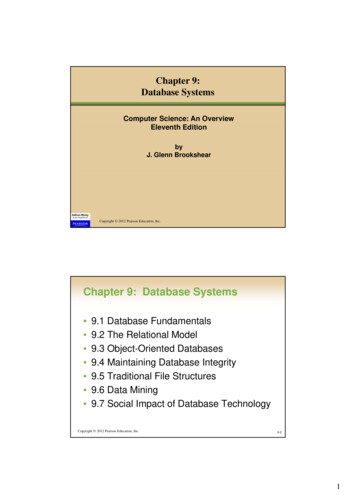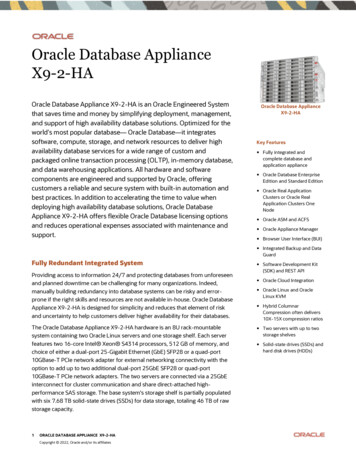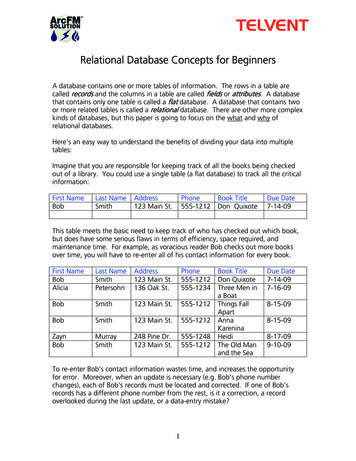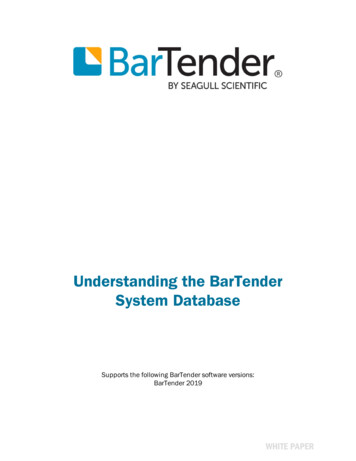Transcription
Introduction to DatabaseSystemsNarain Gehani Narain GehaniIntroduction to Databases Slide 1CS 431 WelcomeWho should take this courseSyllabusBook – copies / volunteer / TAYour backgroundIf I go faster, I will have a review class ifyou like Narain GehaniIntroduction to Databases Slide 21
Introduction What is a database?– Any repository of data (paper file cabinets, Word files,Excel spread sheets, database systems)– Facilitates for storage, manipulation, retrieval,persistence, concurrency, fast access Users of databases––––––End usersDatabase usersDatabase designersDatabase administrators (DBAs)Application programmersDatabase system implementers Narain GehaniIntroduction to Databases Slide 3Introduction (Contd.) Will teach you how database systems work, nothow database systems are implemented. Why the above? Focus on concepts & fundamentals on how touse (relational) databases effectively. SQL – great for querying/manipulating relationaldatabases but not a full-fledged language Host language such as Java/C make up fordeficiencies – control structures, formatting,networking, etc Narain GehaniIntroduction to Databases Slide 42
MySQL We will use MySQL “Open source” relational database Over 5 million installed systems Narain GehaniIntroduction to Databases Slide 5Relational Database Model Relational database– Data stored as tables– Data is extracted by throwing away unwanted rowsand columns.– Tables can be joined in the process of extracting data Relational databases have won the war betweencompeting database models– Conceptual simplicity– Separation of logical organization from physicaldetails– Simple declarative language– Sound theoretical underpinnings (Codd) Narain GehaniIntroduction to Databases Slide 63
Other Database Models HierarchicalNetworkObject-oriented (Ode Object Database)XML Narain GehaniIntroduction to Databases Slide 7Hierarchical Databases Data is stored hierarchically with parentchild relationships between data items atadjacent levels – querying based on this. Consists of sets of records called recordtypes organized as nodes of a tree. Record types and records correspond tothe tables and rows in relationaldatabases. Narain GehaniIntroduction to Databases Slide 84
Hierarchical Databases (contd.)CustomersOrdersPreferences Customers is a record type – one record percustomer. Each customer record is associated with recordsof types – Orders and Preferences. Each customer can have multiple orders &preferences. Narain GehaniIntroduction to Databases Slide 9Network Databases Consists of a bunch of sets Set elements are called records. Sets and records correspond to the tables and rows inrelational databases. A record can belong to more than one set and thisdefines a relationship. The network formed by these relationships is what givesthis database model its name. The network model eliminates the hierarchical limitationof hierarchal databases. No restriction on the number & type of relationshipsmakes the database complex hard to understand. Narain GehaniIntroduction to Databases Slide 105
Object Databases Started appearing circa 1987 with the growing popularity of C . Allow users to structure, retrieve, and update data in terms ofobjects in the application domain. No “impedance” mismatch between the database & the application,– no need to convert data from the application data model to the databasemodel & vice versa. The object database model, particularly the C model, does nothave the simplicity or the sound theoretical underpinning of therelational database model. Object databases also have other disadvantages. E.g., there is noformal definition of the semantics of the C or its object model. Nevertheless, object databases have had a significant impact &object capabilities are being incorporated into relational databases. Narain GehaniIntroduction to Databases Slide 11XML Databases The Extensible Markup Language (XML) is atext markup language designed, circa 1996, forspecifying the syntax of data and electronicdocuments [XML] such as Web pages. XML isparticularly useful for describing semi-structureddata. However, XML has proved to be soversatile that it is now being used extensively todescribe the syntax and “semantics” of data in awide variety of domains such as ecommerce,protocols that exchange data, etc. Narain GehaniIntroduction to Databases Slide 126
XML Databases (contd.)Exampleinvoice storedin a XMLdatabase Narain GehaniIntroduction to Databases Slide 13XML Datbases (contd.) Invoice Number 5785796 /Number Date 1/4/2004 /Date Vendor CompanyName PC Inc. /CompanyName Address Number 1100 /Number Street South Street /Street City Morristown /City State NJ /State Zip 07960 /Zip /Address /Vendor Customer First Susan /First Last Witzel /Last Address Number 32 /Number Street Broadway /Street City Hoboken /City State NJ /State Zip 07030 /Zip /Address /Customer Narain GehaniIntroduction to Databases Slide 147
XML Datbases (contd.) Item Number 1 /Number Quantity 1 /Quantity PC Processor Pentium 4 /Processor Speed 2 GHz /Speed Memory 1GB /Memory Price 1099.00 /Price /PC /Item Item Number 2 /Number Quantity 1 /Quantity Printer Make HP /Make Model 970Cxi /Model Price 399.00 /Price /Printer /Item Summary TotalCost 1498.00 /TotalCost Paid 0.00 /Paid BalanceDue 1498.00 /BalanceDue /Summary /Invoice Narain GehaniIntroduction to Databases Slide 15XML Datbases (contd.) XML describes the data part of the invoice but not the formatting, which is done with“style sheets” that are also written in XMLXML databases are natural for storing & retrieving XML documents: XML documents can contain both data and metadata––– Relational databases are designed for storing data but not metadata.XML documents can be stored in a relational database but the database will not be able todifferentiate between data and metadata. Moreover, SQL will not understand XML.Storing XML documents in a relational database requires back & forth conversion –significant overhead.XML databases–– invoices, product information, medical records, B2B transaction logs.will allow queries using XML concepts. In case of the invoice example, users will be able towrite queries using components such as customer name and items ordered.Locking, indexing, storage organization, etc. will be in terms of XML concepts leading tofaster queries as compared to queries relating to XML documents stored in relationaldatabases.XML databases are currently far from approaching the success of the relationaldatabases in terms of simplicity, efficiency, and, most importantly, acceptance. Narain GehaniIntroduction to Databases Slide 168
Interacting with a DatabaseApplication or Single-User Mode The database runs on a workstation or aPC as an application that is invoked everytime a user wants to use the database: Narain GehaniIntroduction to Databases Slide 17Interacting with a DatabaseClient-Server Mode When running in the “client-server” mode, typicallymultiple users can simultaneously interact with thedatabase. The server runs continuously waiting forrequests from clients (Ci) who come and go: Narain GehaniIntroduction to Databases Slide 189
Interacting with a DatabaseClient-Server Mode (as a backend) The database server can also operate behind anapplication. Example scenario: users using abrowser client (Cij) to interact with a web serverwhich interacts with a database server: Narain GehaniIntroduction to Databases Slide 19Under the Hood (Mechanics) Narain GehaniIntroduction to Databases Slide 2010
Disk vs. Main Memory Typically, databases store data on disks– bring data to memory only when needed– write the data back to disk if it is changed. Since memory is much faster than disk, why not use memory?– Disk storage is persistent unlike main memory which is volatile– Disk storage is cheaper than main memory Items retrieved by the database from disk are stored in area ofmemory, called the data buffer.– Size of data buffer is typically much smaller than size of databasebecause only a portion of database is accessed to answer a query.– If data needed to answer a query is larger than the buffer size, theneither the buffer size is increased or the data is brought to the buffer inbatches, each batch being processed & replaced by the next batch. Narain GehaniIntroduction to Databases Slide 21Disk vs. Main Memory (contd.) Buffer Operation– Read Query: If items needed for the query are not in the buffer they arebrought from disk and put in the buffer.– Update Query: If the items to be updated are not in the buffer, they arebrought from disk and placed in the buffer. They are updated and thenwritten to disk (to make them persistent).– Insert Query: Items to be inserted in the database are first inserted inthe buffer and then copied to disk.– Delete Query: Items are deleted from the disk and also from the buffer,if present in the buffer. After a data item in the buffer has been read or written to disk, it isnot automatically discarded. Only when the buffer gets full, items aredeleted to make space for new items. The bigger the buffer, the higher the probability that the data neededby a query will be in the buffer. Consequently, the larger the databuffer, faster the queries.– Classic tradeoff of speed vs. memory. Narain GehaniIntroduction to Databases Slide 2211
Disk vs. Main Memory (contd.)Why Not Keep the Database in Memory? Since memory is getting cheap, one option is to makethe data buffer as large as the database. However,database algorithms, in disk-based databases, havebeen designed for storing data items on disk. They willnot make optimal use of such a buffer. To get maximal performance, database algorithms mustbe specially designed for databases that fits intomemory. Such databases will be kept in main memoryfrom the beginning with a copy on disk for persistence. An example of a commercial main-memory database isTimesTen (www.timesten.com). Narain GehaniIntroduction to Databases Slide 23Everest Books Database Everest Books is a book seller that– buys books from publishers and distributors and then– sells books to customers. To support the information needs of its business,Everest Books uses a database for––––tracking the books bought and sold,tracking payments,generating invoices, andgenerating a variety of analysis reports on demand. Narain GehaniIntroduction to Databases Slide 2412
Everest Books Database (contd.)Inovice Narain GehaniIntroduction to Databases Slide 25Everest Books Database (contd.)Sales Report Narain GehaniIntroduction to Databases Slide 2613
Everest Books Database (contd.)Database Design1.2.3.4.Determine queries that are neededDetermine data that needs to be storedRequirements reality checkDesign Iterative process between requirementsand design Narain GehaniIntroduction to Databases Slide 27Everest Books Database (contd.)Queries Invoicing–– Explicit Database Updates needed when––––– more copies of existing books arrive,new books (not in the database) arrive,book prices change,making corrections,recording payments, etc.Lookups: Users should be able to–– Invoice GenerationLookup old invoicesaccess book information,look up information about their orders, etc.End Of Period Reports––––––sales per book,total sales,total sales tax collected,total shipping charges,cash received per book,total cash received, etc. Narain GehaniIntroduction to Databases Slide 2814
Everest Books Database (contd.)Data to be Stored Book Data Customer Data Order Data Narain GehaniIntroduction to Databases Slide 29Everest Books Database (contd.)Specification Reality Check Besides the fact that nothing has been said about the user interface,much information has been left unspecified in the requirements inthe book. For example:– “etc.” has been used several times when specifying the data that needsto be stored.– The data format of the items is unspecified. For example, what exactlyis an ISBN, ?– The report contents and formats are unspecified– The number of users accessing the database simultaneously isunspecified.– The number of orders and queries expected is unspecified, etc. The design of the database will be affected by the specifics of theabove requirements. We will have to manage with an informalspecification. Fortunately, the informal and incomplete nature of the aboverequirements specification also has a positive aspect – muchfreedom in producing a final database design. Narain GehaniIntroduction to Databases Slide 3015
Everest Books Database (contd.)Functionality That Will Not Implemented ToKeep the Database Simple Database will not track some activities, e.g., it will not– record the price Everest Books pays to buy books from publishers anddistributors– handle disbursements– receipts for invoice payments. Some information will not be recorded to reduce the number ofcolumns in the tables so that the tables can be displayed on a booksize page. E.g.,– customer contact information No provision for discounts, different types of shipping, no shippingrates table, etc. No restrictions on who can look at what data. Order shipping information will not be recorded. Changes to ordersshould be entertained only if the order has not been shipped. The database will not be integrated with ecommerce facilities suchas a shopping cart and credit card authorization. Narain GehaniIntroduction to Databases Slide 31Relational Databases A relational database, consists of relations (tables),which are manipulated by– cutting, selecting, joining, along with union, insertion, difference,and deletion operations to extract, add, and delete data. The “schema” of is a logical description (meta data) ofthe tables in the database, restrictions on the data, ifany, alert actions (triggers), and data structures(indexes) specified for fast access. Relational databases are closely associated with theSQL query language which is used for manipulatingrelational databases. Narain GehaniIntroduction to Databases Slide 3216
MySQL MySQL supports entry-level SQL-92 and is aiming to support the full SQL2003. MySQL also supports some non-standard SQL.Most databases support transactions which have many desirable properties– grouping of multiple operations into one atomic action, multiple users canmanipulate the database simultaneously without interfering with each other,etc.– MySQL databases can have both transaction-safe & non-transaction-safe tables.– Using transaction-safe tables means automatic recovery in case of failures,grouping of multiple actions into one atomic action, concurrent users, etc.– MySQL treats each operation on non-transaction-safe tables as atomic butmultiple operations cannot be grouped & treated as a single atomic operation. Fine for single-user databases but multiple simultaneous users can lead to aninconsistent database. A front-end application, such as a web server, can ensure that multiple users areserialized, that is, the one user at a time is allowed to manipulate the database. Databases that do not support transactions are typically much faster, useless disk space and less memory. Narain GehaniIntroduction to Databases Slide 33MySQLSome Storage EnginesMySQL databases can to use different storage engines, each with Default engine – great performanceAlias for MEMORYStored in memory, useful fortemporary tablesTransactions, row-level locking, andforeign keysTransactions & page-level lockingClustered, fault-tolerant, memorybased tables Narain GehaniIntroduction to Databases Slide 3417
MySQLClient-Server In the “client-server” mode, MySQL runs as a server application arbitrary number of users (Ui) called clients: Each user runs a MySQL client in a Windows commandprompt window Clients manipulate a MySQL database by sending SQLcommands to the server, which executes the requests, &sends the command status and results back to the client. Narain GehaniIntroduction to Databases Slide 35MySQLEmbedded Server For standalone applications with their own embedded databaseMySQL provides a library that allows a MySQL database serverto be embedded in the application.– ideal for applications where a database is needed “behind thescenes” but where users do not need to directly interact with thedatabase. Narain GehaniIntroduction to Databases Slide 3618
Firing up MySQL Starting the Database Server– The MySQL database server is started in a command prompt window by typingC mysqldAssumption: Windows PATH environment variable has been modified to include“ MySQL”. Starting the Database Client– The client is started in a Windows command prompt window by typingC mysql– Execution of the above command generates the following promptmysql provided the MySQL server mysqld has been started.– A user can now enter SQL queries which are sent by the client to the MySQLserver. Stopping the Client and Server– A MySQL client can be terminated by typing quit or \q, e.g.,mysql quit– The MySQL database server can be terminated with the commandC mysqladmin shutdownin a different command prompt window. Narain GehaniIntroduction to Databases Slide 37Creating the Everest Books(empty) Database Create a new and empty database for Everest Booksand make it the default database:mysql CREATE DATABASE Everest;mysql USE Everest; To see all the databases being managed by the MySQLdatabase server:mysql SHOW DATABASES; The following command shows all the tables in thedefault database:mysql SHOW TABLES; Incidentally, as you can see, a semicolon must alsoterminate MySQL commands (and SQL queries), whenentered at the MySQL client. Narain GehaniIntroduction to Databases Slide 3819
Using the Everest BooksDatabase Assuming that database has been created & populated:mysql SELECT Title- FROM Books; Title is a column of table Books (coming up). The MySQL server returns– the result (as a table), the number of rows, execution time. as follows: --------------- Title --------------- Born Confused White Moghuls Java Bell Labs --------------- 4 rows in set (0.02 sec)mysql Narain GehaniIntroduction to Databases Slide 39Relational DatabasesOrganization Relational databases are “flat”. But, there is hierarchy inthe database organization:In MySQL, the commandmysql show databases;displays database names, in effect, the catalog. Narain GehaniIntroduction to Databases Slide 4020
TablesCustomer Table Narain GehaniIntroduction to Databases Slide 41Creating & Using the DatabaseCreating Tables (the Customer Table)CREATE TABLE Customers(Id INT(8) PRIMARY KEY,Company VARCHAR(30),First VARCHAR(30),Last VARCHAR(30),Street VARCHAR(50),City VARCHAR(30),State2 CHAR(2),Zip CHAR(5),Tel CHAR(10)) ENGINE InnoDB; Narain GehaniIntroduction to Databases Slide 4221
Creating & Using the DatabasePopulating Tables (the Customer Table)INSERT INTO CustomersVALUES(1, ′Acme′, ′Tom′,′Jones′,′25 Scenic Road′, ′Hilltop′,′NJ′, ′18901′, ′9189088919′); Narain GehaniIntroduction to Databases Slide 43Creating & Using the DatabaseQueries Lists all the rows of the Customers table:SELECT *FROM Customers; The above query unconditionally selects all the rows in theCustomers table. If the table is large, we may not want to print the whole table. E.g., tolist only the rows for customers in NJ:SELECT *FROM CustomersWHERE State2 ′NJ′; Narain GehaniIntroduction to Databases Slide 4422
Creating & Using the DatabaseQueries (contd.) Irrelevant columns can be left out by explicitlylisting only columns of interest:SELECT Company, First, Last, TelFROM CustomersWHERE State2 ′NJ′; Narain GehaniIntroduction to Databases Slide 45Steps in Designing the Database1. Problem or requirements definition.2. Determining the data that needs to be stored inthe database.3. Deciding what tables will contain what data. The tables should reflect the problem structure.Data should be stored only once as far as possiblebecause data redundancy will require multipleupdates and can lead to data inconsistency.4. Deciding upon data properties based on therequirements.5. Deciding what queries have to beimplemented. Narain GehaniIntroduction to Databases Slide 4623
Everest Books TablesDescriptions Narain GehaniIntroduction to Databases Slide 47Everest Books TablesComments On Orders & OrderInfo Tables Problem: In the Orders table, it would be nice to recordeach order as a single row.– Unfortunately, orders can have variable number of books !variable number of columns.– Tables cannot have a variable number of columns. Possible Solution– Define the table to have a large number of columns, allowingmost orders to fit in one row.– Larger orders will be have to be placed and filled as multipleorders.– In many cases, space will be wasted. The above solution is not pleasing.– Multiple orders for one logical order is not good because it willrequire reentering shipping and other information for each of themultiple orders.– A large book limit is wasteful of storage. Narain GehaniIntroduction to Databases Slide 4824
Everest Books TablesComments On Orders & OrderInfo Tables (contd.)Solution Used Typically Shunt the variable items to another table whoserows are used for the variable number of items –one per row. An id is used to identify the multiplerows in the new table with a single row in theoriginal table.– We will define a new table OrderInfo that will havea row for each book in an order, and each such rowwill have an id that associates it with the order in theOrders. Narain GehaniIntroduction to Databases Slide 49Manipulating the Database The relational database model defines an algebra formanipulating tables as mathematical objects.– Not a practical language for manipulating a real world database.– For example, the relational algebra does not provide facilities forcreating tables and updating tables. The SQL database language, based on the relationalalgebra, is practical for manipulating databases. Before we take a close look at SQL, we will look at therelational algebra– shows the beauty of relational databases– helps understand important relational database concepts. Narain GehaniIntroduction to Databases Slide 5025
Example Tables Sample data coming up Small tables both in number of rows andcolumns– presentation purpose– can be easily extended Narain GehaniIntroduction to Databases Slide 51Everest Book TablesBooks Narain GehaniIntroduction to Databases Slide 5226
Everest Book TablesCustomers Narain GehaniIntroduction to Databases Slide 53Everest Book TablesOrders Narain GehaniIntroduction to Databases Slide 5427
Everest Book TablesOrderInfo Narain GehaniIntroduction to Databases Slide 55Some Table Characteristics Tables (relations, to be precise) can be treated as mathematical objects.– Tables are sets of rows.– Values in each column are of the same basic (atomic) type.– No duplicate rows in the relational algebra. SQL query results can have duplicaterows – these can optionally be eliminated. Each row in a table can be uniquely identified using a subset of columnvalues called the key– This subset can be the whole row since each row in a table is unique sinceduplicates are not allowed.– A multi-column key is called a composite key.– A table can have many keys, but only one can be selected as the primary key. Aprimary key value cannot be a null value or, in case of a composite key, cannotcontain null values.– A key whose role is not going to change over time, and is likely to remain a keyover time is a good candidate for being selected as the primary key.– Database systems take advantage of key information, e.g., rows are orderedaccording to the primary key to support fast searches based on primary key. Narain GehaniIntroduction to Databases Slide 5628
Some Table CharacteristicsColumn Names Columns in different tables can have the same name. To avoid ambiguity,such column names can be prefixed with their table names:tableName.columnName Using the same column name in different tables does not imply that thecolumns or of the same type and/or that they have the same semantics.– Column Qty in Books represents the number of copies of a book in stock whilein OrderInfo it specifies the number of copies ordered by a customer.– Column Price in Books represents the current price of book but in OrderInforepresents the price of the book when the order was placed. Different columns names can represent the same semantic value whileidentical column names can refer to semantically different items. Columns indifferent tables may have the same name for reasons such as– convenience, and– tables were defined by different persons. Narain GehaniIntroduction to Databases Slide 57Relational Algebra Mathematical foundationClosed under its operationsNot a full fledged programming languageSQL based on this (not a full fledgedprogramming language) Narain GehaniIntroduction to Databases Slide 5829
Relational Algebra (contd.) Narain GehaniIntroduction to Databases Slide 59Relational AlgebraProjection The projection operator π is used to extract columns ofinterest from a table by cutting out the other columnsπCompany, First, Last, Tel(Customers)yields Narain GehaniIntroduction to Databases Slide 6030
Relational AlgebraProjection (contd.) General formπcolumn-names(table) Unlike in SQL, duplicate rows are automatically eliminatedπState2(Customers)for example, Narain GehaniIntroduction to Databases Slide 61Relational AlgebraProjection (contd.)Should duplicates be automaticallyeliminated? Narain GehaniIntroduction to Databases Slide 6231
Relational AlgebraSelection The selection operator σ is used to selector pick only those rows from a table thatsatisfy the specified criteria. E.g.:σState2 NJ(Customers) Narain GehaniIntroduction to Databases Slide 63Relational AlgebraSelection (contd.) General Formσselection-condition(table)Selection condition is a Boolean conditionClosed under algebra – nested operationsπCompany,First,Last,Tel(σ)State2 NJ(Customers) Narain GehaniIntroduction to Databases Slide 6432
Relational AlgebraNested Operations: Selection & Projection Better to do selection first and thenprojection– Why? We can in many cases do the projectionfirst and then the selection.– However, this will not work in the aboveexample because if we first delete theState2 column, then it will not be possible todo the selection since there will be no statevalues left on which to base the selection. Narain GehaniIntroduction to Databases Slide 65Relational AlgebraCross Product The cross product and join operators are used to pastetogether two tables. The cross productR Sproduces a new table in which each row of R isappended with each row of S. Thus if R has n rowsand S has m rows, the result will have n m rows. Thenumber of columns in the result equals the number inR plus the number in S.The cross product, when used in isolation, is generallynot meaningful. For example,Books OrderInfowill produce a table with 32 rows (based on ourexample tables) with most rows not being meaningful.Why? Narain GehaniIntroduction to Databases Slide 6633
Relational Algebra Cross Product (contd.)The following cross product is meaningful becauseonly matching ISBN rows appear pasted in the result:σOrderInfo.ISBN Books.ISBN(Books OrderInfo) Narain GehaniIntroduction to Databases Slide 67Relational Algebra JoinThe combination of a selection operation with the cross productoperation is defined as an operation in its own right, the join (orthe inner join) operation. A join is basically a pasting of relatedrows in two tables, the relationship being defined by a Booleancondition. The join condition involves comparing values in therows of the two tables and pasting together rows that satisfy thecondition. The join operation is denoted by the !" operator andhas the formR !" join-condition SThe rows in the join table, the result of the join, are formed bypasting the rows of the tables R and S that satisfy the joincondition. Each row in the first relation, R, is compared to theeach row of the second relation S All possible pair combinationsof rows in R and S are considered to determine if the joincondition is satisfied. Pairs of rows that satisfy the condition arepasted together and included in the join table. The total number ofcolumns in the join table is sum of the number of columns intables R and S. Narain GehaniIntroduction to Databases Slide 6834
Relational Algebra Join (contd.)To illustrate the use of the join operator,suppose we want a table that lists the booktitles along with the number of copies sold: Narain GehaniIntroduction to Databases Slide 69Relational AlgebraJoin (contd.) The data is 2 tables:– The Info about books sold is in OrderInfo– But this is in ISBNs. Titles we have toextract from Books– We have to join these 2 tables togetherandn then extract the info– We also need to compute the sums – but wecannot do is in the relational algebra. Wecan do this in SQL. Narain GehaniIntroduction to Databases Slide 7035
Relational AlgebraJoin (contd.)OrderInfo !"OrderInfo.ISBN Books.ISBNBooks Narain GehaniIntroduction to Databases Slide 71Relational Algebra πJoin (contd.)Many columns in the previous table areirrelevant. We will use projection:OrderId, Title, OrderInfo.Qty (OrderInfo !"OrderInfo.ISBN Books.ISBN Books) Narain GehaniIntroduction to Databases Slide 7236
Relational AlgebraEquiJoin Natural JoinEquiJoinAn equijoin is a join operation that joins rows (of twotables) with equal values for a common set of columns.Leads to one or more pairs of columns with identicalvalues.Natural JoinA natural join is the same as equijoin with the followingexception. The join is performed on columns with thesame name in the two tables and only one of
Introduction to Databases Slide 4 Introduction (Contd.) Ł Will teach you how database systems work, not how database systems are implemented. Ł Why the above? Ł Focus on concepts & fundamentals on how to use (relational) databases effectively. Ł SQL Œ great for querying/manipulating relational databases but not a full-fledged language