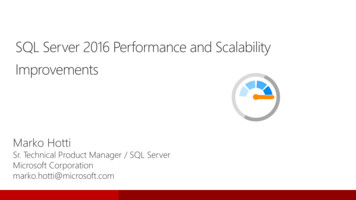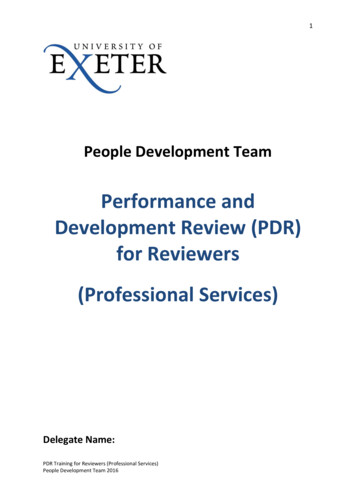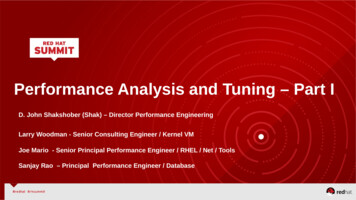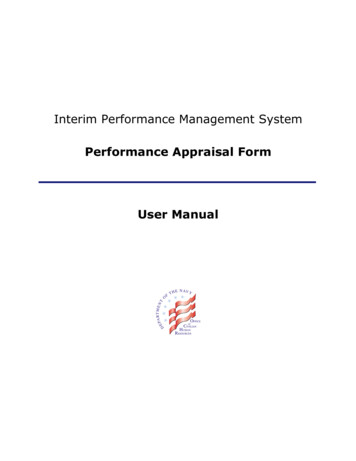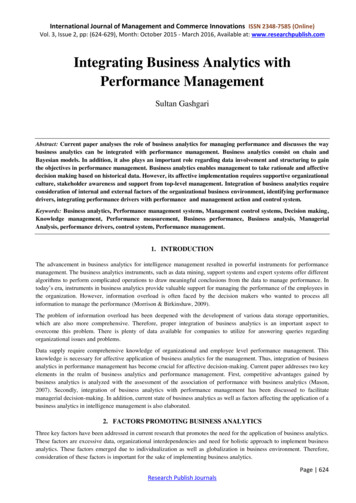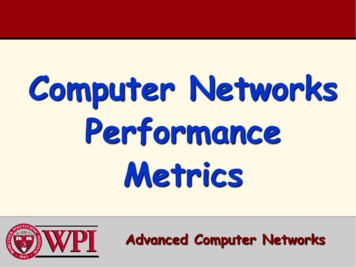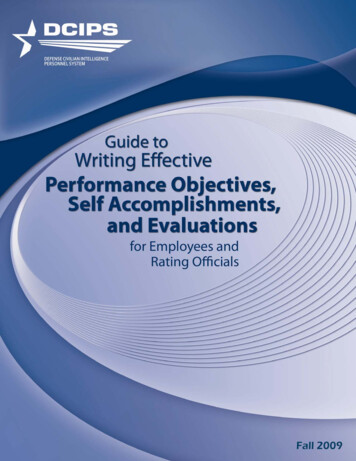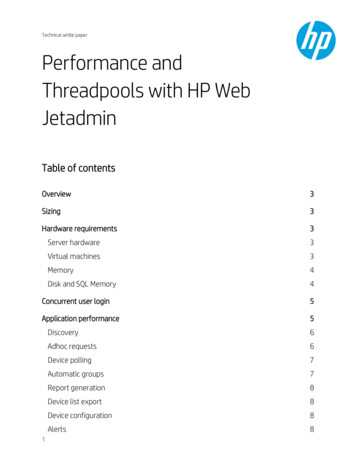
Transcription
Technical white paperPerformance andThreadpools with HP WebJetadminTable of contentsOverview3Sizing3Hardware requirements3Server hardware3Virtual machines3Memory4Disk and SQL Memory4Concurrent user login5Application performance51Discovery6Adhoc requests6Device polling7Automatic groups7Report generation8Device list export8Device configuration8Alerts8
FirmwareSizing examples99Distribute HP Web Jetadmin across multiple servers11Sample design proposal12Increase SQL memory size13Limit configuration log size or add additional indexes to the configuration log13Threadpool settings15MOAB Instrumentable page15Batch processing17Adjust the threadpool values18Hardcoded threadpools22Example of updating the PerformanceTuning.config.xml configuration file22Increase the firmware upgrade performance23Increase the firmware upgrade threadpool size24Increase the number of threads for EraseCustomerDataTask25Decrease the HP Web Jetadmin server startup time26Summary26Appendix A—Check memory consumption272
OverviewHP Web Jetadmin is a powerful printer management software solution designed to install, configure,troubleshoot, and manage a printer fleet. Sizing an HP Web Jetadmin installation and optimizing it forperformance can be challenging. There are many variables involved to provide an accurate recommendationfor the number of devices. The hardware where HP Web Jetadmin is installed, enabled features, and numberof devices directly influence the performance of HP Web Jetadmin. This white paper discusses sizing an HPWeb Jetadmin installation, features that affect performance, troubleshooting performance issues, and how topotentially improve the performance of many tasks in HP Web Jetadmin by manipulating the number ofthreads used for each task.SizingA very common question when initially implementing HP Web Jetadmin is how many devices can be includedin an installation. The question seems simple, but the answer is complex. HP Web Jetadmin contains a greatdeal of functionality and feature sets that vary in both resource requirements and performance expectations.HP Web Jetadmin is not a one-size-fits-all type of solution. The hardware where HP Web Jetadmin is installeddirectly influences the answer. The number of devices and types of features certainly influence the answer.This white paper does not provide an exact answer to this question. However, it does examine features thataffect sizing and performance and provide examples of the number of devices tested in various scenarios bythe HP Web Jetadmin test lab for comparison purposes. The true number of supported devices on any givenHP Web Jetadmin installation depends on many factors, beginning with the hardware.Hardware requirementsPerformance in HP Web Jetadmin is only as powerful as the hardware where HP Web Jetadmin is installed.Commercial implementations of HP Web Jetadmin function much better on server class hosts. Disk systemperformance is also critical to the operation of HP Web Jetadmin. Much of the disk activity is tied to HP WebJetadmin interacting with a Microsoft SQL Server database instance. High-performance storage speeds upthese operations and helps the application run much better.Server hardwareHP recommends the following server hardware configuration: 4 or more processor cores 2.8 GHz or higher processor speed 4 GB or more of RAM 4 GB of available storageVirtual machinesFor VMware environments, appropriate processors and RAM must be dedicated for each virtual machine. For aVMware server, the virtual machine network must be set to bridged to facilitate HP Web Jetadmin3
communications. It is very important to configure VMware so that its guest or virtual systems have enoughresources to support HP Web Jetadmin and Microsoft SQL Server. To ensure that the appropriate resourcesare provisioned, see the support documentation for the VMware version you are using.MemoryRAM paging is a process that Windows uses when it runs out of RAM (memory). If HP Web Jetadmin runs on ahost that runs out of RAM and begins RAM paging, the application responds very slowly. The UI is verysluggish. Most of the applications on the host are also sluggish. Steps can be taken to troubleshoot thisproblem. Free memory can be observed by going to Windows Task Manager Performance tab PhysicalMemory Available. More memory might need to be added if available memory is low. Performance counterscan be used to see if HP Web Jetadmin or the database needs additional memory. Running the client on aseparate machine than the HP Web Jetadmin server can also help.The Windows default for the maximum paging file size might be inadequate, even on 64-bit systems, for largeHP Web Jetadmin installations that support thousands of devices. When this happens, Windows might beunable to fulfill requests for additional memory, causing the HPWJA Service to fail. The Windows 7 paging filesize is configured in the Virtual Memory dialog of the Advanced Performance Options tab of the AdvancedSystem Properties settings.Disk and SQL MemoryAnother performance consideration is the disk subsystem. If the database runs from a very slow disk,performance is affected. Also, the disk should be defragmented periodically to make sure the files are in agood state. Use drive, Properties, Tools, Defragmentation to determine if the drive needs to be defragmented.4
HP Web Jetadmin is continuously querying the database. In order to minimize hard disk I/O operations, HPrecommends increasing the SQL server memory size. In HP Web Jetadmin, go to Tools Options Shared General Database, which can be set to a maximum of 1024 MB. With Microsoft SQL Management Studio, thisvalue can be increased to a much higher value. In SQL Management Studio, right-click the Instance and selectProperties Memory. The Maximum server memory can be increased to a higher value, such as 2048 (2GB) ormore. As long as no paging occurs, this value can be increased to prevent disk I/O operations.Concurrent user loginHP Web Jetadmin is a client/server application, which means that the client can run on a different machinethan the server. The majority of the work is contained and managed by the server. Multiple clients can beconnected to the same server. A client connects to the server and uses the .NET Remoting channel tocommunicate. There are two types of communication that occur between the client and the server—clientdriven requests and events from the server.A client makes requests to the server in response to user actions or server events. This starts when the userlaunches the client. The client establishes a connection with the server, retrieves updates, and gets anyinformation required to launch the UI from the server. As the user uses the application, the client requestsdata from the server or requests work to be done by the server as necessary. This traffic is generally verypredictable because it is a direct result of the user’s work.HP Web Jetadmin is architected for multiple-user access. The application is designed to support 15 or moreconcurrent connections while maintaining a high degree of performance. Of course, application usage makesthe performance at each client vary somewhat depending on the client load and the hardware hosting theapplication. The hardware and software requirements should be considered when the application is loadedwith multiple simultaneous user connections. An example would be where one user is tasked with discoveringall the devices in the enterprise and at the same time another user is tasked with establishing groups andgenerating reports. In this case, on a slower host, HP Web Jetadmin might exhibit slow performance whenlarge reports are being generated and discoveries are being run at the same time. System resources, networkbandwidth, and other factors have an impact on how well the HP Web Jetadmin performs under theseconditions.Application performanceHP Web Jetadmin processes large amounts of data while allowing users to work productively. When usersview device lists or access device configuration or status details, HP Web Jetadmin spends CPU bandwidth onmultiple device data retrievals. In addition, the application collates and communicates device information backto multiple client sessions. An observant administrator can use tools, such as Microsoft Performance Monitor,to view the results of this background processing. Here are some characteristics about performance and theHP Web Jetadmin software: During background task executions, HP Web Jetadmin might consume a high percentage of the host’sprocessor for only short durations of time. Consumption of the system processor might be pronounced on host systems that meet only theminimum hardware requirements.5
Consumption of the system processor might be pronounced on single host systems that run both the HPWeb Jetadmin application and the client application on the same host. Performance gains can be realized when HP Web Jetadmin is run on multiple processor systems.HP Web Jetadmin relies on network traffic to keep the information displayed to the user reasonably up-todate. HP Web Jetadmin carefully makes numerous tradeoffs to balance network traffic with up-to-dateinformation and performance.The following sections examine several types of features and functionality in HP Web Jetadmin and theireffect on performance. The following definitions are used to describe resource usage: Light—General minimal resource usage with occasional spikes in resource usage. The impact on otherapplications is minimal, but sometimes noticeable. Fluctuating Moderate—Moderate resource usage with frequent spikes in resource usage. The impact onother applications is noticeable, but not generally excessive. Fluctuating High—Resource usage, especially CPU usage, is generally at 100% with regular dips down tolower levels. The impact on the OS and other applications is severe, although they remain functional. Severe High—Resource usage is high and remains there for extended periods. HP Web Jetadmin isgenerally not very responsive. The impact on the OS and other applications is severe as resources aregenerally unavailable.Generally, all activities that engage in significant database activity, especially those that both read and write,jump to the Fluctuating High resource-usage level for the duration of the action. The system returns to a Lightresource-usage level after the action is completed.DiscoveryLight to Fluctuating ModerateRunning a discovery generates traffic between the server and the device to identify the device and add it to HPWeb Jetadmin. Some discovery methods are more expensive than others when it comes to network traffic. Forexample, the Active Directory discovery method is one of the cheaper discovery methods to perform withregards to the amount of network traffic generated. An Active Directory discovery gleans IP addresses usingprint queue objects in the customer’s Active Directory, and then only talks to network nodes that have printerson them. The same can be said of Specified Address discoveries because they are directed to specific IPaddresses already known to be printers. Conversely, an IP Range discovery is more expensive on the networkbecause HP Web Jetadmin must communicate with each network address in the range to determine if it has aknown printer.For the most part, resource usage is somewhat minimal during discoveries regardless of the method.Adhoc requestsFluctuating Moderate6
Many parts of the client require device data. Depending on how up-to-date the client wants the deviceinformation to be, the server might return data about the device that it already has or it might need to talk tothe device to get the information. This class of requests is generally driven by the user on an on-demandbasis. With multiple clients, on-demand requests have the potential to overwhelm the system. To compensatefor this, the HP Web Jetadmin server tries to reduce the device traffic through the use of thresholds. If multipleclients request the same data on the same device within a specified time threshold, only one communication issent to the device. Also, the relevant results of all device requests are shared with all clients regardless ofwhich client originally requested the data. This allows all clients to potentially benefit from the most up-todate information at a low cost.Device pollingLight (spikes in CPU usage during polling, dropping to negligible between polling)The device list is core to HP Web Jetadmin. HP Web Jetadmin automatically keeps the device list contentreasonably up-to-date through a slow polling mechanism on the server to each device. The entire device list isregistered on a background poller for the columns in the current layout on a per-client basis when that client ison a device list page. This mechanism is intended to gradually fill in the entire set of data so that it is readywhen the user requests it by scrolling down through the device list. Each device that is displayed registers withthe device list poller. This mechanism is intended to update the visible space at a much faster rate than thebackground poller would retrieve the information. The registration occurs after scrolling in the device list stopsfor a short time. The devices are unregistered after scrolling starts again.NOTE: With a single client, updates to the visible devices in a device list should start happening quickly at a rateconsistent with the settings for the device list poller. With multiple clients, the updates should continue to beregular, but with less frequency.Each object has a time threshold associated with it that allows HP Web Jetadmin to prevent a devicecommunication if it already has reasonably up-to-date information. If one client just asked for the devicedescription one minute ago, the threshold might cause that device communication to be skipped. Device datais cached in the client to minimize additional communication with the server. Generally, if a part of the UIrequests device data, the client cache can prevent communication back to the server.The settings for device polling can be changed in the Web Jetadmin client UI by going to Tools Options Device Management Device Polling.For an explanation of all the polling settings, see the topics in the HP Web Jetadmin online Help available atIntroduction to HP Web Jetadmin Device Management Configuration Options Device Polling ConfigurationOptions.Automatic groupsFluctuating HighAutomatic groups make use of the background poller. Any automatic group or filter group in the systemregisters a set of requests from the device when polled. When HP Web Jetadmin detects changes in theinformation being requested, it sends out a device-changed event that causes groups and filters to reevaluate the device in question against the group or filter criteria.7
Basic (no-policy) bound groups cause a slight increase in resource usage, but not a significant amount.Increasing the number of groups populating at one time and the number of devices going into the groups doeslittle more than extend the time taken to populate the groups.Creating automatic groups with multiple policies, including an alert subscription, can dramatically increaseresource use. Large quantities of disk access can be caused by simultaneously reading the device data fromthe database (to filter the devices), writing the new group membership to the database, writing the content ofthe custom request to the database, and reading the alert eligibility information from the device requests.Report generationFluctuating HighData collection is performed once per day and the amount of data collected fluctuates. Report generationanalyzes the data that is collected nightly and formulates reports for the user. Both of these areas can causeFluctuating High resource usage, returning to Light as soon as the task is completed.Device list exportFluctuating High to Severe HighDevice exports can be defined to pull data only from the database or to pull all data from all devices on-thefly, so resource usage can vary. Large numbers of devices and columns in the device lists can cause high levelsof resource usage during the duration of the device polling.Device configurationLight to Fluctuating ModerateDevice configuration occurs at a steady rate and never taxes the system above Fluctuating Moderate resourceusage. Some configuration items cause more overall network traffic than others, but resource usage alwaysremains low.AlertsFluctuating High to Light when completeSubscribing to a simple set of alerts (such as Paper Out, Toner Low, Toner Out, Offline, Printer Error,Intervention Needed, Paper Jam, Cover Open, and Manual Feed Needed) can cause varied system resourceusage during this time, dropping to Fluctuating Moderate for short periods or running up to Severe High forshort periods. The majority of the time it runs at Fluctuating High resource usage. After completion, it dropsback down to Light resource usage.Light to Fluctuating ModerateProcessing alerts usually involves device polling that is dictated either by traps or an adaptive/static pollingrate. HP FutureSmart devices use Web Services Eventing to process alerts. In all cases, resource usageremains acceptable unless the pollers become overloaded.8
FirmwareLight to Fluctuating Moderate (when running eight concurrent upgrades)Populating firmware information on the Firmware tab can spike due to the size of the files being imported.Downloading firmware is typically light on system resources because it involves opening a port 9100 TCPconnection and sending down an RFU file for many devices. HP FutureSmart devices use Web Services forupgrades.Sizing examplesWhile it is difficult to provide exact recommendations because all installations vary, the HP Web Jetadminteam has run many tests to provide examples of what can be performed under certain scenarios beforeperformance degrades occur. The team benchmarked the following scenarios to attempt to determine thetipping point when HP Web Jetadmin performance degrades.Test Plan Platforms—all systems running Windows Server 2003 R2 8 VMs running the base hardware configuration—Dual core processor with 4 GB RAM; client, server, andDB running on the same system 1 VM running the base configuration with an off-box DB 1 VM running a quad processor with 12 GB RAMTest Plan Scenarios Two of the machines performed a Discovery (one with a device list of 1,100 and the other with a device listof 4,000). Two of the machines configured Alerts that began at a safe level and slowly increased until a failure pointwas encountered (one with a device list of 1,100 and the other with a device list of 4,000). The Alertsexercised were General Alerts with the options of Advisory, Media Path, and Supplies. Two of the machines performed Data Collections that began at a safe level and slowly increased until afailure point was encountered (one with a device list of 1,100 and the other with a device list of 4,000). Two of the machines performed Data Collections with Hourly Peak Usage exclusively (one with a devicelist of 1,100 and the other with a device list of 4,000). This is due to early experiments showing that thisparticular collection presents a heavy load due to the frequency of queries to the devices.Test Plan Strategy—Scenario Matrix 9At the completion of these scenarios, a matrix is applied that entails each system performing the variousoperations (Discovery, Alerts, Data Collections) simultaneously with a slowly increasing load that mirrorsthe ramp of the individual scenarios (one with a device list of 1,100 and the other with a device list of3,900 16* subnet).
Completed Discovery Discovery—Imported list of 1,100 devicesResult Success Discovery—Run Full Subnet through Templates with each portion being smaller than a Class B NetworkResult SuccessCompleted Alerts Alerts—(1,100 devices) General Alerts: 100 to MaxResult Success Alerts—(4,000 devices) General Alerts: 100 to MaxResult SuccessCompleted Data Collection Data Collection—(1,100 devices) All except Hourly Peak Usage: 100 to MaxResult Success Data Collection, Hourly Peak Usage—(1,100 devices) Data Collection: 100 to MaxResult Success Data Collection—(4,000 devices) All except Hourly Peak Usage: 100 to MaxResult SuccessCompleted Remote DB with SSD Data Collection—(4,000 devices) SSD Remote DB, All except Hourly Peak Usage: 100 to MaxResult Success Alerts—(4,000 devices) SSD Remote DB, General Alerts: 100 to MaxResult Success Data Collection—(4,000 devices) SSD Remote DB, Hourly Peak Usage: 100 to MaxResult SuccessConclusions 10Individual tasks, no matter how intensive, do not cause issues for HP Web Jetadmin when running on 64bit systems if the device list is limited to approximately 1,100 devices.
System-intensive tasks, such as Hourly Peak Usage Data Collections, can be successfully applied to 1,100devices with no adverse reactions in HP Web Jetadmin, including responsiveness of the client even whenthe client runs on the same host. When device lists of 4,000 devices are used, individual tasks slow performance only at the client, but donot cause system losses (for example, crashes). The only limitation on a system with 1,100 devices is when simultaneously applying a large Alertsubscription and creating a large Data Collection. This scenario can cause the client to become temporarilyunresponsive. In this case, the server continues to run without interruption.As a result of these tests, one might conclude that a system in full usage can support roughly 4,000 devices ormore. Remember, this is a system that is being used with many HP Web Jetadmin features activated. Can oneHP Web Jetadmin server support more than 4,000 devices? Absolutely. However, the answer also depends onhow you load features and devices as well as the types of features and settings activated. As more featuresare activated on devices in a single HP Web Jetadmin host, the number of potential devices undermanagement decreases. Administrators might or might not plan to use all the HP Web Jetadmin features inone HP Web Jetadmin implementation. For example, there has been an installation of HP Web Jetadmin thatexceed 20,000 devices in the device list, but in this case, the installation only runs data collections and reports.Distribute HP Web Jetadmin across multiple serversThe first factor in sizing is to decide if one implementation of HP Web Jetadmin is possible or if theimplementation of HP Web Jetadmin should be broken into multiple servers. If it is believed that the numberof devices and desired features will overload a single server, perhaps the installations can be split by groups ofdevices or by functionality.Consider the following multiregional approach: Europe—2,300 devices and Reports are needed North America—6,000 devices and both Reports and Alerting are needed Asia—3,000 devices and Reports are neededIn this case, both functionality and devices must be considered. In the Europe and Asia case, one server mightbe implemented for each population, while in the North America case, a two server implementation might beconsidered.Here are some more hints on how HP Web Jetadmin features and devices impact the system.Consolidated reports—This item cannot be accomplished through distribution across multiple servers. If thenumber of devices is large, deployment should consider one server dedicated to reports data collection. Inhighly scaled environments, data might have to be drawn out of multiple HP Web Jetadmin servers usingDatabase Views.By User/Peak Usage reports—If By User or Peak Usage reports are required across a large number of devices,consolidated reports is probably not an option. These data collections must be distributed, so hopefully thiswork can be distributed across multiple servers by geography, function, or some other logical grouping.11
Alerts—Alerts is a very common bottleneck. However, it is also the easiest to distribute across servers.Reducing the alerts load on any given server increases the performance and responsiveness. Regional ororganizational alerting across multiple servers is easy to implement.Auto-grouping—Many customers use auto-grouping to drive configuration policies. Auto-grouping causes aconstant draw from system resources, so there is often a benefit to having a server dedicated to configurationand auto-grouping policies. Many times there is a difference between groups that provide generalmanagement structure and organization and groups that drive automatic functionality. Whether those autogroups need to be replicated across all of their servers should also be considered.Number of devices per server—When looking to distribute functionality across servers, it is useful to limit thenumber of devices in each system. This increases the responsiveness across devices for the intendedfunctionality. For example, if a server is dedicated for alerts in the North America region, make sure that theserver only knows about the devices in the North America region that need alerts.Client load—Client load is another item to consider, although it is harder to distribute unless there is a cleardelineation by geography or other logical grouping of devices. Many times the recommendation is to set asidea server for help desk functionality that tends to have more ad hoc use models.Sample design proposalAfter all options have been considered and the customer environment is understood, it is time to design aproposal. Consider a case study of an HP Web Jetadmin implementation. The following key functionality isrequired:Deploy Discover, configure, and update firmware on a fleet of 3,000 devices Use auto-groups and templates to apply security settings Export various device list fields to a CSV file on a schedule 15 user potentialResolve issues Investigate device issues remotely Apply resets remotely Send PJL and configuration templates to devices Monitor (proactive) 3,000 devices 50 user potentialReporting 12Establish data collection on all but Peak Usage and By User on 3,000 devices
Retain data for up to 5 years 15 user potentialDesign recommendation—Distribute functionality across three serversHere is an actual proposal from a customer implementation in 2009: Server 1 Proactive Management - Distributed Alerts 2 or 4 core SQL Express 3,000 devices Subscriptions 1-3Server 2 Fleet Deployment and Trend Reporting - Consolidated Reports and Admin support 4 core and off-box SQL 3,000 devices 15 adminsIncrease SQL memory sizeWith a large database for HP Web Jetadmin, disk swapping and continuous data reading happens, whichnegatively impacts overall performance. To prevent this, increase the virtual memory size for SQL in the HPWeb Jetadmin client UI by going to Tools Options Shared General Database.NOTE: The default SQL memory size is 2 GB for new installations of HP Web Jetadmin10.4 SR3 and later and0.5 GB for earlier versions (this default value is not changed after upgrading to HP Web Jetadmin 10.4 SR3).NOTE: HP Web Jetadmin 10.4 SR2 and later only offer up to 1 GB for the SQL memory setting. For highersettings with the previous versions, the memory size must be adapted directly in the SQL database.Limit configuration log size or add additional indexes to theconfiguration logHP Web Jetadmin stores the configuration results in two tables: dbo.DAV DCONFIG ERROR anddbo.DAV DCONFIG MOE VALUE. When the number of entries in these tables is extremely high and SQLmemory is limited, HP Web Jetadmin startup time increases. To increase performance, there are a couple ofoptions:1. Increase the SQL memory size.13
2. Delete old entries from the tables. In the HP Web Jetadmin UI, go to Tools Options Shared ServerMaintenance Configuration. If old entries have to be saved, enable the Archive expired entries to file first,and then click Apply. Change the Retention time to a shorter time period, click Apply, and then click ClearHistory.3. Add additional indexes to the tables. By default, the dbo.DAV DCONFIG ERROR anddbo.DAV DCONFIG MOE VALUE tables have clustered indexes. Adding non-clustered indexes improvesperformance when there is a high number of entries in the tables. For a low number of entries, adding anon-clustered index decreases the performance. Testing showed a decrease in performance with theadditional index with only hundreds of entries, and an increase in performance when there were severalthousands of entries.4. To add indexes follow these steps:a. Open Notepad and copy and paste the following text into Notepad:@echo offosql -E -S ServerName\HPWJA -d HPWJA -Q "CREATE NONCLUSTERED INDEX[NonClusteredIndex-For-table-Dconfig Error] ON[dbo].[DAV DCONFIG ERROR]([MoeNdx] ASC)WITH (PAD INDEX OFF,STATISTICS NORECOMPUTE OFF, SORT IN TEMPDB OFF, DROP EXISTING OFF, ONLINE OFF, ALLOW ROW LOCKS ON, ALLOW PAGE LOCKS ON) ON[PRIMARY]" -bosql -E -S ServerName\HPWJA -d HPWJA -Q "CREATE NONCLUSTERED INDEX[NonClusteredIndex-For-table DAV DCONFIG TEMPLATE MOEVALUE] ON[dbo].[DAV DCONFIG TEMPLATE MOEVALUE]([MoeNdx] ASC)WITH (PAD INDEX OFF, STATISTICS NORECOMPUTE OFF, SORT IN TEMPDB OFF,DROP EXISTING OFF, ONLINE OFF, ALLOW ROW LOCKS ON,ALLOW PAGE LOCKS ON) ON [PRIMARY]" -becho Index added successfullyb. Change the ServerName to the actual name of the server (where the SQL database is running).c. Select Files Save As, and select All Files from the Save As Type list.d. Specify a file name with the extension .bat, and then click Save.e. Open a command prompt with admin rights, go the path where the file is saved, type the file name,and then press Enter. The additional indexes are created.Clustered indexes sort and store the data rows in the table or view based on their key values. These are thecolumns included in the index definition. There can be only one clustered index per table because the datarows themselves can be sorted in only one order.Nonclustered indexes have a structure separate from the data rows. A
VMware server, the virtual machine network must be set to bridged to facilitate HP Web Jetadmin . 4 . . General Database, which can be set to a maximum of 1024 MB. With Microsoft SQL Management Studio, this value can be increased to a much higher value. In SQL Management Studio, right -click the Instance and select