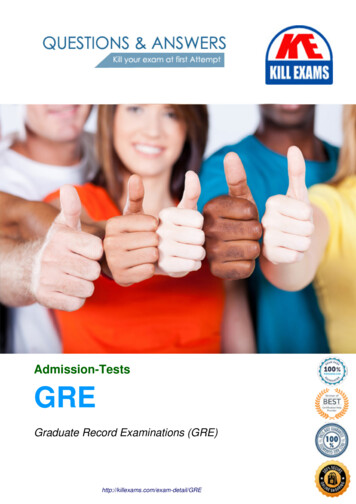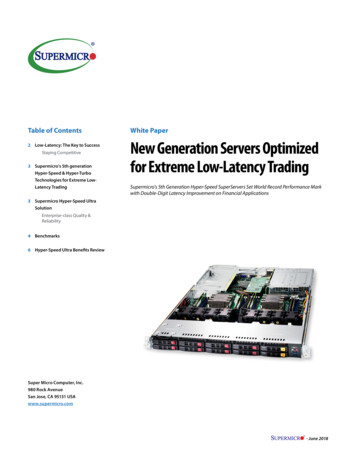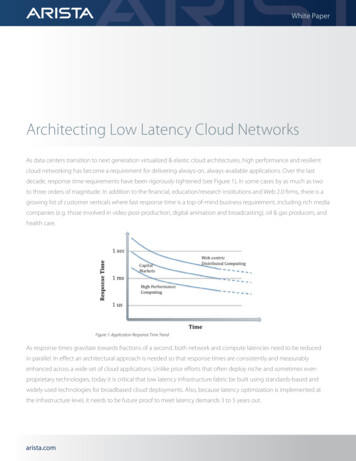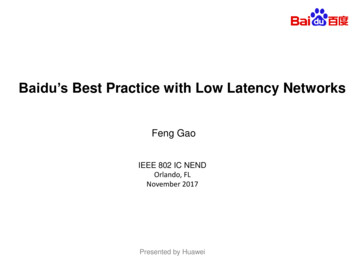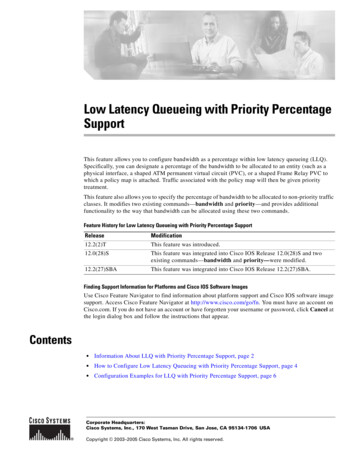
Transcription
Low Latency Queueing with Priority PercentageSupportThis feature allows you to configure bandwidth as a percentage within low latency queueing (LLQ).Specifically, you can designate a percentage of the bandwidth to be allocated to an entity (such as aphysical interface, a shaped ATM permanent virtual circuit (PVC), or a shaped Frame Relay PVC towhich a policy map is attached. Traffic associated with the policy map will then be given prioritytreatment.This feature also allows you to specify the percentage of bandwidth to be allocated to non-priority trafficclasses. It modifies two existing commands—bandwidth and priority—and provides additionalfunctionality to the way that bandwidth can be allocated using these two commands.Feature History for Low Latency Queueing with Priority Percentage SupportReleaseModification12.2(2)TThis feature was introduced.12.0(28)SThis feature was integrated into Cisco IOS Release 12.0(28)S and twoexisting commands—bandwidth and priority—were modified.12.2(27)SBAThis feature was integrated into Cisco IOS Release 12.2(27)SBA.Finding Support Information for Platforms and Cisco IOS Software ImagesUse Cisco Feature Navigator to find information about platform support and Cisco IOS software imagesupport. Access Cisco Feature Navigator at http://www.cisco.com/go/fn. You must have an account onCisco.com. If you do not have an account or have forgotten your username or password, click Cancel atthe login dialog box and follow the instructions that appear.Contents Information About LLQ with Priority Percentage Support, page 2 How to Configure Low Latency Queueing with Priority Percentage Support, page 4 Configuration Examples for LLQ with Priority Percentage Support, page 6Corporate Headquarters:Cisco Systems, Inc., 170 West Tasman Drive, San Jose, CA 95134-1706 USACopyright 2003–2005 Cisco Systems, Inc. All rights reserved.
Low Latency Queueing with Priority Percentage SupportInformation About LLQ with Priority Percentage Support Additional References, page 9 Command Reference, page 11Information About LLQ with Priority Percentage SupportTo configure the Low Latency Queueing with Priority Percentage Support feature, you shouldunderstand the following concepts: Benefits of LLQ with Priority Percentage Support, page 2 Changes to the bandwidth Command for LLQ with Priority Percentage Support, page 2 Changes to the priority Command for LLQ with Priority Percentage Support, page 3 Bandwidth Calculations in LLQ with Priority Percentage Support, page 3 LLQ with Priority Percent Support Restrictions, page 3Benefits of LLQ with Priority Percentage SupportThis feature allows the Cisco IOS software to accommodate networks with a large number of interfaces,all with differing bandwidths. This feature is useful when all of those interfaces with differingbandwidths need to be associated with a policy map that allocates proportional bandwidths to multipleclasses.Additionally, configuring bandwidth in percentages is most useful when the underlying link bandwidthis unknown or the relative class bandwidth distributions are known. For interfaces that have adaptiveshaping rates (such as available bit rate (ABR) virtual circuits), CBWFQ can be configured byconfiguring class bandwidths in percentages.Changes to the bandwidth Command for LLQ with Priority Percentage SupportThis feature adds a new keyword to the bandwidth command—remaining percent. The feature alsochanges the functionality of the existing percent keyword. These changes result in the followingcommands for bandwidth: bandwidth percent and bandwidth remaining percent.The bandwidth percent command configures bandwidth as an absolute percentage of the totalbandwidth on the interface.The bandwidth remaining percent command allows you to allocate bandwidth as a relative percentageof the total bandwidth available on the interface. This command allows you to specify the relativepercentage of the bandwidth to be allocated to the classes of traffic. For instance, you can specify that30 percent of the available bandwidth be allocated to class1, and 60 percent of the bandwidth beallocated to class2. Essentially, you are specifying the ratio of the bandwidth to be allocated to the trafficclass. In this case, the ratio is 1 to 2 (30 percent allocated to class1 and 60 percent allocated to class2).The sum of the numbers used to indicate this ratio cannot exceed 100 percent. This way, you need notknow the total amount of bandwidth available, just the relative percentage you want to allocate for eachtraffic class.Each traffic class gets a minimum bandwidth as a relative percentage of the remaining bandwidth. Theremaining bandwidth is the bandwidth available after the priority queue, if present, is given its requiredbandwidth, and after any Resource Reservation Protocol (RSVP) flows are given their requestedbandwidth.Cisco IOS Release: Multiple releases (see the Feature History table)2
Low Latency Queueing with Priority Percentage SupportInformation About LLQ with Priority Percentage SupportBecause this is a relative bandwidth allocation, the packets for the traffic classes are given aproportionate weight only, and no admission control is performed to determine whether any bandwidth(in kbps) is actually available. The only error checking that is performed is to ensure that the totalbandwidth percentages for the classes do not exceed 100 percent.For more information about how this feature defines and calculates bandwidth, see the “BandwidthCalculations in LLQ with Priority Percentage Support” section of this document. For the bandwidthcommand syntax description and usage guidelines, see the “Command Reference” section of thisdocument.Changes to the priority Command for LLQ with Priority Percentage SupportThis feature also adds the percent keyword to the priority command. The priority percent commandindicates that the bandwidth will be allocated as a percentage of the total bandwidth of the interface. Youcan then specify the percentage (that is, a number from 1 to 100) to be allocated by using the percentageargument with the priority percent command.Unlike the bandwidth command, the priority command provides a strict priority to the traffic class,which ensures low latency to high priority traffic classes.For more information about how this feature defines and calculates bandwidth, see the “BandwidthCalculations in LLQ with Priority Percentage Support” section of this document. For the prioritycommand syntax description and usage guidelines, see the “Command Reference” section of thisdocument.Bandwidth Calculations in LLQ with Priority Percentage SupportWhen the bandwidth and priority commands calculate the total amount of bandwidth available on anentity, the following guidelines are invoked: If the entity is a physical interface, the total bandwidth is the bandwidth on the physical interface. If the entity is a shaped ATM PVC, the total bandwidth is calculated as follows:– For a variable bit rate (VBR) VC, the average shaping rate is used in the calculation.– For an available bit rate (ABR) VC, the minimum shaping rate is used in the calculation. If the entity is a shaped Frame Relay PVC, the total bandwidth is calculated as follows:– If a minimum acceptable committed information rate (minCIR) is not configured, the CIRdivided by two is used in the calculation.– If a minimum acceptable CIR is configured, the minCIR setting is used in the calculation.For more information on bandwidth allocation, refer to the Cisco IOS Quality of Service SolutionsConfiguration Guide.LLQ with Priority Percent Support RestrictionsDropping Excess TrafficIf the incoming high priority traffic exceeds the bandwidth percentage calculated by the priority percentcommand, and there is congestion in the network, the excess traffic is dropped. This is identical to thebehavior demonstrated when the priority command uses bandwidth in kbps. In both cases, if the highpriority traffic exceeds the bandwidth, and there is congestion in the network, excess traffic is dropped.Cisco IOS Release: Multiple releases (see the Feature History table)3
Low Latency Queueing with Priority Percentage SupportHow to Configure Low Latency Queueing with Priority Percentage SupportExceeding the Configured Bandwidth Percentage Calculated by the bandwidth percent and priority percentCommandsBy default, when the bandwidth percent and priority percent commands are used to allocatebandwidth, the sum of the bandwidth percentage allocated to the high priority traffic and the bandwidthpercentage allocated to the nonpriority traffic cannot exceed 75 percent of the total bandwidth availableon the interface.The remaining 25 percent of the total bandwidth available on the interface is kept in reserve for theunclassified traffic and routing traffic, if any, and proportionally divided among the defined trafficclasses. To override the 75 percent limitation, use the max-reserved bandwidth command in interfaceconfiguration mode.NoteThe max-reserved bandwidth command is intended for use on main interfaces only; it has no effect onvirtual circuits (VCs) or ATM PVCs.How to Configure Low Latency Queueing with PriorityPercentage SupportThis section contains the following procedures. Specifying the Bandwidth Percentage (required) Verifying the Bandwidth Percentage (optional)Specifying the Bandwidth PercentageTo specify the bandwidth percentage, perform the following steps.SUMMARY STEPS1.enable2.configure terminal3.policy-map policy-map4.class {class-name class-default}5.priority {bandwidth-kbps percent percentage} [burst]6.bandwidth {bandwidth-kbps percent percentage remaining percent percentage}7.exitCisco IOS Release: Multiple releases (see the Feature History table)4
Low Latency Queueing with Priority Percentage SupportHow to Configure Low Latency Queueing with Priority Percentage SupportDETAILED STEPSStep 1CommandPurposeenableEnables privileged EXEC mode. Enter your password if prompted.Example:Router enableStep 2Enters global configuration mode.configure terminalExample:Router# configure terminalStep 3Specifies the name of the policy map to be createdor modified. Enters policy-map configurationmode.policy-map policy-mapExample: Router(config)# policy-map policy1Step 4class {class-name class-default}Specifies the class so that you can configure ormodify its policy. Enters policy-map classconfiguration mode.Example: Router(config-pmap)# class class1Step 5Enter the policy map name.priority {bandwidth-kbps percent percentage} [burst]Enter the class name.Gives priority to a class of traffic belonging to thepolicy map. Example:Enter the priority percentage.Router(config-pmap-c)# priority percent 10Step 6bandwidth {bandwidth-kbps percent percentageremaining percent percentage} Specifies the bandwidth for a class of trafficbelonging to the policy map. Enter the bandwidth percentage.Example:Router(config-pmap-c)# bandwidth percent 30Step 7(Optional) Exits policy-map class configurationmode.exitRouter(config-pmap-c)# exitVerifying the Bandwidth PercentageTo verify the bandwidth percentage, perform one or more of the following steps.SUMMARY STEPS1.enable2.show policy-map policy-mapand/orshow policy-map policy-map class class-nameand/orshow policy-map interface interface-name3.exitCisco IOS Release: Multiple releases (see the Feature History table)5
Low Latency Queueing with Priority Percentage SupportConfiguration Examples for LLQ with Priority Percentage SupportDETAILED STEPSStep 1CommandPurposeenableEnables privileged EXEC mode. Enter your password if prompted.Example:Router enableStep 2show policy-map policy-mapDisplays the configuration of all classescomprising the specified policy map. Example:Enter policy map name.Router# show policy-map policy1and/orshow policy-map policy-map class class-nameDisplays the configuration of the specified class ofthe specified policy map. Example:Router# show policy-map policy1 class class1Enter the class name of the specified policymap.and/orshow policy-map interface interface-nameDisplays the configuration of all classes configuredfor all policy maps on the specified interface. Example:Enter the interface type.Router# show policy-map interface s1/0Step 3(Optional) Exits EXEC mode.exitExample:Router# exitNoteThe counters displayed for classes configured with bandwidth or priority after using the showpolicy-map interface command are updated only if congestion is present on the interface.Configuration Examples for LLQ with Priority PercentageSupportThis section provides the following configuration examples: Specifying the Bandwidth Percentage: Example, page 7 Mixing the Units of Bandwidth for Nonpriority Traffic: Example, page 7 Verifying the Bandwidth Percentage: Example, page 8Cisco IOS Release: Multiple releases (see the Feature History table)6
Low Latency Queueing with Priority Percentage SupportConfiguration Examples for LLQ with Priority Percentage SupportSpecifying the Bandwidth Percentage: ExampleThe following example uses the priority percent command to specify a bandwidth percentage of10 percent for the class called voice-percent. Then the bandwidth remaining percent command is usedto specify a bandwidth percentage of 30 percent for the class called data1, and a bandwidth percentageof 20 percent for the class called data2.Router enableRouter# configure terminalRouter(config)# policy-map policy1Router(config-pmap)# class voice-percentRouter(config-pmap-c)# priority percent 10Router(config-pmap-c)# class data1Router(config-pmap-c)# bandwidth remaining percent 30Router(config-pmap-c)# class data2Router(config-pmap-c)# bandwidth remaining percent 20Router(config-pmap-c)# exitRouter(config-pmap)# exitRouter(config)# exitRouter# exitAs a result of this configuration, 10 percent of the interface bandwidth is guaranteed for the class calledvoice-percent. The classes called data1 and data2 get 30 percent and 20 percent of the remainingbandwidth, respectively.Mixing the Units of Bandwidth for Nonpriority Traffic: ExampleIf a particular unit (that is, kbps or percentages) is used when specifying the bandwidth for a specificclass of nonpriority traffic, the same bandwidth unit must be used when specifying the bandwidth for theother nonpriority classes in that policy map. The bandwidth units within the same policy map must beidentical. However, the unit for the priority command in the priority class can be different from thebandwidth unit of the nonpriority class. The same configuration can contain multiple policy maps,however, which in turn can use different bandwidth units.The following sample configuration contains three policy maps—policy1, policy2, and policy3. In thepolicy map called policy1 and the policy map called policy2, the bandwidth is specified by percentage.However, in the policy map called policy3, bandwidth is specified in kbps.Router enableRouter# configure terminalRouter(config)# policy-map policy1Router(config-pmap)# class voice-percentRouter(config-pmap-c)# priority percent 10Router(config-pmap-c)# class data1Router(config-pmap-c)# bandwidth percent 30Router(config-pmap-c)# class data2Router(config-pmap-c)# bandwidth percent 20Router(config-pmap-c)# exitRouter(config-pmap)# exitRouter(config)# policy-map policy2Router(config-pmap)# class voice-percentRouter(config-pmap-c)# priority percent 10Router(config-pmap-c)# class data1Router(config-pmap-c)# bandwidth remaining percent 30Router(config-pmap-c)# class data2Router(config-pmap-c)# bandwidth remaining percent 20Router(config-pmap-c)# exitCisco IOS Release: Multiple releases (see the Feature History table)7
Low Latency Queueing with Priority Percentage SupportConfiguration Examples for LLQ with Priority Percentage SupportRouter(config-pmap)# exitRouter(config)# policy-map policy3Router(config-pmap)# class voice-percentRouter(config-pmap-c)# priority percent 500Router(config-pmap-c)# class data1Router(config-pmap-c)# bandwidth 30Router(config-pmap-c)# class data2Router(config-pmap-c)# bandwidth 20Router(config-pmap-c)# exitRouter(config-pmap)# exitRouter(config)# exitVerifying the Bandwidth Percentage: ExampleThe following sample output from the show policy-map interface command shows that 50 percent ofthe interface bandwidth is guaranteed for the class called class1, and 25 percent is guaranteed for theclass called class2. The output displays the amount of bandwidth as both a percentage and a number ofkbps.Router# show policy-map interface s3/2Serial3/2Service-policy output:policy1Class-map:class1 (match-all)0 packets, 0 bytes5 minute offered rate 0 bps, drop rate 0 bpsMatch:noneWeighted Fair QueueingOutput Queue:Conversation 265Bandwidth 50 (%)Bandwidth 772 (kbps) Max Threshold 64 (packets)(pkts matched/bytes matched) 0/0(depth/total drops/no-buffer drops) 0/0/0Class-map:class2 (match-all)0 packets, 0 bytes5 minute offered rate 0 bps, drop rate 0 bpsMatch:noneWeighted Fair QueueingOutput Queue:Conversation 266Bandwidth 25 (%)Bandwidth 386 (kbps) Max Threshold 64 (packets)(pkts matched/bytes matched) 0/0(depth/total drops/no-buffer drops) 0/0/0Class-map:class-default (match-any)0 packets, 0 bytes5 minute offered rate 0 bps, drop rate 0 bpsMatch:anyIn this example, interface s3/2 has a total bandwidth of 1544 kbps. During periods of congestion,50 percent (or 772 kbps) of the bandwidth is guaranteed to the class called class1, and 25 percent(or 386 kbps) of the link bandwidth is guaranteed to the class called class2.Cisco IOS Release: Multiple releases (see the Feature History table)8
Low Latency Queueing with Priority Percentage SupportAdditional ReferencesAdditional ReferencesThe following sections provide references related to the Low Latency Queueing with Priority PercentageSupport feature.Related DocumentsRelated TopicDocument TitleQoS commands: complete commandsyntax, command modes, commandhistory, defaults, usage guidelines,and examplesCisco IOS Quality of Service Solutions Command Reference, Release 12.3 TLLQCisco IOS Quality of Service Solutions Configuration GuideBandwidth allocationCisco IOS Quality of Service Solutions Configuration GuideStandardsStandardsTitleNo new or modified standards are supported by this—feature, and support for existing standards has not beenmodified by this feature.MIBsMIBsMIBs LinkNo new or modified MIBs are supported by thisfeature, and support for existing MIBs has not beenmodified by this feature.To locate and download MIBs for selected platforms, Cisco IOSreleases, and feature sets, use Cisco MIB Locator found at thefollowing URL:http://www.cisco.com/go/mibsRFCsRFCsTitleNo new or modified RFCs are supported by thisfeature, and support for existing RFCs has not beenmodified by this feature.—Cisco IOS Release: Multiple releases (see the Feature History table)9
Low Latency Queueing with Priority Percentage SupportAdditional ReferencesTechnical AssistanceDescriptionLinkTechnical Assistance Center (TAC) home page,containing 30,000 pages of searchable technicalcontent, including links to products, technologies,solutions, technical tips, and tools. RegisteredCisco.com users can log in from this page to accesseven more me.shtmlCisco IOS Release: Multiple releases (see the Feature History table)10
Low Latency Queueing with Priority Percentage SupportCommand ReferenceCommand ReferenceThis section documents modified commands. All other commands used with this feature are documentedin the Cisco IOS Release 12.3 command reference publications. bandwidth (policy-map class) priorityCisco IOS Release: Multiple releases (see the Feature History table)11
Low Latency Queueing with Priority Percentage Supportbandwidth (policy-map class)bandwidth (policy-map class)To specify or modify the bandwidth allocated for a class belonging to a policy map, use the bandwidthcommand in policy-map class configuration mode. To remove the bandwidth specified for a class, usethe no form of this command.bandwidth {bandwidth-kbps remaining percent percentage percent percentage}no bandwidth {bandwidth-kbps remaining percent percentage percent percentage}Syntax Descriptionbandwidth-kbpsAmount of bandwidth, in number of kbps, to be assigned to the class. Theamount of bandwidth varies according to the interface and platform in use.remaining percentAmount of guaranteed bandwidth, based on a relative percent of availablebandwidth.percentageUsed in conjunction with the remaining percent keyword, a percentage. Thepercentage can be a number from 1 to 100.percentAmount of guaranteed bandwidth, based on an absolute percent of availablebandwidth.percentageUsed in conjunction with the percent keyword, the percentage of the totalavailable bandwidth to be set aside for the priority class. The percentage canbe a number from 1 to 100.DefaultsNo bandwidth is specifiedCommand ModesPolicy-map class configurationCommand HistoryReleaseModification12.0(5)TThis command was introduced.12.0(5)XEThis command was incorporated into Cisco IOS Release 12.0(5)XE andimplemented on Versatile Interface Processor (VIP)-enabled Cisco 7500series routers.12.0(7)TThe percent keyword was added.12.1(5)TThis command was integrated into Cisco IOS Release 12.1(5)T andimplemented on VIP-enabled Cisco 7500 series routers.12.2(2)TThe remaining percent keyword was added.12.2(27)SBAThis command was integrated into Cisco IOS Release 12.2(27)SBA.Usage GuidelinesYou should use the bandwidth command when you configure a policy map for a class defined by theclass-map command. The bandwidth command specifies the bandwidth for traffic in that class.Class-based weighted fair queueing (CBWFQ) derives the weight for packets belonging to the class fromthe bandwidth allocated to the class. CBWFQ then uses the weight to ensure that the queue for the classis serviced fairly.Cisco IOS Release: Multiple releases (see the Feature History table)12
Low Latency Queueing with Priority Percentage Supportbandwidth (policy-map class)Specifying Bandwidth as a PercentageBesides specifying the amount of bandwidth in kbps, you can specify bandwidth as a percentage of eitherthe available bandwidth or the total bandwidth. During periods of congestion, the classes are serviced inproportion to their configured bandwidth percentages. Available bandwidth is equal to the interfacebandwidth minus the sum of all bandwidths reserved by the Resource Reservation Protocol (RSVP)feature, the IP RTP Priority feature, and the Low Latency Queueing (LLQ) feature.NoteIt is important to remember that when the bandwidth remaining percent command isconfigured, hard bandwidth guarantees may not be provided and only relative bandwidthsare assured. That is, class bandwidths are always proportional to the specified percentagesof the interface bandwidth. When the link bandwidth is fixed, class bandwidth guaranteesare in proportion to the configured percentages. If the link bandwidth is unknown orvariable, class bandwidth guarantees in kbps cannot be computed.Bandwidth Command RestrictionsThe following restrictions apply to the bandwidth command: The amount of bandwidth configured should be large enough to also accommodate Layer 2overhead. A policy map can have all the class bandwidths specified in kbps or all the class bandwidthsspecified in percentages but not a mix of both in the same class. However, the unit for the prioritycommand in the priority class can be different from the bandwidth unit of the nonpriority class. When the bandwidth percent command is configured, and a policy map containing class policyconfigurations is attached to the interface to stipulate the service policy for that interface, availablebandwidth is assessed. If a policy map cannot be attached to a particular interface because ofinsufficient interface bandwidth, the policy is removed from all interfaces to which it wassuccessfully attached. This restriction does not apply to the bandwidth remaining percentcommand.For more information on bandwidth allocation, refer to the chapter “Congestion Management Overview”in the Cisco IOS Quality of Service Solutions Configuration Guide.Note that when the policy map containing class policy configurations is attached to the interface tostipulate the service policy for that interface, available bandwidth is assessed. If a policy map cannot beattached to a particular interface because of insufficient interface bandwidth, then the policy is removedfrom all interfaces to which it was successfully attached.Queue LimitsThe bandwidth command can be used with the Modular Command-Line Interface (MQC) to specify thebandwidth for a particular class. When used with the MQC, the bandwidth command uses a defaultqueue limit for the class. This queue limit can be modified using the queue-limit command, therebyoverriding the default set by the bandwidth command.NoteExamplesUsing the queue-limit command to modify the default queue-limit is especially important forhigher-speed interfaces, in order to meet the minimum bandwidth guarantees required by the interface.CBWFQ Bandwidth Guarantee ExampleThe following example shows how bandwidth is guaranteed when only CBWFQ is configured:! The following commands create a policy map with two classes:Cisco IOS Release: Multiple releases (see the Feature History table)13
Low Latency Queueing with Priority Percentage Supportbandwidth (policy-map class)policy-map policy1class class1bandwidth percent 50exitclass class2bandwidth percent 25exitend!The following commands attach the policy to interface serial3/2:interface serial3/2service output policy1endThe following output from the show policy-map command shows the configuration for the policy mapcalled policy1:Router# show policy-map policy1Policy Map policy1Class class1Weighted Fair QueueingBandwidth 50 (%) Max Threshold 64 (packets)Class class2Weighted Fair QueueingBandwidth 25 (%) Max Threshold 64 (packets)The output from the show policy-map interface command shows that 50 percent of the interfacebandwidth is guaranteed for the class called class1, and 25 percent is guaranteed for the class calledclass2. The output displays the amount of bandwidth as both a percentage and a number of kbps.Router# show policy-map interface serial3/2Serial3/2Service-policy output:policy1Class-map:class1 (match-all)0 packets, 0 bytes5 minute offered rate 0 bps, drop rate 0 bpsMatch:noneWeighted Fair QueueingOutput Queue:Conversation 265Bandwidth 50 (%)Bandwidth 772 (kbps) Max Threshold 64 (packets)(pkts matched/bytes matched) 0/0(depth/total drops/no-buffer drops) 0/0/0Class-map:class2 (match-all)0 packets, 0 bytes5 minute offered rate 0 bps, drop rate 0 bpsMatch:noneWeighted Fair QueueingOutput Queue:Conversation 266Bandwidth 25 (%)Bandwidth 386 (kbps) Max Threshold 64 (packets)(pkts matched/bytes matched) 0/0(depth/total drops/no-buffer drops) 0/0/0Class-map:class-default (match-any)0 packets, 0 bytes5 minute offered rate 0 bps, drop rate 0 bpsMatch:anyCisco IOS Release: Multiple releases (see the Feature History table)14
Low Latency Queueing with Priority Percentage Supportbandwidth (policy-map class)In this example, interface serial3/2 has a total bandwidth of 1544 kbps. During periods of congestion,50 percent (or 772 kbps) of the bandwidth is guaranteed to the class called class1, and 25 percent(or 386 kbps) of the link bandwidth is guaranteed to the class called class2.CBWFQ and LLQ Bandwidth Allocation ExampleThe following output from the show policy-map command shows the configuration for a policy mapcalled p1:Router# show policy-map p1Policy Map p1Class voiceWeighted Fair QueueingStrict PriorityBandwidth 500 (kbps) Burst 12500 (Bytes)Class class1Weighted Fair QueueingBandwidth remaining 50 (%) Max Threshold 64 (packets)Class class2Weighted Fair QueueingBandwidth remaining 25 (%) Max Threshold 64 (packets)The following output from the show policy-map interface command on serial interface 3/2 shows that500 kbps of bandwidth is guaranteed for the class called voice1. The classes called class1 and class2receive 50 percent and 25 percent of the remaining bandwidth, respectively. Any unallocated bandwidthis divided proportionally among class1, class2, and any best-effort traffic classes.NoteNote that in this sample output (unlike many of the others earlier in this section) the bandwidth isdisplayed only as a percentage. Bandwidth expressed as a number of kbps is not displayed because thebandwidth remaining percent keyword was used with the bandwidth command. The bandwidthremaining percent keyword allows you to allocate bandwidth as a relative percentage of the totalbandwidth available on the interface.Router# show policy-map interface serial3/2Serial3/2Service-policy output:p1Class-map:voice (match-all)0 packets, 0 bytes5 minute offered rate 0 bps, drop rate 0 bpsMatch:ip precedence 5Weighted Fair QueueingStrict PriorityOutput Queue:Conversation 264Bandwidth 500 (kbps) Burst 12500 (Bytes)(pkts matched/bytes matched) 0/0(total drops/bytes drops) 0/0Class-map:class1 (match-all)0 packets, 0 bytes5 minute offered rate 0 bps, drop rate 0 bpsMatch:noneWeighted Fair QueueingOutput Queue:Conversation 265Bandwidth remaining 50 (%) Max Threshold 64 (packets)(pkts matched/bytes matched) 0/0Cisco IOS Release: Multiple releases (see the Feature History table)15
Low Latency Queueing with Priority Percentage Supportbandwidth (policy-map class)(depth/total drops/no-buffer drops) 0/0/0Class-map:class2 (match-all)0 packets, 0 bytes5 minute offered rate 0 bps, drop rate 0 bpsMatch:noneWeighted Fair QueueingOutput Queue:Conversation 266Bandwidth remaining 25 (%) Max Threshold 64 (packets)(pkts matched/bytes matched) 0/0(depth/total drops/no-buffer drops) 0/0/0Class-map:class-default (match-any)0 packets, 0 bytes5 minute offered rate 0 bps, drop rate 0 bpsMatch:anyRelated CommandsCommandDescriptionclass (policy-map)Specifies the name of the class whose policy you want to create orchange, and the default class (commonly known as the class-defaultclass) before you con
the login dialog box and follow the instructions that appear. Contents Information About LLQ with Priority Percentage Support, page 2 † How to Configure Low Latency Queueing with Priority Percentage Support, page 4 † Configuration Examples for LLQ with Priority Percentage Support, page 6 Release Modification 12.2(2)T This feature was .