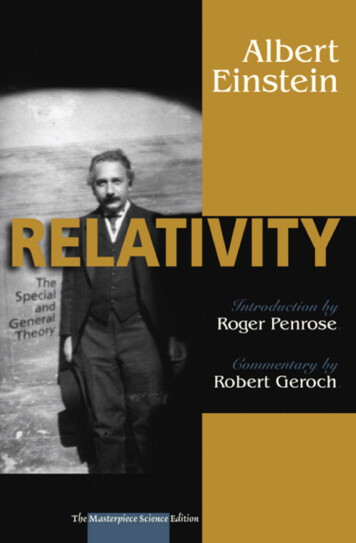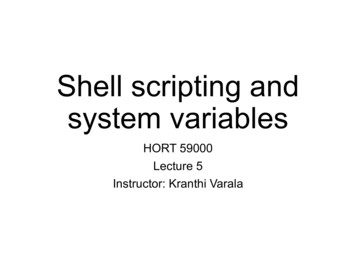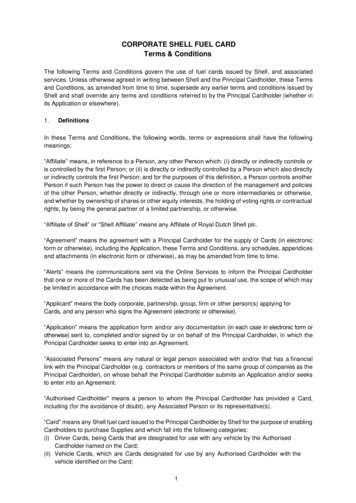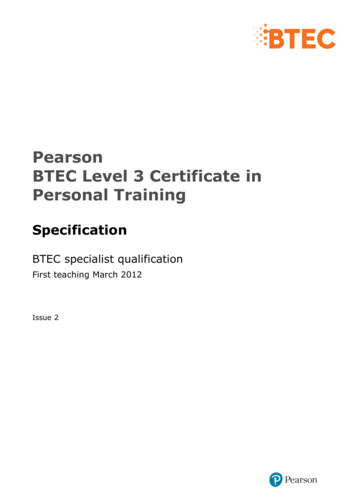Transcription
03 0672324903 Ch032/3/031:41 PMPage 413What Is the Shell?IN THIS CHAPTER The Kernel and the Utilities The Login Shell Typing Commands to theIn this chapter you’ll learn what the shell is and what itdoes.The Kernel and the UtilitiesThe Unix system is itself logically divided into two pieces:the kernel and the utilities (see Figure 3.1).UnixsystemkernelUtilitiesdisksMemoryFIGURE 3.1The Unix system.The kernel is the heart of the Unix system and resides inthe computer’s memory from the time the computer isturned on and booted until the time it is shut down.The utilities, on the other hand, reside on the computer’sdisk and are only brought into memory as requested.Virtually every command you know under the Unixsystem is classified as a utility; therefore, the programresides on the disk and is brought into memory only whenyou request that the command be executed. So, forexample, when you execute the date command, the Unixsystem loads the program called date from the computer’sdisk into memory and initiates its execution.The shell, too, is a utility program. It is loaded intomemory for execution whenever you log in to the system.Shell The Shell’s Responsibilities
03 0672324903 Ch03422/3/03CHAPTER 31:41 PMPage 42What Is the Shell?In fact, it’s worth learning the precise sequence of events that occurs when the firstshell on a terminal or window starts up.The Login ShellA terminal is connected to a Unix system through a direct wire, modem, or network.In the first case, as soon as you turn on the terminal (and press the Enter key acouple of times if necessary), you should get a login: message on your screen. In thesecond case, you must first dial the computer’s number and get connected before thelogin: message appears. In the last case, you may connect over the network via aprogram such as ssh, telnet, or rlogin, or you may use some kind of networkedwindowing system (for example, X Window System) to start up a terminal emulationprogram (for example, xterm).For each physical terminal port on a system, a program called getty will be active.This is depicted in Figure in:FIGURE 3.2The getty process.The Unix system—more precisely a program called init—automatically starts up agetty program on each terminal port whenever the system is allowing users to login. getty determines the baud rate, displays the message login: at its assignedterminal, and then just waits for someone to type in something. As soon as someonetypes in some characters followed by Enter, the getty program disappears; but beforeit goes away, it starts up a program called login to finish the process of logging in(see Figure 3.3). It also gives login the characters you typed in at the terminal—characters that presumably represent your login name.
03 0672324903 Ch032/3/031:41 PMPage 43The Login Shelllogin: ogin:FIGURE 3.3login started on sue’s terminal.When login begins execution, it displays the string Password: at the terminal andthen waits for you to type your password. After you have typed it, login thenproceeds to verify your login name and password against the corresponding entry inthe file /etc/passwd. This file contains one line for each user of the system. That linespecifies, among other things, the login name, home directory, and program to startup when that user logs in.1 The last bit of information (the program to start up) isstored after the last colon of each line. If nothing follows the last colon, the standardshell /usr/bin/sh is assumed by default. The following three lines show typical linesfrom /etc/passwd for three users of the system: sue, pat, and /bin/data entryAfter login checks the password you typed in against the one stored in /etc/shadow,it then checks for the name of a program to execute. In most cases, this will be/usr/bin/sh, /usr/bin/ksh, or /bin/bash. In other cases, it may be a special customdesigned program. The main point here is that you can set up a login account toautomatically run any program whatsoever whenever someone logs in to it. Theshell just happens to be the program most often selected.The file’s name (passwd) derives from a time when encrypted versions of the users’ passwords were storedin this file along with other user information. The encrypted passwords are no longer stored in/etc/passwd but for security reasons are now kept in the /etc/shadow file, which is not readable bynormal users.143
03 0672324903 Ch03442/3/03CHAPTER 31:41 PMPage 44What Is the Shell?So login initiates execution of the standard shell on sue’s terminal after validatingher password (see Figure 3.4).login: suePassword:Welcome. IGURE 3.4login executes /usr/bin/sh.According to the other entries from /etc/passwd shown previously, pat gets theprogram ksh stored in /usr/bin (this is the Korn shell), and bob gets the programdata entry (see Figure 3.5).login: suePassword: in/data entryFIGURE 3.5login: patPassword: login: bobPassword:data:Three users logged in.The init program starts up other programs similar to getty for networked connections. For example, sshd, telnetd, and rlogind are started to service logins via ssh,
03 0672324903 Ch032/3/031:41 PMPage 45Typing Commands to the Shelltelnet, and rlogin, respectively. Instead of being tied directly to a specific, physicalterminal or modem line, these programs connect users’ shells to pseudo ttys. Theseare devices that emulate terminals over network connections. You can see thiswhether you’re logged in to your system over a network or on an X Windows screen: whophw pts/0Logged in with rloginJul 20 17:37Typing Commands to the ShellWhen the shell starts up, it displays a command prompt—typically a dollar sign —at your terminal and then waits for you to type in a command (see Figure 3.6, Steps1 and 2). Each time you type in a command and press the Enter key (Step 3), theshell analyzes the line you typed and then proceeds to carry out your request (Step4). If you ask it to execute a particular program, the shell searches the disk until itfinds the named program. When found, the shell asks the kernel to initiate theprogram’s execution and then the shell “goes to sleep” until the program hasfinished (Step 5). The kernel copies the specified program into memory and beginsits execution. This copied program is called a process; in this way, the distinction ismade between a program that is kept in a file on the disk and a process that is inmemory doing things.If the program writes output to standard output, it will appear at your terminalunless redirected or piped into another command. Similarly, if the program readsinput from standard input, it will wait for you to type in input unless redirectedfrom a file or piped from another command (Step 6).When the command finishes execution, control once again returns to the shell,which awaits your next command (Steps 7 and 8).shell ls1.4.2.Is Isfoorje6.Command cycle.3.shellfoorje 7.5.FIGURE 3.6shell8.45
03 0672324903 Ch03462/3/03CHAPTER 31:41 PMPage 46What Is the Shell?Note that this cycle continues as long as you’re logged in. When you log off thesystem, execution of the shell then terminates and the Unix system starts up a newgetty (or rlogind, and so on) at the terminal and waits for someone else to log in.This cycle is illustrated in Figure 3.7.initshgettyloginFIGURE 3.7Login cycle.It’s important for you to recognize that the shell is just a program. It has no specialprivileges on the system, meaning that anyone with the capability and devotion cancreate his own shell program. This is in fact the reason why various flavors of theshell exist today, including the older Bourne shell, developed by Stephen Bourne;the Korn shell, developed by David Korn; the “Bourne again shell,” mainly used onLinux systems; and the C shell, developed by Bill Joy.The Shell’s ResponsibilitiesNow you know that the shell analyzes each line you type in and initiates executionof the selected program. But the shell also has other responsibilities, as outlined inFigure 3.8.Program ExecutionThe shell is responsible for the execution of all programs that you request from yourterminal.Each time you type in a line to the shell, the shell analyzes the line and then determines what to do. As far as the shell is concerned, each line follows the same basicformat:program-name argumentsThe line that is typed to the shell is known more formally as the command line. Theshell scans this command line and determines the name of the program to beexecuted and what arguments to pass to the program.
03 0672324903 Ch032/3/031:41 PMPage 47The Shell’s minglanguagevariable edirectionpipelinehookupFIGURE 3.8The shell’s responsibilities.The shell uses special characters to determine where the program name starts andends, and where each argument starts and ends. These characters are collectivelycalled whitespace characters, and are the space character, the horizontal tab character,and the end-of-line character, known more formally as the newline character. Multipleoccurrences of whitespace characters are simply ignored by the shell. When you typethe commandmv tmp/mazewars gamesthe shell scans the command line and takes everything from the start of the line tothe first whitespace character as the name of the program to execute: mv. The set ofcharacters up to the next whitespace character is the first argument to mv:tmp/mazewars. The set of characters up to the next whitespace character (known as aword to the shell)—in this case, the newline—is the second argument to mv: games.After analyzing the command line, the shell then proceeds to execute the mvcommand, giving it the two arguments tmp/mazewars and games (see Figure 3.9).mvargumentstmp/mazewarsgamesFIGURE 3.9Execution of mv with two arguments.47
03 0672324903 Ch03482/3/031:41 PMCHAPTER 3Page 48What Is the Shell?As mentioned, multiple occurrences of whitespace characters are ignored by theshell. This means that when the shell processes this command line:echowhendoweeat?it passes four arguments to the echo program: when, do, we, and eat? (seeFigure 3.10).whenargumentsechodoweeat?FIGURE 3.10Execution of echo with four arguments.Because echo takes its arguments and simply displays them at the terminal, separating each by a space character, the output from the following becomes easy to understand: echowhenwhen do we eat? doweeat?The fact is that the echo command never sees those blank spaces; they have been“gobbled up” by the shell. When we discuss quotes in Chapter 6, “Can I Quote Youon That?,” you’ll see how you can include blank spaces in arguments to programs.We mentioned earlier that the shell searches the disk until it finds the program youwant to execute and then asks the Unix kernel to initiate its execution. This is truemost of the time. However, there are some commands that the shell knows how toexecute itself. These built-in commands include cd, pwd, and echo. So before theshell goes searching the disk for a command, the shell first determines whether it’s abuilt-in command, and if it is, the shell executes the command directly.Variable and Filename SubstitutionLike any other programming language, the shell lets you assign values to variables.Whenever you specify one of these variables on the command line, preceded by adollar sign, the shell substitutes the value assigned to the variable at that point. Thistopic is covered in complete detail in Chapter 5, “And Away We Go.”The shell also performs filename substitution on the command line. In fact, the shellscans the command line looking for filename substitution characters *, ?, or [.]
03 0672324903 Ch032/3/031:41 PMPage 49The Shell’s Responsibilitiesbefore determining the name of the program to execute and its arguments. Supposethat your current directory contains the files as shown: lsmrs.toddprog1shortcutsweeney Now let’s use filename substitution for the echo command: echo *List all filesmrs.todd prog1 shortcut sweeney How many arguments do you think were passed to the echo program, one or four?Because we said that the shell is the one that performs the filename substitution, theanswer is four. When the shell analyzes the lineecho *it recognizes the special character * and substitutes on the command line the namesof all files in the current directory (it even alphabetizes them for you):echo mrs.todd prog1 shortcut sweeneyThen the shell determines the arguments to be passed to the command. So echonever sees the asterisk. As far as it’s concerned, four arguments were typed on thecommand line (see Figure URE 3.11Execution of echo.I/O RedirectionIt is the shell’s responsibility to take care of input and output redirection on thecommand line. It scans the command line for the occurrence of the special redirection characters , , or (also as you’ll learn in Chapter 13, “Loose Ends”).49
03 0672324903 Ch03502/3/031:41 PMCHAPTER 3Page 50What Is the Shell?When you type the commandecho Remember to tape Law and Order reminderthe shell recognizes the special output redirection character and takes the nextword on the command line as the name of the file that the output is to be redirectedto. In this case, the file is reminder. If reminder already exists and you have writeaccess to it, the previous contents are lost (if you don’t have write access to it, theshell gives you an error message).Before the shell starts execution of the desired program, it redirects the standardoutput of the program to the indicated file. As far as the program is concerned, itnever knows that its output is being redirected. It just goes about its merry waywriting to standard output (which is normally your terminal, you’ll recall), unawarethat the shell has redirected it to a file.Let’s take another look at two nearly identical commands: wc -l users5 users wc -l users5 In the first case, the shell analyzes the command line and determines that the nameof the program to execute is wc and it is to be passed two arguments: -l and users(see Figure 3.12).wcarguments-lusersFIGURE 3.12Execution of wc -l users.When wc begins execution, it sees that it was passed two arguments. The first argument, -l, tells it to count the number of lines. The second argument specifies thename of the file whose lines are to be counted. So wc opens the file users, counts itslines, and then prints the count together with the filename at the terminal.Operation of wc in the second case is slightly different. The shell spots the inputredirection character when it scans the command line. The word that follows onthe command line is the name of the file input is to be redirected from. Having“gobbled up” the users from the command line, the shell then starts execution ofthe wc program, redirecting its standard input from the file users and passing it thesingle argument -l (see Figure 3.13).
03 0672324903 Ch032/3/031:41 PMPage 51The Shell’s ResponsibilitieswcFIGURE 3.13arguments-lExecution of wc -l users.When wc begins execution this time, it sees that it was passed the single argument-l. Because no filename was specified, wc takes this as an indication that the numberof lines appearing on standard input is to be counted. So wc counts the number oflines on standard input, unaware that it’s actually counting the number of lines inthe file users. The final tally is displayed at the terminal—without the name of a filebecause wc wasn’t given one.The difference in execution of the two commands is important for you to understand. If you’re still unclear on this point, review the preceding section.Pipeline HookupJust as the shell scans the command line looking for redirection characters, it alsolooks for the pipe character . For each such character that it finds, it connects thestandard output from the command preceding the to the standard input of the onefollowing the . It then initiates execution of both programs.So when you typewho wc -lthe shell finds the pipe symbol separating the commands who and wc. It connects thestandard output of the former command to the standard input of the latter, andthen initiates execution of both commands. When the who command executes, itmakes a list of who’s logged in and writes the results to standard output, unawarethat this is not going to the terminal but to another command instead.When the wc command executes, it recognizes that no filename was specified andcounts the lines on standard input, unaware that standard input is not coming fromthe terminal but from the output of the who command.Environment ControlThe shell provides certain commands that let you customize your environment. Yourenvironment includes your home directory, the characters that the shell displays toprompt you to type in a command, and a list of the directories to be searched whenever you request that a program be executed. You’ll learn more about this in Chapter11, “Your Environment.”51
03 0672324903 Ch03522/3/03CHAPTER 31:41 PMPage 52What Is the Shell?Interpreted Programming LanguageThe shell has its own built-in programming language. This language is interpreted,meaning that the shell analyzes each statement in the language one line at a timeand then executes it. This differs from programming languages such as C andFORTRAN, in which the programming statements are typically compiled into amachine-executable form before they are executed.Programs developed in interpreted programming languages are typically easier todebug and modify than compiled ones. However, they usually take much longer toexecute than their compiled equivalents.The shell programming language provides features you’d find in most otherprogramming languages. It has looping constructs, decision-making statements, variables, and functions, and is procedure-oriented. Modern shells based on the IEEEPOSIX standard have many other features including arrays, data typing, and built-inarithmetic operations.
n this chapter you'll learn what the shell is and what it does. The Kernel and the Utilities The Unix system is itself logically divided into two pieces: the kernel and the utilities (see Figure 3.1). Unix system kernel Memory Utilities disks FIGURE 3.1 The Unix system. The kernel is the heart of the Unix system and resides in