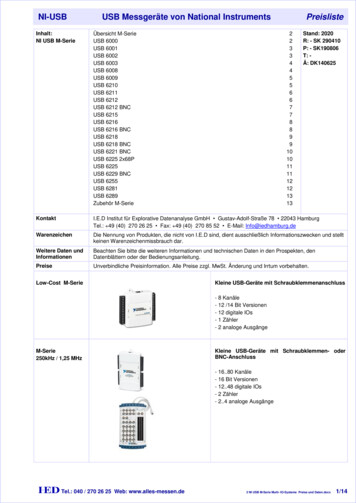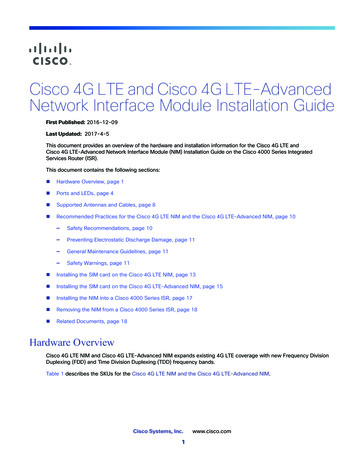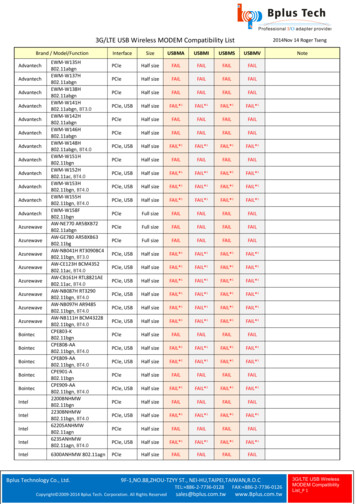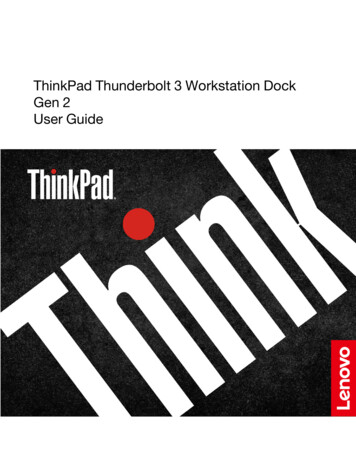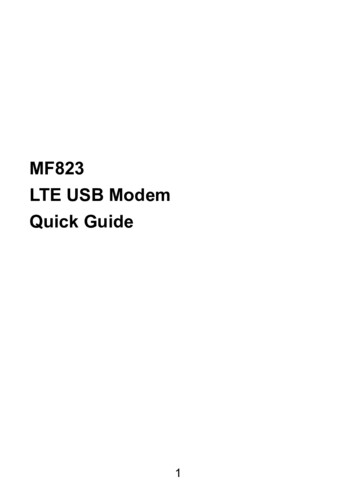
Transcription
MF823LTE USB ModemQuick Guide1
LEGAL INFORMATIONCopyright 2013 ZTE CORPORATION.All rights reserved.No part of this publication may be excerpted,reproduced, translated or utilized in any form or by anymeans, electronic or mechanical, including photocopyingand microfilm, without the prior written permission of ZTECorporation.The manual is published by ZTE Corporation. Wereserve the right to make modifications on print errors orupdate specifications without prior notice.Version No.: 1.1Edition Time: 02 16, 20132
IntroductionThe ZTE MF823 USB modem is a multi-mode USBmodem, working in LTE/HSPA /HSUPA/HSDPA/WCDMA/EDGE/GPRS/GSM networks. With USBinterface connecting to a laptop or a desktop PC, itintegrates the functionality of a modem and a mobilephone (SMS), and combines mobile communication withInternet perfectly. It supports data and SMS servicesthrough the mobile phone network, enabling you tocommunicate anytime and anywhere.Getting to know your deviceThe following figure shows the appearance of theMF823. It is only for your reference. The actual productmay be different.1. Indicator3. USB Connector5. SIM card slot2. Front Cover4. microSD card slot3
Hardware Installation1. Open the front cover to remove it from the modem.NOTE: Do not open the front cover rudely so as to avoidthe damage of the front cover.2. Insert the SIM card into the SIM card slot.3. Insert the microSD card into the microSD card slot.4
NOTES: This modem only supports microSD card. The microSD Logo () is a trademark of SDCard Association.4. Replace the front cover and click it into place.5. Connect the Modem to your laptop or desktop PC.Plug the USB connector into your computer’s USBport and make sure that it is tightly inserted.The OS will automatically recognize the new hardware,and then start the installation wizard.5
Warning and NoticeTo the Owner Some electronic devices are susceptible toelectromagnetic interference sent by modem ifinadequately shielded, such as the electronic systemof vehicles. Please consult the manufacturer of thedevice before using the modem if necessary.Operating the modem may interfere with medicaldevices like hearing aids and pacemakers. Pleasealways keep them more than 20 centimeters awayfrom such medical devices when they are turned on.Turn the modem off if necessary. Consult a physicianor the manufacturer of the medical device beforeusing the modem.Be aware of the usage limitation when usinga modem at places such as oil warehouses orchemical factories, where there are explosive gasesor explosive products being processed. Turn off yourmodem if required.The use of electronic transmitting devices isforbidden in aircrafts, at petrol stations and inhospitals. Please observe and obey all warning signsand switch off your modem in these conditions.6
Do not touch the inner antenna area if not necessary.Otherwise it will affect your modem’s performance.Store the modem out of the reach of little children.The modem may cause injury if used as a toy.Do not touch the metallic parts of the modem so asto avoid a burn, when the modem is working.Use Your USB Modem Please use original accessories or accessories thatare authorized. Using any unauthorized accessoriesmay affect your modem’s performance, and violaterelated national regulations about telecom terminals.Avoid using the modem near or inside metallicstructures or establishments that can emitelectromagnetic waves. Otherwise it may influencesignal reception.The modem is not waterproof. Please keep it dry andstore in a shady and cool place.Do not use the modem immediately after a suddentemperature change. In such case, it will producedew inside and outside the modem, so don’t use ituntil it becomes dry.Handle the modem carefully. Do not drop, bend orstrike it. Otherwise the modem will be damaged.7
No dismantling by non-professionals and onlyqualified technicians can undertake repair work.Operating temperature range of -10 C 55 C andhumidity range of 5% 95% are recommended.Limited Warranty This warranty does not apply to defects or errors inthe Product caused by:i. Reasonable abrasion.ii. End User’s failure to follow ZTE’s installation,operation or maintenance instructions orprocedures.iii. End User’s mishandling, misuse, negligence,or improper installation, disassembly, storage,servicing or operation of the Product.iv. Modifications or repairs not made by ZTE or aZTE-certified individual.v. Power failures, surges, fire, flood, accidents,actions of third parties or other events outsideZTE’s reasonable control.vi. Usage of third-party products, or usage inconjunction with third-party products providedthat such defects are due to the combinedusage.8
vii. Any other cause beyond the range of normalusage intended for the Product.End User shall have no right to reject or return theProduct, or receive a refund for the Product from ZTEunder the above-mentioned situations. This warranty is End User’s sole remedy and ZTE’ssole liability for defective or nonconforming items,and is in lieu of all other warranties, expressed,implied or statutory, including but not limited to theimplied warranties of merchantability and fitnessfor a particular purpose, unless otherwise requiredunder the mandatory provisions of the law.Limitation of LiabilityZTE shall not be liable for any loss of profits or indirect,special, incidental or consequential damages resultingfrom or arising out of or in connection with using of thisproduct, whether or not ZTE had been advised, knew orshould have known of the possibility of such damages,including, but not limited to lost profits, interruption ofbusiness, cost of capital, cost of substitute facilities orproduct, or any downtime cost.9
How to Get HelpYou can get Help by: Sending E-mail to mobile@zte.com.cn Visiting http://www.zte.com.cn Calling Service Hotline: 86–755–2677999910
ZTE CORPORATIONNO. 55, Hi-tech Road South, ShenZhen, P.R.ChinaPostcode: 518057Tel: 86-755-26779999URL: http://www.zte.com.cnE-mail: mobile@zte.com.cn11
MF823Modem USB LTEGuide d’utilisation rapide12
MENTIONS LEGALESCopyright 2013 ZTE CORPORATION.Tous droits réservés.Aucune partie de cette publication ne peut être citée,reproduite, traduite ni utilisée sous quelque forme ou parquelque moyen que ce soit, électronique ou mécanique,y compris la photocopie et le microfilm, sans l’autorisationécrite préalable de ZTE Corporation.Le manuel est publié par ZTE Corporation. ZTECorporation se réserve le droit d’apporter sans préavisdes modifications aux erreurs d’impression ou de mettreà jour les caractéristiques techniques figurant dans leprésent guide.Version N : 1.1Date de publication : 16/02/201313
IntroductionLe modem ZTE MF823 est un modem USB multi-mode,fonctionnant dans les réseaux LTE/HSPA /HSUPA/HSDPA/WCDMA/EDGE/GPRS/GSM. Grâce à une interface USBconnectée à un ordinateur portable ou un ordinateur debureau, il intègre la fonctionnalité d’un modem et d’untéléphone portable (SMS), et combine parfaitement lacommunication par téléphone portable avec lnternet.Il supporte des services de données et SMS à traversle réseau de la téléphonie mobile, vous permettant decommuniquer n’importe où, à n’importe quel moment.Pour commencerL’illustration suivante représente le MF823. Elle estuniquement donnée à titre de référence. Le produit peuten diverger.1. Témoin lumineux 2. Couvercle avant3. Connecteur USB 4. Fente pour carte microSD5. Fente pour carte SIM14
Installation du matériel1. Retirez la face avant du modem.REMARQUE: Ouvrez-la délicatement afin d’éviter toutdommage.2. Insérez la carte SIM dans la fente pour carte SIM.3. Insérez la carte microSD dans la fente pour cartemicroSD.15
REMARQUES ; Ce modem est uniquement compatible avec descartes microSD. Le logo microSD () est une marquecommerciale de la SD Card Association.4. Refermez le couvercle jusqu’à entendre un clic.5. Branchez le modem à votre ordinateur portable oude bureau. Branchez le connecteur USB au portUSB de votre ordinateur et veillez à ce qu’il soitinséré fermement.16
Votre système d’exploitation reconnaîtra automatiquementle nouveau matériel et commencera l’installation.Notifications et avertissements de sécuritéA l’intention du propriétaire Certains équipements électriques sont sensiblesaux interférences électromagnétiques émises parle modem s’ils sont mal protégés, par exemple lesystème électronique des voitures. Le cas échéant,consultez le fabricant de l’appareil avant d’utiliser lemodem.L’utilisation du modem peut interférer avec deséquipements médicaux comme des appareils auditifset stimulateurs cardiaques. Veuillez respecter unedistance d’au moins 20 centimètres par rapport àces équipements lorsqu’ils sont allumés. Eteignezle modem si nécessaire. Informez-vous auprès d’unmédecin ou du fabricant avant d’utiliser le modem.Veuillez respecter les limitations d’usage lors del’utilisation d’un modem dans des endroits commedes lieux de stockage de pétrole ou des entreprisesde produits chimiques où des gaz explosifs ouproduits explosifs sont manipulés. Le cas échéant,éteignez votre modem.17
L’ u t i l i s a t i o n d e d i s p o s i t i f s d e t r a n s m i s s i o nélectronique est interdite dans les avions, lesstations-services et les hôpitaux. Veuillez respecterles recommandations et éteindre le modem dans cesendroits. Ne touchez pas à l’antenne intégrée si ce n’est pasnécessaire. Vous risqueriez d’affecter la performancede votre modem.Gardez le modem hors de portée des enfants. Lemodem peut causer des blessures s’il est utilisécomme un jouet.Veuillez ne pas toucher aux parties métalliques dumodem pendant son fonctionnement, et ce afind’éviter toute brûlure. Utilisation de votre modem USB Veuillez n’utiliser que les accessoires originauxou ceux autorisés. L’utilisation d’accessoires nonautorisés peut affecter la performance du modemet être en violation avec les réglementationsnationales inhérentes concernant les terminaux detélécommunication.18
Evitez d’utiliser le modem à proximité ou à l’intérieurde structures métalliques ou bâtiments pouvantgénérer des ondes électromagnétiques. Celapourrait affecter la réception des signaux.Le modem n’est pas étanche. Veuillez le conserverdans un endroit frais, à l’abri du soleil.N’utilisez pas directement le modem après unbrusque changement de température. Dans un telcas, de la condensation se formera à l’intérieur età l’extérieur du modem. Veuillez donc attendre qu’ilsoit entièrement sec avant de l’utiliser.Manipulez le modem avec précaution. Ne le laissezpas tomber, ne le pliez pas et ne le frappez pas.Vous risqueriez de l’endommager.Ne le faites pas démonter par un non-professionnel.Seuls les techniciens homologués peuvent effectuerdes réparations.Une température entre -10 C 55 C et un tauxd’humidité de 5 % 95 % sont recommandés pourl’utilisation du modem.19
Garantie limitée La présente garantie ne s’applique pas aux produitsdéfectueux ou présentant des erreurs causées par :i. une abrasion raisonnable.ii. le non-respect des recommandations de ZTElors de l’installation, de l’utilisation ou de lamaintenance.iii. t o u t e m a u v a i s e m a n i p u l a t i o n , m a u v a i s eutilisation, négligence ou toute installation,démontage, stockage ou utilisation incorrecte duProduit.iv. des modifications ou réparations n’ayant pas étéeffectuées par ZTE ou du personnel certifié parZTE.v. des pannes de courant ou des surtensions,incendies, inondations, accidents, actions detiers ou tout autre événement échappant aucontrôle raisonnable de ZTE.vi. l’utilisation de produits de tiers ou l’utilisationen combinaison avec des produits de tiers àcondition que ces défauts soient le fruit de l’usagecombiné.vii. toute autre raison due à un usage impropre duproduit.20
Les utilisateurs n’auront le droit ni de refuser le produitni de le retourner ni de percevoir un remboursement duproduit par ZTE dans les situations susmentionnées. La présente garantie est le seul recours de l’utilisateurfinal et la seule responsabilité de ZTE du fait deproduits défectueux ou non conformes et remplacetoutes les autres garanties et conditions, expressesou implicites, y compris (mais de manière nonlimitative) les garanties ou conditions de qualitémarchande ou d’adaptation à un usage particulier,sauf lorsqu’une loi ou une réglementation localel’exige.Limitation de la responsabilitéZTE ne sera nullement tenue pour responsable de tousdommages particuliers, directs ou indirects, résultant oudécoulant de l’utilisation du produit ou présentant un lienavec ce produit, que ZTE en ait été informée, ait connuou eût dû connaître l’éventualité de tels dommages, ence compris (liste non limitative) les pertes de profits,interruptions de fonctionnement, coût du capital, coûtde remplacement des installations ou du produit ou toutcoût d’immobilisation.21
Besoin d’aide ?Pour obtenir de l’aide : Envoyez un e-mail à mobile@zte.com.cn Surfez sur http://www.zte.com.cn Appelez le service d’assistance : 86–755–2677999922
ZTE CORPORATIONNO. 55, Hi-tech Road South, ShenZhen, P.R.ChinaCode postal : 518057Tél. : 86-755-26779999URL : http://www.zte.com.cnE-mail : mobile@zte.com.cn23
MF823LTE USB-modemVerkorte handleiding24
JURIDISCHE INFORMATIECopyright 2013 ZTE CORPORATION.Alle rechten voorbehouden.Zonder de voorafgaande schriftelijke toestemmingvan ZTE Corporation mag niets uit deze publicatie openige wijze of met welke middelen dan ook, waaronderbegrepen door middel van fotokopie of microfilm,elektronisch of mechanisch worden overgenomen,gereproduceerd, vertaald of gebruikt.Deze handleiding is een publicatie van ZTE Corporation.We behouden ons het recht voor om zondervoorafgaande kennisgeving drukfouten te wijzigen ofspecificaties bij te werken.Versie nr.: 1.1Datum van publicatie: 02 16, 201325
InleidingDe multimode ZTE MF823 USB-modem is geschikt voorLTE/HSPA /HSUPA/HSDPA/WCDMA/EDGE/GPRS/GSM-netwerken. Na aansluiting van de USB-interfaceop een laptop- of desktopcomputer integreert de USBinterface de functionaliteiten van een modem en eenmobiele telefoon (sms) en combineert hij perfect mobielecommunicatie en Internet. Hij ondersteunt data- en smsdiensten via het gsm-netwerk, zodat u waar en wanneeru dat wenst kunt communiceren.Kennismaking met uw toestelHieronder vindt u een afbeelding van de MF823. Dezeafbeelding geldt enkel als referentie. Het eigenlijkeproduct kan verschillend zijn.1. Indicator3. USB-connector5. Simkaartsleuf2. Cover4. microSD-kaartsleuf26
Hardware-installatie1. Open de cover en schuif hem van de modem.OPMERKING:Ga hierbij voorzichtig tewerk zodat u de cover nietbeschadigt.2. Breng de simkaart aan in de simkaartsleuf.3. Plaats de microSD-kaart in de microSD-kaartsleuf.27
OPMERKINGEN: Deze modem ondersteunt enkel microSD-kaarten. Het microSD-logo () is een handelsmerk vanSD Card Association.4. Plaats de cover opnieuw op de modem en duw hemnaar voor tot hij vastklikt.5. Sluit de modem op uw laptop- of desktopcomputeraan. Steek de USB-connector in de USB-poort vanuw computer en controleer of de connector goedvast zit.Het besturingssysteem herkent automatisch de nieuwehardware en start vervolgens de installatiewizard.28
Waarschuwing en KennisgevingVoor de Eigenaar Sommige elektronische toestellen, zoalselektronische systemen in voertuigen, zijn gevoeligvoor elektromagnetische interferentie afkomstig vanmodems, indien ze onjuist zijn afgeschermd. Neemindien nodig contact op met de fabrikant van hettoestel alvorens de modem in gebruik te nemen.De werking van de modem kan interfereren metmedische apparatuur zoals hoorapparaten enpacemakers. Houd bij aangeschakelde modemssteeds een afstand van meer dan 20 cm ten opzichtevan dergelijke medische apparatuur. Schakel demodem indien nodig uit. Neem contact op met eenarts of met de fabrikant van het medisch hulpmiddelvoor u de modem in gebruik neemt.Houd rekening met de beperkingen die geldenvoor het gebruik van een modem in de buurt vanolieopslagplaatsen, chemische fabrieken, of vanplaatsen waar explosieve gassen of productenworden verwerkt. Schakel uw modem indien ditvereist is.29
Het gebruik van elektronische transmissietoestellenis verboden in vliegtuigen, in de buurt vant a n k s t a t i o n s e n i n z i e k e n h u i z e n . Vo l g a l l ewaarschuwingen op en schakel uw modem opdergelijke plaatsen uit. Raak de antennezone aan de binnenkant nietonnodig aan. Dat kan de prestaties van uw modemnadelig beïnvloeden.Bewaar de modem buiten het bereik van jongekinderen. De modem kan letsel veroorzaken als hettoestel als speelgoed wordt gebruikt.Raak de metalen onderdelen van eenaangeschakelde modem niet aan; dit zoubrandwonden kunnen veroorzaken. Uw USB-modem gebruiken Gebruik uitsluitend originele of erkende accessoires.Het gebruik van niet-erkende accessoires kan deprestaties van de modem nadelig beïnvloeden eneen inbreuk vormen op de nationale regelgevinginzake telecommunicatieterminals.Vermijd het gebruik van de modem in of in deomgeving van metalen structuren of gebouwen dieelektromagnetische golven kunnen uitzenden. Ditkan de signaalontvangst beïnvloeden.30
De modem is niet waterdicht. Bewaar de modem opeen droge en koele plaats, uit de zon.Gebruik de modem niet onmiddellijk na eenplotselinge temperatuurwisseling. In dergelijkegevallen kan er zich condens vormen aan de binnenen buitenkant van de modem. Gebruik het apparaatpas wanneer het volledig is opgedroogd.Ga voorzichtig om met de modem. Laat het apparaatniet vallen, buig het niet of en bescherm het tegenhevige schokken. Dat kan schade veroorzaken aande modem.Het demonteren en herstellen van de modem dientstrikt voorbehouden te blijven voor gekwalificeerdetechnici.Een bedrijfstemperatuur tussen -10 C en 55 Cen een vochtigheidsgraad tussen 5% en 95% zijnaanbevolen.Garantiebeperkingen Deze garantie geldt niet bij defecten of productfoutenveroorzaakt door:i. Redelijke slijtage.ii. De niet-naleving door de eindgebruiker van deZTE-instructies of -procedures inzake installatie,werking of onderhoud.31
iii. Ruwe behandeling, verkeerde behandeling,onachtzaamheid of onjuiste installatie,demonteren, onjuiste opslag, onjuist onderhoudof onjuiste werking van het Product door deeindgebruiker.iv. Wijzigingen of herstellingen die niet door ZTE ofeen ZTE-gecertificeerd hersteller zijn uitgevoerd.v. Stroomonderbrekingen, spanningspieken,brand, overstroming, ongevallen, acties doorderde partijen of andere voorvallen die buiten deredelijke controle van ZTE vallen.vi. Het gebruik van producten van derden, of hetgebruik in combinatie met producten van derdengesteld dat dergelijke defecten een gevolg zijnvan een gecombineerd gebruik.vii. Alle overige oorzaken die buiten het normalebedoelde Productgebruik vallen.In bovenstaande gevallen heeft de eindgebruiker niet hetrecht het Product af te wijzen of terug te sturen en maakthij geen aanspraak op enige terugbetaling door ZET. Deze garantie vormt het enige verhaal voor deEindgebruiker en de enige aansprakelijkheidvan ZTE ten aanzien van defecte onderdelen ofonderdelen die niet conform zijn; deze garantietreedt in de plaats van alle overige, uitdrukkelijke,32
impliciete of wettelijk opgelegde garanties, daaronderbegrepen maar niet beperkt tot de implicietegaranties ten aanzien van de verhandelbaarheid engeschiktheid voor een specifiek doel, tenzij andersvereist krachtens de verplichte wetsbepalingen.Beperking van de AansprakelijkheidZTE kan niet aansprakelijk worden gesteld voorwinstderving of voor onrechtstreekse, speciale,incidentele of gevolgschade van, voortvloeiend uit of inverband met het gebruik van dit product, ongeacht ofZTE over dergelijke schade werd geadviseerd of vandergelijke schade op de hoogte was of op de hoogtehad moeten zijn, met inbegrip van, maar niet beperkt totgederfde winsten, bedrijfsonderbreking, kapitaalkosten,kosten voor vervangende voorzieningen of voorproductvervanging, of willekeurige uitvaltijden.Hulp nodig?U kunt op volgende manieren hulp vragen: Stuur een e-mail naar mobile@zte.com.cn Surf naar http://www.zte.com.cn Neem contact op met de Service Hotline: 86–755–2677999933
ZTE CORPORATIONNr. 55, Hi-tech Road South, ShenZhen, P.R.ChinaPostcode: 518057Tel.: 86-755-26779999URL: http://www.zte.com.cnE-mail: mobile@zte.com.cn34
MF823LTE USB ModemRychlý průvodce35
PRÁVNÍ INFORMACECopyright 2013 ZTE CORPORATION.Všechna práva vyhrazena.Tato příručka ani žádná její část nesmí být citována,reprodukována, překládána ani převáděna jakoukoliformou nebo jakýmikoli prostředky, elektronickými čimechanickými, včetně fotokopírování a mikrofilmu,bez předchozího písemného svolení společnosti ZTECorporation.Návod vydalo ZTE Corporation. Vyhrazujeme si právoúprav a změn v případě tiskových chyb nebo změnytechnických parametrů bez předchozího upozornění.Verze: 1.1Úprava: 02 16, 201336
ÚvodUSB modem ZTE MF823 je multirežimový USB modempracující v sítích LTE/HSPA /HSUPA/HSDPA/WCDMA/EDGE/GPRS/GSM. Díky USB rozhraní umožňujícímupřipojení k laptopu nebo stolnímu PC integruje funkčnostmodemu a mobilního telefonu (SMS) a dokonalekombinuje mobilní komunikaci s internetem. Podporujedatové a SMS služby prostřednictvím mobilní telefonnísítě a umožňuje vám tak komunikovat kdykoli a kdekoli.Poznáváme přístrojNásledující obrázek poskytuje pohled na MF823. Sloužípouze pro informaci. Vzhled skutečného výrobku semůže lišit.1. Indikátor3. Zásuvka USB5. Slot pro kartu SIM2. Přední kryt4. Slot pro kartu microSD37
Instalace hardwaru1. Otevřete přední kryt a odejměte jej.POZNÁMKA:Kryt nesnímejte hrubě, hrozí jeho poškození.2. Do držáku SIM karty vložte SIM kartu.3. Do slotu microSD vložte microSD kartu.38
POZNÁMKY: Tento modem podporuje pouze karty microSD. Logo microSD () je ochrannou známkou SDCard Association.4. Vraťte přední kryt na místo a zaklapněte jej.5. Připojte modem k notebooku nebo stolnímu počítači.USB konektor zapojte do USB portu počítače aujistěte se, že je řádně zasunut.Operační systém automaticky detekuje a rozpozná novýhardware a spustí instalačního průvodce.39
Varování a poznámkyVšeobecné Některá elektronická zařízení jsou citlivá naelektromagnetická pole vytvářená modemem,např. elektronické systémy v automobilech. Pokudje to nutné, poraďte se před použitím modemu svýrobcem zařízení.Provoz modemu může rušit činnost citlivýchlékařských přístrojů, jako jsou například naslouchátkanebo kardiostimulátory. Zapnuté přístroje udržujtevždy nejméně 20 cm od těchto lékařských zařízení.Pokud je to nutné, modem vypněte. Před použitímmodemu se obraťte na svého lékaře nebo výrobcelékařského přístroje.Věnujte pozornost výstrahám a omezením provozumodemu na místech, jako jsou ropné rafinérie nebochemické továrny, kde jsou zpracovávány výbušnéplyny nebo produkty. Pokud je to nutné, modemvypněte.Používání elektronických vysílacích zařízení jezakázáno v letadlech, na čerpacích stanicích a vnemocnicích. Dodržujte prosím veškeré výstražnésymboly a upozornění a vypněte modem, kdykoli jstek tomu vyzváni.40
Nedotýkejte se antény modemu. Má to vliv na výkonmodemu.USB modem uložte mimo dosah dětí. Použitímodemu jako hračky může vést ke zranění.Nedotýkejte se vodivých částí modemu v činnosti,může dojít k popálení.Používání USB modemu Používejte výhradně originální příslušenstvídodávané nebo doporučené výrobcem. Použitíneautorizovaného příslušenství může ovlivnit výkonmodemu a vést k porušení místních předpisů proprovoz telekomunikačních zařízení.Vyvarujte se používání USB modemu v blízkostinebo uvnitř kovových konstrukcí a staveb nebozařízení, která mohou vyzařovat elektromagnetickévlny. Může dojít k ovlivnění příjmu.Modem není vodotěsný. Udržujte jej v suchu askladujte na suchém chladném místě.Výrobek nepoužívejte bezprostředně po náhlýchzměnách teploty. V takových případech dojde kesražení vlhkosti vně i uvnitř modemu, vyčkejte jehovysušení.41
S výrobkem zacházejte opatrně. Nevystavujtejej nárazům ani jinému násilí. Může dojít k jehopoškození.Nerozebírejte přístroj a nedovolte to nikomunekvalifikovanému, opravy svěřte autorizovanémuservisu.Rozsah pracovních teplot je -10 C 55 C přirelativní vlhkosti 5% 95%.Omezená záruka Tato záruka se nevztahuje na následující závady achyby výrobku, způsobené:i. Normálním opotřebením.ii. V d ů s l e d k u n e u p o s l e c h n u t í p o k y n ů apředepsaných postupů ZTE k instalaci, použití aúdržbě.iii. V důsledku nesprávného používání, přetížení,zneužití, nedbalosti nebo nesprávné instalace,rozebírání, skladování, oprav nebo nesprávnéhopoužívání výrobku.iv. V případě, že nejsou opravy a úpravy prováděnyZTE nebo jeho certifikovaným partnerem.v. V důsledku výpadků napájení, přepětí, požáru,záplav, nehod, akcí třetích stran či jiných událostímimo vliv ZTE.42
vi. V důsledku použití výrobku třetí strany nebove spolupráci s takovým výrobkem, pokud jezávada způsobena takovou spoluprací.vii. Důsledky všech ostatních případů mimo rozsahnormálního použití výrobku.Uživatel nemá v uvedených případech žádné právo navrácení výrobku ani proplacení jeho ceny či uhrazenípřípadných škod ze strany ZTE. Ta t o z á r u k a j e j e d i n ý m m o ž n ý m z p ů s o b e mkompenzace zákazníkovi a výhradní zodpovědnostíZTE za vadné a nevyhovující výrobky a nahrazujevšechny záruky, vyjádřené, implicitní i zákonné,včetně a bez omezení na implicitní zárukuprodejnosti a vhodnosti pro určitý účel, pokud nenípodle platných zákonů určeno jinak.Omezení odpovědnostiZTE neodpovídá za žádné ztráty a škody vzniklé připoužívání tohoto výrobku nebo v souvislosti s ním, ať sejedná o ušlý zisk, přímé, nepřímé, následné, náhodnéči následné škody bez ohledu na to, že ZTE vědělo,bylo upozorněno nebo mohlo vědět o možnosti vznikutakových škod, včetně a bez omezení na obchodníztráty, přerušení činnosti, kapitálové škody, náklady nanáhradní prostory a zařízení ani ztrátu času.43
Získání pomociPomoc a podporu můžete získat: Odesláním E-mailové zprávy na mobile@zte.com.cn Na stránkách http://www.zte.com.cn Na čísle technické podpory: 86–755–26779999ZTE CORPORATIONNO. 55, Hi-tech Road South, ShenZhen, P.R.ChinaPostcode: 518057Tel: 86-755-26779999URL: http://www.zte.com.cnE-mail: mobile@zte.com.cn44
The ZTE MF823 USB modem is a multi-mode USB modem, working in LTE/HSPA /HSUPA/HSDPA/ WCDMA/EDGE/GPRS/GSM networks. With USB interface connecting to a laptop or a desktop PC, it integrates the functionality of a modem and a mobile phone (SMS), and combines mobile communication with Internet perfectly. It supports data and SMS services