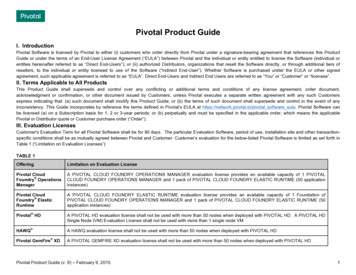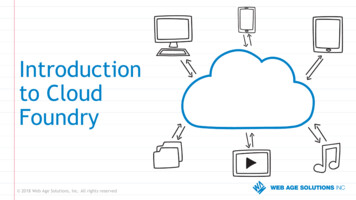Transcription
RELEASE NOTESGreenplum Database 4.3.6.2 Release NotesRev: A01Updated: November, 2015Welcome to Pivotal Greenplum Database 4.3.6.2Greenplum Database is a massively parallel processing (MPP) database server that supports nextgeneration data warehousing and large-scale analytics processing. By automatically partitioning dataand running parallel queries, it allows a cluster of servers to operate as a single database supercomputerperforming tens or hundreds times faster than a traditional database. It supports SQL, MapReduce parallelprocessing, and data volumes ranging from hundreds of gigabytes, to hundreds of terabytes.Note: This document contains pertinent release information about Greenplum Database 4.3.6.2.For previous versions of the release notes for Greenplum Database, go to Pivotal Documentationor EMC Support Zone. For information about Greenplum Database end of life, see GreenplumDatabase end of life policy.Important: Pivotal Global Support Services (GSS) does not provide support for open sourceversions of Greenplum Database. Only Pivotal Greenplum Database is supported by Pivotal GSS.About Greenplum Database 4.3.6.2Greenplum Database 4.3.6.2 is a patch release that resolves known issues, adds a new feature, andincludes changes to some features. Please refer to the following sections for more information about thisrelease. Product EnhancementChanged and Deprecated FeaturesSupported PlatformsResolved Issues in Greenplum Database 4.3.6.xKnown Issues in Greenplum Database 4.3.6.xUpgrading to Greenplum Database 4.3.6.xGreenplum Database Tools CompatibilityGreenplum Database Extensions CompatibilityHadoop Distribution CompatibilityGreenplum Database 4.3.6.2 DocumentationCopyright 2015 Pivotal Software, Inc. All rights reserved.Pivotal Software, Inc. believes the information in this publication is accurate as of its publication date. The information is subject to change withoutnotice. THE INFORMATION IN THIS PUBLICATION IS PROVIDED "AS IS." PIVOTAL SOFTWARE, INC. ("Pivotal") MAKES NO REPRESENTATIONSOR WARRANTIES OF ANY KIND WITH RESPECT TO THE INFORMATION IN THIS PUBLICATION, AND SPECIFICALLY DISCLAIMS IMPLIEDWARRANTIES OF MERCHANTABILITY OR FITNESS FOR A PARTICULAR PURPOSE.Use, copying, and distribution of any Pivotal software described in this publication requires an applicable software license.All trademarks used herein are the property of Pivotal or their respective owners.
Greenplum Database 4.3.6.2 Release NotesRelease NotesProduct EnhancementGreenplum Database 4.3.6.2 includes this enhancement.gptransfer Utility Performs Table Row Count ValidationAfter the Greenplum Database gptransfer utility completes copying database objects from the sourceto the target database, the utility compares the row counts of tables copied to the target database with thetables in the source database.To disable table row count validation, specify the --no-final-count option.For information about the utility, see the Greenplum Database Utility Guide.Changed and Deprecated Features Changed Features in Greenplum Database 4.3.6.2Deprecated FeatureChanged Features in Greenplum Database 4.3.6.2These feature changes have been introduced in Greenplum Database 4.3.6.2: gptransfer Utility Performs Table ValidationSupport for the EXHCANGE DEFAULT PARTITION ClauseANALYZE Message for Inaccurate Table StatisticsSimplified Output for the analyzedb UtilityEnhanced Pivotal Query Optimizer Plan GenerationExternal Table Support for Hadoop Distributionsgptransfer Utility Performs Table ValidationIn Greenplum Database 4.3.6.2, the Greenplum Database gptransfer utility performs a validation oftables copied to the target directory. For information about this change, see gptransfer Utility PerformsTable Row Count Validation .For information about the utility, see the Greenplum Database Utility Guide.Support for the EXHCANGE DEFAULT PARTITION ClauseIn Greenplum Database 4.3.6.2, the ALTER TABLE command supports the EXHCANGEDEFAULT PARTITION clause when the Greenplum Database server configuration parametergp enable exchange default partition is set to on. By default, the server configurationparameter is set to off. In Greenplum Database 4.3.6.1, the clause was disabled.For information about the clause, see the ALTER TABLE command in Greenplum Database ReferenceGuide. For information about the parameter, see New Parameter.ANALYZE Message for Inaccurate Table StatisticsIn Greenplum Database 4.3.6.2, the Greenplum Database ANALYZE command displays a message wheninaccurate table statistics are collected.When Greenplum Database performs an ANALYZE operation to collect statistics for a table and detectsthat all the sampled table data pages are empty (do not contain valid data), Greenplum Database displaysa message that a VACUUM FULL operation should be performed. If the sampled pages are empty, the2
Greenplum Database 4.3.6.2 Release NotesRelease Notestable statistics will be inaccurate. Pages become empty after a large number of changes to the table,for example deleting a large number of rows. A VACUUM FULL operation removes the empty pages andallows an ANALYZE operation to collect accurate statistics.For information about the ANALYZE command, see Greenplum Database Reference Guide.Simplified Output for the analyzedb UtilityIn Greenplum Database 4.3.6.2, the default output for the Greenplum Database analyzedb utility hadbeen simplified. The default output and log information is a summary of the operations performed by theutility. The analyzedb utility also displays and logs progress information while it is performing ANALYZEoperations. The utility also supports these two optional parameters to display additional information.--debugIf specified, sets the logging level to debug. Debug level information is written to the logfile and to the command line during command execution. The information includes thecommands executed by the utility and the duration of each ANALYZE operation.In previous release versions of the analyzedb utility, this is the output when the --verboseoption is specified.-v --verboseIf specified, sets the logging level to verbose to write additional information the log file and tothe command line during command execution. The information includes a list of all the tablesto be analyzed (including child leaf partitions of partitioned tables). Output also includes theduration of each ANALYZE operation.In previous release versions of the analyzedb utility, this is the default output.For information about the utility, see the Greenplum Database Utility Guide.Enhanced Pivotal Query Optimizer Plan GenerationIn Greenplum Database 4.3.6.2, the Pivotal Query Optimizer includes these enhancements: For queries with computed columns over derived tables, more efficient plans are generated. In earlierreleases, Pivotal Query Optimizer generated a plan that contained sets of cascading projectionoperators. Now, a more efficient plan is generated with a single projection operator.For some queries that contain intermediate, unused computed columns, the Pivotal Query Optimizer nolonger includes the unused computed columns in the plan.For information about the Pivotal Query Optimizer, see the Greenplum Database Administrator Guide.External Table Support for Hadoop DistributionsWith Greenplum Database external tables created with the CREATE EXTERNAL TABLE command, youcan specify the gphdfs protocol to access external files on an Hadoop file system (HDFS) as if they areregular database tables. For Greenplum Database 4.3.6.2, the gphdfs protocol supports these additionalHadoop distributions: Cloudera CDH 5.4.xHortonworks HDP 2.3For information about supported Hadoop distributions, see Hadoop Distribution Compatibility. Forinformation about external tables, see "Loading and Unloading Data" in the Greenplum DatabaseAdministrator Guide.New ParameterThis server configuration parameter has been introduced in Greenplum Database 4.3.6.2. For informationabout Greenplum Database server configuration parameters, see the Greenplum Database ReferenceGuide.3
Greenplum Database 4.3.6.2 Release NotesRelease Notesgp enable exchange default partitionControls availability of the EXCHANGE DEFAULT PARTITION clause for ALTER TABLE. The default valuefor the parameter is off, the clause is not available and Greenplum Database returns an error if the clauseis specified in an ALTER TABLE command.If the value is on, Greenplum Database returns a warning stating exchanging the default partition mightresult is incorrect results due to the data in the default partition.Warning: Before you exchange the default partition, you must ensure the data in the table tobe exchanged, the new default partition, is valid for the default partition. For example, the data inthe new default partition must not contain data that would be valid in other leaf child partitions ofthe partitioned table. Otherwise, queries against the partitioned table with the exchanged defaultpartition that are executed by the Pivotal Query Optimizer might return incorrect results.Value RangeDefaultSet ated Feature Greenplum Database utility gpcheck is deprecated. The gpcheck utility will be removed in a futurerelease.The gpcheck functionality is available with the Greenplum Database utility gpsupport. The utility isavailable on Pivotal Network. The gpsupport documentation is available on the Greenplum DatabaseDocumentation site.Please send any questions or comments about the deprecated items to gpdb@pivotal.io.Downloading Greenplum DatabaseThese are the locations of the Greenplum Database software and documentation: Greenplum Database 4.3.x software is available from Pivotal Network.Current release Greenplum Database documentation is available from the Pivotal Documentation site.Previous release versions of Greenplum Database documentation, as well as other GreenplumDatabase documents, are available from Support ZoneSupported PlatformsGreenplum Database 4.3.6.2 runs on the following platforms: Red Hat Enterprise Linux 64-bit 6.xRed Hat Enterprise Linux 64-bit 5.xSuSE Linux Enterprise Server 64-bit 10 SP4, 11 SP1, 11 SP2Oracle Unbreakable Linux 64-bit 5.5CentOS 64-bit 6.xCentOS 64-bit 5.xGreenplum Database 4.3.x supports these Java versions:4
Greenplum Database 4.3.6.2 Release Notes Release Notes8.xxx7.xxx6.xxxGreenplum Database 4.3.x supports Data Domain Boost on Red Hat Enterprise Linux.This table lists the versions of Data Domain Boost SDK and DDOS supported by Greenplum Database4.3.x.Table 1: Data Domain Boost CompatibilityGreenplum DatabaseData Domain BoostDDOS4.3.6.23.0.0.35.6 (all versions)4.3.6.15.5.0.x4.3.6.05.4 (all versions)5.3 (all versions)4.3.5.33.0.0.35.5.0.x4.3.5.25.4 (all versions)4.3.5.15.3 (all versions)4.3.5.04.3.4.23.0.0.35.5.0.x4.3.4.15.4 (all versions)4.3.4.05.3 (all versions)4.3.3.02.6.2.05.2, 5.3, and 5.44.3.2.02.6.2.05.2, 5.3, and 5.44.3.1.02.6.2.05.2, 5.3, and 5.44.3.0.02.4.2.25.0.1.0, 5.1, and 5.2Note: In addition to the DDOS versions listed in the previous table, Greenplum Database 4.3.4.0and later supports all minor patch releases (fourth digit releases) later than the certified version.Greenplum Database support on DCA: Greenplum Database 4.3.x, all versions, is supported on DCA V2, and requires DCA software version2.1.0.0 or greater due to known DCA software issues in older DCA software versions.Greenplum Database 4.3.x, all versions, is supported on DCA V1, and requires DCA software version1.2.2.2 or greater due to known DCA software issues in older DCA software versions.Note: In the next major release of Greenplum Database, connecting to IBM Cognos software withan ODBC driver will not be supported. Greenplum Database supports connecting to IBM Cognossoftware with a JDBC driver.Pivotal recommends that user migrate to a version of IBM Cognos software that support connectingGreenplum Database with an JDBC driver.5
Greenplum Database 4.3.6.2 Release NotesRelease NotesSupported Platform NotesThe following notes describe platform support for Greenplum Database. Please send any questions orcomments about the Greenplum Database platform support to gpdb@pivotal.io. The only file system supported for running Greenplum Database is the XFS file system. All other filesystems are explicitly not supported by Pivotal.Greenplum Database is supported on all 1U and 2U commodity servers with local storage. Specialpurpose hardware that is not commodity may be supported at the full discretion of Pivotal ProductManagement based on the general similarity of the hardware to commodity servers.Greenplum Database is supported on network or shared storage if the shared storage is presentedas a block device to the servers running Greenplum Database and the XFS file system is mountedon the block device. Network file systems are not supported. When using network or sharedstorage, Greenplum Database mirroring must be used in the same way as with local storage, and nomodifications may be made to the mirroring scheme or the recovery scheme of the segments. Otherfeatures of the shared storage such as de-duplication and/or replication are not directly supported byPivotal, but may be used with support of the storage vendor as long as they do not interfere with theexpected operation of Greenplum Database at the discretion of Pivotal.Greenplum Database is supported when running on virtualized systems, as long as the storageis presented as block devices and the XFS file system is mounted for the storage of the segmentdirectories.A minimum of 10-gigabit network is required for a system configuration to be supported by Pivotal.Greenplum Database is supported on Amazon Web Services (AWS) servers using either Amazoninstance store (Amazon uses the volume names ephemeral[0-20]) or Amazon Elastic Block Store(Amazon EBS) storage. If using Amazon EBS storage the storage should be RAID of Amazon EBSvolumes and mounted with the XFS file system for it to be a supported configuration. Resolved Issues in Greenplum Database 4.3.6.xThe table below lists issues that are now resolved in Greenplum Database 4.3.6.x.For issues resolved in prior 4.3 releases, refer to the corresponding release notes available from PivotalNetwork.Table 2: Resolved Issues in 4.3.6.xIssueNumberCategoryResolved InDescription26053QueryOptimizer4.3.6.2A Greenplum Database PANIC occurred when the PivotalQuery Optimizer attempted to optimize a query thatcontained derived tables that have N-ary join operationswith no join predicates. The PANIC occurred becausestatistics were not derived for a small subset of partialplans that were generated.This issue has been resolved.6
Greenplum Database 4.3.6.2 Release NotesRelease NotesIssueNumberCategoryResolved InDescription26021QueryExecution4.3.6.2For a query that contains the sequence operator nextval,the Greenplum Database query execution plan executesthe nextval function either on segment nodes or on themaster node. If the sequence definition allows cachingsequence values on segment instances,the nextvalfunction might have incorrectly returned the maximumor minimum value when the sequence values wereexhausted.Now, the nextval function correctly returns the errornextval: reached maximum/minimum value."25983Upgrade/Downgrade4.3.6.2If Greenplum Database 4.2.x was not shut down properlybefore performing an upgrade with the GreenplumDatabase 4.3 gpmigrator mirror utility, the utilitywould incorrectly detect the system was up and wouldfail. Also, when the Greenplum Database gpmigratormirror utility did not successfully upgrade a GreenplumDatabase system from, the rollback process failed whenthe original data directory contained a symbolic link to adirectory.These issues have been resolved.25977QueryOptimizer4.3.6.2For some queries that contain multiple renamed columnsof a single column, and the renamed columns are usedeither in a common table expression (a WITH clause) or ina UNION or UNION ALL operation, Pivotal Query Optimizergenerated an incorrect plan that filters out null values.This issue has been resolved.25960Upgrade/Downgrade4.3.6.2If the Greenplum Database 4.3 gpmigrator mirrorutility detected a previously failed upgrade process whenupgrading a Greenplum Database 4.2.x system, theutility restarted the upgrade process from the point of theprevious failure.Now, the utility displays a prompt and lets the user chooseto either continue with the previous upgrade or start a newupgrade.Note: A new upgrade should be started only ifGreenplum Database is in a stable, upgradablestate. For example, the system has beensuccessfully recovered from a previous upgradethat failed.25959DDL andUtilityStatements4.3.6.2Enhanced the Greenplum Database DROP operationfor tables. The enhancement prevents some cataloginconsistencies between the Greenplum Database masterand segment instances that could have occurred whentables were dropped.7
Greenplum Database 4.3.6.2 Release NotesRelease NotesIssueNumberCategoryResolved In25949Management 4.3.6.2Scripts:analyzedbDescriptionThe Greenplum Database analyzedb utility returned anerror if the utility encountered a table or schema name thatcontained uppercase characters (the name was enclosedin quotes and contained upper case characters).This issue has been resolved.25943Backup andRestore4.3.6.2In some cases, the Greenplum Database gpcrondumputility hangs and holds a lock on the pg class catalogtable when the utility encounters a failure on a segmenthost.25897Management 4.3.6.2Scripts:gptransferIn addition to existing data validation, the GreenplumDatabase gptransfer utility compares the table rowcounts between destination and source tables. The newoption --no-final-count disables the validation.For information about the new gptransfer validation, seeProduct Enhancement.25875Catalog andMetadata4.3.6.2In some cases, when Greenplum Database performedan ALTER TABLE RENAME and an ANALYZE operationon a table concurrently with a DROP TABLE operationon the same table, the table was dropped only on theGreenplum Database master. The table was not droppedon Greenplum Database segments.25837Storage:AccessMethods4.3.6.2In some cases, inserting data into an append-optimizedcolumnar table with RLE compression returned anERROR stating that the physical datum size would exceedmaximum data block size.25835Management 4.3.6.2Scripts:gptransferWhen the Greenplum Database gptransfer utilityattempted to transfer data and the destination databasedid not contain a required filespace, the utility failed butdid report that the destination database did not contain arequired filespace.Now, the utility reports the filespaces that are required inthe destination database and exits.25830QueryExecution4.3.6.2The legacy query optimizer returned incorrect results forsome queries that contain a reference to a subquery that isdefined in a WITH clause.This issue has been resolved.8
Greenplum Database 4.3.6.2 Release NotesRelease NotesIssueNumberCategoryResolved en adding a standby master, the Greenplum Databasegpinitstandby utility failed and caused a GreenplumDatabase postmaster reset if the utility could not copy afile from the primary master data directory to the standbymaster data directory.This issue has been resolved. The utility reports an errorand exits.25799DDL andUtilityStatements4.3.6.2In some cases, altering a partitioned table with an ALTERTABLE command that contains both the clause SET WITH(REORGANIZE false) and the clause DISTRIBUTEDRANDOMLY caused a Greenplum Database PANIC.25704Storage:Vacuum4.3.6.2In some cases, a VACUUM FULL operation on an appendoptimized table or column-oriented table would not vacuumthe auxiliary tables associated the main table and wouldgenerate a notice stating that a relation could not beshrunk.This issue has been resolved. The auxiliary tables arevacuumed if needed, and the notice does not appear.25620Backup andRestore4.3.6.2The Greenplum Database gpdbrestore utility returned anerror when the -T and --ddboost options were specifiedto restore a single table from a Data Domain system withData Domain Boost.25617Catalog andMetadata4.3.6.2In some cases, when DROP TABLE commands withthe IF EXISTS clause were executed concurrently, anunnecessary ERROR was generated when GreenplumDatabase attempted to drop a table that was alreadydropped.This issue has been resolved. The ERROR is no longergenerated.25549Backup andRestore4.3.6.2Greenplum Database gpcrondump utility did not correctlyback up a partitioned table when either the root parentpartition table or child partition tables were altered to adifferent schema. This caused the Greenplum Databasegpdbrestore utility to restore the partitioned table inschema of the root parent table.20620DDL andUtilityStatements4.3.6.2Enhanced the Greenplum Database ALTER TABLERENAME operation. The enhancement eliminates somepossible catalog inconsistencies between the GreenplumDatabase master and segment instances.9
Greenplum Database 4.3.6.2 Release NotesRelease NotesIssueNumberCategoryResolved InDescription25926DDL andUtilityStatements4.3.6.1When a user dropped a Greenplum Database table, thetable was dropped only on the Greenplum Databasemaster, not on the Greenplum Database segments, in thissituation. The table is qualified by a schema name that isthe same as the Greenplum Database user, the variable user listed in the Greenplum Database search pathto include the user ID in the search path, and the DROPTABLE command issued by the user does not specify thetable schema.For example, the user is gpuser1, the table is gpuser1.table1, and the search path contains " user". Thetable table1 is dropped only on the Greenplum Databasemaster when this command is run by gpuser1.DROP TABLE table1 ;This issue has been resolved.This issue occurs with Greenplum Database 4.3.6.0.For instructions on how to check for and remove theorphan tables on the Greenplum Database segments,see Dropping Orphan Tables on Greenplum nagementGreenplum Database performance was degraded dueto some Greenplum Database catalog queries that werehanging because Greenplum Database signal handlersdid not properly stop the processes associated with thequeries.The ability of Greenplum Database signal handlers to stopprocesses has been enhanced.25682Management 4.3.6.1Scripts:gpsshIn some cases, the Greenplum Database utility gpsshfailed to connect to some hosts specified either with the-h option or in the file specified by -f option. The utilitysuccessfully connected to other specified hosts.This issue has been resolved.25885DDL andUtilityStatements4.3.6.1After exchanging the default partition of a partitioned tablewith a table that contains data that violates the constraintsdefined on the default partition, some queries against thepartitioned table returned incorrect results.This issue has been resolved. For the ALTER TABLEcommand, the EXCHANGE DEFAULT PARTITION clauseis no longer supported. For information about the ALTERTABLE command, see the Greenplum Database ReferenceGuide.10
Greenplum Database 4.3.6.2 Release NotesRelease NotesIssueNumberCategoryResolved InDescription25865Security4.3.6.1Greenplum Database software has been updated toresolve these security issues: 25845Backup andRestore4.3.6.1CVE-2015-0243. Memory errors in functions in thepgcrypto extension.CVE-2015-0242. Buffer overrun in replacement printffamily of functions.CVE-2015-0241. Buffer overruns in "to char" functions.CVE-2013-1900. Random numbers generated bycontrib/pgcrypto functions may be easy for anotherdatabase user to guess.When restoring Greenplum Database database objectswith the Greenplum Database utility gpdbrestore, tablesfor a specific schema could not specified.This issue has been resolved. For information about theutility, see the Greenplum Database Utility Guide.25839Storage:Vacuum4.3.6.1For append-optimized tables that contain indexes, theVACUUM command scanned the table index to reclaimstorage space from index data even if a vacuum operationwas not performed the append-optimized table. Thiscaused a performance issue.This issue has been resolved. The VACUUM commandperforms a vacuum operation on indexes of appendoptimized tables only when performing a vacuum operationon the append-optimized table25830QueryExecution4.3.6.1When Pivotal Query Optimizer is enabled, some queriesthat contain the LEAST or GREATEST function and alsocontain a subquery that is defined inside the WITH clausemight have fallen back to the Greenplum Database legacyoptimizer and produced incorrect results.This has been resolved. The query is executed by thePivotal Query Optimizer and returns the correct results.For Greenplum Database 4.3.6.2, the legacy optimizerreturns correct results.25806QueryOptimizer4.3.6.1For some queries, the Pivotal Query Optimizer was notable to use multi-column indexes because of incorrectmetadata.This issue has been resolved.2579425684Catalog andMetadata4.3.6.1Greenplum Database requires a larger amount of memoryduring a Bitmap Index Scan depending on the number ofrescans of the indexed relations. This memory requirementmight cause some queries to run out of memory.Memory management involving rescans of the indexedrelations has been improved.11
Greenplum Database 4.3.6.2 Release NotesRelease NotesIssueNumberCategoryResolved InDescription25787Catalog andMetadata4.3.6.1If columns were dropped from a table and then ANALYZEwas run on the table, the gp toolkit view gp statsmissing reported that the table did not have statistics.This issue has been resolved.25781Backup andRestore4.3.6.1The Greenplum Database gpdbrestore utility failed whenthe -T or --table-file option was specified to restoredatabase data if the data that was being restored containeda function definition that contains lines that begin with aSET command (without preceding spaces).This issue has been resolved.25744Backup andRestore4.3.6.1When the Greenplum Database gpdbrestore utility wasused to restore specific database tables from a backupon Data Domain server, other objects such as sequenceswere also incorrectly restored.This issue has been resolved. For information about theutility, see the Greenplum Database Utility Guide.25735Upgrade /Downgrade4.3.6.1When upgrading from Greenplum Database 4.2.x,databases that contained 4.2.x append-only tables werenot assigned the correct owner when they were convertedto 4.3.x append optimized tables.This issue has been resolved when upgrading fromGreenplum Database 4.2.x to Greenplum Database 4.3.6.x. When upgrading from Greenplum Database 4.3.x forexample, 4.3.5.3, to Greenplum Database 4.3.6.x, the 4.3.6.x installation contains an SQL script, fix visimapowner.sql, that fixes this ownership issue.For information about using the script see Upgrading from4.3.x to 4.3.6.x.25724QueryPlanner4.3.6.1For some queries that contained subqueries, theGreenplum Database planner generated an incorrectplan. When executing the plan, an error occurred wheninformation from the outer query was not passed to theinner subquery. The error caused a Greenplum DatabasePANIC.25710DDL andUtilityStatements4.3.6.1When default table storage options were specified with theGreenplum Database server configuration parameter gpdefault storage options, the storage options wereapplied to Greenplum Database external tables.25681DDL andUtilityStatements4.3.6.1When default table storage options were specified with theGreenplum Database server configuration parameter gpdefault storage options, the storage options wereapplied to system tables.12
Greenplum Database 4.3.6.2 Release NotesRelease NotesIssueNumberCategoryResolved InDescription25669Backup andRestore4.3.6.1After an append-optimized table was restored with theGreenplum Database gpdbrestore utility, the tabledescription was not rmance of the Greenplum Database gprecoversegutility for incremental and full recovery of a GreenplumDatabase segment has been improved. For incrementalresynchronization of segment mirrors, the GreenplumDatabase server configuration parameter filerepmirrorvalidation during resync controls theof checking for the existence of files during incrementalrecovery.For information about the utility, see the GreenplumDatabase Utility Guide. For information about theparameter, see the Greenplum Database Reference Guide.25647Storage:AccessMethods4.3.6.1The processing of bit commits and abort transactions hasbeen improved by eliminating look ups and contention on aglobal data structure during the operations.25590Interconnect4.3.6.1When no sockets were available on the GreenplumDatabase master, the message displayed was incorrect.25589Interconnect4.3.6.1When a Greenplum Database master instance failedover to the standby master, some processes that werecontrolled by the failed master were not shut downproperly.25588Management 4.3.6.1Scripts:expansionThe Greenplum Database gpexpand utility performancehas been enhanced.25584QueryExecutionIn some situations, a running Greenplum Database querycould not be terminated with the functions pg cancelbackend or pg terminate backend.4.3.6.1Now, pg terminate backend will cancel a runningquery.25569Management 4.3.6.1Scripts:gptransferWhen the Greenplum Database gptransfer utility--schema-only option was specified to create onlydatabase schemas in the target database, only oneschema was created in the database. If the sourcedatabase contained multiple schemas only one schemawas created in the target database.13
Greenplum Database 4.3.6.2 Release NotesRelease NotesIssueNumberCategoryResolved InDescription25564Backup andRestore4.3.6.1When the Greenplum Database gpdbrestore utilityoptions --redirect and --truncate were specifiedto restore database tables from a back up to a differentdatabase and then truncate the data from restored tables,the utility truncated the tables that were in the originaldatabase that was b
Cloudera CDH 5.4.x Hortonworks HDP 2.3 For information about supported Hadoop distributions, see Hadoop Distribution Compatibility. For . an ODBC driver will not be supported. Greenplum Database supports connecting to IBM Cognos software with a JDBC driver.