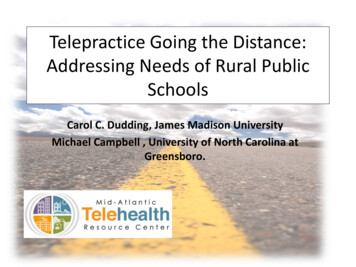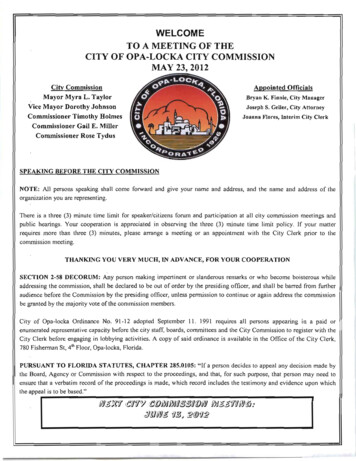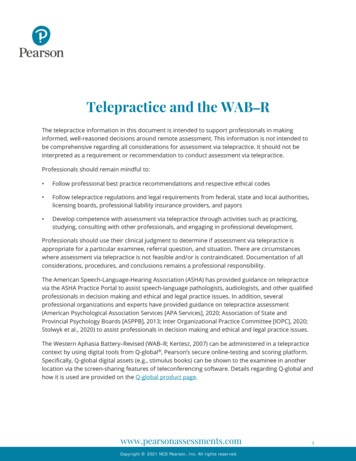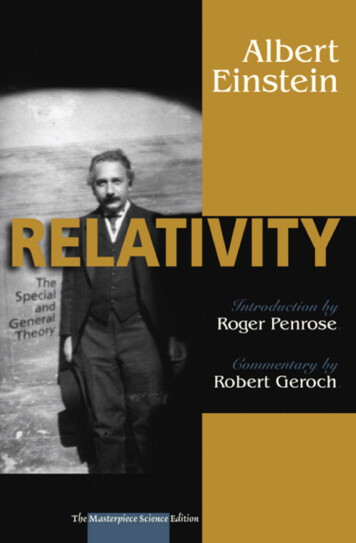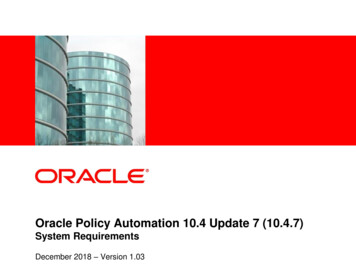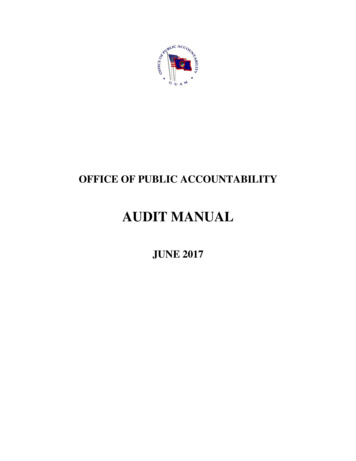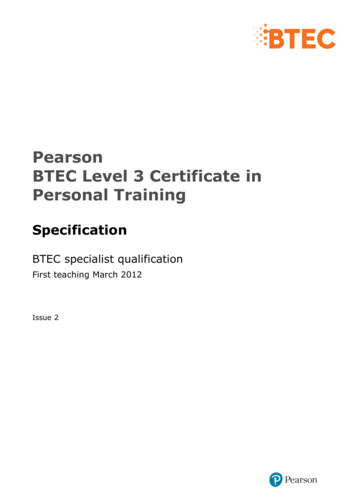Transcription
2/18/2021Using Q-global and QInteractive to Access DigitalMaterials and AdministerAssessments in TelepracticeSettingsPresenter:Patrick Moran, Ph.D.Director, Western Region &Government Accounts, Pearson ClinicalAssessment1Initial Thoughts The telepractice information on Pearson’s website and in thiswebinar is intended to support professionals in makinginformed, well-reasoned decisions around remoteassessment. This information is not intended to becomprehensive regarding all considerations for assessmentvia telepractice. It should not be interpreted as a requirementor recommendation to conduct assessment via telepractice. Professionals should remain mindful to: Follow their own professional best practice recommendationsand respective ethical codes. Follow telepractice regulations and legal requirements fromfederal, state and local authorities, licensing boards,professional liability insurance providers and payors.221
2/18/2021Initial Thoughts Develop competence with assessment via telepracticethrough activities such as practicing, studying, consulting withother professionals, and engaging in professionaldevelopment. Professionals should use your clinical judgment to determineif assessment via telepractice is appropriate for a particularexaminee, referral question, and situation. There arecircumstances where assessment via telepractice is notfeasible and/or is contraindicated. Documentation of allconsiderations, procedures, and conclusions remains aprofessional responsibility.33Initial Thoughts For those who, after consultation, wish to provideassessment remotely, Pearson has made available,over a 100 manuals and stimulus books accessible onQ-global so that you can continue working withoutsome hard copies of materials. This webinar provides a technical overview ofhow practitioners can use the Q-Global and QInteractive platform to administer assessments with aclient at a remote site. For guidance on specific tests and moreinformation, please see the Telepractice pageon pearsonassessments.com.442
2/18/2021Agenda Telepractice Considerations What is Q-global? Demonstration of Qg How to access free digital resources Remote On-Screen Administration What is Q-Interactive? Demonstration of QiRemote On-screen Administrationwith Reflector App and ScreenshareQ/A (Time Allowing)55Factors for ConductingTelepractice Assessment1. Audio/Visual Environment2. Test/Test Materials3. Examinee Factors4. Examiner Factors5. Other Considerations63
2/18/2021Audio/Visual EnvironmentComputers and connectivity Two computers with audio and video capability and stableinternet connectivity. Web camera, microphone and speakers/headphones are required forboth examiner and examinee.Teleconference platform Ensure they meet HIPAA/FERPA requirements (e.g., encryptedtransmission, secure login/access). Offer screensharing capabilities. The teleconference platform should allow all relevant visual stimulito be fully visible to the examinee. The video of the examiner shouldnot impede the examinee’s view of visual stimuli.Video Be sure you can see full faces throughout the duration of theassessment. Use full screen mode when displaying test materials.77Audio/Visual EnvironmentImage/screen size Visual stimuli on the examinee’s screen should be at least 9.7”measured diagonally for standardization purposes. Smaller screens, such as those of iPad minis andsmartphones, are not allowed for examinee-facing content.Gesturing Use your mouse to gesture as needed.884
2/18/2021Audio/Visual EnvironmentAudio requirements High-quality audio capabilities are required during theadministration. Test the audio for both the examiner and examinee prior tothe administration to ensure a high-quality audio environment ispresent.Manage audiovisual distractions Make sure the examinee’s environment is free from audio and visualdistractions. Silence phones other devices and close all otherapplications on the computer.Lighting Establish good overhead and facial lighting for the examiner andexaminee. Close blinds or shades to reduce sun glare.99Test/Test MaterialsManage stimulus materials and verify ability to recordexaminee's responses: Take into consideration the materials each test requiresprior to test administration and how these materials willbe accessed (digital vs. paper). Some assessments/subtests may require the useof examinee response booklets. Use clinical judgement on administration ofthese assessments/subtests and follow testspecific guidance found on the Telepractice page.10105
2/18/2021Examinee FactorsPrepared Before initiating test administration, ensure that the examinee isable, prepared, well-rested, feeling well, and ready to appropriatelyand fully participate in the telepractice test session.Explain facilitator (if using) Consult the "The Use of Facilitators in a Remote TestAdministration for Telepractice" document under the Quick Linkssection of the Pearson Telepractice page for additional guidance.Explain the role of the facilitator to the examinee so participationand actions are understood.1111Examiner FactorsPractice Extensively practice the mechanics and workflow of every item inthe entire test using the selected teleconference platform so that youare familiar with the administration procedures.Standardized Procedures Follow the administration procedures of traditional administration asmuch as possible.12126
2/18/2021Other ConsiderationsCopyright Obtain permission for access to copyrighted materialsas appropriate. Pearson has provided a letter of NoObjection to permit use of copyrighted materialsfor telepractice during the COVID-19 event.Reporting State in your report that the test was administered via telepractice,and briefly describe the method of telepractice used. For example:“The (TEST NAME) was administered via remote telepractice usingdigital stimulus materials on Pearson’s Q-global system, and afacilitator monitored the administration onsite using a printed responsebooklet during the live video connection using the [nameof telepractice system] platform.”1313Did you know?You can also access the Telepractice guidance sections from the individual product pages onpearsonassessments.com.14147
2/18/2021Q-global Web-based reporting systemthat allows administration ofassessments that are self-administered,directly observed by the examiner, and/ormay be proctored, like the BASC -3 andVineland -3, WISC-5, and many more. Generate scores and reportson any internet-connected device—evenfor assessments thatare administered using paper forms. Allows access to digital manuals andstimulus books.Remote On-screenAdministration (ROSA)method allows forexaminee/third party tobe emailed theassessment, allowingthem to complete it ontheir own web-enabledevice.School District Digital Library 15153 Administration Methods in Q-global Manual Entry: Paper/pencil administration of assessment followed bylogging into Q-global and entering in the rawscores/item responses in order to generate a report. On-screen Administration (OSA): Allows an assessment to be administered digitally onyour web-enabled device. Remote On-screen Administration (ROSA): Allows an assessment to be digitally administered onan examinee's or respondent's (ex: parent/teacher)web-enabled device.16168
2/18/2021Inventory in Q-globalInventoryTypeWhat is it?Included in Digital Material?AssetDigital manuals,stimulus books,and interventionguides.YesUsed to generatea report for anassessmentadministeredusing the ManualEntry, OSA, orROSA.NoUsageRequired forHandLJ12KA4Scoring?(no digitalreport)Yes(If you don't haveaccess to papermanuals)NoAllows forNoNounlimited reportgeneration forthe Manual Entrymethod.Some subtests,such as performance-based tasks, will still require the use of a purchased recordSubscription17form/response booklet.17189
Slide 17LJ12Do we want to add the handscoring part here? If no, where should it be added?KA4This is a good place, I think. And you can reiterate the difference again in the materials that have beenreleased for use during this time and those that are always present in Q-global. On second thought, Ilike the point you make on the slide, but maybe a slide before this to separate out the process ofusing: paper or remote admin and handscoring; paper and online scoring; digital admin and digialscoring. A slide just before this that shows those methods and then this slide that shows the materials?Lehner, Jarett, 4/8/2020Kimbell, Anne-Marie, 4/9/2020
2/18/2021What Does The Examinee SeeWith ROSA When ChecklistType Of Test Is Sent?19Administering Assessments using theRemote On-screen Administration MethodThe examinee/recepient will receive the ROSA email invitation and will click the "Click here" link to start the assessment.202010
2/18/2021Administering Assessments using theRemote On-screen Administration MethodThe assessment will open a new tab of their web-browser, displaying the assessment.2121Administering Assessments using theRemote On-screen Administration MethodAfter the assessment has been completed, the examinee/respondent will be presented with an"Assessment Completed" page. At this point the assessment has been completed and they can closethe windo/tab on their web-browser.222211
2/18/2021LJ8KA5Accessing Digital Resources: Instructions,Manuals, and Stimulus Books2323Accessing Digital Resources: Instructions,Manuals, and Stimulus BooksYou can print off documents in theGenral FolderYou cannot print off documents in theRestricted Folder242412
Slide 23LJ8Screen shot of live demo. Expand for handout?KA5Yes expand for handout, just a couple of slides to clearly point them to the resourcesLehner, Jarett, 4/8/2020Kimbell, Anne-Marie, 4/9/2020
2/18/2021Accessing Digital Resources: Instructions,Manuals, and Stimulus Books2525Summary: Bringing it all together Telepractice considerations:- Consult the Telepractice page on thePearson website for up to date news andproduct guidance. Digital materials:- Access to digital manuals and stimulusbooks in the resource library. How to get a new Q-global account?- Call Customer Support at 800-627-7271- Complete the Contact Form.262613
2/18/2021Full AdministrationComposite ScoreNo Block DesignNo Manipulatives or Response BookletsComposite Score Available?Verbal Comprehension Index Replace with Nonmotor Visual Spatial Index**,Replace with Nonmotor Visual Spatial Index**,using Block Design Multiple Choice instead of Block using Block Design Multiple Choice instead of BlockDesignDesignVisual Spatial Index Fluid Reasoning Index Working Memory Index Processing Speed Index Full Scale IQ Replace with Naming Speed Index**Substitute Visual Puzzles for Block DesignReplace with Nonmotor Full Scale Score**, using BlockDesign Multiple Choice and Naming SpeedQuantity insteadof BlockUseDesign and ProcessingWISC-V and WISC-V Integrated Composite Score Selection According to Block Design and ResponseBookletSpeed tasks, respectively*WISC-V Integrated composite score**Essentials of WISC-V Integrated nonmotor compositeVerbal Expanded Crystallized Index *Multiple Choice VerbalComprehension Index Expanded Fluid Index Quantitative Reasoning Index Auditory Working Memory Index Nonverbal Index Replace with Nonmotor NVI**, using Block DesignMultiple Choice instead of Block DesignReplace with Nonmotor NVI**, using Block DesignMultiple Choice instead of Block DesignGeneral Ability Index Replace with Nonmotor GAI**, using Block DesignMultiple Choice instead of Block DesignReplace with Nonmotor GAI**, using Block DesignMultiple Choice instead of Block DesignCognitive Proficiency Index NoNaming Speed Index Symbol Translation Index Storage and Retrieval Index 2727Full AdministrationNo Block DesignComposite ScoreVerbal Comprehension IndexNo Block Design or Response BookletsComposite Score Available? WAIS-IV Composite Score Selection According to Block Design and Response Booklet Use*See page 29 in the WAIS-IV Administration and Scoring Manual.Page BreakReasoning IndexPerceptual Working Memory Index Processing Speed Index NoFull Scale IQ *Substitute Figure Weights or Picture Completion forBlock Design; or prorateNoGeneral Ability Index *Substitute Figure Weights or Picture Completion for *Substitute Figure Weights or Picture Completion forBlock DesignBlock Design*Substitute Figure Weights or Picture Completion for *Substitute Figure Weights or Picture Completion forBlock Design; or prorateBlock Design; or prorate282814
2/18/2021Digital Assessment withQ-interactive29The traditional world of assessmentadministration 3015
2/18/2021 and what assessment can look like today(Pre-COVID)31Image by Christof Van Der WaltDigital assessment:The Up SideFor Clients Higher engagement in evaluationsFor Examiners Time savings Reduced errors in scoringFor Organizations Greater productivity Less waste, improved inventorymanagement More versatile investment 323216
2/18/2021Image by Christof Van Der WaltDigital assessment:The Down SideFor Clients For Some, Technophobia/AnxietyFor Examiners Learning New Process For Some, Technophobia/AnxietyFor Organizations Managing Permissions Maintaining Devices Cost of New Devices 3333Q-interactiveAdminister interactiveassessments like the WISC-V,WMS-IV, WAIS-IV withQ-interactive. An intuitive,portable system that uses twoiPads connected via Bluetooth. 34No internet connection isrequired during theadministration ofassessments.3417
2/18/2021A digital system for individually-administered testsconsisting of two primary componentsQ-interactive CENTRAL:ASSESS:Browser-based function for generating clientprofiles, building test batteries, creatingassessment sessions, and sharing results.Application that lets an examiner administer atest via two tablets connected by Bluetooth.35Instrument Library3618
2/18/2021Coming December 2018:37373819
2/18/2021LJ15Resource Links Mentioned in Presentation Pearson's Response to COVID-19Telepractice pageNo Objection LetterFacilitator DocumentWISC-V Guidance DocumentKTEA-3 Guidance DocumentCustomer Support LinkSign up for the Telepractice Mailing ListAsk a QuestionTalk with your Assessment Representative39394020
Slide 39LJ15Any other links that we might be missing?Lehner, Jarett, 4/9/2020
2/18/2021For specific questions, please contact:Patrick Moran, Ph.D.Director, Western Region & Government AccountsPearson Clinical AssessmentPatrick.moran@pearson.com4121
î l í ô l î ì î í î,qlwldo 7krxjkwv 'hyhors frpshwhqfh zlwk dvvhvvphqw yld whohsudfwlfh wkurxjk dfwlylwlhv vxfk dv sudfwlflqj vwxg\lqj frqvxowlqj zlwk