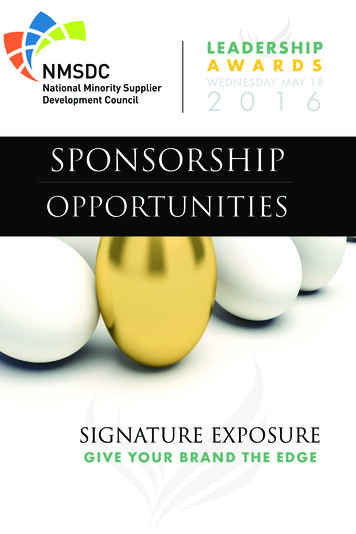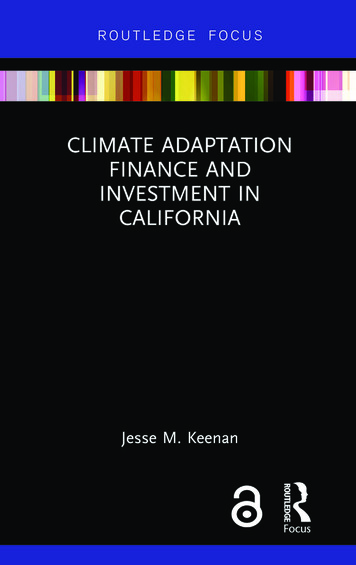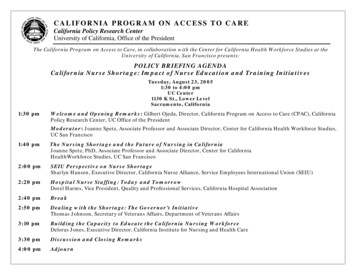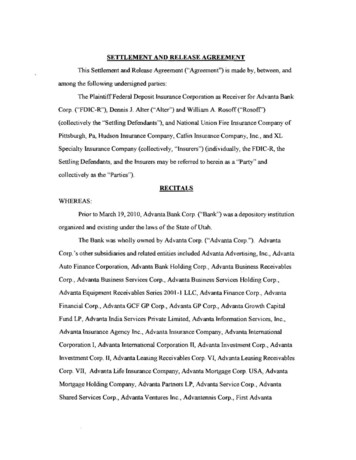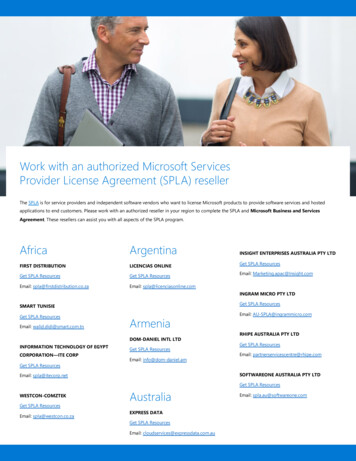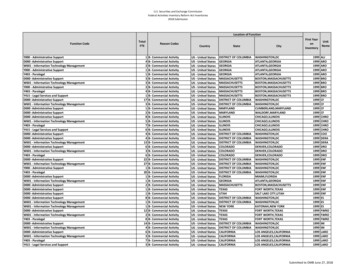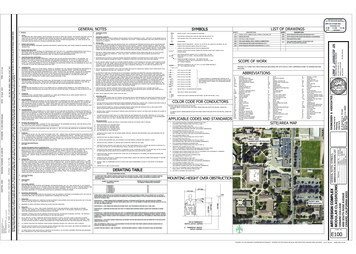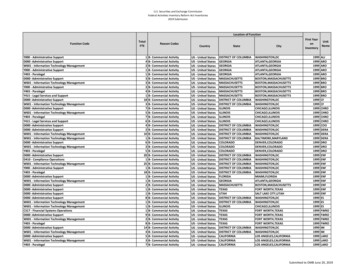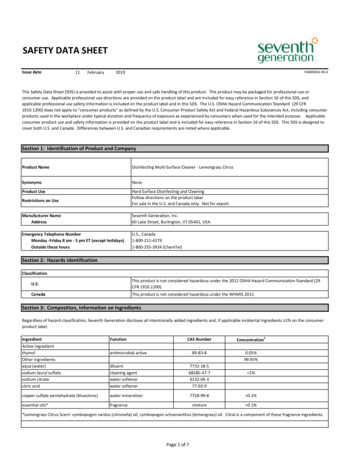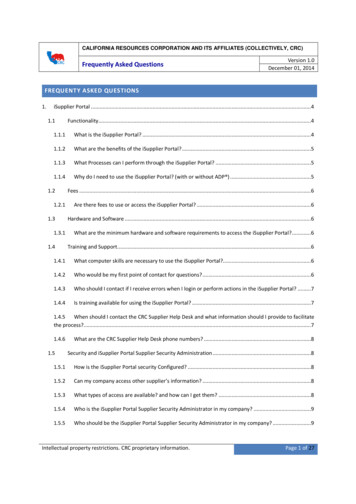
Transcription
CALIFORNIA RESOURCES CORPORATION AND ITS AFFILIATES (COLLECTIVELY, CRC)Frequently Asked QuestionsVersion 1.0December 01, 2014FREQUENTY ASKED QUESTIONS1.iSupplier Portal .41.1Functionality.41.1.1What is the iSupplier Portal? .41.1.2What are the benefits of the iSupplier Portal?.51.1.3What Processes can I perform through the iSupplier Portal? .51.1.4Why do I need to use the iSupplier Portal? (with or without ADP ) .51.21.2.11.31.3.11.4Fees .6Are there fees to use or access the iSupplier Portal? .6Hardware and Software .6What are the minimum hardware and software requirements to access the iSupplier Portal?.6Training and Support.61.4.1What computer skills are necessary to use the iSupplier Portal?.61.4.2Who would be my first point of contact for questions?.61.4.3Who should I contact if I receive errors when I login or perform actions in the iSupplier Portal? .71.4.4Is training available for using the iSupplier Portal? .71.4.5 When should I contact the CRC Supplier Help Desk and what information should I provide to facilitatethe process?.71.4.61.5What are the CRC Supplier Help Desk phone numbers? .8Security and iSupplier Portal Supplier Security Administration .81.5.1How is the iSupplier Portal security Configured? .81.5.2Can my company access other supplier’s information? .81.5.3What types of access are available? and how can I get them? .81.5.4Who is the iSupplier Portal Supplier Security Administrator in my company? .91.5.5Who should be the iSupplier Portal Supplier Security Administrator in my company? .9Intellectual property restrictions. CRC proprietary information.Page 1 of 27
CALIFORNIA RESOURCES CORPORATION AND ITS AFFILIATES (COLLECTIVELY, CRC)Frequently Asked QuestionsVersion 1.0December 01, 20141.5.6 Should the iSupplier Portal Security Administrator be a different person from the Supplier users in mycompany? .91.5.7What are the iSupplier Portal Supplier Security Administrator’s administration responsibilities?.91.5.8Is there support available for the iSupplier Portal Supplier Security Administrator?.101.5.9How can we change our current iSupplier Portal Supplier Security Administrator?.101.5.10My Company has multiple related companies doing business with CRC as separate registeredsuppliers. Can I obtain a single access point to all these companies?.101.6Access and password .111.6.1I don’t have access to the iSupplier Portal. How can I obtain access to the iSupplier Portal? .111.6.2Who will notify me when my account access is created in the iSupplier Portal?.111.6.3What is my username? .121.6.4What are the password and username expiration rules?.131.6.5How can I obtain my username or password if I forget them? .131.6.6Why does the system log me out after only 30 minutes of inactivity? .131.6.7How often should I log into the iSupplier Portal?.131.71.7.11.8Contact Data and Language Preferences .14Can I configure the iSupplier Portal according to my language preferences?.14Notifications.141.8.1I am not receiving email notifications from the iSupplier Portal.141.8.2I am receiving email notifications that I shouldn’t receive from the iSupplier Portal. .141.8.3How can I view my notifications? What if I deleted the email notification?.151.8.4 What should I do with the notifications when I am on vacation? Can I share/transfer my notificationsto someone else?.151.8.52.Can I re-assign a notification to someone else? .15Modification of Supplier Information.152.12.1.1Modification of Supplier Information .15How do I update our company data? .15Intellectual property restrictions. CRC proprietary information.Page 2 of 27
CALIFORNIA RESOURCES CORPORATION AND ITS AFFILIATES (COLLECTIVELY, CRC)Frequently Asked Questions2.1.23.How can I update my contact information? .16Sourcing Events.163.14.Version 1.0December 01, 2014Sourcing Events .163.1.1How is my company identified as a potential Supplier to provide services or material?.163.1.2Can my company access CRC’s current active bidding processes and participate if interested?.16Purchasing Documents (Purchase Orders, Contracts, Agreements, etc.) .164.1Purchasing Documents (Purchase Orders, Contracts, Agreements, etc.) .164.1.1Do I need a Purchasing Document to submit my invoice? .164.1.2How do I receive, acknowledge, and accept a Purchasing Document?.174.1.3 What are the different Purchasing Document types? How do I see my Purchasing Document status?What does each status mean?.175.4.1.4How do I manage contract exceptions or deviations (pricing, off-contract items, terms, etc.)? .174.1.5How do I know who my Buyers are? .174.1.6Who should I contact if the Purchasing Documents do not match the invoice?.17Invoices and payments .185.1Invoices .185.1.1What information do I need to provide along with my invoice?.185.1.2How can I see my invoice status? What does each status mean?.195.1.3Can I create and submit electronic invoices in the iSupplier Portal?.195.1.4 Currently I am submitting paper invoices. What should my Company do to submit electronicinvoices? Could my Company simultaneously submit paper and electronic invoices?.195.2Payments.195.3.1How and when do I receive my payments?.195.3.2How can I view my payment status? .195.3.3What should I do if a payment is overdue? .195.3.4 Who can help me with invoice payments, field approval issues, remittance advice notifications orvisualization in the iSupplier Portal? .20Intellectual property restrictions. CRC proprietary information.Page 3 of 27
CALIFORNIA RESOURCES CORPORATION AND ITS AFFILIATES (COLLECTIVELY, CRC)Frequently Asked Questions6.ISNetworld – (Only applicable to the United States).216.17.Version 1.0December 01, 2014ISNetworld – (Only applicable to the United States) .216.1.1What is ISNetworld ? .216.1.2Should my company submit data to ISNetworld ? .216.1.3What are ISNetworld ’s fees? .216.1.4What data must my company submit to ISNetworld ? .216.1.5How can my company become a subscriber of ISNetworld ? .22Trouble Shooting .227.1Errors.227.1.1Error Message - “Contact System Administrator” .227.1.2Error Message - “Internet Explorer cannot display the webpage” .227.1.3Error Message - “Stale Data” .227.1.4How to Clean my Cache? .227.1.5How often should I clean my cache on my Internet browser? .257.1.6 ERROR – “Undefined” Responsibilities/ scrambled Screens - Incompatibility with MIcrosoft InternetExplorer 10 – Examples and Solution .257.1.7How do I make a sender valid in my Email inbox?.271. ISUPPLIER PORTAL1.1 FUNCTIONALITY1.1.1 WHAT IS THE ISUPPLIER PORTAL?The iSupplier Portal is a single worldwide platform that allows CRC and our Suppliers to collaborate online in allSupplier processes.Intellectual property restrictions. CRC proprietary information.Page 4 of 27
CALIFORNIA RESOURCES CORPORATION AND ITS AFFILIATES (COLLECTIVELY, CRC)Frequently Asked Questions1.1.2Version 1.0December 01, 2014WHAT ARE THE BENEFITS OF THE ISUPPLIER PORTAL?This application streamlines daily activities increasing productivity, improving communication, offering up-to-dateinformation and compliance in a paperless environment. The iSupplier Portal is free, online, available 24/7 anddelivered in real time.1.1.3WHAT PROCESSES CAN I PERFORM THROUGH THE ISUPPLIER PORTAL?Through the portal, the Suppliers and Contractors are able to: Manage the registration and qualification data and view company data such as addresses, banking details,contacts, products and services. Participate in bidding or direct negotiation processes by responding to a request for information, arequest for quotation and/or to submit supportive technical and commercial documentation. View, acknowledge and accept final purchasing documents. If required by the contract, you can view and submit the contractual deliverables such as performanceguarantee bonds, certifications, permits and insurance certificates. View receipts and returns of materials delivered to CRC. Improve communication by submitting data related to objectives, key performance indicators, scorecards,meetings, nonconformities and issues. View/create invoices; including ADP approved invoices, payments, and credit memos with a PurchaseOrder.1.1.4 WHY DO I NEED TO USE THE ISUPPLIER PORTAL?The iSupplier Portal is an online self-service tool that allows you to access information and conduct transactionswith CRC directly increasing productivity and simplifying daily tasks.IMPORTANT: CRC may decide exclusively to use Suppliers that are registered on its iSupplier Portal.Intellectual property restrictions. CRC proprietary information.Page 5 of 27
CALIFORNIA RESOURCES CORPORATION AND ITS AFFILIATES (COLLECTIVELY, CRC)Frequently Asked QuestionsVersion 1.0December 01, 20141.2 FEES1.2.1 ARE THERE FEES TO USE OR ACCESS THE ISUPPLIER PORTAL?No, there are no fees to access and use the iSupplier Portal.1.3 HARDWARE AND SOFTWARE1.3.1 WHAT ARE THE MINIMUM HARDWARE AND SOFTWARE REQUIREMENTS TO ACCESSTHE ISUPPLIER PORTAL? Internet BrowserInternet ConnectionNOTE: The iSupplier Portal access and usage in Microsoft Internet Explorer IE10 has compatibility issues.To correctly visualize the iSupplier Portal with this browser, please refer to the incompatibility section7.1.2 Incompatibility with Internet Explorer 10 – Examples and Solution1.4 TRAINING AND SUPPORT1.4.1 WHAT COMPUTER SKILLS ARE NECESSARY TO USE THE ISUPPLIER PORTAL?No additional computer skills are necessary to use the iSupplier Portal. The iSupplier Portal is intuitive and similarto navigating through the Internet. If specific actions are required from the Supplier User, training material isavailable to support the different kinds of transactions in the Supplier Webpage – The Training Material sectioncan be found in the CRC Supplier Webpage http://isuppliersupport.CRC.com1.4.2 WHO WOULD BE MY FIRST POINT OF CONTACT FOR QUESTIONS?The first point of contact is your company’s Supplier Security Administrator who can assist you with access to theiSupplier Portal.For general inquiries on how to use the iSupplier Portal: Review the training materials available on the CRC Supplier Webpage http://isuppliersupport.CRC.com Review these FAQs -and-values-4 Contact the Supplier Help Desk by submitting the inquiry form or by phone according to the instructionsavailable on the CRC Supplier Webpage http://isuppliersupport.CRC.comFor questions about a specific event (e.g. invitation to negotiations, purchase orders, etc.): Identify the CRC employee indicated in the specific event: Hard copy document, email notification, orelectronic documents available in the iSupplier Portal. Contact the CRC employee via phone, email or, if applicable, the online discussion functions available forRFI, RFQ or Auctions in the iSupplier Portal.Intellectual property restrictions. CRC proprietary information.Page 6 of 27
CALIFORNIA RESOURCES CORPORATION AND ITS AFFILIATES (COLLECTIVELY, CRC)Frequently Asked QuestionsVersion 1.0December 01, 20141.4.3 WHO SHOULD I CONTACT IF I RECEIVE ERRORS WHEN I LOGIN OR PERFORMACTIONS IN THE ISUPPLIER PORTAL?First try cleaning the cache in your computer; the instructions can be found in section7.1.1 How Often should Iclean my Cache on my Browser? Contact the Supplier Help Desk by submitting the online inquiry form or by callingaccording to the instructions available on the CRC Supplier Webpage http://isuppliersupport.CRC.com1.4.4 IS TRAINING AVAILABLE FOR USING THE ISUPPLIER PORTAL?Yes, you can review the training materials available on the CRC Supplier Webpage http://isuppliersupport.CRC.com1.4.5 WHEN SHOULD I CONTACT THE CRC SUPPLIER HELP DESK AND WHAT INFORMATIONSHOULD I PROVIDE TO FACILITATE THE PROCESS?The Supplier should contact the CRC Supplier Help Desk if they receive a system error message in the iSupplierPortal and it is not possible to continue a process. CRC recommends that Suppliers only contact the CRC SupplierHelp Desk for help performing actions, understanding data or processes available in the iSupplier Portal only afterunsuccessfully consulting the instructions provided in the iSupplier Portal User Guides, and the Frequently AskedQuestions.Contact the Supplier Help Desk by submitting the online inquiry form or by calling according to the instructionsavailable on the CRC Supplier Webpage http://isuppliersupport.CRC.com.Prior to contacting the CRC Supplier Help Desk, we appreciate is you could collect and have ready as much of thefollowing information as possible in order to speed up the resolution process: General Information:o Full nameo Company Name (legal entity name, if possible)o CRC’s Supplier number (optional)o Email addresso Phone numberIf applicable, the iSupplier Portal users must provide:o User name Access level used (e.g. Supplier User – Full View Only, etc.)Errors in the iSupplier Portal (in addition to the general information):o Error messageo User nameo Access level usedo Steps executedo If possible, save screenshots. The images may be requested by CRC’s iSupplier Portal technicalsupport staff.Intellectual property restrictions. CRC proprietary information.Page 7 of 27
CALIFORNIA RESOURCES CORPORATION AND ITS AFFILIATES (COLLECTIVELY, CRC)Version 1.0December 01, 2014Frequently Asked Questions Transactions (in addition to the general information): The following transaction-related data can be foundin email notifications, electronic documents, the web page on the iSupplier Portal or if applicable, hardcopy documents:o Notification date, number and subjecto If applicable, the CRC employee who sent the notification or the responsible CRC employee forthe transactiono Document number (e.g. PO number, RFQ number, etc.)o Document type (e.g. invoice, payment, RFI, RFQ, Auctions, etc.)o CRC operating unito Process (e.g. registration, qualification, sourcing, purchasing, shipments, compliance,performance, invoicing, payment, etc.)1.4.6 WHAT ARE THE CRC SUPPLIER HELP DESK PHONE NUMBERS?The CRC Supplier Help befoundintheSupplierWebpage1.5 SECURITY AND ISUPPLIER PORTAL SUPPLIER SECURITY ADMINISTRATION1.5.1 HOW IS THE ISUPPLIER PORTAL SECURITY CONFIGURED? Suppliers only access their own information.Only key CRC personnel can access your information.The Supplier assigns a Security Administrator.CRC grants access to the Security Administrator.The Security Administrator manages users within their company. User access and information must be upto-date.For more information ntationontheCRCSupplierWebpage1.5.2 CAN MY COMPANY ACCESS OTHER SUPPLIER’S INFORMATION?No, each Supplier can only access its own information.1.5.3 WHAT TYPES OF ACCESS ARE AVAILABLE? AND HOW CAN I GET THEM?Each responsibility has a specific purpose in order to perform certain tasks in iSupplier Portal. A list ofresponsibilities and their function can be found on the User Guide – “Overview to Access, Passwords, Navigationand Notifications” on the CRC Supplier WebpageYour company's Security Administrator can grant you access to the applicable responsibilities.Intellectual property restrictions. CRC proprietary information.Page 8 of 27
CALIFORNIA RESOURCES CORPORATION AND ITS AFFILIATES (COLLECTIVELY, CRC)Version 1.0December 01, 2014Frequently Asked Questions1.5.4 WHO IS THE ISUPPLIER PORTAL SUPPLIER SECURITY ADMINISTRATOR IN MYCOMPANY?To identify your iSupplier Portal Supplier Security Administrator: Contact your Sales Department.Contact the CRC Buyer who administrates the relationship with your company.Contact the CRC Supplier Help Desk as indicated on the .5.5 WHO SHOULD BE THE ISUPPLIER PORTAL SUPPLIER SECURITY ADMINISTRATOR INMY COMPANY?The iSupplier Portal Supplier Security Administrator should be the person responsible for managing user accessand responsibilities in the portal. The iSupplier Portal Supplier Security Administrator can also view and execute alltransactions. Suppliers can assign an alternate person responsible for co-administration. Additional technical skillsare not necessary for the Security Administrator.IMPORTANT: Given the confidentiality of the shared information and the implications of the potential transactionsthat can be executed in the iSupplier Portal, CRC suggests that each company assign a Sales Manager, BusinessDeveloper, Owner, etc., for managing the relationship with CRC as the iSupplier Portal Supplier SecurityAdministrator.1.5.6 SHOULD THE ISUPPLIER PORTAL SECURITY ADMINISTRATOR BE A DIFFERENTPERSON FROM THE SUPPLIER USERS IN MY COMPANY?The iSupplier Portal Supplier Security Administrator can grant access to the Supplier’s users, view information andexecute transactions. The designation of users will depend on the size of the company and the Supplier’spreferences. Small companies may assign an iSupplier Portal Supplier Security Administrator that will execute allthe transactions. Larger companies may assign an iSupplier Portal Supplier Security Administrator that will manageusers while specific Supplier users will view and execute transactions according to their role in the relationshipwith CRC.IMPORTANT: In all cases, one of the Supplier Security Administrators must be the person responsible for the CRCAccount.1.5.7 WHAT ARE THE ISUPPLIER PORTALADMINISTRATION The iSupplier Portal Supplier Security Administrator will: Administer and keep current the user access and responsibilities according to their role in the relationshipwith CRC. Be the point of contact with CRC for the iSupplier Portal Administration and Troubleshooting. Immediately inactivate users no longer directly involved in the relationship with CRC.Intellectual property restrictions. CRC proprietary information.Page 9 of 27
CALIFORNIA RESOURCES CORPORATION AND ITS AFFILIATES (COLLECTIVELY, CRC)Version 1.0December 01, 2014Frequently Asked Questions Help Supplier employees understand what responsibility should be granted based on their relationshipwith CRC and their position within the Supplier organization.Immediately communicate modifications to the Supplier’s registration information by completing theSupplier Registration Information Modification Form and-values-4.Modification can include changes to: iSupplier Portal Supplier Security Administrator assignments. Company structure, addresses, banking details, etc.1.5.8 IS THERE SUPPORT AVAILABLE FOR THE ISUPPLIER PORTAL SUPPLIER SECURITYADMINISTRATOR?For information on how to administrate your company’s users, go to the User Guide – “iSupplier UsersAdministration” on the CRC Supplier Webpage.For information on how to use the iSupplierhttp://isuppliersupport.CRC.com to access the following: Portal,gototheCRCSupplierWebpageiSupplier Portal general information – Web page section that summarizes the iSupplier Portal features.iSupplier Portal video Presentation – PowerPoint presentation that summarizes key features.iSupplier Portal User Guides - Documents explaining key iSupplier functionality through screenshots andstep-by-step lyupdated.http://isuppliersupport.CRC.com for the latest document versions.ChecktheSupplierWebpage1.5.9 HOW CAN WE CHANGE OUR CURRENT ISUPPLIER PORTAL SUPPLIER SECURITYADMINISTRATOR?Current Supplier Security Administrators can grant this responsibility to other users. Refer to the User Guide –Administrate Users – Security Administrator found in the Training Material section available on the CRC SupplierWebpage.If there are no Supplier Security Administrators in your company (Resignation, etc.), immediately communicate anyinformation changes using the Supplier Registration Information Modification Form available in the iSupplier Portalon the CRC Supplier Webpage http://isuppliersupport.CRC.com1.5.10 MY COMPANY HAS MULTIPLE RELATED COMPANIES DOING BUSINESS WITH CRC ASSEPARATE REGISTERED SUPPLIERS. CAN I OBTAIN A SINGLE ACCESS POINT TO ALLTHESE COMPANIES?Yes, one Parent company can access multiple related Affiliates in the iSupplier Portal if it is configured in theapplication by CRC. This configuration is limited to only the companies that are already registered and doingIntellectual property restrictions. CRC proprietary information.Page 10 of 27
CALIFORNIA RESOURCES CORPORATION AND ITS AFFILIATES (COLLECTIVELY, CRC)Frequently Asked QuestionsVersion 1.0December 01, 2014business with CRC. This process is not used to add new Suppliers. Any new Supplier can be invited to register uponinterest from CRC. However, it must comply with CRC’s Registration and Pre-Qualification process.The Parent Company access allows Parent Company iSupplier Portal Users to access, view and execute all Affiliates’transactions (PO, Receipts, Returns, Invoices and Payments) and iSupplier Portal user setups and information.However, Affiliates Requests’ for Information/Quotes or Registration information is NOT accessible from theParent Company.If your Company is interested in this functionality, please submit your request for evaluation to the Supplier HelpDesk on the CRC Supplier Webpage http://isuppliersupport.CRC.com1.6 ACCESS AND PASSWORD1.6.1 I DON’T HAVE ACCESS TO THE ISUPPLIER PORTAL. HOW CAN I OBTAIN ACCESS TOTHE ISUPPLIER PORTAL?IMPORTANT: Only registered Suppliers selected by CRC will have access to the iSupplier Portal.Prospective Suppliers seeking to do businesses with CRC can visit the Prospective Supplier Registration Sectionavailable on the CRC Supplier Webpage http://isuppliersupport.CRC.comRegistered Suppliers currently doing business with CRC can: Contact your Sales Department to find out if your company already has access to the iSupplier Portal andwho has been assigned as your iSupplier Portal Supplier Security Administrator.If your company has access, request a username and password from your iSupplier Portal SupplierSecurity Administrator.Otherwise, contact the CRC Supply Chain Representative (Buyer) to request access.1.6.2 WHO WILL NOTIFY ME WHEN MY ACCOUNT ACCESS IS CREATED IN THE ISUPPLIERPORTAL?When a user is registered, an automatic email is sent to the user as shown below. The user can be registered byCRC or the Supplier Security Administrator.Intellectual property restrictions. CRC proprietary information.Page 11 of 27
CALIFORNIA RESOURCES CORPORATION AND ITS AFFILIATES (COLLECTIVELY, CRC)Frequently Asked QuestionsVersion 1.0December 01, 2014This email notification provides:(1) Username(2) Temporary password.IMPORTANT: For first time login, enter the provided temporary password accounting for case sensitivity, specialcharacters, numbers, etc. TIP: Directly copy and paste the password to avoid any typing errors.(3) iSupplier Portal access hyperlinkLogin to the iSupplier Portal within 14 days after you receive your credential
View/create invoices; including ADP approved invoices, payments, and credit memos with a Purchase Order. 1.1.4 WHY DO I NEED TO USE THE ISUPPLIER PORTAL? The iSupplier Portal is an online self-service tool that allows you to access information and conduct transactions with CRC directly increasing productivity and simplifying daily tasks.