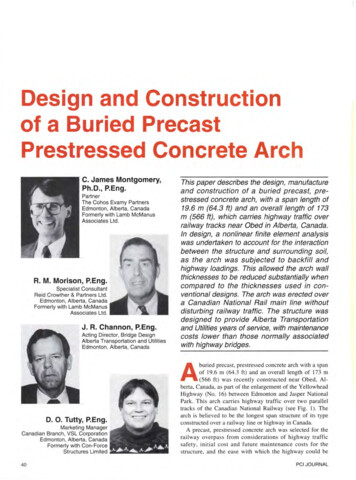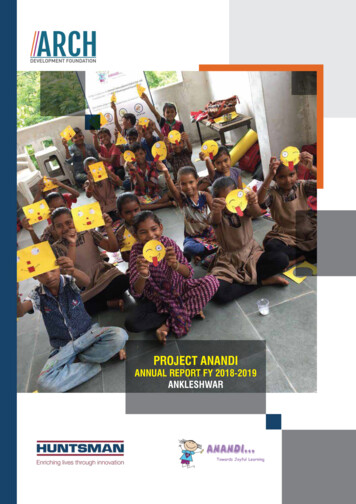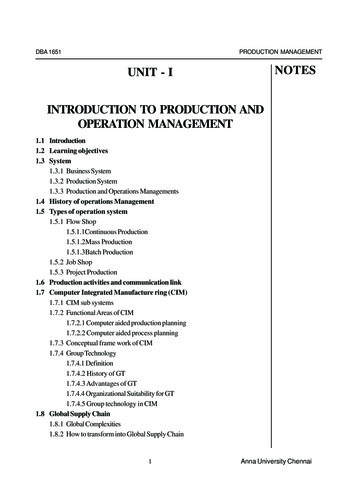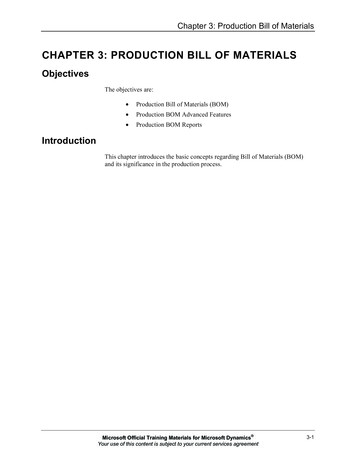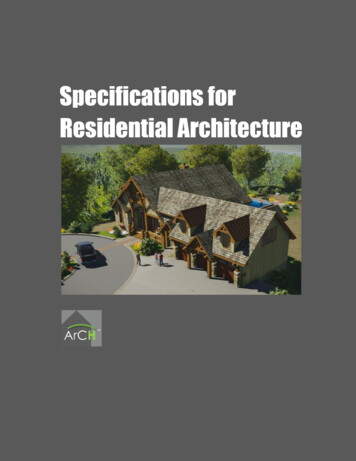Transcription
www.orcina.comA02 Midwater arch systemsIntroductionIn these examples, three types of riser system are shown: a lazy S (both simple and detailed), asteep S and a pliant S. An S configuration is similar to a catenary but has support provided at aboutmidwater by an arch structure.On opening each simulation file, the default Workspace will present views in wireframe and shadedgraphics of the system.The examples also show: Modelling of midwater arches.Contact between lines and with shapes, including friction.Modelling bridles and tethers.Using supports to model arch gutters.Setting the model north pointer.Production risers: A02 Midwater arch systemsPage 1 of 17
www.orcina.comLazy S simpleA lazy S configuration is similar to a catenary but has additional support provided at about midwaterby an arch structure. 'Lazy' means that the riser centreline is near parallel with the seabed oncontact while 'S' describes the line shape as a result of the arch.When you open the simulation file (A02 Lazy S simple.sim) you will see four shaded views. Theseshow the midwater arch in plan, side and elevation views as well as a side elevation of the wholesystem.This example has three risers and an umbilical extending from a vessel to the seabed. All four linespass over the same midwater arch.There is a range of arch designs used in the industry. This example represents a structure with twobuoyancy floats with four gutters passing over the top. The example shows the basic principles sothe analyst can apply them to alternative arch structures as well.Make sure the model browser is in view by groups, set by right-clicking in the model browser.Production risers: A02 Midwater arch systemsPage 2 of 17
www.orcina.comBuilding the modelThe arch plan view shows a compass. Thesettings for this can be found on the drawingpage of the general data form. Because there area significant number of similar objects in thismodel they are identified relative to thesecompass directions.The plan view also shows the weather directions;current is out of the riser plane and waves are45º off current. The vessel is head to waves withan offset collinear to waves. This offset is appliedby moving the vessel initial position.Each of the flexibles is connected to the archusing mid line connections. This method meansthat each riser can be modelled using a singleline, running from the vessel hang-off down to the seabed. Each line is clamped to the arch, in thiscase by a clamp that is 1m long and mounted to the top of the arch structure.Open the data form for the line 10” Riser N, and look at the mid-line connections page. You will seethat the line has two mid-line connections, one at each end of the clamp, which effectively fixes a 1mlong section of line in place. The line has been split into multiple sections so that we can ensure thatnodes are positioned exactly at the places where we want to apply connections (arc lengths 135mand 136m), as well as being able to apply shorter segmentation in the sections that need it. Theconnections could be made directly to the Arch 6D buoy, however in this instance we have chosen toconnect both connections to a constraint object called 10” Riser N Clamp. We have done this becausethe constraint’s connection load results will be the total of the loads acting on the clamp, andtherefore we get the results we want out directly, rather than having to sum the loads from the twoconnection points.A more detailed alternative is to use another 6D buoy to model the clamp instead of a constraint,which would enable you to include the physical and hydrodynamic properties for the clamp. Youwould then connect the mid-line points to the clamp buoy, and again use the connection loads toreport the total clamp loads.In either case, the use of mid-line connections allows moments to be transferred to the arch fromthe flexibles.Neighbouring risers have been given different upper catenary lengths to reduce the risk of contactwhen loading is out of the riser plane.The arch itself is built up of several objects. Arch. A 6D lumped buoy that provides the physical and hydrodynamic properties.Vertical Support. A group of shapes that provide vertical restraint to the flexibles.Horizontal Support. A group of shapes that provide horizontal restraint to the flexibles.Arch Drawings. A group of shapes that provide the image of the arch structure.Production risers: A02 Midwater arch systemsPage 3 of 17
www.orcina.comArch is a 6D (6 degrees of freedom) lumped buoy that contains the physical and hydrodynamicproperties of the whole arch structure. With this option, OrcaFlex requires you to determine theseoverall properties.Open the Arch 6D buoy data form and look at the properties page. The arch is in the Arch Structuregroup. The buoy origin is at the top of the arch (clamp height) and on the centreline. This is aconvenient location when attaching flexibles because their location is typically given relative to thispoint. The centre of mass and centre of volume have therefore been specified relative to this locationtoo. Note that the position of the buoy origin and the centres of mass and volume can be visualisedin the wire frame view. The Arch buoy is currently hidden in this model (as explained below), but if itwere visible, it would look like this:-Note the buoy origin is denoted by the axis system on the top of the visible shape. The centre ofmass is just visible in the screenshot as a small red cross, and the centre of volume is a small bluecross. This provides a good check that the origins are positioned where you expect them to be.zxxyThe buoy rotational hydrodynamic terms have not been set. For a large, well restrained, structuresuch as an arch the rotational terms do not have a significant effect on the system response.Therefore in this example they have not been included.Note that the actual mass and volume of the arch have been given. It is important to apply thecorrect values because dynamic analysis uses them for physical and hydrodynamic inertia as well asnet buoyancy.Production risers: A02 Midwater arch systemsPage 4 of 17
www.orcina.comIf the structure will trap water as it moves then this trapped water should be included in the totalmass and volume of the structure so that the physical and hydrodynamic inertia are correct.Also, note that arches typically have complex shapes. The reference shapes for hydrodynamic valuesare simple and so the analyst needs to make assumptions during selection. The overallhydrodynamic properties are therefore uncertain. It is recommended that sensitivity studies arecarried out on the hydrodynamic terms used. This should include the rotational terms if it issuspected they are significant for a particular system.The Arch and most of the Support shapes are hidden in the views. What you are seeing is a group ofshapes in the Arch Drawings group that give the appearance of the actual structure. These drawingtype shapes have no stiffness and are for visualisation only. This is a useful feature when presentingto clients who may not be analysts themselves. It allows them to see the model in a way they arefamiliar with.To see any hidden object right click on it in the model browser then select show from the dropdownmenu. The same process but selecting hide will make it invisible again. Note however that hide/showonly affects the views. The object is still present in the mathematical model and will still affect thesystem.The views below show the hidden support structure as it is built up.The arch gutters that the flexibles pass through are modelled in this example by shapes. Shapesinteract with the nodes of lines and so line segmentation is refined in the region of shape contact.The model browser group Vertical Support contains shapes representing the bottom of the gutter.These are elastic solid shapes with stiffness so they will produce a reaction force.Gutter W (the left hand view) provides the curved lower catenary support. Gutter E (the right handview) provides the curved upper catenary support. Clamp provides the flat part in between.Because every gutter bottom in this system has the same radius, this group of three shapes hasbeen extended beneath all the gutters instead of a group being required for each one.Production risers: A02 Midwater arch systemsPage 5 of 17
www.orcina.comFriction is applied between the flexibles and these shapes. Friction between lines and shapes is notset on the line types data form but instead on the friction coefficients data form that can be accessedvia the model browser. Note that shape-line friction is only active in dynamics.A very simple arch model might contain just these vertical supports. The risers are able to roll onand off the arch, but the only lateral restraints while on the arch would be friction and the bendstiffness of the riser. Riser curvature at the clamp location would therefore be highly conservative.Also all lateral moments would be transferred at the clamp connection only rather than distributedalong the gutter wall and so produce errors in the yaw response of the arch. Therefore it isrecommended that the gutter walls are represented in some form.The model browser group Horizontal Support contains shapes to represent the walls. The walls inthis example are very simple but should be sufficient for a design iteration stage. Each wall has itsown model browser group and contains shapes for the upper catenary, lower catenary and clampregions.Note the curved walls are made from curved plate shapes with a sweep of about 130º. Having agreater radius than the vertical supports, if they swept a full 360º to make a cylinder then they mightinteract with the tethers. This could provide additional, unrealistic restraint to the arch.The support structures combine to produce the following:Production risers: A02 Midwater arch systemsPage 6 of 17
www.orcina.comThe shapes in the support group generate effective boundaries for the movement of the lines. Theyare not intended to represent specific pieces of kit. For example, the bottoms of the gutters mightbe made of pipework or plate steel. These would be quite thin structures and yet the shapes herehave significant thickness.Although the actual structure may have thin walls it is not advisable to model them as such. If ashape is say 2mm thick then a node entering slightly more than 1mm will be pushed to the otherside of the shape. It is better to make the shape as thick as you can without interfering with otherlines or buoys. The nodes would then have to enter further into the shape to end up on the wrongside.The result is a more robust system for loading applied in a range of directions.The arch is restrained by bridles and tethers. These are contained in the Tethers and Bridles group.The bridles are built as lines attached to the arch at their top connections (end A). The tethers, alsolines, are anchored onto the seabed at their bottom connections (end B).The tethers and bridles can be connected directly to each other; in this case the top end (end A) ofeach tether is free and the bottom ends of the two bridle lines are connected to it.Drawing-type shapes represent the gravity base and the tether posts for visualisation only.The bridles and tethers in this example have been assumed chain. Actual chain data should be usedbut if this is yet to be decided, then generic chain properties can be produced using the line typewizard routine. If you reset the simulation file, you can then see the wizard in action.Select '2” chain' on the line types data form then click on wizard at the top right of the form. Youare now in the line type wizard routine. Step through it to see how the 2” Chain' properties werebuilt.Note that, unlike the risers, the chain properties have compression is limited on the limits page of theline types form turned on. This is because chains go slack rather than resisting compression.ResultsIf your model is in reset mode then reload the simulation file. Load the A02 Lazy S results.wrk’workspace via the workspace dropdown menu. This will present four time histories.Production risers: A02 Midwater arch systemsPage 7 of 17
www.orcina.comThe top left shows the arch surge (X) motion. This has settled into a cyclic response. However thearch yaw (rotation 3) shows a more complex response with a double oscillation per wave instead ofthe single oscillation seen in the arch surge.This is not unusual because the arch is responding to transverse loads from the flexible upper andlower catenaries. These have different configurations in the water column so will have different loadmagnitudes and phases.This complex response is seen in the arch pitch (rotation 2) at the top right and the tether tension atanchor at bottom right. These both show a slight rise in response at the time the arch sees itssecond yaw oscillation.Now load a second workspace called A02 Lazy S results#2.wrk. In this workspace we present theclamp loads for each flexible in the Static State in a table format. These are the pull-out loads on eachclamp. We use the connection Lx-force result, which gives the connection force along the axis of theflexible. When showing static state results, you can add multiple results to the same table (as we havedone here), by holding down the Ctrl key while selecting results from the results menu.Also plotted is a time history of the 10” Riser S clamp connection Lx-force, which allows us to see themaximum pull-out force, which could be used in the design of the clamping system.Production risers: A02 Midwater arch systemsPage 8 of 17
www.orcina.comLazy S detailedThe more detailed version of the Lazy S system (A02 Lazy S detailed.sim) has the following additionalcomplexity. Arch properties from a composite structure.Refined gutter wall modelling.Discussion of the overall system construction is contained in the Lazy S simple section earlier in thisdocument. Only the changes to the system will be discussed here.Open the simple model in a separate copy of OrcaFlex on the same machine (the OrcaFlex licencewill allow this). Having both open together will allow comparison of the two modelling methods.Make sure your model browser is in view by groups mode, as before.Building the modelThe physical and hydrodynamic properties of the arch can be produced by a single lumped buoywith the overall properties calculated and specified by the user. Alternatively, components of thearch can be produced by other objects attached to a common buoy. The user specifies theproperties for these components and OrcaFlex calculates the overall properties.Adding components to the arch increases the size, complexity and runtime of the model, so careshould be taken not to add unnecessary detail.This more detailed approach can be helpful for investigation of specific problems, for examplehaving hydrodynamic loads calculated for each major object means if one end of the archexperiences very different flow from the other, then the resulting moments on the arch will becaptured.Also, it can be convenient to have a buoyancy tank modelled as a line if you want to consider somecases with the tank flooded. This saves having to replace the overall buoy properties for the emptycondition with those for flooded. All you have to do is change the line contents density.Production risers: A02 Midwater arch systemsPage 9 of 17
www.orcina.comIn this example, only the two buoyancy tanks have been separated out. Each has been modelled asa series of single segment lines attached at both ends to the 6D buoy Arch. Being single segmentlines, and connected to the 6D buoy in this way, the stiffness properties are not important. The linesare in the Tanks group of Arch Structure.The advantage of using a series of single segment lines is that loads are calculated for each line andapplied at its end connections, distributing the loads along the tank length. This will capture anyresulting moments from change of flow across the length.On the line types data form, you can see the properties of the tanks in Buoyancy Tank type. It isimportant to be careful setting the line Cd values. Lines use the surface area in the axial dragformula, not the end area. The line axial Cd therefore needs to be calculated so it gives the correctresultant drag.In this example, the two tanks are also side-by-side so one will shield the other when flow is alongthe arch local x-axis. However OrcaFlex does not automatically calculate shielding so both tanks willexperience undisturbed drag when in reality the downstream tank will see reduced flow. Theoptions for obtaining the correct horizontal normal drag are therefore: Divide the horizontal drag between the two tanks by halving the horizontal flow Cd,therefore applying non-isotropic normal Cd. Resulting pitch moments will not be exactlyright because both tanks see drag but the differences will be typically small and the arch isunlikely to be sensitive to them. Turn wake effects on so the downstream tank sees reduced flow. However wake reductionwill not include the effects of neighbouring structures such as supports and gutters andagain there are more calculations so runs are slower.The first of these has been applied in this model.In the vertical direction (line local x), both tanks see full flow so normal Cd is 0.7 (the full amount). Inthe horizontal direction (line local y), the normal Cd has been halved to 0.35 so each tank willproduce half the drag.Open the Buoyancy Tank East 1 line data form via the model browser. Note that torsion has beenturned on and the ends connections are built in (stiffness of infinity). This is not necessary for a linewith both ends connected to a rigid object, because there can be no rotation along its length.However it does remove the warning message that is produced when non-isotropic properties areapplied and torsion is turned off.Production risers: A02 Midwater arch systemsPage 10 of 17
www.orcina.comThe remainder of the arch properties are then calculated and applied to the 6D buoy so theresultant physical and hydrodynamic properties match those used in the simple model.Compare the data for the Arch buoy in the two models. Taking away the tank contributions haschanged the volume, mass, moments of inertia, centre of mass and volume and the drag areas. Inthis simplistic example, the mass has reduced by approximately a factor of ten, therefore we havereduced the mass moments of inertia by the same factor.Note the line objects have been hidden from view and drawing shapes have been used forvisualisation in this example. For more information on hiding and showing objects, see the Lazy SSimple model discussion earlier in this document.There are several options available for modelling the gutter walls. In this example, we show amethod that uses the supports feature.The Gutters sub-group (within the Arch Structure group) contains eight 6D buoys. Each buoy carries aseries of U-shaped supports, which represent the struts of the gutter. Each set of supports has asupported line allocated to it, to indicate which riser or umbilical is supported by which gutter.Look at the supports and support coordinates pages of any of the Arch Supports 6D buoys. Thisis where the positions of the supports are specified. Click on the Support Types button atthe bottom of the data form to open the support types form. You will see that seven differentwidths of support have been created here in order to model the radius of the arch gutter.Full details of the supports feature can be found in the OrcaFlex help file section Modelling:data and results Supports.The Arch Support buoys all have negligible properties in this example, so they have no effecton the arch response other than that generated by the contact of the riser and umbilicals.You could, if you wish, assign actual properties to these objects (i.e. give them the gutter’smass, volume etc.) and then remember to remove their contribution from the Archproperties.Production risers: A02 Midwater arch systemsPage 11 of 17
www.orcina.comThis wall modelling method allows detailed control of the gutter wall and base shape, andgreatly simplifies the static solution because OrcaFlex knows that each supported line mustlie within the set of supports to which it is assigned. To demonstrate this, reset the model(press F12) and then re-run the static calculation by pressing F9. You will see the eight riserand umbilical lines jump very quickly into place within the gutter boundaries.Available results for the supports include clearance and lift out results, as well as reactionforce results for individual supports or for entire sets of supports. Open the workspace fileA02 Lazy S supports.wrk to see the support force and lift out results for the lower 10” N riser.If you prefer to model the gutter walls as smooth surfaces, then you can do so using elasticsolid shapes (see image below). In this instance each wall is constructed from two curvedplates and a rectangular block. Elastic solids are also required to form the curved archsurface i.e. to provide vertical support for the risers and umbilicals (see the A02 Lazy S simplemodel for details of how to do this).If the gutter walls have a constant radius in plan view then this is a convenient way ofmodelling them. Friction between the risers and the gutter walls can be included with eithermethod of modelling the gutter walls. The elastic solid method gives improved curvature andmoment modelling without a penalty on file size and runtime, when compared to the simplemodel.ResultsLoad the A02 Lazy S results.wrk workspace via the workspace dropdown menu. Make surethis is also loaded for the Lazy S simple model so the results can be compared.Some of the plots below have matching axes. To do this in OrcaFlex, double click on eachgraph to access and modify the plot parameters. The parameters can be copied and pastedfrom one view to another to get the same scale showing in two plots.In the screen shots below, all ‘simple’ model plots are on the left and ‘detailed’ model plotsare on the right.The plots below show variation of tension at the bottom of a tether with time. The plot axeshave the same scales. Tension variation is reduced in the more detailed model. Theminimum tension is now 10te instead of 6te.Production risers: A02 Midwater arch systemsPage 12 of 17
www.orcina.comOrcaFlex 9.8c: A02 Lazy S Simple.sim (modified 14:10 on 26/01/2015 by OrcaFlex 9.8b)Time History: ArchTie S Effective Tension at End BOrcaFlex 9.8c: A02 Lazy S Detailed.sim (modified 14:25 on 20/04/2015 by OrcaFlex 9.8c)Time History: ArchTie S Effective Tension at End B300ArchTie S Effective Tension (kN) at End BArchTie S Effective Tension (kN) at End B3002502001501002502001501005050-1001020Time (s)304050-106001020Time (s)304050The plots of arch yaw (rotation 3) time history have the same range but the simple model hasa negative range, the detailed model a positive range. The simple model has a yaw variationof between 179º and 181º (-181 and -179). The detailed model has a yaw variation between177º and 183º. This is an increase from 1º to 3º. The increased yaw is due to the moreaccurate modelling of the moments on the arch from the riser contact with the wall.OrcaFlex 9.8c: A02 Lazy S Detailed.sim (modified 14:25 on 20/04/2015 by OrcaFlex 9.8c)Time History: Arch Rotation 3-176183-177182-178181Arch Rotation 3 (deg)Arch Rotation 3 (deg)OrcaFlex 9.8c: A02 Lazy S Simple.sim (modified 14:10 on 26/01/2015 by OrcaFlex 9.8b)Time History: Arch Rotation 3-179-180180179-181178-182177176-183-100102030Time (s)405060-1001020Time (s)30405060Arch systems have complex motions so a single change can vary more than one response.An example of this is shown in the plots below. The detailed model reduces the arch pitchvariation (rotation 2) and shifts the mean arch surge (X).Production risers: A02 Midwater arch systemsPage 13 of 1760
www.orcina.comOrcaFlex 9.8c: A02 Lazy S Detailed.sim (modified 14:25 on 20/04/2015 by OrcaFlex 9.8c)Time History: Arch Rotation 22200Arch Rotation 2 (deg)Arch Rotation 2 (deg)OrcaFlex 9.8c: A02 Lazy S Simple.sim (modified 14:10 on 26/01/2015 by OrcaFlex 9.8b)Time History: Arch Rotation 2-2-4-4-6-6-8-8-1001020Time (s)304050-1060OrcaFlex 9.8c: A02 Lazy S Simple.sim (modified 14:10 on 26/01/2015 by OrcaFlex 9.8b)Time History: Arch X01020Time (s)30405060OrcaFlex 9.8c: A02 Lazy S Detailed.sim (modified 14:25 on 20/04/2015 by OrcaFlex 9.8c)Time History: Arch X-100-100-101-101-102-102Arch X (m)Arch X e (s)4050Production risers: A02 Midwater arch systems60-100102030Time (s)405060Page 14 of 17
www.orcina.comSteep S riserThe Steep S system (A02 Steep S.sim)has a similar arrangement to thatseen in the Lazy S simple exampleearlier.However, instead of the lowercatenary descending and lying on theseabed it terminates at a nearvertical connection.‘Steep’ means that the risercentreline is near vertical at thelowest end while 'S' describes theline shape as a result of the arch.This example has two risers and an umbilical descending from an FPSO to the seabed. Thecentral umbilical has a longer upper catenary to keep it out of the plane of the risers andreduce the risk of contact.When you open the simulation file, you will see two views of the system and two plots. Theupper view is a wireframe plan of the system. Note the North pointer in this case has beenchosen to be in the riser plane and not aligned with a global axis. The lower view is a shadedelevation of the system.Make sure your model browser is in view by groups mode, as before.Building the modelDetails of arch construction have been discussed in the earlier lazy S systems, therefore onlythe seabed termination will be considered here. The lower catenary is vertical rather thanhorizontal when it reaches the arch gravity base. The Gravity Base is included in the model asa drawing-type shape and is for visualisation only.End B of each flexible lower catenary is anchored 5m above the seabed, on top of the archgravity base. Double click on any of the three ‘lower’ lines in the model browser to see thesettings.The line end B declination in this example is 170º, indicating the line is heading down into anend connection that is 10º (180º-170º) from vertical. The azimuth is 10º because anchoredconnection orientations are relative to the global axes directions. The riser system is on aheading 10º anti-clockwise from the global X direction.The connection stiffness is infinity so it is built in. For more information on end connectionsettings see the A01 Catenary and wave systems Simple catenary example.The lower catenary lengths have to be optimised carefully. If the flexibles are too slack thenthey could enter compression as the arch moves. If too taut then they could become thetethers for the arch system. Typically, they are tauter than seen in the lazy systems.Production risers: A02 Midwater arch systemsPage 15 of 17
www.orcina.comA taut line will want to descend vertically during the static search. It will resist the shaperestraint more than in the lazy system. This means more care is usually needed to get anacceptable static convergence. It is easier for the static search to find a solution where theline is on the ‘wrong’ side of the shape, ‘wrong’ being the one you don’t want.Temporary restraints (such as links or winches) can assist the convergence, as can using thesupports method described in the Lazy S detailed notes. Alternatively, a spline could be usedto approximately define the required line shape. This is selected in the statics table on theline data form. Its settings are specified on the spline starting shape page of the same form.The spline does not need to be very precise because the static analysis will refine the lineposition. It just needs to be enough to direct the line to the required side of the shape at thestart of the static analysis.Reset the file by selecting reset in the calculation dropdown window. Switch the lower lefthand view to wireframe mode (click in the view window and press Ctrl G). The splines willappear as grey lines. The control points will appear as crosses.Control points can be dragged by holding down the left mouse button. The control pointswill move in the plane of the view and the spline will adjust accordingly. Remember to checkthe result in plan as well as elevation view.If the lines leap around during the static convergence then the search may need a bit moredamping. Look at the full statics convergence page of the line data form. Min damping hasbeen increased from 1.0 to 1.5 while max damping has been increased from 10 to 15. Thiswill reduce overshoot but can make the convergence slightly slower.For more assistance with static convergence issues, check out the statics convergence guide inthe resources section of our website.ResultsIf the model was reset then reload the simulation file. Two instantaneous range graphs arepresented to the right of the views. The upper plot is for 10” Upper East riser and the lower isfor 10” Lower East riser. They show the variation of effective tension along the length at anyinstant in time.Run the replay (replay dropdown menu) and the tension distributions will also vary, matchingwhat is happening in the views. The tension varies steadily in this case.These instantaneous range graphs are also helpful in identifying where a line responseoriginated. They will also show axial waves in the line that might not be observed with otherplots.Pliant S riserA pliant S configuration (A02 Pliant S.sim) is a lazy S with the addition of a tether restrainingthe touchdown point. This example is the same as the Steep S but the lower termination hasbeen changed to the lazy style with restraining tethers.Production risers: A02 Midwater arch systemsPage 16 of 17
www.orcina.comWhen you open this file, you will see a shaded elevation view of the arch arrangement.Make sure your model browser is in view by groups m
in the wire frame view. The Arch buoy is currently hidden in this model (as explained below), but if it were visible, it would look like this:- Note the buoy origin is denoted by the axis system on the top of the visible shape. The centre of mass is just visible in the screenshot as a small red cross, and the centre of volume is a small blue cross.