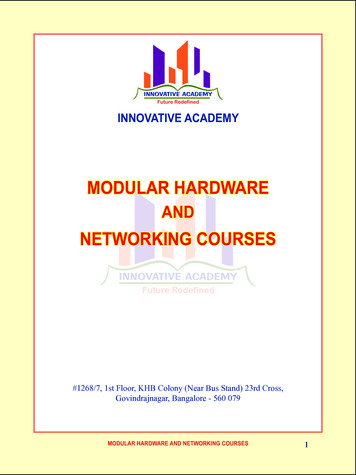Transcription
A P P E N D I XATroubleshooting EssentialsThis appendix provides information on troubleshooting Essentials applicationsand Essentials-related CiscoWorks2000 Server problems. Change Audit Configuration Management Contract Connection Inventory Software Management Syslog Analysis CiscoWorks2000 ServerChange AuditFAQsCan I track every configuration change made to routers and switches in my network andwho made them?Yes, if the devices have been enabled for syslog. All changes made on a deviceare logged, including changes made by outside Telnet sessions.Using Resource Manager Essentials78-11544-01A-1
Appendix ATroubleshooting EssentialsConfiguration ManagementYou can enable Change Audit to listen to the syslog messages so that it can updatethe archive with the changed version of the configuration file and log the change.Select Resource Manager Essentials Administration ConfigurationManagement General Setup, then select the Change Probe Setup tab andenable Listen to Syslog Messages.You can check for changes by selecting Resource Manager Essentials ChangeAudit All Changes. If the change was made by an outside Telnet session,Unknown is listed in the Connection Mode column of the report.Configuration ManagementFAQsWhere can I find out what devices are supported by Configuration Management?Select CiscoWorks2000 Server About CiscoWorks2000 Applications andVersions. Under the CW2000 Installed Applications, click Configuration Archiveto see a list of supported devices.If I import devices from a remote NMS, can I compare the startup vs. runningconfigurations?Yes, but first you must:Step 1Select Resource Manager Essentials Administration Inventory ChangeDevice Attributes.Step 2Select all the devices with the same passwords.Step 3Change the TACACS usernames and passwords.Can I execute Network Show Command sets for more than 10 devices?No. Only you can execute command sets for only 10 devices.How many Network Show Command sets are allowed per user?Each user is allowed a maximum of 6 command sets.Using Resource Manager EssentialsA-278-11544-01
Appendix ATroubleshooting EssentialsConfiguration ManagementHow many Network Show Commands are allowed per command set?Each command set can contain a maximum of 6 router commands, 6 Catalystcommands and 6 FastSwitch commands.Can I execute all device commands using Network Show Commands?No, only show commands are supported. However, commands such as help, ?,debug, ping, traceroute, and where are also supported.If I’m having problems with the Network Show Commands option, where can I check forerror messages?You can check for messages in these locations: The Java console available with your browser. In the Essentials server log files in /var/adm/CSCOpx/log for UNIX systems,and in NMSROOT/lib/jrun/jsm-cw2000/logs on Windows NT systems. In additional log files in /opt/CSCOpx/objects/jrun/jsm-cw2000/logs onUNIX systems, and in NMSROOT/log on Windows NT systems. In the Process Status dialog box. Select CiscoWorks2000 Server Administration Process Management Process Status.TroubleshootingUse Table A-1 to help troubleshoot the Configuration Management application.Using Resource Manager Essentials78-11544-01A-3
Appendix ATroubleshooting EssentialsConfiguration Management.Table A-1Configuration Management Troubleshooting TableSymptomProbable CausePossible SolutionThe archive cannot Incorrect password givenwhen adding or importingretrieve thethe device.configurationmodule for Catalystdevices.Enter the correct Telnet and enable passwords for theCatalyst devices in the Essentials database. Theconfiguration archive uses Telnet to gather moduleconfigurations for Catalyst devices.The archive cannotretrieve the runningconfiguration for adevice.Incorrect read and writecommunity strings givenwhen adding or importingthe device.Enter the correct read and write community stringsin the Essentials database.The archive cannotretrieve the startupconfiguration for adevice.Incorrect password given Enter the correct Telnet and enable passwords for thewhen adding or importing device in the Essentials database.the device.If the device is configured for TACACSauthentication, add the TACACS username andpassword (not the Telnet password) in the Essentialsdatabase when you import the device.You can also change the order of the protocols usedto retrieve the configuration. (The configurationarchive downloads configurations from devicesusing three different transport protocols in order:TFTP, Telnet, and rcp.)If the device is configured for local userauthentication, add the local username and passwordin the Essentials database.DNS hostnamemismatch.Theip addressunknown to DNS.The device does not have Make sure the DNS server can recognize the devicethe DNS server set up to hostname, or specify the IP address instead of theresolve the hostname.hostname.SNMP timeoutprevents TFTPfrom retrieving therunningconfiguration for adevice.SNMP did not allowenough time for theoperation.Increase the SNMP timeout values.Using Resource Manager EssentialsA-478-11544-01
Appendix ATroubleshooting EssentialsConfiguration ManagementTable A-1Configuration Management Troubleshooting Table (continued)SymptomProbable CauseNetsys errormessage: Errorcreating baseline.Baseline creation on theNetsys server failed.Possible Solution1.Check the netsys debug.log file on theCiscoWorks2000 server for error details.The file is located in the directory specified bythe value of the environment variablePX TMPDIR.2.Check the -cb run ngs log file on the Netsysserver for error details.The file is located in the directory specified bythe value of the environment variableECSP TMPDIR.Netsys errormessage: Errorupdating baseline.Baseline updating on theNetsys server failed.1.Check the netsys debug.log file on theCiscoWorks2000 server for error details.The file is located in the directory specified bythe value of the environment variablePX TMPDIR.2.Check the -cr run ngs and -cb run ngs files onthe Netsys server for error details.The files are located in the directory specifiedby the value of the environment variableECSP TMPDIR.Netsys errormessage: Netsysreport creationfailed.Netsys report creation onthe Netsys server failed.1.Check the file netsys debug.log on theCiscoWorks2000 server for error details.The file is located in the directory specified bythe value of the environment variablePX TMPDIR.2.Check the files -cr run ngs and -cb run ngs onthe Netsys server for error details.The files are located in the directory specifiedby the value of the environment variableECSP TMPDIR.Using Resource Manager Essentials78-11544-01A-5
Appendix ATroubleshooting EssentialsConfiguration ManagementTable A-1Configuration Management Troubleshooting Table (continued)SymptomProbable CauseNetsys errormessage: Netsysreport indexcreation failed.Netsys report indexcreation on the Netsysserver failed.Possible Solution1.Check the netsys debug.log file on theCiscoWorks2000 server for error details.The file is located in the directory specified bythe value of the environment variablePX TMPDIR.2.Check the -cr run ngs and -cb run ngs files onthe Netsys server for error details.The files are located in the directory specifiedby the value of the environment variableECSP TMPDIR.The device is unreachable.Network ShowCommands executecommand set errormessage: Sorry, no The device attributes havebeen changed.output for thiscommand. Internalerror.Network ShowCommands reportfor a device showsthe followingmessage:Enable the device.Update the device attributes in the Inventorydatabase by selecting Resource ManagerEssentials Administration Inventory Change Device Attributes.Incomplete showcommand specified.Instead of entering an abbreviated command, such asshow ip, provide the complete command, forexample show ip route.Used an invalid showcommand.Enter a valid show command.%Incompletecommand.Network ShowCommands errormessage: Thecommand youentered is not avalid command.Using Resource Manager EssentialsA-678-11544-01
Appendix ATroubleshooting EssentialsContract ConnectionTable A-1Configuration Management Troubleshooting Table (continued)SymptomProbable CausePossible SolutionNetwork ShowCommands errormessage: Failed torun showcommands.The wrong command has Make sure you enter a command that is valid for thedevice.been entered for thedevice. For example, aswitch command has beenentered for a router.Network ShowCommands mailerror message:SMTP notconfiguredproperly.The SMTP server is notrunning on the mailermachine.Make sure the SMTP server is running on the host.Contract ConnectionFAQsWhat are the different types of serial numbers used in Contract Connection?There are three types: two on the device and one in the inventory database: Shipment Serial Number, which is embedded on the chassis hardware. Electronic Serial Number, which you set using CLI when you introduce thedevice to the network. Managed Serial Number, which is the serial number reflected in the inventorydatabase.Using Resource Manager Essentials78-11544-01A-7
Appendix ATroubleshooting EssentialsContract ConnectionWhat do I do if the serial numbers are out of sync?For Contract Connection to work properly, start with the Shipment Serial Number,because that is the serial number known to Cisco, and do the following:Step 1Using the CLI, as described in the device configuration guide, make sure that theElectronic Serial Number matches the Shipment Serial Number.Step 2Change the Managed Serial Number to match the other two using ResourceManager Essentials Inventory Administration Change DeviceAttributes.Why is the Electronic Serial Number field blank?It is blank because it was not set in the device software when the device wasintroduced to the network. Update the number using the CLI, as described in thedevice configuration guide.Inventory populates the Managed Serial Number using SNMP to get the MIBserial number information from the Electronic Serial Number setting. If theManaged Serial Number field is blank, the inventory collector could not collectthe information for one of these reasons: The Electronic Serial Number field is not set. You can set this field by usingthe CLI as described in the device configuration guide, and update theinventory database by selecting Resource Manager Essentials Inventory Administration Change Device Attributes. The device does not support MIBs for serial numbers. Select ResourceManager Essentials Inventory Administration Change DeviceAttributes to enter the information in inventory.Using Resource Manager EssentialsA-878-11544-01
Appendix ATroubleshooting EssentialsInventoryInventoryFAQsWhere can I find out what devices are supported by Inventory?Select CiscoWorks2000 Server About CiscoWorks2000 Applications andVersions. Under CW2000 Installed Applications, click Inventory manager to seea list of the supported devices.Which time zones are supported by Resource Manager Essentials?See the Resource Manager Essentials 3.2 Release Notes and the CiscoWorks2000CD One Third Edition Release Notes on CCO.What main methods do I have for performing data collection?You have the Schedule Collection option (Resource Manager Essentials Administration Inventory) or the Update Inventory option (ResourceManager Essentials Administration Inventory).Schedule Collection is the "heavyweight" collection method. It collects on allmanaged devices at a scheduled time and updates the database.Update Inventory collects information only on the devices you specify, and itcollects the information right away. Update Inventory uses the same collectionmechanism as Schedule Collection.How often should I run Schedule Collection?You should run the Schedule Collection option at least once a week. If yoursystem has more than 100 devices, you might not want to run Schedule Collectionthat often because it could place too heavy a load on your network. To detectchanges in managed devices with the least impact on your network, use theInventory Poller option.What does the Inventory Poller do?The Inventory Poller uses a “lightweight” mechanism to determine whetherdatabase information is out-of-date. Although the Inventory Poller itself does notperform an actual collection, it determines whether any device information isout-of-date. If information is outdated, the Inventory Poller initiates a fullcollection on the pertinent devices.Using Resource Manager Essentials78-11544-01A-9
Appendix ATroubleshooting EssentialsInventoryHow do I know when a schedule collection was last performed and how long it took?The Scan History option (Resource Manager Essentials Inventory ScanHistory) will give you this information.How can I see the most recent changes?To view inventory changes made in the last 24 hours, use the Inventory ChangeReport option (Resource Manager Essentials 24-Hours Reports).To view changes made since the last scheduled collection, use the Change Auditapplication.Why is the Device Serial Number field blank in inventory?The field is blank because inventory could not obtain the information from thedevice. This is due to one of these reasons: The serial number was not set in the device software when the device wasintroduced to the network. This should have been done using CLI, asdescribed in the device configuration guide. The device does not support MIBs for serial numbersIn either case you can set the serial number in the inventory database by selectingResource Manager Essentials Administration Inventory Change DeviceAttributes, and setting the field to the serial number printed on the device chassis.How can I make sure a device’s serial number is correct, and fix it if it is wrong?The serial number in inventory should always match the number printed on thechassis. If the serial number does not match the number on the chassis, change itusing Resource Manager Essentials Administration Inventory ChangeDevice Attributes.TroubleshootingUse Table A-2 to troubleshoot the Inventory application.Using Resource Manager EssentialsA-1078-11544-01
Appendix ATroubleshooting EssentialsInventoryTable A-2Inventory Troubleshooting TableSymptomProbable CauseDevice import from The user bin is not alocal database fails. member of the(Solaris only.)CiscoWorks groups.The name resolution isincorrect.Possible SolutionAdd group membership before starting Essentials.Correct the name resolution. If that is not possible,then apply remote import rules; add .rhosts to the binhome directory.Device import from Essentials and the remoteremote NMS fails. NMS reside in differentDNS domains.Set up Essentials and the remote NMS stations in thesame DNS domains.Hardware reports get datafrom the user-definedoptional serial numberfield when the device orrouter is added toEssentials (or throughChange DeviceAttributes), not from theSNMP variable chassisserial number. Theuser-defined serialnumber takes precedenceover the outside labelnumber.No action is required. However, you might want tochange the serial number so that it matches theoutside label number by selecting ResourceManager Essentials Inventory Change DeviceAttributes.The device serialnumbers or therouter chassisnumbers differfrom those onoutside labels.Using Resource Manager Essentials78-11544-01A-11
Appendix ATroubleshooting EssentialsInventoryTable A-2SymptomInventory Troubleshooting Table (continued)Probable CauseThe device stays in The database is corrupt.a pending state.Possible SolutionStop Essentials. Install a backup database, if youhave one; otherwise, install the basic database,px.db, over the corrupt database.1.Back up or rename the corrupted database files:– CSCOpx/databases/rme/rme.db– CSCOpx/databases/rme/syslog.db2.Install the basic database files:– FromCSCOpx/databases/rme/orig/rme.dborig toCSCOpx/databases/rme/rm.db– FromCSCOpx/databases/rme/orig/syslog.dborigto CSCOpx/databases/rme/syslog.dbBoth files must be copied into the database locationand must be owned by user bin and group bin on bothWindows NT and UNIX systems.The DIServer is notrunning.Check the process status. If the DIServer is notrunning, restart it.A broadcast address hasbeen imported and isbeing used for an SNMPwrite.Suspend the device. Run the address validation toolon the device by selecting CiscoWorks2000 Server Diagnostics Connectivity Tools ValidateDevice Addresses to ensure that a broadcast addressor network address is not being used.Using Resource Manager EssentialsA-1278-11544-01
Appendix ATroubleshooting EssentialsSoftware ManagementTable A-2Inventory Troubleshooting Table (continued)SymptomProbable CausePossible SolutionDevices are notimporting.The access list is appliedto the SNMP-servercommunityconfigurations.Add the permissions to the access lists on all routers.There has been an SNMPtimeout.Increase the SNMP slow timeout and slow retryvalues.Reverse DNS lookupfailed.Add a device entry to the localhost file.The device name is notconfigured in the DNS orlocalhost file.Add a device entry to DNS or localhost file.Cannot add a device The HPOV/SNMP has anto the database.old version of wsnmp.dllfiles.Remove or rename HP OpenView version of thewsnmp.dll files.Software ManagementFAQsA comprehensive list of Software Management FAQs can be found ubleshootingUse Table A-3 to troubleshoot the Software Management application.Using Resource Manager Essentials78-11544-01A-13
Appendix ATroubleshooting EssentialsSoftware ManagementTable A-3Software Management Troubleshooting TableSymptomProbable CausePossible SolutionThe approvercannot change thescheduled time forthe DistributeImages job usingSoftwareManagement.Job Approval is enforcedon the Distribute Imagesjobs.Create a new job and submit it for approval.Cannot undo anupgrade onMicrocomfirmware andCatalyst devices.Undoing a softwareupgrade is not supportedon the devices.Check the Supported Device Matrix in online helpfor the supported devices and software releases.Distribute Imagesand Image Importjobs fail on adevice.Defective software isrunning on the device.Go to CCO and examine the software image. If it isdeferred, contact your TAC representative.A job is in aThe Essentials server ispending state after not functioning correctly,the scheduled time. has been powered off, orhas been rebooted beforethe scheduled time.When the Distribute Images job requires approval,Software Management does not allow you to changethe scheduled time for the job from the Browse Jobsscreen.If the software image is not deferred:1.Select Resource Manager Essentials Administration Software Management Edit Preferences.2.Select Enable Debugging.3.Rerun the job and then use the Mail or Copy LogFile option to extract Software Managementdebugging information.4.Send the information and a complete descriptionof the problem to your TAC representative.Software Management moves the job to an errorstate 1 hour after the scheduled time. Do not changethe job while it is pending; the system will take careof it.If necessary, create another job.Using Resource Manager EssentialsA-1478-11544-01
Appendix ATroubleshooting EssentialsSoftware ManagementTable A-3Software Management Troubleshooting Table (continued)SymptomProbable CausePossible SolutionA job is running,but the Job Detailsreport shows noprogress.The Essentials server isnot functioning correctly,has been powered off, orwas rebooted while thejob was running, causingthe job to stop.Software Management moves the job to an errorstate 1 hour after the scheduled time. Do not changethe job while it is pending; the system will take careof it.Images for the 3640digital modems are notimported in an AS5300format file.Download a supported version of the software orfirmware from CCO.While modem orCIP microcodeimages are beingadded to theSoftwareManagementlibrary, the imagetype is displayed asUnknown. SoftwareManagementcannot retrieveattributes fromimages.Cannot scheduleDistribute Imagesand Image Addjobs.If necessary, create another job.Check the Supported Device Matrix in online helpfor the supported devices and software releases.The Microcode firmwareimage is not combinedfirmware/DSP code.The CIP Microcodeversion is older than 22.0The at service is notrunning or is configuredincorrectly.If Essentials is running on a Windows NT system,select Control Panel Services and check that theat service is running. If it is not, start it manually.If Essentials is running on a Solaris system, makesure the /usr/bin/at command is present. Also makesure that the at.deny file in the /usr/lib/cron directorydoes not contain the bin username.Essentials cannotEssentials needsupload images from read-write SNMP accessa device.to the device.Configure the read-write SNMP string on the device.The e-mail address isThe Mail or Copyincorrect.Log File functiondoes not mail logfiles. (Windows NTonly.)Enter the correct e-mail address in the Mail or CopyLog File options.Using Resource Manager Essentials78-11544-01A-15
Appendix ATroubleshooting EssentialsSoftware ManagementTable A-3Software Management Troubleshooting Table (continued)SymptomProbable CausePossible SolutionThe devices are runningCheck the Supported Device Matrix in online helpSoftwareManagement does an unsupported version of for supported devices and software releases.IOS system software.not recognize theMica/Microcom/CIP cards on anAS5x00 or 7x00device.Rcp is not beingused to transfersoftware imagesbetween theEssentials serverand devices.The device does notsupport rcp protocol.(Only Cisco IOS devicessupport rcp.)OrRcp is not properlyconfigured on theEssentials server.1.Make sure your device is IOS-based.2.Make sure that rcp is defined as the preferredprotocol.3.Select Resource Manager Essentials Administration Inventory SystemConfiguration to make sure that an rcpusername is configured.If Essentials is running on a Windows NT system:1.Verify that the CRMrsh service is runningcorrectly using Control Panel Services.2.If the service is stopped, start it manually.3.Launch the Event Viewer from theAdministrative Tools group to make sure thatthe service has started properly.If Essentials is running on a Solaris system, makesure that the home directory for the rcp user accounthas an .rhosts file in it and that the user bin has writeprivileges.Using Resource Manager EssentialsA-1678-11544-01
Appendix ATroubleshooting EssentialsSoftware ManagementTable A-3Software Management Troubleshooting Table (continued)SymptomProbable CauseThe proxy or DNSThe options toconfiguration is incorrect.Browse Bugs byDevice and LocateDevices by Bugsresult in the internalerror: Can't resolveaddress for proxy.Possible Solution1.Make sure the proxy URL is set up correctly.Select Resource Manager Essentials Administration Inventory SystemConfiguration.2.If you configure a hostname for the proxy URL,check for the DNS configuration on theEssentials server.3.Make sure that you are not required to enter alogin each time you access the system. Multiplelogins are not supported.If none of the previous steps correct the error:1.Run your Internet browser on the server whereEssentials is installed.2.Configure the proxy in the browser.3.Check to see if you can access www.cisco.com.4.Call TAC and tell them the actions you havetaken to troubleshoot the error and the results.The ScheduleSynchronizationJob report is notmailed. (WindowsNT only.)Incorrect e-mail address.Correct the e-mail address in the ScheduleSynchronization Job option.The SMTP server is notconfigured.Configure the SMTP server by selecting ResourceManager Essentials Administration Inventory System Configuration.Unable todownload IOS(error 4151).The /var/tmp file hasinsufficient space toaccommodate the IOSimage.Increase the /var/tmp space.Using Resource Manager Essentials78-11544-01A-17
Appendix ATroubleshooting EssentialsSyslog AnalysisTable A-3Software Management Troubleshooting Table (continued)SymptomProbable CausePossible SolutionThe CCO UpgradeAnalysis screen andthe RecommendImage Upgradescreen time out.The connection to CCOConfigure CCO filters or select fewer numbers offrom the Essentials server devices and then retry the operation.is slow.If these actions do not work, follow the instructionsThe CCO server is down. specified for the symptom: The Browse Bugs byDevice and Locate Devices by Bugs options result inThe CCO filters are notthe internal error: Can’t resolve address for proxy.configured correctly.Upgrade the device to version 4.1 (any feature set),The upgrade failed. Software Managementdoes not allow an upgrade and then upgrade to version 4.2 X.25 softwarefrom version 4.0 software image.to version 4.2 X.25software on the Cisco 700series.Syslog AnalysisFAQsWhy am I not getting syslog messages for my devices?You might not be getting syslog messages for one of the following reasons: The device is not managed by Essentials. The syslog parameters are not enabled correctly on the device. Too many messages are being received by the syslog program. On WindowsNT systems, logging for the PIX firewall has a tendency to lock the syslogfunction due to the massive number of messages from the firewall. Filters might be applied to incoming syslog messages. By default, LinkUp/Down, PIX, Severity 7, and IOS Firewall Audit Trail messages are filteredout.Using Resource Manager EssentialsA-1878-11544-01
Appendix ATroubleshooting EssentialsSyslog AnalysisWhy does the syslog window appear to lock up when daily syslog messages are beingretrieved?The query program used by syslog generates large (1.5 MB and greater) HTMLpages in table format, and some HTML programs have problems viewing pagesthis large. It might take a little longer to display large syslog reports.Where does Essentials keep syslog messages?Look in /etc/syslog.conf to see in which files the syslog information is logged.Essentials uses only the syslog file for local7 to get information for the networkdevices and then writes the information to the se Table A-4 to troubleshoot the Syslog application.Table A-4Syslog Troubleshooting TableSymptomProbable CausePossible SolutionFilters are nottaking effect.It takes about 5 minutesfor filters to propagate toprocess.If you need the filters to take effect immediately,restart the remote Syslog Analyzer Collector.Message source isgiven as ?(Solaris only.)Add a name resolution for the device to DNS,The syslogd is unable toresolve the source address /etc/host, and similar items.of the network deviceInstall Solaris patch 103291-02. This will change thesending the message.? to an octal IP address in brackets[171.69.219.72]. This allows the format to be parsedby the syslog analyzer.New messages arenot appearing inreports afterchanging syslogmessage file usingSyslog Analysis Change StorageOptions.A new filename needs tobe defined in theconfigurationinformation.On Windows NT systems, run the registry editor,regedit. Then set the parameters to the name of thefile for logging the syslog messages onHKEY LOCAL SYSTEM System CurrentControlSet Services crmlog.On Solaris systems, modify the /etc/syslog.conf file.(For more information, refer to the Solaris manpages.)Using Resource Manager Essentials78-11544-01A-19
Appendix ATroubleshooting EssentialsSyslog AnalysisTable A-4Syslog Troubleshooting Table (continued)SymptomProbable CauseLogging is enabledin the IOS/Catalystdevice to sendmessages toEssentials, but it isnot working.The syslog daemons arenot running properly.Messages sent to theEssentials server bynetwork devices arelogged by a processindependent of the SyslogAnalyzer.On Solaris systems, thisprocess is syslogd and onWindows NT systems, thisprocess is the Essentialssyslog service.Possible Solution1.Telnet to the device and log in.2.Enter enable and the enable password.3.Enter configure terminal.4.Enter logging on.5.Enter the IP address of the Essentials server toreceive router messages.6.Enter End.7.On Solaris systems, view the file named in thelocal7.info line (default is /var/log/syslog info)in the /etc/syslog.conf file. If this file does notexist, create one and make sure it can beaccessed by syslogd.8.On Windows NT systems, view the file inC:\Program Files\CSCOpx\log\syslog.log.9.Send an HUP signal to syslogd (kill -HUP'cat/etc/syslog.pid').If the syslog message from the device is not in thesyslog file, check device configuration.If the syslog message is in the syslog file, make surethat the syslog daemons are running properly: On Solaris systems, enter /usr/ucb/ps -aux grep syslogd The device is configuredincorrectly.On Windows NT, go to the Control Panel andmake sure the Essentials syslog service isrunning.Make sure the device is logging to the correctEssentials server. (Refer to the devicedocumentation for details on enabling syslog.)Using Resource Manager EssentialsA-2078-11544-01
Appendix ATroubleshooting EssentialsSyslog AnalysisTable A-4Syslog Troubleshooting Table (continued)SymptomProbable CausePossible SolutionNo messagesappear on anygenerated syslogreport.Network devices are notsending messages to theEssentials server.Select Resource Manager Essentials Administration Syslog Analysis CollectorStatus to examine the Syslog Analyzer Collectorstatus. If the numbers are all zeros, make sure thatnetwork devices are sending messages to theEssentials server. (Refer to procedures for setting upan IOS/Catalyst device.)Remote collectorerror message:Could not start theSyslog collectorservice on theserver nameERROR 0002: Thesystem cannot findthe file specified.(Windows NTonly.)Installation failure.Install a remote collector on a Windows NT systemby entering SacNTService/install. Do not add an.exe extension to the file name.Using Resource Manager Essentials78-11544-01A-21
Appendix ATroubleshooting EssentialsSyslog AnalysisTable A-4Syslog Troubleshooting Table (continued)SymptomProbable CauseRemote collectorerror messages:Could not start theSyslog collectorservice on th
Appendix A Troubleshooting Essentials Configuration Management A-4 Using Resource Manager Essentials 78-11544-01. Table A-1 Configuration Management Troubleshooting Table Symptom Probable Cause Possible Solution The archive cannot retrieve the configuration module for Catalyst devices. Incorrect password given when adding or importing the device.