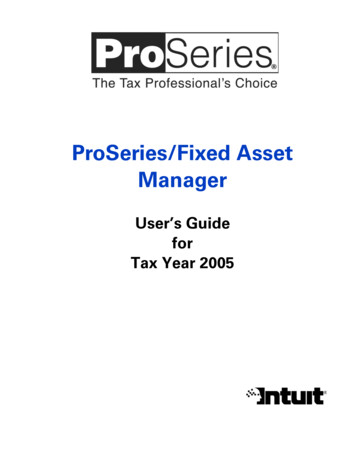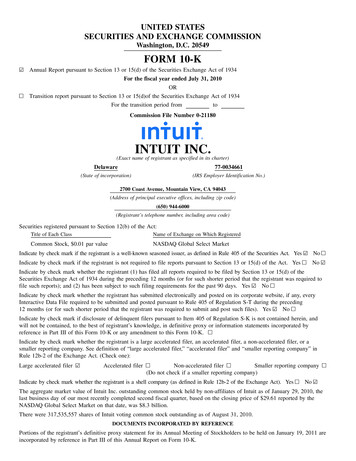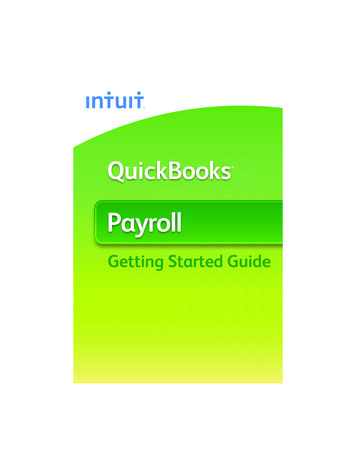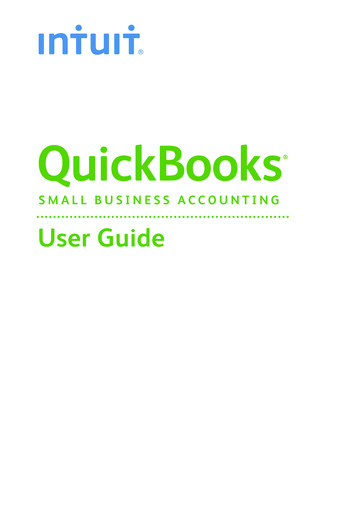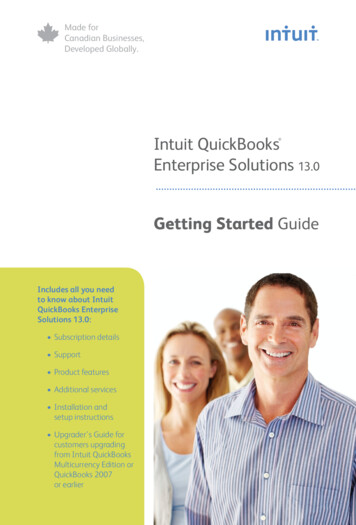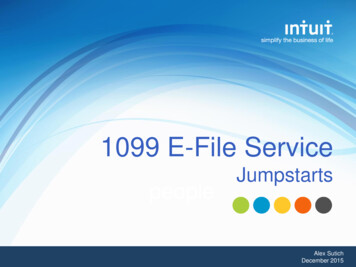Transcription
FAQsPractice ManagementQ: You say all clients, even ones not using QBO?A: You will be able to create tasks and projects for all clients. For collaboration, you will only be able tocreate requests only to QBO clients. However, we are working on the ability to send request's to alltypes of clientsQ: Can you set up recurring tasks?A: For V1, you will not be able to do recurring requests. However, the team is already working on thisfeature.Q: Are you able to look at the work at the same time as working in a client's QBO file?A: For V1, this will not be possible. However, we are considering this feature for future releases.Q: Will we be able to track time spent working on a clientA: For V1, this will not be possible. However, we are considering this feature for future releases.Q: Will the tasks be able to be templated, or do we have to assign tasks on the fly every time we create"bookkeeping for month"?A: For V1, this will not be possible. However, we are considering this feature for future releases.Q: Can we create a task for multiple clients at once?A: For V1, this will not be possible. However, we are already considering this feature for future releases.Q: Is it possible to notify a client of a "client request" via email or does a client need to login to seerequest?A: Clients will be notified by email if you want.Q: Will there be a "sent" folder showing what we sent to a client? And will it show coming from us (notIntuit) so it goes to their inbox and not spam?A: For V1, this will not be possible. However, we are already considering this feature for future releases.
Q: Will this work for Self-employed for Documents?A: For V1, this will not be possible. However, we are considering this feature for future releases.Q: Where do the documents reside once the client uploads?A: The document will reside in a shared folder powered by Intuit document storage services.Q: How does this work with clients not on QBO?A: For collaboration on V1, you will only be able to create requests for existing QBO clients. However,we are working on the ability to send request to all typed of clients.Q: When we sent a question to a client, do they get an email informing them of the question?A: YesQ: Is the shared document section the same as the attachments or are they separate?A: They are separate.Q: Will clients be able to initiate a question/request through QB?A: For V1, this will not be possible. However, we are already considering this feature for future releases.Q: What is the max file size for this attachment?A: The file size limitation is 30MB (megabytes) per file. If a file is greater than 30MB in size, it can becompressed or sent through by another means. There are no limitations on the number of files that canbe uploaded.Q: Will the document section allow for creating folders within each client's list of docs?A: For v1, this will not be possible. However, we are already considering this feature for future releases.Record paychecks out of orderQ: Is this QuickBooks Online Payroll, QuickBooks Online Full Service Payroll or Intuit Online Payroll?
A: This feature is only for QBOP at this time.Q: Is it possible to run a payroll tax form with a balance due? It appears that QBO wants you to recordthe payroll tax payment before you can prepare the form.A: It’s generally possible to view a payroll tax form with a balance due, you are just unable to save acopy or file the form with a balance due.Q: Will supporting corrections to payroll tax forms be added?A: We have no plans to support amended forms at this time.Q: Will the payroll correction also work for unemployment tax rate?A: If the unemployment rate is changed the system will automatically make adjustments toretroactively update the rate for checks that have been created.App integrationQ: Is there a cost for the T-Sheets app?A: Please visit T-Sheets website for pricing options. pricingQ: Does T-Sheets track mileage?A: Only GPS tracking is available at this time.Q: Is there a fee for online bill pay?A: Yes, You will be billed the monthly charge of 9.99 directly from Bill.com for the Bill Pay account.Additional transaction fees apply. Bank transfers are 0.49 per transaction, and Paper checks are 1.49per transaction. https://community.intuit.com/articles/1516838 Please see this article for more detailsQ: Is this just for U.S.?A: Yes, T-Sheets, Bill Pay and Google Calendar integrations are only available in the US at this time.Q: Will credit card payment functionality be added anytime soon to Bill.com?
A: At this time Credit Card payment option has not yet been considered. I will provide this feedback tothe team.Q: Do we have to sign up for Bill.com outside of the QBO platform first and then integrate?A: No, you will sign up for the Online Bill Pay feature within QuickBooks Online. This feature is separatefrom the Bill.com app account that is available.Q: I have a bill.com account, how are the fees through QBO? How does this work with existing bill.comaccountA: Your current Bill.com account will not support Bill Pay within QuickBooks Online. You will need tocontact Bill.com to have your current Bill.com account delinked from QuickBooks Online and then signup for a Bill Pay account right from within QuickBooks Online. Your current Bill.com account will remainseparate from Bill Pay.Q: This Bill.com app is it available now, what is the cost?A: There is a Bill.com app and an Online Bill Pay for QuickBooks (which is powered by Bill.com). Yes,both are available today, however, I encourage you to take a moment and review the differencesbetween the two options as QuickBooks can only be linked to one Bill.com account at a time.https://community.intuit.com/articles/1516838 Please see this article for more detailsQ: Is the underwriting only for new accounts? What if our clients already have a bill.com account?A: All sign-ups are required to go through the underwriting process.Q: Can the accountant sign up for Online Bill Pay for multiple clients? Is there a protection/tiered usagethat keeps the accountants from having full access to the clients' bank accounts?A: At this time, only Master Admins and Company Admins can sign up for the Bill Pay feature. All adminusers can use the feature if the bank has been enabled for sharing.Q: If you already use Bill.com for a client, is it easy to transition to Online Bill Pay?A: Your current Bill.com account will not support Bill Pay within QuickBooks Online. You will need tocontact Bill.com to have your current Bill.com account de-linked from QuickBooks Online and then signup for a Bill Pay account right from within QuickBooks Online. Your current Bill.com account will remainseparate from Bill Pay.
Q: Right now we have to login as the client or Master Admin in order to implement apps in their QBOdata file, correct?A: Correct, only Master Admins and Company Admin users are able to connect apps at this time. We arecurrently working on changing how we connect apps.Q: Can you do payment approvals in QBO too?A: At this time, approvals are not available within the Online Bill Pay. However, approvals are on theroad map for the future. We are currently rolling this feature out in phases.Q: So if I don't have the app now do I wait until the integration is in place?A: No, you can sign up for Online Bill Pay today. The sign-up link will be provided in the email.Q: Are the imported bills "read" and started as a "Bill" or "receipt" entered?A: QuickBooks currently will not “read” the incoming documents and create a bill or vendor creditautomatically. You will still need to manually enter in the details to convert the document into a bill orcredit.Q: Will Hubdoc still be able to function with Bill.com with this system.A: I am not sure as I am not aware of how Hubdoc connects with the Bill.com app.Q: Is the online bill pay all within QBO? I had used Bill.com with desktop and you had to go into Bill.comto see an actual invoice if there were questions on an entry in QB.A: Yes, it is all within QuickBooks Online. With an Online Bill Pay account, there is no need to accessBill.com. In addition, your account will not allow you to login to Bill.com as it will be a QBO Online BillPay specific account.Q: How do we sign-up for the bill service in QBO?A: You are welcome to sign-up for Online Bill Pay with the following link at any time. Sign-in to theQuickBooks Online Company you wish to connect to Bill Pay, then copy and paste the following link intothe URL field.https://qbo.intuit.com/login?pagereq billcom learnmore?cid ipp billcom ipd billpay icare co-usQ: What is the timeline for the full rollout?
A: At this time we do not have a hard date for the full roll out.Q: Will clients have to pass a credit check to use this bill pay feature?A: No, clients will not need to go through a credit check process, however, they will go through anidentity check (underwriting process).Q: The bill.com website says 39 per month?A: That is for Bill.com’s full account with AR and AP management. Online Bill Pay is only 9.99 a month,plus additional transaction fees. See this article: Bill pay for QuickBooks OnlineQ: So if you sign up "small" vendors for your company, can they get an ACH?A: Yes, you can add them as a “private” vendor by manually typing in their banking and routing numberso only you can pay them directly, this is done without becoming a member of the Vendor community inBill.com.Q: Is there a free trial of the Online Bill Pay?A: Yes, there is a 30-day free trial.Q: Does QB plan to add a Venmo or PopMoney option to this online bill pay? Many of my clients areunsatisfied with the time billpay takes to process.A: No, at this time we have a strategic partnership with Bill.com to provide the Online Bill Pay optionwithin QuickBooks. ACH payments with Bill Pay typically only have a 2-day lead time.Q: Is this available for outlook?A: No, this is only available for Google Calendar as it is part of the multiple integrations we have builtwith Google.Q: How do we sign up for the BillMyTime?A: Visit the app card on the App Center and Opt-in now to try out the ocale en-usQ: Can you use Bill My Time just to track time. I do value billing.
A: No, we no longer sync the Google Calendar events into the Timesheets of QuickBooks Online. Theevents will only sync to be used for billable time on an invoice.Q: I'd like the link for opting into Bill pay soonerA: Sign-in to the QuickBooks Online Company you wish to connect to Bill Pay, then copy and paste thefollowing link into the URL field.https://qbo.intuit.com/login?pagereq billcom learnmore?cid ipp billcom ipd billpay icare co-us
A: Your current Bill.com account will not support Bill Pay within QuickBooks Online. You will need to contact Bill.com to have your current Bill.com account de-linked from QuickBooks Online and then sign up for a Bill Pay account right from within QuickBooks Online. Your current Bill.com account will remain separate from Bill Pay.