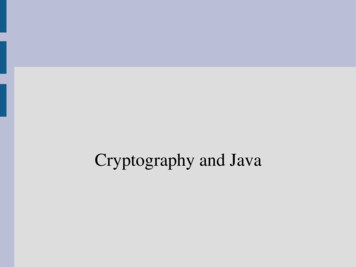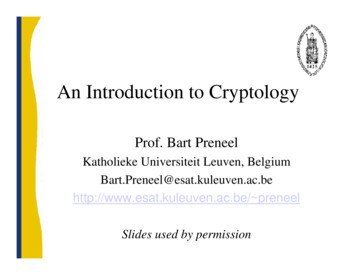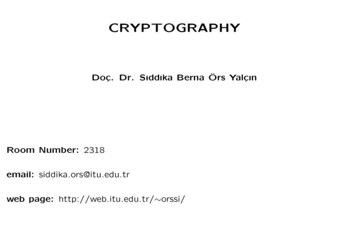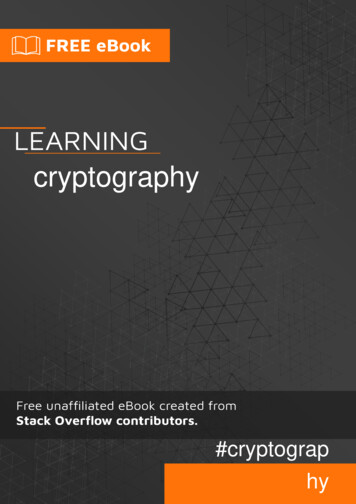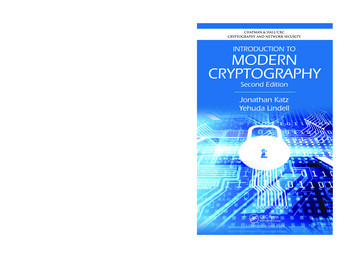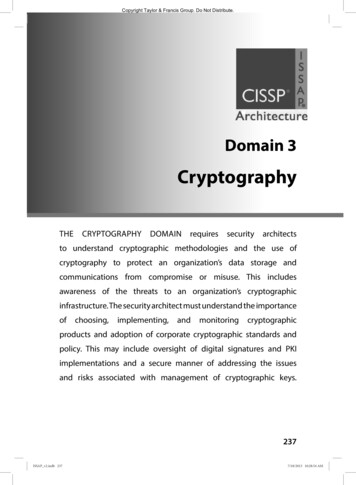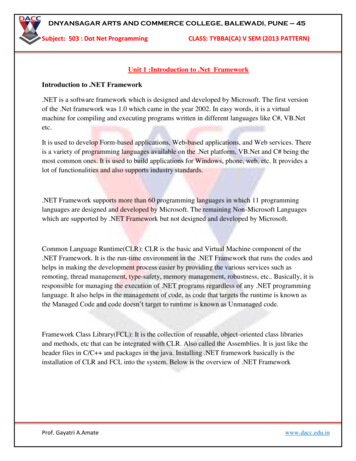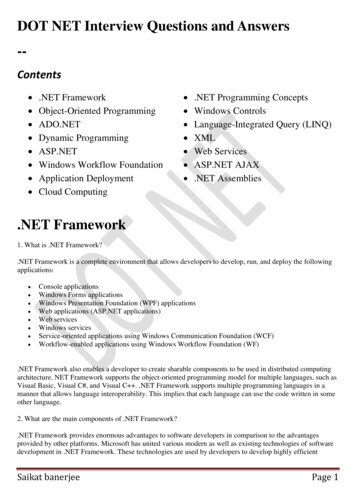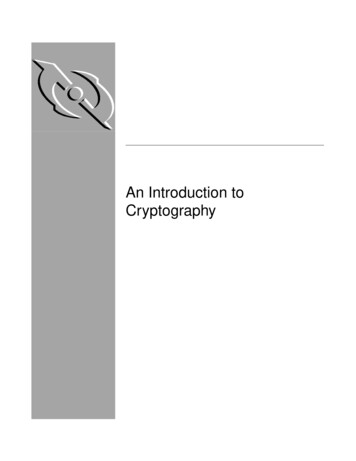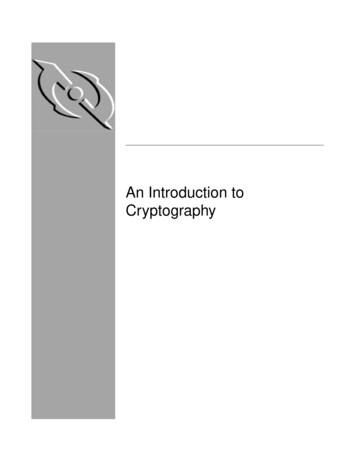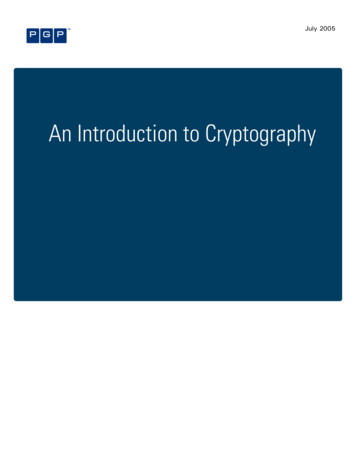Transcription
NET Framework Cryptography Model1Walkthrough Creating a Cryptographic Application4Cryptographic Services15Mapping Algorithm Names to Cryptography Classes24
.NET Framework Cryptography Model1 of (d printer,v vs.110).aspx.NET Framework Cryptography Model.NET Framework (current version)The .NET Framework provides implementations of many standard cryptographic algorithms. These algorithms are easy touse and have the safest possible default properties. In addition, the .NET Framework cryptography model of objectinheritance, stream design, and configuration is extremely extensible.Object InheritanceThe .NET Framework security system implements an extensible pattern of derived class inheritance. The hierarchy is asfollows:Algorithm type class, such as SymmetricAlgorithm, AsymmetricAlgorithm or HashAlgorithm. This level is abstract.Algorithm class that inherits from an algorithm type class; for example, Aes, RC2, or ECDiffieHellman. This level isabstract.Implementation of an algorithm class that inherits from an algorithm class; for example, AesManaged,RC2CryptoServiceProvider, or ECDiffieHellmanCng. This level is fully implemented.Using this pattern of derived classes, it is easy to add a new algorithm or a new implementation of an existing algorithm.For example, to create a new public-key algorithm, you would inherit from the AsymmetricAlgorithm class. To create anew implementation of a specific algorithm, you would create a non-abstract derived class of that algorithm.How Algorithms Are Implemented in the .NET FrameworkAs an example of the different implementations available for an algorithm, consider symmetric algorithms. The base forall symmetric algorithms is SymmetricAlgorithm, which is inherited by the following algorithms:1. Aes2. DES3. RC24. Rijndael5. TripleDESAes is inherited by two classes: AesCryptoServiceProvider and AesManaged. The AesCryptoServiceProvider class is awrapper around the Windows Cryptography API (CAPI) implementation of Aes, whereas the AesManaged class is writtenentirely in managed code. There is also a third type of implementation, Cryptography Next Generation (CNG), in additionto the managed and CAPI implementations. An example of a CNG algorithm is ECDiffieHellmanCng. CNG algorithms are04.09.2016 12:36
.NET Framework Cryptography Model2 of (d printer,v vs.110).aspxavailable on Windows Vista and later.You can choose which implementation is best for you. The managed implementations are available on all platforms thatsupport the .NET Framework. The CAPI implementations are available on older operating systems, and are no longerbeing developed. CNG is the very latest implementation where new development will take place. However, the managedimplementations are not certified by the Federal Information Processing Standards (FIPS), and may be slower than thewrapper classes.Stream DesignThe common language runtime uses a stream-oriented design for implementing symmetric algorithms and hashalgorithms. The core of this design is the CryptoStream class, which derives from the Stream class. Stream-basedcryptographic objects support a single standard interface (CryptoStream) for handling the data transfer portion of theobject. Because all the objects are built on a standard interface, you can chain together multiple objects (such as a hashobject followed by an encryption object), and you can perform multiple operations on the data without needing anyintermediate storage for it. The streaming model also enables you to build objects from smaller objects. For example, acombined encryption and hash algorithm can be viewed as a single stream object, although this object might be builtfrom a set of stream objects.Cryptographic ConfigurationCryptographic configuration lets you resolve a specific implementation of an algorithm to an algorithm name, allowingextensibility of the .NET Framework cryptography classes. You can add your own hardware or software implementation ofan algorithm and map the implementation to the algorithm name of your choice. If an algorithm is not specified in theconfiguration file, the default settings are used. For more information about cryptographic configuration, see ConfiguringCryptography Classes.Choosing an AlgorithmYou can select an algorithm for different reasons: for example, for data integrity, for data privacy, or to generate a key.Symmetric and hash algorithms are intended for protecting data for either integrity reasons (protect from change) orprivacy reasons (protect from viewing). Hash algorithms are used primarily for data integrity.Here is a list of recommended algorithms by application:Data privacy:AesData integrity:HMACSHA256HMACSHA512Digital signature:04.09.2016 12:36
.NET Framework Cryptography Model3 of (d printer,v vs.110).aspxECDsaRSAKey exchange:ECDiffieHellmanRSARandom number generation:RNGCryptoServiceProviderGenerating a key from a password:Rfc2898DeriveBytesSee AlsoCryptographic ServicesCryptographic Services 2016 Microsoft04.09.2016 12:36
Walkthrough: Creating a Cryptographic Application1 of 7(d printer,v vs.110).aspxWalkthrough: Creating a CryptographicApplication.NET Framework (current version)This walkthrough demonstrates how to encrypt and decrypt content. The code examples are designed for a Windows Formsapplication. This application does not demonstrate real world scenarios, such as using smart cards. Instead, it demonstratesthe fundamentals of encryption and decryption.This walkthrough uses the following guidelines for encryption:Use the RijndaelManaged class, a symmetric algorithm, to encrypt and decrypt data by using its automaticallygenerated Key and IV.Use the RSACryptoServiceProvider, an asymmetric algorithm, to encrypt and decrypt the key to the data encryptedby RijndaelManaged. Asymmetric algorithms are best used for smaller amounts of data, such as a key.NoteIf you want to protect data on your computer instead of exchanging encrypted content with other people,consider using the ProtectedData or ProtectedMemory classes.The following table summarizes the cryptographic tasks in this topic.TaskDescriptionCreating a Windows FormsapplicationLists the controls that are required to run the application.Declaring global objectsDeclares string path variables, the CspParameters, and the RSACryptoServiceProvider tohave global context of the Form class.Creating an asymmetric keyCreates an asymmetric public and private key value pair and assigns it a key containername.Encrypting a fileDisplays a dialog box to select a file for encryption and encrypts the file.Decrypting a fileDisplays a dialog box to select an encrypted file for decryption and decrypts the file.Getting a private keyGets the full key pair using the key container name.Exporting a public keySaves the key to an XML file with only public parameters.04.09.2016 12:38
Walkthrough: Creating a Cryptographic Application2 of 7(d printer,v vs.110).aspxImporting a public keyLoads the key from an XML file into the key container.Testing the applicationLists procedures for testing this application.PrerequisitesYou need the following components to complete this walkthrough:References to the System.IO and System.Security.Cryptography namespaces.Creating a Windows Forms ApplicationMost of the code examples in this walkthrough are designed to be event handlers for button controls. The following tablelists the controls required for the sample application and their required names to match the code examples.ControlNameText property (as needed)ButtonbuttonEncryptFileEncrypt FileButtonbuttonDecryptFileDecrypt FileButtonbuttonCreateAsmKeysCreate KeysButtonbuttonExportPublicKeyExport Public KeyButtonbuttonImportPublicKeyImport Public KeyButtonbuttonGetPrivateKeyGet Private eDialogopenFileDialog2Double-click the buttons in the Visual Studio designer to create their event handlers.Declaring Global ObjectsAdd the following code to the Form's constructor. Edit the string variables for your environment and preferences.VB04.09.2016 12:38
Walkthrough: Creating a Cryptographic Application3 of 7(d printer,v vs.110).aspx' Declare CspParmeters and RsaCryptoServiceProvider' objects with global scope of your Form class.Dim cspp As CspParameters New System.Security.Cryptography.CspParametersDim rsa As RSACryptoServiceProvider' Path variables for source, encryption, and' decryption folders. Must end with a backslash.Dim EncrFolder As String "c:\Encrypt\"Dim DecrFolder As String "c:\Decrypt\"Dim SrcFolder As String "c:\docs\"' Public key fileDim PubKeyFile As String "c:\encrypt\rsaPublicKey.txt"' Key container name for' private/public key value pair.Dim keyName As String "Key01"Creating an Asymmetric KeyThis task creates an asymmetric key that encrypts and decrypts the RijndaelManaged key. This key was used to encryptthe content and it displays the key container name on the label control.Add the following code as the Click event handler for the Create Keys button (buttonCreateAsmKeys Click).VBPrivate Sub buttonCreateAsmKeys Click(ByVal sender As System.Object, ByVal e AsSystem.EventArgs) Handles buttonCreateAsmKeys.Click' Stores a key pair in the key container.cspp.KeyContainerName keyNamersa New RSACryptoServiceProvider(cspp)rsa.PersistKeyInCsp TrueIf rsa.PublicOnly True ThenLabel1.Text "Key: " cspp.KeyContainerName " ‐ Public Only"ElseLabel1.Text "Key: " cspp.KeyContainerName " ‐ Full Key Pair"End IfEnd SubEncrypting a FileThis task involves two methods: the event handler method for the Encrypt File button (buttonEncryptFile Click)and the EncryptFile method. The first method displays a dialog box for selecting a file and passes the file name to the04.09.2016 12:38
Walkthrough: Creating a Cryptographic Application4 of 7(d printer,v vs.110).aspxsecond method, which performs the encryption.The encrypted content, key, and IV are all saved to one FileStream, which is referred to as the encryption package.The EncryptFile method does the following:1. Creates a RijndaelManaged symmetric algorithm to encrypt the content.2. Creates an RSACryptoServiceProvider object to encrypt the RijndaelManaged key.3. Uses a CryptoStream object to read and encrypt the FileStream of the source file, in blocks of bytes, into adestination FileStream object for the encrypted file.4. Determines the lengths of the encrypted key and IV, and creates byte arrays of their length values.5. Writes the Key, IV, and their length values to the encrypted package.The encryption package uses the following format:Key length, bytes 0 - 3IV length, bytes 4 - 7Encrypted keyIVCipher textYou can use the lengths of the key and IV to determine the starting points and lengths of all parts of the encryptionpackage, which can then be used to decrypt the file.Add the following code as the Click event handler for the Encrypt File button (buttonEncryptFile Click).VBPrivate Sub buttonEncryptFile Click(ByVal sender As System.Object, ByVal e AsSystem.EventArgs) Handles buttonEncryptFile.ClickIf rsa Is Nothing ThenMsgBox("Key not set.")Else' Display a dialog box to select a file to encrypt.OpenFileDialog1.InitialDirectory SrcFolderIf OpenFileDialog1.ShowDialog Windows.Forms.DialogResult.OK ThenTryDim fName As String OpenFileDialog1.FileNameIf (Not (fName) Is Nothing) ThenDim fInfo As FileInfo New FileInfo(fName)' Use just the file name without path.Dim name As String fInfo.FullNameEncryptFile(name)End If04.09.2016 12:38
Walkthrough: Creating a Cryptographic Application5 of 7(d printer,v vs.110).aspxCatch ex As ExceptionMsgBox(ex.Message)End TryEnd IfEnd IfEnd SubAdd the following EncryptFile method to the form.VBPrivate Sub EncryptFile(ByVal inFile As String)' Create instance of Rijndael for' symetric encryption of the data.Dim rjndl As RijndaelManaged New RijndaelManagedrjndl.KeySize 256rjndl.BlockSize 256rjndl.Mode CipherMode.CBCDim transform As ICryptoTransform rjndl.CreateEncryptor' Use RSACryptoServiceProvider to' enrypt the Rijndael key.Dim keyEncrypted() As Byte rsa.Encrypt(rjndl.Key, False)' Create byte arrays to contain' the length values of the key and IV.Dim LenK() As Byte New Byte((4) ‐ 1) {}Dim LenIV() As Byte New Byte((4) ‐ 1) {}Dim lKey As Integer keyEncrypted.LengthLenK BitConverter.GetBytes(lKey)Dim lIV As Integer rjndl.IV.LengthLenIV BitConverter.GetBytes(lIV)' Write the following to the FileStream' for the encrypted file (outFs):' ‐ length of the key' ‐ length of the IV' ‐ ecrypted key' ‐ the IV' ‐ the encrypted cipher content' Change the file's extension to ".enc"Dim startFileName As Integer inFile.LastIndexOf("\") 1Dim outFile As String (EncrFolder (inFile.Substring(startFileName, inFile.LastIndexOf(".") ‐startFileName) ".enc"))Using outFs As FileStream New FileStream(outFile, FileMode.Create)outFs.Write(LenK, 0, 4)outFs.Write(LenIV, 0, 4)outFs.Write(keyEncrypted, 0, lKey)outFs.Write(rjndl.IV, 0, lIV)04.09.2016 12:38
Walkthrough: Creating a Cryptographic Application6 of 7(d printer,v vs.110).aspx' Now write the cipher text using' a CryptoStream for encrypting.Using outStreamEncrypted As CryptoStream New CryptoStream(outFs, transform,CryptoStreamMode.Write)' By encrypting a chunk at' a time, you can save memory' and accommodate large files.Dim count As Integer 0Dim offset As Integer 0' blockSizeBytes can be any arbitrary size.Dim blockSizeBytes As Integer (rjndl.BlockSize / 8)Dim data() As Byte New Byte((blockSizeBytes) ‐ 1) {}Dim bytesRead As Integer 0Using inFs As FileStream New FileStream(inFile, FileMode.Open)Docount inFs.Read(data, 0, blockSizeBytes)offset (offset count)outStreamEncrypted.Write(data, 0, count)bytesRead (bytesRead blockSizeBytes)Loop Until (count End UsingoutStreamEncrypted.Close()End UsingoutFs.Close()End UsingEnd SubDecrypting a FileThis task involves two methods, the event handler method for the Decrypt File button (buttonEncryptFile Click),and the DecryptFile method. The first method displays a dialog box for selecting a file and passes its file name to thesecond method, which performs the decryption.The Decrypt method does the following:1. Creates a RijndaelManaged symmetric algorithm to decrypt the content.2. Reads the first eight bytes of the FileStream of the encrypted package into byte arrays to obtain the lengths of theencrypted key and the IV.3. Extracts the key and IV from the encryption package into byte arrays.4. Creates an RSACryptoServiceProvider object to decrypt the RijndaelManaged key.5. Uses a CryptoStream object to read and decrypt the cipher text section of the FileStream encryption package, in04.09.2016 12:38
Walkthrough: Creating a Cryptographic Application7 of 7(d printer,v vs.110).aspxblocks of bytes, into the FileStream object for the decrypted file. When this is finished, the decryption iscompleted.Add the following code as the Click event handler for the Decrypt File button.VBPrivate Sub buttonDecryptFile Click(ByVal sender As System.Object, ByVal e AsSystem.EventArgs) Handles buttonDecryptFile.ClickIf rsa Is Nothing ThenMsgBox("Key not set.")Else' Display a dialog box to select the encrypted file.OpenFileDialog2.InitialDirectory EncrFolderIf (OpenFileDialog2.ShowDialog Windows.Forms.DialogResult.OK) ThenTryDim fName As String OpenFileDialog2.FileNameIf (Not (fName) Is Nothing) ThenDim fi As FileInfo New FileInfo(fName)Dim name As String fi.NameDecryptFile(name)End IfCatch ex As ExceptionMessageBox.Show(ex.Message)End TryEnd IfEnd IfEnd SubAdd the following DecryptFile method to the form.VBPrivate Sub DecryptFile(ByVal inFile As String)' Create instance of Rijndael for' symetric decryption of the data.Dim rjndl As RijndaelManaged New RijndaelManagedrjndl.KeySize 256rjndl.BlockSize 256rjndl.Mode CipherMode.CBC' Create byte arrays to get the length of' the encrypted key and IV.' These values were stored as 4 bytes each' at the beginning of the encrypted package.Dim LenK() As Byte New Byte(4 ‐ 1) {}Dim LenIV() As Byte New Byte(4 ‐ 1) {}' Construct the file name for the decrypted file.Dim outFile As String (DecrFolder (inFile.Substring(0, inFile.LastIndexOf(".")) ".txt"))04.09.2016 12:38
Walkthrough: Creating a Cryptographic Application8 of 7(d printer,v vs.110).aspx' Use FileStream objects to read the encrypted' file (inFs) and save the decrypted file (outFs).Using inFs As FileStream New FileStream((EncrFolder inFile), FileMode.Open)inFs.Seek(0, SeekOrigin.Begin)inFs.Read(LenK, 0, 3)inFs.Seek(4, SeekOrigin.Begin)inFs.Read(LenIV, 0, 3)DimDimDimDimDimDimlengthK As Integer BitConverter.ToInt32(LenK, 0)lengthIV As Integer BitConverter.ToInt32(LenIV, 0)startC As Integer (lengthK lengthIV 8)lenC As Integer (CType(inFs.Length, Integer) ‐ startC)KeyEncrypted() As Byte New Byte(lengthK ‐ 1) {}IV() As Byte New Byte(lengthIV ‐ 1) {}' Extract the key and IV' starting from index 8' after the length values.inFs.Seek(8, SeekOrigin.Begin)inFs.Read(KeyEncrypted, 0, lengthK)inFs.Seek(8 lengthK, SeekOrigin.Begin)inFs.Read(IV, 0, lengthIV)Directory.CreateDirectory(DecrFolder)' User RSACryptoServiceProvider' to decryt the Rijndael keyDim KeyDecrypted() As Byte rsa.Decrypt(KeyEncrypted, False)' Decrypt the key.Dim transform As ICryptoTransform rjndl.CreateDecryptor(KeyDecrypted, IV)' Decrypt the cipher text from' from the FileSteam of the encrypted' file (inFs) into the FileStream' for the decrypted file (outFs).Using outFs As FileStream New FileStream(outFile, FileMode.Create)Dim count As Integer 0Dim offset As Integer 0' blockSizeBytes can be any arbitrary size.Dim blockSizeBytes As Integer (rjndl.BlockSize / 8)Dim data() As Byte New Byte(blockSizeBytes ‐ 1) {}' By decrypting a chunk a time,' you can save memory and' accommodate large files.' Start at the beginning' of the cipher text.inFs.Seek(startC, SeekOrigin.Begin)Using outStreamDecrypted As CryptoStream New CryptoStream(outFs,transform, CryptoStreamMode.Write)Docount inFs.Read(data, 0, blockSizeBytes)offset (offset count)outStreamDecrypted.Write(data, 0, count)Loop Until (count 0)04.09.2016 12:38
Walkthrough: Creating a Cryptographic Application9 of 7(d printer,v tStreamDecrypted.Close()End UsingoutFs.Close()End UsinginFs.Close()End UsingEnd SubExporting a Public KeyThis task saves the key created by the Create Keys button to a file. It exports only the public parameters.This task simulates the scenario of Alice giving Bob her public key so that he can encrypt files for her. He and others whohave that public key will not be able to decrypt them because they do not have the full key pair with private parameters.Add the following code as the Click event handler for the Export Public Key button(buttonExportPublicKey Click).VBPrivate Sub buttonExportPublicKey Click(ByVal sender As System.Object, ByVal e AsSystem.EventArgs) Handles buttonExportPublicKey.Click' Save the public key created by the RSA' to a file. Caution, persisting the' key to a file is a security risk.Directory.CreateDirectory(EncrFolder)Dim sw As StreamWriter New alse))sw.Close()End SubImporting a Public KeyThis task loads the key with only public parameters, as created by the Export Public Key button, and sets it as the keycontainer name.This task simulates the scenario of Bob loading Alice's key with only public parameters so he can encrypt files for her.Add the following code as the Click event handler for the Import Public Key button(buttonImportPublicKey Click).VBPrivate Sub buttonImportPublicKey Click(ByVal sender As System.Object, ByVal e AsSystem.EventArgs) Handles buttonImportPublicKey.ClickDim sr As StreamReader New StreamReader(PubKeyFile)04.09.2016 12:38
Walkthrough: Creating a Cryptographic Application10 of 7(d printer,v vs.110).aspxcspp.KeyContainerName keyNamersa New RSACryptoServiceProvider(cspp)Dim keytxt As String yInCsp TrueIf rsa.PublicOnly True ThenLabel1.Text "Key: " cspp.KeyContainerName " ‐ Public Only"ElseLabel1.Text "Key: " cspp.KeyContainerName " ‐ Full Key Pair"End Ifsr.Close()End SubGetting a Private KeyThis task sets the key container name to the name of the key created by using the Create Keys button. The key containerwill contain the full key pair with private parameters.This task simulates the scenario of Alice using her private key to decrypt files encrypted by Bob.Add the following code as the Click event handler for the Get Private Key button (buttonGetPrivateKey Click).VBPrivate Sub buttonGetPrivateKey Click(ByVal sender As System.Object,ByVal e As System.EventArgs) Handles buttonGetPrivateKey.Clickcspp.KeyContainerName keyNamersa New RSACryptoServiceProvider(cspp)rsa.PersistKeyInCsp TrueIf rsa.PublicOnly True ThenLabel1.Text "Key: " cspp.KeyContainerName " ‐ Public Only"ElseLabel1.Text "Key: " cspp.KeyContainerName " ‐ Full Key Pair"End IfEnd SubTesting the ApplicationAfter you have built the application, perform the following testing scenarios.To create keys, encrypt, and decrypt1. Click the Create Keys button. The label displays the key name and shows that it is a full key pair.2. Click the Export Public Key button. Note that exporting the public key parameters does not change the currentkey.04.09.2016 12:38
Walkthrough: Creating a Cryptographic Application11 of 7(d printer,v vs.110).aspx3. Click the Encrypt File button and select a file.4. Click the Decrypt File button and select the file just encrypted.5. Examine the file just decrypted.6. Close the application and restart it to test retrieving persisted key containers in the next scenario.To encrypt using the public key1. Click the Import Public Key button. The label displays the key name and shows that it is public only.2. Click the Encrypt File button and select a file.3. Click the Decrypt File button and select the file just encrypted. This will fail because you must have the privatekey to decrypt.This scenario demonstrates having only the public key to encrypt a file for another person. Typically that person wouldgive you only the public key and withhold the private key for decryption.To decrypt using the private key1. Click the Get Private Key button. The label displays the key name and shows whether it is the full key pair.2. Click the Decrypt File button and select the file just encrypted. This will be successful because you have the fullkey pair to decrypt.See AlsoCryptographic Services 2016 Microsoft04.09.2016 12:38
Cryptographic Services1 of (d printer,v vs.110).aspxCryptographic Services.NET Framework (current version)Public networks such as the Internet do not provide a means of secure communication between entities. Communicationover such networks is susceptible to being read or even modified by unauthorized third parties. Cryptography helps protectdata from being viewed, provides ways to detect whether data has been modified, and helps provide a secure means ofcommunication over otherwise nonsecure channels. For example, data can be encrypted by using a cryptographic algorithm,transmitted in an encrypted state, and later decrypted by the intended party. If a third party intercepts the encrypted data, itwill be difficult to decipher.In the .NET Framework, the classes in the System.Security.Cryptography namespace manage many details of cryptographyfor you. Some are wrappers for the unmanaged Microsoft Cryptography API (CryptoAPI), while others are purely managedimplementations. You do not need to be an expert in cryptography to use these classes. When you create a new instance ofone of the encryption algorithm classes, keys are autogenerated for ease of use, and default properties are as safe and secureas possible.This overview provides a synopsis of the encryption methods and practices supported by the .NET Framework, including theClickOnce manifests, Suite B, and Cryptography Next Generation (CNG) support introduced in the .NET Framework 3.5.This overview contains the following sections:Cryptographic PrimitivesSecret-Key EncryptionPublic-Key EncryptionDigital SignaturesHash ValuesRandom Number GenerationClickOnce ManifestsSuite B SupportRelated TopicsFor additional information about cryptography and about Microsoft services, components, and tools that enable you toadd cryptographic security to your applications, see the Win32 and COM Development, Security section of thisdocumentation.Cryptographic PrimitivesIn a typical situation where cryptography is used, two parties (Alice and Bob) communicate over a nonsecure channel.Alice and Bob want to ensure that their communication remains incomprehensible by anyone who might be listening.04.09.2016 12:37
Cryptographic Services2 of (d printer,v vs.110).aspxFurthermore, because Alice and Bob are in remote locations, Alice must make sure that the information she receives fromBob has not been modified by anyone during transmission. In addition, she must make sure that the information reallydoes originate from Bob and not from someone who is impersonating Bob.Cryptography is used to achieve the following goals:Confidentiality: To help protect a user's identity or data from being read.Data integrity: To help protect data from being changed.Authentication: To ensure that data originates from a particular party.Non-repudiation: To prevent a particular party from denying that they sent a message.To achieve these goals, you can use a combination of algorithms and practices known as cryptographic primitives tocreate a cryptographic scheme. The following table lists the cryptographic primitives and their uses.Cryptographic primitiveUseSecret-key encryption(symmetric cryptography)Performs a transformation on data to keep it from being read by third parties. Thistype of encryption uses a single shared, secret key to encrypt and decrypt data.Public-key encryption(asymmetric cryptography)Performs a transformation on data to keep it from being read by third parties. Thistype of encryption uses a public/private key pair to encrypt and decrypt data.Cryptographic signingHelps verify that data originates from a specific party by creating a digital signaturethat is unique to that party. This process also uses hash functions.Cryptographic hashesMaps data from any length to a fixed-length byte sequence. Hashes are statisticallyunique; a different two-byte sequence will not hash to the same value.Back to topSecret-Key EncryptionSecret-key encryption algorithms use a single secret key to encrypt and decrypt data. You must secure the key fromaccess by unauthorized agents, because any party that has the key can use it to decrypt your data or encrypt their owndata, claiming it originated from you.Secret-key encryption is also referred to as symmetric encryption because the same key is used for encryption anddecryption. Secret-key encryption algorithms are very fast (compared with public-key algorithms) and are well suited forperforming cryptographic transformations on large streams of data. Asymmetric encryption algorithms such as RSA arelimited mathematically in how much data they can encrypt. Symmetric encryption algorithms do not generally have thoseproblems.A type of secret-key algorithm called a block cipher is used to encrypt one block of data at a time. Block ciphers such asData Encryption Standard (DES), TripleDES, and Advanced Encryption Standard (AES) cryptographically transform an04.09.2016 12:37
Cryptographic Services3 of (d printer,v vs.110).aspxinput block of n bytes into an output block of encrypted bytes. If you want to encrypt or decrypt a sequence of bytes, youhave to do it block by block. Because n is small (8 bytes for DES and TripleDES; 16 bytes [the default], 24 bytes, or 32bytes for AES), data values that are larger than n have to be encrypted one block at a time. Data values that are smallerthan n have to be expanded to n in order to be processed.One simple form of block cipher is called the electronic codebook (ECB) mode. ECB mode is not considered secure,because it does not use an initialization vector to initialize the first plaintext block. For a given secret key k, a simple blockcipher that does not use an initialization vector will encrypt the same input block of plaintext into the same output blockof ciphertext. Therefore, if you have duplicate blocks in your input plaintext stream, you will have duplicate blocks in youroutput ciphertext stream. These duplicate output blocks alert unauthorized users to the weak encryption used thealgorithms that might have been employed, and the possible modes of attack. The ECB cipher mode is therefore quitevulnerable to analysis, and ultimately, key discovery.The block cipher classes that are provided in the base class library use a default chaining mode called cipher-blockchaining (CBC), although you can change this default if you want.CBC ciphers overcome the problems associated with ECB ciphers by using an initialization vector (IV) to encrypt the firstblock
Using this pattern of derived classes, it is easy to add a new algorithm or a new implementation of an existing algorithm. For example, to create a new public-key algorithm, you would inherit from the AsymmetricAlgorithm class. To create a new implementation of a specific algorithm, you would create a non-abstract derived class of that algorithm.