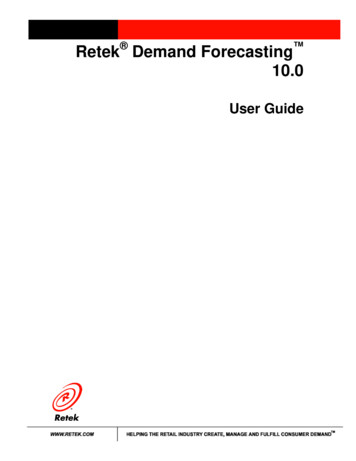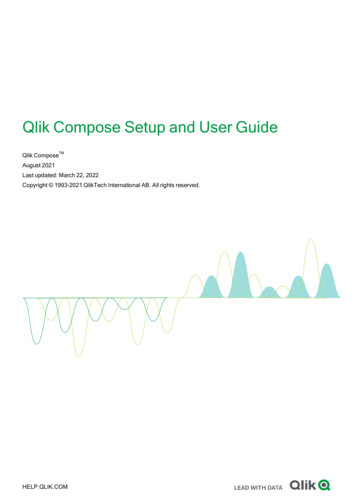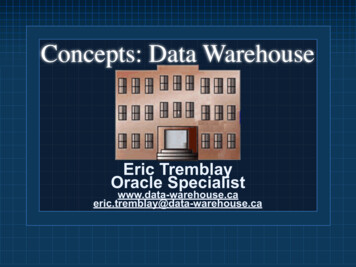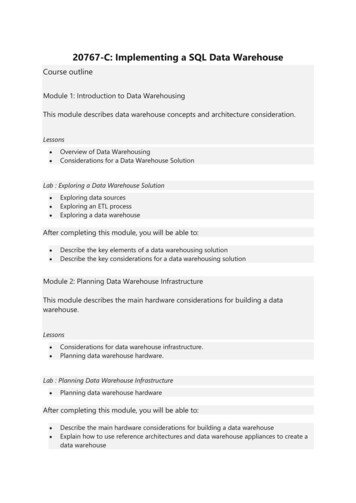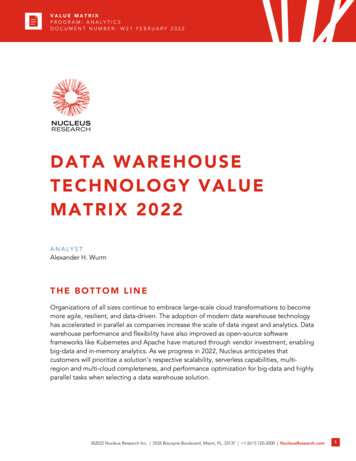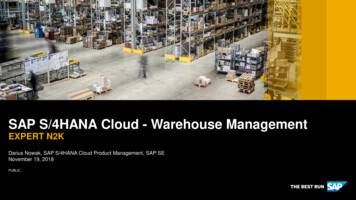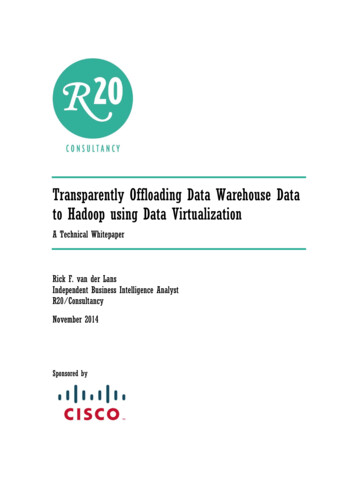Transcription
Retek Data Warehouse10.1Release Notes
Retek Data WarehouseThe software described in this documentation is furnished under a licenseagreement and may be used only in accordance with the terms of theagreement.No part of this documentation may be reproduced or transmitted in any formor by any means without the express written permission of Retek Inc., Retekon the Mall, 950 Nicollet Mall, Minneapolis, MN 55403.Information in this documentation is subject to change without notice.Corporate Headquarters:Retek provides product documentation in a read-only-format to ensurecontent integrity. Retek Customer Support cannot support documentationthat has been changed without Retek authorization.Retek Inc.Retek on the Mall950 Nicollet MallMinneapolis, MN 55403888.61.RETEK (toll free US) 1 612 587 5000European Headquarters:Retek110 Wigmore StreetLondonW1U 3RWUnited KingdomRetek Data Warehouse is a trademark of Retek Inc.Retek and the Retek logo are registered trademarks of Retek Inc.This unpublished work is protected by confidentiality agreement, and bytrade secret, copyright, and other laws. In the event of publication, thefollowing notice shall apply: 2002 Retek Inc. All rights reserved.All other product names mentioned are trademarks or registered trademarksof their respective owners and should be treated as such.Printed in the United States of America.Switchboard: 44 (0)20 7563 4600Sales Enquiries: 44 (0)20 7563 46 46Fax: 44 (0)20 7563 46 10Retek Confidential
Customer SupportCustomer Support hours:Customer Support is available 7x24x365 via e-mail, phone, and Web access.Depending on the Support option chosen by a particular client (Standard,Plus, or Premium), the times that certain services are delivered may berestricted. Severity 1 (Critical) issues are addressed on a 7x24 basis andreceive continuous attention until resolved, for all clients on activemaintenance.Contact MethodContact InformationInternet (ROCS)www.retek.com/supportRetek’s secure client Web site to update and view issuesE-mailsupport@retek.comPhoneUS & Canada: 1-800-61-RETEK (1-800-617-3835)World: 1 612-587-5800EMEA: 011 44 1223 703 444Asia Pacific: 61 425 792 927MailRetek Customer SupportRetek on the Mall950 Nicollet MallMinneapolis, MN 55403When contacting Customer Support, please provide: Product version and program/module name. Functional and technical description of the problem (include businessimpact). Detailed step by step instructions to recreate. Exact error message received. Screen shots of each step you take.
Contents iContentsOverview . 1Functional enhancements . 1Differentiator attribute. 1VAT localization . 1Sales forecast. 2Workbench user guide. 2RDW 10.1 migration guide . 2Missed scheduled deliveries. 2Technical enhancements. 3Software requirements and configuration matrix . 3Known limitations and issues of RDW version 10.1 . 4ReSA defects affecting RDW . 4RMS defects affecting RDW. 4Known issues concerning tools used with RDW 10.1 . 5MicroStrategy 7.1.6 . 5DB2 - decimal divide error. 5Teradata – Zeros are returned for compound metrics. 5
Release Notes 1OverviewThe RDW 10.1 is a General Availability release that encompasses somesignificant technical and functional enhancements as compared to the RDW 10.0release. RDW 10.1 incorporates the changes needed to maintain integration withthe Retek Merchandising System, given the functionality changes made in theRMS 10.1 release. It also includes changes required to maintain the interfacewith Retek Sales Audit. In addition to the functional changes made, thearchitecture of the RDW version 10.1 has been improved to maintain RDW’sDatabase Independent architecture by removing all pro*C elements.Functional enhancementsThe following features have been significantly modified or are new to RDW forversion 10.1:Differentiator attributeFor Retek 10.1, an item can be tied to no more than 4 differentiating values.These differentiating values (diffs) represent product features such as flavor,scent, pattern, color or size (also known as diff types). Clients can configureRMS to modify and add additional diff types. Any given item may be associatedwith at most 4 Diffs (each of a different diff type), and RDW supports a fixednumber of diff types, a total of 30.Within RDW 10.1 a user can use these diffs as an attribute by which to filter areport. For example, a report may be generated that reflects sales and profitinformation for any item within a given Merchandise and/or Organizationalhierarchy level that has the assignment of “lemon scented” as a diff.Additionally, the ability to drill down through a product hierarchy to theindividual items with an associated diff is supported.Because diff components were removed from RMS and replaced with the newexpanded diff functionality, diff components were also removed from RDW10.1. In addition, diff groups were removed from RDW 10.1.VAT localizationFor Retek 10.1, RMS made changes to the VAT functionality in order to supportthe ability to attach Value Added Tax (VAT) at either the class or item level.This enhancement was added to RMS to give a retailer more control over VATinclusion/exclusion in the download to and upload from the point of sale. DWIcode within RDW 10.1 takes account of this functionality when uploading salesfrom ReSA. ReSA sales, whether inclusive or exclusive of VAT at the point ofsale, are stored in RDW as VAT-inclusive if VAT is used in RMS. As with pastversions of RDW, the VAT portion of the retail sale is stored as a separate factalong with the actual, VAT-inclusive retail sales amount.
2 Retek Data WarehouseSales forecastThe RDW 10.1 Sales Forecast datamart was modified to remove sales forecastretail columns from RDW. Because the source for sales forecasts in the Retekenterprise (from RDF through RMS to RDW) only provide forecasted sales units,the business value of forecasted retail values was found to not be an industry bestpractice. As a result, RDW reports that utilized metrics based on sales forecastamounts have been updated to utilize only the sales forecast units.Workbench user guideThe RDW 10.1 User Guide has been extensively re-written to provide anincreased level of understanding for the end user. From retail data warehousingconcepts, to a thorough discussion of attribute hierarchies, to improved businessmeasure discussions across all datamarts, this document will be indispensable forthe RDW user looking to increase their analytical abilities and scope.RDW 10.1 migration guideA comprehensive migration guide is included with the RDW 10.1 release. Thisdocument provides RDW 10.0 clients step-by-step instructions to migrate their10.0 modules, database objects and MicroStrategy objects to the new 10.1version. For clients who have only installed RDW 10.0 but have not begun toprocess data or customize the product in any way, we recommend removingRDW 10.0 and installing RDW 10.1.Missed scheduled deliveriesIt has been determined that the fact column “missed scheduled shipment count”(F MISSED SCHED COUNT) on the supplier compliance datamart tableSCMP RCPT MISS LD DM cannot be populated from RMS. The reason isthe RMS tables SOURCE DLVRY SCHED andSOURCE DLVRY SCHED DAYS only hold data for when regularlyscheduled shipments from a given supplier should occur, if that supplier has ashipment ready. The DWI module scmidldat.pc, in RDW 10.0, was designed onthe assumption that these RMS tables held information about shipments suppliershad to make. As this assumption was found to be false, that DWI module wasremoved. This column in the supplier compliance datamart now must bepopulated by a client-specified process, if the client wishes to capture such data.
Release Notes 3Technical enhancementsRDW 10.1 completes the conversion of all Pro*C modules within DWI to RetekExtract Transform and Load (RETL) scripts. DWI fact extract modules havebeen renamed to *ex.ksh (such as pricing extract, which is now prcildex.ksh,compared to the previous prcildat.pc). As a result all batch ETL code is nowwritten in one, database independent language (RETL .ksh scripts). Review theRDW 10.1 Migration Guide for implementation information on the removal ofpro*C. Features and related benefits of this architecture change: Four of the DWI fact modules read flat files generated by ReSA to extractsales, loss prevention, tender totals, and tender type information facts. Inorder for the new RETL DWI fact scripts to process this data, ReSA hascreated a new PERL script “resa2rdw” to properly format the four flat files.Refer to RMS 10.1 Operations Guide for more information on this script. Now that all RDW ETL batch code is written in the same RETL format,customizations and maintenance of RDW batch modules is easier. The following DWI database objects have been removed: DWI restartrecovery tables, all DWI triggers and modification tables, and all PL-SQLprocedures. This simplifies the DWI installation and decreases on-goingmaintenance for the DWI environment. . Pro-C’s multi-threading capabilities that were utilized by DWI fact extractionmodules have now been replaced by RETL’s version of multi-threading,which uses CPU partitioning and parallelism to efficiently spread the loadacross processing nodes on the UNIX server. Refer to the Operations Guideand RETL Programmers Guide for more information.The RDW 10.1 Operations Guide has further information describing the newDWI fact extract RETL code. In addition, the Operations Guide explains a newtype of restart-recovery that has been added to certain modules on both the DWIand RDW side.Software requirements and configuration matrixRefer to the RDW 10.1 Installation Guide & Middle Tier Installation Guides,which show all the currently supported software and hardware configurations forRDW 10.1 at the time of release. If a required configuration is not supported,verify with Retek Customer Support to see if the configuration is now supported.
4 Retek Data WarehouseKnown limitations and issues of RDW version10.1ReSA defects affecting RDWReSA defect #329715 is a minor fix that is required to the saexprdw.pc moduleso that it will export a “-1” to RDW in place of a null SUB TRAN TYPE. TheRDW 10.1 version of DWI module slsildmex.ksh is already expecting ReSA toexport the –1 in this case. Implication: without this minor fix, sales data thatincludes a null SUB TRAN TYPE may not be loaded into RDW.RMS defects affecting RDW RDW defect #328777 is gated by RMS defect #329567. The problemoriginates when an RTV is created in RMS forms on day 1 with a ship date,but is not actually shipped on day 1. RDW is incorrectly extracting this RTVon day 1, even though it has not shipped. If the RTV ships on day 2, and theship date is updated to day 2, a discrepancy exists in RDW between thestockledger datamart (which originates in the RMS week data table) and theRTV datamart (which originate from the RMS rtv head & rtv detail tables).Fixes to both products will be coordinated and sent out in patches to therespective products. RDW defect #329527 is gated by RMS enhancement defect #329526. Theproblem originates when an item-contract relationship in RMS is deletedbefore a contract order is placed for the item. This situation can leave “open”contract positional facts in RDW (such as “quantity contracted”) attributed tothe now deleted item-contract relationship. RMS will require a smallenhancement to assist RDW in properly closing out the contract-itemrelationship in RDW. RMS defect #329668 concerns the fact that if a transaction is written to RMStran data table with a timestamp including hours/minutes/seconds, thistransaction will not be posted to RDW until the next day. This has the minorbusiness impact in RDW of delaying a user’s access to this data by one day.
Release Notes 5Known issues concerning tools used with RDW 10.1MicroStrategy 7.1.6 The N-Tile Ranking function does not currently have an option to evaluatethe Set at default Metric level such as going into Filter Set Qualification andspecifying the output level. The output level will be used more frequentlythan the break by option. This has been logged as an enhancement withMicroStrategy Case # 148054. Hidden hierarchy filters do not stay hidden after exiting out of the Desktopapplication. This will cause the filter to be displayed when drilling fromDepartment to Supplier. This is not the desired result and has been logged asa defect with MicroStrategy Case #140264. Age is defined by taking the system date and subtracting the birth date of thecustomer. This will often result in a decimal, which is then displayed as awhole number reflecting the difference in years. As such, there will be morethan one attribute element for a given age within the data explorer. As andexample, if you have 3 customers that are 29 with different birth dates, 3 29’swill show up in the data explorer as elements of Age. Defect # 000320914. If you drill on a report with a hierarchy on the template, and then drill againwhile keeping the parent, you will get an analytical engine error. This is aknown grid formatting issue and not an SQL generation issue. This has beenlogged as an enhancement with MicroStrategy Case # 155607.DB2 - decimal divide errorIn DB2, the division function subtracts the scale, which causes a loss ofprecision. MSTR Case# 156493, Enhancement Case # 157845.RDW 10.1 hasimplemented the following solution: the database configuration parameterMIN DEC DIV 3, was changed from the default value of ‘NO’ to ‘YES”. If setto YES, the scale is calculated as MAX(3, 31-p s-s'). This causes the result ofdecimal division to always have a scale of at least 3. Precision is always 31.References: IBM Technote, MSTR Technote.Teradata – Zeros are returned for compound metricsIn Teradata, the Count function returns an integer. Dividing two integers returnsan integer, which would return a zero when numerator is less than denominator.MSTR Enhancement Case # 157845 RDW 10.1 has implemented the followingsolution: all base formulas that perform a count function, have been updated tomultiply the result by (1.00001/1.00001). This changes the resultant data type toa decimal rather than the default integer.References: MSTR Technote.
Retek Data Warehouse The software described in this documentation is furnished under a license agreement and may be used only in accordance with the terms of the agreement. No part of this documentation may be reproduced or transmitted in any form or by any means without the express written permission of Retek Inc., Retek