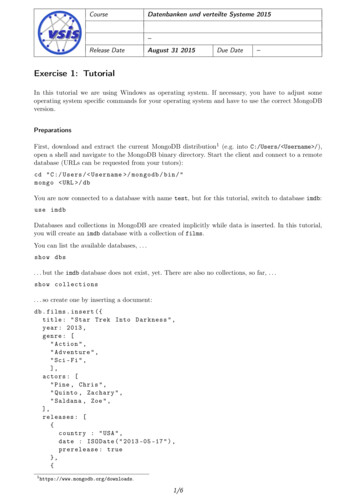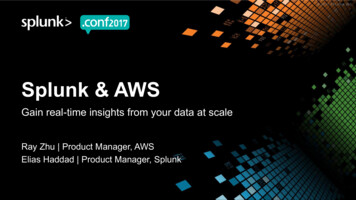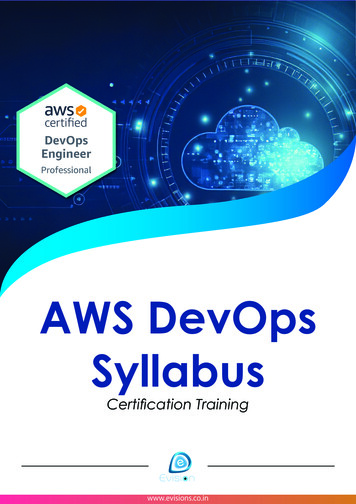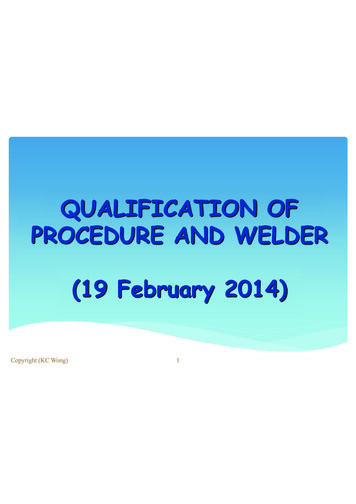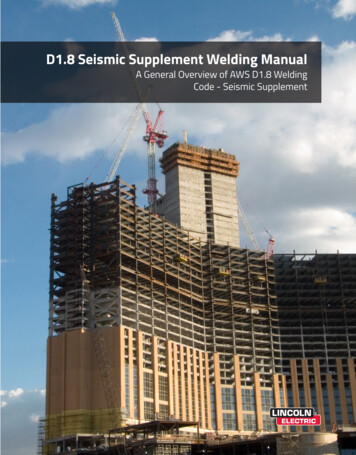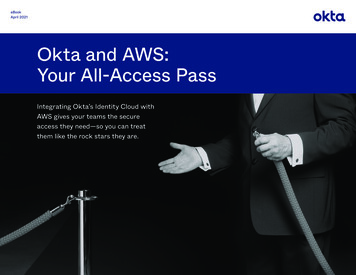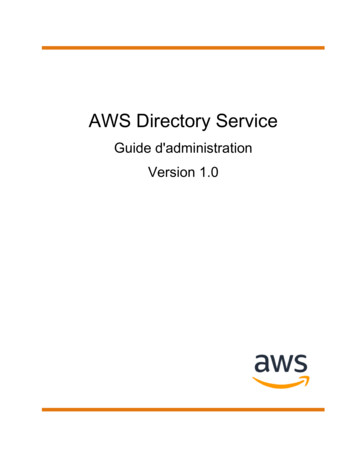Transcription
MongoDB on AWSGuidelines and Best PracticesRahul BhartiaMay 2015
Amazon Web Services – MongoDB on AWSMay 2015 2015, Amazon Web Services, Inc. or its affiliates. All rights reserved.NoticesThis document is provided for informational purposes only. It represents AWS’scurrent product offerings and practices as of the date of issue of this document,which are subject to change without notice. Customers are responsible formaking their own independent assessment of the information in this documentand any use of AWS’s products or services, each of which is provided “as is”without warranty of any kind, whether express or implied. This document doesnot create any warranties, representations, contractual commitments, conditionsor assurances from AWS, its affiliates, suppliers or licensors. The responsibilitiesand liabilities of AWS to its customers are controlled by AWS agreements, andthis document is not part of, nor does it modify, any agreement between AWSand its customers.Page 2 of 30
Amazon Web Services – MongoDB on AWSMay 2015ContentsAbstract4Introduction4NoSQL on AWS4MongoDB: A Primer5Storage and Access PatternsAvailability and ScalingDesigns for Deploying MongoDB on AWS1012High-Performance Storage12High Availability and Scale15MongoDB: OperationsPage 3 of 30620Using MMS or Ops Manager21Do It Yourself22Network Security26Conclusion29Further Reading29Notes30
Amazon Web Services – MongoDB on AWSMay 2015AbstractAmazon Web Services (AWS) is a flexible, cost-effective, easy-to-use cloudcomputing platform.1 MongoDB is a popular NoSQL database that is widelydeployed in the AWS cloud.2 Running your own MongoDB deployment onAmazon Elastic Cloud Compute (Amazon EC2) is a great solution for users whoseapplications require high-performance operations on large datasets.This whitepaper provides an overview of MongoDB and its implementation onthe AWS cloud platform. It also discusses best practices and implementationcharacteristics such as performance, durability, and security, and focuses on AWSfeatures relevant to MongoDB that help ensure scalability, high availability, anddisaster recovery.IntroductionNoSQL refers to a subset of structured storage software that is optimized forhigh-performance operations on large datasets. As the name implies, querying ofthese systems is not based on the SQL language—instead, each product providesits own interface for accessing the system and its features.One way to organize the different NoSQL products is by looking at the underlyingdata model: Key-value stores – Data is organized as key-value relationships andaccessed by primary key. Graph databases – Data is organized as graph data structures and accessedthrough semantic queries. Document databases – Data is organized as documents (e.g., JSON) andaccessed by fields within the document.NoSQL on AWSAWS provides an excellent platform for running many advanced data systems inthe cloud. Some of the unique characteristics of the AWS cloud provide strongbenefits for running NoSQL systems. A general understanding of thesecharacteristics can help you make good architecture decisions for your system.Page 4 of 30
Amazon Web Services – MongoDB on AWSMay 2015In addition, AWS provides the following services for NoSQL and storage that donot require direct administration, and offers usage-based pricing. Consider theseoptions as possible alternatives to building your own system with open sourcesoftware (OSS) or a commercial NoSQL product. Amazon DynamoDB is a fully managed NoSQL database service thatprovides fast and predictable performance with seamless scalability.3 Alldata items are stored on solid-state drives (SSDs) and are automaticallyreplicated across three Availability Zones in an AWS region to providebuilt-in high availability and data durability. With Amazon DynamoDB,you can offload the administrative burden of operating and scaling ahighly available distributed database cluster while paying a low variableprice for only the resources you consume. Amazon Simple Storage Service (Amazon S3) provides a simple webservices interface that can store and retrieve any amount of data anytimefrom anywhere on the web.4 Amazon S3 gives developers access to thesame highly scalable, reliable, secure, fast, and inexpensive infrastructurethat Amazon uses to run its own global network of websites. Amazon S3maximizes benefits of scale, and passes those benefits on to you.MongoDB: A PrimerMongoDB is a popular NoSQL document database that provides rich features,fast time-to-market, global scalability, and high availability, and is inexpensive tooperate.MongoDB can be scaled within and across multiple distributed locations. As yourdeployments grow in terms of data volume and throughput, MongoDB scaleseasily with no downtime, and without changing your application. And as youravailability and recovery goals evolve, MongoDB lets you adapt flexibly acrossdata centers.After reviewing the general features of MongoDB, we will take a look at some ofthe key considerations for performance and high availability when usingMongoDB on AWS.Page 5 of 30
Amazon Web Services – MongoDB on AWSMay 2015Storage and Access PatternsMongoDB version 3.0 exposes a new storage engine API, which enables theintegration of pluggable storage engines that extend MongoDB with newcapabilities and enables optimal use of specific architectures. MongoDB 3.0includes two storage engines: The default MMAPv1 engine. This is an improved version of the engineused in previous MongoDB releases, and includes collection-levelconcurrency control. The new WiredTiger storage engine. This engine provides document-levelconcurrency control and native compression. For many applications, it willresult in lower storage costs, better hardware utilization, and morepredictable performance.To enable the WiredTiger storage engine, use the storageEngine option on themongod command line; for example:mongod --storageEngine WiredTigerAlthough each storage engine is optimized for different workloads, users stillleverage the same MongoDB query language, data model, scaling, security, andoperational tooling, independent of the engine they use. As a result, most of thebest practices discussed in this guide apply to both storage engines. Anydifferences in recommendations between the two storage engines are noted.Now let's take a look at the MongoDB processes that require access to disk andtheir access patterns.Data AccessIn order for MongoDB to process an operation on an object, that object mustreside in memory. The MMAPv1 storage engine uses memory-mapped files,whereas WiredTiger manages objects through its in-memory cache. When youperform a read or write operation on an object that is not currently in memory, itleads to a page fault (MMAPv1) or cache miss (WiredTiger) so that the object canbe read from disk and loaded into memory.Page 6 of 30
Amazon Web Services – MongoDB on AWSMay 2015If your application’s working set is much larger than the available memory, accessrequests to some objects will cause reads from disk before the operation cancomplete. Such requests are often the largest driver of random I/O, especially fordatabases that are larger in size than available memory. If your working setexceeds available memory on a single server, you should consider sharding yoursystem across multiple servers.You should pay attention to the read-ahead settings on your block device to seehow much data is read in such situations. Having a large setting for read-ahead isdiscouraged, because it will cause the system to read more data into memory thanis necessary, and it might possibly evict other data that may be used by yourapplication. This is particularly true for services that limit block size, such asAmazon Elastic Block Store (EBS) volumes, which are described later in thispaper.Write OperationsAt a high level, both storage engines write data to memory, and then periodicallysynchronize the data to disk. However, the two MongoDB 3.0 storage enginesdiffer in their approach:Page 7 of 30 MMAPv1 implements collection-level concurrency control with atomic inplace updates of document values. To ensure that all modifications to aMongoDB dataset are durably written to disk, MongoDB records allmodifications in a journal that it writes to disk more frequently than itwrites the data files. By default, data files are flushed to disk every 60seconds. You can change this interval by using the mongod syncDelayoption. WiredTiger implements document-level concurrency control with supportfor multiple concurrent writers and native compression. WiredTigerrewrites the document instead of implementing in-place updates.WiredTiger uses a write-ahead transaction log in combination withcheckpoints to ensure data persistence. By default, data is flushed to diskevery 60 seconds after the last checkpoint, or after 2 GB of data has beenwritten. You can change this interval by using the mongodwiredTigerCheckpointDelaySecs option.
Amazon Web Services – MongoDB on AWSMay 2015JournalMongoDB uses write-ahead logging to an on-disk journal to guarantee writeoperation durability. Before applying a change to the data files, MongoDB writesthe idempotent change operation to the journal. If MongoDB should terminate orencounter an error before it can write the changes from the journal to the datafiles, MongoDB can reapply the write operation and maintain a consistent state.The journal is periodically flushed to disk, and its behavior is slightly different ineach storage engine: MMAPv1. The journal is flushed to disk every 100 ms by default. IfMongoDB is waiting for the journal before acknowledging the writeoperation, the journal is flushed to disk every 30 ms. WiredTiger. Journal changes are written to disk periodically orimmediately if an operation is waiting for the journal beforeacknowledging the write operation.With MMAPv1, the journal should always be enabled because it allows thedatabase to recover in case of an unclean shutdown. With WiredTiger, theappend-only file system means that the transaction log is not necessary forrecovery in case of an unclean shutdown, because the data files are always valid.Locating MongoDB's journal files and data files on separate storage arrays mayimprove performance, as write operations to each file will not compete for thesame resources. Depending on the frequency of write operations, journal files canalso be stored on conventional disks due to their sequential write profile.Basic TipsMongoDB provides recommendations for read-ahead and other environmentsettings in their production notes.5 Here's a summary of their recommendations:Packages Always use 64-bit builds for production. 32-bit builds support systemswith only 2 GB of memory. Page 8 of 30Use MongoDB 3.0 or later. Significant feature enhancements in the 3.0release include support for two storage engines, MMAPv1 and WiredTiger,as discussed earlier in this paper.
Amazon Web Services – MongoDB on AWSMay 2015Concurrency With MongoDB 3.0, WiredTiger enforces control at the document levelwhile the MMAPv1 storage engine implements collection-levelconcurrency control. For many applications, WiredTiger will providebenefits in greater hardware utilization by supporting simultaneous writeaccess to multiple documents in a collection.Networking Always run MongoDB in a trusted environment, and limit exposure byusing network rules that prevent access from all unknown machines,systems, and networks. See the Security section of the MongoDB 3.0manual for additional information.6Storage Use XFS or Ext4. These file systemssupport I/O suspend and write-cacheflushing, which is critical for multidisk consistent snapshots. XFS andExt4 also support important tuningoptions to improve MongoDBperformance.For improved performance,consider separating yourdata, journal, and logs ontodifferent storage devices,based on your application’saccess and write pattern. Turn off atime and diratime when you mount the data volume. Doing soreduces I/O overhead by disabling features that aren’t useful to MongoDB. Assign swap space for your system. Allocating swap space can avoid issueswith memory contention and can prevent out-of-memory conditions. Use a NOOP scheduler for best performance. The NOOP scheduler allowsthe operating system to defer I/O scheduling to the underlying hypervisor.Operating system Raise file descriptor limits. The default limit of 1024 open files on mostsystems won’t work for production-scale workloads. For moreinformation, refer tohttp://www.mongodb.org/display/DOCS/Too Many Open Files. Page 9 of 30Disable transparent huge pages. MongoDB performs better with standard(4096-byte) virtual memory pages.
Amazon Web Services – MongoDB on AWS May 2015Ensure that read-ahead settings for the block devices that store thedatabase files are appropriate. For random-access use patterns, set lowread-ahead values. A read-ahead setting of 32 (16 KB) often works well.Availability and ScalingThe design of your MongoDB installation depends on the scale at which you wantto operate. This section provides general descriptions of various MongoDBdeployment topologies.Standalone InstancesMongod is the primary daemon process for the MongoDB system. It handles datarequests, manages data access, and performs background managementoperations. Standalone deployments are useful for development, but should notbe used in production because they provide no automatic failover.Replica SetsA MongoDB replica set is a group of mongod processes that maintain multiplecopies of the data and perform automatic failover for high availability.A replica set consists of multiple replicas. At any given time, one member acts asthe primary member and the others act as secondary members. MongoDB isstrongly consistent by default: read and write operations are issued to a primarycopy of the data. If the primary member fails for any reason (e.g., hardwarefailure, network partition) one of the secondary members is automatically electedto the primary role and begins to process all write operations.Applications can optionally specify a readpreference to read from the nearestsecondary members, as measured by pingdistance.7 Reading from secondaries willrequire additional considerations to accountfor eventual consistency, but can be utilizedwhen low latency is more important thanconsistency. Applications can also specify thedesired consistency of any single writeoperation with a write concern.8Page 10 of 30All secondary memberswithin a replica set do nothave to use the same storageengine options, but it isimportant to ensure that thesecondary member can keepup with the primarymember so that it doesn’tdrift too far out of sync.
Amazon Web Services – MongoDB on AWSMay 2015Replica sets also support operational flexibility by providing a way to upgradehardware and software without requiring the database to go offline. This is animportant feature, as these types of operations can account for as much as onethird of all downtime in traditional systems.Sharded ClustersMongoDB provides horizontal scale-out for databases on low cost, commodityhardware by using a technique called sharding. Sharding distributes data acrossmultiple partitions called shards.Sharding allows MongoDB deployments to address the hardware limitations of asingle server, such as bottlenecks in RAM or disk I/O, without adding complexityto the application. MongoDB automatically balances the data in the shardedcluster as the data grows or the size of the cluster increases or decreases.A sharded cluster consists of the following: A shard, which is a standalone instance or replica set that holds a subset ofa collection’s data. For production deployments, all shards should bedeployed as replica sets. A config server, which is a mongod process that maintains metadata aboutthe state of the sharded cluster. Production deployments should use threeconfig servers. A query router called mongos, which uses the shard key contained in thequery to route the query efficiently only to the shards, which havedocuments matching the shard key. Applications send all queries to aquery router. Typically, in a deployment with a large number ofapplication servers, you would load balance across a pool of query routers.Your cluster should manage a large quantity of data for sharding to have aneffect. Most of the time, sharding a small collection is not worth the addedcomplexity and overhead unless you need additional write capacity. If you have asmall dataset, a properly configured single MongoDB instance or a replica set willusually be enough for your persistence layer needs.Page 11 of 30
Amazon Web Services – MongoDB on AWSMay 2015Designs for Deploying MongoDB on AWSThis section discusses how you can apply MongoDB features to AWS features andservices to deploy MongoDB in the most optimal and efficient way.High-Performance StorageUnderstanding the total I/O required is keyto selecting an appropriate storageconfiguration on AWS. Most of the I/Odriven by MongoDB is random. If yourworking set is much larger than memory,with random access patterns you may needmany thousands of IOPS from your storagelayer to satisfy demand.Note that WiredTigerprovides compression,which will affect the sizingof your deployment,allowing you to scale yourstorage resources moreefficiently.AWS offers two broad choices to construct the storage layer of your MongoDBinfrastructure: Amazon Elastic Block Store and Amazon EC2 instance store.Amazon Elastic Block Store (Amazon EBS)Amazon EBS provides persistent block-level storage volumes for use withAmazon EC2 instances in the AWS cloud. Each Amazon EBS volume isautomatically replicated within its Availability Zone to protect you fromcomponent failure, offering high availability and durability. Amazon EBSvolumes offer the consistent and low-latency performance needed to run yourworkloads. Amazon EBS volumes provide a great design for systems that requirestorage performance variability.There are two types of Amazon EBS volumes you should consider for MongoDBdeployments:Page 12 of 30 General Purpose (SSD) volumes offer single-digit millisecond latencies,deliver a consistent baseline performance of 3 IOPS/GB to a maximum of10,000 IOPS, and provide up to 160 MB/s of throughput per volume. Provisioned IOPS (SSD) volumes offer single-digit millisecond latencies,deliver a consistent baseline performance of up to 30 IOPS/GB to amaximum of 20,000 IOPS, and provide up to 320 MB/s of throughput per
Amazon Web Services – MongoDB on AWSMay 2015volume, making it much easier to predict the expected performance of asystem configuration.At minimum, using a single EBS volume on an Amazon EC2 instance can achieve10,000 IOPS or 20,000 IOPS from the underlying storage, depending upon thevolume type. For best performance, use EBS-optimized instances.9 EBSoptimized instances deliver dedicated throughput between Amazon EC2 andAmazon EBS, with options between 500 and 4,000 megabits per second (Mbps)depending on the instance type used.Figure 1: Using a Single Amazon EBS VolumeTo scale IOPS further beyond that offered by a single volume, you could usemultiple EBS volumes. You can choose from multiple combinations of volumesize and IOPS, but remember to optimize based on the maximum IOPSsupported by the instance.Figure 2: Using Multiple Amazon EBS VolumesIn this configuration, you may want to attach enough volumes with combinedIOPS beyond the IOPS offered by the EBS-optimized EC2 instance. For example,one Provisioned IOPS (SSD) volume with 16,000 IOPS or two General Purpose(SSD) volumes with 8,ooo IOPS striped together would match the 16,000 IOPSoffered by c2.4xlarge instances.Page 13 of 30
Amazon Web Services – MongoDB on AWSMay 2015Instances with a 10 Gbps network and enhanced networking can provide up to48,000 IOPS and 800 MB/s of throughput to Amazon EBS volumes.10 Forexample, with these instances, five General Purpose (SSD) volumes of 10,000IOPS each can saturate the link to AmazonEBS.MongoDB ManagementService (MMS) providesAmazon EBS also provides a feature forcontinuous incrementalbacking up the data on your EBS volumes tobackups and point-in-timeAmazon S3 by taking point-in-timerecovery. For moresnapshots. For information about using theinformation, refer to thesnapshots for MongoDB backups, see theMMS backup section.Backup Using Amazon EBS snapshotssection of this paper.Amazon EC2 Instance StoreMany Amazon EC2 instance types can access disk storage located on disks thatare physically attached to the host computer. This disk storage is referred to as aninstance store. If you’re using an instance store on instances that expose morethan a single volume, you can mirror the instance stores (using RAID 10) toenhance operational durability. Remember, even though the instance stores aremirrored, if the instance is stopped, fails, or is terminated, you’ll lose all yourdata. Therefore, we strongly recommend operating MongoDB with replica setswhen using instance stores.When using a logical volume manager (e.g., mdadm or LVM), make sure that allmetadata and data are consistent when you perform the backup (see the sectionBackup - Amazon EBS Snapshots). For simplified backups to Amazon S3, youshould consider adding another secondary member that uses Amazon EBSvolumes, and this member should be configured to ensure that it never becomes aprimary member.There are two main instance types you should consider for your MongoDBdeployments: Page 14 of 30I2 instances – High I/O (I2) instances are optimized to deliver tens ofthousands of low-latency, random IOPS to applications. With thei2.8xlarge instance, you can get 365,000 read IOPS and 315,000 firstwrite IOPS (4,096 byte block size) when running the Linux AMI with
Amazon Web Services – MongoDB on AWSMay 2015kernel version 3.8 or later, and you can utilize all the SSD-based instancestore volumes available to the instance. D2 – Dense-storage (D2) instances provide an array of 24 internal SATAdrives of 2 TB each, which can be configured in a single RAID 0 array of 48TB and provide 3.5 Gbps read and 3.1 Gbps write disk throughput with a 2MB block size. For example, 30 d2.8xlarge instances in a 10-shardconfiguration with 3 replica sets each can give you the ability to store up tohalf a PB of data.You can also cluster these instance types in a placement group. Placement groupsprovide low latency and high-bandwidth connectivity between the instanceswithin a single Availability Zone. For more information, see Placement Groups inthe AWS documentation.11 Instances with enhanced networking inside aplacement group will provide the minimum latencies for replication due to a lowlatency, 10 Gbps network with higher performance (packets per second), andlower jitter.High Availability and ScaleMongoDB provides native replication capabilities for high availability and usesautomatic sharding to provide horizontal scalability.Although you can scale vertically by using high-performance instances instead ofa replicated and sharded topology, vertically scaled instances don’t provide thesignificant fault tolerance benefits that come with a replicated topology. BecauseAWS has a virtually unlimited pool of resources, it is often better to scalehorizontally.You can scale all your instances in a single location, but doing so can make yourentire cluster unavailable in the event of failure. To help deploy highly availableapplications, Amazon EC2 is hosted in multiple locations worldwide. Theselocations are composed of regions and Availability Zones. Each region is aseparate geographic area. Each region has multiple, isolated locations known asAvailability Zones. Each region is completely independent. Each AvailabilityZone is isolated, but the Availability Zones in a region are connected through lowlatency links. The following diagram illustrates the relationship between regionsand Availability Zones.Page 15 of 30
Amazon Web Services – MongoDB on AWSMay 2015Figure 3: AWS Regions and Availability ZonesThe following steps and diagrams will guide you through some design choicesthat can scale well to meet different workloads.As a first step, you can separate the mongod server from the application tier. Inthis setup, there’s no need for config servers or the mongos query router, becausethere’s no sharding structure for your applications to navigate.Figure 4: A Single MongoDB InstanceWhile the above setup will help you scale a bit, for production deployments, youshould use sharding, replica sets, or both to provide higher write throughput andfault tolerance.High AvailabilityAs a next step to achieve high availability with MongoDB, you can add replica setsand run them across separate Availability Zones (or regions). When MongoDBdetects that the primary node in the cluster has failed, it automatically performsan election to determine which node will be the new primary.Page 16 of 30
Amazon Web Services – MongoDB on AWSMay 2015Figure 5 shows three instances for high availability within an AWS region, butyou can use additional instances if you need greater availability guarantees or ifyou want to keep copies of data near users for low-latency access.Figure 5: High Availability Within an AWS RegionUse an odd number of replicas in a MongoDB replica set so that a quorum can bereached if required. When using an even number of instances in a replica set, youshould use an arbiter to ensure that a quorum is reached. Arbiters act as votingmembers of the replica set but do not store any data. A micro instance is a greatcandidate to host an arbiter node.You can also set the priority for elections to affect the selection of primaries, forfine-grained control of where primaries will be located. For example, when youdeploy a replica member to another region, consider configuring that replica witha low priority as illustrated in Figure 6. To prevent the member in another regionfrom being elected primary, set the member’s priority to 0 (zero).Figure 6: High Availability Across AWS RegionsPage 17 of 30
Amazon Web Services – MongoDB on AWSMay 2015You can use this pattern to replicate data in multiple regions, so the data can beaccessed with low latency in each region. Read operations can be issued with aread preference mode of nearest, ensuring that the data is served from theclosest region to the user, based on ping distance. All read preference modesexcept primary might return stale data, because secondary nodes replicateoperations from the primary node asynchronously. Ensure that your applicationcan tolerate stale data if you choose to use a non-primary mode.ScalingFor scaling, you can create a sharded cluster of replica sets. In Figure 7, a clusterwith two shards is deployed across multiple Availability Zones in the same AWSregion. When deploying the members of shards across regions, configure themembers with a lower priority to ensure that members in the secondary regionbecome primary members only in the case of failure across the primary region.Figure 7: Scaling Within an AWS Region with High AvailabilityPage 18 of 30
Amazon Web Services – MongoDB on AWSMay 2015By using multiple regions, you can also deploy MongoDB in a configuration thatprovides fault tolerance and tolerates network partitions without data loss whenusing the Majority write concern. In this deployment, two regions areconfigured with equal numbers of replica set members, and a third regioncontains arbiters or an additional hidden replica member.Figure 8: Scaling Across AWS RegionsMongoDB includes a number of features that allow segregation of operations bylocation or geographical groupings. MongoDB’s tag aware sharding supportstagging a range of shard key values to associate that range with a shard or groupof shards.12 Those shards receive all inserts within the tagged range, whichensures that the most relevant data resides on shards that are geographicallyclosest to the application servers, allowing for segmentation of operations acrossregions.In a location-aware deployment, each MongoDB shard is localized to a specificregion. As illustrated in Figure 9, in this deployment each region has a primaryPage 19 of 30
Amazon Web Services – MongoDB on AWSMay 2015replica member for its shard and also maintains secondary replica members inanother Availability Zone in the same region and in another region. Applicationscan perform local write operations for their data, and they can also perform localread operations for the data replicated from the other region.Figure 9: Scaling Across Regions with Location AwarenessMongoDB: OperationsNow that we have looked into the availability and performance aspects, let’s takea look at the operational aspects (deployment, monitoring and maintenance, andnetwork security) of your MongoDB cluster on AWS.There are two popular approaches to managing MongoDB deployments: Page 20 of 30Using MongoDB Management Service (MMS), which is a cloud service, orOps Manager, which is management software you can deploy, to providemonitoring, backup, and automation of MongoDB instances.
Amazon Web Services – MongoDB on AWS May 2015Using a combination of tools and services such as AWS CloudFormationand Amazon CloudWatch along with other automation and monitoringtools.The following sections discuss these two options as they relate to the scenariosoutlined in previous sections.Using MMS or Ops ManagerMMS is a cloud service for managing MongoDB. By using MMS, you can deploy,monitor, back up, and scale MongoDB through the MMS interface or via an APIcall. MMS communicates with your infrastructure through agents installed oneach of your servers, and coordinates critical operations across the servers inyour MongoDB deployment.MongoDB subscribers can also install and run Ops Manager on AWS to manage,monitor, and back up their MongoDB deployments. Ops Manager is similar toMMS. It provides monitoring and backup agents, which assist with theseoperations.You can deploy, monitor, back up, and scale MongoDB
computing platform.1 MongoDB is a popular NoSQL database that is widely deployed in the AWS cloud.2 Running your own MongoDB deployment on Amazon Elastic Cloud Compute (Amazon EC2) is a great solution for users whose applications require high-performance operations on large datasets.