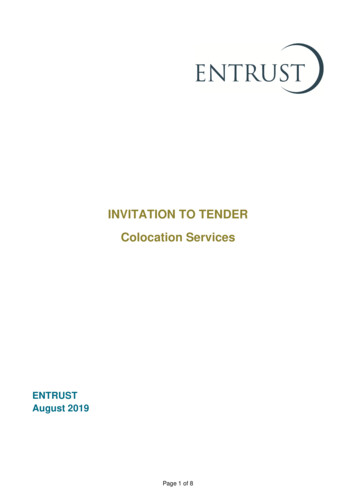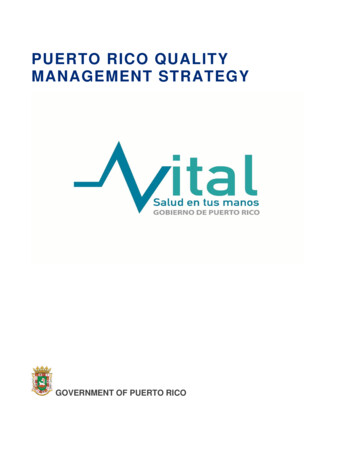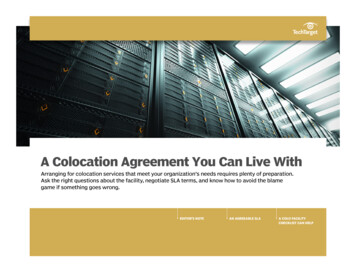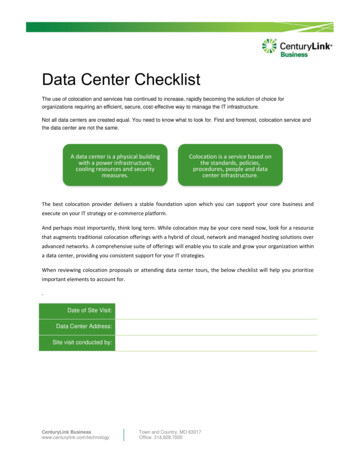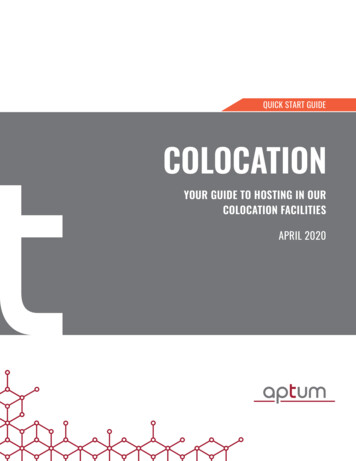
Transcription
QUICK START GUIDECOLOCATIONYOUR GUIDE TO HOSTING IN OURCOLOCATION FACILITIESAPRIL 2020
TABLE OF CONTENTSLET’S GET YOU STARTEDIn a nutshell, this guide will help you navigate your new account and tools with Aptum. While we’ve tried to include everything you’ll need,just give us a shout if you need to dig a little deeper on anything.We’re here to help. HERE’S WHAT’S INCLUDED: Who’s who—who to contact, when and why Portal access—manage your account and monitor traffic Facilities—data center rules and shipping instructions Billing—payment terms, options and billing traffic1. WHO’S WHOEight thousand, seven hundred and sixty. That’s the number of hours in a year we do everything humanly possible to keep you and your customersonline. That’s 24x7x365 by the way.Here’s how to reach us:Aptum ticket portalRaise a ticket in the customer support portalhttp://support.aptum.comService Desk (24/7)1 877 504 0091 (NA)0 800 840 7499 (UK)2QUICK START GUIDE: COLOCATIONwww.aptum.com
2. PORTAL ACCESSCUSTOMER SUPPORTACCOUNT MANAGER(Business hours)(Business hours)This team is your point of contact for anything non-technical.Access cards, account administration, contract or billing questions?This team has got you covered.This is your main point of contact for any inquiries about our variousproducts and services.NETWORK SERVICE CENTER(24/7)Contact this around the clock service center with any technical issuesand emergency support needs.REMOTE HANDSCUSTOMER SUPPORT PORTALhttp://support.aptum.comMost of your services will be available here. Use this portal to viewinvoices, submit support requests and offer feedback.The Colocation section of the portal is reserved for colocationservices. The My Account section allows you to control every aspect ofyour account from payment to user management.(24/7, billable service)This onsite support team of highly-trained data center technicians canprovide support for the maintenance, troubleshooting and installationof equipment in your cabinet. This may include tasks such as rackmounting equipment, patch cable installations and reboots, andconfiguring routers, switches and firewalls.3QUICK START GUIDE: COLOCATIONwww.aptum.com
PORTAL HOMEPAGE123451Aptum support portals2Support phone numbers3Billing and account information4Order new servers or chat with a Sales Assistant5Exisiting servers and services are listed here4QUICK START GUIDE: COLOCATIONwww.aptum.com
COLOCATION PAGEThe Colocation section of the portal is reserved for your colocation services.MY ACCOUNT PAGEThe Account section allows you to control every aspect of your account from payment to user management.* For customers who are blacklocked, payments can be made throughthe portal or you can contact the Aptum Collections Department: collections@aptum.com 1.877.720.2228 (option 1)5QUICK START GUIDE: COLOCATIONwww.aptum.com
ONLINE BANDWIDTH MONITORINGhttps://mercury.peer1.comMercury is the online portal that enables you to monitor your traffic and view usage history.GETTING STARTEDYou will be provided with your initial login details. Please log in and change your initial password and secret word.*Choose a password that is secure (including, at the very least, letters and numbers). For instructions, please refer to the step-by-step guide providedbelow. The secret word is needed as a security check to receive telephone support.IMPORTANT: Please note that each individual person with a login will need to enter their own unique secret word.QUICK NOTES: Your port graph will be accessible one business day after you establish connection For the first month the average gigabyte or 95th Percentile Metered Usage number will be skewed as MRTG calculates this based on a monthlytime period We recommend you use this tool regularly to check your traffic as Aptum is an open network and you are responsible for all traffic moving throughyour assigned port Should you see anything abnormal or suspect you may have unauthorized traffic going to or from your equipment please call our 24 hour supportnumber at 1 866 484 2588 (NA) or 0 800 840 7491 (UK)6QUICK START GUIDE: COLOCATIONwww.aptum.com
2. STEP-BY-STEP GUIDEONLINE BANDWIDTH MONITORING —STEP-BY-STEP GUIDEhttps://mercury.peer1.comCHANGING YOUR PASSWORD:1. Log in to your account at https://mercury.aptum.com.2. Click your username in the upper right hand corner of the screenas follows: “Logged in as: [username]” this will take you toAccount Settings.3. Enter your old password once and your new password twice.4. Click save to complete the request.CHANGING YOUR SECRET WORD:1. To change your secret word, enter the word in the field providedunder the Contact Info form.2. Click save to complete the request.CHECKING YOUR GRAPHS:1. After logging in, go to Reports.2. Click Graphs (left-hand menu).CHECKING YOUR GRAPH HISTORY:1. After logging in, go to Reports.2. Click History (left-hand menu).CHECKING YOUR GRAPHS BY LENGTH OF TIME:1. After logging in, go to Reports.2. Select the options under Time Range (left-hand menu).SUBMITTING FEEDBACK:1. Click the Support tab.2. Click Website Feedback (left-hand menu).FAQS:1. Click the Resources tab for a list of Frequently Asked Questions.7QUICK START GUIDE: COLOCATIONwww.aptum.com
2. READING MRTG GRAPHSMULTI ROUTER TRAFFIC GRAPHER (MRTG):MRTG is a program that measures the amount of traffic coming fromyour equipment into our switch. One of the most useful aspects of MRTGis the IN and OUT traffic data. What is shown as IN on the graph is trafficcoming out of your box into our switch and what is shown as OUT on thegraph is what is coming into your box out of our switch.Please note that MRTG times are based on Pacific Standard Time.On the top of the MRTG graphs there are two numbers: 95th PercentileMetered Usage (updated hourly) and Average Gigabyte (updated every1O minutes). These numbers are based on the MONTHLY GRAPH and areimportant to see how much bandwidth you would be billed if you were tobe billed on the day you are looking at.To decipher these numbers, the first thing you have to do is check yourcontract to see which billing methodology you have selected.AVERAGE SUSTAINEDIf you are being billed on Average Sustained, MRTG polls your machineevery 5 minutes. To work out the calculation this billing method uses,add the Average IN and the Average OUT of the MONTHLY GRAPH. Onceyou have that number, transfer it into a common denominator of Mb/s(see example below). Then you multiply that number by 328 to transferit into GB.328 seems like an odd number but it does come from somewhere:1 Mb/s avg. sustained for one month results in total traffic of 328 GB 60 seconds in a minute 3,600 seconds in an hour 86,400 seconds in 1 day 365 days / 12 30.4 days in an average month 30.4 x 86,400 2,626,560 seconds in an average month If the average sustained usage is lMb/sec we would have transferred2,626,560 MB (Megabytes) during the month2,626,560 / 8 328,320 MB 328,320 / 1000 328.32 GB (Gigabytes)We round this number down to 328Once you have that number everything else is easy. You take your average sustained transfer rate (in Mbps) And multiply by 328For example: You run 450 Kbps inbound and 350 Kbps outbound 800 Kbps or .8 Mbps SIDE NOTE: There are 1,024 Bytes in a KB when describing data or memorystorage. 8QUICK START GUIDE: COLOCATIONTherefore .8 x 328 262.4 GBThere are 1,000 Bytes in a KB when describing data transfer rates.www.aptum.com
95TH PERCENTILE:MRTG polls your machine every 10 minutes for the amount of traffic it is currently running. These traffic figures are then compiled into a list innumerical order from highest value to lowest. At the end of the month the top 5% of the data is discarded. You are billed according to the next number.Simply put, the 95th percentile says that 95% of the time usage is below this amount. Conversely, 5% of the time usage is above this amount.FIRST TIME MRTG USERS:The “95th Percentile Metered Usage” (updated hourly) and “Average Gigabyte Usage” (updated every 10 minutes) will be skewed for the first 30 daysbecause that number is based on the monthly chart which assumes that the port has run that amount of the traffic for a 30 day time interval.SUPPORT FOR MRTG:Should you see anything abnormal or suspect you may have unauthorized traffic going to or from your equipment please call our 24 hour supportnumber at 1 866 484 2588 (NA) or 0 800 840 7491 (UK).Please remember that the traffic may look backwards because what is shown as IN on the graph is traffic coming out of your box into our switch andwhat is shown as OUT on the graph is what is coming into your box out of our switch.9QUICK START GUIDE: COLOCATIONwww.aptum.com
2. Reading MRTG graphsThis is relevant if you are billed 95th PercentileThis is relevant if you are billed 95th Percentile(ignoreif billedAverageSustained)(ignoreif billedAverageSustained)This is relevant if you are billed AverageSustained(ignoreif billed95th Percentile)This is relevantif youare billedAverageSustained(ignore if billed 95th Percentile)This traffic ran on your port from the current timetraffic ran on your port from the(backThis1 day)current time (back 1 day)This traffic ran on your port from the current timeThis traffic ran on your port from the(back 1 week) current time (back 1 week)This traffic ran on your port from the current timeThis traffic ran on your port from the(back current1 month)time (back 1 month)*Average Sustained customers will be billed at month* Average Sustainedwill graphbe billed at month end basedendcustomersbased on theon the graphThis traffic ran on your port from theThis trafficran on your port from the current timecurrent time (back 1 year)(back 1 year)Traffic going from your equipment tothe InternetTraffic going from your equipment to the InternetTraffic coming from the Internetto your equipmentColocation Handbook Cogeco Peer 110QUICK START GUIDE: COLOCATIONTraffic coming from the Internet to your equipmentwww.aptum.com
3. FACILITIESDATA CENTER RULES & REGULATIONSAptum issued identification must be worn at all times while on siteAll visitors must sign inPlease ensure all doors are securely closed behind youExternal cabling must be completed by Aptum or an approved vendorNo food or beverages are permitted within the DCNo photography or videography is permitted within the DCPlease place combustible material in designated areasNo equipment removal without prior approvalNo animals are permitted on site11QUICK START GUIDE: COLOCATIONwww.aptum.com
4. SHIPPINGSHIPPING INFORMATIONWe make every effort to work with our customers in making the process of equipment shipment easy and convenient. However, we reserve the right torefuse any shipment that has not been arranged in advance.Aptum will NOT accept any shipments that need to be cleared by Customs. You will need to make arrangements with a Customs Broker to clear theshipment. We recommend using the Customs Broker offered by your shipping company to ensure timely Customs clearance.All shipments are expected to be picked up within 24 hours of delivery notification. If you require storage for an extended period of time, please open aticket to submit your request.DATA CENTER SHIPPING ADDRESSESCanadian Data Centers:US Data Centers:UK Data Centers:MontrealYour Company Namec/o Aptum1512 - 1080 Beaver HallMontreal, QuebecH2Z 1SBHerndonYour Company Namec/o Aptum2350 Corporate Park Drive, Suite 225Herndon, Virginia20171Toronto - 151 FrontYour Company Namec/o Aptum151 Front Street West, Suite#*Toronto, OntarioM5J 2N1LAYour Company Namec/o Aptum600 West 7th Street, Suite 430Los Angeles, California90017PortsmouthYour Company Namec/o AptumBuilding 5000,Langstone Technology ParkLangstone Road, Havant,Hampshire UKP09 1SA*suite 402, 709, 802 or 816Toronto - PullmanYour Company Namec/o Aptum20 Pullman CourtToronto, OntarioM1X 1E4MiamiYour Company Namec/o Aptum2300 NW 89th PlaceMiami, Florida33172VancouverYour Company Namec/o Aptum1000-555 West Hastings St.Vancouver, British ColumbiaV6B 4N512QUICK START GUIDE: COLOCATIONwww.aptum.com
5. BILLINGBILLING TRAFFICPAYMENT OPTIONSAll bandwidth is billed in arrears and all colocation and port charges arebilled in advance. Bandwidth will be billed separately from colocationand port charges.Lockbox Aptum (US)PO Box 643607Cincinnati, OH 45264-3607Example:On November 1st, you will receive an invoice for your colocation and portcharges for the month of November. After the 15th of November you mayreceive an invoice for bandwidth overages that you incurred in October.Lockbox Aptum (Canada)PO Box 4590, Stn AToronto, Ontario M5W 7B1For first time customers going live on our network in the middle of themonth we will prorate your bandwidth and colocation fees for the amountof days since your move in or connection date.Example:You go live on October 20th. On November 15th, you will receive aninvoice for the prorated period between October 20th to October 31stand the colocation and port charges for the month of November. Afterthe 15th of November you will receive an invoice for any bandwidthoverages that occurred in October.PAYMENT TERMSOur terms are net 15 days. We understand there are unforeseeablecircumstances that cause payments to be late on rare occasions.Please call in advance and work with Collections on your paymentschedule. Accounts in arrears are subject to blacklocking and/or servicedisruption. In addition, you may be required to pay interest at a rate of1.5% per month accruing from the date an undisputed invoice is due.Lockbox Aptum (UK)Unit 30-31 Town QuaySouthampton, HampshireSOl42AQCredit Cards:Please contact collections@aptum.com to obtain a credit cardauthorization form. All recurring credit card payments will be taken onthe due date of the invoice.Wire Transfer:Please contact collections@aptum.com to obtain a copy of theinstructions for wire. Instructions will depend on your location andcurrency.* Note: Payments can be made via the support portal. For customerswho are blacklocked, payments can be made through the portal or bycontacting the Collections team at collections@aptum.com or at1.877.720.2228 (option 1).THANK YOU FOR CHOOSING APTUM.We look forward to working with you.13QUICK START GUIDE: COLOCATIONwww.aptum.com
LEARN HOW APTUM CAN UNLOCK THE POTENTIAL OF YOUR DATA INFRASTRUCTURE.Visit www.aptum.com or email info@aptum.comABOUT APTUM TECHNOLOGIESAptum Technologies enables customers to unlock the potential of their data infrastructure to drive tangible business outcomes andmaximize the value of their technology investments. Aptum’s Data Center, Cloud, Hosting and Connectivity solutions, underpinned withexpert Managed and Professional Services, offer genuine choice and adaptability combined with international reach spanning NorthAmerica, Latin America and Europe. In Canada, through its Fiber business, Aptum is the first neutral host provider of turnkey small cellconnectivity, augmenting an extensive metro network across Toronto and Montreal. Aptum is a portfolio company of Digital Colony, aglobal investment firm dedicated to strategic opportunities in digital infrastructure. For more information, visit www.aptum.com. Aptum Technologies Inc. 2020 All rights reserved.QUICK START GUIDE: COLOCATIONwww.aptum.com
Aptum will NOT accept any shipments that need to be cleared by Customs. You will need to make arrangements with a Customs Broker to clear the shipment. We recommend using the Customs Broker offered by your shipping company to ensure timely Customs clearance. All shipments are expected to be picked up within 24 hours of delivery notification.