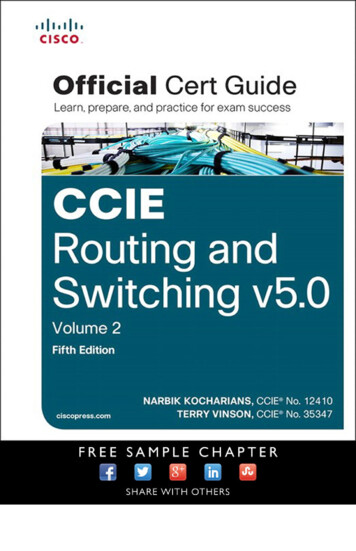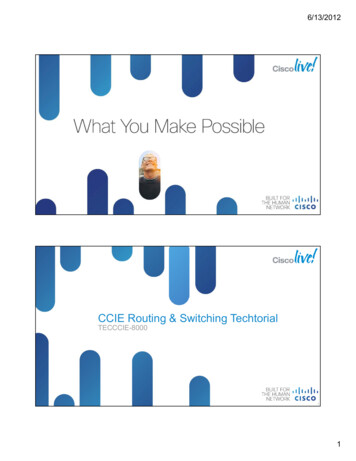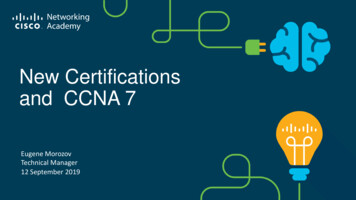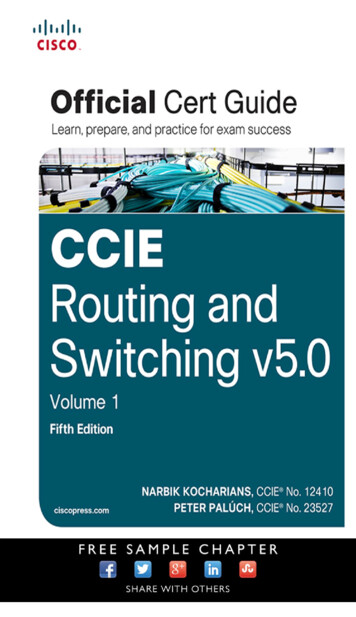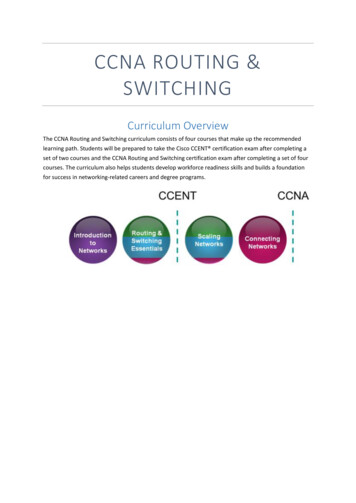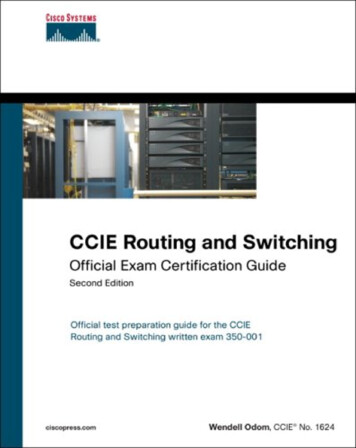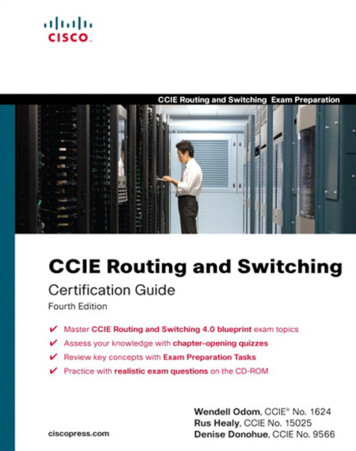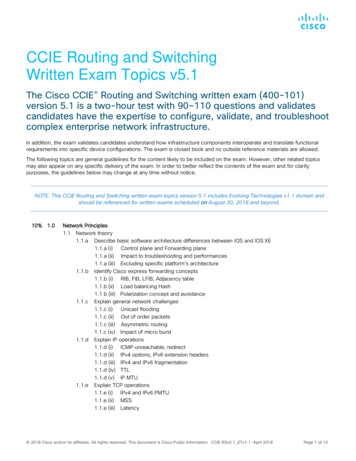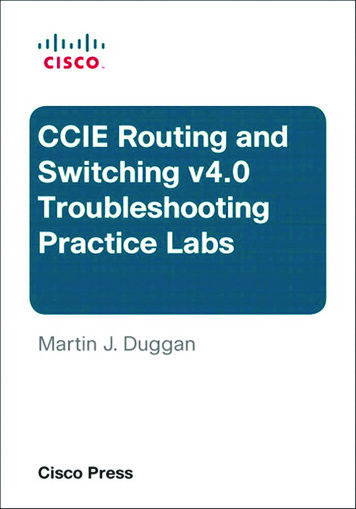
Transcription
Table of ContentsChapter 1:Troubleshooting Lab 1(The Warm-Up). 11CCIE Routingand Switching v4.0TroubleshootingPractice LabsMartin DugganChapter 2:Troubleshooting Lab 2(Network Down!). 82Chapter 3:Summary.122Appendix APractice Lab 1Router Configurations.126Appendix BPractice Lab 1Switch Configurations.174Appendix CPractice Lab 2Router Configurations.211Appendix DPractice Lab 2Switch Configurations.240ciscopress.com
[2]CCIE Routing and Switching v4.0 Troubleshooting Practice LabsAbout the AuthorMartin James Duggan, CCIE No. 7942, is a network architect for AT&T. He designs network solutions for globalcustomers and specializes in data center networking and quality of service. Martin mentors colleagues through theirCisco qualifications and holds regular internal training classes. Previous to this, Martin was a network architect for IBMperforming IP network de-signs and global network reviews. Martin has been in the industry for 22 years, focusingon Cisco solutions for the past 12 years. He is the author of the Cisco Press book CCIE Routing and Switching v4.0Configuration Practice Labs and the co-author of Routing and Switching Practice Labs Volume 1.About the Technical ReviewersBruno van de Werve, CCIE No. 20066 (Routing and Switching), currently works for the CCIE department in Learning@Cisco as a product manager. Bruno is responsible for managing the content development of the CCIE Routing andSwitching written and lab exams. In 2005, he joined Cisco as a Technical Assistance Center engineer supportingarchitectural issues with classic IOS platforms. After that, Bruno served as a Brussels proctor for more than 2 years.Luc De Ghein, CCIE No. 1897, has 17 years of experience in networking and is currently employed by Cisco. He is atechnical leader in the Technical Assistance Center, focusing on IP routing protocols and Multiprotocol Label Switching(MPLS) tech-nologies. He provides escalation support to Cisco engineers worldwide and teaches others about IP routing,IP multicast, and MPLS technologies. 2012 Pearson Education, Inc. All rights reserved. This publication is protected by copyright. Please see page 274 for more details.
[3]CCIE Routing and Switching v4.0 Troubleshooting Practice LabsDedicationI want to dedicate this publication to my children, Anna and James. You two are my raison d’être. The time we get tospend together is extremely valuable to me and will never be enough. I am so proud of you. Anna; your cuddles arepriceless. And James, please believe me when I say I really am trying my hardest at tennis; I might hold back a little atCall of Duty, though.I also want to add a dedication to my lovely Lotte. I know this is not quite as glamorous as your recent TV appearance, butonce again you are singled out for your enviable qualities. You make me laugh; you make me happy; you even make mepedal harder. Time spent with you is blissful, and I am extremely privileged to have you in my life.Mum and Dad, as always, thanks for being there.AcknowledgmentsI want to thank Brett Bartow for again providing me with an opportunity to write for Cisco Press. I must be one of theworst authors in terms of meeting deadlines, so Brett, thank you for your patience and understanding.To Bruno and Luc, who reviewed the material that comprises this publication, thank you for your suggestions and input. Ireally value your contributions.To the guys on the account I work with in Portsmouth: Neil, Ian, Matt, and Andy. Thanks for use of the lab. You are apleasure to work with, you run the account well, and I know it is always going to be interesting when you need a secondopinion on something. I still think about our groundbreaking “Chuckle Brothers” solution to that problem and really grin:from me, to you, to me, to you! We should have implemented it purely for comedy value. Oh, and Richard, thanks for thepizzas while we fixed that issue; that was quality project management. 2012 Pearson Education, Inc. All rights reserved. This publication is protected by copyright. Please see page 274 for more details.
[4]CCIE Routing and Switching v4.0 Troubleshooting Practice LabsAnd thanks to the instructors at Lasham Gliding School. You freely give your time and experience to prevent newbies likeme from seeing what it feels like to bail out and pull that enticing rip cord. Thanks for giving me my wings and letting meloose.To Chris Barney, my CCIE counterpart and Networkers buddy, thanks for standing in for me and keeping me up-to-dateabout new technology.To my cricket team (Whitchurch, Hampshire), who still for some unknown and unjustified reason have not put me in as theopening batsman, thanks for having me (and there are plenty more sixes to come). 2012 Pearson Education, Inc. All rights reserved. This publication is protected by copyright. Please see page 274 for more details.
[5]CCIE Routing and Switching v4.0 Troubleshooting Practice LabsIcons Used in this TMSwitchDSU/CSUISDN/Frame ss ServerNetwork CloudFrame RelayVirtual CircuitToken RingFDDIFDDILine: Switched SerialLine: EthernetLine: Serial 2012 Pearson Education, Inc. All rights reserved. This publication is protected by copyright. Please see page 274 for more details.
[6]CCIE Routing and Switching v4.0 Troubleshooting Practice LabsCommand Syntax ConventionsThe conventions used to present command syntax in this book are the same conventions used in the IOS CommandReference. The Command Reference describes these conventions as follows:Boldface indicates commands and keywords that are entered literally as shown. In actual configuration examples andoutput (not general command syntax), boldface indicates commands that are manually input by the user (such as a showcommand).Italics indicate arguments for which you supply actual values.Vertical bars ( ) separate alternative, mutually exclusive elements.Square brackets [ ] indicate optional elements.Braces { } indicate a required choice.Braces within brackets [{ }] indicate a required choice within an optional element.IntroductionFor more than 10 years, the CCIE program has identified networking professionals with the highest level of expertise.Less than 3 percent of all Cisco certified professionals actually achieve CCIE status. The majority of candidates who takethe exam fail at the first attempt because they are not fully prepared. They generally find to their own cost that their studyplan did not match what was expected of them in the exam. The troubleshooting labs within this publication have beendesigned to take you as close as possible to actually taking the Troubleshooting section within the real CCIE lab exam. 2012 Pearson Education, Inc. All rights reserved. This publication is protected by copyright. Please see page 274 for more details.
[7]CCIE Routing and Switching v4.0 Troubleshooting Practice LabsExam OverviewThe CCIE qualification consists of two exams: a 2-hour written exam followed by an 8-hour hands-on lab exam thatincludes a Troubleshooting section. Written exams are computer-based, multiple-choice exams lasting 2 hours andavailable at hundreds of authorized testing centers worldwide. The written exam is designed to test your theoreticalknowledge to ensure you are ready to take the lab exam, and so you are eligible to schedule the lab exam only after youhave passed the written exam. Because you have purchased this publication, it is assumed that you have passed the writtenexam and are ready to practice for the lab exam. The lab exam consists of a 5.5-hour hands-on exam that requires you toconfigure a series of complex scenarios in strict accordance with the questions. You need to secure a minimum score of80 percent here; and although it is tough, it is achievable. The lab exam also has a Troubleshooting section that is lasts2 hours, and you also face a series of more questions for a 30-minute period of the exam. Again, you need to secure aminimum score of 80 percent here to be successful. You can find current lab blueprint content informa-tion at udy RoadmapTaking the lab exam is all about experience. You cannot expect to take it and pass after just completing your writtenexam and rely-ing on just your theoretical knowledge. You must spend countless hours of rack time configuring featuresand learning how proto-cols interact with one another. To be confident enough to schedule your lab exam, review thefollowing points.Assessing Your StrengthsUsing the content blueprint, determine your experience and knowledge in the major topic areas. For areas of strength,practicing for speed should be your focus. For weak areas, you might need training or book study in addition to practice.Study MaterialsChoose lab materials that provide configuration examples and take a hands-on approach. Look for material that isapproved or pro-vided by Cisco and its Learning Partners. 2012 Pearson Education, Inc. All rights reserved. This publication is protected by copyright. Please see page 274 for more details.
[8]CCIE Routing and Switching v4.0 Troubleshooting Practice LabsHands-On PracticeBuild and practice your lab scenarios on a per-topic basis. Go beyond the basics and practice additional features. Learn theshow and debug commands along with each topic. If a protocol has multiple ways of configuring a feature, practice all ofthem.Cisco Documentation CDMake sure you can navigate the Cisco documentation CD with confidence because this is the only resource you areallowed during the lab (or restricted access to the same content on Cisco.com). Make the CD part of your regular study; ifyou are familiar with it, you can save time during the exam.Home LabsAlthough acquiring a personal home lab is ideal, it can be costly to gather all the equipment you may need.Cisco 360 ProgramThe Cisco 360 Learning Program encompasses six stages of activity to support successful learning for students. Assessment: Students take a diagnostic pre-assessment lab to benchmark their knowledge of variousnetworking topics.Planning: Based on the pre-assessment, students create a learning plan that uses a mix of learningcomponents to focus their study.Learning: Students learn by participating in lessons and lectures, reading materials, and working with peersand instructors.Practice: Students use the practice exercises to apply learning on actual network equipment.Mastery: Students measure their understanding by completing assessments of knowledge and skill forvarious approaches to solving network problems.Review: Students review their work with a mentor or instructor and tune their skills with tips and bestpractices.You can find detailed information about the 360 program at ng center/cisco 360/360-rs. 2012 Pearson Education, Inc. All rights reserved. This publication is protected by copyright. Please see page 274 for more details.
[9]CCIE Routing and Switching v4.0 Troubleshooting Practice LabsEquipment List and IOS RequirementsThe lab exam tests any feature that can be configured on the equipment and the IOS versions indicated here: 1841 series routers, IOS 12.4(T)–Advanced Enterprise Services 3825 series routers, IOS 12.4(T)–Advanced Enterprise Services Catalyst 3560 series switches running IOS Version 12.2S–Advanced IP ServicesTroubleshooting Information and TechniqueDuring the Troubleshooting section of the exam, you are presented with a series of trouble tickets (incidents) forpreconfigured networks and need to diagnose and resolve the network faults. The section lasts for 2 hours, with a visiblecountdown and a 15-minute warning before the end. The questions are symptom-based, and the verification will be resultbased with any stipulated con-straints. As with the Configuration section, the network must be up and running to receivecredit. If you finish the Troubleshooting section early, you can proceed to the Configuration section, but you will then notbe permitted to go back to the Troubleshooting section.Be aware that the routers and switches within the Troubleshooting section of the CCIE lab are virtual devices; therefore,you will always see interfaces shown as up/up rather than up/down.Troubleshooting Preparation Build a rock-solid knowledge base by studying the theory and completing as many practice labs as possible.Create your own troubleshooting strategy. For instance, you might start from Layer 1 and work up; start atLayer 7 and work down; use the split-half method; and so on. If you have a well-tested strategy, you willfind tackling the incidents much eas-ier than if you just follow a gung-ho approach and should be able totroubleshoot any scenario presented. 2012 Pearson Education, Inc. All rights reserved. This publication is protected by copyright. Please see page 274 for more details.
[ 10 ]CCIE Routing and Switching v4.0 Troubleshooting Practice Labs Spend time with your colleagues or like-minded friends; have them break or introduce configuration errorsinto a topology you are not familiar with for you to troubleshoot. Each time you complete a practice lab,ask someone to completely sabo-tage the configurations and see how long it takes you to fix it, all the timeenhancing your strategy and speed.Troubleshooting Approach Define the actual problem from the information provided within the incident. Ensure you have a clear andconcise problem statement that you can translate to a specific network issue.Identify the symptoms. This is where you must call on your hard-earned knowledge and experience. You maybe able to iden-tify immediately why a neighbor relationship is failing. If you cannot, use the tools availableto you in the form of show and debug commands. When you can clearly see the symptom, the solution shouldbe apparent.If you have multiple solutions, work through them according to your strategy and use the full cycle ofimplement, verify, and investigate to find the correct solution.You may find you have strict guidelines related to an incident. These could be easy fixes that you should notapply; they might mask the issue and not actually address the root cause. Stick to the guidelines; otherwise,you risk not earning points for your solution. 2012 Pearson Education, Inc. All rights reserved. This publication is protected by copyright. Please see page 274 for more details.
[ 11 ]CCIE Routing and Switching v4.0 Troubleshooting Practice LabsChapter 1Troubleshooting Lab 1 (The Warm-Up)The CCIE exam commences with 2 hours of troubleshooting “tickets” followed by 5.5 hours of configuration and then a final 30minutes of additional questions. This troubleshooting lab has been timed to last for 2 hours and be representative of the format anddifficulty of the tasks you are likely to encounter on your CCIE lab exam.Ideally, you should work on this exercise for 2 hours and score yourself at that point. Of course, you may continue until you believeyou have met all the objectives, but you will need to increase your speed as you near your lab exam.You now are going to be guided through the equipment requirements and pre-lab tasks in preparation for taking this troubleshootinglab.If you do not own seven routers and three switches (which have been used to create this troubleshooting lab), consider using theequipment available and additional lab exercises and training facilities available within the CCIE R&S 360 program. You can finddetailed information about the 360 program and CCIE R&S exam at the following websites, respectively:NOTEThe 3825s used in thislab were loaded withc3825-adventerprisek9mz.124-6.T.bin.You will likely encounter many more deviceswithin your real CCIETroubleshooting sectionof the lab. ng center/cisco 360/360-rs ications/ccie routing switchingEquipment ListFor this troubleshooting lab, you need the following hardware and software components: Seven routers loaded with Cisco IOS Software Release 12.4 Advanced Enterprise image and the minimum interfaceconfiguration, as documented in Table 1-1. 2012 Pearson Education, Inc. All rights reserved. This publication is protected by copyright. Please see page 274 for more details.
[ 12 ]Chapter 1: Troubleshooting Lab 1 (The Warm-Up)NOTEThe 3560s in this labwere loaded with c3560ipservicesk9-mz.122-25.SEE.bin.NOTEThe initial configurationssupplied should be usedto preconfigure yourrouters and switches before the lab starts.If your routers have different interface speedsthan those used withinthis book, adjust thebandwidth statements onthe relevant interfaces tokeep all interface speedsin line. Doing so ensuresthat you do get unwanted behavior due to differing Interior GatewayProtocol (IGP)metrics.Consider asking a likeminded colleague orfriend to load the configurations onto your equipment on your behalf;this will ensure that youdo not spot any of thepotential configurationissues before beginningthe exercise.Table 1-1 Hardware Required per 538253825Ethernet I/F1111——1Serial I/F1112222Three 3560 switches with IOS 12.2 IP Services.Setting Up the LabFeel free to use any combination of routers and switches as long as you fulfill the requirements within the topology diagram, as shownin Figure 1-1. However, it is recommended to use the same model of equipment because doing so will make life easier should youload configurations directly from the supplied configurations into your own devices.Lab TopologyThis troubleshooting exercise uses the topology outlined in Figure 1-1, which you must re-create with your own equipment or byusing lab equipment on the CCIE R&S 360 program. 2012 Pearson Education, Inc. All rights reserved. This publication is protected by copyright. Please see page 274 for more details.
[ 13 ]Chapter 1: Troubleshooting Lab 1 (The Warm-Up)Figure 1-1120.100.20.0/24Lab 1 TopologyDiagramVLAN20.2/243745Lo0 0/24.3/24Gi0Sw1 Gi1/1-Sw2 Gi1/1Lo0 2/.4/120.100.4.0/24VLAN4VLAN14120.100.14.0/24R6Lo0 24NOTER2, R3, R5, and R6 donot require connectivityto any switches withinthis troubleshooting lab.R2 and R3 use loopbackinterfaces to simulateuser-connected interfacesand use serial interfacesto connect with the FrameRelay hub router R1.R5 and R6 are P routerswithin the MultiprotocolLabel Switching (MPLS)network and connect toneighboring routers withserial interfaces 0.4.0/2444/2 e0/47 .4/244/2.4.2/24S0/02/R2.2/24R4Gi0/1 .4/24/S0Lo0 24Switch InstructionsConfigure VLAN assignments from the configurations supplied or from Table 1-2.Table 1-2 VLAN AssignmentVLAN414202737Switch 1Fa0/46, Fa0/47Fa0/47———Switch 2——Gi0/1, Gi0/2Gi0/1, Fa0/7Gi0/1Switch 3——Gi0/1, Gi0/2—Gi0/1 2012 Pearson Education, Inc. All rights reserved. This publication is protected by copyright. Please see page 274 for more details.
[ 14 ]Chapter 1: Troubleshooting Lab 1 (The Warm-Up)Connect your switches together with fiber small form-factor pluggable (SFP) connectors or RJ045 Ethernet crossover cables, asshown in Figure 1-2.Figure 1-2Switch-to-SwitchConnectivitySwitch2RJ45 Cross Over Switch to SwitchOr Fiber SFP ConnectionSwitch3RJ45 Cross Over Switch to SwitchOr Fiber SFP i0/2Gi0/2Sw2Frame Relay InstructionsConfigure one of the routers you are going to use in the troubleshooting lab as a Frame Relay switch, or have a dedicated routerassigned solely for this task. This troubleshooting lab uses a dedicated router for the Frame Relay switch. A fully meshed environmentis configured between all the Frame Relay routers. Pay attention in the lab as to which permanent virtual circuits (PVC) are actuallyrequired.If you are using your own equipment, keep the DCE cables at the frame switch end for simplicity and provide a clock rate to all linksfrom this end.The Frame Relay connectivity will, after configuration, represent the logical Frame Relay network, as shown in Figure 1-3.Figure 1-3Frame Relay LogicalConnectivityR2S0/0201102130103S2/0R1S0/0R3 2012 Pearson Education, Inc. All rights reserved. This publication is protected by copyright. Please see page 274 for more details.
[ 15 ]Chapter 1: Troubleshooting Lab 1 (The Warm-Up)IP Address InstructionsFor this exercise, you are required to configure your IP addresses, as shown in Figure 1-4, or load the initial router configurationssupplied.Figure 1-4120.100.20.0/24VLAN20IP AddressingDiagram.2/24Lo0 7Lo0 4/2.6R3/1S0/024R1S0.3/24.1/24. e0/46120.100.4.0/2400101S00.1e3/02024 7 .4/24/1.2/24/.4R2S0/0/2.2/24R4Gi0/1 .4/24S0Lo0 .2.0/24.2/24Sw3.3/24Lo0 6.6.6.6/24Loopback33120.100.33 -Lab Tasks Build the lab topology as per Figure 1-1 and Figure 1-2. Configure your Frame Relay switch router to provide the necessary data link control identifiers (DLCI) as per Figure 1-3. Configure the IP addresses on each router, as shown in Figure 1-4. Alternatively, you can load the initial configuration filessupplied if your equipment is compatible with that used to create this exercise. 2012 Pearson Education, Inc. All rights reserved. This publication is protected by copyright. Please see page 274 for more details.
[ 16 ]Chapter 1: Troubleshooting Lab 1 (The Warm-Up)General GuidelinesNOTEAccess just the URLlisted here, not the wholeCisco.com website, because if you are permitted to use documentationduring your CCIE labexam, it will be restrictedto a limited search function. A well-preparedcandidate should not risklosing time during theexam searching for information. Do not configure any static/default routes unless otherwise specified. Use only the DLCIs provided in the appropriate figures. Your own routing metrics do not need to match exactly those shown in the incidents (unless specifically indicated). Tackle questions sequentially. You might find that one trouble ticket needs to be resolved before moving on to the next ticket.(This might not be the case in your real lab exam, however, which will have a much higher number of devices.) Get into a comfortable and quiet environment where you can focus for the next 2 hours. The incident questions list symptoms, explicit validation tests to confirm you have rectified the incident correctly, and anyoptional constraints ensure you follow these items correctly to maximize your score. When resolving an incident, do not remove any configured feature. You must resolve the misconfiguration instead ofremoving a whole configuration. (The only exception to this rule is when there is no other choice than removing the faultyconfiguration to resolve the incident.) Have available a Cisco Documentation CD-ROM or access the latest documentation online from de prod.Troubleshooting Lab 1You now answer questions about network topology and the VPN diagram, as shown in Figures 1-5 and 1-6. 2012 Pearson Education, Inc. All rights reserved. This publication is protected by copyright. Please see page 274 for more details.
[ 17 ]Chapter 1: Troubleshooting Lab 1 (The Warm-Up)Figure 1-5120.100.20.0/24Lab 00.27.0/24/1S0.67Lo0 .100.37.0/24/20.1e3/020.3/2444/2 .7/212120.100.123.0/24Loopback0.3/2407.Sw1-Fe0/47 24R4Gi0/1 .4/24/1/2S0 /24Lo0 0.100.2.0/24.2/24Gi0R5120.100.37.0/24Lo0 5.5.5.5/24Sw3.3/24Lo0 0.100.11.0/24 2012 Pearson Education, Inc. All rights reserved. This publication is protected by copyright. Please see page 274 for more details.
[ 18 ]Chapter 1: Troubleshooting Lab 1 (The Warm-Up)Figure 1-6VPN Diagram120.100.20.0/24VLAN20Routers VPNEIGRP1Lo0 /S0Switches VPNOSPF 4/2S0VLAN4120.100.4.0/24Lo0 020.3/2424 57000.112/2Sw1-Fe0/47 .4/24S0/024.2/24AS65001.4R2R4Gi0/1 .4/24/1/2S0 /24.2/24120.100.2.0/24Lo0 4.4.4.4/24.2/24Gi0.5/S0Routers VPNEIGRP1.2/24.3/24Lo0 s VPNOSPF AREA1Loopback11120.100.11.0/24 2012 Pearson Education, Inc. All rights reserved. This publication is protected by copyright. Please see page 274 for more details.
[ 19 ]Chapter 1: Troubleshooting Lab 1 (The Warm-Up)Incident 1120.100.20.0/24Incident 1 AN37Figure 1-7Sw3.3/24Loopback33120.100.33.0/24Users on Sw3 VLAN 20 are complaining that they experience poor connectivity to VLAN 20 on Sw2. A variable response is seenwhen pinging from Sw3 VLAN 20 to Sw2 VLAN 20 interface.Investigate the issue and rectify it. Confirm by proving a successful ping from Sw3 VLAN 20 interface 120.100.20.3 to Sw2 VLAN20 interface 120.100.20.2 with a stable response time, as follows:Sw3# ping 120.100.27.2Type escape sequence to abort.Sending 5, 100-byte ICMP Echos to 120.100.27.2, timeout is 2 seconds:!!!!!Success rate is 100 percent (5/5), round-trip min/avg/max 1/1/1 ms 2012 Pearson Education, Inc. All rights reserved. This publication is protected by copyright. Please see page 274 for more details.
[ 20 ]Chapter 1: Troubleshooting Lab 1 (The Warm-Up)Sw3# ping 120.100.27.2Type escape sequence to abort.Sending 5, 100-byte ICMP Echos to 120.100.27.2, timeout is 2 seconds:!!!!!Success rate is 100 percent (5/5), round-trip min/avg/max 1/1/1 msSw3# ping 120.100.27.2Type escape sequence to abort.Sending 5, 100-byte ICMP Echos to 120.100.27.2, timeout is 2 seconds:!!!!!Success rate is 100 percent (5/5), round-trip min/avg/max 1/1/1 ms3 pointsIncident 2120.100.2.0/243825Incident 2 DiagramLo0 4.4.4.4/24R2e3/0 e0/47 24Figure 1-8.1/24Sw13560VLAN11120.100.10.0/24 2012 Pearson Education, Inc. All rights reserved. This publication is protected by copyright. Please see page 274 for more details.
[ 21 ]Chapter 1: Troubleshooting Lab 1 (The Warm-Up)Users on R3’s 120.100.3.0/24 subnet are complaining that they cannot access resources located on their remote virtual privatenetwork (VPN) site on VLAN 20 (switch 2). Initial investigations have led first-line support personnel to think that there is an issuewith connectivity up to the provider edge (PE) router R4, which was recently replaced because the subnet 120.100.4.0/24 is notpresent in R3’s routing table.Investigate the issue and prove connectivity solely to their PE connection (R4’s VLAN 4 interface) as follows:R3# ping 120.100.4.4 source 120.100.3.1Type escape sequence to abort.Sending 5, 100-byte ICMP Echos to 120.100.4.4, timeout is 2 seconds:Packet sent with a source address of 120.100.3.1!!!!!Success rate is 100 percent (5/5), round-trip min/avg/max 28/28/32 ms2 points 2012 Pearson Education, Inc. All rights reserved. This publication is protected by copyright. Please see page 274 for more details.
[ 22 ]Chapter 1: Troubleshooting Lab 1 (The Warm-Up)Incident 3Figure 1-9Incident 3 Diagram120.100.20.0/24VLAN20Routers 20.100.27.0/24VLAN37Switches VPNOSPF Area2120.100.37.0/24Lo0 0/24Users on switch 2 VLAN 20 are complaining that they have no connectivity through their VPN to services located on R2 and R3(120.100.2.0/24 and 120.100.3.0/24). A traceroute to destination networks shows timeouts immediately, and it appears that an EIGRPneighbor adjacency between Sw2 and R7 is not present.Investigate the issue by proving connectivity purely between Switch 2 and the local PE router R7. Establishment of an EIGRPadjacency between devices suffices at this point, as follows: 2012 Pearson Education, Inc. All rights reserved. This publication is protected by copyright. Please see page 274 for more details.
[ 23 ]Chapter 1: Troubleshooting Lab 1 (The Warm-Up)Sw2# show ip eigrp neighborsEIGRP-IPv4:(1) neighbors for
Cisco as a product manager. Bruno is responsible for managing the content development of the CCIE Routing and Switching written and lab exams. In 2005, he joined Cisco as a Technical Assistance Center engineer supporting architectural issues with classic IOS platforms. After that, Bruno served as a Brussels proctor for more than 2 years. Luc De .