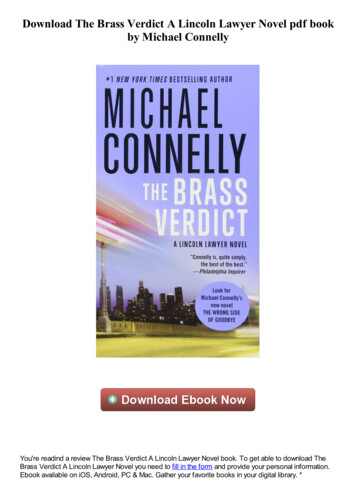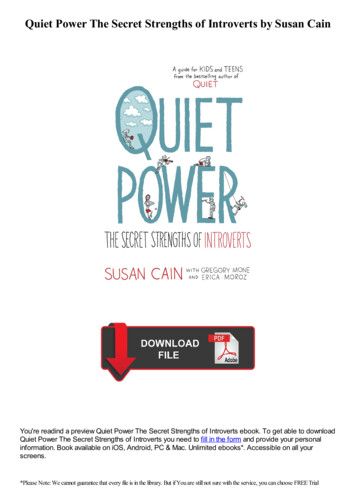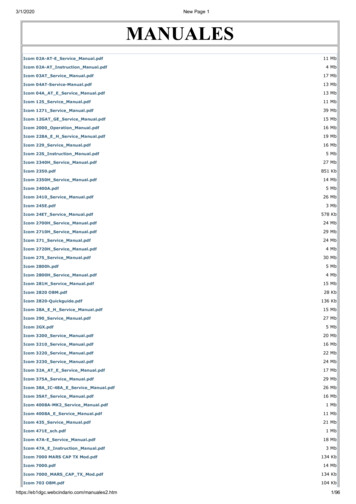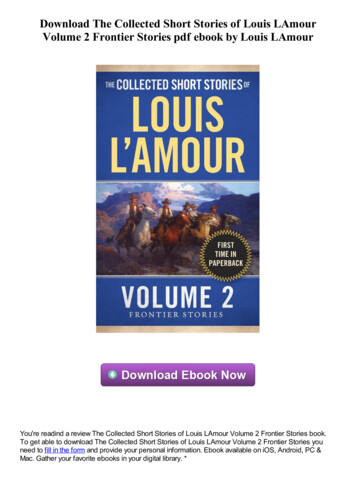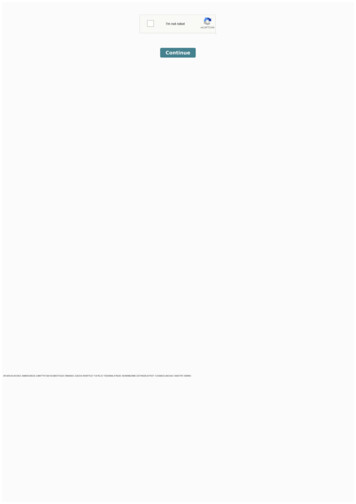Transcription
rx-java#rx-java
Table of ContentsAbout1Chapter 1: Getting started with rx-java2Remarks2Versions2Examples2Installation or Setup2Hello, World!3An introduction to RxJava4Understanding Marble Diagrams5Chapter 2: Android with RxJava7Remarks7Examples7RxAndroid - AndroidSchedulers7RxLifecycle components7Rxpermissions9Chapter 3: BackpressureExamples1010Introduction10The onBackpressureXXX operators12Increasing the buffer sizes13Batching/skipping values with standard uffer(int capacity)14onBackpressureBuffer(int capacity, Action0 onOverflow)14onBackpressureBuffer(int capacity, Action0 onOverflow, BackpressureOverflow.Strategy )16Creating backpressured data sources16just16fromCallable17
apter 4: ObservableExamplesCreate an Observable232323Emitting an exiting value23Emitting a value that should be computed23Alternative way to Emitting a value that should be computed23Hot and Cold Observables23Cold Observable24Hot Observable24Chapter 5: Operators26Remarks26Examples26Operators, an introduction26flatMap Operator27filter Operator28map Operator28doOnNext operator29repeat operator29Chapter 6: Retrofit and RxJavaExamples3333Set up Retrofit and RxJava33Making serial requests33Making parallel requests33Chapter 7: RxJava2 Flowable and cer consumer example with backpressure support in the producer34
Chapter 8: SchedulersExamples3737Basic Examples37Chapter 9: asic Subjects39PublishSubject40Chapter 10: Unit g Started45Getting all events46Asserting on eventsTesting Observable#errorTestSchedulerCredits46464749
AboutYou can share this PDF with anyone you feel could benefit from it, downloaded the latest versionfrom: rx-javaIt is an unofficial and free rx-java ebook created for educational purposes. All the content isextracted from Stack Overflow Documentation, which is written by many hardworking individuals atStack Overflow. It is neither affiliated with Stack Overflow nor official rx-java.The content is released under Creative Commons BY-SA, and the list of contributors to eachchapter are provided in the credits section at the end of this book. Images may be copyright oftheir respective owners unless otherwise specified. All trademarks and registered trademarks arethe property of their respective company owners.Use the content presented in this book at your own risk; it is not guaranteed to be correct noraccurate, please send your feedback and corrections to info@zzzprojects.comhttps://riptutorial.com/1
Chapter 1: Getting started with rx-javaRemarksThis section provides a basic overview and superficial introduction to rx-java.RxJava is a Java VM implementation of Reactive Extensions: a library for composingasynchronous and event-based programs by using observable sequences.Learn more about RxJava on the Wiki Home.VersionsVersionStatusLatest Stable VersionRelease 21ExamplesInstallation or Setuprx-java set up1. Gradlecompile 'io.reactivex:rxjava2:rxjava:2.1.1'2. Maven dependency groupId io.reactivex.rxjava2 /groupId artifactId rxjava /artifactId version 2.1.1 /version /dependency 3. Ivy dependency org "io.reactivex.rxjava2" name "rxjava" rev "2.1.1" / 4. Snapshots from JFrogrepositories {maven { url 'https://oss.jfrog.org/libs-snapshot' }https://riptutorial.com/2
}dependencies {compile 'io.reactivex:rxjava:2.0.0-SNAPSHOT'}5. If you need to download the jars instead of using a build system, create a Maven pom file likethis with the desired version: ?xml version "1.0"? project xmlns "http://maven.apache.org/POM/4.0.0"xmlns:xsi emaLocation che.org/xsd/maven-4.0.0.xsd" modelVersion 4.0.0 /modelVersion groupId com.netflix.rxjava.download /groupId artifactId rxjava-download /artifactId version 1.0-SNAPSHOT /version name Simple POM to download rxjava and dependencies /name url http://github.com/ReactiveX/RxJava /url dependencies dependency groupId io.reactivex /groupId artifactId rxjava /artifactId version 2.0.0 /version scope/ /dependency /dependencies /project Then execute: mvn -f download-rxjava-pom.xml dependency:copy-dependenciesThat command downloads rxjava-*.jar and its dependencies into ./target/dependency/.You need Java 6 or later.Hello, World!The following prints the message Hello,World!to consolepublic void hello() {Observable.just("Hello, World!") // create new observable.subscribe(new Action1 String () { // subscribe and perform action@Overridepublic void call(String st) {System.out.println(st);}});}Or using Java 8 lambda notationhttps://riptutorial.com/3
public void hello() {Observable.just("Hello, World!") // create new observable.subscribe(onNext - { // subscribe and perform actionSystem.out.println(onNext);});}An introduction to RxJavaThe core concepts of RxJava are its Observables and Subscribers. An Observable emits objects,while a Subscriber consumes them.Observableis a class that implements the reactive design pattern. These Observables providemethods that allow consumers to subscribe to event changes. The event changes are triggered bythe observable. There is no restriction to the number of subscribers that an Observable can have, orthe number of objects that an Observable can emit.ObservableTake for example:Observable Integer integerObservable Observable.just(1, 2, 3); // Integer observableObservable String stringObservable Observable.just("Hello, ", "World", "!"); // StringobservableHere, an observable object called integerObservable and stringObservable are created from thefactory method just provided by the Rx library. Notice that Observable is generic and can thus canemit any object.SubscriberA Subscriber is the consumer. A Subscriber can subscribe to only one observable. The Observablecalls the onNext(), onCompleted(), and onError() methods of the Subscriber.Subscriber Integer mSubscriber new Subscriber Integer () {// NOTE THAT ALL THESE ARE CALLED BY THE OBSERVABLE@Overridepublic void onCompleted() {// called when all objects are emittedSystem.out.println("onCompleted called!");}@Overridepublic void onError(Throwable throwable) {// called when an error occurs during emitting objectsSystem.out.println("onError called!");}@Overridepublic void onNext(Integer integer) {// called for each object that is emittedSystem.out.println("onNext called with: " integer);}};https://riptutorial.com/4
Notice that Subscriber is also generic and can support any object. A Subscriber must subscribe tothe observable by calling the subscribe method on the );The above, when run, will produce the following output:onNext called with: 1onNext called with: 2onNext called with: 3onCompleted called!Understanding Marble DiagramsAn Observable can be thought of as just a stream of events. When you define an Observable, youhave three listeners: onNext, onComplete and onError. onNext will be called every time theobservable acquires a new value. onComplete will be called if the parent Observable notifies that itfinished producing any more values. onError is called if an exception is thrown any time during theexecution of the Observable chain. To show operators in Rx, the marble diagram is used todisplay what happens with a particular operation. Below is an example of a simple Observableoperator "Just."https://riptutorial.com/5
Marble diagrams have a horizontal block that represents the operation being performed, a verticalbar to represent the completed event, a X to represent an error, and any other shape represents avalue. With that in mind, we can see that "Just" will just take our value and do an onNext and thenfinish with onComplete. There are a lot more operations then just "Just." You can see all theoperations that are part of the ReactiveX project and there implementations in RxJava at theReativeX site. There are also interactive marble diagrams via RxMarbles site.Read Getting started with rx-java online: startedwith-rx-javahttps://riptutorial.com/6
Chapter 2: Android with RxJavaRemarksRxAndroid used to be a library with lot of features. It has been splitted in many different librariesmoving from version 0.25.0 to 1.x.A list of libraries that implement the features available before the 1.0 is maintained here.ExamplesRxAndroid - AndroidSchedulersThis is literally the only thing you need to start using RxJava on Android.Include RxJava and RxAndroid in your gradle dependencies:// use the last versioncompile 'io.reactivex.rxjava2:rxjava:2.1.1'compile 'io.reactivex.rxjava2:rxandroid:2.0.1'RxAndroid main addition to RxJava is a Scheduler for the Android Main Thread or UI Thread.In your code:Observable.just("one", "two", "three", "four", eOn(AndroidSchedulers.mainThread()).subscribe(data - doStuffOnMainThread(),error - handleErrorOnMainThread())Or you can create a Scheduler for a custom Looper:Looper backgroundLooper // .Observable.just("one", "two", "three", "four", cribe(data - doStuffOnMainThread(),error - handleErrorOnMainThread())For most everything else you can refer to standard RxJava documentation.RxLifecycle componentsThe RxLifecycle library makes it easier binding observable subscriptions to Android activities andhttps://riptutorial.com/7
fragment lifecycle.Keep in mind that forgetting to unsubscribe an Observable can cause memory leaks and keepingyour activity / fragment alive event after it has been destroyed by the system.Add the library to the dependencies:// use the last version availablecompile 'com.trello:rxlifecycle:0.6.1'compile 'com.trello:rxlifecycle-components:0.6.1'Then extends Rx* classes: / support.RxFragmentActivity / support.RxAppCompatActivityRxFragment / support.RxFragmentRxDialogFragment / patDialogActivityYou are all set, when you subscribe to an Observable you can cribe();If you execute this in the onCreate() method of the activity it will automatically unsubscribed in theonDestroy().Tha same happens for: - onStop()onResume() - onPause()onAttach() - onDetach() (fragment only)onViewCreated() - onDestroyView() (fragment only)onStart()As an alternative you can specify the event when you want the unsubscription to happen:From an ivityEvent.DESTROY)).subscribe();From a gmentEvent.DESTROY VIEW)).subscribe();You can also obtain the lifecycle observable using the method lifecycle() to listen lifecycle eventsdirectly.https://riptutorial.com/8
RxLifecycle can also be used directly passing to it the lifecycle y(lifecycle))If you need to handle Single or Completable you can do it by just adding respectively forSingle() orforCompletable after the bind gle()).subscribe();It can also be used with Navi library.RxpermissionsThis library allows the usage of RxJava with the new Android M permission model.Add the library to the dependencies:Rxjavadependencies {compile ar'}Rxjava2dependencies {compile aar'}UsageExample (with Retrolambda for brevity, but not required):// Must be done during an initialization phase like nifest.permission.CAMERA).subscribe(granted - {if (granted) { // Always true pre-M// I can control the camera now} else {// Oups permission denied}});Read more: https://github.com/tbruyelle/RxPermissions.Read Android with RxJava online: -with-rxjavahttps://riptutorial.com/9
Chapter 3: BackpressureExamplesIntroductionBackpressure is when in an Observable processing pipeline, some asynchronous stages can'tprocess the values fast enough and need a way to tell the upstream producer to slow down.The classic case of the need for backpressure is when the producer is a hot source:PublishSubject Integer source s.computation()).subscribe(v - compute(v), Throwable::printStackTrace);for (int i 0; i 1 000 000; i ) {source.onNext(i);}Thread.sleep(10 000);In this example, the main thread will produce 1 million items to an end consumer which isprocessing it on a background thread. It is likely the compute(int) method takes some time but theoverhead of the Observable operator chain may also add to the time it takes to process items.However, the producing thread with the for loop can't know this and keeps onNexting.Internally, asynchronous operators have buffers to hold such elements until they can beprocessed. In the classical Rx.NET and early RxJava, these buffers were unbounded, meaningthat they would likely hold nearly all 1 million elements from the example. The problem starts whenthere are, for example, 1 billion elements or the same 1 million sequence appears 1000 times in aprogram, leading to OutOfMemoryError and generally slowdowns due to excessive GC overhead.Similar to how error-handling became a first-class citizen and received operators to deal with it (viaonErrorXXX operators), backpressure is another property of dataflows that the programmer has tothink about and handle (via onBackpressureXXX operators).Beyond the PublishSubjectabove, there are other operators that don't support backpressure,mostly due to functional reasons. For example, the operator interval emits values periodically,backpressuring it would lead to shifting in the period relative to a wall clock.In modern RxJava, most asynchronous operators now have a bounded internal buffer, likeobserveOn above and any attempt to overflow this buffer will terminate the whole sequence withMissingBackpressureException. The documentation of each operator has a description about itsbackpressure behavior.However, backpressure is present more subtly in regular cold sequences (which don't andhttps://riptutorial.com/10
shouldn't yield MissingBackpressureException). If the first example is rewritten:Observable.range(1, 1 000 (v - compute(v), Throwable::printStackTrace);Thread.sleep(10 000);There is no error and everything runs smoothly with small memory usage. The reason for this isthat many source operators can "generate" values on demand and thus the operator observeOn cantell the range generate at most so many values the observeOn buffer can hold at once withoutoverflow.This negotiation is based on the computer science concept of co-routines (I call you, you call me).The operator range sends a callback, in the form of an implementation of the Producer interface, tothe observeOn by calling its (inner Subscriber's) setProducer. In return, the observeOn callsProducer.request(n) with a value to tell the range it is allowed to produce (i.e., onNext it) that manyadditional elements. It is then the observeOn's responsibility to call the request method in the righttime and with the right value to keep the data flowing but not overflowing.Expressing backpressure in end-consumers is rarely necessary (because they are synchronous inrespect to their immediate upstream and backpressure naturally happens due to call-stackblocking), but it may be easier to understand the workings of it:Observable.range(1, 1 000 000).subscribe(new Subscriber Integer () {@Overridepublic void onStart() {request(1);}public void onNext(Integer v) {compute(v);request(1);}@Overridepublic void onError(Throwable ex) {ex.printStackTrace();}@Overridepublic void onCompleted() {System.out.println("Done!");}});Here the onStart implementation indicates range to produce its first value, which is then received inonNext. Once the compute(int) finishes, the another value is then requested from range. In a naiveimplementation of range, such call would recursively call onNext, leading to StackOverflowErrorwhich is of course undesirable.https://riptutorial.com/11
To prevent this, operators use so-called trampolining logic that prevents such reentrant calls. Inrange's terms, it will remember that there was a request(1) call while it called onNext() and onceonNext() returns, it will make another round and call onNext() with the next integer value.Therefore, if the two are swapped, the example still works the same:@Overridepublic void onNext(Integer v) {request(1);compute(v);}However, this is not true for onStart. Although the Observable infrastructure guarantees it will becalled at most once on each Subscriber, the call to request(1) may trigger the emission of anelement right away. If one has initialization logic after the call to request(1) which is needed byonNext, you may end up with exceptions:Observable.range(1, 1 000 000).subscribe(new Subscriber Integer () {String name;@Overridepublic void onStart() {request(1);name "RangeExample";}@Overridepublic void onNext(Integer v) {compute(name.length v);request(1);}// . rest is the same});In this synchronous case, a NullPointerException will be thrown immediately while still executingonStart. A more subtle bug happens if the call to request(1) triggers an asynchronous call to onNexton some other thread and reading name in onNext races writing it in onStart post request.Therefore, one should do all field initialization in onStart or even before that and call request() last.Implementations of request() in operators ensure proper happens-before relation (or in otherterms, memory release or full fence) when necessary.The onBackpressureXXX operatorsMost developers encounter backpressure when their application fails withMissingBackpressureException and the exception usually points to the observeOn operator. The actualcause is usually the non-backpressured use of PublishSubject, timer() or interval() or customoperators created via create().https://riptutorial.com/12
There are several ways of dealing with such situations.Increasing the buffer sizesSometimes such overflows happen due to bursty sources. Suddenly, the user taps the screen tooquickly and observeOn's default 16-element internal buffer on Android overflows.Most backpressure-sensitive operators in the recent versions of RxJava now allow programmersto specify the size of their internal buffers. The relevant parameters are usually called bufferSize,prefetch or capacityHint. Given the overflowing example in the introduction, we can just increasethe buffer size of observeOn to have enough room for all values.PublishSubject Integer source s.computation(), 1024 * 1024).subscribe(e - { }, Throwable::printStackTrace);for (int i 0; i 1 000 000; i ) {source.onNext(i);}Note however that generally, this may be only a temporary fix as the overflow can still happen ifthe source overproduces the predicted buffer size. In this case, one can use one of the followingoperators.Batching/skipping values with standard operatorsIn case the source data can be processed more efficiently in batch, one can reduce the likelihoodof MissingBackpressureException by using one of the standard batching operators (by size and/or bytime).PublishSubject Integer source eOn(Schedulers.computation(), 1024).subscribe(list - {list.parallelStream().map(e - e * e).first();}, Throwable::printStackTrace);for (int i 0; i 1 000 000; i ) {source.onNext(i);}If some of the values can be safely ignored, one can use the sampling (with time or anotherObservable) and throttling operators (throttleFirst, throttleLast, throttleWithTimeout).PublishSubject Integer source PublishSubject.create();source.sample(1, TimeUnit.MILLISECONDS)https://riptutorial.com/13
.observeOn(Schedulers.computation(), 1024).subscribe(v - compute(v), Throwable::printStackTrace);for (int i 0; i 1 000 000; i ) {source.onNext(i);}Note hovewer that these operators only reduce the rate of value reception by the downstream andthus they may still lead to )This operator in its parameterless form reintroduces an unbounded buffer between the upstreamsource and the downstream operator. Being unbounded means as long as the JVM doesn't runout of memory, it can handle almost any amount coming from a bursty source.Observable.range(1, 1 000 omputation(), 8).subscribe(e - { }, Throwable::printStackTrace);In this example, the observeOn goes with a very low buffer size yet there is noMissingBackpressureException as onBackpressureBuffer soaks up all the 1 million values and handsover small batches of it to observeOn.Note however that onBackpressureBuffer consumes its source in an unbounded manner, that is,without applying any backpressure to it. This has the consequence that even a backpressuresupporting source such as range will be completely realized.There are 4 additional overloads of onBackpressureBufferonBackpressureBuffer(int capacity)This is a bounded version that signals BufferOverflowErrorin case its buffer reaches the givencapacity.Observable.range(1, 1 000 .computation()).subscribe(e - { }, Throwable::printStackTrace);The relevance of this operator is decreasing as more and more operators now allow setting theirbuffer sizes. For the rest, this gives an opportunity to "extend their internal buffer" by having alarger number with onBackpressureBuffer than their default.onBackpressureBuffer(int capacity, Action0 onOverflow)This overload calls a (shared) action in case an overflow happens. Its usefulness is rather limitedas there is no other information provided about the overflow than the current call stack.https://riptutorial.com/14
onBackpressureBuffer(int capacity, Action0 onOverflow,BackpressureOverflow.Strategy strategy)This overload is actually more useful as it let's one define what to do in case the capacity hasbeen reached. The BackpressureOverflow.Strategy is an interface actually but the classBackpressureOverflow offers 4 static fields with implementations of it representing typical actions: ON OVERFLOW ERROR: this isBufferOverflowException ON OVERFLOW DEFAULT:the default behavior of the previous two overloads, signalling acurrently it is the same as ON OVERFLOW ERRORON OVERFLOW DROP LATEST : if an overflow would happen, the current value will be simplyignored and only the old values will be delivered once the downstream requests. ON OVERFLOW DROP OLDEST : drops the oldest element in the buffer and adds the current value toit.Observable.range(1, 1 000 000).onBackpressureBuffer(16, () - { },BufferOverflowStrategy.ON OVERFLOW DROP ibe(e - { }, Throwable::printStackTrace);Note that the last two strategies cause discontinuity in the stream as they drop out elements. Inaddition, they won't signal er the downstream is not ready to receive values, this operator will drop that elemenetfrom the sequence. One can think of it as a 0 capacity onBackpressureBuffer with strategyON OVERFLOW DROP LATEST.This operator is useful when one can safely ignore values from a source (such as mouse moves orcurrent GPS location signals) as there will be more up-to-date values later erveOn(Schedulers.computation(), 1).subscribe(event - compute(event.x, event.y));It may be useful in conjunction with the source operator interval(). For example, if one wants toperform some periodic background task but each iteration may last longer than the period, it issafe to drop the excess interval notification as there will be more later on:Observable.interval(1, chedulers.io()).doOnNext(e - networkCall.doStuff()).subscribe(v - { }, Throwable::printStackTrace);There exist one overload of this operator: onBackpressureDrop(Action1 ?https://riptutorial.com/super T onDrop)where the15
(shared) action is called with the value being dropped. This variant allows cleaning up the valuesthemselves (e.g., releasing associated resources).onBackpressureLatest()The final operator keeps only the latest value and practically overwrites older, undelivered values.One can think of this as a variant of the onBackpressureBuffer with a capacity of 1 and strategy ofON OVERFLOW DROP OLDEST.Unlike onBackpressureDrop there is always a value available for consumption if the downstreamhappened to be lagging behind. This can be useful in some telemetry-like situations where thedata may come in some bursty pattern but only the very latest is interesting for processing.For example, if the user clicks a lot on the screen, we'd still want to react to its latest vent - compute(event.x, event.y), Throwable::printStackTrace);The use of onBackpressureDrop in this case would lead to a situation where the very last click getsdropped and leaves the user wondering why the business logic wasn't executed.Creating backpressured data sourcesCreating backpressured data sources is the relatively easier task when dealing with backpressurein general because the library already offers static methods on Observable that handlebackpressure for the developer. We can distinguish two kinds of factory methods: cold"generators" that either return and generate elements based on downstream demand and hot"pushers" that usually bridge non-reactive and/or non-backpressurable data sources and layersome backpressure handling on top of them.justThe most basic backpressure aware source is created via just:Observable.just(1).subscribe(new Subscriber Integer () {@Overridepublic void onStart() {request(0);}@Overridepublic void onNext(Integer v) {System.out.println(v);}// the rest is omitted for brevity}https://riptutorial.com/16
Since we explicitly don't request in onStart, this will not print anything. just is great when there is aconstant value we'd like to jump-start a sequence.Unfortunately, just is often mistaken for a way to compute something dynamically to be consumedby Subscribers:int counter;int computeValue() {return counter;}Observable Integer o rising to some, this prints 1 twice instead of printing 1 and 2 respectively. If the call isrewritten, it becomes obvious why it works so:int temp computeValue();Observable Integer o Observable.just(temp);The computeValue is called as part of the main routine and not in response to the subscriberssubscribing.fromCallableWhat people actually need is the method fromCallable:Observable Integer o Observable.fromCallable(() - computeValue());Here the computeValue is executed only when a subscriber subscribes and for each of them,printing the expected 1 and 2. Naturally, fromCallable also properly supports backpressure andwon't emit the computed value unless requested. Note however that the computation does happenanyway. In case the computation itself should be delayed until the downstream actually requests,we can use just with map:Observable.just("This doesn't matter").map(ignored - computeValue()).won't emit its constant value until requested when it is mapped to the result of thecomputeValue, still called for each subscriber individually.justfromIf the data is already available as an array of objects, a list of objects or any Iterable source, therespective from overloads will handle the backpressure and emission of such sources:https://riptutorial.com/17
Observable.from(Arrays.asList(1, 2, 3, 4, 5)).subscribe(System.out::println);For convenience (and avoiding warnings about generic array creation) there are 2 to 10 argumentoverloads to just that internally delegate to from.The from(Iterable) also gives an interesting opportunity. Many value generation can be expressedin a form of a state-machine. Each requested element triggers a state transition and computationof the returned value.Writing such state machines as Iterables is somewhat complicated (but still easier than writing anObservable for consuming it) and unlike C#, Java doesn't have any support from the compiler tobuild such state machines by simply writing classically looking code (with yield return and yieldbreak). Some libraries offer some help, such as Google Guava's AbstractIterable and IxJava'sIx.generate() and Ix.forloop(). These are by themselves worthy of a full series so let's see somevery basic Iterable source that repeats some constant value indefinitely:Iterable Integer iterable () - new Iterator Integer () {@Overridepublic boolean hasNext() {return true;}@Overridepublic Integer next() {return ystem.out::println);If we'd consume the iterator via classic for-loop, that would result in an infinite loop. Since webuild an Observable out of it, we can express our will to consume only the first 5 of it and then stoprequesting anything. This is the true power of lazily evaluating and computing inside Observables.create(SyncOnSubscribe)Sometimes, the data source to be converted into the reactive world itself is synchronous (blocking)and pull-like, that is, we have to call some get or read method to get the next piece of data. Onecould, of co
The core concepts of RxJava are its Observables and Subscribers. An Observable emits objects, while a Subscriber consumes them. Observable Observable is a class that implements the reactive design pattern. These Observables provide methods that allow consumers to subscribe to event changes. The event changes are triggered by the observable.