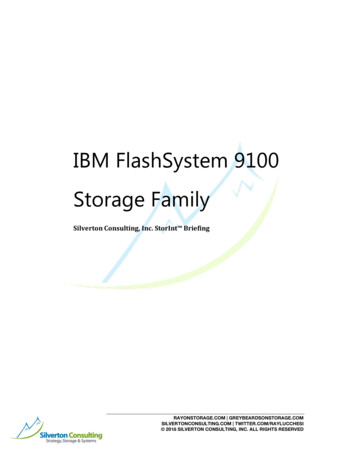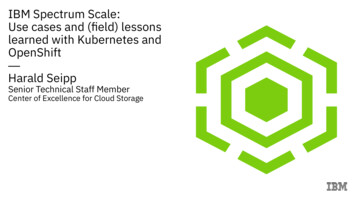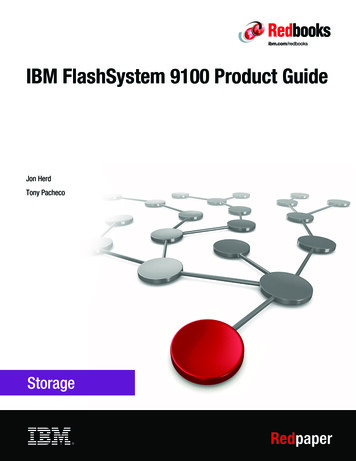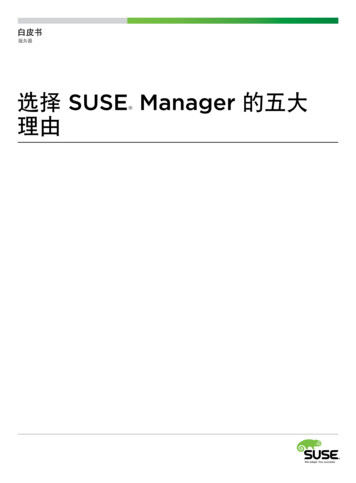Transcription
IBM System Storage N series Data ONTAP SMI-S Agent 4.1Installation and Configuration GuideGC52-1283-04
Table of Contents 3ContentsPreface . 7Supported features . 7Websites . 7Getting information, help, and service . 7Before you call . 8Using the documentation . 8Hardware service and support . 8Firmware updates . 8How to send your comments . 9Data ONTAP SMI-S Agent overview . 10Uses of Data ONTAP SMI-S Agent . 10Data ONTAP SMI-S Agent components . 10Data ONTAP SMI-S Agent protocols . 11How Data ONTAP SMI-S Agent interacts with a host . 11SMI-S profiles . 11Data ONTAP SMI-S Agent sizing and performance . 12New and changed features in SMI-S Agent 4.1 . 12Installing and uninstalling Data ONTAP SMI-S Agent . 13Supported operating systems . 13Hardware requirements . 13Client software requirements . 14Supported platforms . 14Where to get SMI-S Agent . 15Software available from the N series support website . 15Installing SMI-S Agent on a Linux host . 15Installing SMI-S Agent on a Windows host . 16Uninstalling SMI-S Agent from a Windows host . 17Uninstalling SMI-S Agent from a Linux host . 17Upgrading SMI-S Agent . 17Preconfiguration task overview . 19Accessing SMI-S Agent . 19Verifying the CIM server status . 20
4 Data ONTAP SMI-S Agent Installation and Configuration GuideAdding storage systems to the CIMOM repository . 20Verifying that the storage system is working correctly . 21Enabling authentication for SMI-S Agent . 22Generating a self-signed certificate for the CIM server (Linux) . 22Generating a self-signed certificate for the CIM server (Windows) . 23Managing the CIM server . 25Stopping and starting the CIM server . 25Restarting the CIM server . 25Reviewing the CIM server status . 26Managing storage systems . 27Adding storage systems to the CIMOM repository . 27Deleting storage systems from the CIMOM repository . 28Listing NFS and CIFS exports for storage systems . 28Listing storage systems in the CIMOM repository . 28Listing exported LUNs for storage systems . 29Managing CIM server users . 30Adding CIM server users . 30Listing CIM server users . 31Managing CIM server user passwords . 31Removing CIM server users . 32Managing CIMOM configuration settings . 33Enabling HTTP connections . 33Disabling HTTP connections . 33Enabling HTTPS connections . 34Disabling HTTPS connections . 34Changing the HTTP port number . 35Changing the HTTPS port number . 35Managing logging and tracing . 37Configuring log settings . 37Changing the system message log directory . 37Changing the system message logging level . 38Logging levels . 38Managing tracing . 39Specifying trace settings . 39Trace setting values . 40Specifying trace file size . 41
Table of Contents 5Specifying the number of trace files saved . 41Enabling or disabling audit logging for SMI-S commands . 42Managing SMI-S Agent advanced settings . 44Specifying the SMI-S Agent cache refresh interval . 44Specifying the concrete job lifetime value . 44Specifying the ONTAPI timeout value . 45Specifying the maximum number of threads per message service queue . 45Managing SLP . 47Specifying SLP configuration options . 47Editing the slp.conf file . 47CIMOM commands . 49cimconfig command options . 49CIM user commands . 51cimuser command options . 51SMI-S Agent commands . 53smis add . 53smis addsecure . 54smis cimom . 55smis cimserver . 56smis class . 57smis config show . 58smis crp . 60smis crsp . 61smis delete . 63smis disks . 64smis exports . 65smis initiators . 66smis licensed . 67smis list . 68smis luns . 69smis namespaces . 70smis pools . 71smis slpd . 72smis version . 73smis volumes . 73SLP commands . 75
6 Data ONTAP SMI-S Agent Installation and Configuration Guideslptool command options . 75slptool findattrs . 76slptool findsrvs . 77Using System Center 2012 - Virtual Machine Manager SP1 . 79Lifecycle indications tracked in SCVMM 2012 SP1 . 79Discovering SMI-S Agent in SCVMM 2012 SP1 . 79Allocating storage to host pools using SCVMM 2012 SP1 . 80Establishing an iSCSI session using SCVMM 2012 SP1 . 81Troubleshooting SMI-S Agent . 83Error while loading shared libraries . 83Nondefault firewalls must have ports manually added as exceptions . 83Access is denied error . 84Adding a storage system using a nondefault HTTP port . 84Cannot connect to localhost:5988 error . 84Cannot connect to localhost:5989 error . 85Connection refused error . 86Entering passwords containing special characters . 86Handling SMI-S Agent crashes in Linux . 86Handling SMI-S Agent crashes in Windows . 87Multiprocess mode disabled in Linux . 87No ontap element in response error . 87No response from the server . 88Runtime library issues . 88Snapshot operations not allowed during LUN clone split . 88SMI-S Agent takes a long time to start . 89Total managed space for a Storage Pool (Aggregate) discrepancy . 89Best practices for using SMI-S Agent . 90Enabling ALUA . 90Cloning technology used in SMI-S Agent 4.1 . 90Confirming visibility of important objects . 90Starting and stopping SMI-S Agent . 91Starting SMI-S Agent in Windows . 91Using SMI-S Agent across different domains . 91Copyright information . 92Trademark information . 93Index . 96
7PrefaceSupported featuresIBM System Storage N series storage systems are driven by NetApp Data ONTAP software. Somefeatures described in the product software documentation are neither offered nor supported by IBM.Please contact your local IBM representative or reseller for further details.Information about supported features can also be found on the N series support website (accessed andnavigated as described in Websites on page 7).WebsitesIBM maintains pages on the World Wide Web where you can get the latest technical information anddownload device drivers and updates. The following web pages provide N series information: A listing of currently available N series products and features can be found at the following webpage:www.ibm.com/storage/nas/The IBM System Storage N series support website requires users to register in order to obtainaccess to N series support content on the web. To understand how the N series support webcontent is organized and navigated, and to access the N series support website, refer to thefollowing publicly accessible web page:www.ibm.com/storage/support/nseries/This web page also provides links to AutoSupport information as well as other important N seriesproduct resources.IBM System Storage N series products attach to a variety of servers and operating systems. Todetermine the latest supported attachments, go to the IBM N series interoperability matrix at thefollowing web me.htmlFor the latest N series hardware product documentation, including planning, installation andsetup, and hardware monitoring, service and diagnostics, see the IBM N series InformationCenter at the following web ries/index.jspGetting information, help, and serviceIf you need help, service, or technical assistance or just want more information about IBM products,you will find a wide variety of sources available from IBM to assist you. This section contains
8 Data ONTAP SMI-S Agent Installation and Configuration Guideinformation about where to go for additional information about IBM and IBM products, what to do ifyou experience a problem with your IBM N series product, and whom to call for service, if it isnecessary.Before you callBefore you call, make sure you have taken these steps to try to solve the problem yourself: Check all cables to make sure they are connected.Check the power switches to make sure the system is turned on.Use the troubleshooting information in your system documentation and use the diagnostic toolsthat come with your system.Refer to the N series support website (accessed and navigated as described in Websites on page 7)for information on known problems and limitations.Using the cts, are available on the N series support website (accessed and navigated as described inWebsites on page 7.)Current N series hardware product documentation is shipped with your hardware product in printeddocuments or as PDF files on a documentation CD. For the latest N series hardware productdocumentation PDFs, go to the N series support website.Hardware documentation, including planning, installation and setup, and hardware monitoring,service, and diagnostics, is also provided in an IBM N series Information Center at the following nseries/index.jspHardware service and supportYou can receive hardware service through IBM Integrated Technology Services. Visit the followingweb page for support telephone numbers:www.ibm.com/planetwide/Firmware updatesIBM N series product firmware is embedded in Data ONTAP. As with all devices, ensure that yourun the latest level of firmware. Any firmware updates are posted to the N series support website(accessed and navigated as described in Websites on page 7.)
Preface 9Note: If you do not see new firmware updates on the N series support website, you are running thelatest level of firmware.Verify that the latest level of firmware is installed on your machine before contacting IBM fortechnical support.How to send your commentsYour feedback helps us to provide the most accurate and high-quality information. If you havecomments or suggestions for improving this document, please send them by email tostarpubs@us.ibm.com.Be sure to include the following: Exact publication titlePublication form number (for example, GC26-1234-02)Page, table, or illustration numbersA detailed description of any information that should be changed
10 Data ONTAP SMI-S Agent Installation and Configuration GuideData ONTAP SMI-S Agent overviewData ONTAP SMI-S Agent allows you to manage and monitor storage systems; manage LUNs andvolumes of storage systems; manage CIMOM configuration settings; and manage CIM server users.Data ONTAP SMI-S Agent is a command-based interface that detects and manages platforms thatrun Data ONTAP. SMI-S Agent uses Web-Based Enterprise Management (WBEM) protocols, whichallow you to manage, monitor, and report on storage elements.Data ONTAP SMI-S Agent follows schemas standardized by two organizations: Distributed Management Task Force (DMTF) Storage Networking Industry Association (SNIA)Data ONTAP SMI-S Agent replaces the use of multiple managed-object models, protocols, andtransports with a single object-oriented model for all components in a storage network.Uses of Data ONTAP SMI-S AgentYou can use Data ONTAP SMI-S Agent to perform the following tasks: Add a storage system to manage and monitor devicesDelete a storage systemMonitor logical unit numbers (LUNs), volumes, and disks of storage systemsProvision LUNs and volumes for storage systemsManage the CIM server and its usersManage CIMOM configuration settingsSet log levels for system messages sent from the CIMOM serverData ONTAP SMI-S Agent componentsData ONTAP SMI-S Agent consists of three components that allow you to manage and monitorstorage systems.CIMOMThis is the foundation for Data ONTAP SMI-S Agent. CIMOM collects, validates,and authenticates each application request and then responds to the application. Itbecomes a conduit for each request by invoking the appropriate provider to handleeach request.ProviderobjectsWhen a host issues a command or query to SMI-S Agent, CIMOM loads a sharedlibrary object, invokes it to handle a request, and returns the resulting informationto the host.
Data ONTAP SMI-S Agent overview 11Note: Windows hosts use DLL objects. Linux hosts use SO objects.RepositoryCIMOM uses a flat-file database for its repository. It stores persistent data requiredat the CIM level.Data ONTAP SMI-S Agent protocolsData ONTAP SMI-S Agent uses CIM-XML encoding over HTTP and Service Location Protocol(SLP).CIM-XMLencoding overHTTPProtocol that exchanges information between a Web-Based EnterpriseManagement (WBEM)-enabled management client and the CIMOM server.CIM-XML encoding over HTTP uses the CIM protocol as the payload andHTTP as the transport.SLPDiscovery protocol that detects WBEM services within a LAN.How Data ONTAP SMI-S Agent interacts with a hostWhen a client application on a host discovers the CIMOM server by using SLP(CIM-XMLencoding over HTTP), the client then queries the CIMOM for shared objects (objects modeled in theCIM language.) The CIMOM loads shared objects and queries the storage system by using devicespecific APIs for the requested information.The following illustration shows how Data ONTAP SMI-S Agent interacts with a WBEMmanagement client when Data ONTAP SMI-S Agent receives a query or command.SMI-S AgentQueries andcommandsCIMOMStorage SystemRepositoryHostProvider DLLsor Provider SOsSMI-S profilesSMI-S Agent uses profiles and subprofiles that comply with SMI-S v1.4.For more information, see SMI-S v1.4 standard.
12 Data ONTAP SMI-S Agent Installation and Configuration GuideData ONTAP SMI-S Agent sizing and performanceData ONTAP SMI-S Agent manages up to 30 storage systems and 1,500 LUNs (per FlexVol ortraditional volume.)New and changed features in SMI-S Agent 4.1SMI-S Agent 4.1 introduces new features and enhancements, such as Windows Server 2012 supportand HTTPS support.SMI-S Agent 4.1 includes the following new features and enhancements: Support for Data ONTAP 8.1.x (7-Mode environments only)Support for Windows Server 2012Support for Red Hat Enterprise Linux v6Support for System Center Virtual Machine Manager 2012 SP1 (SCVMM 2012 SP1)HTTPS support between SMI-S Agent and the storage systemsHTTPS support between SMI-S Agent and clients, such as Windows Server 2012 and SCVMM2012 SP1SMI-S Agent now supports thin provisioning when using SCVMM 2012 SP1SMI-S Agent 4.1 contains the following changed features: Ceased support for Data ONTAP 7.2.xCeased support for Windows Server 2003Ceased support for Red Hat Enterprise Linux ES v4Ceased support for Red Hat Enterprise Linux AS v4
13Installing and uninstalling Data ONTAP SMI-SAgentYou can download and install Data ONTAP SMI-S Agent. If necessary, you can also uninstall thesoftware.Supported operating systemsBefore installing SMI-S Agent, you must verify that the Windows and Linux hosts are runningsupported operating systems.Operating systemSupported versionsLinux Windows Red Hat Enterprise Linux 5 AdvancedPlatform for x86 (32-bit and 64-bit)Red Hat Enterprise Linux v6 (32-bit and 64bit)SUSE Linux Enterprise Server, version 10(32-bit)SUSE Linux Enterprise Server, version 11with SP1 (32-bit)Microsoft Windows Server 2008 R2Microsoft Windows Server 2012You can use the following hypervisor systems to virtualize a supported operating system: VMware ESX 3.5, 4.0, or 4.1Microsoft Windows Server 2008 Hyper-VMicrosoft Windows Server 2012 Hyper-VHardware requirementsYou must verify that Windows and Linux hosts meet minimum hardware requirements beforeinstalling Data ONTAP SMI-S Agent.HardwareRequirementsMemory 1 GB RAM (minimum)2 GB RAM (recommended)
14 Data ONTAP SMI-S Agent Installation and Configuration GuideHardwareRequirementsDisk space CPU2.0 GHz processor speed (minimum)Temporary disk space for installation100 MB1 GB (minimum)4 GB (recommended)Note: Enabling logging and tracing requires additional disk space of up to 1 GB, depending on thelog and trace file rotation settings.Client software requirementsBefore you install Data ONTAP SMI-S Agent, you must first install required software.Operating systemRequired client softwareLinux WindowsMicrosoft Visual C 2005 SP1 runtimelibraries are automatically installed during theData ONTAP SMI-S Agent installation. Toavoid potential issues related to runtimelibraries, install the following software package: Install the uncompress utility inthe /usr/bin directory.Microsoft Visual C 2005 SP1Redistributable Package (x86), available athttp://www.microsoft.com.Supported platformsSMI-S Agent supports platforms running Data ONTAP 7.3.x, 8.0.x, and 8.1.x (operating in 7-Modeonly.)Note: For SMI-S Agent to create clones of storage volumes (LUNs), you must have installed aFlexClone license on the storage system.SMI-S Agent supports the following platforms: N series filersN series gateways
Installing and uninstalling Data ONTAP SMI-S Agent 15Where to get SMI-S AgentYou can obtain the product software either from the physical media kit or from software updatesavailable for download (if no media kit is requested or available.) Downloads are available only toentitled IBM N series customers who have completed the registration process on the N series supportwebsite (accessed and navigated as described in Websites).Software available from the N series support websiteN series content, including software downloads, is available on the N series support website(accessed and navigated as described in Websites).Installing SMI-S Agent on a Linux hostYou can install the SMI-S Agent software so that you can manage platforms that run Data ONTAP.By default, the SMI-S Agent software is installed in the /usr/ontap/smis directory.Before you beginYou must already have the following credentials and software: Login credentials for the root accountSMI-S Agent software packageSteps1. Check the publication matrix page for important alerts, news, interoperability details, and otherinformation about the product before beginning the installation.2. Obtain the product software by inserting the physical media kit or from the version youdownloaded.3. Log in as root.4. Navigate to the directory that contains the SMI-S Agent software package by entering thefollowing command:cd directory name5. Do one of the following: To extract the tar file into a temporary directory and delete all temporary files, including theinstall script, enter the following command:tar xvf smisagent-4-1.tar
16 Data ONTAP SMI-S Agent Installation and Configuration Guide To extract the tar file into a temporary directory without deleting the temporary files, enter thefollowing command:tar xvf smisagent-4-1.tar -k6. To install the software package, enter one of the following commands: To install the software package and automatically delete all temporary files, includinginstall smisproxy: To install the software package without deleting the temporary files:./install smisproxy./install smisproxy -k To reinstall the software package and overwrite the previously installed version of the SMI-SAgent:./install smisproxy -f To reinstall the software package and keep the SLP configuration files:./install smisproxy -f -sInstalling SMI-S Agent on a Windows hostYou can install the SMI-S Agent software so that you can manage storage systems that run DataONTAP. If you are installing on a Windows 2008 R2 or Windows 2012 platform, the SMI-S Agentsoftware is by default installed in the system drive:\Program Files (x86)\ontap\smisdirectory.Before you beginYou must already have the following credentials and software: Login credentials for the Windows Administrator accountSMI-S Agent software packageAbout this taskAs a result of the installation process, the CIMOM service (named “Data ONTAP SMI-S Agent” inService Control Manager) and SLP daemon (named “Service Location Protocol” in Service ControlManager) run as automatic services
SMI-S Agent uses Web-Based Enterprise Management (WBEM) protocols, which allow you to manage, monitor, and report on storage elements. Data ONTAP SMI-S Agent follows schemas standardized by two organizations: