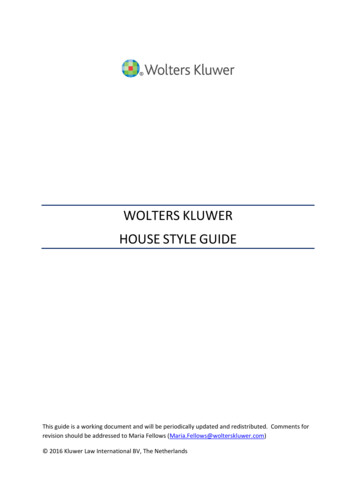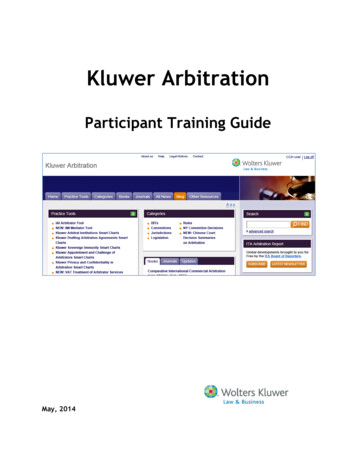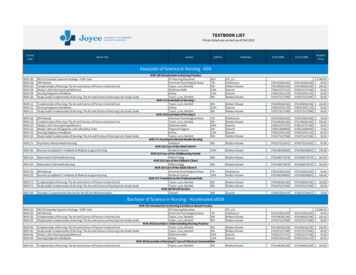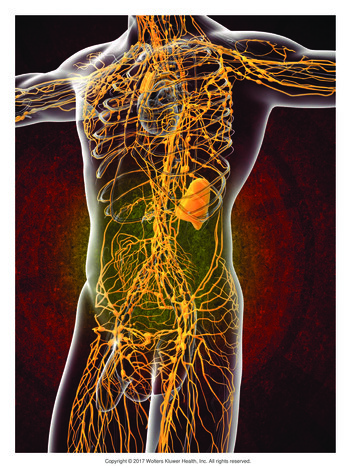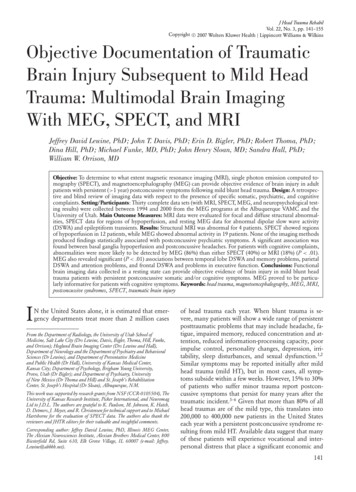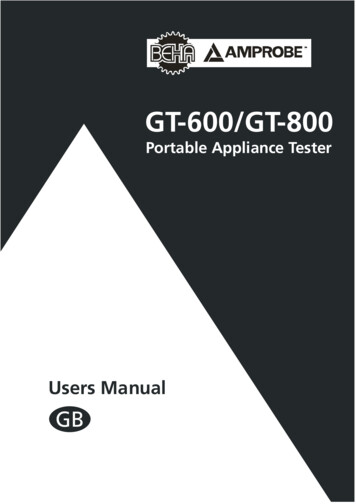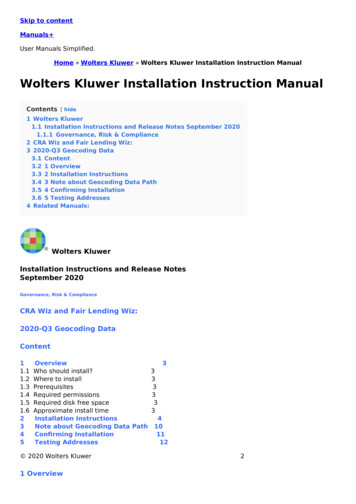
Transcription
Skip to contentManuals User Manuals Simplified.Home » Wolters Kluwer » Wolters Kluwer Installation Instruction ManualWolters Kluwer Installation Instruction ManualContents [ hide1 Wolters Kluwer1.1 Installation Instructions and Release Notes September 20201.1.1 Governance, Risk & Compliance2 CRA Wiz and Fair Lending Wiz:3 2020-Q3 Geocoding Data3.1 Content3.2 1 Overview3.3 2 Installation Instructions3.4 3 Note about Geocoding Data Path3.5 4 Confirming Installation3.6 5 Testing Addresses4 Related Manuals:Wolters KluwerInstallation Instructions and Release NotesSeptember 2020Governance, Risk & ComplianceCRA Wiz and Fair Lending Wiz:2020-Q3 Geocoding DataContent11.11.21.31.41.51.62345OverviewWho should install?Where to installPrerequisitesRequired permissionsRequired disk free spaceApproximate install timeInstallation InstructionsNote about Geocoding Data PathConfirming InstallationTesting Addresses 2020 Wolters Kluwer1 Overview333333341011122
You have now received the 2020-Q3 geocoding dataset. Each year millions of new addresses andcorrections are made to the geocoding data. Using the most up-to date address data will help you toachieve a higher match rate and more-accurate matches.1.1 Who should install?All clients that use CRA Wiz and Fair Lending Wiz as their geocoding provider should install thisupdate.1.2 Where to installThe update should be installed only on the server. To find the current location of your geocoding datago to System Maintenance Data and Application Mapping and check the path next toGeocoding Data – 2010. If you do not have access to the application, below is a SQL Query that canbe run to determine the current location of the data:use objectstoreselect Location from dbo.elementlocationswhere ElementName ‘Geocoding Data – 2010’1.3 PrerequisitesCRA Wiz and Fair Lending Wiz 7.4 recommended.1.4 Required permissionsThe geocoding installer uses an executable to write files to a drive of your choice. A Windowsadministrator account is recommended.1.5 Required disk free spaceFull US: 10GBCentral: 5GBMidwest: 3.75GBNortheast: 4.96 GBSouthwest: 4.5GBSoutheast: 4.9GBWestern: 4.53GB1.6 Approximate install timeFull US: approximately 15 minutes.Regions: less than five (5) minutes. 2020 Wolters Kluwer2 Installation InstructionsTo install geocoding data, do the following:1. Using the 2020-Q3 Geocoding Data Install, run the Setup.exe.The installer displays the Welcome screen:3
2. Click the Next button.The installer displays the Choose Destination Location screen. 2020 Wolters Kluwer43. In the Choose Destination Location screen, do one of the following:If you want to accept the default installation location:C:\Program Files (x86)\Wolters Kluwer Financial Services\Geocoding Data – 2010 click the Next button. The installer displays the Ready to the Install Program screen. Forprocedures, go to Page 7.If you want to select a location to install the data, follow these steps:3.1. Click the Change button: 2020 Wolters KluwerThe installer displays the Choose Folder dialog box:5
3.2.Use the dialog box controls to select an installation location:3.3.Click the OK button.The installer closes the Choose Folder dialog box.3.4.In the Choose Destination Location screen, click the Next button.The installer displays the Ready to Install the Program screen. 2020 Wolters Kluwer64. In the Ready to Install the Program screen, click the Install button to start the installation:The installer displays the Setup Status screen: 2020 Wolters Kluwer7
2020 Wolters Kluwer8When installation is complete, the installer displays the Finish screen:5. Click the Finish button to exit. 2020 Wolters Kluwer93 Note about Geocoding Data PathIf you have installed Geocoding Data in a client/server environment for the first time, you need toupdate the geocoding data path to a shared folder (i.e., instead of the drive letter that the installeruses). This path can be updated using the Data and Application Mapping section of the CRA Wizand Fair Lending Wiz System Maintenance screen (as seen below).Before:After:Important: Please note that if you do not have access to CRA Wiz and Fair Lending Wiz you canupdate these paths by modifying the Geocoding Data – 2010 path in the dbo.Elementlocationstable located in the Objectstore database: 2020 Wolters Kluwer4 Confirming InstallationIn CRA Wiz and Fair Lending Wiz, do the following:10
1. Go to Main System Maintenance.2. Note the path listed next to the Geocoding Data 2010 entry.In Windows, do the following:1. Launch Windows Explorer.2. Use Windows Explorer to navigate to the path you noted in Step 2 above.3. Open the geo32ver.txt file in a text editor (such as Notepad). You should see the version below:If you do not see this version information, either the install did not complete successfully or the path inSystem Maintenance is incorrect. 2020 Wolters Kluwer115 Testing AddressesThe addresses below can be used to test that your geocoding data has been updated. Each addresswill receive an exact parcel match with the latest geocoding data:US1408 ELMWOOD EVANSTON IL 602013885 MAYHEW LAKE RD NE SAUK RAPIDS MN 5637972 MARTIN RD KITTERY ME 03904303 LAFAYETTE DR VICKSBURG MS 3918059 THUNDERBIRD DR CABOT AR 72023400 STERLING LANE DACONO CO 80514Central2703 ERMA DR UTICA MI 4831742198 HOMER REEF RD SARDIS OH 439464631 OLD HARTFORD RD OWENSBORO KY 423035343 ST RT 61 WINSLOW IN 47598Midwest1505 GENTRY BLVD GERING NE 693413443 11TH AVE SW WATERTOWN SD 5720112010 W 68TH ST SHAWNEE KS 662163424 E 63RD ST KANSAS CITY MO 64130Northeast58 TAYLOR AVE CLARKSVILLE PA 15322109 PINE ST FRANKLIN MA 02038610 CURLEY ST BALTIMORE MD 2122446 ADDISON DR SHORT HILLS NJ 07078Southeast837 HALLECK RD MORGANTOWN WV 26508211 DOGWOOD DR WOODSTOCK AL 351888624 OAK TRAIL LN CORDOVA TN 380181304 OLIVET ST KEHIGH ACRES FL 33972Southwest
3001 N MIDLAND DR MIDLAND TX 797076900 ROY LN ALBUQUERQUE NM 87121747 CROW ST COTTON VALLEY LA 71018471726 E 1090 RD MULDROW OK 74948West433 TORONTO STREET FORT COLLINS CO 805248964 HERALDRY ST SAN DIEGO CA 92123 2020 Wolters Kluwer12836 ROSE ST TWIN FALLS ID 833011512 N MCALLISTER AVE MESA AZ 85281 2020 Wolters Kluwer13About Wolters Kluwer: Wolters Kluwer provides audit, risk and compliance solutions that helpfinancial organizations improve efficiency and effectiveness across their enterprise. Whethercomplying with regulatory requirements, addressing a single key risk, or working toward a holistic riskmanagement strategy, more than 15,000 customers worldwide count on Wolters Kluwer for acomprehensive and dynamic view of risk management and compliance. With more than 30 offices inover 20 countries, the company’s prominent brands include: FRSGlobal, ARC Logics for FinancialServices, PCi, Bankers Systems, VMP Mortgage Solutions, AppOne , GainsKeeper , CapitalChanges, NILS, AuthenticWeb and Uniform Forms . Wolters Kluwer is a leading global informationservices and publishing company with annual revenues of (2011) 3.4 billion ( 4.7 billion) andapproximately 19,000 employees worldwide. Please visit our website for more information.Confidentiality Notice: This docment contains privileged information that is intended for theaddressee only. If you are not an intended recipient of the original sender (or responsible fordelivering the message to such person), you are hereby notified that any review, disclosure, copying,distribution or the taking of any action in reliance of the contents of and links to attachments in thedocument is strictly prohibited. If you have received this in error, please immediately notify the senderand permanently delete any copies of this document (digital or paper) in your possession.Wolters Kluwer130 Turner StreetBuilding 3, 4th FloorWaltham, MA 02453800.261.3111 2020 Wolters Kluwer14Wolters Kluwer Installation Instruction Manual – Download [optimized]Wolters Kluwer Installation Instruction Manual – DownloadRelated Manuals:1. Socket Shelf Installation Instruction Manual Instruction Manual Socket Shelf Installation WARNING!READ ALL INSTRUCTIONS. Failure.2. Bosma Aegis Installation Instruction Manual Buttons (1) in the box (2) Tools you will needphillips.3. Bosma Sentry Installation Instruction Manual Installation Instruction Buttons (1) In the box (2) Toolsyou.4. HuTools HT01 Installation Instruction Manual HuTools HT01 Installation Instruction Manual PLEASEKEEP THIS GUIDE This.5. Honeywell RTH5160 Non-Programmable Thermostat Installation and InstructionManual Quick Installation Guide Other Honeywell Pro Thermostat Manuals: T4 Pro.6. Air Heater D3/D5 Installation Instruction Manual Air Heater D3/D5 Installation Instruction ManualIntroduction Application fields of.
Home » Wolters Kluwer » Wolters Kluwer Installation Instruction Manual Wolters Kluwer Installation Instruction Manual Contents [ hide 1 Wolters Kluwer 1.1 Installation Instructions and Release Notes September 2020 1.1.1 Governance, Risk & Compliance 2 CRA Wiz and Fair Lending Wiz: 3 2020-Q3 Geocoding Data 3.1 Content 3.2 1 Overview