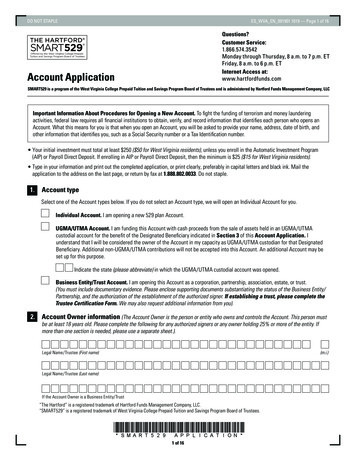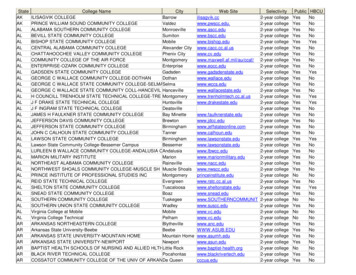Transcription
Activating Your ParentVUE AccountIntroductionParentVUE is an information portal powered by Synergy to provide parents with access to essential academic andclassroom information (including classes in the Canvas Learning Management System) about their child as well asdifferent types of communication from the school or district. ParentVUE is accessed through a secured portal on the webor through the ParentVUE app available for both Android and iPhone, and parents enter their username and password.ParentVUE AccessTo access ParentVUE, a unique activation code is required. This code is obtained from the campus where your child isenrolled. Activation codes are often distributed at events such as book distribution, curriculum/parent night, but can alsobe obtained by contacting the school office. On the activation code form, a link is provided to the site, or parents canaccess the link through the Tempe Union High School District website by clicking on the Parent Icon on the District HomePage, any school’s Home Page, or by clicking on this direct link: https://parentvue.tuhsd.k12.az.us/Step 1: Click on Parent icon on the TUHSD home page.Step 2: Click on the ParentVUE icon.Activating Your ParentVUE AccountOnce you have accessed the ParentVUE website select, “I am a parent.”
You will be prompted to login using a login and password or by using an activation code. If you are a first time user, youwill access your account by using the activation code provided by your child’s school. Click on the, “I have an activationkey and need to create my account” link (as shown below).The ParentVUE account activation process involves three steps:Step 1: Accept the Privacy Statement.Step 2: Input the information exactly as it appears on the activation code form provided by the school and click "Continueto Step 3."
Step 3: Create a unique username and password. You will be required to input your password twice to confirm it. Oncethis step is completed, you will have immediate access to your child’s account. Be sure to write your usernameand password down so you do not forget it!Congratulations! You will now have immediate access to your child’s grades, class information, and communications fromthe school and district. Below is a sample ParentVUE dashboard. Some of the more widely used options on the ParentVUEmenu include 1) Messages (from the teacher), 2) Attendance, 3) Class Schedule, 4) Grade Book, 5) Report Card, and6) Canvas Login (to access your child’s courses in Canvas Learning Management System).Once you are logged into ParentVUE, you also have access to Canvas Learning Management System. Canvas for Parents isONLY accessed through ParentVUE, there is not a dedicated Canvas login for parents. In Canvas, parents have the abilityto keep track of their child’s assignments and also have access to all of the course content. It is a great mechanism forparents to keep up with what students are learning in class!
Accessing Your ParentVUE AccountParentVUE is an information portal powered by Synergy to provide parents with access to essential academic andclassroom information (including classes in the Canvas Learning Management System) about their child as well asdifferent types of communication from the school or district. ParentVUE is accessed through a secured portal on the webor through the ParentVUE app available for both Android and iPhone, and parents enter their username and password.Accessing ParentVUE1. The ParentVUE link can be accessed from the Tempe Union High School District Home Pagehttp://www.tempeunion.org/ or from any school’s Home Page by clicking on the Parent icon.2. Then click on the PVUE/Canvas icon:3. Login using your User Name and Password to. If you have forgotten your password, click on the “Forget yourpassword?” link.4. Enter the email address associated with your ParentVUE account and a link to reset your password will be sent to you.Follow the directions in the email to reset your password.5. If you have forgotten your User Name, please contact your child’s school for assistance.
Accessing Your Child’s Classesin CanvasCanvas is the Learning Management System used by Tempe Union to provide students and parents online access to avariety of content, instruction, and assignments for their classes. Students have the ability to submit assignments to theirteacher through Canvas. As a parent/guardian, you have VIEW ONLY rights to your child’s Canvas classes. You may view ordownload any handouts and view all content added by the teacher. However, as a parent, you are not able to complete orsubmit any assignments for your child.Students access Canvas directly from a Canvas link from the Student page on every school’s website.Parents access Canvas through the Synergy ParentVUE secured portal on the web or through the ParentVUE app availablefor both Android and iPhone, using your username and password.Accessing Canvas through ParentVUE6. The ParentVUE link can be accessed from the Tempe Union High School District Home Pagehttp://www.tempeunion.org/ or from any school’s Home Page by clicking on the Parent icon.7. Then click on the PVUE/Canvas icon:8. Login using your User Name and Password.9. Once in ParentVUE, click on the Canvas Login link in the bottom left corner of the window.
10. Then click the Canvas Login link in the middle of the window. This will take you to a separate webpage.11. The Canvas Dashboard looks like this. From here, you may click on any course and look at any course content.12. Typically, the easiest place to go to view course content and assignments is to the Modules tab. Click on the desiredclass. Then click on Modules on the left. Any item listed can be clicked on to view.
13. As a parent, you can receive notifications from Canvas about upcoming assignments, due dates, etc. To adjust yournotifications click on Account.14. Then click on Notifications.a. From here, you can see the email addresses you have associated with your account.b. Notification Preferences can be set for many things. Your selections are marked as a dark gray box.
Activating Your ParentVUE Account Introduction ParentVUE is an information portal powered by Synergy to provide parents with access to essential academic and . any school's Home Page, or by clicking on this direct link: https://parentvue.tuhsd.k12.az.us/ Step 1: Click on Parent icon on the TUHSD home page. Step 2: Click on the ParentVUE .