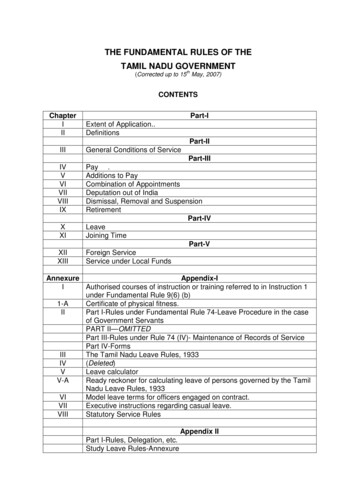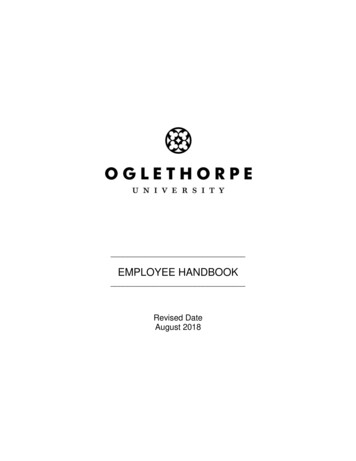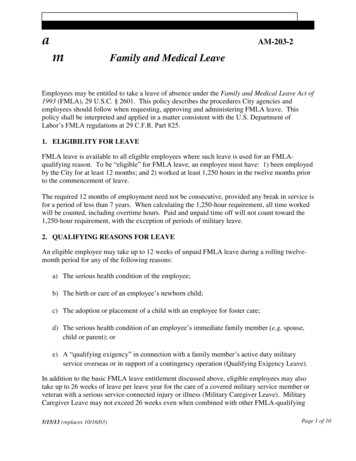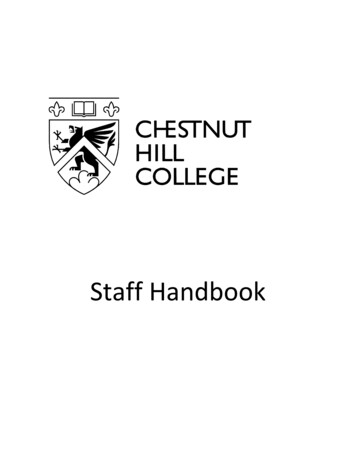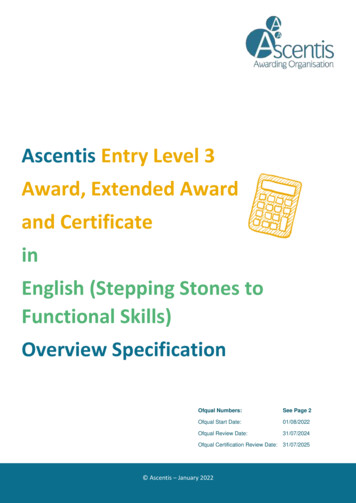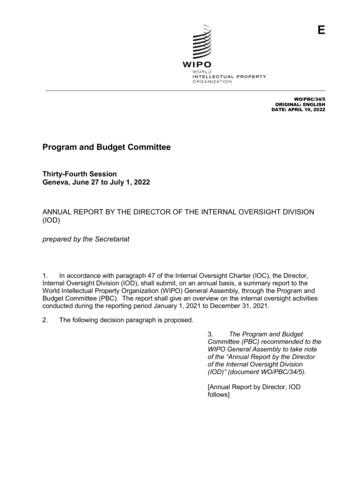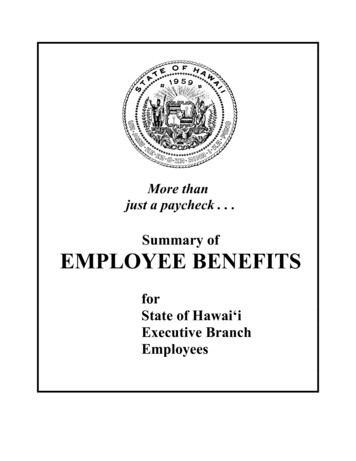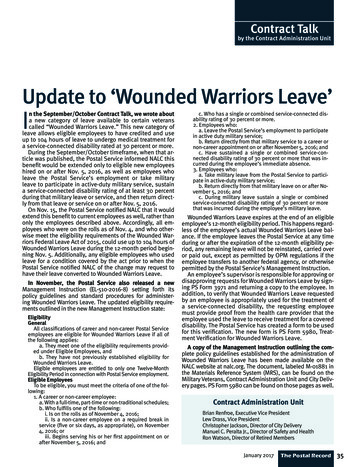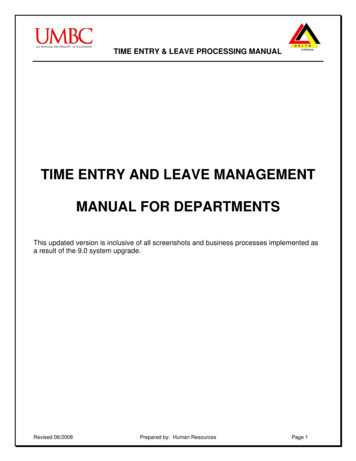
Transcription
TIME ENTRY & LEAVE PROCESSING MANUALTIME ENTRY AND LEAVE MANAGEMENTMANUAL FOR DEPARTMENTSThis updated version is inclusive of all screenshots and business processes implemented asa result of the 9.0 system upgrade.Revised 06/2008Prepared by: Human ResourcesPage 1
TABLE OF CONTENTSPAGE(s)INTRODUCTION 5-8Purpose of Time Entry & Leave Management ManualHistory of Time Entry & Leave Management ProcessSynopsis of PS Time Entry & Leave Management ImplementationBusiness Process FlowBasic UMBC Time Processing & Payroll StepsLEAVE ACCRUALS/EARNINGS FOR NONEXEMPT, EXEMPT STAFF & FACULTY Annual LeavePersonal LeaveSick LeaveREPORTING OF TIME (EMPLOYEE LEVEL) 12-39Printing TimesheetsLeave/Earnings CodesRecording Time-Nonexempt EmployeesRecording Time-Exempt EmployeesRecording Time-FacultyDr. Arthur Johnson’s Memo of April 16, 2004Recording Time-StudentsREPORTING OF TIME (DEPARTMENT LEVEL) 9-1140-56Accessing Time EntryRegular/Overtime HoursHoliday/Personal/Vacation/Sick/CompUnpaid Leave and Other Earnings CodesAdjustments and Employee TotalsLate TimesheetsProcessing Special Exceptions- Accident Leave- Reduce Hours Due to FTE Change- Reduce Biweekly Due to Termination- Advanced Sick Leave- Advanced Vacation LeavePayroll Adjustment FormTime Entry Correction FormDecimal Conversion ChartRevised 06/2008Prepared by: Human ResourcesPage 2
TIME ENTRY & LEAVE PROCESSING MANUALTABLE OF CONTENTS (cont’d)PAGE(s)VIEWING EMPLOYEE LEAVE BALANCES Accessing On-line Leave Accrual PageTips for Viewing Employee Leave/Business Process ChangesREPORTS 57-6161-79Department Time Entry ReportGross Pay ReportDetailed Leave ReportAUDIT REQUIREMENTS FOR TIME SHEET RETENTION80LEAVE TYPES AND PROGRAMS AVAILABLE TO REGULAR STAFF81-103 Annual Leave Advancement (UMBC Practice)Sick LeaveAdvanced Sick LeaveExtended Sick LeaveLeave Reserve FundEmployee Leave DonationFamily and Medical LeaveJury ServiceMilitary LeaveHolidaysDisaster ServiceAccident LeaveCONTINGENT STATUS EMPLOYMENT FOR EXEMPT AND NONEXEMPT EMPLOYEES 104-106DefinitionCategories of Contingent Status EmploymentLeave BenefitsRevised 06/2008Prepared by: Human ResourcesPage 3
TABLE OF CONTENTS (cont’d)PAGE(s)LEAVE TYPES AND PROGRAM AVAILABLE TO FACULTY Fellowship LeaveSabbatical LeaveTerminal LeaveLeave Without PayAccident LeaveCreditable Sick LeaveAccident LeaveAnnual LeaveFamily and Medical LeaveJury ServiceMilitary LeaveHolidaysPOLICIES AND PROCEDURES PER MOU FOR COLLECTIVE BARGAINING 108-125126-140Work Schedules and BreaksOvertimeUnion LeaveLeaves- Annual Leave- Personal Leave- Leave Reserve Fund- Family and Medical Leave- Jury Service- Educational Leave and Professional Improvement Leave- Administrative Leave- Military Leave- Leave of Absence- Disaster Service- Accident- Sick- HolidayRevised 06/2008Prepared by: Human ResourcesPage 4
TIME ENTRY & LEAVE PROCESSING MANUALPURPOSEThe purpose of this manual is to provide each departmental Payroll Preparer with the proper knowledge andcomprehensive resource necessary to perform the tasks involved with collecting, processing and retaining timeand labor as well as leave information for departmental employees.HISTORYPrior to calendar year 2004, campus departments were required to submit paper time sheets for Exempt, NonExempt staff and 12-month Chairpersons to the HR department for centralized keying and file storage. Once allapplicable time sheets had been entered into the legacy system, the HRIS Administrator would run accruals forthe next pay period; thereafter, the database would re-calculate leave balances (based on accruals posted,leave exceptions and adjustments entered); and a timesheet print job request would be submitted to a externalsystem outside of HR for the printing of the next pay period’s time sheets. Upon the printing and receipt of newtime sheets, the HRIS Administrator would sort time sheets by departments and place in departmental payrollmailbox for pick-up, record reconciling (if applicable) and distribution to departmental employees.Paper time sheets for Students and Contingent I employees were maintained in the campus department whiletime sheets for non chairpersons (faculty) were collected on a monthly basis and Payroll Preparers wererequired to prepare manual reports confirming time worked. Leave balances for faculty were manuallycalculated and maintained in the campus departments.SYNOPSISOne of the objectives of implementing an automated HR system was to establish a system for the automation oftime and attendance, aggregate time reporting, rapid time entry and the eventual elimination of manualsubmission of time sheets (including faculty). By implementing a time management solution, UMBC wouldaccurately track bi-weekly hours of its workforce.The UMBC Departmental Time Entry and Leave Management process was designed and implemented tomanage employee time and attendance, eliminate manual calculation of pay for hourly/exception timeemployees, allow for on-line departmental approval and deliver valuable information to frontline decisionmakers. Thus giving the HR and Payroll Staff, as well as departmental Payroll Preparers, Approvers andAdministrators, the ability to track and report employee time and leave data.Revised 06/2008Prepared by: Human ResourcesPage 5
With the implementation of the UMBC Custom Time Entry and Leave Processes, many benefits are provided tothe campus community while eliminating time-consuming steps to the process. The time saving achieved fromimprovements in these areas will increase efficiency in HRIS Unit, as well as in departments across campus.These new processes will entail the following steps:*The on-line reporting of Employee Time1. This process requires departments to continue to collect time sheets; thus, departmentalPayroll Preparers will collect and retain approved time sheets for regular faculty and staffand hourly employees. Time sheets can be accessed and updated on-line or printed andupdated at the department level.2.Via the Custom Time Entry Page, the departmental Payroll Preparer will enterdepartmental time on-line. Manual calculation of pay for all hourly employees is eliminatedand the automatic calculation of payable hours, overtime and shift differential pay occurs aspart of the PeopleSoft Payroll Process.3. On-line departmental reports are available for the monitoring of paid time.*Leave Accrual Process1. PeopleSoft leave accrual process eliminates the manual update of leave exceptions byHRIS Administrator and provides for the accurate accrual and tracking of leave for facultyand staff.2. On a bi-weekly basis, the HRIS Administrator executes the PeopleSoft processes to updateleave exceptions and balances for faculty and staff. Since time entry is linked to the payrollprocess, leave balances will be up-to-date and accurate.3. Automatic calculation of leave payout is performed for employees who are resigning orterminating.Please refer to the UMBC Time Entry Process Flowchart on the next page for a visual perception.Revised 06/2008Prepared by: Human ResourcesPage 6
TIME ENTRY & LEAVE PROCESSING MANUALUMBC TIME ENTRY PROCESS1. Department Leave Preparerenters payable hours ontoCustom Time Entry Page in PS.1. Department Faculty,Staffand Students CompletePaper Timesheet2. Once complete, Leave Preparersaves data .2. Timesheet approved byimmediate supervisor3. Department Manager reviews saveddata and approves (select Approvebutton)4. Upon approval Custom Time Entry Pagedata is available to HR/Payroll Department5. Paper Timesheets held at departmentfor future audit reference.1. HR Department runs customquery to report whichdepartments have notcompleted time entry.**Pay to2. Once all departments haveentered/submitted time, HRISAdministrator/Staff reviewsleave and time entered. Payroll Process Begins(Iterative Pay Calculations)- This process produces paperand future electronic file thatUSM/CPB uses to produceemployee paychecks.3. HR/Payroll Department runscustom program to load time/leave earnings into PayrollPaysheets.New timesheets with updatedleave balances are generated byDepartment Leave Preparers forthe new cycle.After Pay Confirm in PS, HRISAdministrator runs leave accrualprocessing for each leave plan type(Sick, Annual, Personal, etc.)*If time is not submitted by established deadline, PS will allow payable time to automaticallyflow through for SALARIED employees only. Payable time for hourly employees and anycash overtime hours will be reflected in the next pay cycle.Revised 06/2008Prepared by: Human ResourcesPage 7
Basic UMBC Time Processing and Payroll Steps1.Campus departments run and distribute employee time sheet report.2.HR runs Pre-Sheet Audit.3.HR creates Paysheets.4.HR review Paysheet balances.5.HR runs “Populate Time Entry” process.6.Campus departments enter time from paper time sheets into departmental UMBC Time Entry Pageand approve.7.HR runs query to ensure all departments have entered time.8.HR runs “Time Update to Paysheets” process.9.HR processes leave exception and accruals to populate updated leave balances.10.HR runs the Pre-Calculation Audit report.11.HR runs pay calculations.12.HR reviews pay calculation results.13.HR reviews payroll messages and correct errors.14.HR runs pay calculations (if corrections were applied during review process).15.HR runs FLSA process.16.HR runs Journal Load process.17.HR runs input file from USM (records one-time deductions, taxes, and balance earnings).18.HR runs pay calculations.19.HR corrects errors in pay calculation.20.HR runs the final pay calculation.21.HR runs Pay Confirm.Revised 06/2008Prepared by: Human ResourcesPage 8
TIME ENTRY & LEAVE PROCESSING MANUALLEAVE ACCRUALS/EARNINGS FOR NON-EXEMPT, EXEMPT STAFF AND FACULTYANNUAL LEAVERegular employees earn annual leave based on the years of State Service and full-time equivalency. Part-time,regular employees working 50% or more shall earn annual leave on a pro-rated basis. The chart below providesan outline of annual leave earned based on a full-time and part-time status:NON-EXEMPT STAFFEarning Per Pay Period(HH:MM)Earnings Per Pay Period(Decimals)Earning Per Year PT STAFF & 12-MO.FACULTYEarning Per Pay Period(HH:MM)Earnings Per Pay Period(Decimals)Earning Per Year (Days)0-20 yrs of State Service(100% FT)21 yrs of State Service(100% FT)6:466.77227:417.69250-4 yrs of State Service(100% FT)5-10 yrs of State Service(100% FT)11-20 yrs of State Service(100% FT)21 yrs of State Service(100% FT)Policy & Business Practices: Effective June 22, 2005, the MOU for Collective Bargaining was ratified. The MOU states thatnonexempt employees in the union will begin to earn 15 annual days effective with thecompletion of the 4th year of service. Therefore, on the anniversary date of the 4th year,nonexempt employee will begin to earn the next annual rate. This new policy is not retroactiveprior to June, 2005.To provide uniformity for all nonexempt employees, UMBC has implemented the practice thatall nonexempt employees (union and non-union) will begin to earn 15 annual days effective withthe completion of the 4th year of service. Faculty not on a 12-month appointment do not earn annual leave. However, faculty on a 10month appointment receive a fixed annual rate of 15 calendar days to cover the period of June1 to June 15 which is treated as the contract period and not “technically annual leave.” The leave tracking program in the HR system applies leave accrual earnings based on theemployee’s status as of the last day of the pay period. Examples: (1) If an individual was hiredin the middle of a pay period, the system will give the newhire the full annual and sick leaveaccrual earnings for the pay period rather than pro-rating the accruals; (2) Employeesterminating or separating within the pay period being processed, will not receive annual nor sickleave accrual earnings for the last pay period worked because when the system willacknowledge that the employee terminated/separated on a date within the pay period beingprocessed. Thus, the individual is no longer considered an active employee.Revised 06/2008Prepared by: Human ResourcesPage 9
A maximum of 50 days (400 hours) of annual leave may be carried into a new calendar year forexempt and nonexempt employees. Any annual leave in excess of 50 days must be used bythe end of the first pay period in the new calendar year. Any annual leave that is unused as ofthat time shall be forfeited by the employee (forfeited leave does not include the accrual earnedin the first pay period of the new calendar year). UMBC has a policy enforced for 12-month faculty. Faculty in a 12-month appointment earnannual leave like regular exempt employees. However, these faculty members do not carryunused or excess annual leave into the new calendar year, unless approved by the Dean orProvost’s Office. Faculty must submit a written request to the Chairperson for submission to theDean or Provost Office in September of the current year. If request is not approved, the facultymember loses all unused annual leave by the first full pay period of the new calendar year.Thus, annual balance is rolled back to 0. If request is approved, the Dean or Provost’s Officewill forward a listing to HR as notification of those faculty approved to carry annual leave into thenew calendar year.PERSONAL LEAVEAll full-time employees shall receive 3 days (not to exceed 24 hours) of personal leave in each calendar year.Part-time employees working 50% or more shall receive personal leave on a pro-rated basis. The chart belowprovides an outline of personal leave earned based on a full-time and part-time status:Non-Exempt, Exempt & 12-mo. FacultyEarnings (Hours/Decimals)100% FT24Personal leave must be used by the end of the first pay period which ends in the new calendar year. Anypersonal leave that is unused as of that time shall be forfeited by the employee. No employee shall be paid forunused personal leave.Policy & Business Practices: At the end of each calendar year, a supervisor may, through appropriate channels, recommend to theinstitution’s Chief Executive Officer or designee that an employee be paid for days of annual leave lostpursuant to Section III of the Board of Regents Policy. The supervisor’s recommendation for paymentfor lost annual leave shall be accompanied by a written explanation of why the lost annual leave was nottaken at another time during the calendar year. Payment is at the discretion of the chief executive officeror designee. It is also limited to unused annual leave that is in excess of the maximum accumulationand that is lost by the employee at the end of the calendar year. When an employee transfers to another institution in the University System of Maryland or transfers toanother department in the same institution and/or moves from one employment category to another, orfrom the State of Maryland to the USM, all unused accumulated annual leave shall be transferred. Regular employees who leave the University System of Maryland are entitled to compensation for anyunused annual leave that has been credited and available for use as of the date of separation. If a regular employee is transferring from another State Agency, it is the responsibility of the employeeand department to get official documentation from the former agency (on agency letterhead) indicatingservice date(s) as well as any and all leave transferring to UMBC. A copy of the documentation must beforwarded to the Human Resources Department for immediate processing so that personnel and leaverecords may reflect accurately. If documentation is not submitted to HR within one (1) year of hire ortransfer, then previous service will not be accounted in UMBC records.Note: Individuals transferring from St. Mary’s College to UMBC may transfer their entire sick leavebalance but only two (2) weeks of annual leave.Revised 06/2008Prepared by: Human ResourcesPage 10
TIME ENTRY & LEAVE PROCESSING MANUALSICK LEAVESick leave is paid leave granted to employees in an effort to provide some protection against the loss ofearnings due to absences for health and allied reasons. All full-time, regular employees earn sick leave at therate of 4 hours and 37 minutes per pay period (15 days per year). Employees working 50% or more shall earnsick leave on a pro-rated basis. The chart below provides an outline of sick leave earned based on a full-timeand part-time status:Non-Exempt, Exempt &12-Mo. FacultyEarning Per Pay Period(HH:MM)Earnings (Decimal)Earning Per Year (Days)100% FT4:374.6215.0029, 9 ½, 10-Mo, 9 Paid over12, 9 ½ Paid over 12 & 10Paid over 12 MonthFaculty (Refer toDr. Johnson’100:004.5512.500(for the academic year)Sick leave may be accumulated without a maximum limitation; however, all unused sick leave is forfeited whenan employee separates from State Service for any reason other than a direct service retirement. Should aneligible individual return to State Service within the reinstatement period, all sick leave will be credited back tothe employee’s leave balance.Revised 06/2008Prepared by: Human ResourcesPage 11
REPORTING OF TIME (EMPLOYEE LEVEL)Departmental Payroll Preparers are to run paper time sheets (with posted leave accruals), for all departmentalemployees, from the PeopleSoft Time Sheet Report Page. Payroll Preparers are able to run employee timesheets for distribution and completion on a bi-weekly basis, preferably by the Friday prior to the start of the payperiod. Leave balances indicated on the time sheet will reflect leave accrued and leave usage as of the end of2 pay periods prior assuming that all leave exceptions had been recorded in time entry accordingly.The Payroll Preparer must follow the steps below to print employee time sheets:Use the navigation: Home UMBC Time and Leave Processing Employee TimesheetRun Control ID:When you want to run a report, you need to tell the system when and where you want itto print. For example, you might tell it to print the report on the database server atmidnight, or you'd like to see it in your browser right away. For most reports, you alsoneed to set parameters that determine the content of the report, such as the businessunit or time period on which to report. A run control is a database record that providesvalues for these settings. Instead of entering the same values each time you run areport, you create (and save) a run control with those settings. The next time you runthe report, you select the run control, and the system fills in the settings.Each run control you create receives a unique run control ID. When you select a reportor process from a menu, a search dialog box appears, asking for a run control ID. Ifyou're in Add mode, enter a new ID for the run control you're about to define. If you're inUpdate/Display mode, enter an existing run control ID or click on the Search button andselect from the list of available run control IDs.After entering the Run Control ID, click on “Search.”Revised 06/2008Prepared by: Human ResourcesPage 12
TIME ENTRY & LEAVE PROCESSING MANUALThe first time you run a report, you will need to add a value for your Run Control. Double click on “Add a NewValue”One option for a Run Control is to type in your name with a number at the end such as ‘timesheet’; then clickAdd.Revised 06/2008Prepared by: Human ResourcesPage 13
The next time you run a report, you can use the same Run Control.Upon entering a Run Control ID, the Employee Timesheet parameter screen will appear.Run Control ID:The Run Control ID that was created and/or used to initiate the process is displayedLanguage:EnglishReport ParametersPay Run ID:Enter the pay cycle in which timesheets are being printed for. For example, pay period2004-18 would be entered as 2004018 (the hyphen is substituted with a 0).Department:Enter the department ID for the employees you want to print time sheets for. Or clickon the magnifying glass to get a listing of available depts. (available departmentsdepends on your row-level security). Once a dept ID has been selected, press Taband the dept description will appear.Display Page 1 Only: Check this box if you only want the time and leave report page to print and NOT theaccount code and distribution page. Not all departments will have the need to changeaccount codes and/or distribution percentages each pay period, thus not requiring thesecond page.Revised 06/2008Prepared by: Human ResourcesPage 14
TIME ENTRY & LEAVE PROCESSING MANUALInclude Contract,Hourly, SalariedEmployees:Preparers have the option of printing timesheets for specific groups of employees. Usethe checkboxes to indicate the employee groups to print.Save:Click on Save after selecting the necessary parameters.Run:Click on Run to initiate the process. By doing this, the Process Scheduler Requestscreen will appear.User ID:Based on your login into PeopleSoft, your login ID will appear for the User ID.Run Control ID:The control ID that was entered previously to begin the process will appear.Server Name:The server name will automatically default to its proper setting.Recurrence andTime Zone:Leave blank.Run Date:This field defaults to the current date; however, a different date can be entered orselected (by clicking on the calendar icon) if a different run date is needed.Run Time:Defaults to the current time.Reset to CurrentDate/Time:Revised 06/2008If you a different date and/or time has been entered but you want to have the processrun during the current date and time, click on this button to reset.Prepared by: Human ResourcesPage 15
Type:WebFormat:PDFClick on OK to run the report.After clicking on OK to run the report, PeopleSoft will go back to the page with the report parameters. At thispoint, click on the Process Monitor hyperlink. This will forward you to a Process List page that will indicate thestatus of the report request.Revised 06/2008Prepared by: Human ResourcesPage 16
TIME ENTRY & LEAVE PROCESSING MANUALThe run status will go through a Processing, Posted, and Success status. Clicking on the Refresh buttonmultiple times will update the run status as the process goes through each mode. The run status must ultimatelyindicate “success.” Within this page, you can review the details of the process by clicking on the detailshyperlink.When the Details hyperlink is clicked, a Process Detail page will appear.Revised 06/2008Prepared by: Human ResourcesPage 17
By clicking on the View Log/Trace hyperlink, PeopleSoft will forward you to the Report Log/View screen.Revised 06/2008Prepared by: Human ResourcesPage 18
TIME ENTRY & LEAVE PROCESSING MANUALThe Report/Log Viewer screen will have all of the applicable information regarding the report (ie. report name,status, server name, etc.).The PDF file is the report file of all current time sheets for the department. Click on the PDF link and PeopleSoftwill take to an Adobe Acrobat screen which will bring up the time sheets on the screen.Revised 06/2008Prepared by: Human ResourcesPage 19
PAGE 1: Time & Leave DetailPage 1 is a replica of the original UMBC timekeeping record. The page is used to indicate and/or track daysworks in addition to leave usage and availability (see a closer view of page 1 on the next page).Revised 06/2008Prepared by: Human ResourcesPage 20
TIME ENTRY & LEAVE PROCESSING MANUALRevised 06/2008Prepared by: Human ResourcesPage 21
The chart below indicates the codes (shown on the bottom portion of the time sheet) to be used whenindicating/recording the various types of leave usage on the paper time sheet:Leave CodesLeave DescriptionACCAccident Leave 6 months-PaidACEAccident Leave 6 months-PaidADMAdministrative Leave-PaidCSKCollegially Supported Sick LeaveCMUCompensatory Time Used-PaidDISDisaster Leave-PaidDSUDisciplinary Suspension-UnpaidFLUFamily Medical Leave (FMLA)-UnpaidHOLHoliday-ObservedJDPJury Duty-PaidLWPLeave Without PayMLPMilitary Leave-PaidMLUMilitary Leave-UnpaidSLPSabbatical Leave-PaidSKFSick Leave-Immediate Family-PaidBRVSick Leave-Bereavement-PaidSKASick Leave Advanced-PaidSKESick Leave Extended-PaidSKRSick Leave-Leave Reserve Fund-PaidSKDSick Leave-Leave Donation-PaidS01Subpoenaed Witness-PaidS02Subpoenaed Witness-UnpaidSUPSuspension Pending Charges-PaidSUUSuspension Pending Charges-UnpaidUAUUnauthorized Absence-UnpaidUNLUnion Leave-PaidVADVacation Leave Advanced-PaidWhen using leave without pay, annual and sick leave accruals are pro-rated based on the number of days in an unpaidstatus. Hence, if an employee is on unpaid leave for an entire pay period, that employee does not accrue annual nor sickleave for that pay period. However, if an employee is on unpaid leave for a portion of the pay period but is in a “paid”status for the other portion of the pay period, that employee accrues only a percentage of their normal annual and sickleave for that pay period.Revised 06/2008Prepared by: Human ResourcesPage 22
TIME ENTRY & LEAVE PROCESSING MANUALPAGE 2: Account Code and DistributionPage 2 of the time sheet displays the current account codes and distribution percentages that the employee ispaid from. Other information such as Project/Grant, Fund and Program Numbers are indicated (see closer,partial snapshot view on the next page):Revised 06/2008Prepared by: Human ResourcesPage 23
Revised 06/2008Prepared by: Human ResourcesPage 24
TIME ENTRY & LEAVE PROCESSING MANUALHOW NON-EXEMPT EMPLOYEES MUST RECORD TIME*Non-exempt employees are required to record “Time In/Time Out” on time sheets.*For consistency and accurate reporting, preferably, leave usage should be recorded in hours anddecimals on the employee printed time sheets.*Non-exempt employees must take personal leave in at least 1-hour increments.SAMPLE #N1: This sample time sheet is based on a Non-exempt employee in a full-time (100%) status:SUNMONTUESWEDTHRTime In(Non Exempt)8:008:008:00Time Out9:354:304:301:3588FRISATTOTALDuty Days(Exempt)Total HoursWorked(Incl. Overtime/Compensatory)25:35Shift DifferentialHours Worked(Incl. In TotalHoursLEAVE TIME TAKENAnnual VacationHours Used2.252.25Sick TimeHours UsedPersonalHours UsedOther LeaveHours UsedAnd Code848488CMPCOMMENTSIn the sample time sheet #N1, vacation leave usage is reflected as 2.25 hours which is equivalent to 2 hoursand 15 minutes.Revised 06/2008Prepared by: Human ResourcesPage 25
SAMPLE #N2: This sample time sheet is based on a Non-exempt employee in a part-time status at 75%:SUNMONTUESWEDTHRTime In(Non Exempt)8:008:008:00Time Out10:352:302:3066FRISATTOTALDuty Days(Exempt)Total HoursWorked(Incl. Overtime/Compensatory)2:3514:35Shift DifferentialHours Worked(Incl. In TotalHoursLEAVE TIME TAKENAnnual VacationHours Used2.252.256Sick TimeHours UsedPersonalHours UsedOther LeaveHours Used16166HOLAnd CodeCOMMENTSSample time sheet #N2 reflects a Non-exempt employee recording time and leave usage based on his/her parttime status. The employee is employed 75% and is scheduled to work 5 days per week. This means that theemployee works a minimum of 30 hours per week to maintain his/her 75% equivalency. Additionally, theemployee earns leave and uses leave based on the 75% and his/her work schedule (this employee observesholidays at 6 hours because the employee works 6 hours per day).Revised 06/2008Prepared by: Human ResourcesPage 26
TIME ENTRY & LEAVE PROCESSING MANUAL*Full-time, Non-exempt employees who work over the regular 40 hours in a given week are required tobe compensated via overtime cash payment or via the earning of compensatory time. Overtime andcompensatory time for Non-exempt employees are calculated at the rate of time and a half.SAMPLE #N3: This sample time sheet is based on a Non-exempt employee in a full-time (100%) status:SUNMONTUESWEDTHRFRISATTime In(Non Exempt)8:008:006:008:008:009:00Time Out4:304:304:304:306:001:00810TOTALDuty Days(Exempt)Total Hours Worked(Incl. Overtime/Compensatory)889:304:0047:30Shift DifferentialHours Worked(Incl. In TotalHoursLEAVE TIME TAKENAnnual VacationHours UsedSick TimeHours UsedPersonalHours UsedOther LeaveHours UsedAnd CodeCOMMENTSComp Time for 7.5 11.25If the employee in time sheet #N3 (above) is compensated via compensatory time, then he/she would earn 7hours and 30 minutes plus time and a half. Therefore, the calculation would be as follows:Hours Over 40Hours At Time And A HalfTotal Compensatory Time Earned 7:30 ( 7.50) 3:45 ( 3.75)11:15 (11.25)Compensatory time can be carried from one year to the next. Non-exempt employees are paid for all unusedcompensatory leave at the time of separation from the University.Nonexempt employees can earn compensatory time up to 240 hours.Revised 06/2008Prepared by: Human ResourcesPage 27
HOW EXEMPT EMPLOYEES MUST RECORD TIMEEffective January 2000, the Board of Regents (BOR) approved a policy on Work Schedules for Regular ExemptEmployees (VII-6.10). Employees in exempt positions should be assigned a reasonable work schedule. Thework of employees in exempt positions is not measured solely by the hours worked. Employees in exemptpositions are expected to work the hours necessary to complete assignments on a schedule that satisfies therequirements of the job. Hence, Exempt employees will no longer account for eight hours in a workday;however, the BOR Policy on Work Schedules for Exempt Employees (VII-6.10) states that a typical bi-weeklyperiod will consist of 80 hours.*Start Times, end times, and actual hours worked shall not be recorded nor tracked on the time sheet forExempt employees. Exempt staff will record days worked as “duty days” on their time sheets bymarking a “D” in the appropriate box.*Exempt employees will record leave usage in full day increments in the appropriate section of the timesheet (based on full/part-time work schedule, whatever constitutes a workday). Since non-exempt,hourly paid employees may be “docked” for absences of less than a full day, as a general rule, Exemptstaff cannot be “docked” for abse
Payroll Preparers will collect and retain approved time sheets for regular faculty and staff and hourly employees. Time sheets can be accessed and updated on-line or printed and updated at the department level. 2. Via the Custom Time Entry Page, the departmental Payroll Preparer will enter departmental time on-line.
![FMLA Time Types and Leave Code Powerpoint-mw [Read-Only]](/img/56/fmla-time-types-leave-code-110612.jpg)