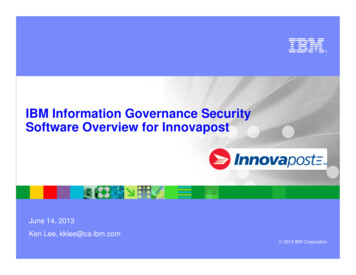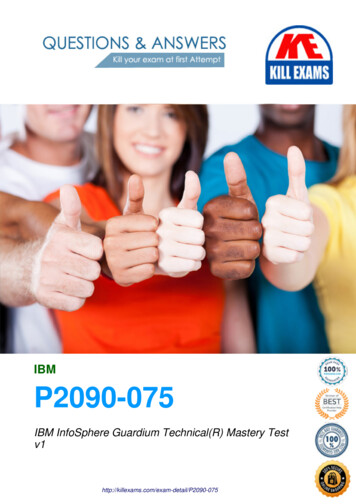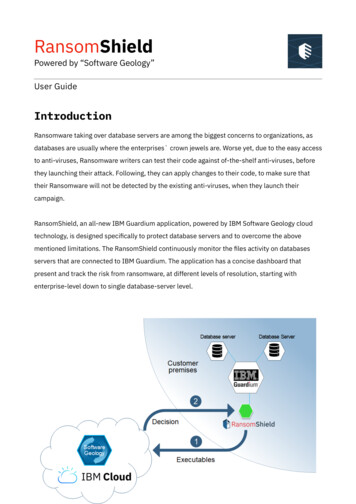Transcription
IBM Security Guardium Data Protection and GuardiumVulnerability Assessment –Usage ReportingOverview . 2Purpose . 2Audience . 2Introduction to Guardium Data Protection . 2Guardium Licensing. 2Usage Reporting Scenarios . 3What to report? . 5Guardium Usage in your Environment . 5How to report? . 6Step 0: Pre-requisites . 61.Determine Guardium functions enabled (licenses applied) . 62.Confirm use cases and sizing . 73.Licensing metrics to report usage . 84.Use OOTB reports to report usage . 105.1.How to use the Entitlement Consolidation Report . 102.How to use the Summary table . 113.How to build reports using CPU Tracker . 124.Reporting without ILMT . 12Consolidate and report . 12Relevant information . 14Appendix I: Guardium Products and License Type . 14Appendix Guardium Parts . 14Appendix II: Guardium Licenses . 15Appendix III: Licensing Metrics for Special Considerations . 17Appendix IV: Distributed Reports with CPU Tracker . 17
OverviewPurposeThis document is intended to be used by IBM Security Guardium administration / managementteams to understand and report usage of the product. This document provides guidance tohelp self-assess and declare Guardium usage to support Data Activity Monitoring (DAM) usecase on target data sources in the organization.AudienceWhile this document is intended for security teams using Guardium Data Protection, it could beused by other roles in the organization such as buyer, procurement etc. to help withunderstanding the required licenses and/or the entitlements.Introduction to Guardium Data ProtectionIBM Security Guardium Data Protection offers various data security use cases, however, thisdocument is intended to provide guidance around usage reporting based on the Data ActivityMonitoring (DAM) capability.Guardium LicensingGuardium Data Protection software offerings are distributed with various IBM parts based onthe use cases – DAM and VA and platforms - distributed and mainframe/Z - supported. Andthese parts are packaged under different PIDs (Product IDs). And all Guardium parts arelicensed based on data sources that are under monitoring and based on their type using specificmetrics such as the count of database servers or data warehouse nodes or number of processorcores associated with the data source.Guardium Data Protection parts and associated licensing has evolved over several years withvarious versions and data sources supported. It is not uncommon to have one or moreGuardium parts that are based on one or more licensing models in your environment.The below section provides an overview of Guardium licensing models and associated licensingmetrics for various Guardium Data Protection software parts:1. Cloud Pak for Security (CP4S) Gen 3 licensing using Resource Units (RU) metricGuardium Data Protection parts are made available under Cloud Pak for Security (CP4S)licensing model with a single part number that can be used flexibly to support licensing forvarious IBM Security products including Guardium Data Protection (Data Activity Monitoring),Guardium Insights, and Guardium Vulnerability Assessment.IBM Security Guardium Data ProtectionMarch, 20222
This was introduced in May 2021 and is the most modernized licensing model available,offering licensing flexibility and simplicity to report your usage.2. Resource Value Units (RVU) licensing using Managed Virtual Server (MVS) andManaged Activated Processor Code (MAPC) metricsWith RVU-based licensing, Guardium products are licensed using either count of data sources(servers or nodes) or count of processing cores used by data sources that are under activeproduction monitoring.For Guardium Data Protection, the RVU/MVS metric refers to managed virtual servers which isequivalent to the count of data sources that is currently under active productionmonitoring. RVU/MAPC - Managed Activated Processor Core refers to the count of cores ofeach data source that is under similar monitoring.RVU-based licensing was introduced circa 2015, it was intended to simplify licensing and toaddress data security use cases for data sources that are in the cloud. RVUs also provide aspecial discount table to help reduce the list prices and allow for bulk-purchase discounting toreduce the need for special bidding. As Guardium aligns with CloudPak for Security pricing, weneed to adopt a different discounting table (Resource Units) for consistency. RVUs willeventually be phased out and RUs will take their place.3. Value Units (VU) licensing using Processor Value Unit (PVU) metricWith PVU-based licensing, Guardium uses Value Units as the licensing metric. Specifically fordistributed systems, Processor Value Units (PVU) is used that refers to the processing/computecapacity associated with data sources that are under monitoring. These PVUs are typicallyestimated to be the same as the count of processor cores referred to as CPU, vCPU or CPUcores.PVUs have been around for a long time, lots of clients have them and don’t know howto count them. PVUs are heavily tied to on-prem deployments. Please note that these arelegacy parts and will be end of support soon, please work with your IBM sales contact tomodernize/upgrade your licensing model.Usage Reporting ScenariosGenerally, usage reporting is required in the following scenarios:i.to assess your current usageii.to understand if you are leveraging the full value of Guardium based on yourlicenses and entitlementsiii.to provide usage reports and demonstrate complianceIBM Security Guardium Data ProtectionMarch, 20223
IBM Security Guardium Data ProtectionMarch, 20224
What to report?Guardium Usage in your EnvironmentGuardium Data Protection usage can be determined based on the functions enabled and for thedata sources and their type that are under its active monitoring. Since Guardium does not havea metering function, it is important to assess usage based on your environment periodically toensure you are maximizing the value of licenses you are entitled for and have appropriate levelof software Subscription and Support (S&S).Guardium customers typically have licenses to various Guardium products based on i)use cases – Data Activity Monitoring (DAM) and/or Vulnerability Assessment (VA)forii)data sources and their type – database, data warehouse etc. with information on itsiii)platform type – on-prem, Cloud (IaaS, PaaS or SaaS) andiv)environment type – test or non-production (sensitive data), production etc.Guardium Data Protection is packaged based on a combination of the above attributes (usecases,data sources, etc.) into parts;each part intended to provide specific support and isrepresented by a unique identifier and has an associated charge metric that is required forlicensing purposes.Typical Guardium deployments are made up of a number of parts. You have to ensure you havethe required license (entitlements) for the in-use Guardium parts. An illustration of a usagereport is provided below.Active Guardium PartsLicensing metricUsage Qty part name PVU/RVU/CP4S in additionto the count of Cores or DBservers or nodes etc. Total usageTotalIBM Security Guardium Data ProtectionMarch, 20225
How to report?Based on the scope of Guardium usage in your environment and available information onGuardium parts, licensing models and metrics, steps to report usage are provided in thissection.Generally, usage reporting is required in the following scenarios:iv.to assess your current usagev.to understand if you are leveraging the full value of Guardium based on yourlicenses and entitlementsvi.to provide usage reports and demonstrate complianceStep 0: Pre-requisitesIn order to report usage, it is important to find out the Guardium capabilities you have enabledin your environment and the size and type of data sources i.e. data environment.Pre-requisitesPrimary informationuse casesData Activity Monitoring (DAM) and/orVulnerability Assessment (VA) forTheir type – database (DB), datawarehouse (DW), etc.data sourcesAdditional informationSize of deployment – number of DB Servers or DWnodes or similar for On-prem number of activated processcores (VPC/compute metric)associated with DBaaS or DBs inthe Cloud or containerizedplatform typeOn-prem, Cloud (IaaS, PaaS or SaaS)environment typeTest or non-production (sensitive data),production etc.1. Determine Guardium functions enabled (licenses applied)With the above information to get started, you can validate the licenses that are activated forGuardium Data Protection deployment in your environment. You can find this informationusing the ‘About Guardium’ link in GDP GUI and up on clicking on the Help/? button.IBM Security Guardium Data ProtectionMarch, 20226
You can also find this information in ‘License’ Search in the GUIMore information on Guardium license keys is provided in Appendix I.2. Confirm use cases and sizingWhile having licenses is mandatory to access Guardium functions, your usage of Guardium DataProtection (GDP) in your environment may vary i.e. there could be deviations or changes inwhat you are licensed for versus what you are using. As a result, it is important to confirm withyour users on this.IBM Security Guardium Data ProtectionMarch, 20227
The primary use cases delivered with GDP are Data Activity Monitoring (DAM) and VulnerabilityAssessment (VA) for data sources and their type – database, data warehouse etc. withinformation on its platform and environment type – on-prem, Cloud (IaaS, PaaS or SaaS) andalso, production, test etc.An inventory of your data sources with the above information is useful to determine usage ofGuardium under the definition of Production monitoring. For each licensed part, you will haveto determine the data environment size – quantity typically associated with either the numberof DB Servers or DW nodes or with Processor Cores (compute) provisioned to the respectivedata sources. You need the quantities in order to ensure you have adequate entitlements.For example, you can come up with a table such as Active Guardium PartsUsage QtyGDP for Databases100 DB ServersGDP for DB Services10 DBaaS instance with each DBaaSinstance provisioned 4 VPCsGDP for DW2 active active nodes Etc.You can also review the support and subscription (S&S) reports to find out more about thevarious Guardium product support/license entitlements you have or declared in the past.3. Licensing metrics to report usageAs Guardium parts are offered for specific purpose based on the 4 factors above, each partcomes with its own licensing metric. It is important to important to understand the specificcharge metric and its definition. And for Guardium, these typically fall under one of thefollowing –Licensing MetricDescriptionIBM Security Guardium Data ProtectionExample PartsMarch, 20228
What is thedefinition?Processor ValueUnits (PVU)What does it mean? How do you compute?PVUs refer to Processor Value Units. Which isestimated to be the same as the count of theprocessor cores that are supporting the datasources being monitored/protected.PVU (# of cores) * Value Unit (depends onplatform/OS)Resource ValueUnits (RVU)RVUs refer to Resource Value Units. RVUs providea special discount table to help reduce the overallcost and allow for bulk-purchase discounting.What part numbers will I see forassociated renewals?Typically associated withdistributed data sources such asDB, DW etc. It is associated withGuardium’s legacy licensing model.E0TIHLL - IBM Guardium StandardActivity MonitorE0THVLL - IBM Guardium AdvancedActivity MonitorAnd more .RVU-based licensing is apredecessor to PVU-licensing.RVU is computed either based on MVS or MAPC,more information is provided below.Managed VirtualServer (MVS)MVS refers to Managed Virtual Servers. These arethe servers or portions of the servers that aresupporting the data sourcesthat are actively being monitored/protected(Production systems).MVS number of DB serversGenerally used to support licensingfor distributed environments andfor on-prem/IaaS data sources withparts such as –GDP for DatabaseGDP for Data Warehouse etc.RVU/MVS RVU ratio table applied to MVSManaged ActivatedProcessor Core(MAPC)MAPC refers to Managed Activated ProcessorCores. These arecores or the virtual cores being actively used tosupport the data sources that will bemonitored/protected by GuardiumMAPC number of activated processor coreRVU/MAPC RVU ratio table applied to MAPCGenerally used to support licensingfor cloud-native data environmentsand for data sources that aredelivered as PaaS or SaaS or thosethat are containerized. Partsinclude–GDP for Database ServicesGDP for SAP HANA etc.RU refers to Resource Units that is the chargemetric used under Cloud Pak for Security (CP4S)licensing model.Resource Unit (RU)RUs are computed based on either MVS or MAPClicensing metric.Introduced as part of CP4S (gen 3)licensing.Ratio used to compute RU:1 MVS 360 RUs1 MAPC 36 RUsIBM Security Guardium Data ProtectionMarch, 20229
A complete list of in-support Guardium parts, required licenses and charge metrics are providedin the table in the appendix.4. Use OOTB reports to report usageFor Data Activity Monitoring, you may have multiple parts and different licensing models asdescribed provided above. Once you have scoped your usage and ensure you have the correctGuardium software parts, you can either:i)evaluate if you have adequate entitlements needed for licensing purposes ORii)understand and optimize your usageTo support Data Activity Monitoring (DAM), Guardium usage is determined based on the partsor PIDs and based on the type of target data sources and their platforms that are underproduction monitoring in your environment.For Guardium DAM, it is also important to know the platforms –distributed and/ormainframe/Z – that are covered by Guardium as there are separate parts. This document isintended for DAM use case, however, when you enable Vulnerability Assessment (VA), you willneed respective parts and licenses.To report your usage, Guardium offers out-of-the-box (OOTB) reports to provide an inventoryof data sources and the associated number of processors (activated) on each of those datasources. The list of reports available are shown below 1. How to use the Entitlement Consolidation Report‘Guardium Entitlement Consolidation Report’ is a pre-defined admin report that helps youunderstand the data sources that are under monitoring in Guardium when ILMT agents areinstalled. It provides details of active/inactive S-TAPs (i.e. Guardium agents) installed onrespective data servers (DB. DW etc.).If the ILMT agent is installed, the report shows the processors value of the data server. Thisreport does not replace ILMT requirements in any sense (Follow ILMT compliance and auditrequirements).If the ILMT agent is not installed, the processor value is blank. This report helps indicate theprocessor value of the server with an installed, and active S-TAP. Please note that ILMT agentsare available for distributed and on-prem data servers only.To find this report, you can search for the ‘Entitlement consolidation report’ in the search barfrom the GDP GUI homepage.IBM Security Guardium Data ProtectionMarch, 202210
Note:Installing ILMT is not an option for all data sources, particularly, for monitoring cloud (PaaS,SaaS) and containerized datasources. In these cases, you can choose to self-declare /self-reportyour usage. We have more information available here 2. How to use the Summary table‘Guardium usage summary’ report provides summary with insights into sum count of uniquedata sources (S-TAP hosts) and the sum of processor cores, if data servers have ILMT agentsinstalled on them. This report can be used in combination with ‘Guardium entitlementconsolidation report’ when you have multiple DBs on the same server/host/ip.This report is available only with GDP versions 11.1 and onwards with the following patchbundles as released –VersionGDP v11.1GDP v11.2GDP v11.3GDP v11.4GDP v11.5Patch bundleMar 2022Aug 2022Mar 2022Feb 2022Base/GATo find this report, you can search for the ‘Usage summary report’ in the search bar from theGDP GUI homepage.IBM Security Guardium Data ProtectionMarch, 202211
3. How to build reports using CPU TrackerGuardium Data Protection provides another pre-defined admin report OOTB named - ‘CPUTracker’– which can be used to create a distributed report based on it. The CPU tracker reportprovides a snapshot of the current monitoring in Guardium.While the above reports provide snapshot of usage of Guardium, to report on usage for specifictime periods, distributed reports can be setup. Appendix IV provides a way to these reportsusing the CPU tracker report.4. Reporting without ILMTIn case of non-availability of ILMT agents especially for reporting monitoring for cloud-native(as-a-service) and containerized data sources, you can self-declare Guardium usage.Licensing for cloud-native and containerized data sources is available only with RVU- and CP4S(gen 3)-based licensing. And it is based on MAPC charge metric which refers to the number ofcores/CPUs provisioned to the respective data source, for example, 1 VPC is equivalent to 1MAPC in case of monitoring AWS RDS MySQL and similarly, 1 vCPU of Azure SQL is equivalent to1 MAPC.5. Consolidate and reportOnce you have one or more of the above reports, you can consolidate them for reportingpurposes us. The above OOTB reports can be used to estimate your usage and find out howyou can optimize the entitlements to realize the value of Guardium.In addition, you can use these to report your usage to IBM or other external teams. You canalso map the various parts you have to the above reports based on the respective Guardiumparts you have (each with its own LI) and from additional screenshots, as needed. Thefollowing provides additional guidance on how to map data sources (hosts) that are underGuardium protection. These are available by GDP versions:GDP v11.4GDP v11.3IBM Security Guardium Data g-ibm-licensemetric-tool-ilmtMarch, 202212
GDP v10.6IBM Security Guardium Data ead-using-ibmlicense-metric-tool-ilmtMarch, 202213
Relevant informationAppendix I: Guardium Products and License TypeTo enable licenses to access various features in Guardium, in addition to the Base license, anAppend license key is provided. The table below provides an overview of the various Productsthat are activated based on the append license.Guardium ProductsData Protection StructuredData Protection UnstructuredVulnerabilityAssessmentAppend License TypeLicense DescriptionDAM StandardAdds core functionality for data activity monitoring.DAM AdvancedAdds DAM Standard functionality plus fine-grainedaccess control, masking, quarantine, and blocking(Activity terminate).Data ProtectionAdvanced functionality with different pricing metricFAM StandardAdds core functionality for file activity monitoring.FAM AdvancedAdds FAM Standard functionality plus blocking.VAAdds functionality for vulnerability assessments plusDatabase Protection Service (DPS), Change Audit System(CAS), and database entitlement reporting.Appendix Guardium PartsFind out more about the PIDs to find out Guardium parts and entitlementsDetermine Guardium PIDs included, examples include the following:PID / Product NamePartsPID 5725-I12 - IBM SecurityGuardium Data Security andCompliance - IBM SecurityGuardium Data ProtectionIBM Security Guardium Data Protection for DatabasesIBM Security Guardium Data Protection for Data WarehousesIBM Security Guardium Data Protection for Big DataIBM Security Guardium Data Protection for SAP HANAIBM Security Guardium Data Protection for Database ServicesIBM Security Guardium Data Protection for Data WarehousesIBM Security Guardium Data Protection for Big DataIBM Security Guardium Data Protection for SAP HANAIBM Security Guardium Data Protection for Database ServicesIBM Security Guardium Vulnerability Assessment for DatabasesIBM Security Guardium Data Protection for FilesPID 5725-V56 - IBM SecurityGuardium for Files - IBMSecurity Guardium DataProtection for FilesPID 5737-H31- IBM SecurityGuardium for SharePoint - IBMSecurity Guardium DataProtection for SharePointIBM Security Guardium Data Protection for SharePointIBM Security Guardium Data ProtectionMarch, 202214
PID 5737-H30- IBM SecurityGuardium for NAS - IBMSecurity Guardium DataProtection for NASPID 5725-I12 - IBM SecurityGuardium Data Security andCompliance - IBM SecurityGuardium DatabaseVulnerability AssessmentSolution 14IBM Security Guardium Data Protection for NASPID 5725-I12 - IBM SecurityGuardium Data Security andCompliance - IBM SecurityGuardium Database ActivityMonitor GroupStandard Data Activity Monitoring:PID 5725-V56 - IBM SecurityGuardium for Files - IBMSecurity Guardium ActivityMonitor for Files GroupPID 5725-I12 - IBM SecurityGuardium Data Security andCompliance - IBM SecurityGuardium CentralManagement and AggregationGroupIBM Security Guardium Vulnerability Assessment for DatabasesIBM Security Guardium Standard Activity Monitor for DatabasesIBM Security Guardium Standard Activity Monitor for Data WarehousesIBM Security Guardium Standard Activity Monitor for Big DataIBM Security Guardium Standard Activity Monitor for Data WarehousesIBM Security Guardium Standard Activity Monitor for Big DataAdvanced Data Activity Monitoring:IBM Security Guardium Advanced Activity Monitor for DatabasesIBM Security Guardium Advanced Activity Monitor for Data WarehousesIBM Security Guardium Advanced Activity Monitor for BigDataIBM Security Guardium Advanced Activity Monitor for DatabasesIBM Security Guardium Advanced Activity Monitor for Data WarehousesIBM Security Guardium Advanced Activity Monitor for BigDataIBM Security Guardium Standard Activity Monitor for FilesIBM Security Guardium Advanced Activity Monitor for FilesIBM Security Guardium Central Management and Aggregation for Databases PackIBM Security Guardium Central Management and Aggregation for Data Warehouses PackIBM Security Guardium Central Management and Aggregation for Big Data PackAppendix II: Guardium LicensesFor each of the parts listed below, based on the licensing model (as described earlier), thecharge metrics vary. These are provided below PVURVUCP4SIBM Security Guardium Data Protection for DatabasesIBM Security Guardium Data Protection for Data WarehousesIBM Security Guardium Data Protection for Big DataIBM Security Guardium Data Protection for SAP HANAIBM Security Guardium Data Protection for Database ServicesIBM Security Guardium Data Protection for Data WarehousesIBM Security Guardium Data Protection for Big DataIBM Security Guardium Data Protection for SAP HANAIBM Security Guardium Data Protection for Database ServicesIBM Security Guardium Vulnerability Assessment for DatabasesIBM Security Guardium Data Protection for FilesIBM Security Guardium Data ProtectionMarch, 202215
IBM Security Guardium Data Protection for SharePointIBM Security Guardium Data Protection for NASIBM Security Guardium Vulnerability Assessment for DatabasesStandard Data Activity Monitoring:IBM Security Guardium Standard Activity Monitor for DatabasesIBM Security Guardium Standard Activity Monitor for Data WarehousesIBM Security Guardium Standard Activity Monitor for Big DataIBM Security Guardium Standard Activity Monitor for Data WarehousesIBM Security Guardium Standard Activity Monitor for Big DataAdvanced Data Activity Monitoring:IBM Security Guardium Advanced Activity Monitor for DatabasesIBM Security Guardium Advanced Activity Monitor for Data WarehousesIBM Security Guardium Advanced Activity Monitor for BigDataIBM Security Guardium Advanced Activity Monitor for DatabasesIBM Security Guardium Advanced Activity Monitor for Data WarehousesIBM Security Guardium Advanced Activity Monitor for BigDataIBM Security Guardium Standard Activity Monitor for FilesIBM Security Guardium Advanced Activity Monitor for FilesIBM Security Guardium Central Management and Aggregation forDatabases PackIBM Security Guardium Central Management and Aggregation for DataWarehouses PackIBM Security Guardium Central Management and Aggregation for BigData PackIBM Security Guardium Data ProtectionMarch, 202216
Appendix III: Licensing Metrics for Special ConsiderationsAppendix IV: Distributed Reports with CPU TrackerFor continuous visibility and for reporting needs, a distributed SQL-generated report can be setup that is similar to the CPU Tracker with the only difference that the new one has a time framecondition, with the ability to specify ‘Query From’ and ‘Query To’ run-time parameters as allother user-generated reports. To create distributed reports in Guardium, follow the stepsbelow 1. Go to Query Report Builder from the search field or navigate to Reports ReportConfiguration Tools Query-Report Builder and using the STAP Status domain, create a newreport:2. Add the columns as shown (for a report similar to the CPU Tracker) or add/remove columnsas needed (new query is named "A Query Name"):3. Create a tabular report from the QueryIBM Security Guardium Data ProtectionMarch, 202217
4. Go to the distributed report builder and create a new report based on the report/query youjust created (note that we chose "A Query Name" In the pull down menu):5. Choose the "Schedule" mode and set the primary and secondary destination. Recommend atleast for the primary a target machine other than the CM (target machine can be define in theCLI):6. Define the time granularity and schedule (not shown)to make it active:IBM Security Guardium Data ProtectionMarch, 202218
7. Add the default report generated to a dashboard, this is the one that shows the consolidateddata:Note there are some additional columns for the distributed report, this is the default reportgenerated, you can define any report/query you need based on the information gathered forthe distributed reportNote that the number of processors depends on whether ILMT is installed in the databaseserver and the S-TAP Version.Note that this is an example which I based on the CPU Tracker, however since it is usingstandard tools you can add/remove columns and conditions as needed to both the base queryand the distributed one.IBM Security Guardium Data ProtectionMarch, 202219
Guardium customers typically have licenses to various Guardium products based on - i) use cases - Data Activity Monitoring (DAM) and/or Vulnerability Assessment (VA) for ii) data sources and their type - database, data warehouse etc. with information on its iii) platform type - on-prem, Cloud (IaaS, PaaS or SaaS) and