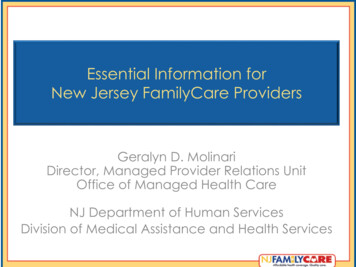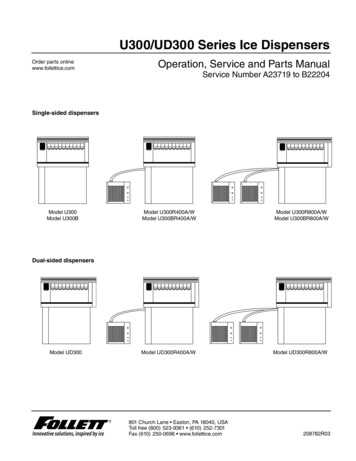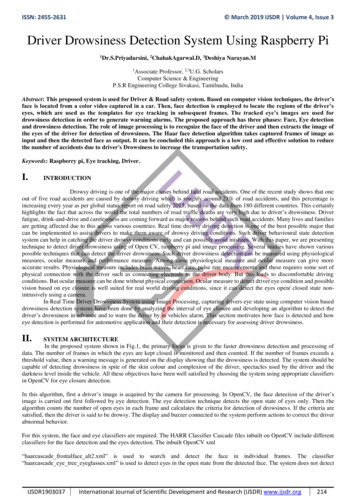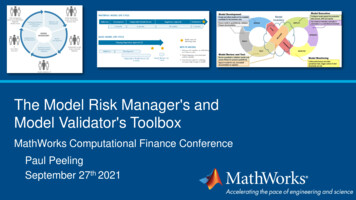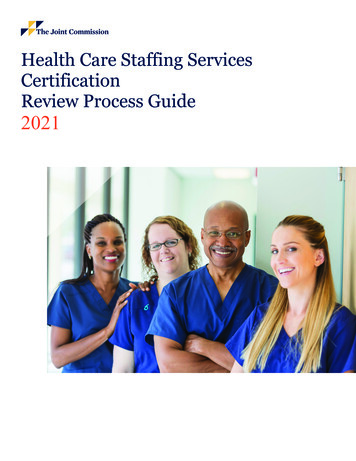Transcription
Thank you for purchasing this SHARP product.To obtain the best performance from this product, please read thismanual carefully. It will guide you in operating your SHARP product.SOUND BAR SYSTEMAccessoriesMODELPlease confirm that only the following accessories are included.HT-SB200Remote control x 1(RRMCGA177AWSA)RCA cable (2 pins - 2 pins) x 1(QCNWGA041AWPZ)OPERATION MANUALSpike x 4(CLEGMA005AW01, Length: 25 mm)is a trademark of SRS Labs, Inc.AC/DC adaptor x 1(RADPAA061AWZZ)AC power cord x 1(QACCDA005AWZZ)Wall mount angle x 2(LANGKA167AWFW)Foot cushion x 4(PCUSSA118AWZZ)Pattern paper x 1(TCAUHA022AWZZ)WOW HD technology is incorporated under license fromSRS Labs, Inc.Note:This product is recommended for flat panel TV(LCD and plasma).Nut( Spike Nut ) x 4(CLEGMA004AW01, Length: 30 mm)
HT-SB200SPECIAL NOTESImportant InstructionCAUTION: TO REDUCE THE RISK OF ELECTRIC SHOCK,DO NOT REMOVE COVER (OR BACK).NO USER-SERVICEABLE PARTS INSIDE. REFERSERVICING TO QUALIFIED SERVICE PERSONNEL.Explanation of Graphical Symbols:The lightning flash with arrowheadsymbol, within an equilateral triangle, isintended to alert the user to thepresence of uninsulated “dangerousvoltage” within the product’s enclosurethat may be of sufficient magnitude toconstitute a risk of electric shock topersons.The exclamation point within anequilateral triangle is intended to alertthe user to the presence of importantoperating and maintenance (servicing)instructions in the literature accompanying the appliance.WARNING: TO REDUCE THE RISK OF FIRE ORELECTRIC SHOCK, DO NOT EXPOSE THIS APPLIANCETO RAIN OR MOISTURE.2HT-SB200 A6 EN.fm2008 December 24NOTEThis equipment has been tested and found to comply with thelimits for a Class B digital device, pursuant to Part 15 of the FCCRules. These limits are designed to provide reasonableprotection against harmful interference in a residentialinstallation. This equipment generates, uses,and can radiateradio frequency energy and, if not installed and usedinaccordance with the instructions, may cause harmfulinterference to radio communications. However, there is noguarantee that interference will not occur in a particularinstallation. If this equipment does cause harmful interference toradio or television reception, which can be determined byturning the equipment off and on, the user is encouraged to tryto correct the interference by one or more of the followingmeasures: Reorient or relocate the receiving antenna. Increase the separation between the equipment and receiver. Connect the equipment into an outlet on a circuit differentfrom that to which the receiver is connected. Consult the dealer or an experienced radio/TV technician forhelp.WARNING FCC Regulations state that any unauthorized changes ormodifications to this equipment not expressly approved bythe manufacturer could void the user's authority to operatethis equipment.FOR YOUR RECORDSFor your assistance in reporting this unit in case of loss ortheft, please record below the model number and serialnumber whichare located on the rear of the unit. Please retainthis information.Model numberSerial numberDate of purchasePlace of purchase.
IMPORTANT SAFETY INSTRUCTIONSHT-SB20012) Use only with the cart, stand, tripod, bracket, ortable specified by the manufacturer, or sold withthe apparatus. When a cart is used, usecaution when moving the cart/apparatuscombination to avoid injury from tip-over.13) Unplug this apparatus during lightning storms or whenunused for long periods of time.14) Refer all servicing to qualified service personnel. Servicingis required when the apparatus has been damaged in anyway, such as power-supply cord or plug is damaged, liquidhas been spilled or objects have fallen into the apparatus,the apparatus has been exposed to rain or moisture, doesnot operate normally, or has been dropped.Additional Safety Information15) Power Sources - This product should be operated only fromthe type of power source indicated on the marking label. Ifyou are not sure of the type of power supply to your home,consult your product dealer or local power company. Forproduct intended to operate from battery power, or othersources, refer to the operating instructions.16) Overloading - Do not overload wall outlets, extension cords,or integral convenience receptacles as this can result in arisk of fire or electric shock.Important InstructionElectricity is used to perform many useful functions, but it canalso cause personal injuries and property damage if improperlyhandled. This product has been engineered and manufacturedwith the highest priority on safety. However, improper use canresult in electric shock and/or fire. In order to prevent potentialdanger, please observe the following instructions wheninstalling, operating and cleaning the product. To ensure yoursafety and prolong the service life of this product, please readthe following precautions carefully before use.1) Read these instructions.2) Keep these instructions.3) Heed all warnings.4) Follow all instructions.5) Do not use this apparatus near water.6) Clean only with dry cloth.7) Do not block any ventilation openings. Install in accordancewith the manufacturer's instructions.8) Do not install near any heat sources such as radiators, heatregisters, stoves, or other apparatus (including amplifiers)that produce heat.9) Do not defeat the safety purpose of the polarized orgrounding-type plug. A polarized plug has two blades withone wider than the other. A grounding type plug has twoblades and a third grounding prong. The wide blade or thethird prong are provided for your safety. If the provided plugdoes not fit into your outlet, consult an electrician forreplacement of the obsolete outlet.10) Protect the power cord from being walked on or pinchedparticularly at plugs, convenience receptacles, and the pointwhere they exit from the apparatus.11) Only use attachments/accessories specified by themanufacturer.17) Object and Liquid Entry - Never push objects of any kind intothis product through openings as they may touch dangerousvoltage points or short-out parts that could result in a fire orelectric shock. Never spill liquid of any kind on the product.32008 December 24HT-SB200 A6 EN.fm
HT-SB200IMPORTANT SAFETY INSTRUCTIONS (continued)Important Instruction18) Damage Requiring Service - Unplug this product from thewall outlet and refer servicing to qualified service personnelunder the following conditions:a) When the AC cord or plug is damaged,b) If liquid has been spilled, or objects have fallen into theproduct,c) If the product has been exposed to rain or water,d) If the product does not operate normally by followingthe operating instructions. Adjust only those controlsthat are covered by the operating instructions as animproper adjustment of other controls may result indamage and will often require extensive work by aqualified technician to restore the product to its normaloperation,e) If the product has been dropped or damaged in anyway, andf ) When the product exhibits a distinct change inperformance - this indicates a need for service.19) Replacement Parts - When replacement parts are required,be sure the service technician has used replacement partsspecified by the manufacturer or have the samecharacteristics as the original part. Unauthorizedsubstitutions may result in fire, electric shock, or otherhazards.20) Safety Check - Upon completion of any service or repairs tothis product, ask the service technician to perform safetychecks to determine that the product is in proper operatingcondition.21) Wall or ceiling mounting - When mounting the product on awall or ceiling, be sure to install the product according to themethod recommended by the manufacturer.4HT-SB200 A6 EN.fm2008 December 2422) Power Lines - An outside antenna system should not belocated in the vicinity of overhead power lines or otherelectric light or power circuits, or where it can fall into suchpower lines or circuits. When installing an outside antennasystem, extreme care should be taken to keep from touchingsuch power lines or circuits as contact with them might befatal.23) Outdoor Antenna Grounding - If an outside antenna or cablesystem is connected to the product, be sure the antenna orcable system is grounded so as to provide some protectionagainst voltage surges and built-up static charges.Article810 of the National Electrical Code, ANSI/NFPA 70,provides information with regards to proper grounding of themast and supporting structure, grounding of the lead-in wireto an antenna discharge unit, connection to groundingelectrodes, and requirements for the grounding electrode.24) Protective Attachment Plug - The product is equipped withan attachment plug having overload protection. This is asafety feature. See Instruction Manual for replacement orresetting of protective device. If replacement of the plug isrequired, be sure the service technician has used areplacement plug specified by the manufacturer that has thesame overload protection as the original plug.25) Stand - Do not place the product on an unstable cart, stand,tripod or table. Placing the product on an unstable base cancause the product to fall, resulting in serious personalinjuries as well as damage to the product. Use only a cart,stand, tripod, bracket or table recommended by themanufacturer or sold with the product. When mounting theproduct on a wall, be sure to follow the manufacturer'sinstructions. Useonlythemountinghardwarerecommended by the manufacturer.
NotesContentsHT-SB200PageProducts that have earnedthe ENERGY STAR aredesigned to protect theenvironment throughsuperior energy efficiency.ENERGY STAR is a U.S. registered mark. General InformationPrecautions . . . . . . . . . . . . . . . . . . . . . . . . . . . . . . . 6Controls and indicators . . . . . . . . . . . . . . . . . . 7 - 9 Preparation for UseSpeaker preparation . . . . . . . . . . . . . . . . . . . 10 - 12Placing the speaker . . . . . . . . . . . . . . . . . . . . . . . . 13Falling prevention . . . . . . . . . . . . . . . . . . . . . . . . . 13Speaker connections to TVs . . . . . . . . . . . . . . . . 14AC power connection . . . . . . . . . . . . . . . . . . . . . . 15Remote control . . . . . . . . . . . . . . . . . . . . . . . 15 - 16Features Basic OperationGeneral control . . . . . . . . . . . . . . . . . . . . . . . 16 - 17Supply of this product does not convey a license nor imply anyright to distribute content created with this product in revenuegenerating broadcast systems (terrestrial, satellite, cable and/orother distribution channels), revenue-generating streamingapplications (via Internet, intranets and/or other networks), otherrevenue-generating content distribution systems (pay-audio oraudio-on-demand applications and the like) or on revenuegenerating physical media (compact discs, digital versatilediscs, semiconductor chips, hard drives, memory cards and thelike). An independent license for such use is required. Fordetails, please visit http://mp3licensing.comMPEG Layer-3 audio coding technology licensed fromFraunhofer IIS and Thomson. ReferencesTroubleshooting chart . . . . . . . . . . . . . . . . . . . . 18Maintenance . . . . . . . . . . . . . . . . . . . . . . . . . . . . . 19Error indicators and warnings . . . . . . . . . . . . . . . 19Specifications . . . . . . . . . . . . . . . . . . . . . . . . . . . . 19CONSUMER LIMITED WARRANTY . . . Back coverGeneral InformationENERGY STAR Program Information52008 December 24HT-SB200 A6 EN.fm
HT-SB200Precautions General Please ensure that the equipment is positioned in a well-ventilated area and ensure that there is at least 4" (10 cm) offree space along the sides and top of the equipment.General Information4" (10 cm)4" (10 cm)4" (10 cm) Use the speaker on a firm, level surface free from vibration. Keep the speaker away from direct sunlight, strong magnetic fields, excessive dust, humidity and electronic/electricalequipment (home computers, facsimiles, etc.) whichgenerate electrical noise.Do not place anything on top of the speaker.Do not expose the speaker to moisture, to temperatureshigher than 140 F (60 C) or to extremely low temperatures.If your system does not work properly, disconnect the ACpower cord from the AC outlet. Plug the AC power cord backin, and then turn on your system.In case of an electrical storm, unplug the speaker for safety.Hold the AC power plug by the head when removing it fromthe AC outlet, as pulling the cord can damage internal wires.The AC power plug is used as a disconnect device and shallalways remain readily operable.Do not remove the outer cover, as this may result inelectric shock. Refer internal service to your localSHARP service facility.This speaker should only be used within the range of41 F - 95 F (5 C - 35 C).6HT-SB200 A6 EN.fm2008 December 24Warning: The voltage used must be the same as that specified on thisspeaker. Using this product with a higher voltage other thanthat which is specified is dangerous and may result in a fireor other type of accident causing damage. SHARP will not beheld responsible for any damage resulting from use of thisspeaker with a voltage other than that which is specified. The supplied AC/DC adaptor contains no user serviceableparts. Never remove covers unless qualified to do so.It contains dangerous voltages, always remove mains plugfrom the main outlet jack before any service operation orwhen not in use for a long period. The AC/DC adaptor supplied with the HT-SB200 must not beused with other equipment. Never use an AC/DC adaptor other than the one specified.Otherwise, problem or serious hazards may be created. Volume controlThe sound level at a given volume setting depends on speakerefficiency, location, and various other factors. It is advisable toavoid exposure to high volume levels, which occurs whileturning the speaker on with the volume control setting up high,or while continually listening at high volumes.
Controls and indicatorsHT-SB20012453STANDARDCINEMA / GAMESPORTNEWSVOL.SURROUND FUNCTIONSOUND BAR SYSTEM HT-S82006 7 8 9 10 1112 13141413 15General InformationON/STAND-BY Front Panel1.2.3.4.5.6.7.8.Reference pageSport Indicator. . . . . . . . . . . . . . . . . . . . . . . . . . . . . 17Standard Indicator. . . . . . . . . . . . . . . . . . . . . . . . . . 17Information Display . . . . . . . . . . . . . . . . . . . . . . . . . 16Cinema/Game Indicator . . . . . . . . . . . . . . . . . . . . . 17News Indicator. . . . . . . . . . . . . . . . . . . . . . . . . . . . . 17On/Stand-by Button . . . . . . . . . . . . . . . . . . . . . . . . 16Volume Down Button . . . . . . . . . . . . . . . . . . . . . . . 16Volume Up Button . . . . . . . . . . . . . . . . . . . . . . . . . . 169.10.11.12.13.14.15.Reference pageSurround Button . . . . . . . . . . . . . . . . . . . . . . . . . . . 17Function Button . . . . . . . . . . . . . . . . . . . . . . . . . . . . 17Remote Sensor. . . . . . . . . . . . . . . . . . . . . . . . . . . . . 16Left Front SpeakerBass Reflex DuctSubwoofersRight Front Speaker72008 December 24HT-SB200 A6 EN.fm
HT-SB200Controls and indicators (continued)1General InformationLINE IN 22RIGHTLEFTLINE IN 1 Rear Panel1.2.3.3Reference pageAudio Line In 2 Jack . . . . . . . . . . . . . . . . . . . . . . . . 14Line In 1 Jacks . . . . . . . . . . . . . . . . . . . . . . . . . . . . 14DC Input Jack . . . . . . . . . . . . . . . . . . . . . . . . . . . . . 158HT-SB200 A6 EN.fm2008 December 24
11.12.13.14.15.Reference pageRemote Control Transmitter . . . . . . . . . . . . . . . . . . 16Cinema/Game Button. . . . . . . . . . . . . . . . . . . . . . . . 17Standard Button . . . . . . . . . . . . . . . . . . . . . . . . . . . . 17Volume Up Button . . . . . . . . . . . . . . . . . . . . . . . . . . 16Subwoofer Level Down Button . . . . . . . . . . . . . . . . 17Volume Down Button . . . . . . . . . . . . . . . . . . . . . . . . 16Bass/Treble Button. . . . . . . . . . . . . . . . . . . . . . . . . . 17On/Stand-by Button . . . . . . . . . . . . . . . . . . . . . . . . . 16Sport Button . . . . . . . . . . . . . . . . . . . . . . . . . . . . . . . 17News Button . . . . . . . . . . . . . . . . . . . . . . . . . . . . . . . 17Subwoofer Level Up Button . . . . . . . . . . . . . . . . . . 17Dimmer Button . . . . . . . . . . . . . . . . . . . . . . . . . . . . . 16Mute Button . . . . . . . . . . . . . . . . . . . . . . . . . . . . . . . 17Line Button . . . . . . . . . . . . . . . . . . . . . . . . . . . . . . . . 17TV Operation Buttons . . . . . . . . . . . . . . . . . . . . . . . . 9TV Operation Buttons (Only SHARP TV):RemotecontrolPlastic shieldOn/Stand-byButtonSets the TVInput Selectpower to “ON” Button (TV)or “STANDBY”.Press thebutton toswitch theinput source.Volume Upand DownButtonsTurn up/down Channel Upthe TVand Downvolume.ButtonsSwitch up/down the TVchannels.General Information Remote ControlBattery holderNote:Before using remote control, please remove plastic shield atbattery holder.Notes: Some models of SHARP TV may not be operable. SHARP TV remote will not work with HT-SB200 system.92008 December 24HT-SB200 A6 EN.fm
HT-SB200Speaker preparationMake sure to unplug the AC power cord before installingthe speaker or changing the position.Using foot cushionsSelect from three installation methods according to thepreferred position.Preparation for UseUsing spikesYou may choose from the two different spike lengths provided:25 mm and 30 mm.Nuts (secured on 30 mm spikes) must be used when installingeither the 25 mm or 30 mm spikes.The speaker can be leveled by adjusting the spikes and nuts.Option 2Option 1Attach foot cushions as shownOption 1Note:Option 1 or option 2 foot cushion positions based on LCD TVstand.Tighten all spikes as shown10Option 2Notes: Option 1 or option 2 indicates spike positions based on LCDTV stand. When attaching the spikes, place the speaker on a cushionor soft cloth to avoid damage.Caution:When using these spikes on glossy or slippery table such as onglass top, stick foot cushions at the bottom of the spikes to avoidslippage.HT-SB200 A6 EN.fm2008 December 24
HT-SB200 Driving screws144 mm509 mmWall surface29 mm44 mmPattern paper29 mm2SHARP designed the speakers so you may hang them on thewall. Use proper screws (not supplied). See below for size andtype.Make a hole on the wall following the screw pointmarks on the pattern paper by using a drill.1-1/4" (32 mm)3/8" (8-9 mm)1/8" (3.2 mm)3/16"(5 mm)Fix the pattern paper to the wall in horizontal positionas below.Wall surface3/8" (9 mm)Min. 7/8" (22 mm)3Preparation for UseTo mount the speaker on the wallCaution: Be very careful to prevent the speaker [3.86 lbs. (1.75 kg)]from falling when mounting on the wall. Before mounting, check the wall strength. (Do not put on theveneer plaster or whitewashed wall. The speaker may fall.) Ifunsure, consult a qualified service technician. Mounting screws are not supplied. Use appropriate ones. Check all wall mount angle screws for looseness. Select a good location. If not, accidents may occur or thespeaker may get damaged. SHARP is not responsible for accidents resulting fromimproper installation. Wall mount angle fixed to the wall(Horizontal position)Fix a wall mount plug into the hole using a hammer,until it is flush with the wall surface.1-1/4" (32 mm)3/8" (8-9 mm)Wall surfaceContinued to the next page112008 December 24HT-SB200 A6 EN.fm
HT-SB200Speaker preparation (continued)4Screw the wall mount angle to the wall as shown in theillustration. (Total screw is 8 pieces)Wall mount angleWall surface Installing the speaker1Align the wall mount slot at the speaker to the wallmount angle.23Slot the speaker into the wall mount angle.Fix them securely.Wall mount anglePreparation for Use(screws x 4)(screws x 4)Wall surfaceWall mount angleWall surfaceNote:Make sure all screws are fully tighten. (screws are not supplied)12HT-SB200 A6 EN.fm2008 December 24Wall surface
Placing the speakerFalling preventionInstallation image:Safety wires (not supplied) are useful to prevent the speakerfrom falling off the table.HT-SB200VCRPreparation for UseTVDVD playerPlace the speaker as shown.Notes: As the sound from the speaker is omni-directional, you canplace the speaker anywhere you like. However, it isrecommended to place it as close to the TV as possible. The front panel of the speaker is not removable.Caution: Do not change the installation direction when the speaker isturned on. Do not stand or sit on the speaker as you may be injured.Loop the safety wires (not supplied) into each hole as shownand tie the safety wires to the LCD TV stand.132008 December 24HT-SB200 A6 EN.fm
Preparation for UseHT-SB200Speaker connections to TVsCaution:Turn off all other equipment before making any connections.Tuner receiving for other audio system Placing the antenna near the speaker AC power cord maycause noise pick up. Place the antenna away from thespeaker for better reception.Notes: To connect to TV, use either LINE IN 1 jacks or AUDIO LINEIN 2 jack only. Refer the operation manual of the equipment to beconnected. Fully insert the plugs to avoid fuzzy pictures or noises. Connecting to a TVIf the TV/monitor has an audio output, connect it to the LINE IN1 jacks on the rear of the speaker.TV Connecting to a TV (with Headphone jack)If the TV/monitor has headphone jack, connect it to the AUDIOLINE IN 2 jack on the rear of the speaker.TVHEADPHONETo HEADPHONE jackAudio cable(3.5 mm/stereo jack)(not supplied)To AUDIOLINE IN 2 jackSpeakerTo audio output jacksRCA cable (supplied)To LINE IN 1jacksSpeakerLINE IN 2RIGHTLEFTLINE IN 114HT-SB200 A6 EN.fm2008 December 24LINE IN 2RIGHTLEFTLINE IN 1Notes: If the TV volume is continuously in low level, the speaker willautomatically power off. Increase the TV output volume toenjoy the sound from the speaker. If the speaker volume is continuously in very high level, thespeaker will mute and recover after 3 seconds.
AC power connectionRemote controlAfter checking all the connections have been made correctly,connect the AC power cord to the AC power input jack, then tothe AC outlet. Battery installation Using with the AC/DC adaptorThis product contains a CR Coin Lithium Battery which containsPerchlorate Material – special handling may apply, Californiaresidents, see www.dtsc.ca.gov/hazardouswaste/perchlorate/1 Insert pin into the hole as shown and pull to open thePlug the AC power cord into the AC/DC adaptor.3Plug the AC power cord into an AC outlet. The STANDBY indicator will turn RED when AC power is applied.The power indicator will turn GREEN when the systemin “ON”.battery holder.Plug the AC/DC adaptor cable into the DC IN jack onthe speaker.the new battery and then slide the battery holder backinto the remote control.Battery holderLINE IN 2RIGHTLEFTLINE IN 1DCINPUTAC power cordAC Outlet(AC 100 - 240 V 50/60 Hz)3Back ofremote control2 Remove the old battery from the battery holder, insert2DC IN jack(DC 12V)PinBattery typeLocking tabPolarity ( ) symbolPositive ( ) side upPreparation for Use12AC/DC Adaptor CableHT-SB2001AC/DC AdaptorNotes: Unplug the AC/DC adaptor from the AC outlet if the speakerwill not be used for a long period of time. Use only the supplied AC/DC adaptor. Using other AC/DCadaptor may cause an electric shock or fire.Precautions for battery use: Remove the battery if the speaker will not be used for a longperiod of time. This will prevent potential damage due tobattery leakage.152008 December 24HT-SB200 A6 EN.fm
Preparation for UseHT-SB200Remote control (continued)Caution: Do not use rechargeable battery (nickel-cadmium battery, etc.). Danger of explosion if battery is incorrectly replaced. Replace only with the same or equivalent type. Batteries (battery pack or batteries installed) shall not beexposed to excessive heat such as sunshine, fire or the like. Installing the battery incorrectly may cause the speaker tomalfunction.Notes concerning use: Replace the battery if the operating distance is reduced or ifthe operation becomes erratic. Purchase “CR 2025”, coinlithium battery. Periodically clean the transmitter on the remote control andthe sensor on the speaker with a soft cloth. Exposing the sensor on the speaker to strong light mayinterfere with operation. Change the lighting or the directionof the speaker if this occurs. Keep the remote control away from moisture, heat, shock,and vibrations. Test of the remote controlPoint the remote control directly at the remote sensor on thespeaker.The remote control can be used within the range shownbelow:Press the ON/STAND-BY button. Does the power turn on? Now,you can enjoy your system.Remote sensorSTANDARDNEWSON/STAND-BYVOL.SURROUND FUNCTIONCINEMA / GAMESPORTON/STAND-BYNEWSVOL.SURROUND FUNCTIONSOUND BAR SYSTEM HT-SB200 To turn the power onPress the ON/STAND-BY button. The power indicator turns green. If the power does not turnon, check whether the power cord is plugged in properly.To set the speaker to stand-by mode: Press the ON/STAND-BY button again.The STAND-BY indicator turns red. Display brightness controlPress the DIMMER button to adjust the brightness of the displayand sound mode indicator.Sound mode indicator and display brightSound mode indicator and display dim Volume auto fade-inSOUND BAR SYSTEM HT-SB20015 15 STANDARDSound mode indicator and display off. Pressingany button will light up the display for 3 seconds only.CINEMA / GAMESPORTGeneral control8” - 20’(0.2 m - 6 m)If you turn off and on the speaker with the volume set to 40 orhigher, the volume starts at 20 and fades in to the last set level. Volume controlSpeaker operation:Press volume up (VOL. ) to increasethe volume and press volume down(VOL. –) to decrease the volume.16HT-SB200 A6 EN.fm2008 December 24000102 .5960
HT-SB200Remote control operation:Press the VOLUME button to increase the volume and theVOLUME – button to decrease the volume. MutingThe volume is muted temporarily when pressingthe MUTE button on the remote control. Pressagain to restore the volume.SPORTNEWSSTANDARDCINEMA/GAMEWOW HD offWOW HD on for cinema/game sound effectSPORTWOW HD on for sport broadcastingNEWSWOW HD on for news Subwoofer level controlThe speaker level can be adjusted.To increase the level, press theSUBWOOFER LEVELbutton.To decrease the level, press theSUBWOOFER LEVELbutton.-5 5-5-4 .451. Press the BASS/TREBLE buttonto select “TREBLE”.2. Within 5 seconds, press theVOLUME ( or –) button to adjustthe treble.-5 5 FunctionWhen the FUNCTION button onspeaker or LINE button on the remotecontrol is pressed, the input sourcewill change. Press the FUNCTIONbutton on speaker or LINE button onthe remote control repeatedly toselect desired input source.LINE 1LINE 2Note:The backup function will protect the memorized function modefor a few hours should there be a power failure or the AC powercord becomes disconnected.Auto power on function:When you press the LINE button on the remote control, thespeaker will turns on at last function.Auto power off and auto detect signal:The speaker will automatically power off after 1 minute ofinactivity. The STAND-BY indicator turns orange. At this point,it will automatically power ON if it detects audio signal fromconnected equipment.Note:When sound from the speaker is distorted, decrease thesubwoofer level.Basic Operation Preset sound modeCINEMA/GAME1. Press the BASS/TREBLE buttonto select “BASS”.2. Within 5 seconds, press theVOLUME ( or –) button to adjustthe bass. Treble controlMain unit operation:When the SURROUND button is pressed, the current modesetting will light up. To change to a different mode, press theSURROUND button repeatedly until the desired sound modelights up.Remote control operation:Press a desired sound mode on the remote control.STANDARD Bass control172008 December 24HT-SB200 A6 EN.fm
HT-SB200Troubleshooting chartMany potential problems can be resolved by the owner withoutcalling a service technician.If something is wrong with this product, check the followingbefore calling your authorized SHARP dealer or service center. GeneralSymptomNo sound is heard.Possible cause Is the input signal (selection) setSymptomTV cannot beoperated with theremote control.properly?References Is the volume level set to “0”?Noise is heardduring playback. Move the speaker away from anyWhen a button ispressed, thespeaker does notrespond. Set this speaker to the stand-byThe power is notturned on. Is the speaker unplugged? (Refer tocomputers or mobile phones.mode and then turn it back on.page 15) The protection circuit may beactivated. Unplug and plug in thepower cord again after 5 minutes ormore. Remote controlSymptomThe remote controldoes not operateproperly.18HT-SB200 A6 EN.fmPossible cause Is the battery polarity correct?Is the battery dead?Is the distance or angle incorrect?Are there any obstructions in front ofthe speaker? Is there a strong light shining on theremote sensor? Is the remote control for anotherequipment used simultaneously?2008 December 24Possible causeThe speaker cannot Is the AC power cord of the speakerbe turned on withplugged in?the remote control. Is the battery inserted? Depending on the model, some or allfunctions may not be operable usingthe remote control of this speaker. Inthis case, use the remote controlsupplied with the TV. CondensationSudden temperature changes, storage or operation in anextremely humid environment may cause condensation insidethe cabinet or on the transmitter on the remote control.Condensation can cause the speaker to malfunction. If thishappens, leave the power on until normal operation is possible(about 1 hour). Wipe off any condensation on the transmitterwith a s
manual carefully. It will guide you in operating your SHARP product. Accessories Please confirm that only the following accessories are included. Remote control x 1 (RRMCGA177AWSA) RCA cable (2 pins - 2 pins) x 1 (QCNWGA041AWPZ) ( Spike Nut ) x 4 Nut (CLEGMA004AW01, Length: 30 mm) AC/DC adaptor x 1 (RADPAA061AWZZ) AC power cord x 1 .