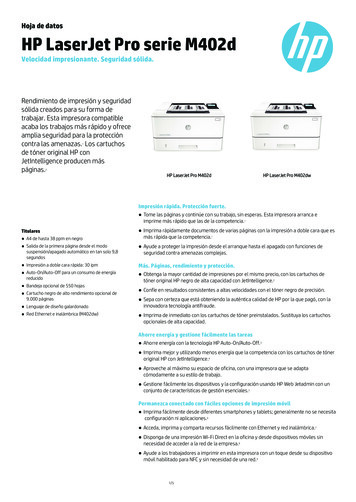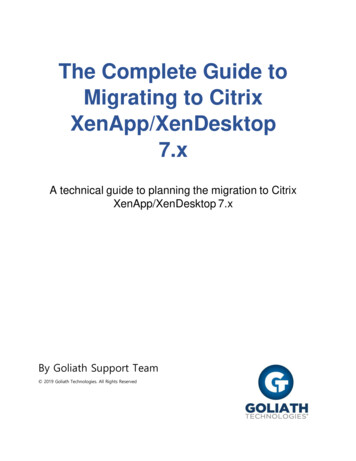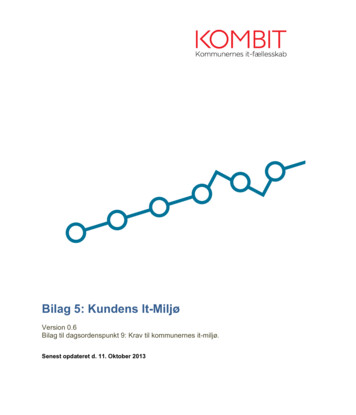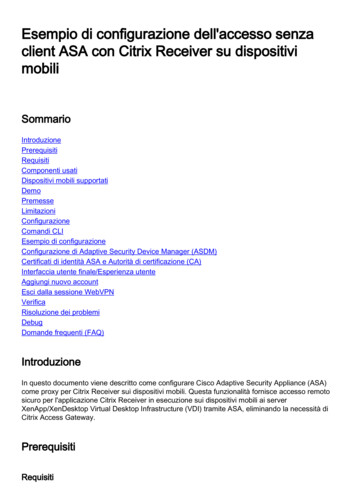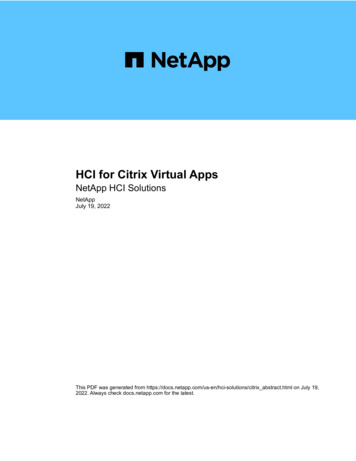Transcription
EDUCATIONCitrix Education Learning JourneyThe road to becoming Citrix Certified doesn’t need to be long and winding.Use our simple-to-follow learning paths to guide your Learning Journey.Getting started is easy. Choose the technology that you want to learn about. Then use ourlearning paths to find your desired level of training or simply browse the catalog to find thecourse that is for you.
Citrix Learning JourneyDigital Workspace – Learning JourneyCitrix Certified Associate5DAYSPath OneCitrix Certified Professional5CWS-215DAYSCitrix Virtual Apps andDesktops 7 AdministrationOn-Premises and inCitrix Cloud5Path TwoAccelerated Path–Earn your associatecertificate on yourway to a ProfessionalCertification.5CWS-315DAYSCitrix Virtual Apps andDesktops 7 AdvancedAdministrationCombination of CWS-313 and CWS-314.OrDAYSCitrix Certified x Virtual Apps andDesktops 7, App Layering,and WEM Administration(Fast-Track)CWS-415Citrix Virtual Apps andDesktops 7 Assessment,Design and AdvancedConfigurationCitrix Virtual Apps andDesktops 7 AdvancedDeployment, Troubleshooting,Security and AdministrationCCP-V Fast TrackDAYSCitrix Services3DAYSCXD-250Moving to the Citrix VirtualApps and Desktops Serviceon Citrix CloudCitrix App Layering andWEM AdministrationCitrix Provisioning 7AdministrationCombination of CXD-250 and CXD-2512DAYSCXD-251Citrix Virtual Apps andDesktops Service onMicrosoft Azure5DAYSCXD-252Moving to the Citrix VirtualApps and Desktops Serviceon Citrix Cloud withMicrosoft Azure3DAYSCWS-206Citrix WorkspaceMicroapps Essentialstraining.citrix.com2
Citrix Learning JourneyDigital Workspace – Course CatalogCWS-115CMB-318Citrix Virtual Apps and Desktops 7 Help Desk SupportCitrix Virtual Apps and Desktops 7, App Layering, and WEM AdministrationLearn to support end-users accessing virtual apps and desktops as part of a Citrix solution. In this course, you(Fast-Track)will learn to use Citrix Director to interact with user sessions and to capture information for solving issues orBuilt for experienced IT Professionals new to Citrix Virtual Apps and Desktops 7 in an on-premises or Citrix Cloudescalating to the administration team. Gain foundational knowledge about the Citrix Virtual Apps and Desktopsenvironment looking to gain as much information as possible in the 5-day course. In this course you will learntechnology and an understanding of how components interact. You will learn about each component focusingthe considerations and how-to setup a new Citrix Virtual Apps and Desktop site including advanced topics ason common user related issues that may arise, and how to apply a methodical approach to solve them using realWEM and App Layering allowing fast-track preparation for the CCP-V certification. Potential students includeworld scenarios. By the end of the course, you will be able to solve or escalate end-user issues appropriatelyadministrators or engineers responsible for the Citrix Apps and Desktop 7 Site. Some experience with previousversions of the product is recommended.CWS-206Citrix Workspace Microapps EssentialsThis foundational course to Citrix Workspace intelligence ushers students into the new generation of Citrixteaching how intelligent features help organize, guide, and automate the future of work. Gain an understanding ofthe fundamentals of web services, APIs, and systems integrations through building microapps designed to boostemployee productivity and optimize the end user experience. This three-day course will cover the fundamentalsof Citrix Microapps, web services, security considerations and API troubleshooting to help you successfullydeploy microapps in your environment.CWS-215Citrix Virtual Apps and Desktops 7 Administration On-Premises and in Citrix CloudIf you are new to Citrix or if you are planning a move to Citrix Cloud, this course is a necessary step in enablingyou with the right training and skills to manage and deploy Citrix Workspace successfully.This foundational administration course covers the aspects of installing, configuring and managing aCitrix Virtual Apps and Desktops 7 environment, how to manage an on-premises Citrix solution and migratefrom an on-premises solution to cloud using the Citrix Cloud management plane. This five-day course will teachyou how to deploy, install, configure, setup profile management, configure policies, printing and basic securityfeatures for on-premises Virtual Apps and Desktop solution building, andthen migrating to Citrix Cloud.training.citrix.com3
Citrix Learning JourneyDigital Workspace – Course Catalog (continued)CWS-313CWS-316Citrix Virtual Apps and Desktops 7 Advanced Deployment, Troubleshooting,Citrix Provisioning 7 AdministrationSecurity and AdministrationImprove your Citrix Virtual Apps and Desktops image management and performance with CitrixDesigned for experienced IT professionals this course builds on the foundational implementation andProvisioning. Learn to install and configure a highly available Citrix Provisioning farm according tomanagement skills introducing scalability, redundancy and security configurations. You will learntechniques to investigate many of the common issues that can affect environment health and how tosolve issues more effectively in the advanced troubleshooting section. You will leave this course witha good understanding of how to manage more complex solutions such as multi-location environmentsleading practices. In this course, you will learn about the architecture, communication, and processesthat make up Citrix Provisioning to be successful with deploying and managing a farm. Manage andintegrate vDisks and target devices with Citrix Virtual Apps and Desktops for easy rollback, upgrades,and performance of Virtual Delivery Agent machines. At the end of this course you will be able toinstall, configure and manage the Citrix Provisioning 7 solution.with configurations around StoreFront, the Delivery Controllers, Cloud Connectors and HDX.CXD-250CWS-314Citrix App Layering and WEM AdministrationDesigned for experienced IT professionals, you will learn to build and combine App Layers to optimizemanagement of your app and desktop images and to implement Workspace Environment Managementto improve logon times, centralize user settings management, and optimize the performance ofmachines. You will leave this course with a good understanding of how to manage more complexsolutions and features in your Citrix Virtual Apps and Desktop 7 site.CWS-315Moving to the Citrix Virtual Apps and Desktops Service on Citrix CloudLearn how to navigate the move from Citrix Virtual Apps and Desktops on-premises to theCitrix Cloud. Get hands-on as the course guides you through the architecture, communications,management, installation, and configuration of Citrix Cloud and the Cloud Connector. Learn about themany services available in Citrix Cloud and understand the considerations for migrating resourcesto a public cloud. If you are planning or considering a move to the Citrix Cloud, this course is anecessary step in enabling you with the right training and skills to understand, manage, and deliver asuccessful migration. Students will receive a Student Manual, Lab Exercise Guide, and access to a labenvironment for the duration of the course.Citrix Virtual Apps and Desktops 7 Advanced AdministrationDesigned to learn how to set up scalability, redundancy and security configurations.You will learn advance features to optimize management of your app and desktop images by buildingand combining App Layers and Workspace Environment Management, which can improve logon times,centralize user settings management, optimize the performance of machines running the VirtualDelivery Agent (VDA). In the advanced troubleshooting section, you will learn techniques to investigatemany of the common issues that can affect environment health. You’ll leave this course with a good APJ2DAYSCNS-221Citrix Gateway 12.x3DAYSCNS-223Implement CitrixADC 13.x2DAYSCNS-224Implement CitrixADC 13.x withTrafficManagement3DAYSCNS-318Citrix ADC12.x AdvancedConcepts – SecureWeb Application2DAYSCNS-319Citrix ADC 12.xAdvanced Concepts– Management andOptimization3DAYSCNS-231Deploy andManage CitrixSD-WAN 11.xSD-WAN Certification Availabletraining.citrix.com6
Citrix Learning JourneyNetworking – Course CatalogCNS-231CNS-225(Combination of CNS-223 and CNS-224)Deploy and Manage Citrix SD-WAN 11.xDeploy and Manage Citrix ADC 13.x with Traffic ManagementIn this three-day course, you will learn how Citrix SD-WAN can simplify branch networking for yourBuild your Citrix ADC knowledge and skills by enrolling in this five-day course. It covers Citrixorganization. You’ll walk away understanding how to configure and manage SD-WAN, includingADC essentials-- platforms, architecture, licensing and functionality – and also focuses onthe SD-WAN architecture, deployment options, provisioning, and how to use Citrix SD-WANtraffic management, including content switching, traffic optimization and global server loadOrchestrator in your environment. Additional topics include: branch office deployment, SD-WANbalancing (GSLB). You will learn about key ADC capabilities such as high availability, security andmonitoring, reporting, and diagnostics.performance, and explore SSL offload, load balancing and monitoring. The traffic managementCNS-223curriculum will cover the AppExpert policy engine, the Rewrite and Responder features, andContent Switching.Implement Citrix ADC 13.xLearn the skills required to implement Citrix ADC Essential components including secure LoadBalancing, High Availability, and Citrix ADC Management. At the end of the course, students willbe able to configure their Citrix ADC environments to address traffic delivery and managementrequirements including Load Balancing, Availability, and ADC Operation Management.CNS-224CNS-221Citrix Gateway 12.xLearn the skills required to configure and manage Citrix ADC Gateway and Unified Gatewayfeatures, including how to implement Gateway components including Citrix ADC Gateway andUnified Gateway. At the end of the course, students will be able to configure their Citrix ADCenvironments to address remote access requirements for Apps and Desktops.Implement Citrix ADC 13.x with Traffic ManagementLearn the skills required to configure and manage Citrix ADC Traffic Management features,including Content Switching, Traffic Optimization, and Global Server Load Balancing. At the end ofthe course, students will be able to configure their ADC environments to address efficient trafficswitching and resilience requirements including Content Switching, Traffic Optimization, andDisaster Recovery.CNS-222(Combination of CNS-218 & CNS-221)Citrix ADC Essentials and Citrix Gateway 12.xLearn the skills required to implement Citrix ADC components including secure Load Balancing,High Availability, and Citrix ADC Management, Citrix ADC Gateway features. At the end of thecourse, students will be able to configure their Citrix ADC environments to address traffic deliveryand management requirements including load balancing, availability, and Citrix ADC operationmanagement and to address remote access requirements for Apps and Desktops.training.citrix.com7
Citrix Learning JourneyNetworking – Course CatalogCNS-318Citrix ADC 12.x Advanced Concepts – Secure Web ApplicationsDesigned for students with previous Citrix ADC experience, this course is best suited forindividuals who will be deploying and/or managing Citrix ADC Application Firewall (AppFirewall) inCitrix ADC environments.CNS-319Citrix ADC 13.x Advanced Concepts – Management and OptimizationThis course is designed for students with previous Citrix ADC experience, and best suited forindividuals who will be deploying Citrix ADC Management and Analytics System (MAS) toadminister a Citrix ADC environment or optimize Citrix ADC-managed application delivery traffic.CNS-320(Combination of CNS-318 & CNS-319)Citrix ADC 12.x Advanced Concepts – Security, Management and OptimizationThis course is designed for students with previous experience Citrix ADC experience, and bestsuited for individuals who will be deploying and/or managing Citrix ADC Application Firewall(AppFirewall) to secure application access in a Citrix ADC environment, as well as Citrix ADCManagement and Analytics System (MAS) to administer a Citrix ADC environment or optimizeCitrix ADC-managed application delivery traffic.CNS-420Citrix Networking Assessment, Design, and Advanced ConfigurationIn this expert level 5-day training course you will be exposed to advanced networking and CitrixADC concepts and configurations. Through lecture, lab exercises, and real-world case studies,you will learn to look critically at environment requirements, constraints, and business drivers tocreate a complex Citrix networking solution. Topics to be covered in this course include multi-siteand multi-tenant deployments, advanced authentication and load balancing, and automation andorchestration and advanced troubleshooting.training.citrix.com8
Citrix Learning JourneyDigital Workspace – Learning JourneyCitrix Endpoint Management Certified3DAYSCEM-205Manage Citrix EndpointManagementCitrix Endpoint ManagementCertification AvailableCitrix Content Collaboration Certified2DAYSCSF-201Citrix Content CollaborationEnterprise EssentialsCitrix Content Collaboration CertificationAvailabletraining.citrix.com9
Citrix Learning Journey10Digital Workspace – Course CatalogCEM-205Manage Citrix Endpoint ManagementStudents will explore how to manage Citrix Endpoint Management in this three day course. Ventureinto the cloud as students learn to manage devices, apps, and users. Students will learn how thearchitecture, management, and communication flow function with Citrix Endpoint ManagementService and how they can fit their organization’s needs. You will learn how to administer their CitrixEndpoint Management environment and how to support your end users, as well as working withapplications and securing a variety of endpoints.CSF-201CitrixContent Collaboration Enterprise Essentials*Designed for students with little previous Citrix Content Collaboration experience. Learn theskills required to implement Citrix Content Collaboration components including the Citrix ContentCollaboration for Windows client, Citrix Virtual Apps and Desktops client, and StorageZones. Learnto integrate Citrix Content Collaboration with key backend elements including Microsoft ADFS forsingle sign-on and understand the data flow behind it. Also learn to navigate the Citrix ContentCollaboration control plane user interface. At the end of the course students will be able toconfigure and manage their Citrix Content Collaboration environments to address their EnterpriseFile Sharing and Sync requirements.*CSF-202 eLearning course availabletraining.citrix.com
Citrix Learning JourneyCorporate HeadquartersFort Lauderdale, FL, USAIndia Development CenterBangalore, IndiaLatin America HeadquartersCoral Gables, FL, USASilicon Valley HeadquartersSanta Clara, CA, USAOnline Division HeadquartersSanta Barbara, CA, USAUK Development CenterChalfont, United KingdomEMEA HeadquartersSchaffhausen, SwitzerlandPacific HeadquartersHong Kong, ChinaAbout CitrixCitrix (NASDAQ:CTXS) is leading the transition tosoftware-defining the workplace, uniting virtualization,mobility management, networking and SaaS solutionsto enable new ways for businesses and people towork better. Citrix solutions power business mobilitythrough secure, mobile workspaces that providepeople with instant access to apps, desktops, data andcommunications on any device, over any network andcloud. With annual revenue in 2014 of 3.14 billion, Citrixsolutions are in use at more than 330,000 organizationsand by over 100 million users globally. Learn more atwww.citrix.com.Copyright 2020 Citrix Systems, Inc. All rights reserved. Citrix,[list Citrix trademarks (without or symbols)] are trademarks of Citrix Systems, Inc. and/or one of its subsidiaries, and may be registered in theU.S. and other countries. Other product and companynames mentioned herein may be trademarks of theirrespective companies.training.citrix.com11
Citrix Virtual Apps and Desktops 7 Help Desk Support Learn to support end-users accessing virtual apps and desktops as part of a Citrix solution. In this course, you will learn to use Citrix Director to interact with user sessions and to capture information for solving issues or escalating to the administration team.