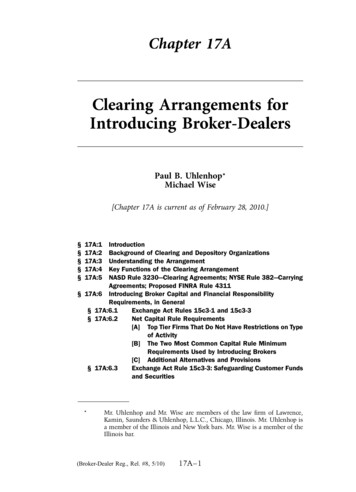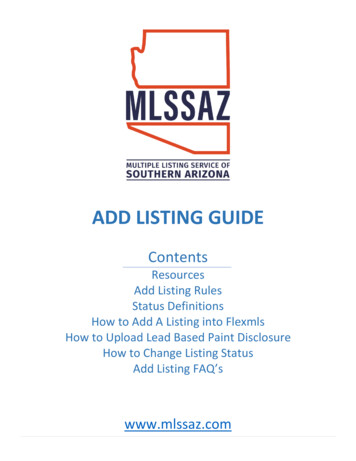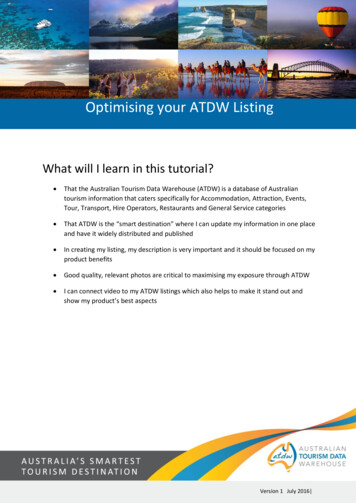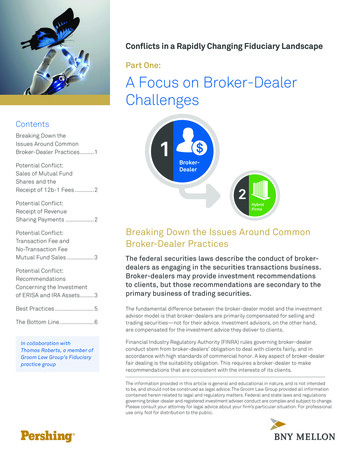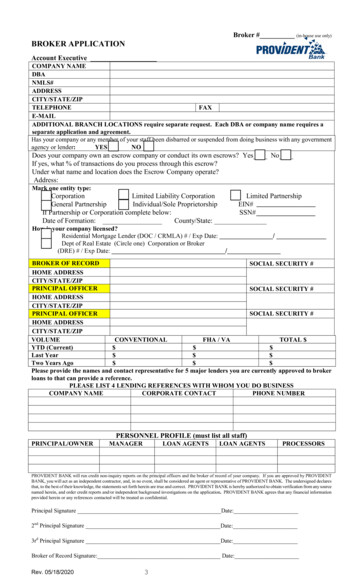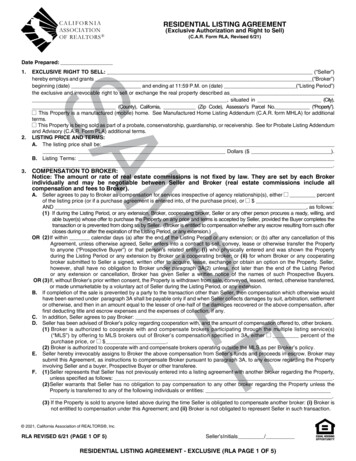Transcription
RAINE: Listing Broker Guide
SUMMARY RAINE ASSET MANAGEMENT PORTAL(RAMP) INITIAL TASKS Assignment Notification Initial Inspection BPO Marketing Photos LISTING TASKS Ready to List Inspection MLS Tear Sheet ONGOING TASKS Routine Inspections BPO Update MLS Update E-Signature Contract Process Extensions and Cancellations CLOSING TASKS Ready to Close Inspection Closed Property Notification
RAINE ASSET MANAGEMENT PORTAL(RAMP)
RAMP OVERVIEW Raine has made available the Raine Asset Management Portal (RAMP) for vendors to notifyRaine of completed assignments and monitor the status of assigned assets Raine staff will create your account in the Portal. You will receive a Welcome email with yourUsername and a link to set your password After your initial login, the Portal can be accessed via the following link:https://rainecompany.com/portal-login/ The homepage contains a Dashboard outlining your Active Accounts, Number of Assigned Properties, and Attachments uploaded. It also includes a chart with a count of AssignedProperties per Current Step. To view Property details, select Properties at the top of the page The Property Overview will show you a list of your current cases and pertinent informationrelated to the case Selecting the arrow next to the header will sort the data based on that header in ascending ordescending order
RAMP INSTRUCTIONS To view the details of a specific case, select the case number This page contains useful information pertaining to the property such as ContractInformation, Closing Information, HOA and Tax details. This page also includes an Assignments section. Vendors will utilize this section to reportcompleted assignments to Raine and provide HOA and Tax information. Select Edit under Properties and enter the applicable completion date or HOA and Tax data Print screens of each selection are below for your reference. Additional instructions areprovided throughout this guide.
HOMEPAGE/DASHBOARD PROPERTY OVERVIEW
PROPERTY INFORMATION
UPDATE PROPERTY INFORMATION/ASSIGMENTS PAGE
INITIAL TASKS
ASSIGNMENT NOTIFIC ATION Upon assignment to Raine, a Local Listing Broker (LLB) will be identified andservices requested via email Per HUD guidelines the Listing Broker’s office must be located within 30 milesof the property unless otherwise approved The LLB will receive an email from Raine requesting your acceptance of theassignment within 4 hours If the assignment is not accepted within the specified timeframe, it will be assignedto another LLB Login to RAMP and enter the current date and time of acceptance Once the assignment is accepted a follow up Initial/BPO work order will be sentvia email Initial inspection orders include 3 tasks: Initial Inspection, BPO and MarketingPhotos
INITIAL INSPECTION The Initial Inspection is required to be completed within 1 day of assignment At the time of inspection, a lockbox should be installed The inspection results are to be notated on the Property Inspection Report(PIR) provided Review the HPIR completed by the FSM and notate any discrepancies/issuesthat may affect marketability by HUD’s standards In addition to line-item notation of discrepancies, add notes in the boxaddressing discrepancies on the PIR form Include the lockbox code and primary point of contact in the notes section ofthe PIR form It is imperative for the PIR to be completed accurately and in its entirety. Upon completion, login to RAMP and add the Initial Inspection Complete Date Late and/or Incomplete inspections will not be tolerated. Any valid delaysshould be immediately and clearly communicated to Raine.
PHOTO REQUIREMENTS Date stamped photos must be included with the initial inspectionusing the photo template provided Complete set of photos include interior and exterior, all majormechanicals, address verification, lockbox, meters and hazards Include photos of all exterior sides Multiple angles of each room Last page(s) of photo addendum should cite all hazards Label the hazards and cite the location Make sure the photo is clear and demonstrates hazard If mechanical or appliance is missing take a photo of the empty area
MARKETING PHOTOS Submit a minimum of 6 marketing photos in P260 at the timethe initial inspection is completed Select Add Attachments Category Listing Site Subcategory Listing Site Photos (Be mindful of the main photo) Marketing photos should not include a date stamp These photos will appear on HUD Homestore Marketing photos should showcase the property in the best light Curb appeal front and back of the house photos Interior photos should include best rooms to be showcased; ideally one ofeach: bedroom, kitchen, bathroom, living room After photos are uploaded select checkbox in RAMP to confirmMarketing Photos Uploaded
BROKER PRICE OPINIONS (BPO) BPOs are due within 3 days of assignment utilizing the BPO form provided It is imperative the BPO is completed thoroughly and thoughtfully The BPO is used for setting the initial list price and determining disposition path ofproperty and is vital for Price Reductions and Bid Administration Raine relies on your BPOs and notes to evaluate bids and accept bids sooner to avoidthe property aging in inventory HOA and Tax information should be reported in RAMP If you are having trouble obtaining the HOA contact information within the allotted time,please do NOT indicate "NO HOA" in RAMP to complete the work order within threedays. You must indicate "YES" and indicate the issue getting the information in the dataentry. You will be responsible for following up in RAMP with the HOA information onceobtained and issue resolved. HOA and Tax bills received should be submitted to closinginvoices@rainecompanies.com Login to RAMP and add the BPO Complete Date
P260 DATA ENTRYREQUIREMENTS All required documents are to be entered and uploaded to P260 within the specifiedtimeframe The initial inspection must be data entered into P260 Add Inspection Inspection Type AM Inspection Category Initial Complete all required fields Attach Hard Copy PIR and photo template after data entry inspection is saved Add Attachments PIR Subcategory AM Inspection PIR Description Initial Inspection Photo Subcategory Inspection photos Photo Description Initial Photos
ENTERING AN INSPECTIONSelect “Add Inspection”Enter key fieldsand select “Save”Always remember to select“Yes” to Submit For Reviewwhen finished.
Select ‘Add Attachments”Enter key fields and Save
ENTERING A BPOSelect Functions thenAdd BPOComplete form and select SaveAdd BPOattachment
REJECTED INSPECTIONS Incomplete and/or inaccurate inspections will receive acorrections request via email Corrections are due the same dayREMINDER!INSPECTION MUST BE COMPLETED WITHIN ONE (1) DAYOF ASSIGNMENT.BPO MUST BE COMPLETED WITHIN THREE (3) DAYS OFASSIGNMENT.
LISTING TASKS
READY TO LIST INSPECTION(RTL) After Raine receives the appraisal, an email will be sent for the completion of aReady to List Inspection The RTL Inspection must be completed within 1 day of assignment The RTL is to be completed in the same manor as the Initial The PIR form shall be completed in its entirety along with at least 6 inspectionphotos The inspection and photos should support the ready to list status If the property is not ready to list it should be clearly noted and photographed inthe inspection The RTL inspection and photos must be entered and uploaded into P260 Select Add InspectionInspection Type AMInspection Category Prior to ListAdd the RTL Complete Date in RAMP
YARD SIGN Place signage in the yard comparable to area standards unlessprohibited by ordinance or HOA Notate in inspection and photos if yard signs are prohibited Yard signage should be placed at time of RTL and must bemaintained the entire time the property is listed for sale Include a photo of the sign with the RTL inspection photos Signage must include: Equal Housing Opportunity logo Minimum 4-inch rider directing purchasers to www.hudhomestore.com
INITIAL LIST NOTIFICATION Upon approval of the RTL, Raine will issue an email for the Initial Listing The email will confirm the List Date, List Price, Disposition Type andEscrow Amount At this time, the property should be placed in the appropriate MLS Please verify your listing on www.hudhomestore.com when placing yourlisting in the MLS to ensure all appropriate disclosures and notices areposted in the MLS A copy of the MLS Tear Sheet must be uploaded to P260 Select Add Attachments Category Listing Site Subcategory MLS Tear Sheet Select checkbox in RAMP to confirm MLS Tear Sheet has been uploaded
ONGOING TASKS
ROUTINE INSPECTIONS Routine inspections are to be completed every 14 days An email notification will be sent for the task to be completed inP260 The routine inspection should be completed in the same manner asthe Initial and RTL including a minimum of 10 photos Any changes in condition such as vandalism, storm damage orhazards, etc. must be clearly identified and photographed Deferred maintenance such as lawn maintenance, debris or snowremoval should be reported and photos provided Data enter and upload routine inspections and photos to P260 Select Add Inspection Inspection Type Routine Email vandalism@rainecompanies.com to report any urgent finding
BPO UPDATES An updated BPO is required for listed, unsold inventory after theproperty has been listed for 60 days After the initial update, BPOs will be required every 30 days for listed,unsold inventory BPOs should NOT be reused and current data is expected Clearly explain what is necessary to sell the property Updated BPOs must be entered and uploaded to P260 Select Functions then Add BPOEnter data, save, then upload attachments A note in P260 detailing marketing efforts is required In the Property Broker Price Opinion Screen select “Add Notes”Explain the history of the property – showings, condition issues, marketconditions affecting the sale, etc. Add BPO Update Complete Date in RAMP
MLS UPDATES Update the MLS as Raine notifies of price changes orchanges to the disclosures Upload new MLS Tear Sheet to P260 Select Add Attachments Category Listing Site Subcategory MLS Tear Sheet MLS should be updated accordingly as there are changeswith the contract status Status changes are not required to be uploaded
LLB EXPECTATIONS FORCONTRACTS Upon bid award contact selling agent Explain how to complete E-Signature contract on HUD Homestore Assist with any questions on how to complete the contract Explain the earnest money process Make check payable closing agent and deliver check to LLB Emails with all the information and necessary documents are greatresources, but not the only option Follow up with a phone call and establish yourself as a resource onthis transaction
EARNEST MONEYREQUIREMENTS Selling agent has 2 business days to deliver EM check to LLB Upon receipt add Earnest Money Received Date and Earnest Money CheckNumber in RAMP and upload a copy of the check LLB must deliver EM to BSCA within 2 business days of contract execution Retain evidence of delivery Add Earnest Money to Closing Agent Date in RAMP
LISTING BROKER EXPECTATIONSON EXTENSIONS Monitor your cases under contract and upcoming expiration dates If closing is not scheduled 5 days prior to expiration advise the sellingagent to submit an extension Assist with the extension process advising regarding forms, documentationand fees Forms can be found on Raine’s website athttps://rainecompany.com/forms/ Supporting documentation is required for all extensions and shouldclearly show closing is imminent Become familiar with fee requirements, but ensure the selling agentunderstands Raine will decide on a case-by-case basis
LISTING BROKER EXPECTATIONSON C ANCELLATIONS Assist with the cancellation process advising regarding forms anddocumentation Forms can be found on Raine’s website athttps://rainecompany.com/forms/ Supporting documentation is required for all cancellations and shouldclearly confirm the reason for cancellation Become familiar with the cancellation and earnest money forfeiturepolicy, but ensure the selling agent understands Raine will decide on acase-by-case basis Monitor your cases under contract and upcoming expiration dates Communicate possibilities of contract cancellation to Raine If the selling agent or buyer are non-responsive, notify Raine
LLB EXPECTATIONS ONCLOSINGS Communicate with Selling Agent and Closing Agent throughout theprocess Inform on the proper procedures to secure an approved closing date Closing document are uploaded by the BSCA in P260 under Category “Settlement”,Subcategory “Prelim HUD-1” Closer is assigned and email is sent confirming closing date Original deed sent via overnight (Deed DOES NOT equal closing approval) Corrections, if applicable, are requested from the BSCA via email and should bereturned via email Closing approval uploaded to P260 and made available for BSCA to download Closing approval is only issued after any outstanding issues are resolved, correctionsreceived and RTC is approved
CLOSING TASKS
READY TO CLOSE INSPECTION(RTC) Ready to Close Inspection must be completed no sooner than 5 days priorto closing and no later than 1 day prior to closing An email will be sent requesting the RTC 1-5 days prior to closing It is Raine’s intent to request the RTC as soon as possible, butoccasionally there are “rush” closings to accommodate RTC is to be completed in the same manner as the Initial and RTL includinga minimum of 6 photos Any changes in condition must be reported and clear photos provided If there is a change in condition closing cannot occur until it is resolved withthe buyer The RTC inspection and photos must be entered and uploaded into P260 Select Add Inspection Inspection Type AM Inspection Category Ready to Close
CLOSED PROPERTYNOTIFIC ATION Raine will confirm the closing with the BSCA Once confirmation is received, a close out email will be sent Remove the lockbox and sign from the property Update status in MLS Upload MLS Tear Sheet in P260 with 1 day of issuance Select Add Attachments Category Listing Site Subcategory MLS Tear Sheet Add RTC Complete Date in RAMP If your case closed and is still in a step 8 advise Raine of closing and adviseclosing agent to respond to Raine’s requests
Thank You for Partnering withRaine!
INITIAL LIST NOTIFICATION Upon approval of the RTL, Raine will issue an email for the Initial Listing The email will confirm the List Date, List Price, Disposition Type and Escrow Amount At this time, the property should be placed in the appropriate MLS Please verify your listing onwww.hudhomestore.com when placing your