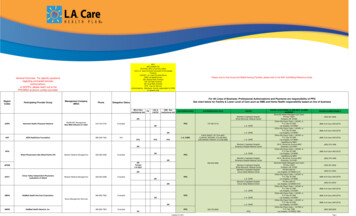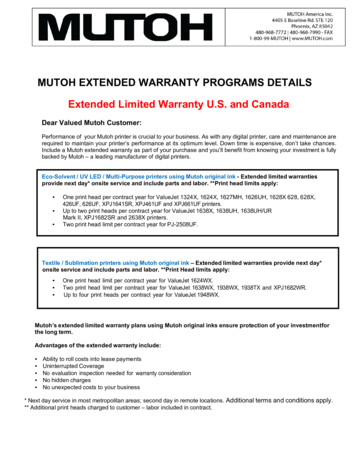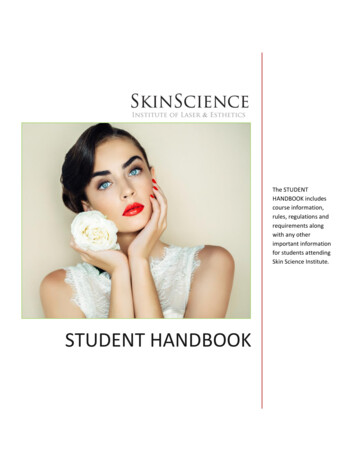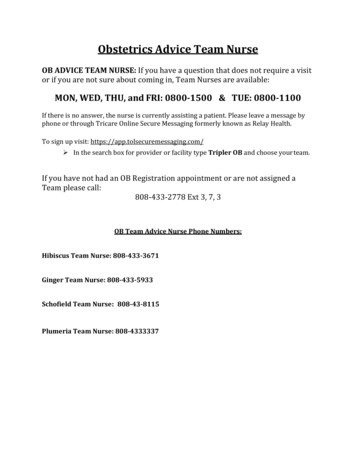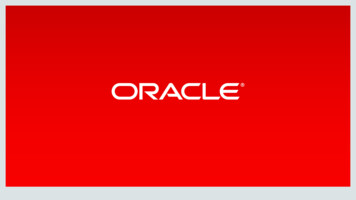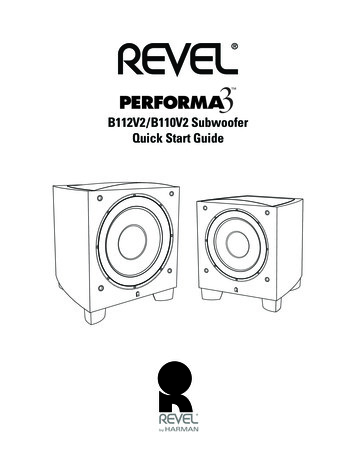Transcription
PARSIAN 2020Extended Team Description PaperMohammad Reza Kolani, Hossein Sharifzadeh Behzadi, MahdiHajimohammadi Onidin, Yasamin Alizadeh Gharib, Mohammad MahdiMalverdi, Kasra Khalafi, Kian Behzad, and Mohammad Azam KhosraviElectrical Engineering DepartmentAmirkabir Univ. Of Technology (Tehran Polytechnic)424 Hafez Ave. Tehran, Iran{mr kolani,hossein.sh,mahdi.hmohammadi,alizadeh Abstract. The Current paper issue to qualify as participation in theRoboCup 2020 small size league. It illustrates detailed mechanical, electronics, control, and software improvements made by the Parsian SmallSize Soccer team since last year. The notable mechanical change is changing the internal wheel’s gear with external gear, redesigning the spinmechanism, designing a dust protector, using silicon X-ring instead ofsilicon O-ring, and changing the material of the board holder to reduceweight and height of the robot. Likewise, some improvements have beenmade in the electronic FPGA project and a review of Electronic boards.We used a voice recognition package named Pocketspinx to control robotsand new rules to better code documentation.Keywords: Open-Bus, motion control, voice recognition, machine learning,dribbler system, soccer robots
1IntroductionThe Parsian small size team, founded in 2005, is organized by the ElectricalEngineering Department of Amirkabir University of Technology. The Parsianaims to design robots compatible with International RoboCup 2020 rules. Thisteam has been qualified for 14 preceding years in RoboCup Small Size League.The most significant achievements of the Parsian are first place in RoboCup2012Passing and Shooting technical challenge, first place in RoboCup2013 Navigationtechnical challenge, and fourth place in RoboCup2012 and 2017. Section 2.1represents some mechanical changes in our robots. Then in section 2.2, electricaldesign features have been explained. At last, section 3 introduced the softwareimprovements and novel tools that we started to use.22.1HardwareMechanicChanging Wheel’s Gear. This year, our mechanical designer decided tochange robot wheel’s gear completely. In old design, internal gears have beenused and caused the following problems:– It was challenging to build internal gear with these dimensions.– The smallest eccentricity of gears would lock the wheels.– A large amount of carpet lint envelope accumulated inside the gear anddisturb the robot’s movement.– Complicated assembly and engagement with the motor’s gearTherefore, to solve these problem, the calculations were done to determine theexternal gear with a larger conversion ratio. To be able to move faster on a largerground and this was not possible with the internal gear. The wheel technicaldrawing views and assembly on the robot are shown in (Fig. 1 and 2)Fig. 1. The Gear Technical DrawingFig. 2. Wheel on the Robot
Redesign dribbler system mechanism. In the previous mechanism of transferring power from the dribbler system’s motor to the spin back rod, a timingbelt and pulley were used, which had many problems including (Fig. 3 ):– Rapid tearing of timing belt and the loss of the robot the spin during games– Extremely high timing belt and rod spine vibration because of 12000Rpmspin motor’s speed.– Generate very undesirable noise when using spin.Finally, the gear system was designed and tested to overcome the problems mentioned above. This design uses 1mm modular brass gears with a conversion ratioof 1.5, which reduced the motor speed to 8000 rpm. Also, the torque transmittedfrom motor to the spin’s rod, in this case, is 1.5 times larger than the previousone (Fig 4 )[1] .Fig. 3. The old dribbler system mechanism
Fig. 4. The new dribbler system mechanismDust Protector. One of the significant problems in our robots and maybeother SSL teams is the entrance of carpet lint in robot and disturb the robot’smobile systems such as chip and kick. Therefore we tried to design parts thatPrevent entering lint, this protector made by a 3D printer. The design has beenshown in (Fig. 5) and old robot without a protector in (Fig. 6).Fig. 5. Design of Dust ProtectorFig. 6. Robot Without Protector
O-rings. This year our mechanical designer decided to use silicon X-ring insteadof silicon O-ring. X-rings have a more significant coefficient of friction betweenthe wheels and the ground Compared to the previous O-rings(Fig. 7 and 8)[2].Fig. 7. The wheel with O-ringsFig. 8. The wheel with X-ringChanging of board holder material. In order to reduce the weight andheight of the robot, we decided to lighten the robot’s parts. For this reason, Thematerial of the board holder changed from Polymethyl methacrylate(plexiglass)to fiberglass, which caused reduced the robot’s weight 30 grams. Due to the highyield stress of the fiberglass, we were able to use a thinner holder instead of theold one, which reduced 5mm the robot’s height.
2.2ElectronicInterfacing to the Top-Level Schematic using Open-bus module. Altium designer (in the previous versions that supported FPGA projects), providing a module named open-bus. With the OpenBus System defined, we now needto interface the OpenBus System document with our top-level schematic.Open-bus has many advantages;1. It helps the FPGA Project to be more understandable and readable.2. The open bus makes changes and configures easier and more manageable.3. Using the open bus prevents using many interconnects, and more can be implemented in one interconnect inside an open bus by setting the appropriateconfiguration.4. Instead of all components in a “.Openbus” file even like TSK3000 processorwe can use a single block in.5. Linking the associated Embedded Software project and ensuring the Application Memory mapping is defined as required. This mapping is defined aspart of the embedded project options and determines how the embeddedsoftware uses the mapped physical device memory blocks.6. Configuration of the FPGA project to target the required physical FPGAdevice can be achieved most efficiently using the auto-configuration feature(including assignment of applicable constraint files).In order to add this module first, we made an open bus module and triedto move all parts after TSK3000, including all interconnects and output parts,which will connect to other outer components, both input, and output pins. (Fig.9)Fig. 9. Openbus file
Openbus Design. The sheet entries required to populate the sheet symbol; itcan be obtained through the use of the sheet entries and ports synchronizationfeature. At the heart of the OpenBus System is the OpenBus System document. This document is created and managed using Altium Designer’s OpenBusEditor[3].The OpenBus Editor has the familiar look and feel of Altium Designer’sSchematic Editor, with a streamlined set of resources applicable to the creation ofan OpenBus System. Filtering and inspection are provided courtesy of OpenBusFilter, OpenBus Inspector, and OpenBus List panels, accessed from the OpenBuspanel access button to the bottom-right of the main design window. (Fig. 10)Fig. 10. Openbus schemaIt contains graphical representations of all devices available for use in creatingthe system, grouped into the following four categories:1. Connectors – provides Interconnect and Arbiter components that are functionally similar to the WB INTERCON and WB MULTIMASTER devicesin the schematic world. Additional components allow for bus interface signals to be exposed outside of the OpenBus System document. A terminationport is also provided for occasions when a master port is not being used andshould be appropriately terminated. (if you do not, it can make some issuesin compiling the code as we faced some.)
2. Processors – provides all of the 32-bit processors supported by Altium Designer.3. Memories – provides memory controller devices.4. Peripherals – provides all of the I/O peripheral devices available for design.The Interconnect component provides a means of accessing one or more peripheral devices over a single OpenBus interface. It connects directly to the IO orMEM ports of a processor component, facilitating communication with I/O peripherals or physical memory devices, respectively. All ports from the OpenBusSystem document will be initially listed as unmatched ports. The ports themselves come from two places: Ports automatically derived based on the externalinterfaces of the peripheral devices (I/O peripherals and memory controllers).In the OpenBus Signal Manager dialog, ports derived from the clock and resetline definitions. (Fig. 11)Fig. 11. OpenBus Signal Manager dialog.In the main schematic file, we can add these features as a block that providesall inputs and output ports. Then we connected to output and input ports toother blocks like what it was in the previous version. When using the dialogto add sheet entries to the sheet symbol, it is a good idea to select each bankof related ports in turn, rather than all ports at once. This idea will make the
placement of the sheet entries within the sheet symbol that much easier. (Fig.12)Fig. 12. OpenBus block in schematic file.After all of this, we should have reset the memory mapping configuration ofTSK3000 and peripheral mapping related to both processors and interconnectcomponents in order to make sure that nothing is going to make any problem.(Fig.13 and 14)
Fig. 13. Memory mapping configuration of TSK3000.
Fig. 14. peripheral mapping.
3SoftwareAccording to Parsian TDP in 2018 [4], Parsian’s AI code was migrated to theRobot Operating System (ROS) framework. From last year we started to figureout different advantages and tools that we are capable of ROS.3.1PocketSphinx package using for voice commands.PocketSphinx package using for voice commands.PocketSphinx is one of Carnegie Mellon University’s open-source large vocabulary, speaker-independent continuous speech recognition engine. The CMUSphinx team describe the application of their product like this;”Such applications could include voice control of your desktop, various automotive devices, and intelligent houses. Other possible applications are speechtranscription, closed captioning, speech translation, voice search, and languagelearning.”You can find this open-source package in the link [5] and [6]First of all, we should have installed the ROS version of PocketSphinx andjoin it to other nodes of our control project.To install the PocketSphinx ROS package, there is a standard package which”wiki.ros” has published, and you can see it in the link [7].However, the problem was that this package is available just for ubuntu 14.04and ROS indigo, whereas Parsian Robotic uses version 16 of ubuntu and ROSkinetic. CMUSphinx team again has developed a package available for groovy,hydro, indigo, kinetic, and lunar versions of ROS [8].Finally, after some little issues relating to installing some other requiredpackages, we could run this package on the kinetic platform, and we used thisspeech to text machine for recognizing voice commands and generating text asan output.It used a dictionary and language model to recognize the words and phonesin the speech. We streamed output of this recognition engine and mapped wordslike ”move”, ”forward”, ”back”, ”backward”, ”right”, ”left” to real commandsfor robots and this way we could control them by voice instead of using keyboard interaction or joystick while testing or any other times we need to controlmanually.Special thanks to the sphinx team of Carnegie Mellon University for theirgreat support.3.2Code documentation:Obviously, through years in a software team, team members change. It is neededfor a software team especially a robotic team to have strong and rich documentation near version control for their valuable codes. since 2015 Parsian teamstarted to use Github as version control. but for code documentation, we spenta lot of time to hand over each domain from one old team member to new teammembers. sometimes this procedure took a long time and some times it wasn’t
even possible. especially last year suddenly some of our most critical team members should have left the team and there was not enough time to hand over all ofthe skills and responsibilities. so we started to make complete, clear, obvious andstrong documentation for each part of code and we decided to refuse to acceptany task without revision it’s documentation. In this way, we started using somenew tools. you can find some of them with brief details as below:1. Dropbox Paper: For internal software documentation use, Dropbox Paper isan excellent choice. Like its predecessor Hackpad, you can use it to createa private wiki for employees. You can link documents together, insert codeblocks, images, and page jumps, just as you’d demand from any documentation tool.2. Doxygen: Doxygen generates latex an HTML documentation from annotatedC sources, but it also supports other popular programming languagessuch as C, Objective-C, C, PHP, Java, Python, IDL (Corba, Microsoft, andUNO/OpenOffice flavors), Fortran, VHDL, Tcl, and to some extent D.here are some of our rules in software team:1. naming: The name of variables and any other objects should be a standardabbreviated form of meaningful words and even phrases, in case of need.2. class definition: Any defined class should have brief details including thenumber of inputs and outputs and type of inputs and outputs and what itdoes.3. common class dictionary: any function or class which is used in more thanone section whether it is from a public library or not should be added to adictionary contains names of functions or classes near the definitions in theprevious case.4. commenting: each part of code that contains an independent functionalityand each block of code that has some complexities like nesting loops shouldhave a separate comment.5. beneficial comments: comments should be precise and relevant and shouldinvolve anything that can affect the functionality of relating part of code.6. maintaining comments: through code changes, comments should be kept upto date and they have to change along with the code.
4ConclusionThis year our mechanical changes aimed to stabilize dribbler system and improve power transfer system. In the electrical section, some minor changes havebeen applied in order to reduce some systematic errors and Open bus added toincrease portability and readability of FPGA project. In addition, we startedusing tools like pocketsphinx, and also some rules has been made to better codedocumentation In the software section.
References1. Alireza Zolanvari, Mohammad Mahdi Shirazi, Seyede Parisa Dajkhosh, AmirMohammad Naderi , Maziar Arfaee, Mohammad Behbooei, Hamidreza KazemiKhoshkijari, Erfan Tazimi, Mohammad Mahdi Rahimi and Alireza Saeidi Shahrivar.Parsian 2015 Extended Team Description Paper for RoboCup. (2015)2. Kian Behzad, Elham Daneshmand, Nadia Moradi, Mohammad Reza Kolani, MahdiHajimohammadi Onidin, Yasamin Alizadeh Gharib, Atiyeh Pirmoradi, MohammadMahdi Rahimi, Mohammad Mahdi Shirazi, and Mohammad Azam Khosravi. Parsian 2019 Extended Team Description Paper for RoboCup. (2019)3. Altium designer, Open-bus, https://techdocs.altium.com/display/FPGA/OpenBus Tutorial Interfacing to the Top-Level Schematic4. Rahimi, M.M., Shirazi, M.M., Gholyan, M.A.N., Chaleshtori, F.H., Moradi, N.,Behzad, K., Roodabeh, S.H., Gavahi, A., Farokhi, F., Moghadam, S.A.G.A. andGharib, Y.A., PARSIAN 2018 Extended Team Description Paper.5. cmusphinx - pocketsphinx, https://github.com/cmusphinx/pocketsphinx6. Carnegie Mellon University - cmusphinx , cmusphinx.sourceforge.net.7. pocketsphinx - ROS Wiki,http://wiki.ros.org/pocketsphinx8. os-pocketsphinx/tree/kinetic-devel kinetic9. Rahimi, M.M., Shirazi, M.M., Arfaee, M., Gholian, M.A.N., Zamani, A.H., Hosseini,H., Chaleshtori, F.H., Moradi, N., Ahsani, A., Jafari, M. and Zahedi, A., PARSIAN2017 Extended Team Description Paper.
for robots and this way we could control them by voice instead of using key-board interaction or joystick while testing or any other times we need to control manually. Special thanks to the sphinx team of Carnegie Mellon University for their great support. 3.2 Code documentation: Obviously, through years in a software team, team members change.