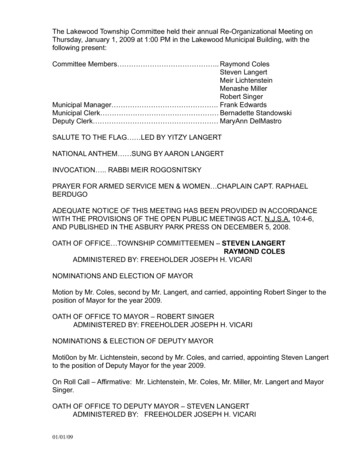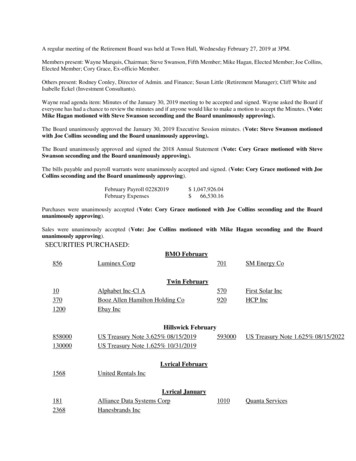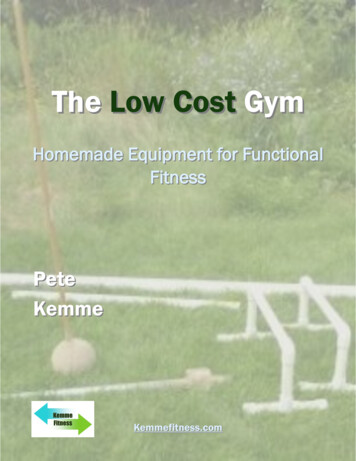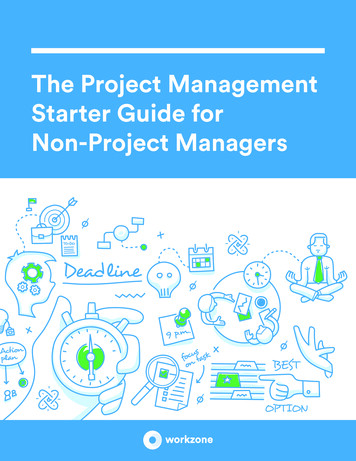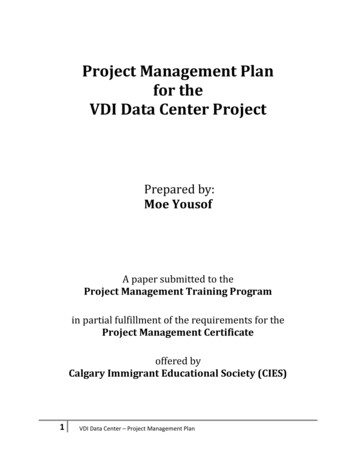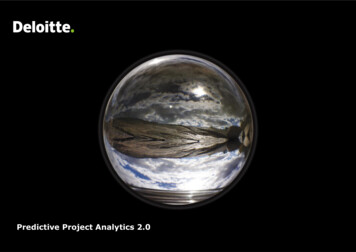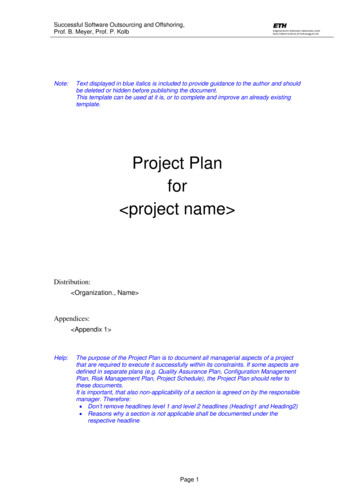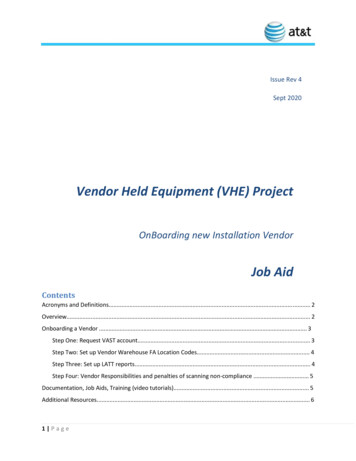
Transcription
Issue Rev 4Sept 2020Vendor Held Equipment (VHE) ProjectOnBoarding new Installation VendorJob AidContentsAcronyms and Definitions. 2Overview. 2Onboarding a Vendor . 3Step One: Request VAST account. 3Step Two: Set up Vendor Warehouse FA Location Codes. 4Step Three: Set up LATT reports. 4Step Four: Vendor Responsibilities and penalties of scanning non-compliance . 5Documentation, Job Aids, Training (video tutorials). 5Additional Resources. 61 Page
RevisionsInitial ReleaseInitial ReleaseUpdate DocumentFA Location CodeUpdate 29/2020DraftOriginal release and posting of documentRemove VAST Support Mailbox emailUpdate the FA Location Request tool linkRemove/Replace references to Suppliers websiteTarget audience are Wireless Installation VendorsAcronyms and DefinitionsALCFALATTSPOCVASTVHEVASTAsset Life CycleFixed AssetLive Asset Tracking ToolSingle Point of ContactVendor Asset Scanning ToolVendor Held Equipment ProjectVendor Asset Scanning ToolOverviewThe Vendor Held Equipment (VHE) Project is charged to ensure assets released to WirelessInstallation Vendors, are tracked for the entirety of the vendor held lifecycle. The lifecyclecommences upon the release of the asset to the installation vendor, continues while the assetis assigned to the Vendor Warehouse FA Location Number, and completes once there ispositive confirmation the asset has either been installed at site or returned to AT&T.The objective is to ensure data accuracy providing location of physical asset held by the Vendor.1 Page
The scope of the VHE Project tracks Mobility asset tagged equipment recorded in Quantum/ALC(database of record for Mobility Network equipment), and is assigned to an Installation Vendor(location type vendor warehouse) prior to final installation.2 Page
Onboarding a VendorFor a Vendor to participate in the VHE Project and utilize the processes, tools, and reporting;there are some fundamentals which need to be set up:1. Establish a VAST account2. Establish Vendor Warehouse FA Location codes for each ‘dirt’ location (street address)3. Set up LATT reports to provide visibility of assets assigned4. Become familiarized with the Vendor Responsibilities and penalties of scanning non-compliance.There is a website that is mainly focused on training and support which includes Job Aids andvideo tutorials which can be found at: https://smartforms.att.com/attvheStep One: Request VAST accountThe VAST account process will create a master ATTUID (and password) used for both access tothe scanning app VAST and some other web tools (eg. FA Location web site). Each vendoremployee must have a VAST account, for strict compliance with SOX rules.VAST is an AT&T APP DEPOT delivered smartphone app for the iOS (iPhone) or Androidplatform. VAST allows the Vendor to immediately update the asset management system oncethey have installed equipment to or removed equipment from AT&T locations (i.e. a Cell, CellDAS, COW, etc.) or transferred equipment from one Vendor Warehouse to another VendorWarehouse.Two steps are necessary to request a VAST Account:1. Vendors requesting VAST access will first need to send request to their Primary VendorFieldGlass SPOCa. FieldGlass SPOC email can be found on the VAST Account Tool r/b. Send email to FieldGlass SPOC requesting ATTUID to be createdc. Any questions by FieldGlass SPOC to be directed to Cell Build Vendor Supportg19201@att.com2. Vendor with ATTUID will request VAST account1 Page
a. VAST Account is required for anyone who will need to scan with theirsmartphone to track the ATT assetsb. Account request may be submitted on the VAST Account tool websitehttps://ebiznet.att.com/mipo/c. Provisioning of VAST accounts takes 3-5 business daysd. Vendor will receive email notification when account has been provisionedAdditionally, https://smartforms.att.com/attvhe has both documentation andtutorial videos.Step Two: Set up Vendor Warehouse FA Location CodesOnce the vendor has their assigned VAST account (ATTUID), the next step of creating uniquelocation codes for each Vendor Warehouse ‘dirt’ location (street address). The VendorWarehouse FA Location code is utilized to define the vendor and specific warehouse where theassets will be assigned and managed by the vendor.There is a self-service website for requesting an FA Location, maintenance, etc. The vendor willneed to sign into ATT Global Login with their ATTUID and password (ie VAST tionThe Job Aid for creating and managing Vendor Warehouse FA Location codes can be found s/FA Location Job AID.pdf?authKey 54BMeem7343pxGFHE4922Topehe558ftzStep Three: Set up LATT reportsLATT (Live Asset Tracking Tool) is an internally developed web reporting tool leveraged toprovide visibility for all Mobility asset tagged equipment assigned to Installation Vendors, aspart of the VHE Project. Automated custom reports can be created to be emailed on afrequency determined by the Installation Vendor, to a distribution list of their choice.External Installation Vendors Direct access to the LATT reporting web tool is prohibited Installation Vendor may request automatic report extract(s) to be set up to send LATTreport to an email distribution. (contact your Market Business Partner)1 Page
2 Page
Your AT&T Market Business Partner will need the following information to set up yourreoccurring LATT report(s): Specifically, what report extract is being requested?Example: Market Florida, Vendor Mastec, Type of Report asset detail level report Email Subject line ‘title of report’Frequency to receive report (daily, weekly, monthly)Time to receive report: should be set to 6am Eastern or later Email address distribution listStep Four: Vendor Responsibilities and penalties of scanning non-complianceBecome familiar with the Vendor Responsibilities and penalties of scanning non-compliance.The Vendor is fully responsible for all assets assigned to their Vendor Warehouse FA Location,including both the physical accountability (tracking) and financial accountability (damaged/lost).The vendor is expected to scan frequently with VAST to acknowledge the physical location ofthe asset at all times. This includes transactional scanning such as VAST INSTALL andcompleting a bi-monthly Vendor Warehouse self-audit with VAST TrueUpFor either damage to assigned assets or scanning non-compliance, defined as lack ofidentification of equipment to ATT through VAST scanning in excess of 120 days will constitute aDemand Claim to be issued to the Installation ob-Aids/VHE-Method-of-Procedure083019.pdf?authKey 54BMeem7343pxGFHE4922Topehe558ftzDocumentation, Job Aids, Training (video tutorials)One stop for all VHE Project documentation, job aids, and training (video tutorials) can be foundat https://smartforms.att.com/attvhe .3 Page
Additional ResourcesWeekly National Vendor Held Equipment Status ReviewTuesdays (9am PT, 11am CT, noon ET) Open to all participantsJoin Webex meetingMeeting number (access code): 731 492 195Meeting password: gefBTn@2Join by phone1-844-517-1415 United States Toll Free1-618-230-6039 United States TollGlobal call-in numbers Toll-free calling restrictionsVHE Documentation and Job Aids https://smartforms.att.com/attvheAOTS Trouble Ticketing System https://www.e-access.att.com/ushportal/LATT Reports available for assets assigned Installation VendorsAuto-emailed to Installation Vendor, contact Market to set upEtrak is a web portal application providing the Vendor with a self-service tool for asset inquiry.URL for Web Portal https://etrak.att.com/etrak/Use existing TONGO/VAST ATTUID’s to log into the Web portal1 Page
Tuesdays (9am PT, 11am CT, noon ET) Open to all participants Join Webex meeting Meeting number (access code): 731 492 195 Meeting password: gefBTn@2 Join by phone 1-844-517-1415 United States Toll Free 1-618-230-6039 United States Tol