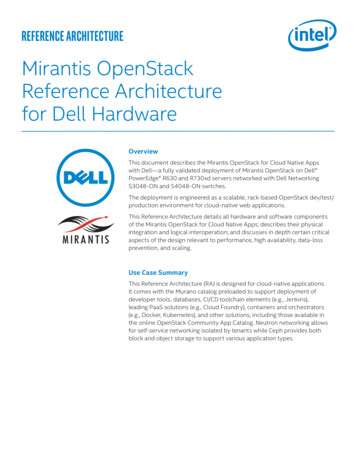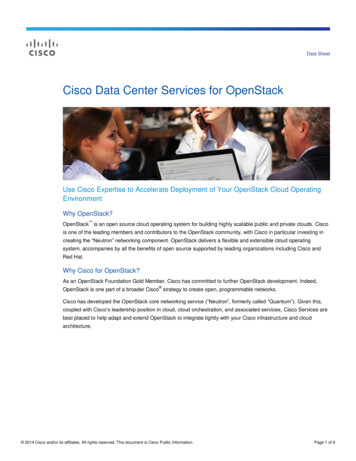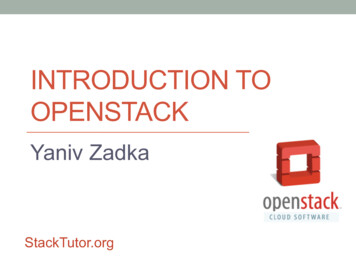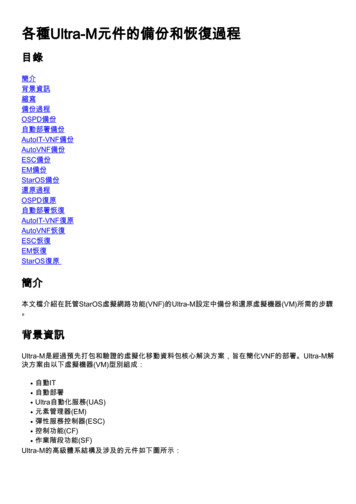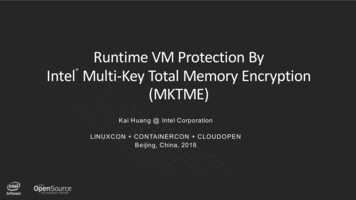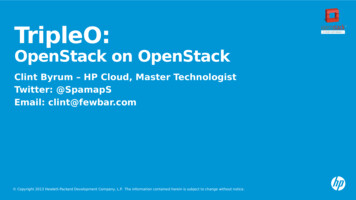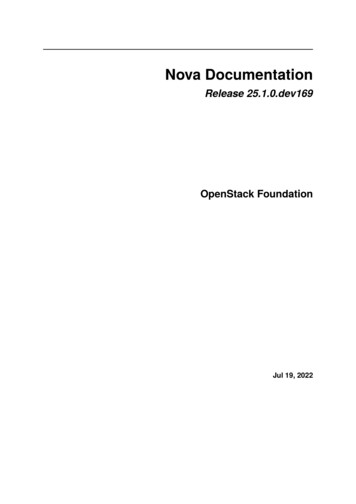
Transcription
Nova DocumentationRelease 25.1.0.dev169OpenStack FoundationJul 19, 2022
CONTENTS1 What is nova?12 For End Users2.1 User Documentation . . . . . . . . . . . . . . . . . . .2.1.1End user guide . . . . . . . . . . . . . . . . .2.1.1.1 Availability zones . . . . . . . . . . .2.1.1.2 Launch instances . . . . . . . . . . . .2.1.1.3 Metadata . . . . . . . . . . . . . . . .2.1.1.4 Manage IP addresses . . . . . . . . .2.1.1.5 Image Signature Certificate Validation2.1.1.6 Resize an instance . . . . . . . . . . .2.1.1.7 Reboot an instance . . . . . . . . . . .2.1.1.8 Rescue an instance . . . . . . . . . . .2.1.1.9 Block Device Mapping in Nova . . . .2.1.1.10 REST API Version History . . . . . .2.2 Tools for using Nova . . . . . . . . . . . . . . . . . . .2.3 Writing to the API . . . . . . . . . . . . . . . . . . . .22223212932464748495374753 For Operators3.1 Architecture Overview . . . . . . . . . . . . . . . . .3.1.1Nova System Architecture . . . . . . . . . .3.1.1.1 Components . . . . . . . . . . . . .3.1.1.2 Hypervisors . . . . . . . . . . . . .3.1.1.3 Projects, users, and roles . . . . . .3.1.1.4 Block storage . . . . . . . . . . . .3.1.1.5 Building blocks . . . . . . . . . . .3.1.1.6 Nova service architecture . . . . . .3.2 Installation . . . . . . . . . . . . . . . . . . . . . . .3.2.1Compute service . . . . . . . . . . . . . . .3.2.1.1 Overview . . . . . . . . . . . . . . .3.2.1.2 Compute service overview . . . . .3.2.1.3 Install and configure controller node3.2.1.4 Install and configure a compute node3.2.1.5 Verify operation . . . . . . . . . . .3.3 Deployment Considerations . . . . . . . . . . . . . .3.3.1Feature Classification . . . . . . . . . . . . .3.3.1.1 Aims . . . . . . . . . . . . . . . . .3.3.1.2 General Purpose Cloud Features . .3.3.1.3 NFV Cloud Features . . . . . . . . .i
3.43.53.3.1.4 HPC Cloud Features . . . . . .3.3.1.5 Notes on Concepts . . . . . . .3.3.2Feature Support Matrix . . . . . . . . .3.3.3Cells (v2) . . . . . . . . . . . . . . . .3.3.3.1 Overview . . . . . . . . . . . .3.3.3.2 Service layout . . . . . . . . .3.3.3.3 Database layout . . . . . . . .3.3.3.4 Usage . . . . . . . . . . . . .3.3.3.5 Design . . . . . . . . . . . . .3.3.3.6 Comparison with cells v1 . . .3.3.3.7 Caveats . . . . . . . . . . . . .3.3.3.8 Handling cell failures . . . . .3.3.3.9 FAQs . . . . . . . . . . . . . .3.3.3.10 References . . . . . . . . . . .3.3.4Using WSGI with Nova . . . . . . . . .Maintenance . . . . . . . . . . . . . . . . . . .3.4.1Admin Documentation . . . . . . . . .3.4.1.1 Overview . . . . . . . . . . . .3.4.1.2 Deployment Considerations . .3.4.1.3 Basic configuration . . . . . .3.4.1.4 Advanced configuration . . . .3.4.1.5 Maintenance . . . . . . . . . .3.4.2Flavors . . . . . . . . . . . . . . . . .3.4.2.1 Overview . . . . . . . . . . . .3.4.3Quotas . . . . . . . . . . . . . . . . . .3.4.3.1 Types of quota . . . . . . . . .3.4.3.2 Usage . . . . . . . . . . . . .Reference Material . . . . . . . . . . . . . . . .3.5.1Command-line Utilities . . . . . . . . .3.5.1.1 Nova Management Commands3.5.1.2 Service Daemons . . . . . . .3.5.1.3 WSGI Services . . . . . . . .3.5.1.4 Additional Tools . . . . . . . .3.5.2Configuration Guide . . . . . . . . . .3.5.2.1 Configuration . . . . . . . . .3.5.2.2 Policy . . . . . . . . . . . . .3.5.2.3 Extra Specs . . . . . . . . . .4 For Contributors4.1 Contributor Documentation . . . . . . . . . . . . . . .4.1.1Basic Information . . . . . . . . . . . . . . . .4.1.1.1 So You Want to Contribute . . . . . .4.1.2Getting Started . . . . . . . . . . . . . . . . .4.1.2.1 How to get (more) involved with Nova4.1.2.2 Development Quickstart . . . . . . . .4.1.3Nova Process . . . . . . . . . . . . . . . . . .4.1.3.1 Scope of the Nova project . . . . . . .4.1.3.2 Development policies . . . . . . . . .4.1.3.3 Nova team process . . . . . . . . . . .4.1.3.4 Blueprints, Specs and Priorities . . . .4.1.3.5 Chronological PTL guide . . . . . . 79ii
4.1.44.2IndexReviewing . . . . . . . . . . . . . . . . . . . . . . . . . .4.1.4.1 Release Notes . . . . . . . . . . . . . . . . . . .4.1.4.2 Code Review Guide for Nova . . . . . . . . . . .4.1.4.3 Internationalization . . . . . . . . . . . . . . . .4.1.4.4 Documentation Guidelines . . . . . . . . . . . .4.1.5Testing . . . . . . . . . . . . . . . . . . . . . . . . . . .4.1.5.1 Test Strategy . . . . . . . . . . . . . . . . . . . .4.1.5.2 Testing NUMA related hardware setup with libvirt4.1.5.3 Testing Serial Console . . . . . . . . . . . . . . .4.1.5.4 Testing Zero Downtime Upgrade Process . . . . .4.1.5.5 Testing Down Cells . . . . . . . . . . . . . . . .4.1.5.6 Profiling With Eventlet . . . . . . . . . . . . . .4.1.6The Nova API . . . . . . . . . . . . . . . . . . . . . . . .4.1.6.1 Extending the API . . . . . . . . . . . . . . . . .4.1.6.2 API Microversions . . . . . . . . . . . . . . . . .4.1.6.3 API reference guideline . . . . . . . . . . . . . .4.1.6.4 Notifications . . . . . . . . . . . . . . . . . . . .4.1.7Nova Major Subsystems . . . . . . . . . . . . . . . . . .4.1.7.1 Evacuate vs Rebuild . . . . . . . . . . . . . . . .4.1.7.2 Resize and cold migrate . . . . . . . . . . . . . .Technical Reference Deep Dives . . . . . . . . . . . . . . . . . . .4.2.1Internals . . . . . . . . . . . . . . . . . . . . . . . . . . .4.2.1.1 AMQP and Nova . . . . . . . . . . . . . . . . .4.2.1.2 Scheduling . . . . . . . . . . . . . . . . . . . . .4.2.1.3 Scheduler hints versus flavor extra specs . . . . .4.2.1.4 Live Migration . . . . . . . . . . . . . . . . . . .4.2.1.5 Services, Managers and Drivers . . . . . . . . . .4.2.1.6 Virtual Machine States and Transitions . . . . . .4.2.1.7 Threading model . . . . . . . . . . . . . . . . . .4.2.1.8 Available versioned notifications . . . . . . . . .4.2.1.9 Database migrations . . . . . . . . . . . . . . . .4.2.1.10 ComputeDriver.update provider tree . . . . . . .4.2.1.11 Upgrade checks . . . . . . . . . . . . . . . . . .4.2.1.12 Conductor as a place for orchestrating tasks . . .4.2.1.13 Filtering hosts by isolating aggregates . . . . . .4.2.1.14 Attaching Volumes . . . . . . . . . . . . . . . .4.2.1.15 Driver BDM Data Structures . . . . . . . . . . .4.2.1.16 Libvirt virt driver OS distribution support matrix .4.2.2Debugging . . . . . . . . . . . . . . . . . . . . . . . . .4.2.2.1 Guru Meditation Reports . . . . . . . . . . . . .4.2.3Forward Looking Plans . . . . . . . . . . . . . . . . . . .4.2.3.1 REST API Policy Enforcement . . . . . . . . . .4.2.3.2 Nova Stable REST API . . . . . . . . . . . . . .4.2.3.3 Scheduler Evolution . . . . . . . . . . . . . . . .4.2.4Additional Information . . . . . . . . . . . . . . . . . . .4.2.4.1 Glossary . . . . . . . . . . . . . . . . . . . . . ii
CHAPTERONEWHAT IS NOVA?Nova is the OpenStack project that provides a way to provision compute instances (aka virtual servers).Nova supports creating virtual machines, baremetal servers (through the use of ironic), and has limitedsupport for system containers. Nova runs as a set of daemons on top of existing Linux servers to providethat service.It requires the following additional OpenStack services for basic function: Keystone: This provides identity and authentication for all OpenStack services. Glance: This provides the compute image repository. All compute instances launch from glanceimages. Neutron: This is responsible for provisioning the virtual or physical networks that compute instances connect to on boot. Placement: This is responsible for tracking inventory of resources available in a cloud and assistingin choosing which provider of those resources will be used when creating a virtual machine.It can also integrate with other services to include: persistent block storage, encrypted disks, andbaremetal compute instances.1
CHAPTERTWOFOR END USERSAs an end user of nova, youll use nova to create and manage servers with either tools or the API directly.2.1 User DocumentationThe OpenStack Compute service allows you to control an Infrastructure-as-a-Service (IaaS) cloud computing platform. It gives you control over instances and networks, and allows you to manage access tothe cloud through users and projects.Compute does not include virtualization software. Instead, it defines drivers that interact with underlyingvirtualization mechanisms that run on your host operating system, and exposes functionality over a webbased API.2.1.1 End user guide2.1.1.1 Availability zonesAvailability Zones are an end-user visible logical abstraction for partitioning a cloud without knowingthe physical infrastructure. Availability zones can be used to partition a cloud on arbitrary factors, suchas location (country, datacenter, rack), network layout and/or power source. Because of the flexibility,the names and purposes of availability zones can vary massively between clouds.In addition, other services, such as the networking service and the block storage service, also providean availability zone feature. However, the implementation of these features differs vastly between thesedifferent services. Consult the documentation for these other services for more information on theirimplementation of this feature.UsageAvailability zones can only be created and configured by an admin but they can be used by an end-userwhen creating an instance. For example: openstack server create --availability-zone ZONE . SERVERIt is also possible to specify a destination host and/or node using this command; however, this is anadmin-only operation by default. For more information, see Using availability zones to select hosts.2
Nova Documentation, Release 25.1.0.dev1692.1.1.2 Launch instancesInstances are virtual machines that run inside the cloud.Before you can launch an instance, gather the following parameters: The instance source can be an image, snapshot, or block storage volume that contains an imageor snapshot. A name for your instance. The flavor for your instance, which defines the compute, memory, and storage capacity of novacomputing instances. A flavor is an available hardware configuration for a server. It defines thesize of a virtual server that can be launched. Any user data files. A user data file is a special key in the metadata service that holds a file thatcloud-aware applications in the guest instance can access. For example, one application that usesuser data is the cloud-init system, which is an open-source package from Ubuntu that is availableon various Linux distributions and that handles early initialization of a cloud instance. Access and security credentials, which include one or both of the following credentials:– A key pair for your instance, which are SSH credentials that are injected into images whenthey are launched. For the key pair to be successfully injected, the image must contain thecloud-init package. Create at least one key pair for each project. If you already havegenerated a key pair with an external tool, you can import it into OpenStack. You can use thekey pair for multiple instances that belong to that project.– A security group that defines which incoming network traffic is forwarded to instances.Security groups hold a set of firewall policies, known as security group rules. If needed, you can assign a floating (public) IP address to a running instance to make it accessiblefrom outside the cloud. See Manage IP addresses. You can also attach a block storage device, or volume, for persistent storage.Note: Instances that use the default security group cannot, by default, be accessed from any IP addressoutside of the cloud. If you want those IP addresses to access the instances, you must modify the rulesfor the default security group.After you gather the parameters that you need to launch an instance, you can launch it from an imageor a volume. You can launch an instance directly from one of the available OpenStack images or froman image that you have copied to a persistent volume. The OpenStack Image service provides a pool ofimages that are accessible to members of different projects.Gather parameters to launch an instanceBefore you begin, source the OpenStack RC file.1. Create a flavor.Creating a flavor is typically only available to administrators of a cloud because this has implications for scheduling efficiently in the cloud.2.1. User Documentation3
Nova Documentation, Release 25.1.0.dev169 openstack flavor create --ram 512 --disk 1 --vcpus 1 m1.tiny2. List the available flavors. openstack flavor listNote the ID of the flavor that you want to use for your instance: ----- ----------- ------- ------ ----------- ------- ----------- ID Name RAM Disk Ephemeral VCPUs Is Public ----- ----------- ------- ------ ----------- ------- ----------- 1 m1.tiny 512 1 0 1 True 2 m1.small 2048 20 0 1 True 3 m1.medium 4096 40 0 2 True 4 m1.large 8192 80 0 4 True 5 m1.xlarge 16384 160 0 8 True ----- ----------- ------- ------ ----------- ------- ----------- 3. List the available images. openstack image listNote the ID of the image from which you want to boot your instance: -------------------------------------- --------------------------------, -------- ID Name , Status -------------------------------------- --------------------------------, -------- 397e713c-b95b-4186-ad46-6126863ea0a9 cirros-0.3.5-x86 64-uec , active df430cc2-3406-4061-b635-a51c16e488ac cirros-0.3.5-x86 64-uec-kernel , active 3cf852bd-2332-48f4-9ae4-7d926d50945e cirros-0.3.5-x86 64-uec-ramdisk , active -------------------------------------- --------------------------------, -------- You can also filter the image list by using grep to find a specific image, as follows: openstack image list grep 'kernel' df430cc2-3406-4061-b635-a51c16e488ac cirros-0.3.5-x86 64-uec-kernel , active 4. List the available security groups. openstack security group list2.1. User Documentation4
Nova Documentation, Release 25.1.0.dev169Note: If you are an admin user, this command will list groups for all tenants.Note the ID of the security group that you want to use for your instance: -------------------------------------- --------- -----------------------, ---------------------------------- ID Name Description , Project -------------------------------------- --------- -----------------------, ---------------------------------- b0d78827-0981-45ef-8561-93aee39bbd9f default Default security group , 5669caad86a04256994cdf755df4d3c1 ec02e79e-83e1-48a5-86ad-14ab9a8c375f default Default security group , 1eaaf6ede7a24e78859591444abf314a -------------------------------------- --------- -----------------------, ---------------------------------- If you have not created any security groups, you can assign the instance to only the default securitygroup.You can view rules for a specified security group: openstack security group rule list default5. List the available key pairs, and note the key pair name that you use for SSH access. openstack keypair listLaunch an instanceYou can launch an instance from various sources.Launch an instance from an imageFollow the steps below to launch an instance from an image.1. After you gather required parameters, run the following command to launch an instance. Specifythe server name, flavor ID, and image ID. openstack server create --flavor FLAVOR ID --image IMAGE ID --key-name , KEY NAME \--user-data USER DATA FILE --security-group SEC GROUP NAME --property , KEY VALUE \INSTANCE NAMEOptionally, you can provide a key name for access control and a security group for security. Youcan also include metadata key and value pairs. For example, you can add a description for yourserver by providing the --property description "My Server" parameter.2.1. User Documentation5
Nova Documentation, Release 25.1.0.dev169You can pass user data in a local file at instance launch by using the --user-dataUSER-DATA-FILE parameter.Important: If you boot an instance with an INSTANCE NAME greater than 63 characters,Compute truncates it automatically when turning it into a host name to ensure the correct work ofdnsmasq. The corresponding warning is written into the neutron-dnsmasq.log file.The following command launches the MyCirrosServer instance with the m1.small flavor (ID of1), cirros-0.3.2-x86 64-uec image (ID of 397e713c-b95b-4186-ad46-6126863ea0a9),default security group, KeyPair01 key, and a user data file called cloudinit.file: openstack server create --flavor 1 --image 397e713c-b95b-4186-ad46, 6126863ea0a9 \--security-group default --key-name KeyPair01 --user-data cloudinit., file \myCirrosServerDepending on the parameters that you provide, the command returns a list of server properties. -------------------------------------- ---------------------------------, ------------- Field Value , -------------------------------------- ---------------------------------, ------------- OS-DCF:diskConfig MANUAL , OS-EXT-AZ:availability zone , OS-EXT-SRV-ATTR:host None , OS-EXT-SRV-ATTR:hypervisor hostname None , OS-EXT-SRV-ATTR:instance name , OS-EXT-STS:power state NOSTATE , OS-EXT-STS:task state scheduling , OS-EXT-STS:vm state building , OS-SRV-USG:launched at None , OS-SRV-USG:terminated at None , accessIPv4 , accessIPv6 , addresses , (continues on next page)2.1. User Documentation6
Nova Documentation, Release 25.1.0.dev169(continued from previous page) adminPass, config drive, 2016-11-30T14:48:05Z m1.tiny hostId, flavor, created, E4Ksozt4Efi8 id 89015cc9-bdf1-458a-8518, fdca2b4a5785 image cirros (397e713c-b95b-4186-ad46, 6126863ea0a9) key name KeyPair01 , name myCirrosServer , os-extended-volumes:volumes attached [] , progress 0 , project id 5669caad86a04256994cdf755df4d3c1 , properties , security groups [{u'name': u'default'}] , status BUILD , updated 2016-11-30T14:48:05Z , user id c36cec73b0e44876a4478b1e6cd749bb , metadata {u'KEY': u'VALUE'} , -------------------------------------- ---------------------------------, ------------- A status of BUILD indicates that the instance has started, but is not yet online.A status of ACTIVE indicates that the instance is active.2. Copy the server ID value from the id field in the output. Use the ID to get server details or todelete your server.3. Copy the administrative password value from the adminPass field. Use the password to log in toyour server.4. Check if the instance is online.2.1. User Documentation7
Nova Documentation, Release 25.1.0.dev169 openstack server listThe list shows the ID, name, status, and private (and if assigned, public) IP addresses for all instances in the project to which you belong: ------------- ---------------------- -------- ------------ ------------, ------------------ ------------ ID Name Status Task State Power State , Networks Image Name ------------- ---------------------- -------- ------------ ------------, ------------------ ------------ 84c6e57d. myCirrosServer ACTIVE None Running , private 10.0.0.3 cirros 8a99547e. myInstanceFromVolume ACTIVE None Running , private 10.0.0.4 centos ------------- ---------------------- -------- ------------ ------------, ------------------ ------------ If the status for the instance is ACTIVE, the instance is online.5. To view the available options for the openstack server list command, run the following command: openstack help server listNote: If you did not provide a key pair, security groups, or rules, you can access the instance onlyfrom inside the cloud through VNC. Even pinging the instance is not possible.Launch an instance from a volumeYou can boot instances from a volume instead of an image.To complete these tasks, use these parameters on the openstack server create command:TaskBoot an instance from an imageand attach a non-bootable volume.Create a volume from an imageand boot an instance from thatvolume.Boot from an existing sourceimage, volume, or snapshot.Attach a swap disk to an instance.Attach an ephemeral disk to aninstance.2.1. User Documentationopenstack server create ;--block-device--swapBoot instance from volume--ephemeralBoot instance from image and attach nonbootable volumeBoot instance from volumeAttach swap or ephemeral disk to an instanceAttach swap or ephemeral disk to an instance8
Nova Documentation, Release 25.1.0.dev169Note: To attach a volume to a running instance, refer to the Cinder documentation.Note: The maximum limit on the number of disk devices allowed to attach to a single server is configurable with the option compute.max disk devices to attach .Boot instance from image and attach non-bootable volumeYou can create a non-bootable volume and attach that volume to an instance that you boot from an image.To create a non-bootable volume, do not create it from an image. The volume must be entirely emptywith no partition table and no file system.1. Create a non-bootable volume. openstack volume create --size 8 test-volume --------------------- -------------------------------------- Field Value --------------------- -------------------------------------- attachments [] availability zone nova bootable false consistencygroup id None created at 2021-06-01T15:01:31.000000 description None encrypted False id 006efd7a-48a8-4c75-bafb-6b483199d284 migration status None multiattach False name test-volume properties replication status None size 8 snapshot id None source volid None status creating type lvmdriver-1 updated at None user id 0a4d2edb9042412ba4f719a547d42f79 --------------------- -------------------------------------- 2. List volumes and confirm that it is in the available state. openstack volume list -------------------------------------- ------------- ----------- ------ , ------------ ID Name Status Size , Attached to -------------------------------------- ------------- ----------- ------ (continues on next page), ------------ 2.1. User Documentation9
Nova Documentation, Release 25.1.0.dev169(continued from previous page) 006efd7a-48a8-4c75-bafb-6b483199d284 test-volume available 8 , -------------------------------------- ------------- ----------- ------ , ------------ 3. Create an instance, specifying the volume as a block device to attach. openstack server create \--flavor FLAVOR --image IMAGE --network NETWORK \--block-device uuid 006efd7a-48a8-4c75-bafb-6b483199d284,source, type volume,destination type volume \--wait test-server ------------------------------------- ----------------------------------, ------------------------------ Field Value , ------------------------------------- ----------------------------------, ------------------------------ OS-DCF:diskConfig MANUAL , OS-EXT-AZ:availability zone nova , OS-EXT-SRV-ATTR:host devstack-ubuntu2004 , OS-EXT-SRV-ATTR:hypervisor hostname devstack-ubuntu2004 , OS-EXT-SRV-ATTR:instance name instance-00000008 , OS-EXT-STS:power state Running , OS-EXT-STS:task state None , OS-EXT-STS:vm state active , OS-SRV-USG:launched at 2021-06-01T15:13:48.000000 , OS-SRV-USG:terminated at None , accessIPv4 , accessIPv6 , addresses private 10.0.0.55, , fde3:4790:906b:0:f816:3eff:fed5:ebd9 adminPass CZ76LZ9pNXzt , config drive , created 2021-06-01T15:13:37Z , (continues on next page)2.1. User Documentation10
Nova Documentation, Release 25.1.0.dev169(continued from previous page) flavor, m1.tiny (1) hostId , f341c7 id 446d1b00-b729-49b3-9dab, 40a3fbe190cf image cirros-0.5.1-x86 64-disk , (44d317a3-6183-4063-868b-aa0728576f5f) key name None , name test-server , progress 0 , project id ae93f388f934458c8e6583f8ab0dba2d , properties , security groups name 'default' , status ACTIVE , updated 2021-06-01T15:13:49Z , user id 0a4d2edb9042412ba4f719a547d42f79 , volumes attached id '006efd7a-48a8-4c75-bafb, 6b483199d284' ------------------------------------- ----------------------------------, ------------------------------ 4. List volumes once again to ensure the status has changed to in-use and the volume is correctlyreporting the attachment. openstack volume list -------------------------------------- ------------- -------- ------ ---, ---------------------------------- ID Name Status Size , Attached to -------------------------------------- ------------- -------- ------ ---, ---------------------------------- 006efd7a-48a8-4c75-bafb-6b483199d284 test-volume in-use 1 , Attached to test-server on /dev/vdb -------------------------------------- ------------- -------- ------ ---, ---------------------------------- 2.1. User Documentation11
Nova Documentation, Release 25.1.0.dev169Boot instance from volumeYou can create a bootable volume from an existing image, volume, or snapshot. This procedure showsyou how to create a volume from an image and use the volume to boot an instance.1. List available images, noting the ID of the image that you wish to use. openstack image list -------------------------------------- -------------------------- ------, - ID Name , Status -------------------------------------- -------------------------- ------, - 44d317a3-6183-4063-868b-aa0728576f5f cirros-0.5.1-x86 64-disk , active -------------------------------------- -------------------------- ------, - 2. Create an instance, using the chosen image and requesting boot from volume behavior. openstack server create \--flavor FLAVOR --network NETWORK \--image 44d317a3-6183-4063-868b-aa0728576f5f --boot-from-volume 10 \--wait test-server ------------------------------------- ----------------------------------, ----------------------- Field Value , ------------------------------------- ----------------------------------, ----------------------- OS-DCF:diskConfig MANUAL , OS-EXT-AZ:availability zone nova , OS-EXT-SRV-ATTR:host devstack-ubuntu2004 , OS-EXT-SRV-ATTR:hypervisor hostname devstack-ubuntu2004 , OS-EXT-SRV-ATTR:instance name instance-0000000c , OS-EXT-STS:power state Running , OS-EXT-STS:task state None , OS-EXT-STS:vm state active , OS-SRV-USG:launched at 2021-06-01T16:02:06.000000 , OS-SRV-USG:terminated at None , (continues on next page)2.1. User Documentation12
Nova Documentation, Release 25.1.0.dev169(continued from previous page) accessIPv4, accessIPv6 , addresses private 10.0.0.3, , fde3:4790:906b:0:f816:3eff:fe40:bdd adminPass rqT3RUYYa5H5 , config drive , created 2021-06-01T16:01:55Z , flavor m1.tiny (1) , hostId , f341c7 id 69b09fa0-6f24-4924-8311, c9bcdeb90dcb image N/A (booted from volume) , key name None , name test-server , progress 0 , project id ae93f388f934458c8e6583f8ab0dba2d , properties , security groups name 'default' , status ACTIVE , updated 2021-06-01T16:02:07Z , user id 0a4d2edb9042412ba4f719a547d42f79 , volumes attached id '673cbfcb-351c-42cb-9659, bca5b2a0361c' ------------------------------------- ----------------------------------, ----------------------- Note: Volumes created in this manner will not be deleted when the server is deleted and will needto be manually deleted afterwards. If you wish to change this behavior, you will n
Nova is the OpenStack project that provides a way to provision compute instances (aka virtual servers). Nova supports creating virtual machines, baremetal servers (through the use of ironic), and has limited support for system containers. Nova runs as a set of daemons on top of existing Linux servers to provide that service.