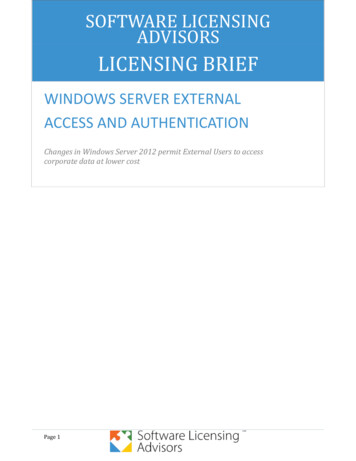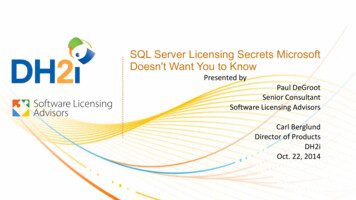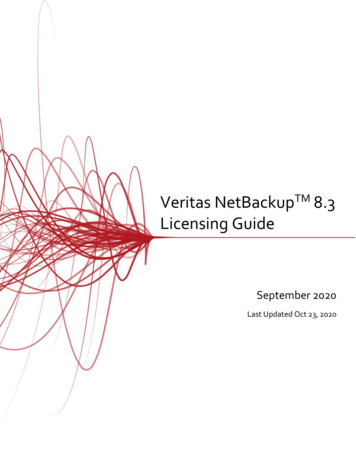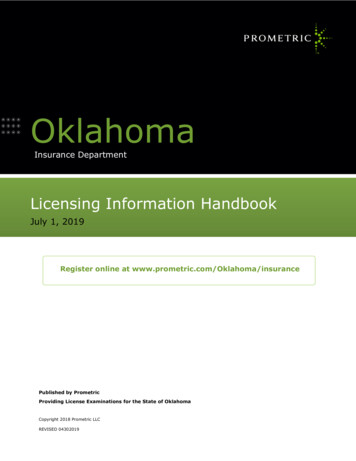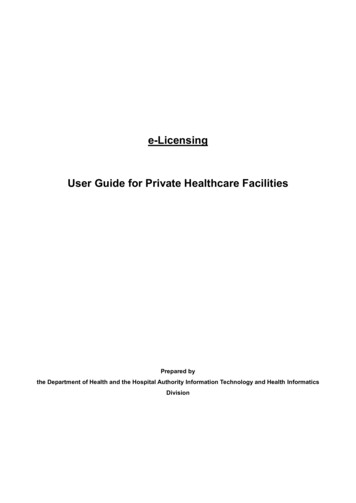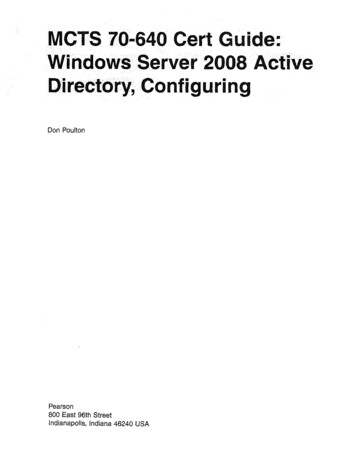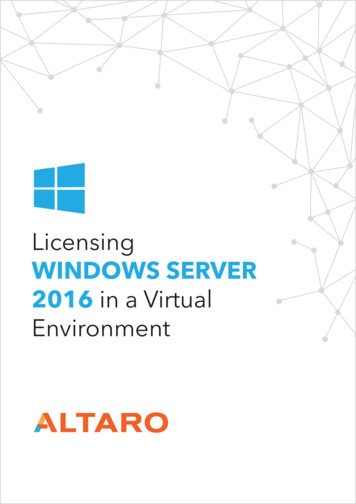
Transcription
LicensingWINDOWS SERVER2016 in a VirtualEnvironment
CONTENTSDisclaimers. 3OEM Licenses. 3Services provider license agreements. 3Who should read this book. 4Who should NOT read this book. 4What’s in this book. 5The basics of Windows server licensing. 5Licensing terminology. 6The unbreakable rule for Windows server licensing. 8Physical instances and virtual instances. 9The Hyper-V server license.11Summarizing the licensing rules.12License transfers.13License stacking.14Core and nano.15Containers.15Core licenses.15Clustering.17Virtualization right forfeiture.17Client access licenses.18Client Hyper-V.18Windows and Linux virtual machines.19Examples.20About Altaro.34About Eric Siron.362
DISCLAIMERSSoftware licensing is a legal matter, not a technical concern. The author of this workis not a lawyer and no lawyers were consulted when writing this work. Its contentsare intended to be a guideline to aid in comprehension of the concepts of a specificlicensing detail. It does not constitute legal advice or interpretation. Neither the authornor Altaro Software, Ltd. are offering legal advice and this work cannot be construed assuch. We cannot be held responsible for any negative outcomes of the usage of any ofthe contents, whether it is through an error on our part or a misunderstanding on yours.For official answers, contact Microsoft Licensing or check with your reseller. Authorizedresellers should have someone on staff that can authoritatively answer licensingquestions. There are very steep fines and bounties associated with licensing violations.It is worth your time to get official answers.The most detailed publicly-available material that Microsoft publishes on the subjectis the Product Use Rights document. The clearest publicly-available material thatMicrosoft publishes is the Windows Server 2016 Licensing Datasheet. The licenseagreement that is included with your software is the only legally binding document.If your compliance is ever tested in court, the licensing agreement is the only applicabledocument.OEM LICENSESThis work only deals with volume licenses, which are an agreement that you makewith Microsoft with the assistance of a reseller. OEM licenses can be customized byan equipment manufacturer and therefore might have different rules than you findanywhere else. Do not assume that an OEM license works the same way as a standardvolume license. Usually, the greatest difference is that they are not transferrable.SERVICE PROVIDER LICENSE AGREEMENTSService Provider License Agreements (SPLA) govern the way that service providersmake centrally-installed Microsoft software available to customers, typically in what isknown as a “cloud” environment. The terms of SPLA licensing are markedly divergentfrom volume licensing. As the core business of such a provider involves accepting thelegal burden of proper licensing, this document will not make any attempts to cover thesubject of SPLA. It is expected that providers will voluntarily acquire legal counsel, workwith the entities that sell licenses, and submit to audits to ensure licensing compliance.3
WHO SHOULD READ THIS EBOOKThis eBook is written for small business owners, small/medium business principals andsystems administrators, any technical staff involved with software licensing, and anyother staff involved with software licensing compliance, all in an environment usingMicrosoft Windows Server software. Failure to comply with license agreements canresult in legal action and large fines. If you are uncertain where to even begin on thesubject licensing, this is a good place to start.Ensure that you have read the disclaimers section and understand that this book is notintended to be the final word or a legal defense. The best time to read this book is priorto making any purchases at all.WHO SHOULD NOT READ THIS EBOOKAs mentioned in the disclaimers section, this eBook is not intended for serviceproviders. The importance of licensing on a service provider’s business model is far tooimportant to not have an independent verification of your environment, somethingthat a general-purpose eBook cannot hope to match.If you have questions about your license keys, such as which to use and where to findthem, you will not find many answers in this eBook. Some of the concepts will beexplained, but keys and key distribution is a subject that is only tangentially related tolicensing and is beyond the scope of this eBook.If you have questions about your OEM license, those should be taken to themanufacturer that sold you the license. This eBook focuses on volume licensing asdescribed in the Microsoft Product Use Rights (PUR) document. OEM licenses arecustomized by the reseller, so there may be different rules that apply to you or theexisting rules might be changed. For example, almost every OEM license restrictslicense portability in a way that the PUR does not.This document also does not deal much with Windows Server Essentials. For questionson licensing that product, please talk with your reseller.4
WHAT’S IN THIS EBOOKMicrosoft provides special benefits for its Windows Server operating systems whenthey are used in a virtual environment. The details are not complicated, but usuallycatch the uninitiated by surprise. To make matters worse, there is a great deal ofmisinformation being passed around. This eBook serves as a simple guide to thebasics of Microsoft Server licensing in a virtual environment. This eBook is written forWindows Server 2016. It is applicable when this operating system is running under anyhypervisor.THE BASICS OF WINDOWS SERVER LICENSINGBefore we begin exploring the specifics of Windows Server licensing in a virtualenvironment, let’s get a good understanding of the basics of Windows Server licensingin general. A few things to understand: A product’s “version” refers to a unique iteration of a product.For Windows Server, versions include “2008 R2”, “2012”, “2012 R2”, and “2016”. A product’s “edition” refers to a product with a specific feature set.For Windows Server 2016, the editions are “Essentials”, “Standard”, and“Datacenter”. Different editions and versions have their own licensing requirements.There is a great deal of historical inconsistency involving Windows Servereditions, so you must not assume that what was true in previous versionscontinues to the present. The “Advanced”, “Enterprise”, and “Foundation”editions of Windows Server have been phased out. “Core” is a wildly overused term. In the scope of Windows Server, the term“Core” can refer to: An installation mode of Windows Server that does not include a GUI Physical components of a central processing unit (CPU) to whichlicenses can be appliedReferences to “Core” in this eBook have been made with a best effort to clarify usage.5
“Nano” is similar to “Core” in that it is an installation mode, not a distinctproduct. “Windows” and “Windows Server” are distinct product classes.“Windows” refers to desktop operating systems, such as Windows 7 andWindows 10. “Windows Server” refers to general purpose server operatingsystems. In this document, we will focus on Windows Server 2016. Volume licenses can only be purchased for the current version of therelated product. Volume licenses include “downgrade” and “down-edition” rights, meaningthat you can use any previous version or any lower edition of the purchasedproduct in place of a licensed version/edition, provided that it is still beingsupported by Microsoft. For example, you can purchase a Windows Server 2016license and install Windows Server 2012 instead. Non-volume licenses may ormay not include such rights.LICENSING TERMINOLOGYThe above information delves a bit into terminology, so ensure that you have absorbedthat before proceeding. The following chart is intended to be more specific onterminology, especially on commonly misunderstood or less common terms.TERMDEFINITIONPhysical operating system environment (pOSE)An operating system that is installed directly tothe physical computer hardware, i.e., not insidea virtual machine or container.Virtual operating system environment (vOSE)An operating system that is installed insidea virtual machineLicenseA legally-binding agreement that is applicableto the usage of software. It is a mechanismintended to allow the author of software toretain full ownership of his/her/its intellectualproperty while simultaneously allowing othersto use that intellectual property.6
TERMDEFINITIONKeyIn the scope of Microsoft products, a key isa series of alpha-numeric characters that isentered into the product’s licensing mechanismin order to convince it that the software isproperly licensed.License transfer1. Moving a software license from one physicalmachine to another2. Transferring ownership of a license (notfurther discussed in this eBook)One of the most important terms shown above is “key”. Whenever licensing is thesubject, it invariably attracts several questions related to the keys to use. The lack of akey does not mean that you lack legal rights.The presence of a key does not mean that you have any legal rights. The fact that aninstallation of a Microsoft product accepts a key that you enter does not mean that youhave any legal right to use that key or that the instance is in licensing compliance. Keysare provided by your licensing provider. For volume licenses, use the Volume LicensingService Center. Keys for OEM products must be provided by your reseller. Retail keys aretypically included in the physical package, but sometimes include other redemptioninstructions.7
THE UNBREAKABLE RULEFOR WINDOWS SERVER LICENSINGVirtualization provides several benefits, but one of its greatest is portability. The ease ofmoving an operating system installation has never been greater. There are mechanisms builtright into hypervisors to pick up an installation and move it to another physical machinewithout even interrupting operations. Microsoft calls their implementation “Live Migration”.Even the lowest-end desktop-based type 2 hypervisors allow you to copy the files of onevirtual machine and use them inside a different copy of that hypervisor on another physicalcomputer. Regardless of the technology’s name or the hypervisor that makes it possible,such ease of portability has serious implications for operating system licensing.The unbreakable rule of Windows Server licensing (in fact, all Microsoft operatingsystem licensing) is: A Windows Server license is always bound to a specific pieceof hardware. This has always been true and has not been changed in any license.What has changed over time is what sort of hardware is targeted by a license. In olderversions, licenses were often bound to a singular physical host. As multiple-processorsystems came into vogue, later licenses shifted to being processor-bound. Starting withWindows Server 2016, licenses are now bound to individual cores in a processor.The implications of this rule: It is the CPU core (or, in older licenses, the CPU pair or physical box) thatreceives the license, not the operating system instance. A license cannot freely move from one piece of hardware to another. Thereare some allowances, but even the most generous can only be used rarely. Virtual machines are not licensed in any sense. A virtual machine is justa vessel, independent of what is inside it. A virtual machine could contain aWindows instance or a Linux instance or nothing at all. Operating system instances, whether physical or virtual, are not licensed.The physical hardware is licensed to run operating system instances. Keys are not licenses. Keys are included with licenses, but they are enteredinto operating system instances which can move more easily than licenses.If at any time you are uncertain of what might happen if you install or use a virtualmachine, the first bullet point is by far the most important. If the core(s) that will run8
that operating system instance do not have enough applied licenses to account forthe instance, then you will be out of compliance from the moment that the operatingsystem instance is started.What you must always remember, at all times, is that a Microsoft operating systemlicense is bound to specific hardware. It usually cannot be moved. Even when it can, itmust be moved in its entirety. The various components and rights granted by a licensecannot be split or shared across separate pieces of hardware.PHYSICAL INSTANCES AND VIRTUAL INSTANCESMoving along from the basics, we now turn to the relationship between licenses andtheir instances. Standard and Datacenter editions of Windows include a single physicaloperating system installation right and two or more virtual instance installation rights.As you know from the rules outlined above, the physical and virtual instances areinseparable! You are not required to use the physical instance or both of the virtualinstances, but you cannot, for any reason, use any one of them on one piece ofhardware and another of them on any different piece of hardware.9
A Windows Server Standard Edition license grants one physical instance and two virtualinstances on licensed hardware.A Windows Server Datacenter Edition license grants one physical instance andunlimited virtual instances on licensed hardware.What’s new in 2016 is that these licenses are bound to CPU core pairs instead of CPUpairs, as they were in 2012/2012 R2. The explanation of core licensing will be covered inan upcoming section.10
THE HYPER-V SERVER LICENSEMicrosoft has an endemic problem with clearly naming products. Hyper-V is one of themost egregious examples. The confusing naming convention compounds difficultiesunderstanding relevant licensing. “Hyper-V”, as a single word, refers to a particular technology. It is a type 1hypervisor, and it ships as a component of Windows, Windows Server, andHyper-V Server. “Hyper-V Server” is a product. In technical terms, it is a highly stripped-downversion of Windows Server. In legal terms, it is a distinct entity with its ownlicensing requirements, separate from Windows and Windows Server.The Hyper-V Server license is best understood in comparison to the Windows Serverlicense. Standard, and Datacenter editions of Windows Server grant you the right touse one physical instance and at least one virtual instance of Windows Server. Hyper-VServer includes only a single instance right. Whether or not that single instance isphysical or virtual does not really matter.On one hand, the existence of Hyper-V Server is a positive thing. The license costsnothing, so you can download and install as many instances of Hyper-V Server asyou desire. Furthermore, Hyper-V Server is more lightweight than even the emptiestinstallation of Windows Server (not counting Nano), so it’s an ideal environment to runHyper-V.On the other hand, the lack of any guest licensing rights in Hyper-V Server has led to thecreation of a widespread myth that there is a licensing advantage to installing WindowsServer as the physical operating system environment instead of Hyper-V Server. This isuntrue. If you will be running any virtualized instances of Windows Server, the hardwarethat they run on must be licensed. That is a concrete, unchangeable fact, and it is in noway affected by your choice of hypervisor or physical operating system. You could berunning XenServer or ESXi, and you would still need to provide sufficient licenses forthe guests. Remember that there is no requirement to use the physical operatingsystem environment instance granted by a license.There are several feature-related benefits to installing Windows Server 2016 DatacenterEdition as the physical operating system environment, if you are licensed for it. Theseinclude Storage Spaces Direct and Storage Replica, which will not be discussed further11
in this eBook. A feature relevant to this eBook is Automatic Virtual Machine Activation.This feature allows you to enter a special key into your Windows Server 2012 R2 andWindows Server 2016 guests, and the host will automatically deal with their licenseactivation routine. To reiterate previous points, the presence or absence of AutomaticVirtual Machine Activation (because you might have chosen a different physicaloperating system environment) does not affect the legality of your licensing situation inany way. It is simply a convenience feature.The fact that Hyper-V Server does not require a paid license gives it a great advantagethat no Windows Server allows. You can upgrade Hyper-V Server at any time withoutcost. If you need to perform a license transfer from one physical hardware device toanother, perhaps because you want to retire the source device without purchasinga new license, you know that you won’t run into any problems with using the samelicensed physical operating system environment on two systems simultaneously.SUMMARIZING THE LICENSING RULESThere is a lot to digest up to this point, so let’s take a quick moment to review the mostimportant points: Rights for a physical and virtual operating system environments granted bya license are inseparable, do not move, and cannot be split. You cannot buya single license, install its physical operating system environment on onecomputer, and use its virtualization rights to create and run virtual machineson other computer systems. Using a physical operating system environment other than what is assignedto the hardware is legally acceptable, provided that you are otherwise legallylicensed to use the physical operating system environment. For example,Windows Server 2016 Standard edition as a guest of Hyper-V Server 2016 isperfectly acceptable as long as you have enough licenses for that WindowsServer 2016 guest. The license that you purchase is assigned to particular hardware, not theoperating system instances.12
If you use a technology such as Live Migration to transfer an instance ofWindows Server from one physical computer to another, the license does nottransfer with it; the target system must be properly licensed for that instance inadvance.Keys cause some of the greatest conceptual issues with understanding licensing,because keys are entered into software instances. Licenses are bound to hardware.That is the core concept of importance.LICENSE TRANSFERSVirtual machines are highly portable, so they bring questions about licensetransferability into sharp focus. Your basic goal is to avoid license transfers wheneverpossible. A volume license can be transferred from one piece of hardware to anotherone time, but then not again for 90 days (unless the computer system has completelyfailed and cannot be repaired).The 90-day restriction means that Live Migrations, especially within a cluster, are nota good method for license transfers. For one thing, you cannot move the physicaloperating system as easily as you can the guests, so a license transfer via Live Migrationis inherently a violation of the license.OEM licenses typically do not allow any transferability of any kind.If the above does not make sense, remember that a “key” and a “license” are notthe same thing. The key that you enter into the licensing box of a virtual machine’soperating system will, out of necessity, move along with it. The license stays with13
the source hardware. From a legal standpoint, the license is the only thing that isimportant.In order retain a legal licensing status, the source and destination hosts involved in avirtual machine migration must be fully licensed for any and all virtual machines thatthey might ever operate at any given time.LICENSE STACKINGIn order to ensure that you have sufficient licenses, you may find it necessary to stacklicenses. This means that you purchase more than one license for the same hardware.The Datacenter Edition allows for unlimited virtual machines on licensed hardware,but Standard Edition only allows for two. This does not mean that you must purchase aDatacenter Edition license if you wish to run three virtual machines. Instead, purchase asecond Standard Edition license.The number of licenses necessary for a particular number of instances will be fleshedout in the section on core licenses.14
CORE AND NANOIn 2012/2012 R2, you could choose between installing a GUI or remaining in Core mode,and both of those options carried forward into 2016. Core mode strips away all GUIelements and left you with only character mode interfaces, although Windows Formsapplications will still run. Core mode does not affecting your licensing situation in anyway; you can freely switch between GUI or Core mode.Windows Server 2016 offers a new installation method called “Nano”. Nano moves pastCore and strips away everything except the bare minimum to operate Windows Server.You must piece in the components necessary to operate desired services. Unlike Core,Nano does have licensing implications. You can only use Nano if you have an activeSoftware Assurance agreement. Otherwise, it follows the same rules as Windows Serverwith a GUI.CONTAINERSContainers are a new feature introduced in Windows Server 2016. They are offered intwo types: Windows Server containers and Hyper-V containers. This is how licensingimpacts containers: A Windows Server container does not require a new instance, thereforea Windows Server container does not count against any of your allowedlicensing instances in any way A Hyper-V container does require a new instance, therefore the instance insidea Hyper-V container follows the same licensing pattern as if it were a virtualmachine. In other words, licensing draws no distinction between a Hyper-Vvirtual machine and a Hyper-V container.CORE LICENSESUnlike earlier versions, Windows Server 2016 is licensed by physical CPU core. This hasmade it more difficult to easily determine what is necessary to fully license a host. Percore licensing of Windows Server 2016 has these traits:15
A single license is applied to two CPU cores in the same physical host Each physical processor must have sufficient licenses to cover a minimumof eight cores (four licenses). This is true even if the physical processor doesnot have eight cores. More licenses might be required, depending on physicalcore count. Each physical host must be licensed as though it has at least two physicalprocessors, even if it has only one. This sets a hard minimum of 16 physicalcores (8 licenses) for any single system. Every core in a host must be licensed. Windows Server Standard licenses provide for one pOSE and two vOSEs on alicensed core pair. Windows Server Datacenter licenses provide for one pOSE and unlimitedvOSEs on a licensed core pair. Windows Server Essentials is still by CPU. Consult your licensing reseller formore information.The biggest takeaway, especially for small businesses, is that you must purchase aminimum of eight licenses per physical host. According to Microsoft’s promotionalmaterial, the cost of sixteen Windows Server 2016 licenses is comparable to a 2 CPUWindows Server 2012 R2 license at the same tier.At this point, we return to the stacking discussion that we started earlier. If you wanta single physical host to run three virtualized instances of Windows Server 2016Standard, then you do not need to purchase Datacenter licensing. However, every corein the host must be licensed to run three instances of Windows Server 2016 StandardEdition. Because each license allows for two instances, that means that you mustpurchase two licenses (which translates to four allowed vOSE instances) for every core.While this seems complicated, the math is actually quite simple. First, determine thenumber of processor pairs in the host. A single quad core has two pairs, a dual hex corehas six pairs, etc. Next, determine the number of Windows Server Standard vOSEs/Hyper-V Containers that you’ll install in virtual machines and divide that by two,rounding up. Four vOSEs is two, seven vOSEs is four, etc. If you’ll be using DatacenterEdition instead of Standard, then the second number is always one. Then multiply the16
first number by the second number. The final result must always be at least eight.Standard Edition: (number of physical cores / 2 rounded up) * (Standard Edition vOSEs/ 2) licenses (at least 8)Datacenter Edition: (number of physical cores / 2 rounded up) licenses (at least 8)CLUSTERINGOne of the worst mistakes that administrators make is believing that combining theirHyper-V hosts into a cluster means that they can safely move virtual machines around.This belief paves a fast track to a hefty fine. The rule about a license being bound toa particular piece of hardware is unbreakable, even in a cluster. Each host must haveenough licenses for the maximum number of virtual machines that it might ever run.As a general rule, you will license every node in a cluster as though it will run everyvirtual machine in that cluster (because most medium and large clusters will requireDatacenter licensing anyway).VIRTUALIZATION RIGHT FORFEITUREMicrosoft has very strict rules regarding Windows Server as a pOSE when it is runningHyper-V. They will not support any role or feature alongside Hyper-V that is notexplicitly intended to service the pOSE or its virtual machines. Furthermore, any suchroles or features, or any other applications that do not meet the same guidelines, resultin forfeiture of a guest virtualization right from each licensed core.To explain, consider a dual eight-core system. Its administrator installs Hyper-V, andbelieving the “chicken-and-egg” myth, also installs Active Directory Domain Services.With the minimum purchase of eight Standard Edition licenses, the administratormay operate only a single Standard Edition virtual machine. Active Directory DomainServices installed in the pOSE consumes one of the two virtualization rights for thishost.Microsoft has not published a comprehensive list of roles, features, and applicationsthat can lead to virtualization right forfeiture. Backup and antivirus software andagents that are only responsible for the pOSE and its guests are generally considering17
acceptable; almost all others should be assumed as causing forfeiture, even if you canbe reasonably certain no other systems are taking advantage. These would include,but not be limited to: Active Directory Domain Services and related features and roles IP (ex: DHCP and IPAM) and DNS services File and print services Web servers, except those dedicated to management of host hardware (ex:OpenManage)CLIENT ACCESS LICENSESHyper-V does not directly provide any user-level services to clients, therefore it is notconsidered in any Client Access License calculations. Unless you have installed somerole, feature, or software that would cause virtualization right forfeiture (outlined in theprevious section), CALs are only applicable to vOSEs.CLIENT HYPER-VClient Hyper-V was introduced in Windows 8 and has appeared in every versionof Windows since then, including Windows 10. It provides
installation of a Microsoft product accepts a key that you enter does not mean that you have any legal right to use that key or that the instance is in licensing compliance. Keys are provided by your licensing provider. For volume licenses, use the Volume Licensing Service Center. Keys for OEM products must be provided by your reseller.