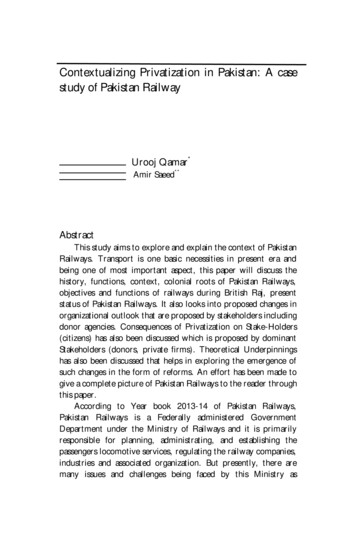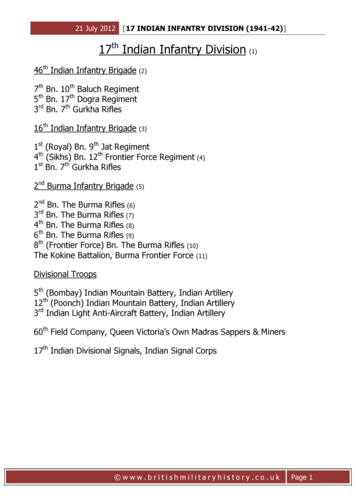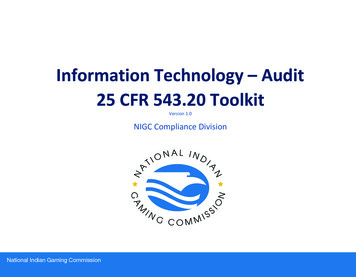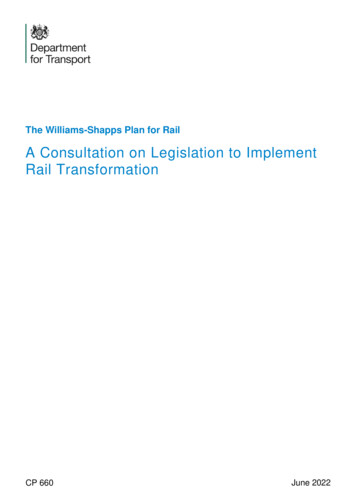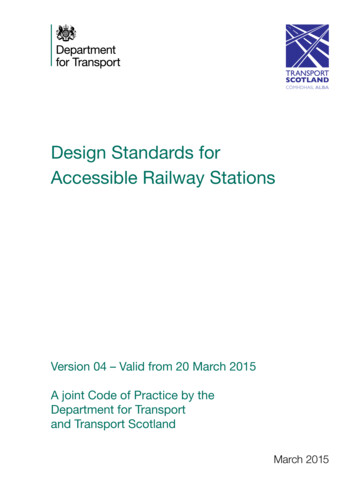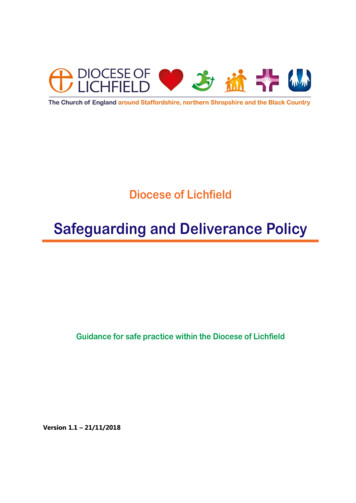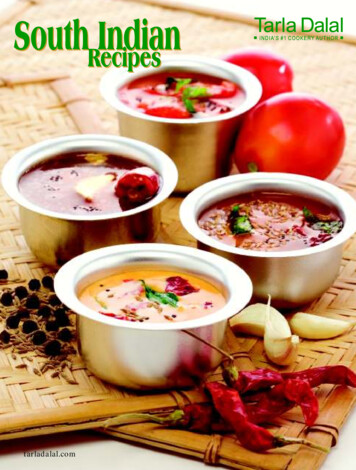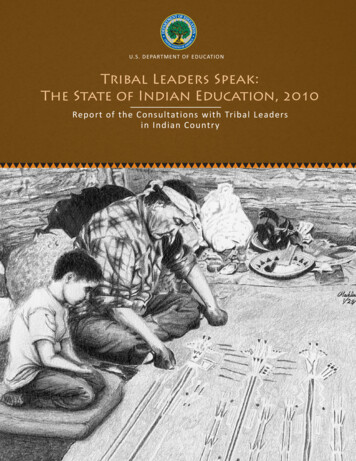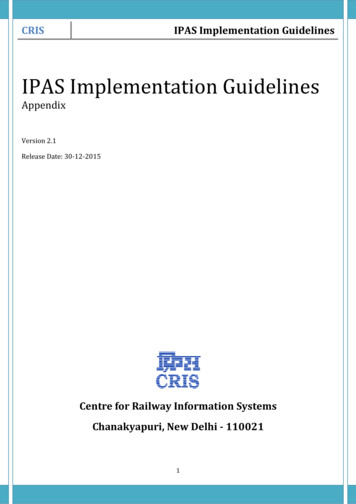
Transcription
CRISIPAS Implementation GuidelinesIPAS Implementation GuidelinesAppendixVersion 2.1Release Date: 30-12-2015Centre for Railway Information SystemsChanakyapuri, New Delhi - 1100211
CRISIPAS Implementation GuidelinesTable of ContentsAppendix ‘A’ : Formats . 4Format 1 : List of core team at units . 4Format 2: List of Other entities . 5A.Working Units . 5B.Payment Detail against Non Railway Body Recoveries. 5C.TAN Master . 6D.Section-wise Bill Type. 6Format 3: IPAS Users . 7A.Payroll Users . 7B.Bill Passing Users (Other than Payroll) . 8C.List of Users in other Sections . 10D.List of Users in Management . 11E.List of IPAS Administrators . 12Appendix ‘B’ : Permission Matrices . 13Matrix 1: Payroll and Associated Modules . 13Matrix 2: Internal Check and JV Modules . 16Matrix 3: Books . 17Matrix 4: Provident Fund . 18Matrix 5: Pension . 19Matrix 6: Suspense . 20Matrix 7: Cash & Pay Office . 21Matrix 8: Budget . 22Matrix 9: Administration . 23Matrix 10: Mapping of User Groups and Roles. 24Appendix ‘C’ : Table Structure . 27Table 1: PRMAGRP . 27Table 2: PRMASTN . 28Table 3: PRMAEED NRB. 29Table 4: PRMAEMP . 30Table 5: PRMAPRA . 35Table 6: PRMAMED . 36Table 7: PRMALOAN. 37Table 8:ACMAJUDPRT . 392
CRISIPAS Implementation GuidelinesTable 9:PRMACRTPARTY . 40Table 10: PRMAEMPALC . 41TABLE 11 :PRTRLVH . 42TABLE 12 :PRTRLVD . 43TABLE 13 :PRMASHOP. 44TABLE 14: PRINCSUV . 44TABLE 15: PRMASHSE. 45TABLE 16 :PRMAITCUM. 46TABLE 17 :PRTRNPH ARCH . 47TABLE 18 :PRTRNPDALC ARCH . 48TABLE 19 :ACPRTMST . 49TABLE 20 :ACSPU. 50TABLE 21 :ACAGTMST . 51TABLE 22 :ACPOMST . 52TABLE 23 :ACPFTRAN . 53TABLE 24 :ACFINTRN . 54Appendix ‘D’ : Formats for Master Data Management . 55MDM-1: Designation . 55MDM-2: Earning/Deduction . 56MDM-3: Bank . 57MDM-4: Station . 58MDM-5: Bill Unit . 59Appendix ‘E’:Formats for Software Change Request . 60SCR1:Report . 60SCR2: Feature . 613
CRISIPAS Implementation GuidelinesAppendix ‘A’ : FormatsFormat 1 : List of core team at unitsUnit has to nominate nodal co-ordinator and core team members in following format and send to CRIS:A. Nodal Co-ordinator, who will be responsible for IPAS implementation at unit. He will be one pointinterface with CRIS in resolving day to day issues of the unit.Sr. Employee No.No.Employee NameDesignation DepartmentFormat 1(A)Mobile NoB. Core team of IPAS as nominated by the unit. This team will be responsible for data mapping, dataporting, data cleansing, training and interaction with end users. CRIS will provide all assistance tothis team to perform their activities.Sr. Employee No.No.Employee NameDesignation Department4Format 1(B)Mobile No
CRISIPAS Implementation GuidelinesFormat 2: List of Other entitiesData for various entities to be prepared by each unit so that it can be entered into IPAS through input screen (GUI)before implementation of respective module.A. Working Unitsi)List of Working Units to be provided (for Loan module) as per following format:-Serial NumberAccounting UnitCodeWorking Unit CodeFormat 2(A1)DescriptionWorking Unit Code :-6 digit number (First Two Digit indicate Rly Code Two Digit AU Code Two digit Sr No) e.g.020101 for CPO/HQ/ER.ii)Working Units are to be mentioned against each bill unit in following format:-Bill UnitFormat 2(A2)RemarksWorking Unit CodeB. Payment Detail against Non Railway Body RecoveriesNon Railway Body recoveries made through Salary (LIC, EMI for Society Loan etc. )are required to be paid tothe concerned Non-Railway Body. The details for such payments are required so that cheque can begenerated against the correct party.Payment details (Payment Mode, Name to be printed on Cheque/ BankIFSC Code, Account No) for making payments to the respective organisation/societiesshould be enteredaccurately. Any wrong information may lead to wrong payment.Earning/Deduction CodePaymentModeParty NameBank’s IFSCcode5Format 2(B)Account No
CRISIPAS Implementation GuidelinesC. TAN MasterDetails of DDO against each TAN Number to be provided for printing on Form 16 & 16AS.TAN NumberDDO ceFormat 2(C)Date forForm 16D. Section-wise Bill TypeList of bill type in each section of the accounting units are to be provided (for Internal Check module) as perfollowing format:-AUSectionFormat 2(D)Bill TypeFor complete list of Sections available in IPAS refer to Format 5(A) and for Bill Type refer Annexure 2.AU list of IR is available at Annexure 2 which has been prepared based on the codes used in e-Recon Software ofIndian Railways.6
CRISIPAS Implementation GuidelinesFormat 3: IPAS UsersA. Payroll UsersList of Payroll Users should be prepared in advance to speed up creation of User-Ids for end-users.1. List of Users involved in Salary Bill Preparation, Verification and Forwarding to esignationDepartmentFormat 3(A1)Login Id (Assigned bySystem)2. List of Users involved in Salary Bill Passing (Internal Check), Verification and CO7 Confirmation(Forwarding to Books Section):-Sr.No.EmployeeNo.Employee NameDesignationFormat 3(A2)Login Id (Assigned bySystem)3. Summary Sheet depicting permission of Bill Units for each type of users for Salary Bill:- Enter UserID of each user in appropriate columns (Column 2 onwards) to enable Salary Bill preparation andPassing in “Work-Flow” based process.Bill UnitExecutivePersonnelSupervisorGazetted7Format 3(A3)Accounts (EG & ENG)ExecutiveSupervisor Gazetted
CRISIPAS Implementation GuidelinesB. Bill Passing Users (Other than Payroll)Verify the Sections and mention if Not Applicable. Add additional sections in the bottom whichare not available in the list. Also indicate if there exists multiple sections against one section suchas X1 and X2 in Expenditure Section.Format ble(Yes/No)SBSStores Bill – StockSBNSStores Bill - Non StockSTSStores – SuspenseEGAEstablishment Bills-GazettedENGEstablishment Bills-Non GazettedPFPF SectionPENPensionBKSBooks SectionTATraffic POL/Fuel8
CRISIPAS Implementation Guidelines1. List of Users involved in Bill Passing (Internal Check), Verification and CO7 Confirmation (Forwardingto Books Section):-Sr.No.Section EmployeeNo.Employee NameDesignation Level(Executive/Supervisor/Gazetted)Format 3(B1)Login Id(Assigned byCRIS/System)2. Hierarchy for Bill Passing and CO7 Posting for Bills excluding Payroll:Enter User-Id of each user in appropriate columns (Column 2 onwards).SectionExpenditureBill NPS.9SupervisorFormat 3(B2)Gazetted
CRISIPAS Implementation GuidelinesC. List of Users in other Sections1. List of Users required for other sectionsSr.No.Section EmployeeNo.Employee NameFormat 3(C1)Designation Login Id(Assigned bySystem)2. List of Users required for Pay sectionSr. No.Employee Employee Designation ChequeNo.NameType*(NRB/RB/ALL)*NRB if cashier deals with only Non Railway Body ChequesRB if cashier deals with only Railway Body ChequesALL if cashier deals with both the types of cheques10Format 3(C2)Login Id (Assigned bySystem)
CRISIPAS Implementation GuidelinesD. List of Users in ManagementList of Users required for Management for viewing the reportsSr.No.Department EmployeeNo.Format 3(D)Designation Login Id(Assigned bySystem)Employee Name11
CRISIPAS Implementation GuidelinesE. List of IPAS AdministratorsList of Administrators who will have exceptional permissions to manage IPAS:-OfficialNo. ofAdminRequiredSr. DFM or1his/hernominatedimplementationteam leaderImplementation(Max 2)TeamSalary(Max 8)ProcessingBill Passing(Max 2)Pattern of Login ID Login ID SampleADMIN Unit ADMINHWHADMIN Unit nn ADMINHWH01ADMINHWH02ADMIN Unit nn WHP05ADMINHWHP06ADMINHWHP07ADMINHWHP08ADMIN Unit nn ADMINHWHA01ADMINHWHA0212Format 3(E)Employee MobileNoNo
CRISIPAS Implementation GuidelinesAppendix ‘B’ : Permission MatricesMatrix 1: Payroll and Associated ModulesLeave Family LAP OB Correction Leave Posting Spl. Leave Posting Leave CancellationBOSChange CardBook of Sanction Cadre Report BU Wise MultipleAllocationOT Entry Stop Other Loan SupplementarySalary Process BU Wise FOT- NOTHOUR LOSSNHA Entry NDA Entry KMA Entry OT Master Entry OT Transaction Entry Party Edit (CourtCase)Misc Data Upload MiscDataPost2Salary Confirm Data UploadCug AirtelBill Preparation Multiple AllocationEntrySalary ProcessesSalary ReportPayslip In PDFAudit ChangesPayslip in ChequeBilingual Payslip13Electricity Quarter NominationSettlement CUG QualificationSocietyLoan CurrentMonth(AllEmp.)BU Wise RunningBio-DataLoanPayroll(W/S)Employee DataLeaveChange Data EntryCadrePayroll(Con)Roles --- Payroll(OL)ModuleSupplementary*Permission Matrix for Various Roles of Payroll & Associated Modules
LastWageEmpEntry LastWageProcess Initialize Edit Arrear FestivalAdvancesEmp Wise Bill Unit Wise AllocationConstructionSalary Supplementary CashCompensationInitialize CashCompEntry CashCompCheck ChildEducationChild Master Detail Entry Forward to IC DAArrear CUGCUG Entry-(Dept)Society LoanStart Society-Loan Stop Society-Loan BonusIncome TaxData Correction PF Contribution Bonus Recovery Process Nomination Entry Forward to IC Bonus Bill Status TAN No Salary Savings TDS Entry IT-Process IT-Projection IT-Form16 14Electricity Quarter CUGPost To SalaryLast WageSocietyLoan TATransfer-OutTransfer-InPostpone IncrementChange of PayPromotion EntryService-Status EntryReinstatement EntryJournal EntryLoanPayroll(W/S) CareerLeave CadrePayroll(Con)Roles --- Payroll(OL)ModuleSettlementIPAS Implementation GuidelinesSupplementary*CRIS
LoanIncentiveElectricityFund AllocationInterest BearingRegistration Document Checking Sanction Memorandum Next InstallmentEligiblity Priority ListPrincipal RecoveryCompletionIndividual Group Indirect Process Incentive Calculated Incentive-Text Freeze Process Incentive Individual Calc IncentiveAmtWMS Report Elec.Data EntryFreeze DataElec.Master EntryElectric Posted ReportEle Freeze DiscrepancyQuarterPFPension(Personnel)Pension Bills Quarter MasterQuarter OccupantQuarter VacationRent EditApplication Entry Sanction Entry PF Ledger Employee Details Family Pen. Entry Average Pay EntryView Leave/GIS Bill Gratuity Bill Commutation Bill Bill RevisionBill Revision - DA ArrearPost-2006PRE-2006Note:-Post-2006 Data EntryPre-2006 Data SocietyLoanLoanPayroll(W/S)LeaveRoles --- CadreModulePayroll(Con)IPAS Implementation GuidelinesPayroll (OL)CRIS * denotes stakehokders who work on supplementary bills only for Reimbursement of Medical Bills and StaffBenefit Fund.15
CRISIPAS Implementation GuidelinesMatrix 2: Internal Check and JV ModulesPermission Matrix for Various Roles of Internal Check & JV ModulesModuleVettingRegistrationRoles --- Estt.NZLevel1(JA/AA)Estt.NZLevel2(SO/SSO)TA Child Education Estt./PF/SettlBillsOther Bill ettlementBill NZLevel2(SO/SSO)SettlementBill GZ(AFA/Sr. AFA)OtherBill*NZLevel1(JA/AA)OtherBill NZLevel2(SO/SSO)OtherBill GZ(AFA/Sr.AFA) Loan BillBill PassingCO7MasterCodesJVCO6EditSalary BillSupplementaryBillGovt.Contribution BillOther BillsBill ReturnSettlement BillLoan BillpassingNPS PensionBillCO7 PostingCO7 Audit BG MasterJV : Edit CO7CancellationCO7ConfirmationAgreementSanction MasterLeaseAgreementPartyPurchase OrderTelephoneEstimatesDeposit PostingJV : EntryLoan(Accounts) Note:* Other Bill denotes bills related to bills excluding Establishment, PF, Pension, NPS, Loan16
CRISIPAS Implementation GuidelinesMatrix 3: BooksPermission Matrix for Various Roles of Books ModuleModuleChequePreparartionRoles --- AbstractPreparationAbstract ReprintCheque PrintingCheque ReissueJV PreparationAbstractCancellationMisc. CashReceiptJV : EntryJV : EditChequeAFA/Books(cheque)RIBRIBReconciliationRIB Parameters RIBChequeReconciliation Month Closing RIB BillRIB BillCancellationRIB Bill DetailChequeReconciliationJVConfirmation ntActual/ARD EntryJV ConfirmationJVEntryfor allSection Contra JVJVConfirmationMonth ClosingMCRCashBookChequeReconciliation 17
CRISIPAS Implementation GuidelinesMatrix 4: Provident FundPermission Matrix for Various Roles of PF ModuleModulePF Bill PassingSettlementPF MiscRoles --- AA/PF(Level1)Bill Registration Bill Passing PF Settlement(Level 1)Settlement Entry Settlement Passing PFAdjustment Passing PF (Misc.)Conversion Loan Edit MCR Data Transfer In(Division) Transfer Out(Division) Transfer In(Railway) MCR Data Entry JV Data Entry PF LedgerMCR/JV Data :ConfirmationPF LedgerProcessSupp. Transaction Annual Interest/Closure Interest Reverse Close Account 18
CRISIPAS Implementation GuidelinesMatrix 5: PensionPermission Matrix for Various Roles of Pension ModuleModulePension PersonnelRoles --- Employee Details Family Pen. EntryAverage Pay EntryPension BillsGratuity BillBill RevisionBill Revision - DA ArrearPension AccountsPension SectionConfirmCommutation Bill Commutation(VR) Revision of Pension View Pension DetailView Post-2006Post-2006 Data Entry PRE-2006Pre-2006 Data Entry ARPAN InterfacingXML File Uploading ARPAN Bill PassingARPAN Acknowledgement19
CRISIPAS Implementation GuidelinesMatrix 6: SuspensePermission Matrix for Various Roles of Suspense ModuleModuleE-SuspenseRoles --- PostingG-Suspense Edit OBMCR TransferMCR EntryJV TransferView LedgerReconciliationLedger ReportCO7 TransferInterest CalculationInterest ConfirmationInterest EntryESuspense RegisterG-SuspenseE-SuspenseOB EntryPostingEdit SuspenseConfirm SuspenseEdit OBMCR TransferJV TransferCO7 TransferReconciliationSuspense RegisterSuspense Register MonthwiseNote:Individual users will be authorised for one or more E- Suspense /G-Suspense Allocation Heads.Permission of Suspense Heads will be granted by Administrator.20
CRISIPAS Implementation GuidelinesMatrix 7: Cash & Pay OfficePermission Matrix for Various Roles of Cash & Pay OfficeModuleCash Book CRNRoles --- CR Note EntryEdit CR NoteShroffs SummaryCR CancellationDelete CR NoTR Note GenerationRealisation EntryCash Book MCRShroffCashier(MCR)TR Note GenerationRealisation EntryConversion To MRDelete MR NoCancel MRPMR CashierPMR TransferCashier(Pay) Misc Receipt EditCash Book FreezeChiefCashier(Pay) Misc Receipt EntryCash BookFreezePMR ChiefCashierChiefCashier PMR Registration PMR Distribution Dispatch Of ChequeCash PaymentsPMR Voucher ReturnUnpaid Vouchers21
CRISIPAS Implementation GuidelinesMatrix 8: BudgetPermission Matrix for Various Roles of Budget ModuleModuleRevenueRoles --- Estimate EntryForwarding of EstimatesRevenueBudget(Units)RevenueBudget(Zonal) Estimate ConsolidationGrant DistributionCapital Estimate EntryEstimate ConsolidationGrant DistributionSuspense - InventoryWorksWorks Entry WorksExchequerControl Works GrantWorks Estimates EntryWorks Estimates GrantsExchequerCapitalBudget(Zonal) Reserve EntryBudget Proportion EntryCapitalBudget(Units)Cash Authorisation Note:1. Individuals working on Revenue Demands will be allotted one or more demands for Grants.2. In Headquarter, Entry of estimates will be done by respective departments and then forwarded toHeadquarter.3. Works Estimate denotes Department-wise Estimate of a work.22
CRISIPAS Implementation GuidelinesMatrix 9: AdministrationPermission Matrix for AdministratorsZONALUNIT / DIVISIONAdministratorIT CentreAdministratorAdministratorIT CentreAdministratorPaybillAdministratorAdmin Level23456AccountsAdministrator7Maximum No. of Login IDs161282Login ID Sample (forMalda division and ,.ADMINMLDTA01,ADMINMLDTA02 Administrator Type--- User Managementincluding User Creationand granting ofpermissionsAdmin ActivationAuthorisation of Bill UnitsAuthorisation of Section(s)Bill ReturnTransfer InBank MasterEmployee Data UpdateEmployee No. UpdateEdit Treasury/PayModeChange in AllocationCO7 Unconfirm (Returnfrom Books)23
CRISIPAS Implementation GuidelinesCadreLeave Loan (Bill Preparation) Society Loan CUG Settlement (BillPreparation)Quarter Electricity NPS Bills Settlement Bill Passing(L1/L2/L3) Loan Bill Passing(L1/L2/L3)Other Bill Passing(L1/L2/L3)Cheques (Books) JV Confirmation24ManagementAdministratorsExchequer ControlWorksCapital BudgetRevenue BudgetCashier (Pay)Chief Cashier (Pay)Chief CashierCashier heques SupplementaryJV PreparationOther Bill PayRoll (OpenLine/Constr./WorkShop)Salary Bill Passing(L1/L2/L3)Loan Bill Passing Cheque ReconciliationUser Group--- Settlement Bill PassingNPS BillsEstablishment BillPassingElectricityQuarterSettlement (P)SupplementaryCUGSociety LoanLoan (P)Pay BillLeaveCadreMatrix 10: Mapping of User Groups and Roles
ElectricityQuarterSettlement (P)SupplementaryCUGSociety LoanLoan (P)Pay BillCash Office (MCR Entry)RIBCheque ReconciliationProvident FundPensionE-SuspenseG-SuspenseShroffCashier (MCR)Chief CashierChief Cashier (Pay)Cashier (Pay)Revenue Budget(Units/Zonal)Capital Budget(Units/Zonal)WorksExchequer Control25 ManagementAdministratorsExchequer ControlWorksCapital BudgetRevenue BudgetCashier (Pay)Chief Cashier (Pay)Chief CashierCashier (MCR)ShrofffG-SuspenseE-SuspensePensionPFCheque ReconciliationRIBBooksChequesOther BillLoan Bill PassingSettlement Bill PassingNPS BillsEstablishment Bill PassingUser Group--- LeaveCadreCRISIPAS Implementation Guidelines
Management IPAS AdminPay Bill ReportsAdministratorsExchequer ControlWorksCapital BudgetRevenue BudgetCashier (Pay)Chief Cashier (Pay)Chief CashierCashier (MCR)ShrofffG-SuspenseE-SuspensePension PF Cheque ReconciliationElectricity RIBQuarter BooksSettlement (P) ChequesSupplementary Other BillCUG Loan Bill PassingSociety Loan User Group--- Settlement Bill PassingLoan (P) NPS BillsPay Bill Establishment BillPassingLeaveIPAS Implementation GuidelinesCadreCRISIC Reports Cheque Reports(Cheque,MCR,RIB)JV Reports Books Reports PF Reports Pension Reports E-Suspense Reports G-Suspense Reports Cash Book Reports Budget ReportsNote:-1. The ticked cell (i,j) indicates that Administrator may assign the Role (i) to User Group (j).2. Green background denotes default "Group role" corresponding to "User Group".3. Roles based on Pay Category (Gazetted and Non Gazetted) in each section will be bifurcated automatically by the system.4. The above matrix may vary for each Railway.5. Role Group "Payroll (OL)", "Payroll (Con)", "Payroll (WS)" will be assigned based on accounting unit type of the Loginid.6. Role Group related to Budget (Revenue/Capital) will be assigned based on accounting unit and Department of the Loginid.7. One User can be authorised for multiple sections for other bill passing. Other Bills denotes all the sections excluding Establishment, Loan and Settlement.26
Appendix ‘C’ : Table StructureAnnotationsMandatoryPrimary KeyTable 1: PRMAGRPModulePAYROLLTable NamePRMAGRPPurposeBILL UNIT MASTERColumn NameBILLUNITPrimaryKeyPrimary keyType/SizePurpose/RemarksVARCHAR2(7)Bill tion of the Bill UnitDepartment of the Bill Unit.Accounts (01), Audit (02), General Admin (03), Commercial(04), Engineering (05), Electrical (06),Mechanical (07),Medical (08), Operating (09), Personnel (10),S&T (11),Stores (12), Security(13), RCT UNNINGVARCHAR2(1)ALLOCATIONVARCHAR2(8)Foreign Key(FK)/ConstraintsReference sheet/Validation CheckEssentialduringdataportingYConstraint7 digit unique number.Starting 4 digits representAccounting Unit. Remaining3 digits represents BU forthe unit. Should not be000,998,999Foreign KeyPRMADEPTGazetted/Non-GazettedConstraintY‘1’ if all employees belong to PF contribution‘2’ if all employees belong to NPSConstraint1-Gazetted2-Non-Gazetted1,2,3 ,4ConstraintY or NYConstraint6 or 8 digit Numeric.Y‘3’ if all employees belong to neither PF nor NPS (e.g.Apprentice)‘4’ if Bill Unit contains all type of employeesWhether bill unit consists of Running Staff. ‘Y’ if allemployees under this bill unit belong to Running Staff.Allocation for booking of salary of employees under this billunit. Should be valid as per Finance Code Vol-227YYY
CRISIPAS Implementation GuidelinesWAGEPERIODVARCHAR2(5)Wage PeriodConstraintShould be 01-31OMCLDAYNUMBER(2)Muster Closing DayConstraintBetween 1 and 31YTANNOINCVGROUPUNITVARCHAR2(10)VARCHAR2(5)Tax Deduction and Collection Account NumberIncentive Group Unit (for Workshop only)OOTable 2: PRMASTNModulePAYROLLTable NamePRMASTNPurposeSTATION MASTERColumn NameSTATIONCODEPrimaryKeyPrimary keyType/SizePurpose/RemarksForeign Key(FK)/ConstraintsVARCHAR2(6)Station 0)VARCHAR(2)VARCHAR2(4)VARCHAR2(1)Full Name of StationIn which State of India station comesDivision in whose jurisdiction Station comesLocality Class for House Rent Allowance (HRA)Foreign KeyConstraintLCLASSTRANVARCHAR2(1)Locality Class for Transport AllowanceConstraintReference sheet/Validation CheckConstraintPRMASTATEPRMADIVISIONX for 30%, Y for 20% , Zfor 10%P or Q (see note below)EssentialduringdataportingYYOYYYNote: As per Board’s circular No. RBE 111/2008 dated 12/09/2008, Urban Area of following 13 cities have been put under Category of higher Transport Allowance (marked as ‘P’).In these cities, TPA for GP 5400 and above has been defined as 3200 DA.Hyderabad, Delhi, Bangalore, Greater Mumbai, Chennai, Kolkata, Ahemdab
CRIS IPAS Implementation Guidelines 4 Appendix 'A' : Formats Format 1 : List of core team at units Unit has to nominate nodal co-ordinator and core team members in following format and send to CRIS:-