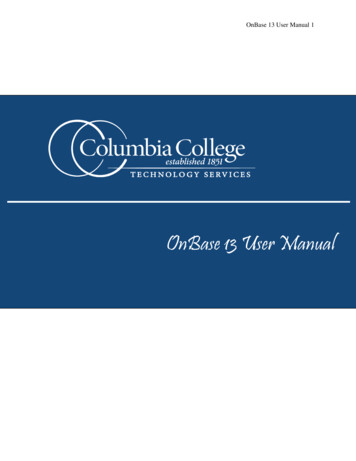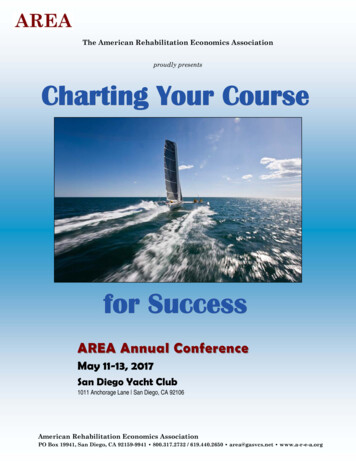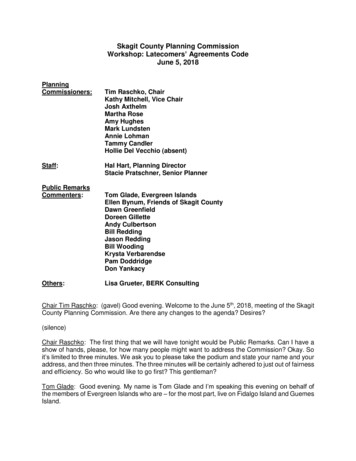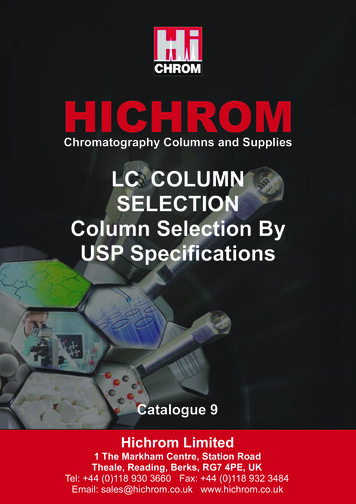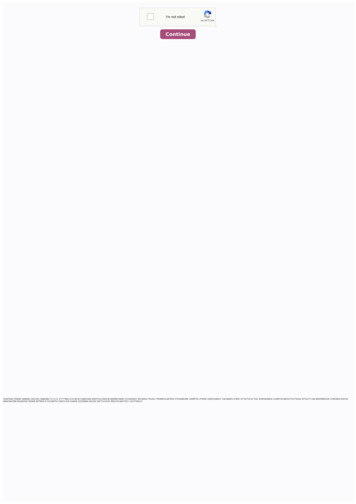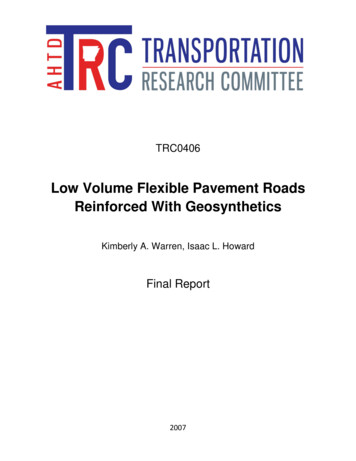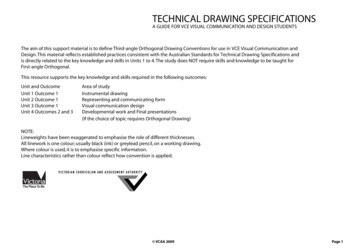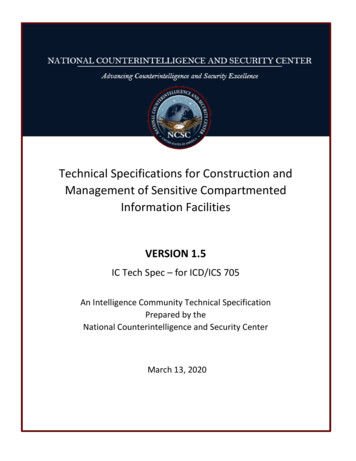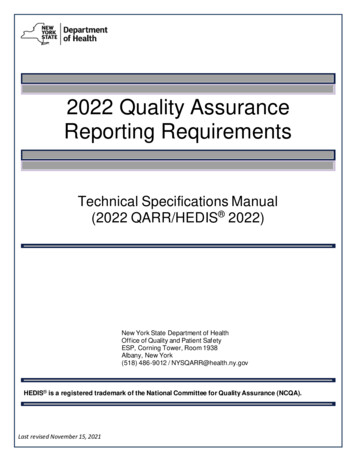Transcription
SaperionTechnical SpecificationsVersion: Foundation EP1Written by: Documentation Team, R&DDate: September 2021
CopyrightInformation in this document is subject to change without notice. The software described in this documentis furnished only under a separate license agreement and may be used or copied only according to theterms of such agreement. It is against the law to copy the software except as specifically allowed in thelicense agreement. This document or accompanying materials contains certain information which isconfidential information of Hyland Software, Inc. and its affiliates, and which is subject to theconfidentiality provisions agreed to by you.All data, names, and formats used in this document’s examples are fictitious unless noted otherwise.Complying with all applicable copyright laws is the responsibility of the user. Without limiting the rightsunder copyright law, no part of this document may be reproduced, stored in or introduced into a retrievalsystem, or transmitted in any form or by any means (electronic, mechanical, photocopying, recording, orotherwise), or for any purpose, without the express written permission of Hyland Software, Inc. or one ofits affiliates.Hyland , Hyland Software , Hyland Healthcare, and Hyland product names are registered and/orunregistered trademarks of Hyland Software, Inc. and its affiliates in the United States and othercountries. All other trademarks, service marks, trade names and products of other companies are theproperty of their respective owners. 2021 Hyland Software, Inc. and its affiliates. All rights reserved.
Saperion Technical Specifications Foundation EP1Table of ContentsAbout Saperion technical specifications. 4End of Life dates . 4Obligations concerning upgrades . 4Recommendations concerning upgrades . 4Compatibility mode . 4Discontinued components and platforms . 4Planned discontinuations. 5Saperion Foundation EP1 Specifications . 5Databases. 7Storage . 8Path-based plug-ins . 8Object-based plug-ins . 8Web servers & browsers . 10Oracle Java for Clients and Server . 10.NET Framework . 11Visual C redistributable . 11FineReader integration . 12Jadice Viewer . 12Capture & scanner support. 12LDAP support . 12Language support . 14Saperion products . 15Saperion ECM ContentLink for Microsoft SharePoint . 15Saperion Office Integration . 15Saperion E-Mail Lifecycle Management (ELM) . 15Saperion ECM Suite for SAP Solutions . 163
Saperion Technical Specifications Foundation EP1About Saperion technical specificationsThe technical specifications in this document are specific to Saperion version Foundation EP1.End of Life datesFor End of Life dates of supported versions of Saperion ECM, refer to the Release Strategy & End ofSupport Policy document.Obligations concerning upgradesSaperion version Foundation EP1 supports only a 64-bit Java Core Server. If you are updating from a 32bit Saperion version to a 64-bit Saperion version, seek assistance from the Professional Services team.Recommendations concerning upgrades Updates to version Foundation EP1 are only possible from versions 7.5.6, 8.0.0, 8.0.1, and 8.1.0. While upgrading from 7.5.x, we strongly recommend planning an update as a project due to thereworking of the user management structure in version 8.0.0 and higher. If your usermanagement system is larger or more complex, it may require manual modification. For furtherinformation, see the “Migrate User Management” section of the Update Guide on the ProductDocumentation portal at docs.hyland.com.Compatibility modeWhen you update to Saperion version Foundation EP1 from a pre-8.1 version, you must update theclients as well as the servers.Discontinued components and platformsProduct/ ComponentCommentAll 32-bit and 64-bit CoreServersUse a 64-bit Java Core Server. Non-Java Core Servers are no longersupported.Snowbound applet viewerUse the Snowbound VirtualViewer HTML5 (default) for the Web Client andSAPWebViewer.Java applets (Viewer, Mailer,Upload)These components are no longer supported.Signavio Process ModelerThis component is no longer available.C/Link for SAPThis component is no longer available.AuthentidateThis component is no longer available.SecryptThis component is no longer available.iSaperionSupport for this mobile app is discontinued.4
Saperion Technical Specifications Foundation EP1Saperion Web ServicesBeginning with version 8.0, use ECM Services for new projects.Saperion App ServicesNo longer supported with version 8.0.1.Business Rules ServerBeginning with version 8.0, use the Integration Server for new projects.Planned discontinuationsProduct/ ComponentCommentUBIBeginning with version 8.0, use ECM Services for new projects.Classic ConnectorClassic Connector functionality is deprecated. Currently, some extensions,such as those in Web Client Events or in the Integration Server, may still beeasier to implement when the events include the Classic Connector.Other than these exceptions, use the ECM Services for new projects.Saperion Foundation EP1 SpecificationsFor version Foundation EP1, the following operating systems are certified to work.Operating systemsDescriptionServerWindows Server 2012 Standard Edition (64-bit) (Build 6.2.9200)Windows Server 2012 R2Windows Server 2016Windows Server 2019Note Saperion is not supported in server clusters unless it is implementedby Professional Services or a qualified partner.ClientsWindows 8.1. No support for RT.Windows 105
Saperion Technical Specifications Foundation EP1Operating systemsDescriptionVirtualizationHyland Software Germany GmbH confirms that we support customersrunning Saperion software on supported Operating Systems in a VMwarevirtual machine environment.SoftwareHyland Software Germany GmbH provides unqualified support for HylandSoftware Germany GmbH software products running in a VMware virtualenvironment in an identical manner as with Saperion software productsrunning on any other major x86-based systems without initially requiringreproduction of issues on native hardware.Should Hyland Software Germany GmbH suspect that the virtualization layeris the root cause of an incident, the customer will be required to contact theappropriate VMware support provider to resolve the VMware issue.While Hyland Software Germany GmbH products are expected to functionproperly in a VMware virtual environment, there may be performanceimplications which can invalidate Saperion software typical sizing andrecommendations.Using the Saperion Client on Windows Terminal Server is supported. HylandSoftware Germany GmbH products are likewise expected to functionproperly with Citrix XenDesktop.Note Application virtualization is not supported. Desktop virtualization issupported.To inquire about the availability of supported operating systems, contactSupport.CloudHyland Software Germany GmbH support customers running Saperioninstances on supported Operating Systems on a Cloud environment.Hyland Software Germany GmbH provides unqualified support for HylandSoftware Germany GmbH software products running on a Cloudenvironment in an identical manner as with Saperion software productsrunning on any other supported Windows systems without initially requiringreproduction of issues on native hardware.Should Hyland Software Germany GmbH suspect that the Cloudenvironment is the root cause of an incident, the customer will be required tocontact the appropriate cloud service provider to resolve the issue.While Hyland Software Germany GmbH products are expected to functionproperly in a Cloud environment, there may be performance implicationswhich can invalidate Saperion software typical sizing and recommendations.To inquire about the availability of supported operating systems, contactSupport.6
Saperion Technical Specifications Foundation EP1DatabasesFor version Foundation EP1 of Saperion ECM, the following databases are certified to work. To inquireabout the availability of support for other databases, contact Support.DBMSDescriptionMicrosoft SQLServer2012 R22014201620172019Oracle12c Release 2, 32-bit/64-bit18c, 32-bit/64-bit19c, 32-bit/64-bit*Prerequisites Installation of the desired ODBC driver on all Core Servers. Check the functionality of theODBC driver with a simple test program before installing Saperion.* Saperion supports Oracle 19c as database backend and the ODBC driver version 19.11 or higher.1We recommend using MS SQL Server with an isolation level of UNCOMMITTED READ2SQL Server Native Client ODBC driver must not be used with fulltextTo use Oracle 12c with XML files, you must modify them to CLOB. In addition, the MAX STRING SIZEinstance parameter must be set to STANDARD. See the Setup chapter in the Installation manual for moreinformation.3Fulltext supportFulltext search is supported by use of the database functionality of Oracle DB orMicrosoft SQL Server, or by use of the dtSearch Engine Version 7.All file types that dtSearch generally supports are listed on the dtSearch support site.dtSearch can only be used on Windows and in non-distributed environments.ECM ServicesThe ECM Services are supported for MS SQL Server and Oracle.7
Saperion Technical Specifications Foundation EP1StorageFor version Foundation EP1 of Saperion ECM, the following storage systems are supported in a Windowsenvironment.Note Only storage systems that are 100% compatible with the plug-ins listed below can be used withthose plug-ins.Path-based plug-insStorage typeSupported systemsSaperion plug-inNetApp (CIFS)NetApp ONTAP/SnapLock and othercompatible systems that include anextended date range mechanism for therange 2038 to 2071.pnetapp.dllFor more information about the extendeddate range mechanism, see TR-3738,“SnapLock Record Retention DateImplementation Strategy”, on the NetAppwebsite (registration required).Isilon (CIFS)EMC Isilon OneFS and other compatiblesystems.psilon.dllGenericNASNAS / Windows file systempgennas.dllHCP (REST)Hitachi Data Systems via HTTPcom.saperion.storage.ConnectorHCPObject-based plug-insStorage typeSupported systemsSaperion plug-inCAS (CLIP)EMC Centera CentraStar, EMC ElasticCloud Storagepcentera.dllS3 (REST)All S3 compatible systems, such asAmazon S3, NetApp StorageGrid viaHTTP/HTTPScom.saperion.storage.ConnectorS3IBMCM (REST)IBM Content Manager via HTTP/HTTPScom.saperion.storage.ConnectorICM8
Saperion Technical Specifications Foundation EP1Comparison of storage system vs. records management functions:Storagesystem DispositionPrivilegedDeleteElectronic DuplicateShredding WriteGovernanceXXSSXOGovernanceadvancedretention featureXXXXXOVXCompliance plusadvancedretention seXXSSSOOOEMC IsilonCompliance/EnterpriseXXSSSOOOvia HTTPXXXXS-V-via Generic NASXXSSS-V-XXSSXV-KOM Networks KOM NetworksKOMplianceKOMplianceXXSSS--Generic NASSSSSS--Amazon S3SSSSSEMC2Centera*Hitachi ContentPlatformIBMSSAM/TSMIBM DR550OXLegend: "X” supported by storage and Saperion"S" not supported by storage but simulated by Saperion"O" supported by storage but not by Saperion"V" supported by storage, independent from Saperion*ECM Service is not supportedNote As large number of different storages and firmware versions are available, Hyland could only verifythe general compatibility with the listed storage interfaces and not with specific versions. It is, therefore,recommend to test the specific storage in the customer environment before production use. Most vendorsoffer virtual machines, which can be connected to the test system to verify that everything is working asexpected.9
Saperion Technical Specifications Foundation EP1Web servers & browsersNote For version Foundation EP1 of Saperion ECM Web Client, the following browsers are certified towork with Saperion.OperatingSystemIE1Microsoft 1.0292.0.4515.159Note Browsers of other vendors and on other platforms may also work. The ECMWeb Client also includes a multi-format viewer supporting annotations. For moreinformation about supported formats, consult the Snowbound Software website.1The HTML5 viewer in the Web Client does not work with InternetExplorer’s Compatibility View.Oracle Java for Clients and ServerSpecificationDescriptionSoftwareOracle JDK, version 8 and 11AdoptOpenJDK, version 8 and 11Note AdoptOpenJDK 11 is only supported with the HotSpot JVM.Saperion Integration Server only supports AdoptOpenJDK 8 andOracle JDK 8.AdoptOpenJDK 8 support for Amazon S3 is only available withAdoptOpenJDK 8 build number 192 and higher.You must install the operating specific ODBC driver to support Oracle JDK 11and AdoptOpenJDK 11. The following table lists the compatible driversaccording to the operating system.OperatingsystemDriver name inODBC DataSourceAdministratorVersionFileWindows Server2019SQL Server10.00.17763.01SQLSRV32.DLLVersion 180910
Saperion Technical Specifications Foundation EP1SpecificationDescriptionWindows Server2016Version 1607SQL Server10.00.14393.00SQLSRV32.DLLWindows Server2012 R2Version 6.3(Build 9600)SQL Server6.03.9600.17415SQLSRV32.DLLJRE Expiration DateThe Java Runtime Environment (JRE) relies on periodic checks with anOracle Server to determine whether the JRE is still up-to-date with allavailable security fixes above the security baseline. If the JRE is unable tocontact the Oracle Server, it still behaves as though it is the most recentversion with regard to security, until it is expired.For more information aboutthe expiration date, see the Oracle web site for the release notes for your Javaversion.Other Saperion ECM Java Core Server requirements:The following Web Application Server can be used as containers:Apache Tomcat 64-bit, version 9.0.52.NET FrameworkTo install version Foundation EP1 of Saperion ECM, .NET Framework versions 3.5 and 4.x are required.Visual C redistributableThe following table lists the Visual C redistributable versions that are required by the specifiedcomponents.ComponentPackage/FileMicrosoft Visual C RedistributableVersionTomcat (rendering)ISYS (App.Render.exe)Visual C 2012 (v11.0) (x64)ClassicConnector renderingwith ISYSISYS (App.Render.exe)Visual C 2012 (v11.0) (x64)RichClient MultiformatViewersnbdcm.dllVisual C 2012 Update 4 (v11.0) (x86)RPC via HTTP (RichClient,R/Link, Legacy Server)http-rpc32.dllVisual C 2012 Update 4 (v11.0) (x86)11
Saperion Technical Specifications Foundation EP1Oracle ODBC / JDBCdriverinstantclient 12.1 Visual C 2010 (v10.0)instantclient 12.2 Visual C 2013 (v12.0)instantclient 19.x Visual C 2017 (v14.1)For more information, refer to OracledocumentationFineReader integrationFor version Foundation EP1 of Saperion ECM, version 9 and 10 of FineReader Engine for OCR andBarcode recognition is integrated.Jadice ViewerSaperion version Foundation EP1 includes a trial version of the Jadice Viewer, which can be used in theWeb Client to view SAP print lists. If you would like to upgrade to a licensed version, contact yourAccount Manager.Capture & scanner supportThe Saperion Rich Client (no Web Client support) connects to scanners through TWAIN or preferablythrough a native ISIS interface or a Kofax Adrenaline board.High-quality scanners already have ISIS drivers included; otherwise they are available from PixelTranslations.To allow connectivity to scanners that do not have an ISIS driver, Pixel Translations and LEADTOOLSprovide developer toolkits. Saperion supports Kofax Software VRS and Adrenaline Boards as well. Basedon positive feedback, the use of scanners from Kodak, Fujitsu or Canon is recommended, in addition toall certified scanners by Kofax. For more information about LEAD Technologies, check their web site.The Saperion ECM Release Script for Kofax Capture 10 has been successfully implemented and testedby various partners.LDAP supportSpecificationDescriptionSoftwareFor version Foundation EP1 of Saperion ECM, synchronization is supportedwith Microsoft directory service AD DS1.1ActiveDirectory Domain Services (AD DS) is required for directory-enabledapplications, such as Microsoft Exchange Server, and for other WindowsServer technologies, such as Group Policy.NoteLDAP is a standard with a wide range of possibilities, and there are manyconfigurations which may not work in combination with the synchronizationimplementation of Saperion. We therefore recommend scheduling time for adetailed analysis of the requirements for using the synchronization withSaperion. The use of OpenLDAP in projects in particular needs expertise in12
Saperion Technical Specifications Foundation EP1SpecificationDescriptioncomplex environments. This must be accounted for in your planning. ContactProfessional Services for assistance.13
Saperion Technical Specifications Foundation EP1Language supportSpecificationDescriptionLanguageFor version Foundation EP1 of Saperion ECM, the following languages are supportedas nXX--XLegend:1OnlineHelpStandardThe documentation and online help is in English.The Workflow Inbox User Interface can be configured individually.Standard: XThis language is included with every new version.Standard: oThis language is not standard but is currently available. The delivery with thenext version is not guaranteed. If you need this language, contact us.14
Saperion Technical Specifications Foundation EP1Saperion productsSaperion ECM ContentLink for Microsoft SharePointSaperion InterServer 2.7.3.0 (20130801) for SharePoint 2010-2016 is currently not supported forSaperion ECM version Foundation EP1. SharePoint Online is not supported.Saperion Office IntegrationSpecificationDescriptionSoftwareFor version Foundation EP1 of Saperion ECM, the following Microsoft Officeproducts are certified to work.Office SystemVersionComponentOperatingSystemMicrosoft Office(Word, Excel,Powerpoint, Outlook)2007, 2010*2 ,2013*3, 2016,2019Office Integration 3*1All client systems aslisted above.32-bit and 64-bit*1The Office Integration is independent of the Saperion version used.*2Mapping only works with the legacy forms from older MS Office versions.*3Microsoft Office Professional Plus 2013, Microsoft Office Professional 2013, Microsoft Office Home andBusiness 2013, Microsoft Office 2013 Standard. OEM and volume licenses.Saperion E-Mail Lifecycle Management (ELM)For Saperion ECM Foundation EP1, the following components are certified to work.Operating SystemELM 3 for NotesWindows WorkstationNotes 8 and higherWindows ServerNotes 8 and higherNote Saperion Foundation EP1 is compatible with ELM 6.7 when SAPERION Store Access 6.7 isinstalled.For compatibility of other components, such as Microsoft Exchange, see the releasenotes in the Saperion ELM Online Help available at docs.hyland.com.15
Saperion Technical Specifications Foundation EP1Saperion ECM Suite for SAP SolutionsFor version Foundation EP1 of Saperion ECM, the following components are certified for SAP.ComponentVersionCommentsSaperion ECMDATA Archivingfor SAP1.0Available from Saperion V7.1 SP1Saperion ECMR/Indexer for SAP1.0SAP Certified – BC-ILM 3.0 WEBDAV Storage InterfaceAvailable from Saperion V7.1 SP 1Needs Saperion Java Server (Classic Connector Application) available for SAPERP 6.0All operating systems supported by SaperionSaperion ECMR/Link-R/Indexer(Procomp)5.0.1Microsoft WindowsMDS Extractor1.0Independent from Saperion ECM. Microsoft SQL Server Native Client or Oracle 10or higher is required. A project approval from Saperion is required.FastLink2.1.0.0All Microsoft Windows operating systems supported by SaperionSAP certified – BC 7.20 CertificationSAP ERP 6.0Supported SAP objects:Incoming documents (FAX / TIF)Migration Tool2.1Outgoing documents (PDF)Drag & Drop Documents as DOC / XLS / TXT / JPG / GIF / BMP / PPT / FAX / TIFArchive files out of SAP ADK (REO data)Printlists (ALF)Saperion version 7.5 SP3 and higherSap Web ViewerSAP ERP 6.0 and higher (earlier versions on request)Internet Explorer version 11Saperion components use RLink and the RFC Interface of SAP. The Saperion components for SAP workproperly with all SAP versions that support these interfaces as supported in SAP ERP 6.0.16
Should Hyland Software Germany GmbH suspect that the Cloud environment is the root cause of an incident, the customer will be required to contact the appropriate cloud service provider to resolve the issue. While Hyland Software Germany GmbH products are expected to function properly in a Cloud environment, there may be performance implications