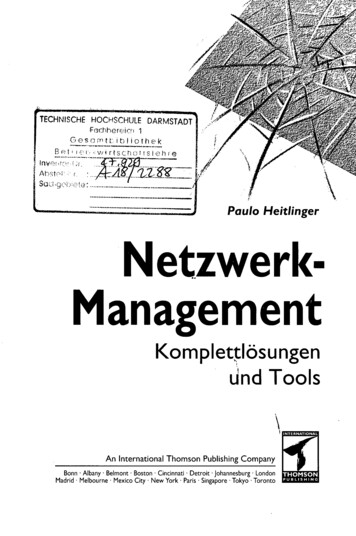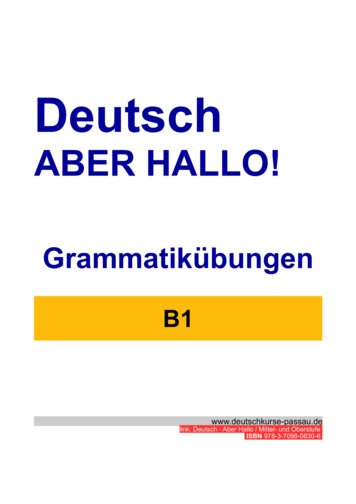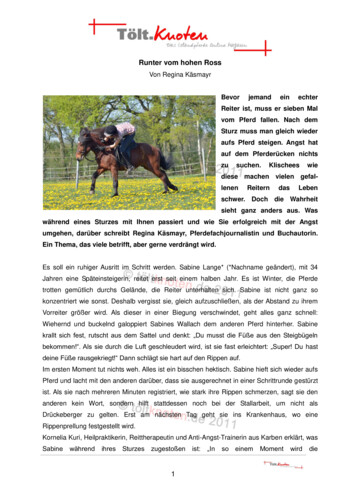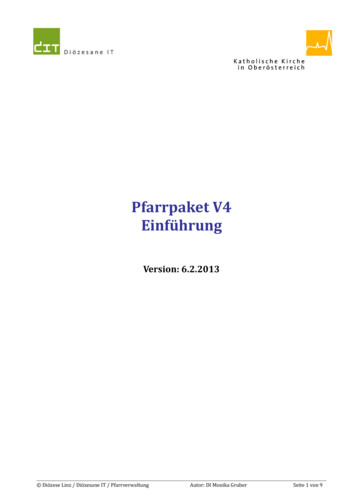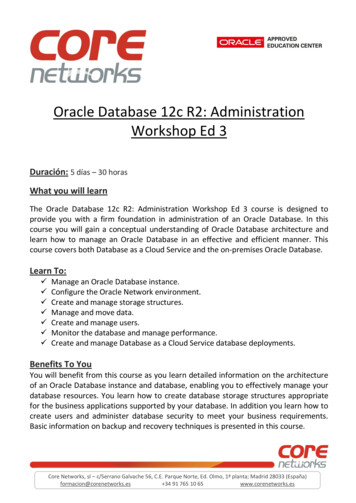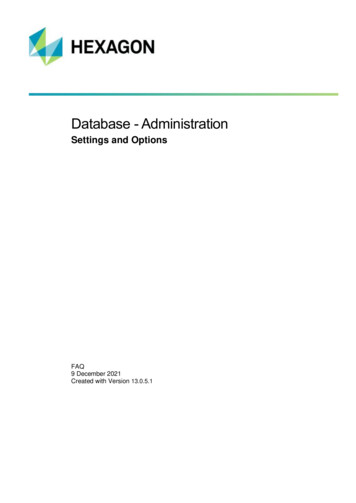
Transcription
Database - AdministrationSettings and OptionsFAQ9 December 2021Created with Version 13.0.5.1
Information about this documentAll rights, including translation in foreign languages, are reserved. It is not allowed to reproduce any part of thisdocument in any way without written permission of Hexagon.Parts of this document may be automatically translated.Document HistoryVersionQDas-1518DateAuthor(s)Modifications / Remarks03.11.2021GAInitial Release03.11.2021GATranslationv-0.412/31
CONTENTS1Database - Administration . 51.1Reduce database fields . 61.1.1Activate the reduced list. 71.1.2Operation of the reduced list . 81.2Additional data . 91.2.1General working method when creating new fields . 101.2.2Enlargement of fields . 101.2.3Synchronise events . 111.2.4Basic transfer of the change history . 111.2.5Create all activated fields in all relevant tables . 111.2.6Index tablespace (characteristic and values) . 121.2.7Special case K0080/K0081 . 121.3Indices . 121.4Maintenance . 131.4.1Create information on the parts and characteristics structure . 131.4.2Deleting parts and features that are no longer used . 131.4.3Create database information . 151.4.4Optimise table statistics (ANALYSE TABLE.) . 151.4.5Reset limit changes . 161.4.6Timeout for SQL commands . 171.4.7Release locked parts . 171.4.8Create database backup. 181.4.9Create script for update to Unicode . 181.4.10Generate script Merkmal ZUS Merkmal . 181.5SQL commands . 191.6Database - type . 191.6.1Use database as server for test planning. 191.6.2Station overview . 201.6.3Date amendment log . 201.6.4Key fields . 211.6.5Save drawing files to database . 21QDas-1518v-0.413/31
1.7Stored procedure . 211.8Copy Text - Config DB . 221.8.1Create Access copies: . 221.8.2Create MS SQL or Oracle copies . 221.9Output point . 231.10Database - Comparison . 231.11Template . 241.11.1Fields of the new test plan can be edited in the copy dialogue box . 241.11.2Automatically count up change status . 241.12Interactive saving . 261.12.1Use part measurement . 261.12.2Mother-child structures . 271.13Configuration permissions . 281.14Filter field selection . 301.14.1QDas-1518Create a reduced list. 31v-0.414/31
Software documentation1 Database - AdministrationThe database administration dialogue is reserved for users who also have the user group right for databaseadministration:The dialogue can be reached under File Configuration Databases Options.The areas of user options as well as archiving are described in separate manualsQDas-1518v-0.415/31
Software documentation1.1 Reduce database fieldsThe option "Reduce database fields" makes it possible not to load all K fields of the header data from thedatabase. The fields of the database are not removed, they are just not read.All fields, however, are written for data protection reasons when they are saved back into the database.An adjustment here only makes sense when working with very large data sets of several hundredcharacteristics.To create a new reduced list, press the "New" button in the upper part of the dialogue.You will be asked for a name for the new list. After confirming with OK, you will immediately be asked whetheryou want to save the new list.The new list can then be edited. As an example, K1002 and K1003 have been removed.QDas-1518v-0.416/31
Software documentationCare must be taken not to remove any system-critical fields such as K1998 or similar. Only theknown fields of the K-field list with a purely "informative" character may be removed. For thisreason, even after creating a new list, everything is initially active, as in the standard.1.1.1 Activate the reduced listThe selection of which reduced list is to be used is set user-specifically in the "Load" tab.Although this is a "user option" it can only be activated here in the dialogue of the databases, not directly in thedialogue "Read from database".QDas-1518v-0.417/31
Software documentation1.1.2 Operation of the reduced listUsing the example of the removed field K1002 (part description): When reading from the database, this field isindeed visible, and can also be filtered:When loading, however, the content of this field is not loaded.QDas-1518v-0.418/31
Software documentation1.2 Additional dataThe additional data tab works together with the system configuration of the activated additional data sets:In the additional data sets, the additional data that must be in use must first be generally permitted / activatedfor the software. This then affects the filters, the reading of DFQ files, additional data options of the graphics, inother words: the entire software knows or does not know a field.Here, in the tab of the additional data of the database, the fields must first be physically created when usingdatabases, if not already done.In the standard from version 13.0.5.1 these are the pre-activated fields:First, the general mode of operation is explained here, special options on the tab are explained afterwards.QDas-1518v-0.419/31
Software documentation1.2.1 General working method when creating new fieldsIf an additional data field is also required in the database, it is simply marked here. For each new field, a queryimmediately appears asking whether the activation should take place, as this cannot be undone via thesoftware.If the dialogue is subsequently saved, the corresponding additional data field is physically created in the 7database tables used.Since structural changes are made to the databases here, it is therefore necessary to carry outthis adjustment with a Windows user / SQL user / Oracle user who also has the correspondingrights.After the fields have been recreated, the stored procedures are also recreated. Therefore, theexecuting user must also have the right to renew the stored procedures in the databases.All applications, including uploads or reporting systems that run as a service, must be restartedbecause the stored procedures are only read again when the system is restarted.After activating a field, it is initially activated:If the database options dialogue is opened again, this is then irreversibly active and greyed out, like the rest ofthe fields.1.2.2 Enlargement of fieldsMost of the fields have a field length determined by the software, which CANNOT be changed. For saving tothe database, however, there is an exception for 3 fields with a special format. Text (K0009), processparameters (K0011) and events (K0005).QDas-1518v-0.4110/31
Software documentationAll these fields have special tasks, especially text (K0009) must not be misused as a standard K-field. Thespecial tasks of the K field K0009 must be taken into account, as well as the fact that K0009, especially if it isset too large, takes much more time to load the data. The size of this field must therefore be precisely definedin the project.Furthermore, "Text" (K0009) has a maximum length of 255, which cannot be exceeded.However, all 3 fields can be enlarged again after the initials have been created, if necessary. It is not possibleto reduce the size via the software.1.2.3 Synchronise eventsThe option "Synchronise events" would only be necessary if databases from ME2 or ME4 versions were to beupdated. As this is not recommended without a project, this option is not explained here in the manual.1.2.4 Basic transfer of the change historyThis option would only be visible if the change history is activated. The use of the option is explained in themanual of the change history.1.2.5 Create all activated fields in all relevant tablesThis option can only be set "temporarily". It should be used when updating very old databases or whenadditional data fields are not created in all required tables due to manual intervention in the database.If this suspicion exists, but a field cannot be activated again (because the field is already ticked and greyedout), the support or the project contact person may ask you to activate this option.QDas-1518v-0.4111/31
Software documentationThe software now checks again whether all activated additional data fields are active in all required tables andcreates them again if necessary.If the database options dialogue is opened again, this option is deactivated again.1.2.6 Index tablespace (characteristic and values)This is only visible when using Oracle databases. Furthermore, this is a historical option that no longer has anymeaning in today's Oracle applications. Settings at this point are not recommended. If used incorrectly, nosupport can be guaranteed.1.2.7 Special case K0080/K0081As soon as the two K-fields for sample positioning are activated in the additional data sets, they MUST also beactivated in the database, as these are fields which are written by default in the background during datacollection:Activating one of the fields automatically forces the activation of the second field.1.3 IndicesSetting and changing indices is exclusively project work and is not explained further in this manual.QDas-1518v-0.4112/31
Software documentation1.4 MaintenanceVarious maintenance tasks can be carried out on the "Maintenance" tab, depending on the database type.1.4.1 Create information on the parts and characteristics structureThis option creates a listing of all parts/characteristics and measured values. Depending on the database, thismay take some time. After pressing the button, a memory location and file name of a *.txt file is requested.In the stored txt file, the parts are listed with K1001, K1002, the number of characteristics, the total number ofmeasured values.In addition, it is displayed whether lines exist in the table MERKMAL ZUS, EG AEND and the Trasmit tables.MM ZUS: Since version V11, the table Characteristic ZUS will always contain the same number of rows perpart as the table CharacteristicEG AEND: if the number of entries in the EG AEND is massively greater than the number of feature entries, alarge number of intervention limit or specification limit changes are stored.Transmit tables: These are only filled when the change history or database synchronisation is activated.1.4.2 Deleting parts and features that are no longer usedThe option "Delete parts and features no longer used" is part of the process of archiving and cleaning up.QDas-1518v-0.4113/31
Software documentationAfter pressing the button and searching, the following dialogue is displayed:All parts that no longer have any measured values are displayed in all characteristics, to be marked directlyBEFORE the part:If only certain characteristics are empty for a part, the characteristics could still be marked individually, but notthe entire part:The option "Mark all parts" would only mark completely empty parts.QDas-1518v-0.4114/31
Software documentationIf the database was archived in databases, there may not be any empty parts! If the lastmeasured value of a part was archived, a "placeholder measured value" is written that cannotbe seen via the software itself. This serves to ensure that the option "find empty parts" doesNOT find these parts, as the internal consecutive part number must be retained for possiblerestorations.This should always be done after a previous backup of the database by the local IT!1.4.3 Create database informationThis option is only visible when connecting to Oracle databases. After activating it, a memory location and filename of a *.txt file is requested.The content is listed here as an example with the first lines:1.4.4 Optimise table statistics (ANALYSE TABLE.)This option is only visible when connecting to Oracle databases. Furthermore, this option is no longer relevantfor newer Oracle versions and is therefore not explained in this manual.QDas-1518v-0.4115/31
Software documentation1.4.5 Reset limit changesEven without the change history activated, every change to specification limits or action limits is saved. Withthis option, this can be cleaned up for all records in the database so that only the last status (which thesoftware would also read directly) exists.A detailed selection is not possible here!This should only ever be done after a backup of the database by the local IT!QDas-1518v-0.4116/31
Software documentation1.4.6 Timeout for SQL commandsDepending on the requirements of the project and the amount of data, the timeout for SQL commands can beincreased.1.4.7 Release locked partsAs of version 13, this option can also be reached directly in the ribbonIf test plans are incorrectly still locked due to other users or database problems, but they need to be edited,this dialogue can be used to release the parts.It is listed here which part is locked by which user. Each part can be ticked separately and then released.A security query is made as to whether this part is really no longer in use by the other user, as in the case ofan incorrect release the first user can no longer save his changes, which can lead to data loss.QDas-1518v-0.4117/31
Software documentation1.4.8 Create database backupThis option is only visible when connecting to SQL databases.This option can only be used if the installation used and the MS SQL installation are on thesame computer / server! This is not possible from remote computers or clients!After pressing the button, you will be asked for a storage location for the BAK file:1.4.9 Create script for update to UnicodeOption no longer to be used since the structural change to V13 and the possibilities of Static DB.exe.Therefore no longer explained in this manual.1.4.10 Generate script Merkmal ZUS MerkmalThis option is only visible when connecting to MS SQL or Oracle databases.Brief preliminary explanation: most standard deliveries use Access databases. The number of fields forcharacteristics has made it necessary to create a second characteristics table when using Access. (Accesshas a limit on the amount of columns per table).MS SQL or Oracle do not have this restriction. Nevertheless, when SM SQL or Oracle databases are createdfor the first time, the additional characteristics table is also stored in parallel.This option creates a script that not only creates the fields of the additional characteristics table in thecharacteristics table, but also transports the possibly already existing contents.This should only be done in the project and after backing up the database.After pressing the button, a script with the name MmZus2Mm.sql is generated. The execution of the script onthe database must be done by the local IT.QDas-1518v-0.4118/31
Software documentationThe advantage of using only one table for the feature information is the performance when loading, but theeffect is only visible with large feature quantities. Therefore, this should only be agreed upon and carried out inprojects.1.5 SQL commandsThe inclusion of SQL commands that can be triggered when the software is started is exclusively project workand is not explained further in this manual.1.6 Database - typeThe "Database type" tab contains various options1.6.1 Use database as server for test planningThe setting of this option cannot be undone!Activating causes 2 options: Activating the option "SPC - Inspection Planning", which can be used to assign inspection plans to thelocal procella stations during database synchronisation. When using CMM reporting directly to the central database without buffer function, CMM reportinghereby loses the right to use the DB as a FIFO buffer and to delete old measured values greater thanX.Both options are described in the respective manuals.QDas-1518v-0.4119/31
Software documentation1.6.2 Station overviewThe station overview lists all computers that have ever been connected to the central database.To give the computers meaningful names, these can be entered in the column Station Description. To acceptan entry, it must be confirmed before it is saved in the central database.1.6.3 Date amendment logThis option activates the change history and (if not already done before) simultaneously activates the GUID atvalue level.The change history is described in a separate manual, which must be read BEFORE a possibleactivation. Therefore, no further description is given here in this manual.QDas-1518v-0.4120/31
Software documentation1.6.4 Key fieldsIn some places in the software, key fields are needed to uniquely identify parts / features in the database. Forall these places that do not have their own key field configuration, the ones configured here apply.An example here would be the option "Upload save to database", which also checks here based on the keyfields of the loaded DFQ - file in the database first whether the part / the characteristics already exist.1.6.5 Save drawing files to databaseThis activates the basic option to keep drawing files in the central DB as well. The option is described in aseparate manual.1.7 Stored procedureDisplaying and executing stored procedures is exclusively project work and is not explained further in thismanual.QDas-1518v-0.4121/31
Software documentation1.8 Copy Text - Config DBIn some cases it is necessary to create copies of the text database or the configuration database. Copying alicence database only creates the structure in the copy, so this option is no longer relevant.Copies of the text or configuration database may need to be made for the following reasons The request of the first level support to be able to recreate problems If the software was initially started using Access databases and existing configuration and textdatabases are to be moved to MS SQL or Oracle.1.8.1 Create Access copies:To create an Access copy for a support case, for example, press the "MDB" button.A path and file name is suggestedWith the button "Create database" the copy is created again.1.8.2 Create MS SQL or Oracle copiesWhen creating copies in MS SQL or Oracle, the corresponding databases must be created beforehand.In MS SQL: A database with the required permissions, but WITHOUT any content (NO STRUCTURE).In Oracle: A user with the required permissions, but WITHOUT any content (NO STRUCTURE).Here in the dialogue, either the previously created firedac connection can be selected or a new one can becreated by clicking on "FD".QDas-1518v-0.4122/31
Software documentationThe procedure after the connection is established is the same, with "Create database" the structures arecreated and the content copied.Now various finishing touches follow.Transferred databases must then be updated to a current status using Static DB.exe in order toeliminate any old problems caused by Access.Furthermore, the database connection (firedac connection) to the respective database isanother connection. Not the central connection. It is urgently recommended that the respectivedatabase connections number 1, with which the software works in the standard, be adapted.Otherwise, the new connections must be given in the entire system for all applications (serverinstallation, client installation).1.9 Output pointThe output points to be specified here are for data summarisation for the long-term analysis module.Therefore, this option is described in the long-term analysis manual.1.10 Database - ComparisonHistorical option, which no longer has any significance due to the new structural developments from version 12onwards.QDas-1518v-0.4123/31
Software documentation1.11 TemplateOn the "Template" tab, the copy dialogue can be influenced in the "Read from database" dialogue.1.11.1 Fields of the new test plan can be edited in the copy dialogue boxThis option, which is active by default, allows the user to edit the fields when copying within the database.1.11.2 Automatically count up change statusThis concerns the K field K1004, the change status of the part. With the variables D and C the later content ofK1004 can be defined, a preview is displayedWhen copying test plans, this is then the default for K1004, the change status of the partQDas-1518v-0.4124/31
Software documentationQDas-1518v-0.4125/31
Software documentation1.12 Interactive saving1.12.1 Use part measurementA special option that can also be used in the normal qs-STAT to force the storage of the values in the datadatabase to be provided with a unique DB key per line of the value mask. A simple example: The followingmeasured values exist for 2 characteristics:With the option "Use part measurement" set, new measured values are recorded:A "normal Read from the database" would also display them again in this way.However, if the option "Sort and fill by database key" is set in the dialogue Read from database:The values would now be loaded as follows: The measured values recorded together get the same databasekey and are displayed next to each other:QDas-1518v-0.4126/31
Software documentationThe padded measured values are only temporary placeholders that effectively do not exist in the DB.1.12.2 Mother-child structuresThe options for mother - child structures are explained in the mother - child structures manual.QDas-1518v-0.4127/31
Software documentation1.13 Configuration permissionsThis tab is the basis for the 2 new user group rightsThe individual options are not described here, only the interaction of the permissions.Users of a user group that has neither of the two permissions work with the configuration permission"minimal". In the following example, this would be only view filter, use of the simple filter.Users of a user group who have the restricted rights work with the configuration permission "restricted”, andcan apply further options when reading from the database.Users of a user group who have both rights have maximum access, but this can also be restricted.QDas-1518v-0.4128/31
Software documentationExample of a user with maximum permissionsExample of a user with minimal permissions(the other possibilities that still exist here are already partly covered by separate rights)QDas-1518v-0.4129/31
Software documentation1.14 Filter field selectionFirst of all, an explanation of the functionality. In the dialogue "Read from database", all K fields are alwaysdisplayed in various lists. This can make it difficult to select the required fields that are to be used at all.The "Filter - Field Selection" dialogue was created to reduce this view to the required fields. Various examplesfrom the dialogue "Read from database", which as an example show a massively reduced list now on partlevel:Unlike most other database options, this follows the configuration management. A list created asa normal user is therefore only visible and usable for this user.QDas-1518v-0.4130/31
Software documentation1.14.1 Create a reduced listFirst, a new list must be created with the button "New field list" and a name assigned:Afterwards, the database options dialogue MUST be closed in order to save this new list first.After reopening the dialogue, the new field list can be selected:By default, all fields in the new list are now deactivated and can be selected:If the option "As default" is set, this reduced filter field list is used in the dialogue "Read from database".QDas-1518v-0.4131/31
If the database options dialogue is opened again, this is then irreversibly active and greyed out, like the rest of the fields. 1.2.2 Enlargement of fields Most of the fields have a field length determined by the software, which CANNOT be changed. For saving to the database, however, there is an exception for 3 fields with a special format.