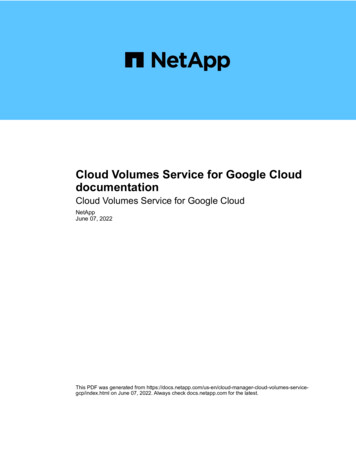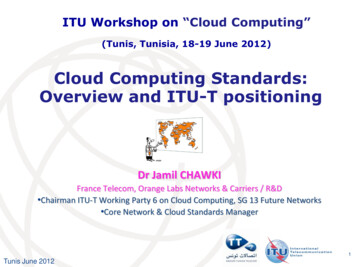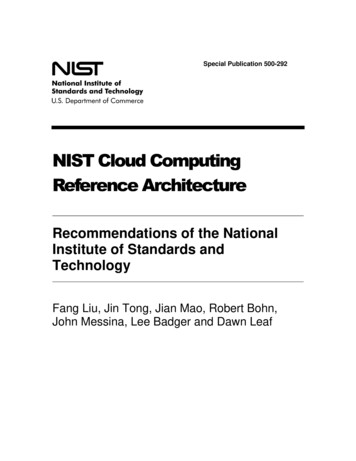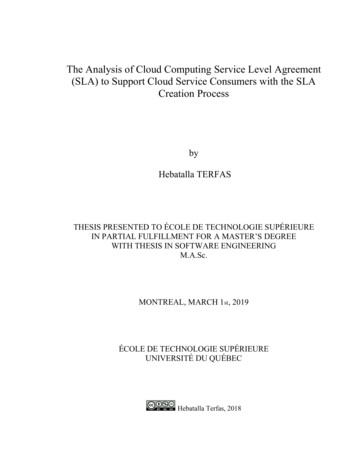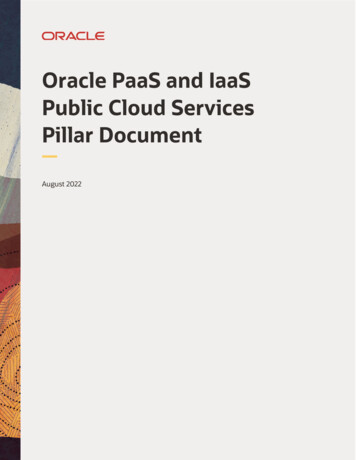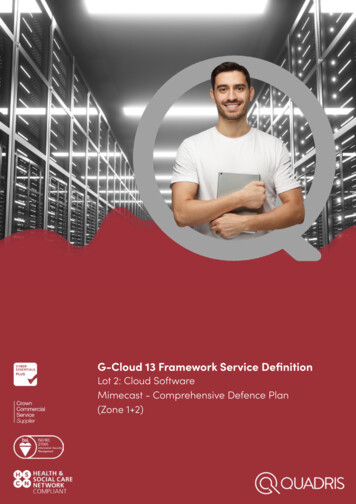
Transcription
G-Cloud 13 Framework Service DefinitionLot 2: Cloud SoftwareMimecast - Comprehensive Defence Plan(Zone 1 2)
Authorised cloud partners ofPremier IntegratorSelect Provider
Comprehensive Defense PlanProtection At Your Perimeter and Inside Your NetworkProtecting your inbound email perimeter is essential, but it’s not the only place security controls are required.Internal email represents two-thirds of the average organization’s email traffic; but it’s often left unprotected,making it easy for malicious emails to spread undetected to both employees and customers.At the same time, most end-users lack the security awareness to keep from falling victim to increasinglysophisticated attacks. Take the next step in your security strategy with the Mimecast Comprehensive Defense plan,which applies best practice security protocols inside your network and organization.Key BenefitsSecurity You Can Count On Safeguards your organization against threats fromthe number one attack channel Neutralization of malicious URLs, attachments,spam and malware Prevents the lateral and external spread of threats Prevention of account compromise to keep trustedsenders from infecting others Reduces cyber risk with targeted training for theemployees who need it most Quick remediation of threats from infectedaccounts Reduces complexity and administrator time Makes end-users security assets, not liabilitiesAward-winning awareness training, proven tosharpen employee security reflexes so they candetect and avoid attackswww.mimecast.com 2021 Mimecast ALL RIGHTS RESERVED1
ons ProSecure Email Gateway Targeted Threat Protection Awareness Training Internal Email Protect Improve Business Continuity And Recovery TimeEmail Continuity Sync and Recover At Your Email PerimeterBrowser IsolationSecure Inside Your Network And OrganizationCyberGraphTMMimecast EmailIncident ResponseDefend Your Brand Beyond Your PerimeterDMARC Analyzer Brand Exploit Protect Protect Against Web Threats And Shadow ITWeb Security Large File Send Ensure Privacy And Communicate SecurelySecure Messaging Privacy Pack Simplify Compliance And Accelerate E-DiscoveryArchive & E-Discovery SupervisionArchive for Teamswww.mimecast.com 2021 Mimecast ALL RIGHTS RESERVED2
Secure Email Gateway Anti-Virus and Anti-Spam – Comprehensiveprotection delivered via multi-layered engines withan optimum mix of proprietary and best of breedthird-party technology Data Loss Prevention – Protect your sensitive andconfidential information from accidental orintentional exposure with fine grained policycontrols Signature Disclaimer & Management – Achieveconsistency in all email communications with emailsignature and disclaimer management based onActive Directory credentials Intelligent Email Routing – Support complex onpremises, cloud, or hybrid email environments andachieve rapid email system integration orseparation associated with a merger, acquisition,or divestiture Threat Intelligence – Gain insight into threatstargeting your tenant with the Threat IntelligenceDashboard or use our Threat Intelligence API tofeed threat data into a third-party tool of yourchoice API (Application Programming Interface) – Createan extensible architecture for complete visibilityand efficiency by integrating Mimecast with yourcurrent or planned IT solutionsEnd User Productivity Applications – Boost youremployee productivity with self-service security,email and archive access features with apps builtfor Outlook, mobile, Mac and WebTargeted Threat ProtectionInternal Email Protect URL Protect – Protect your organization andemployees against malicious websites containingmalware, phishing and other threats through URLrewriting and on-click deep site inspection Attachment Protect – Defend against infection fromweaponized attachments often used in ransomware,keylogger, trojan and spyware attacks with multi layered inspection including advanced static anddynamic analysis Impersonation Protect – Comprehensive protectionagainst social engineering attacks like Business EmailCompromise, CEO fraud and phishing targeting youremployeesProtection from Threats Inside your EmailPerimeter – Detect and prevent security threatsthat originate internally as a result of accountcompromise, human error or malicious action withcomprehensive file and URLs checks on internaland outbound emailThreat Remediation – Continuous monitoring oflateral and outbound email using the latestintelligence with automatic or manual remediationof files or emails post-delivery www.mimecast.com 2021 Mimecast ALL RIGHTS RESERVED3
Awareness Training Core Infosecurity – Change behavior and lowerorganizational risk with persistent, engagingsecurity awareness training. Help make employeespart of your defense against web and emailattacks, data loss, and other security threats Phishing Simulation – Test employee susceptibilitywith realistic phish tests. Phishing simulations areintegrated with core training, making it easy todeploy reinforcement of training concepts basedon test response Risk Scoring – Identify your riskiest employees soyou can focus precious time and budget supportingthe employees who need it most. Benchmarkaggregate company score against otherorganizations in your industry to gauge youroverall risk posture Custom Content – Enhance existing modules withsupplemental training material or create your ownmodule for training needs unique to yourorganization Targeted Training – Deploy additional training toemployees who need it most. Create custom listsbased on training performance, phishingsimulation response or risk score so you can assignand send additional modules or conduct othertypes of training or remediation HIPAA Modules (Optional) – Supplement coreinformation security training with modulescovering issues specific to the Health InsurancePortability and Accountability Act (HIPAA)www.mimecast.com 2021 Mimecast ALL RIGHTS RESERVED4
Data sheetMimecast Email SecurityCloud-based protection at your email perimeterand inside your network and organizationMimecast Email Security is a cloud servicedesigned to protect your organization andyour users from the threats that lurk withinbusiness email communications. Whetherthe email is inbound, outbound, or internal,Mimecast Email Security defends againstmalicious URLs, weaponized attachments,impersonation attacks, spam and viruses.Combined with visibility of internal emailthreats, automatic remediation and threatintelligence, Mimecast helps your emailand security teams strengthen yourcyber resilience.The Mimecast Email SecuritySuite includes:Key Benefits: Mitigate the risk of spear-phishing andadvanced threats in email Removes the graymail burden for users Protects users against social engineeringand impersonation attacks Detects and blocks attacks from bothexternal and internal threat actors /compromised users All customers are instantly protectedbased on blocking a threat for just oneMimecast Targeted Threat Protection (TTP):A suite of services delivering inspection ofinbound, outbound and internal emails tohelp detect and fight phishing, ransomware,impersonation attempts, malicious URLs,weaponized attachments, and internalcompromise. Multi-tenant cloud delivers always up-todate defensesContent Control & Data Loss Prevention(DLP): Protection against the loss of intellectualproperty, customer data and other sensitiveinformation. Content policies can be created andapplied to inbound, outbound and internal trafficin real-time. Delivers deep insights on malwareattacks targeting your organizationand, through Threat Feed, Mimecast’sThreat Intelligence API, in yourgeographical regionSpam and Virus Protection: Stops infected emailfrom reaching the network and impacting usersproductivity. Mimecast offers 100 percent antivirus and 99.5 percent anti-spam SLAs, removingthreats in the cloud before they reach yournetwork. Remediates potential threats/undesirableemails post-delivery, automatically ormanually Message Insights provides inspectionresults for each processed email Enables automated TLS email encryption
Mimecast Threat Remediation: Automaticor manual removal of unsafe, undesirable, ormalicious content post-delivery, based on thelatest intelligence and analysis. Customers withInternal Email Protect (IEP) can leverage ThreatFeed (the threat intelligence API) to search for,remove or restore emails using existing securitytools, such as a SOAR platform.Mimecast Threat Intelligence: Providesactionable insight into the cyberthreats yourorganization faces, with expert analysis ofthe attacks our services detect. The ThreatDashboard provides information on userswho are most at-risk, malware origin by geolocation, and recently observed threats. It allowssearch by message ID and file hash and returnsinformation about specific threats, which canalso be surfaced in your SIEM or SOAR using theThreat Feed API.Mimecast Browser Isolation: Prevents sensitiveinformation phishing and contains malwaresafely away from the user’s computer or device.When a user clicks a new, uncategorizedembedded URL that has passed all otherinspection checks, the target web page is openedin a remote browser in the Mimecast cloud andonly safe video is streamed to the user.Always-on securityAnti-spam and anti-virus protection, data lossprevention, URL inspection, safe-file conversion,impersonation protection, malware blocking,internal monitoring with threat intelligence, andgraymail control for email are all delivered aspart of a single unified solution. Mimecast’sglobal threat researchers and SecurityOperations Center analysts and advanced emailsecurity technology help to ensure that youremain protected against the latest threats, whiledelivering deeper insight on those targeting yourorganization. Once in place, Mimecast will secureyour users’ inboxes, protecting them fromcyberthreats, leaving you to focus on deliveringcore business services.Advanced Threat ProtectionMimecast’s massively scalable email securityservices are built on the Mime OS cloudplatform. Email related threats such asmalware, spam, spear-phishing, and otherattacks are stopped before they reach youremail system. This reduces risk to your users andimproves the performance of your email system.Mimecast Targeted Threat Protection addressesthe risk of spear-phishing and targeted attacksin email. Every URL in all inbound email is rewritten to point to Mimecast’s cloud, protectingusers from accessing phishing sites and thosecontaining malware.Email attachments undergo static file analysisand can also be pre-emptively scanned in asecure, full-system emulation sandbox, as well asconverted to safe file formats, to protectagainst weaponized attachments. Administratorscan determine what Mimecast knows aboutspecific threats by searching for specific files ormessages, either directly through Mimecast’sAdministration Console, or using the toolsavailable in their SIEM, TIP or SOAR.*Users are equally protected from socialengineering and email impersonation attacks,with a sophisticated set of security checksdesigned to detect and stop spoofing, supplychain impersonation, homoglyph/homographimpersonation and fraudulent requests.Users can also be alerted to suspicious emailsto prevent data loss.Internal and outbound email is analyzed formalicious URLs and attachments as well ascontent (DLP) to prevent compromised, careless,or malicious users from spreading attacks withinan organization or to customers and partners.With the continuous rechecking of emails thatexist in your environment, remediation of unsafe,unwanted, or malicious content can be enforcedautomatically or manually by the administrator.* requires integration with Threat Feed, Mimecast’s threat intelligence API.2
User Self ServiceShould the occasional good message be quarantined, user self-service is facilitated from withinOutlook, web, and mobile applications. These user applications make retrieving messages simple,minimizing help desk calls. Self-learning technology and personal block and permit lists ensure thatsimilar messages are handled appropriately in the future.Key Features:MIME OS cloud security platform Centrally administered via a single, webbased administration console. Scalable, multi-tenant cloud infrastructurebacked by 100% availability SLA. Automated synchronization with ActiveDirectory for policy and access control. Monitoring dashboard for email queuesand services, with SMS and email alerting. Advanced routing capability supportingreal-time view of all SMTP connections andrejections. Detailed transmission data for every emailthat is processed by Mimecast. Full suite of user tools.Advanced Threat Protection Multi-layered malware protection againstknown and zero-day threats.weaponized attachments, with safe-fileconversion of attachments to remove anythreats and deliver instantly to users. Sophisticated protection against socialengineering, homoglyph/homographdeception and impersonation attacks. Analysis of internal and outbound emailsto protect against compromised, careless,and malicious insiders. Remediation of unsafe, unwanted,or malicious emails, automatically ormanually based on preference. SLAs: 100% virus protection; 99.5% spamprotection; 0.0001% spam false positives. Threat Feed, Mimecast’s threatintelligence API, enables you to viewMimecast information about threats toyour specific tenant and threat trends inyour region in the SIEM, TIP or SOAR ofyour choice. URL re-writing of all links in emails, withtime of click scans to protect users frommalicious sites. For customers with Internal EmailProtect (IEP), Threat Feed also facilitatesremediation or restoration of files, fromthird party platforms. Scans for and blocks malicious URLs inemail attachments. Easily consumable and actionable threatintelligence specific to your organization. Static file analysis and pre-emptiveattachment sandboxing to protect againstwww.mimecast.com 2020 Mimecast ALL RIGHTS RESERVED GL-21573
Data SheetMimecast Secure Email GatewayTargeted Threat ProtectionProven Defense Against Advanced Email-Borne AttacksMimecast Targeted Threat Protection is a fully integratedcomponent of the Mimecast Secure Email Gateway that’sdesigned to safeguard your organization and employees againstsophisticated email-borne attacks. It helps defend againstattackers trying to steal data or credentials, plant ransomware,trick employees into transferring money, or springboard toattack supply chains. These kinds of threats require advancedsecurity measures over and above those provided by traditionalemail security systems.How It Works: Emails pass through the Mimecast secure email gatewayand are scanned for the presence of URLs, attachments,key words/ phrases, and additional indicators. URLs are re-written and preemptively examined at thetime of click. Attachments are analyzed using multiple methods,including a combination of Mimecast’s patented advancedstatic file analysis, commercial AV scanning, and full systememulation sandboxing. Files can be converted to a safeformat and delivered instantly. Emails are scanned for multiple indicators of compromiseto protect against impersonation, phishing, malware, spam,and zero day attacks.URL ProtectionKey Benefits Protection from ransomware, phishing, spam,malicious URLs, and attachments. Patented protection against social engineering andimpersonation. Remediation of newly identified threats, includingemails previously delivered. In-line education to keep users alert and raiseawareness. Little to no latency so employee productivity isprotected. Granular logging and reporting to see who’s beingattacked, with what, and how often. Benchmarking data through Threat Feed,Mimecast’s threat intelligence API.Mimecast’s Secure Email Gateway with TargetedThreat Protection is designed to protect all typesof email environments, from M365 and GoogleWorkspace to on-premise and hybrid.Attachment Protectionwww.mimecast.com 2022 Mimecast All Rights Reserved GL-3799Impersonation Protection1
URL ProtectionKey CapabilitiesThe URL Protection features of Mimecast’s SecureEmail Gateway scans the destination website attime of click to block access to malicious websitesand protect from exploits.Access to malicious sites, including typo squatted domains and“lookalike” domains using non-western character sets, is blockedusing a combination of global block lists and real-time webpage analysis.URL Protection uses patented computer vision artificialintelligence to detect the logos of highly phished brands onwebsites and then checks that the digital identity of the siteis owned by that brand without relying on signatures. If not,access is blocked. This technology proactively protects againstcredential harvesting phishing attacks.Administrators can block, warn, or allow employee access towebsites. Real-time logging, auditing and reporting, including adedicated dashboard, enables administrators to monitor andtrack phishing attacks.Built-in dynamic awareness training helps develop greateruser vigilance. Administrators can define the frequency ofthese security awareness prompts, or they can be dynamicallyadjusted depending on users’ demonstrated securitycautiousness. Real-time, on-click, website scanning protectsagainst malicious websites, including delayedexploits. Mimecast’s artificial intelligence detectsphishing sites. URLs within attachments are scanned at theMimecast Secure Email Gateway. Attachmentscontaining malicious URLs are stripped frominbound emails. Protection on and off the enterprise networkfrom any device, securing a working from homeenvironment without any client side software. Dynamic awareness training helps developincreased employee caution and threat awareness. Simple, central administration and controlfor holistic policy management, monitoring,and reporting. Protection against multi-staged phishing attackswhere a malicious page can reside after a few clicks.Links attempting to directly download dangerous files areblocked and downloads are subject to the same inspection asattachments.You can also extend the protection offered by URL Protectionwith the Mimecast Browser Isolation integrated service. Itaccesses websites using remote browsers on secure serversin the Mimecast cloud and streams only safe video to the user,adding an additional layer of web protection.Email withURL linksURL links rewritten &message deliveredEmployee receives emailwith rewritten URLs soany link clicked willredirect via MimecastScanning of destinationsite upon clickActivity andaccess loggingGood siteAccess is granted ordenied based onscanning resultsEmployee clicksrewritten URLsBad siteDynamic userawarenesswww.mimecast.com 2022 Mimecast All Rights Reserved GL-37992
Attachment ProtectionKey CapabilitiesMimecast’s Secure Email Gateway deliversmulti-layered protection against attachmentswith malicious payloads, file-less attacks, andalogical exploits. Multi-layered malicious attachment protection,including static file analysis, conversion to a safeformat, and sandboxing. Pre-emptive sandboxing with static file analysis;pre-filter can be selected by administrators and forselected senders defined by end users. Safe attachments are delivered without traditionalsandboxing latency, helping maintain employeeproductivity and security. Granular reporting allows for real-timethreat analysis. The option to convert all inbound files to a safe format meansattachments can be safely delivered to employees withoutdelay – a critical first line of defense against constantly changingmalware exploits. The original file can be requested on-demand,at which time static file analysis and sandboxing are undertaken.In conjunction with URL Protect, links whichlead directly to file downloads are analyzedbefore delivery. Protection on and off the corporate network,including mobile devices. Administrators can select the most appropriate way ofprotection for different groups, or even specific users, tooptimize security without impacting productivity.A Threat Intelligence Dashboard that provides deepinsight into the malware targeting your organization. Inspection of attachments sent within theorganization when used with Internal EmailProtect, including remediation of undesirable, ormalicious content.As attackers have continued to adapt their malware tobe self-aware and recognize when it is being analyzed bytraditional, virtualized sandboxing, it’s become important toinspect attachments using multiple techniques. Our advancedpatented static file analysis breaks the attachment down tospot malicious activity at the code level, probing deeper thantraditional sandboxing can and eliminating latency. AttachmentProtection delivers the optimum combination of speed anddetection of sophisticated, evasive malware.The solution also gives you deep insights insight into themalware targeting your organization using AttachmentProtection that is incorporated into the Mimecast’s ThreatDashboard. Threat Feed, which is Mimecast’s Threat IntelligenceAPI, canbe used to benchmark against peers in your region andget a deeper understanding of threats blocked using your toolof choice.Additionally, information about malicious files identified in yourtenant by Attachment Protectis incorporated into Mimecast’sThreat Intelligence Dashboard.The Dashboard offers easilyconsumable, contextual andactionable insight into themalicious activity targetingEmail withyour organization. Through theattachmentDashboard, you can see whichusers are most at-risk, malwareorigin by geo-location, andrecently observed Indicatorsof Compromise (IoCs). You willalso have the ability to searchfor specific files or messagesif needed.Original attachmentpreservedAttachment convertedto safe file formatStatic file analysis andsandboxing on demandMajor UseMinor UseEmployee needs original attachment,which is sandboxed and analyzedstatically on-demandwww.mimecast.com 2022 Mimecast All Rights Reserved GL-3799Employee's canuse the safe versionwithout requestingthe original file3
Impersonation ProtectionKey CapabilitiesMimecast’s Secure Email Gateway deliverscomprehensive protection against socialengineering-based attacks. Often called businessemail compromise, impersonation, or whaling,these attacks are designed to evade traditional gateway checksand trick users into handing over money, company secrets,or sensitive employee information. Attackers will pose asC-level execs, supply chain partners or well-known brandsin an attempt to exploit the relationship or trust of internalemployees.Impersonation Protect detects and prevents these types ofattacks by identifying combinations of key indicators in an emailto determine if the content is suspicious, even in the absence ofa malicious URL or attachment. Real-time scanning of all inbound emails to detectheader anomalies, domain similarity, recency ofthe sending domain, sender spoofing, and suspectemail body content. External domain similarity protection to preventattackers from exploiting trusted third-partyrelationships and well-known internet brands. Inspection across various international charactersets to detect domain similarities. Administrator control over handling of emails;discard the message, quarantine it, or warn thereceiver that the email is suspicious. A Mimecast managed and Custom Targeted ThreatDictionary identifying key terms attackers use. Centralized policy management makes it easy foradministrators to manage, report and discoverattack campaigns.Indicators1. Display name 2. Similar domain3. Domain activity 4. Keywords5. Reply-to mismatchBOUNCEHOLDAdmin, Moderatoror User reviewwww.mimecast.com 2022 Mimecast All Rights Reserved GL-3799TAGMarked assuspiciousGood4
DatasheetInternal Email ProtectAdvanced protection against threatsin internal and outbound emailMimecast Internal Email Protect applies best-practicesecurity inspections to internal and outbound emailtraffic, allowing organizations to monitor, detect, andremediate security threats that originate from withintheir email systems. From compromised users whoseaccounts are being exploited by attackers toemployees who engage with malicious links or simplymake mistakes, Internal Email Protect (IEP) providesan additional layer of protection designed to keepyou secure.A 100% cloud-based service, IEP includes scanning ofattachments and URLs, as well as content inspectionsfor violations of data leak prevention policies. IEP is acomponent of Mimecast’s Targeted Threat Protectionservice, integrating seamlessly with Mimecast's fullsuite of security solutions and supporting all types ofemail environments — from M365 and GoogleWorkspace to on-premise Exchange and hybrid. Itprovides the following core capabilities:1. Journaling of internal email for the inspectionof threats: Internal Email Protect allows you tointegrate a journal feed from your email server toMimecast to conduct security checks on internaltraffic. This inspection process monitors internaland outbound email, conducts data leak preventioninspections of the content, and performs deepanalysis of attachments and URLs.2. Content remediation:When Internal Email Protect detects unsafe,undesirable, or malicious content, you have theoption to remediate this content from end-usermailboxes either automatically (i.e., the infectedemail will disappear from the inbox with an optionalnotification to the end user), or through the manualintervention of the administrator. This reduces theexposure time to malicious emails/content and alsoidentifies all instances of the malicious content (e.g.forwarded emails, distribution list recipients) to beremoved from the mailbox(es) and archive.Content remediation includes the ability to betriggered via API by orchestration and responsetools, and delivers a full log of remediation activity.www.mimecast.com 2022 MimecastALL RIGHTS RESERVED GL-3708-1Key Capabilities Provides comprehensive protection from threatsoriginating from internal and outbound email. Detects lateral movement of attacks via email fromone internal user to another. Identifies and prevents threats or sensitive data fromleaving an organization. Automates the detection and removal of internalemails that are determined to contain threats. Continuously rechecks delivered files to identifypreviously unidentified malware. Supports automatic and manual remediation ofemails determined to be malicious or undesirablepost-delivery. When used in conjunction with Mimecast WebSecurity and Security Agent, supports manuallytriggered removal of saved attachments. Provides a Threat Remediation Dashboard thatallows for search and remediation based onadministrator and/or organizational requirements. Simplifies administration with a single console acrossMimecast’s entire email security solution. Increases employees’ security awareness by notifyingthem when malicious emails are found. Designed to support all types of email environments,from M365 and Google Workspace to on-premiseExchange and hybrid.3. Threat Remediation Dashboard:Administrators may want to monitor, search,and manually remediate specific emails. Mimecastprovides a dashboard within the administrationconsole that gives you full visibility of email trafficand threats enterprise-wide, and allows searchbased on message ID and attachment file hash,as well as from and/or to address.1
Understanding the RiskIn Mimecast’s most recent State of Email Security Report1, data from Vanson Bourne showed that insiderrisk is a high priority for organizations of all types: More than 8 out of 10 respondents believe their company is at risk due to inadvertent data leaks by carelessor negligent employees.99% of participants either have or plan to install an email security system designed to defend against emailborne attacks or data leaks in internal-to-internal emails.8 in 10 companies are bracing for the fallout from an email-borne attack.However, most organizations don’t have the advanced defenses – like data leak prevention, remediation, URLinspection, and sophisticated malware detection – required to effectively protect against: Compromised insiders: External attackers take over the accounts, credentials, or systems of unsuspectingusers through credential harvesting, impersonation attacks, phishing emails, or the installation of various formsof malware. These attacks can spread when the attacker uses compromised accounts to distribute malware orsend phishing emails. Accounts can also be used to exfiltrate data. Careless insiders: These are employees who don’t fully understand or simply ignore security policies and rulesor who make innocent mistakes. Malicious and/or abusive insiders: Whether the damage is done with malicious intent or the behavior viaemail is particularly inappropriate, employees’ insider status uniquely positions them to cause significant harm.Build Trust from the InsideAs email-borne cyberattacks grow in both volume and sophistication, you need comprehensive, proven emailsecurity strategies that are as agile, smart, and adaptable as the methods used by those who seek to cause harm.Mimecast Internal Email Protect both continuously rechecks previously delivered inbound files to identify malwarethat wasn’t initially detected and allows you to automatically or manually reach back in to users’ inboxes to removeunsafe or undesirable emails. By applying world-class security protocols to ALL organizational email, you will reduceboth cost and complexity while expanding your ability to safeguard employees, intellectual property, customer data,and your organization’s brand reputation.Remove malicious & policy violating emailsAlert admin userJounal feed of internal emailsOutbound emailsEmail server cloud-basedor on-premiseAttachment inspectionwith sandboxingURL inspectionGoodContent inspectionBadInternal email users1 MimecastState of Email Security 2022www.mimecast.com 2022 MimecastALL R
Mimecast Email Security defends against malicious URLs, weaponized attachments, impersonation attacks, spam and viruses. Combined with visibility of internal email threats, automatic remediation and threat intelligence, Mimecast helps your email and security teams strengthen your cyber resilience. The Mimecast Email Security Suite includes: