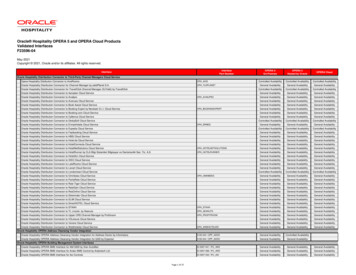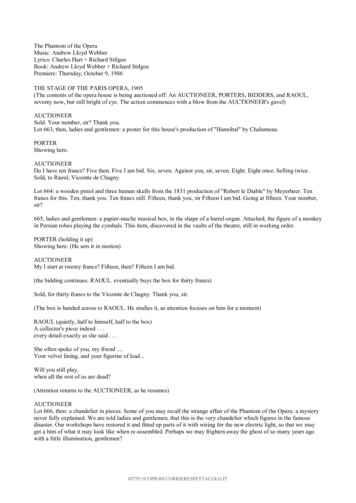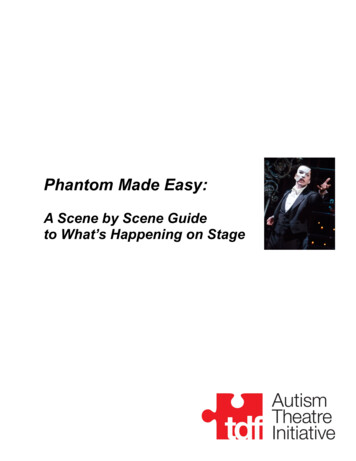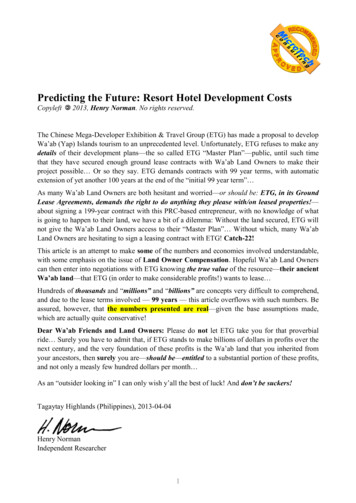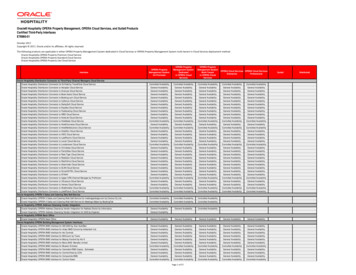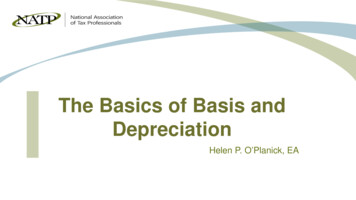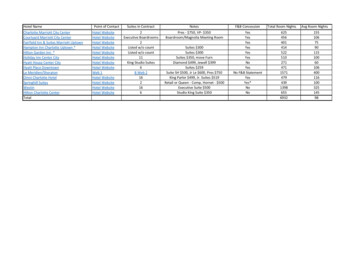Transcription
Opera Hotel EditionMIS Support Guide for OperaVersion 4.0.4.1May 2007
OPERA HOTEL EDITION -Copyright 2007 MICROS Systems, Inc. All rights reserved. No part of this publication may bereproduced, photocopied, stored on a retrieval system, or transmitted without the express priorwritten consent of the publisher. MICROS Systems, Inc. retains the right to update or changethe contents of this document without prior notice. MICROS Systems, Inc. assumes noresponsibility for the contents of this document.OPERA is a trademark of MICROS Systems, Inc.On Oracle and the On Oracle logo are trademarks of Oracle Corporation.Information in this document is subject to change without notice.MICROS Systems, Inc. makes no warranty of any kind with regard to this material, includingbut not limited to the implied warranties of marketability and fitness for a particular purpose.MICROS Systems, Inc. shall not be liable for errors contained herein or for incidental orconsequential damages in connection with the furnishing, performance, or use of this material.Document Number: MIS-400David ArlandManager, Hotel SystemsMicros-Fidelio Asia PacificSuite 7Level 113a Narabang WayBelrose NSW 2084Voice: ( 612) 94851000 / Fax: ( 612) 94851099MICROS Systems, Inc.Fidelio Technologies Inc.2640 Golden Gate ParkwaySuite 211Naples, FL 34105Voice: ( 1239) 643-7999 / Fax: ( 1239) 643-7911MICROS-FIDELIO ASIA PACIFIC.PAGE 2MAY 2007
OPERA HOTEL EDITION -Table of ContentsCHANGE LOG. 6INTRODUCTION . 8Server Configuration . 8Single Server (Small) . 8Separate Database and Application Servers (Medium) . 9Opera Cluster Solution (OSC) . 910g RAC Database Server (Large) . 9Oracle Data Guard (Stand-by Server). 10Local Area Network Installation . 10Wide Area Network Installation . 11Server Installation Media and Server Imaging . 11DATABASE SERVER . 12Database Schemas . 12Database Data Files . 1310g RAC . 13Oracle Archive Mode . 14Archive Pruning . 14Database Backup. 15Archive Mode . 15Non Archive Mode . 15Database Shutdown . 15Database Tablespace . 16APPLICATION SERVER . 18Database Connection . 19Application Server Configuration Utility - OAppCfgEd.exe . 19Testing Database Connection . 19OPMNCTL Utility . 21Opera Runtimes . 21Night Audit Report and Export Files. 22MICROS-FIDELIO ASIA PACIFIC.PAGE 3MAY 2007
Multiple Application Servers . 22Temporary Files (and cleanup) . 22Printer Configuration . 22Direct Printing . 22Client Side Printing . 23Postscript Driver Requirements. 24Oracle Report Server Process . 24Report Failure . 24Report Queue Manager. 25Network and Local Printers . 27Network Printers . 27Local Printers . 27WORKSTATION REQUIREMENTS . 28Terminal Registration . 28Adobe Acrobat Reader V4.0 . 29MF Print Utility . 30Oracle J-Initiator . 30Internet Explorer Pop-Up Blocker. 30MICROSOFT WORD STATIONERY EDITOR . 31OPERA UTILITIES . 32Session Statistics . 32Queue Processors . 33Forecast Processor . 33FO ACT Processor . 33Scheduled Checkout Processor . 33Rate Strategy Processor . 33Opera SQL . 33Disable Property Login . 34SCHEMA MANAGEMENT TOOL . 35OPERA CONFIGURATION . 36Workstation Print Tasks . 36License Codes . 37Shift Reports . 38Create New Shift Report . 38ORACLE DATABASE ESSENTIALS. 39MICROS-FIDELIO ASIA PACIFIC.PAGE 4MAY 2007
What is an Oracle database . 39Oracle System Files . 39Oracle Memory Requirements . 39Starting Oracle Database . 41Stopping Oracle Database . 41Tablespace and Datafiles . 41UNDO Tablespace . 42Redo Logs . 43Backup and Recovery Basics . 43Cold Backup . 43Hot Backup . 43Export . 43Archive Logs . 45Database Maintenance . 45Log Files . 45Datafile Allocation . 46Performance Tuning . 47MICROS-FIDELIO ASIA PACIFIC.PAGE 5MAY 2007
Change LogV1.015th November 2002Initial DraftV1.120th November 2002Added Night Audit Reporting/ExportsV1.24th December 2002Corrected formattingV1.37th January 2003Minor CorrectionsV1.410th March 2003Technical changes/additionsV2.59th September 2003Updated for V2.5 Technical ChangesV2.5.127th November 2003Added Report Queue Manager to Printer SectionV2.5.1.115th December 2003Corrected Oracle 9i Version Page 7V2.5.220th February 2004Typographical corrections.Added OXI synonym schema to schema listAdded Oracle 9i shutdown sequence.V2.5.326TH February 2004Added Oracle 9i Listener to DB ServicesAdded Oracle 9i DB Drive Partition OptionsV2.6.116th August 2004Removed references to thick client workstations.Removed references to Oracle 8iAdded additional printer configuration informationV2.6.214th October 2004Added multiple application servers and support ofcommon /export/ virtual pathV2.6.317th November 2004Added XP SP2 client requirementsV3.020th May 2005Added introduction and server configurationoptions.Updated for Opera V3.0 technical changesReformatted document sectionsV4.020th June 2006Updated for V4.0 release / Oracle 10GAdded Oracle Data GuardV4 new queue processorsV4.0.119th JulyUpdated Oracle section for rollback segments andUNDO tablespace. Corrected REDO log size.Added IFC78 to fo act processorV4.0.3.130th August 2006Updated for 10gR2 application server.Updated services sectionV4.0.4.14th May 2007Added OSC Cluster Solution and XML PublisherRequirements. Removed IFC7/Equinox referencefor WAN environments – not required for IFC8.Updated server topology section to includegraphical representation for eachMICROS-FIDELIO ASIA PACIFIC.PAGE 6MAY 2007
DisclaimerThis document is a guide for systems operations of Opera V4.0.4.1 It is accurate as of the release date of the document.This document may not apply to future versions of Opera, due to functionality changes in thesoftware and database.MICROS-FIDELIO ASIA PACIFIC.PAGE 7MAY 2007
IntroductionCongratulations on your installation of or upgrade to Opera Hotel Edition or Opera ReservationSystem V4.0.Opera has been created using Oracle development tools and operates on an Oracle RelationalDatabase Management System. Although designed to require little maintenance, this documentis aimed at providing the knowledge necessary to assist with understanding the environmentrequired for Opera and the various maintenance tasks needed to ensure minimal downtime andto ensure the best performance from your system.Server ConfigurationDepending on the number of concurrent users, the server requirements for Opera varyconsiderably.Single Server (Small) Single server can support up to 40concurrent users on appropriately sizedhardware. The one server is installedwith all software components requiredto run Opera Hotel Edition.Database Server(Oracle 10g RDMBS)Application &Database &InterfaceServerApplication Server(Oracle 10g/R2 Internet Application Server)Opera runtimesOpera Interface ServerFor the long term training needs of any hotel, it is highly recommended to install suitable hardwarewith Single Server. This server is then isolated from the production environment and can beupgraded independently, to the latest version, so that testing and training of new product featurescan be done ahead of upgrading the production environment.MICROS-FIDELIO ASIA PACIFIC.PAGE 8MAY 2007
Separate Database and Application Servers (Medium) With more than 40 concurrentconnections, the Oracle databasesoftware must be installed on a separateserver to the Oracle Internet ApplicationServer software; thus separating the twotasks onto different equipment. Each application server can support 80concurrent connections. Additionalapplication servers can be configured asrequired.InterfacePC/ServerDatabaseServerA separate workstation/server is alsoused for the Opera interfaces, usingserial and/or IP communication toexternal systems such as POS, CallAccounting, Door Locking, Pay Movies.ApplicationServerStorage Area NetworkOpera Cluster Solution (OSC)OSC consists of 2 servers both installedwith Oracle database and application/websoftware. Each has the ability to failover tothe other and continues operating as asingle server in the event of 1 serverfailing.This provides continued operation of Operafor a limited number of users until thesecond server can be repaired.OSC is limited to 2 servers and thereforecan only be implemented for small siteswith less than 80 users.10g RAC Database Server (Large) With more than 160 concurrentconnections to the database, multipledatabase nodes can be used in parallel.Oracle 10g RAC (Real ApplicationCluster) software support clustering ofdatabase servers to provide scalabilitybeyond a single node limit (based onoperating system and server memorylimitations). ers(RAC)Multiple application servers would alsobe required with 10g RAC installations,according to the concurrent user count.Storage Area NetworkMICROS-FIDELIO ASIA PACIFIC.PAGE 9MAY 2007
Oracle Data Guard (Stand-by Server)An up-to-date stand-bydatabase server can beimplemented using Oracle DataGuard technology. Data Guardmaintains a standby databaseas a transactionally consistentcopy of the productiondatabase. A standby databasecan be located at remotedisaster recovery sitesthousands of miles away fromthe production data center, orthey may be located in thesame city or even in the samebuilding. If the productiondatabase becomes unavailablebecause of a planned or anunplanned outage, Data Guardcan switch any standbydatabase to become theproduction role, thus minimizingthe downtime associated withthe outage, and preventing anydata loss1.Data Guard can be used in combination with Real Application Clusters (RAC) to provide a veryhigh level of data protection and data availability that is unprecedented in the industry.Local Area Network InstallationThe most common installation of Opera in a single property environment is for all hardware toexist on the local area network. torage Area Network1Excerpt - ty/htdocs/DataGuardOverview.htmlMICROS-FIDELIO ASIA PACIFIC.PAGE 10MAY 2007
Wide Area Network InstallationDatabase and application servers can be housed in a data centre or other remote location fromthe property (example: multi-property).WAN communication requires 15kb per database connection (user) with 120ms latency.Public internet is not supported due to a lack of Quality of Service (QoS) guarantees. DatabaseServers(RAC)Storage Area NetworkServer Installation Media and Server ImagingSingle server, Oracle database and Oracle Internet Application Server software installationmedia is available from your local MICROS-Fidelio office or dealer.Server imaging software is highly recommended for rapid recovery of server environments, inthe event of disaster, hardware failure or damage; examples of this software are such asNorton Ghost and Altiris. Servers should be re-imaged after every major upgrade ofOpera/Oracle.MICROS-FIDELIO ASIA PACIFIC.PAGE 11MAY 2007
Database ServerOpera V4.0 requires Oracle Enterprise 10.2.0.2 (10g) software to be installed on the databaseserver(s).On completion of the Oracle software installation 2 services are created for Oracle OracleServiceOperaOracleora102TNSListenerThese services are set to automatic start on reboot of the server.Database SchemasThe Opera database instance is configured with three primary schemas. Each schema containsvarious database objects, such as tables, indexes, views, packages and triggers, required forthe application to function.SchemaUsageOPERAProduction schema for Opera Hotel EditionOPERA TRAINTraining schema for Opera Hotel Edition **OXIOpera Exchange Interface** During installation, the OPERA TRAIN schema will be created based on a copy (export) of the primary OPERAproduction schema, following completion of hotel configuration. 2It is highly recommended that separate hardware/server be used for the ongoing training/testing environment.This can then be upgraded independently of production.2See section on Schema Management ToolMICROS-FIDELIO ASIA PACIFIC.PAGE 12MAY 2007
Database Data FilesThe Opera Hotel Edition V4.0 database instance is installed and created using the databaseinstallation wizard. The V4.0 installation wizard provides 5 installation options for logical driveallocation. The minimum is to only have a C and D drive and maximum is 7 drive configuration:C,D,G,H,I,J,K drives. With the E and F drives reserved for the CD-ROM.1. C(4GB), D(4GB), G(4GB), H(4GB), I(4GB), J(4GB), K(4GB)2. C(4GB), D(4GB), G(4GB), H(8GB), I(8GB)3. C(4GB), D(8GB), G(8GB), H(8GB)4. C(4GB), D(12GB), G(12GB)5. C(4GB), D(24GB)Using option 1 – the following structure would then exist.DriveUsageD:NT Paging FileOracle Redo Log FilesOther Oracle Log Files ToolsOracle TablespaceG:Oracle BinariesOracle Tablespace: system, rbs, and temp.Archived redo logsH:Oracle Tablespace: namedata, quickdata, ratedata, resvdataI:Oracle Tablespaces: findata, logdata, opera dataJ:Oracle Tablespace: opera indx, finindx, logindxK:Oracle Tablespace: nameindx, quickindx, rateindx, resvindxNote: Available space must be maintained on each of these drives, to allow for future growth of the database overtime. Additional drives/partitions can be added later, as required by database growth rate.10g RACOracle 10g RAC provides user scalability by allowing multiple server nodes to manage a singledatabase instance.Installation of Oracle 10g on multiple servers requires manual installation of the Oracle 10g RAC(Real Application Clusters) software and creation of the Opera database. A Storage AreaNetwork (SAN) is then used to store the Oracle database data files. The drive allocations for aMICROS-FIDELIO ASIA PACIFIC.PAGE 13MAY 2007
SAN are custom to the installation and do not follow the convention detailed above for standardinstallations.Oracle Archive ModeOracle redo logs store each transaction that was committed to the database. Within Oracle,each transaction is assigned a system change number for the purposes of tracking the changein the rollback segment and the redo log. Once committed, Oracle stores the SCN in bothplaces, along with a message saying this transaction is committed. The redo logs are anongoing list of system change numbers and database changes. Once full, the online redo logsare archived to another location in the database.With access to archived redo logs, the options for database recovery are increased because thedata changes recorded by redo logs can then be applied to the most recent backup to allow forall the committed changes that have been made since that backup to "roll forward." A rollforward is when Oracle applies all the changes that are stored in the redo logs to the database.Once this step is complete, Oracle then rolls back to eliminate the uncommitted changes fromthe database.For Opera the G: drive is the default location defined for the storage of archived redo logsgenerated by Oracle. In the event of the need to restore/recover the database, these archivelogs are essential and therefore must be safely backed up to tape for easy restore and recovery.Archive logs are written to the G:\oracle\admin\opera\archive folder as ARC files as specified bythe parameter LOG ARCHIVE DEST in the INITOPERA.ORA file.Sufficient drive space should be assigned to the G: partition to allow for creation of archive logsthroughout the day – the number of archive logs created each day will differ greatly dependingon the transaction volume of the database, based on the size and number of concurrent usersat the property. It is not uncommon for 1.5GB of archive logs to be created daily. MICROSFidelio recommends maintaining 6GB of available storage on the G: partition for archive logsstorage3.Archive mode is not active by default and must be configured by the Micros installer/technician.Archive PruningIn order to prevent the G: drive filling to capacity and causing the Oracle database to ceasefunction, the archive logs should be deleted after successful backup to tape. To free the spaceon the G: drive is known as archive pruning.Depending on the backup solution implemented, archive pruning can be automated or executedusing a batch command to delete these files on completion of the backup job. Most commonly,pruning occurs nightly after successful backup of these files to tape.Failure to prune archive logs will result in eventual saturation of the G: drive causing the Oracledatabase to cease function until space is made available. Please ensure you perform a regularcheck of available drive space on the database server.Note: Deleting archive logs created after the last successful full backup will not allow recovery past the time of thedeleted archive log.3Per property, in a multi property environment, due to increase in transaction volumeMICROS-FIDELIO ASIA PACIFIC.PAGE 14MAY 2007
Database BackupBackup of the Oracle database is the responsibility of the hotel, based on initial installation andguidelines provided by MICROS-Fidelio. Regular monitoring (by the hotel) of the successfulcompletion of the backup is essential, in the event of the need for disaster recovery. Backupfailures will need to be identified and resolved with some urgency.Archive ModeWith archive mode active, an online hot-backup should be scheduled to occur nightly; bothVeritas and Arcserve have the ability to automate the backup routine at schedule times. AnOracle agent is required in order to be able to backup the Oracle tablespace datafiles while inuse by the Oracle services running on the database server.It is strongly recommended that an offline cold-backup of the database be scheduled every 6months and also prior to any primary version upgrade to Opera Hotel Edition. A cold backupmust include the entire contents of all drives used for the storage of the Oracle database files(as listed above), plus any custom drive configuration used by Oracle.4The inability to restore the Oracle database datafiles, control files or archived redo logs willresult in an inability to recover/restore the database.It is the responsibility of the site to ensure that the nightly online backup of the database has been successful andcompleted without error.Recovery of a database is a DBA skill and would require assistance from a Micros-Fidelio officeor dealer.Non Archive ModeNon archive mode backup requires that the database is shutdown each night for the period oftime taken to copy the contents of the database folder drive :\oracle\oradata\opera to thebackup folder \oracle\oradata\opera\backup.The available tape backup solution should be configured to copy the contents of the\oracle\oradata\opera\backup folder each night.Recovery of the database is achieved by restoring files to the \backup folder (from tape) localDBA assistance to recreate the Oracle database instance.Database ShutdownIn order to be able to perform an offline cold backup of the database it is necessary to close(shutdown) the database. This will require scheduled downtime. Start a DOS window (cmd.exe) on the database serverAt the command line, typeAt the command line, type SQLPLUS “sys/ syspassword as sysdba”Once connected, shutdown the database by typing shutdown immediate; [enter]This may take a few minutes. After it completes, exit by typing: exitClose the DOS windowStop the service Oracleserviceopera in the Control Panel Services window.The database is now completely shutdown and prepared for a cold backup.4Additional tablespace can be added to drives L: - Z: if required for database growth, and mustbe included in any backup strategy implementedMICROS-FIDELIO ASIA PACIFIC.PAGE 15MAY 2007
Once the backup is complete, the database can be restarted by simply starting the serviceOracleserviceopera in Control Panel Services window.Database TablespaceThe Oracle database is sized to allow for 2 years of growth before requiring attention. Thevarious tablespace data files, used by the Oracle database, are also set to allow auto extent oftheir size when needed. By default, the Opera instance has 18GB of reserved space at time ofinstallation. 50% of this space will be used during installation, configuration and creation of theOPERA TRAIN schema.As the various tablespace files auto-extend, available space on each drive will be reduced. Bydefault each datafile is preset to auto-extend to a maximum size of 2GB. In the event that atablespace or physical disk drive fills to capacity, additional tablespace files can be created on acustom drive after installation of new hard drives; allowing the Opera database to growindefinitely.Opera‟s Health Check Report can be added to the night audit report sequence and will alert you to any criticalconsumption of tablespace allocation and the requirement for additional tablespace data file creation. Availabledrive space should be monitored to ensure drives do not fill to capacity.MICROS-FIDELIO ASIA PACIFIC.PAGE 16MAY 2007
Oracle provides a Windows based application – Oracle Enterprise Manager – for this purpose.This software is installed on the database and application server and is accessible via a shortcuton the start menu.With OEM - Storage Manager, you can perform administrative tasks associated with managingdatabase storage. These tasks include managing tablespaces and adding datafiles.You can also launch other database tools and utilities from the application. Storage Managerdisplays a tree listing and multi-column lists to allow you to manipulate and view objects.A single tablespace datafile must not exceed 2GB. To increase an Oracle tablespace beyond 2GB, one ore moreadditional tablespace datafiles can be created/added to the tablespace. Adjustments to the tablespace allocationand creation of new tablespace datafiles must be performed with the assistance and instruction from MICROSFidelio DBA support personnel.MICROS-FIDELIO ASIA PACIFIC.PAGE 17MAY 2007
Application ServerOpera is delivered as a Java application to a user workstation launched from the Opera WebPage. This is hosted from 1 or more application servers. The Opera application server isinstalled with various Oracle software components Oracle Client Software Internet Application Server (iAS) (web server) Opera runtimesDepending on the CPU and memory available each application server can support up to 80concurrent users. Additional application servers can be installed and configured as required.Being a web-based application it is important that workstations are configured correctly to resolve the hostname ofthe application server(s) within DNS. Incorrect configuration for name resolution will result in issues withapplication performance response.On completion of the Oracle software installation a number of services are created for Oracle.Oracle10gappR2AScontrolThis service is used to give access to remote administration of the app server via a web browserinterface on port 1810. While this service is running, you can point a browser to the URLhttp://[appserver]:1810 and you will be asked to log in. The default login and password for thatconnection are „ias admin‟ and „opera321‟. This service is set to autostart by default but isoptional.Oracle10gappR2ProcessManagerThis is the master service that controls all the other services needed by the application server.This service is more of a shell for the other services such as the HTTP Listener, the OC4Jservers, etc. To monitor what this service is actually running, you use the „opmnctl‟ utility fromthe command line.MICROS-FIDELIO ASIA PACIFIC.PAGE 18MAY 2007
Database ConnectionIn order for the application server(s) to communicate to the Oracle database server, a databasealias must be configured for Oracle.The file \ORACLE\10gappr2\NETWORK\ADMIN\tnsnames.ora contains the following entry.The HOST value should identify the IP address of the database server.The SERVICE NAME identifies the instance of Oracle and should equal OPERAChanges to TNS configuration for each application server must be done using the Micros OAPPCFGED.EXE utilityApplication Server Configuration Utility - OAppCfgEd.exeAn application server configuration utility is available to assist with configuration of thedatabase connection, schema selection and report service creation.This utility resided in the \micros\opera\tools directory.The purpose of this utility is to maintain and configure the connections t
reproduced, photocopied, stored on a retrieval system, or transmitted without the express prior written consent of the publisher. MICROS Systems, Inc. retains the right to update or change the contents of this document without prior notice. MICROS Systems, Inc. assumes no responsibility for the contents of this document.