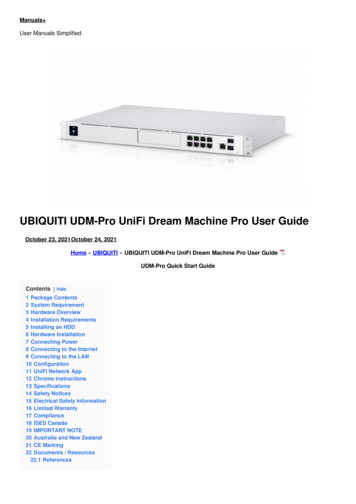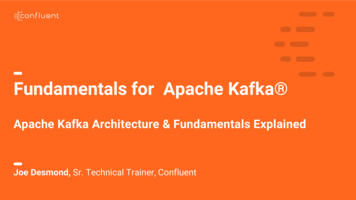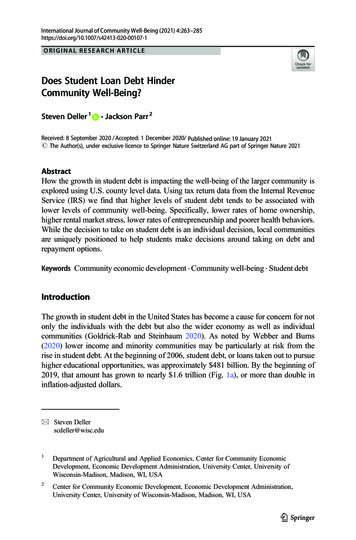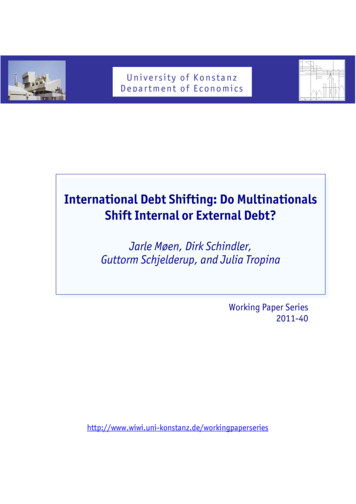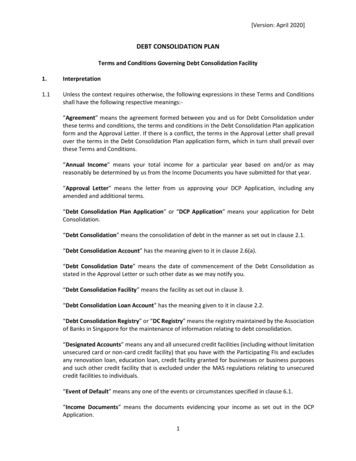Transcription
UNDISCLOSED DEBTMONITORINGTM (UDM)Functionality overview of UDM onEllieMae Encompass 1Confidential and Proprietary
Important Legal NoteThe information in this presentation is not to be relied upon,is not intended to be, nor should it be used or construed as,legal advice. Equifax assumes no liability for any errors oromissions in the information in this presentation.Compliance with laws and their implementing regulationsis the responsibility of each entity to which such laws apply.2Confidential and Proprietary
OverviewAs of December 2017 UDM is available to all Encompassusers as an option, if they have a contract with EquifaxThe UDM integration includes: Activation, updates, deactivation of monitoringDaily errors sent to email address (this can be a group box)Processor email alert notificationsUDM alerts and summary reportsAutomatic UDM alerts and summary reports archivesAccount admin user authentication and authorizationUsers no longer need to log into a separate system to orderUDM if they are an Encompass user3Confidential and Proprietary
How to add UDM to Encompass PasswordManagerThe account administrator opens Encompass Settings and navigates toCompany/User Setup, Services Password Manager.4Confidential and Proprietary
How to add individual usersThe account administrator will have the ability to add or remove usersUsers within a given account will not automatically have UDM. Each accountadministrator must determine who gains access or not to UDMOnce user has access they will not have to have any separate account numberor password to use UDM5Confidential and Proprietary
Locating the loan within the Pipeline TabSelect the loanyou want tomonitor6Confidential and Proprietary
Key required fields to activate UDMFor each borrower we needthe following 4 fields: name,address, SSN, and loannumber7Confidential and Proprietary
Activate UDM through “My Providers”Field is populatedat Admin level123By default allborrowers will beselected. Youcan deselect anyborrower(s)8Confidential and Proprietary
Possible validation errors when submittingrequestTip: This erroroccurs if theborrower(s) havenot yet beenactivated.Borrower(s) mustbe activated beforethey can bedeactivated.9Confidential and Proprietary
How do I know if borrower(s) were activated?Must successfully receivea validation status of“success”123IF there was an error with processing theactivation, the account administrator shouldreceive an email the following morningIf both validation passed (Example 1) andaccount administrator does not receive an erroremail Example 2, this means the loan orborrower(s) is being monitored10Confidential and Proprietary
What does error email look like?One email addressper company willreceive erroremail. This can bea group email box.For illustrative purposes.Confidential and Proprietary
What does an alert email look like?The usersubmitting theorder willautomatically beadded as an emailrecipient. TheyONLY have theoption PRIOR tosubmitting to addanother emailrecipient.For illustrative purposes.12Confidential and Proprietary
How to pull upalert reports?Tip: An alert reportrequest must besubmitted toproduce an alertreport. If no alertreport is requested,no alert report willbe available in theeFolder.For illustrative purposes.13Confidential and Proprietary
Pulling alerts reports by borrowerThe usersubmitting theorder will view thealert report onslide 12.Tip: Werecommend usingthe loan functionvs. borrower.14Confidential and Proprietary
Where do I locate past alert reports?Once in the chosenloanLocate the eFolderon the top rightAll alerts pulled onthat loan orborrower(s) will belocated in folderAn alert reportmust have beenordered for it toappear.15Confidential and Proprietary
Document ViewerTips: To locate most recentalert report look atdate/time. If you have chosen toorder the alert report byloan the most recentversion will include allprior alerts on that loan. If you have chosen toorder alert report byborrower, the most recentreport will ONLY containthat borrowers alerts.16Confidential and Proprietary
How to update monitoring start dateSelect “update” frompull down next to“request type”Date is requiredSelect borrower(s) youwant to updateSelect update buttonThe borrower(s) willthen have theirmonitoring start dateupdated**Process can take up to 24 hrs.17Confidential and Proprietary
How to deactivate borrower(s)Select “deactivate”from pull down nextto “request type”Date is not required– field is grayed outSelect borrower(s)you want todeactivatemonitoringSelect deactivatebuttonThe borrower(s) willthen be deactivatedfrom monitoring**Process can take up to 24 hrs.18Confidential and Proprietary
Sample validation errorThere is one validation which checks to see if thatborrower(s) had been submitted for monitoringTip: This erroroccurs if theborrower(s) havenot yet beenactivated.Borrower(s) mustbe activated beforethey can bedeactivated.Ellie Mae and Encompass are trademarks of Ellie Mae, Inc.Equifax and EFX are registered trademarks of Equifax Inc. Undisclosed Debt Monitoring is a trademark Equifax Inc.19Confidential and Proprietary
As of December 2017 UDM is available to all Encompass users as an option, if they have a contract with Equifax The UDM integration includes: Activation, updates, deactivation of monitoring Daily errors sent to email address (this can be a group box) Processor email alert notifications UDM alerts and summary reports