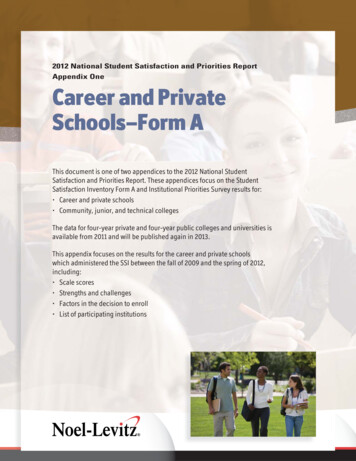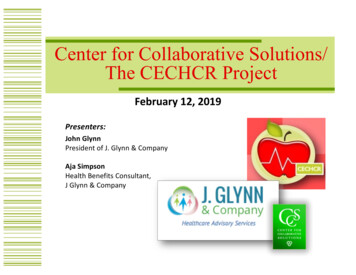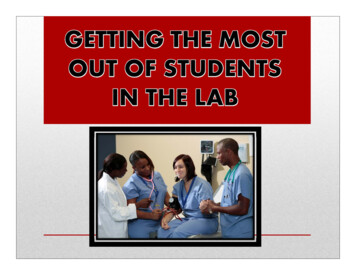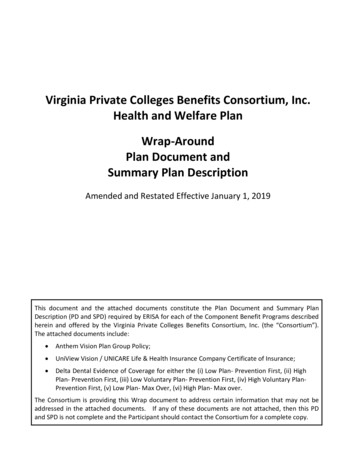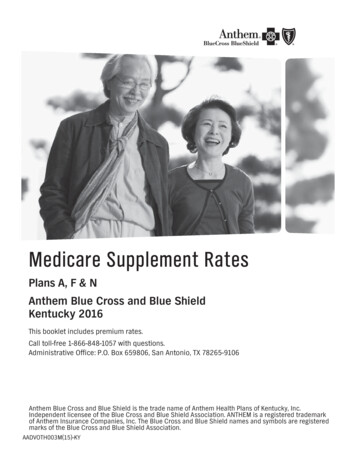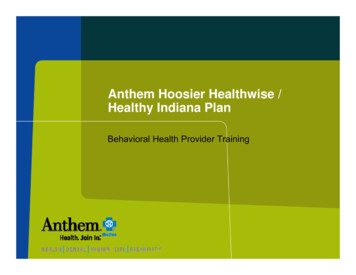Transcription
Anthem Blue Cross and Blue Shield Medicare Certification TrainingFrequently Asked QuestionsFirst Time Certification – Brokers certifying to sell Medicare Advantage plans for the first time will need to complete all 5modules of AHIP Medicare Training before taking the AHIP Final ExamRe-Certification for Current Brokers – A broker who is recertifying is only required to take Parts 4 and 5 of the AHIP Medicare Training.However, the final exam will still test you on content from ALL 5 Parts of AHIP MedicareTraining. Therefore, reviewing all 5 parts before you start the Final Exam is recommended.How Much Time Should I Set Aside to Review Certification Modules? There are two sets of modules o AHIP Medicare Training has five modules and takes approximately 4-6 hours tocompleteo Additional Anthem-specific modules take approximately 2-2.5 hours to complete. You can exit and save your progress when viewing the modules for both AHIP-authored andAnthem-authored content. When you return to the module, you will have the option to resumewhere you left off.What do I need to know about the AHIP Medicare Certification Training Final Exam? The AHIP Medicare Certification Training Final Exam must be completed within a two-hour timelimit!o You have three attempts per registration to pass the exam.o Successful completion requires a score of 90% or better.o Allowing the timer to expire will result in an automatic submission, counting towardyour three attempts per registration.o Clicking the Submit button to submit your answers to the questions will also count as anattempt.o If you start the exam (but do not finish it) and exit the exam prior to the timer expiring,your answers will not be saved and you will need to start over. This scenario would notcount as an attempt.o You must pay another registration fee and repeat all five Parts of the AHIP Medicaretraining again if you do not score 90% or better after three attempts. You will thenhave another three attempts to pass the final exam. The required AHIP Fraud, Waste and Abuse (FWA) modules will be available to you after passingthe AHIP final exam.o Each of these three FWA modules has its own assessment built into the module andrequires a score of 70% or better to pass. The number of attempts on the FWA modulesis unlimited.
Anthem authored modules (compliance and product) allow unlimited assessment attempts toachieve a passing score. There are no separate fees for the Anthem content.o The Risk Prevention and Tools for Compliant Selling modules require a score of 100% topass.o The remaining Anthem compliance and product modules require a score of 90% orbetter to pass.o The product modules will not be available until you complete all required compliancemodules, including AHIP.What happens after I successfully pass the exams and assessments? You may generate an AHIP completion certificate for the AHIP Medicare and FWA training.You may generate a completion certificate for the Anthem Compliance training portion (whichalso includes AHIP and FWA), and each of the Product types (HMO, PPO, SNP and PDP) you havesuccessfully completed.If you have completed the requirements to be considered “Ready to Sell” (passed thecertification training, and have a current license, and appointment), you will receive anautomated email from Anthem listing the product types for which you are “Ready to Sell”. Atthat point, you will be granted CustomPoint access where you can access sales and marketingmaterials.Y0114 20 121957 I C 0002 03/30/2020
ANTHEM MEDICARE CERTIFICATION TRAINING CENTERUSER GUIDEEnter Anthem Preregi strati on Access Code: Ex ternal-SelfReg1 Page
ANTHEM MEDICARE CERTIFICATION TRAINING CENTER 2021Anthem Medicare Certification Training CenterUser GuideTable of Contents Getting Started: Log In and User Registration.3 Terms of Service .9Account Features .10Update Account Information .10Change Your Password.12View Your Transcript .13Begin Training.14Course Navigation.162 Page
ANTHEM MEDICARE CERTIFICATION TRAINING CENTER 2021Getting Started: Log In and User Registration All users will begin on the Anthem login page.Returning Users: If you are a returning user, please sign in with your username and password.Usernames and passwords are case sensitive. Returning users will be asked to key in theiraccess code and review their profile information for accuracy upon login. If you have forgottenyour username or password, please use the link(s) below the Login button for assistance.First Time Visitor: If you are a first time visitor, please click on the First Time Visitors buttonand follow the onscreen steps 1-3.When you sign in or click the First Time Visitors button, the next screen will contain an AccessCode field.3 Page
ANTHEM MEDICARE CERTIFICATION TRAINING CENTER 2021Please enter the Access Code that has been provided by Anthem and click Submit. If you donot know your Access Code, please contact Medicare Programs Sales Support at the numberprovided on the screen.E n ter An th em Preregi s trati o n Acces s C o d e: Ex te r nal- Se lf R e gIn Step 1, fill out the required fields in the Confidential Information Section then click Submit.4 Page
ANTHEM MEDICARE CERTIFICATION TRAINING CENTER 2021In Step 2, you will start by entering your First name. Please make sure to enter your First andLast name as it appears on your license for the system to Find your NPN in the NationalProducer Number section. Once the system has found your NPN, click Continue.5 Page
ANTHEM MEDICARE CERTIFICATION TRAINING CENTER 2021As you continue through Step 2, you will now be required to fill out the remainding fields of yourprofile information.6 Page
ANTHEM MEDICARE CERTIFICATION TRAINING CENTER 2021Continuing Step 2, once you have completed all of the required fields marked in red with an *,you will click Register at the bottom of the page.7 Page
ANTHEM MEDICARE CERTIFICATION TRAINING CENTER 2021In Step 3, please note your username for future sessions. It is a good idea to notate yourusername and password in case you need to access your training at a future date. To proceedto your training, click Continue to Home.8 Page
ANTHEM MEDICARE CERTIFICATION TRAINING CENTER 2021Terms of Service On the Certification Portal homepage, you must first review and accept Anthem’s Terms ofService in order to access the certification training. Click the Review Terms of Service button.Please be sure to read and scroll through the entire Terms off ServiceS i Agreement. Click Agreeonce you have read the Terms of Service Agreement to start your training.9 Page
ANTHEM MEDICARE CERTIFICATION TRAINING CENTER 2021Account Features Upon logging in, you are taken to the Certification Portal homepage. Please note you can returnto the homepage at any time by clicking on the Certification Portal button.Update Account InformationTo view or edit your profile details, click on the Profile link.10 P a g e
ANTHEM MEDICARE CERTIFICATION TRAINING CENTER 2021Click the Edit profile tab to view more detailed profile information.From the Edit profile tab, you may update your email address, personal information, mailingaddress and preferred language.11 P a g e
ANTHEM MEDICARE CERTIFICATION TRAINING CENTER 2021Change Your Password If you need to change your password, click the Profile Tab, then click the Change passwordbutton. Then enter the necessary information in the required fields and click the Save changes button.12 P a g e
ANTHEM MEDICARE CERTIFICATION TRAINING CENTER 2021View Your Transcript To view your transcript, click on the Transcript link in the navigation bar that appears under theAnthem logo on the homepage and most other pages on the Certification Portal.You can also access your transcript by clicking on the profile link on the Certification Portalhomepage then click on the Transcript tab.13 P a g e
ANTHEM MEDICARE CERTIFICATION TRAINING CENTER 2021Begin Training On the Homepage of the Certification Portal, the certifications in which you are enrolled aredisplayed under My Certifications. Click on the plus sign to the right of the certification to seecourses for that course.14 P a g e
ANTHEM MEDICARE CERTIFICATION TRAINING CENTER 2021To access the course material, click on the course title. Also note the Course symbol key whichprovides more information about the status of your courses when you click it. Locked items mayrequire other courses to be completed before they become available. (Please note you mustcomplete all of the Compliance training before you can unlock the Product training)15 P a g e
ANTHEM MEDICARE CERTIFICATION TRAINING CENTER 2021Course Navigation Upon clicking on a course link, you will see the course material. The courses now feature anaudio recording that plays automatically once you open the course. The slides will advanceautomatically once the recording for each slide is completed. If you wish to pause the audiorecording, you will select the Pause button. Please note, you will need to resume the audiorecording in order to proceed to the next slide. If you wish to download the slides for use at alater time, you can select the Download Slides link on the left side menu.16 P a g e
ANTHEM MEDICARE CERTIFICATION TRAINING CENTER 2021Once you have viewed all of the course content, to take the assessment, click the CertificationPortal button at the upper left portion of the screen to return to the training homepage.The assessment for the course you just completed viewing is now unlocked. Click theassessment title.17 P a g e
ANTHEM MEDICARE CERTIFICATION TRAINING CENTER 2021To begin the assessment for the course, click the Attempt quiz now button. After answering all the questions, click the Submit All and Finish button.tton.18 P a g e
ANTHEM MEDICARE CERTIFICATION TRAINING CENTER 2021Once you have selected the Submit All and Finish button, you will be directed to the Summaryof Your Previous Attempts page where your score will be provided.cation Portal button at the upper leftOnce you have passed your assessment, click the Certificationportion of the screen to return to the training homepage. If you do not pass on your attempt,click on the Re-attempt Quiz button at the bottom of the page.19 P a g e
Anthem authored modules (compliance and product) allow unlimited assessment attempts to achieve a passing score. There are no separate fees for the Anthem content. o The Risk Prevention and Tools for Compliant Selling modules require a score of 100% to pass. o The remaining Anthem compliance and product modules require a score of 90% or