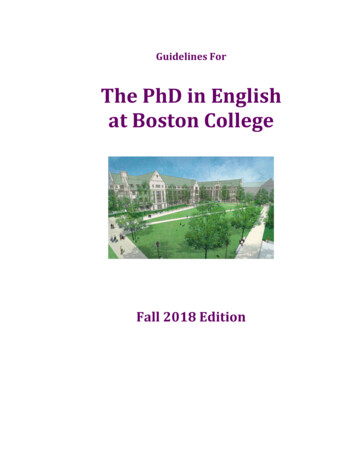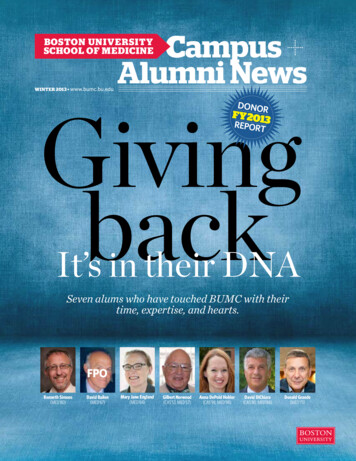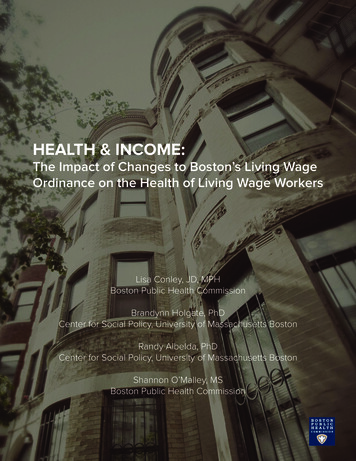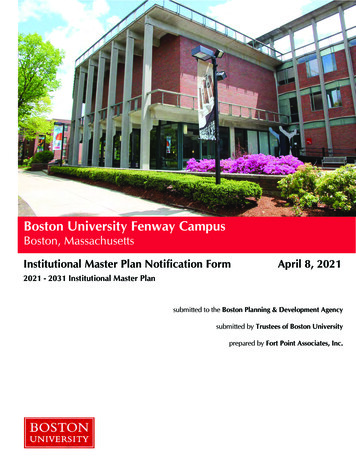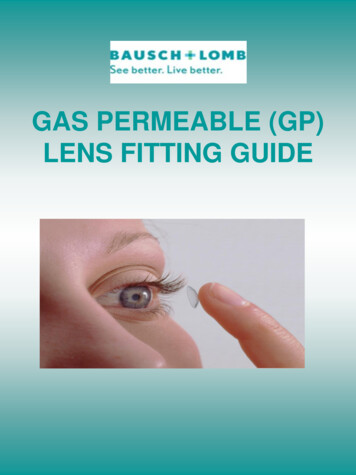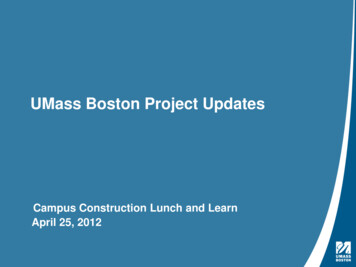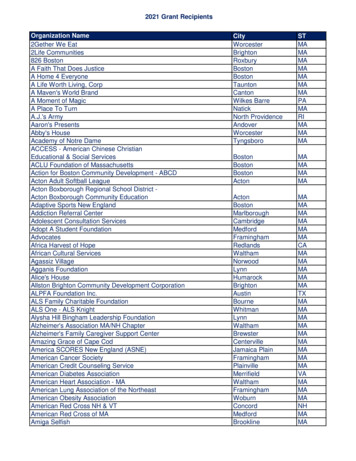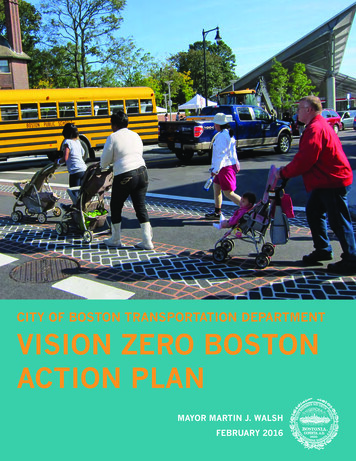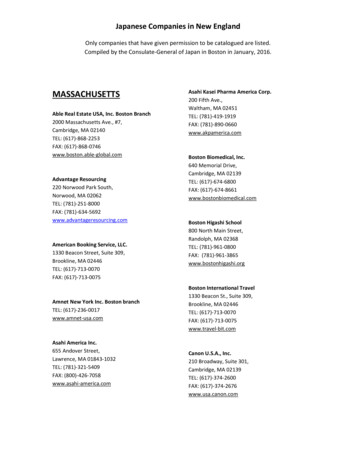Transcription
My CV – Data Quality Triage Steps – Standard Operating Procedures1. Document OverviewThis document was drafted to facilitate the ‘triage’ process when a faculty member (or delegate) reportsa data quality issue in My CV for pre-populated data from an institutional source. The following areasare included in this document: Profile (sourced from SAP)BU Appointments (sourced from SAP)Education (sourced from SAP)Publications (from Academic Analytics and External Sources that are searched by default by thesoftware)BU Grants (from Kuali Research)BU Proposals (from Kuali Research)BMC Grants (from BMC’s InfoEd)Courses taught (from BU Registrar system)Questrom Secondary Appointments (sourced from Course Planning system)If these triage processes are followed and it is determined that a ticket should be submitted for IS&T toinvestigate further, please use the following link:http://www.bu.edu/help/tech/SAP (frequently known as BUWorks)/This will help direct the ticket to the appropriate group and minimize the risk of it being misrouted.Refer to Section 8 for further details2. Profile DataThe following screenshot, taken from My CV, maps the components of the “Profile” data referencedbelow in section 2.NameTitlePrimary Group (School/College)Department2.1. NameUser has reported: My name is not displaying as expected. The following are the most frequentscenarios:Page 1 of 15Last Updated: MM 11/5/19
My CV – Data Quality Triage Steps – Standard Operating Procedures2.1.1. User last name is repeated, such as John Smith SmithThis is occurring because the user has entered a Preferred Name in SAP (frequently known asBUWorks), which is replacing only their first name in My CV. Provide the following steps to theuser to fix this issue:1. Log in to SAP2. Navigate to the Employee Self-Service page3. Click Personal Information4. Click Personal Profile5. Click the pencil icon under the Personal Data section of the screen6. Modify your Preferred NameIn this Preferred Name field, they should enter the name that they would like to display as theirfirst name in My CV.2.1.2. User name is spelled incorrectly or capitalized incorrectlyThis is occurring because the user’s name is incorrectly spelled or capitalized in SAP. This errormust be corrected by BU Human Resources. A My CV user, delegate, or liaison will not be able tocorrect the error. Provide the following steps to the user to fix this issue:1. Submit a request to the BU Human Resources Service Center team by contactinghr@bu.edu2. Include detailed information about the error and correction required2.2. TitleUser has reported: My title is not displaying as expected. The following are the most frequentscenarios:2.2.1. User title needs to be updatedThe source of this data is “Job” field for the user’s Primary Academic Appointment position,which can be seen on the “OM Maintain” form for existing positions and selected on the“Create” when a new position is needed.For example, in the screen shot below the “Professor” text is what is displayed in My CV, whichis populated based on the selection of “Job” as indicated by the green arrow.If the user does not have a Primary Academic Appointment in SAP (frequently known asBUWorks), the source of this data is “Job” field from the user’s Main Assignment position.If the user feels that this should be reflected differently, the My CV Liaison should work with theFaculty Actions Manager and/or Payroll Coordinator to make updates to the user’s positionwithin SAP.Page 2 of 15Last Updated: MM 11/5/19
My CV – Data Quality Triage Steps – Standard Operating ProceduresOnce the update is made in SAP, the changes will be reflected in My CV the next business day.The My CV Liaison should confirm that the change is reflected in My CV and then shouldcommunicate back to the user that the action is complete.2.3. Primary Groups (School/College)User has reported: My school/college is not displaying as expected. The following are the mostfrequent scenarios:2.3.1. User appointment needs to be updatedThe logic of this field is based on the Master Cost Center of the user’s Primary AcademicAppointment, if they have an Academic Appointment, or their Main Assignment if they do nothave any Academic Appointments.If the Master Cost Center of the user’s Main Assignment does not indicate that the position iswithin a School or College, the field will say “Administration.” For example, if a user’s MasterCost Center displays “Information Services & Technology”, that user will see that their primarygroup label is Administration.If the user feels that this should be reflected differently, the My CV Liaison should work with theFaculty Actions Manager and/or Payroll Coordinator to make updates to the user’s positionwithin SAP (frequently known as BUWorks).Once the update is made in SAP, the changes will be reflected in My CV the next business day.The My CV Liaison should confirm that the change is reflected in My CV and then shouldcommunicate back to the user that the action is complete.2.4. DepartmentUser has reported: My department is not displaying as expected.2.4.1. User appointment needs to be updatedThe logic of this field is based on the Master Cost Center of the user’s Primary AcademicAppointment position, if they have an Academic Appointment, and their Main Assignment ifthey do not have any Academic Appointments.For example, in the screen shot below the “Office of the Dean of Students” text is what isdisplayed in My CV, which is populated based on the selection of “Organization Unit” asindicated by the green arrow.Page 3 of 15Last Updated: MM 11/5/19
My CV – Data Quality Triage Steps – Standard Operating ProceduresIf the Master Cost Center of the user’s Main Assignment does not indicate that the position iswithin a School or College, the field will say “Administration.” For example, if a user’s MasterCost Center displays “Information Services & Technology”, that user will see that their primarygroup label is Administration.If the user feels that this should be reflected differently, the My CV Liaison should work with theFaculty Actions Manager and/or Payroll Coordinator to make updates to the user’s positionwithin SAP (frequently known as BUWorks).Once the update is made in SAP, the changes will be reflected in My CV the next business day.The My CV Liaison should confirm that the change is reflected in My CV and then shouldcommunicate back to the user that the action is complete.2.5. Phone NumberUser has reported: My phone number is not displaying as expected.2.5.1. User can update phone number via Employee Self Service.This can be fixed by the user in SAP Employee Self Service (frequently known as BUWorks).Provide the following steps to the user to fix this issue:1. Log in to SAP2. Navigate to the Employee Self-Service page3. Click Personal Information4. Click Office Address5. Click Edit/Create6. Modify your “Office Phone #”7. Click Review8. If the new phone number looks correct, click Save2.6. Mailing AddressUser has reported: My mailing address is not displaying as expected.2.6.1. User can update mailing address via Employee Self Service.This can be fixed by the user in SAP Employee Self Service (frequently known as BUWorks).Provide the following steps to the user to fix this issue:1. Log in to SAP2. Navigate to the Employee Self-Service page3. Click Personal Information4. Click Office Address5. Click Edit/Create6. If the Building listed is incorrect, select the correct Building from the drop down listPage 4 of 15Last Updated: MM 11/5/19
My CV – Data Quality Triage Steps – Standard Operating Procedures7. If the Office Room # is incorrect, make the necessary changes8. Click Review9. If the address looks correct, click Save3. BU Appointment DataThe following screenshot, taken from My CV, maps the components of the “BU Appointment” datareferenced below in section 3.Title/RankDepartmentDatesThis data should be representative of the appointment data that is in SAP (frequently known asBUWorks) and should show all current/active appointments. It should reflect both Academic andAdministrative appointments, as well as Primary and Secondary appointments in SAP.3.1. Title/RankUser has reported: My title/rank is not displaying as expected. The following are the most frequentscenarios:3.1.1. Title/Rank is incorrectThe source of this data is “Job” field for the user’s appointment (Academic or Administrative),which can be seen on the “OM Maintain” form for existing positions and selected on the“Create” when a new position is needed.For example, in the screen shot below the “Professor” text is what is displayed in My CV, whichis populated based on the selection of “Job” as indicated by the green arrow.If the user feels that this should be reflected differently, the My CV Liaison should work with theFaculty Actions Manager and/or Payroll Coordinator to make updates to the user’s positionwithin SAP (frequently known as BUWorks).Once the update is made in SAP, the changes will be reflected in My CV the next business day.The My CV Liaison should confirm that the change is reflected in My CV and then shouldcommunicate back to the user that the action is complete.Page 5 of 15Last Updated: MM 11/5/19
My CV – Data Quality Triage Steps – Standard Operating Procedures3.2. DepartmentUser has reported: My department is not displaying as expected. The following are the mostfrequent scenarios:3.2.1. Department/School/College is incorrect.The source of this data is Master Cost Center from the user’s Primary Academic Appointmentposition. If the user does not have a Primary Academic Appointment in SAP (frequently knownas BUWorks), the source of this data is the Medium Job Text from the user’s Main Assignmentposition.The Master Cost Center can be seen on the “OM Maintain” form for existing positions and onthe “Create” form for new positions. The text associated with the selected Master Cost Centercan be seen to the right of the “Organizational Unit” selector.If the user feels that this should be reflected differently, the My CV Liaison should work with theFaculty Actions Manager and/or Payroll Coordinator to make updates to the user’s positionwithin SAP.Once the update is made in SAP, the changes will be reflected in My CV the next business day.The My CV Liaison should confirm that the change is reflected in My CV and then shouldcommunicate back to the user that the action is complete.3.3. DatesUser has reported: My appointment dates are not displaying as expected. The following are themost frequent scenarios:3.3.1. The start date is incorrect.The source of this data is “Position Rank Effective Date” field within the “Dates” section of the“Hiring-Faculty” or “Hiring CRC-Lecturer” form in SAP (frequently known as BUWorks). If theuser feels that this should be reflected differently, the My CV Liaison should work with theFaculty Actions Manager and/or Payroll Coordinator to make updates to the user’s positionwithin SAP.Once the update is made in SAP, the changes will be reflected in My CV the next business day.The My CV Liaison should confirm that the change is reflected in My CV and then shouldcommunicate back to the user that the action is complete.3.3.2. The end date shows “present” when the appointment has endedOnly current/active appointments are displayed in My CV. If an appointment has ended but isshowing up as active (i.e. end date shows as “present”), then data must be added in SAP.The source of the appointment data is the IT9001 form in SAP (frequently known as BUWorks).This form may also be known as the Faculty Data Maintenance form or the New Faculty ContractInformation form.Page 6 of 15Last Updated: MM 11/5/19
My CV – Data Quality Triage Steps – Standard Operating ProceduresIf a user reports a previous appointment is showing up with an end date of “present”, the mostlikely cause is either:1. That the IT9001 record for the true current appointment (the one not showingin My CV) does not have a date in the Position Rank Effective Date in the FacultyData Maintenance form in SAP; or,2. That the previous appointment (the one showing in My CV) was not properlyended. In order to end an appointment without starting a new one (e.g. not apromotion from Assistant Professor to Associate Professor, but truly an endedappointment), a new record must be created in IT9001 with the same “PositionRank Effective Date” as the appointment that is being ended but with a“Decision” of “9 – Rank Ended”.The My CV Liaison should work with the Faculty Actions Manager and/or Payroll Coordinator tomake updates to the user’s appointment record(s) in SAP.Once the update is made in SAP, the changes will be reflected in My CV the next business day.The My CV Liaison should confirm that the change is reflected in My CV and then shouldcommunicate back to the user that the action is complete.3.4. Appointments are missing or displaying incorrectlyUser has reported: My BU appointment is missing. The following are the most frequent scenarios:3.4.1. A Current/Active Appointment is missingThe source of the appointment data is the IT9001 form in SAP (frequently known as BUWorks).This form may also be known as the Faculty Data Maintenance form or the New Faculty ContractInformation form.If a user reports that an appointment is missing, it is most likely to be an administrativeappointment and the most likely cause is that the record for this appointment was never addedin SAP. The My CV Liaison should work with the Faculty Actions Manager and/or PayrollCoordinator to make updates to the user’s appointment record(s) in SAP.Once the update is made in SAP, the changes will be reflected in My CV the next business day.The My CV Liaison should confirm that the change is reflected in My CV and then shouldcommunicate back to the user that the action is complete.3.4.2. A Current/Active Appointment is displaying incorrectlyThough the original source of the appointment data is from the IT9001 form in SAP (frequentlyknown as BUWorks) (this form may also be known as the Faculty Data Maintenance or NewFaculty Contract Information form), the information passes through the Faculty AppointmentSAP History Report, which is available in the SAP Business Warehouse (BW).This report has some logic built into it which may cause appointments with data quality issues tobe excluded. If a faculty member reports that a previously held appointment is displaying in MyCV, rather than their current appointment, the following are the most likely issues:1. There is not a date in the Position Rank Effective Date assigned to the currentappointment in the Faculty Data Maintenance form in SAP.Page 7 of 15Last Updated: MM 11/5/19
My CV – Data Quality Triage Steps – Standard Operating Procedures2. The current appointment has a Decision other than “9-Rank Ended” in theFaculty Data Maintenance form in SAP.The My CV Liaison should work with the Faculty Actions Manager and/or Payroll Coordinator tomake updates to the user’s appointment record(s) in SAP.Once the update is made in SAP, the changes will be reflected in My CV the next business day.The My CV Liaison should confirm that the change is reflected in My CV and then shouldcommunicate back to the user that the action is complete.3.4.3. A Historical/Inactive Appointment is missingOnly current/active appointments are displayed in My CV. BU appointments that are no longeractive have not yet been imported into My CV.Historical appointment data, including inactive appointments in SAP (frequently known asBUWorks) (appointments help since 2011 that are no longer held) and pre-SAP appointments(prior to 2011) from other BU source systems (such as FACTS or ALFA) is planned to be importedto My CV at a later date. Please use the following message to communicate this back to faculty:At this time, only your current BU appointments are being pre-populated into your My CVProfile. Please do not add your past BU appointments at this time because they will beautomatically populated into My CV for you in the future.3.4.4. Secondary Appointments (for non-Questrom School of Business users) thatcannot be put into SAP (because there is no organizational unit set up in SAP)If there is no organizational unit in SAP (frequently known as BUWorks) to set up aposition/appointment to reflect the secondary appointments, the user has the ability tomanually add the appointment(s) in other sections of My CV. Please use the followinginstructions when communicating with the user:Add an Academic Appointment:To add an Academic appointment, navigate to your profile page by clicking Menu EditProfile (under the My Account Profile heading). Under the Academic appointmentsheading, click the green plus sign. Enter all relevant information, and when you are readyto save, click the green check mark button.Add an Administrative Appointment:Administrative appointments are called Non-academic employment in My CV. To add anadministrative appointment, navigate to your profile page by clicking Menu Edit Profile(under the My Account Profile heading). Under the Non-academic employment heading,click the green plus sign. Enter all relevant information, and when you are ready to saveclick the green check mark button.3.4.5. Other Scenario: Questrom School of Business Secondary AppointmentsThe source of this data is the Questrom Personnel system. Secondary appointments forQuestrom School of Business users are automatically imported into My CV as the customProfessional Activity type “Secondary Appointment.” If a secondary appointment appearsPage 8 of 15Last Updated: MM 11/5/19
My CV – Data Quality Triage Steps – Standard Operating Proceduresto be missing from a user’s profile or data in My CV for a secondary appointment is notcorrect, please direct the user to contact their Department Administrator and work withQuestrom Faculty Actions to add the appointment or correct the error.4. Education DataThe following screenshot, taken from My CV, maps the components of the “Education” datareferenced below in section 4.DegreeInstitutionCountry DateThe source of this data is the Education Maintenance form (IT022) in SAP (frequently known asBUWorks). Data for the faculty member’s highest degree should be accurate, but previous degrees maybe missing or have incorrect information.Education records are only imported into My CV for employees who have at least one academicappointment in BUWorks. If the person who is reporting missing education information in My CV doesnot have an academic appointment, they should be instructed to manually add their education into the“certifications” section of their Profile by following these steps:a.b.c.d.Click photo icon on the home pageClick “edit profile” button in the top right-hand corner of the screenIn the “certifications” section, click “add a certification”Enter relevant information and click the green check mark at the bottom of thescreen to save4.1. Degree TypeUser has reported: My degree type is not displaying as expected. The following are the mostfrequent scenarios:4.1.1. Degree Type is incorrectThe source of this data in SAP (frequently known as BUWorks) is the “Degree/Award” field in theEducation Maintenance form. If the user feels that the degree type is incorrect, the My CVLiaison should work with the Faculty Actions Manager and/or Payroll Coordinator to makeupdates to the user’s education record within SAP. The “Degree/Award” field is a dropdownPage 9 of 15Last Updated: MM 11/5/19
My CV – Data Quality Triage Steps – Standard Operating Proceduresentry field, so it is limited to the options available. If a new Degree/Award type should be addedthe My CV Liaison should work with their Faculty Actions Manager to add it.4.2. Institution Name/CountryUser has reported: My institution is not displaying as expected. The following are the most frequentscenarios:4.2.1. Institution Name is in all lowercaseThe source of this data in SAP (frequently known as BUWorks) is the “Institution Name” field inthe Education Maintenance form. If the name of the institution is appearing in all lowercase, theMy CV Liaison should work with the Faculty Actions Manager and/or Payroll Coordinator tomake updates to the user’s education record within SAP.Once the update is made in SAP, the changes will be reflected in My CV the next business day.The My CV Liaison should confirm that the change is reflected in My CV and then shouldcommunicate back to the user that the action is complete.4.2.2. Institution is incorrectThe source of this data in SAP (frequently known as BUWorks) is the “Institution Name” field inthe Education Maintenance form. If the user received the given degree from a differentinstitution than the one listed, the My CV Liaison should work with the Faculty Actions Managerand/or Payroll Coordinator to make updates to the user’s education record within SAP.Once the update is made in SAP, the changes will be reflected in My CV the next business day.The My CV Liaison should confirm that the change is reflected in My CV and then shouldcommunicate back to the user that the action is complete.4.2.3. Country of institution is incorrectThe source of this data in SAP (frequently known as BUWorks) is the “Institution Country/State”field in the Education Maintenance form. If the country of the institution is incorrect, the My CVLiaison should work with the Faculty Actions Manager and/or Payroll Coordinator to makeupdates to the user’s education record within SAP.Once the update is made in SAP, the changes will be reflected in My CV the next business day.The My CV Liaison should confirm that the change is reflected in My CV and then shouldcommunicate back to the user that the action is complete.4.3. DatesUser has reported: My degree dates are not displaying as expected. The following are the mostfrequent scenarios:Page 10 of 15Last Updated: MM 11/5/19
My CV – Data Quality Triage Steps – Standard Operating Procedures4.3.1. Degree date is incorrectThe source of this data in SAP (frequently known as BUWorks) is the “Start Date” for the degreein the Education Maintenance form. If the user feels that the degree date is incorrect, the MyCV Liaison should work with the Faculty Actions Manager and/or Payroll Coordinator to makeupdates to the user’s education record within SAPOnce the update is made in SAP, the changes will be reflected in My CV the next business day.The My CV Liaison should confirm that the change is reflected in My CV and then shouldcommunicate back to the user that the action is complete.4.4. Education degrees are missingUser has reported: My degree information is missing. The following are the most frequent scenarios:4.4.1. Education degree is missingThe source of this data is the Education Maintenance form (IT022) in SAP (frequently known asBUWorks). If the user feels one of their degrees is missing, the My CV Liaison should work withthe Faculty Actions Manager and/or Payroll Coordinator to add a new education record withinSAP.Once the update is made in SAP, the changes will be reflected in My CV the next business day.The My CV Liaison should confirm that the change is reflected in My CV and then shouldcommunicate back to the user that the action is complete.5. Publication Data5.1. Associated, but not mineUser has reported: There are publications associated to my profile that are not mine. The followingare the most frequent scenarios:5.1.1. The publication was imported from Academic AnalyticsPublication records from Academic Analytics are imported into My CV. These records areassumed to belong to the faculty, and therefore appear in an already claimed state in My CV.To confirm that the claimed publication – which does not belong to the faculty member – camefrom Academic Analytics go through the following steps:1. Navigate to the user’s claimed publications list; this is the tab labeled “Mine”2. Click on the title of the publication that is claimed but does not belong to thefaculty member3. Under the data sources section, you will see that one of the sources is“Academic Analytics”This issue can be temporarily resolved in My CV by returning to the claimed publication list andclicking the red X icon under this publication. However, because the import from AcademicAnalytics is done semi-regularly, this issue must be resolved in Academic Analytics. The My CVPage 11 of 15Last Updated: MM 11/5/19
My CV – Data Quality Triage Steps – Standard Operating ProceduresLiaison should report this issue to the BU Libraries (using the email address disc@bu.edu) andshould include the publication DOI and the issue. A team member from the BU Libraries willreport the issue to Brian Watson at Academic Analytics (bwatson@academicanalytics.com /919-341-9314).5.2. Publications are missingUser has reported: I have publications that are currently not associated in my profile. The followingare the most frequent scenarios:5.2.1. Publications published before 2011 are missing.The BU Libraries performed pre-grooming for faculty profiles only for scholarly articles,conference papers, books, and book chapters published 2011-2017. On an individual basis, theBU Libraries will add the remainder of faculty's publications, including additional publicationtypes.The My CV Liaison should direct the faculty member to email an updated copy of their CV to BULibraries (using the email address disc@bu.edu). A team member from the BU Libraries will addthe remaining publications and confirm with the faculty member when this has been completed.5.2.2. A few publications are missing.The My CV Liaison should direct the faculty member to either add the publications manually oremail publication information to BU Libraries (using the email address disc@bu.edu). A teammember from the BU Libraries will add them manually on the faculty member's behalf.5.3. Publication data is inaccurate/incompleteUser has reported: Some data about my publications, such as the title or publication date, areincorrect or incomplete.The My CV Liaison should direct the faculty member to create a manual entry for that publicationand correct the inaccurate information or add missing information.6. Course Data6.1. My course data is incorrect or missingUser has reported: My course data is incorrect or missingFirst review the course-related FAQs (included below), to see if the question is addressed. Q: Why does My CV only pre-populate courses that I have taught recently?o A: At any given time, only three calendar years’ worth of course you’ve taught at BUare reflected in My CV. This decision was meant to keep the course list in My CVfrom being too repetitive. If you wish for an older course to be reflected in your MyCV profile, it is quick and easy to add a manual record. See section 4 of the My CVTeaching User Guide, which can be found on the Training and Support page.Q: Why do some of my courses appear to have combined course names and coursenumbers?Page 12 of 15Last Updated: MM 11/5/19
My CV – Data Quality Triage Steps – Standard Operating ProceduresoA: In order to reflect the cross-disciplinary aspect of the cross-listed courses you’vetaught, there is some combining of course information for courses that meet thecriteria for cross-listed courses. If you have a concern about the display of one ofyour BU courses, please fill out and submit the Feedback on Pre-Populated DataFields form, or contact your My CV Liaison, as these issues need to be addressed inthe Registrar system.6.1.1. My course data is incorrect or missingUnless the question is addressed by any of the course feed FAQs (listed above and on the My CVProject Website), this is likely due to a data issue in the source system, which needs to beresolved by either the Registrar’s Office or Enrollment Services. Please send an email with theissue details to mycvcrse@bu.edu and include “My CV” in the subject line. This willautomatically create a ticket and assign it to the correct group of people.6.1.2. Co-taught courses: my course is missingBased on the rules in place for pulling course records from the Registrar’s System, there aresome scenarios where a co-taught course cannot be pre-populated into My CV. We advise thatyou follow the same process as for reporting incorrect or missing data for courses [[Send anemail with the issue details to mycvcrse@bu.edu and include “My CV” in the subject line, whichwill open and assign a ticket]], but if it is possible to determine ahead of time that the missingcourse is co-taught, that would be helpful information to include in the ticket opened.In the event that the course cannot be included in the feed to My CV, you will be notifiedthrough the ticket opened. Here is the canned response that can be sent to the faculty member”We have done some investigation into the missing course and have a solution – though itis less than ideal.Based on the way some co-taught courses are captured in the Registrar’s System and thedesign of the fata feed from the Reg. System into My CV, this course cannot betransferred into My CV automatically at this time. We recognize this as a shortcomingand will be looking into whether there is any way to overcome it between now and nextyear’s Faculty Annual Report (FAR) cycle.In the meantime, we kindly request that you add this course manually.7. Grant Data7.1. My grant data is incorrect or missingUser has reported: My grant data is incorrect or missingFirst review the grants-related FAQs (included below), to see if the question is addressed. Q: For my pre-populated BU grant data, what does the Project Start and End datesrepresent?o A: The project start date is the start date of a grant (competing segment), includingany pre-award authorization period. The project end dates is the end date of thegrant (competing segment), defined as the current budget period plus any unfundedPage 13 of 15Last Updated: MM 11/5/19
My CV – Data Quality Triage Steps – Standard Operating Procedures periods, including possible option years, unless the submission of a proposal isrequired to trigger the
This document was drafted to facilitate the 'triage' process when a faculty member (or delegate) reports a data quality issue in My CV for pre-populated data from an institutional source. The following areas are included in this document: Profile (sourced from SAP) BU Appointments (sourced from SAP) Education (sourced from SAP)