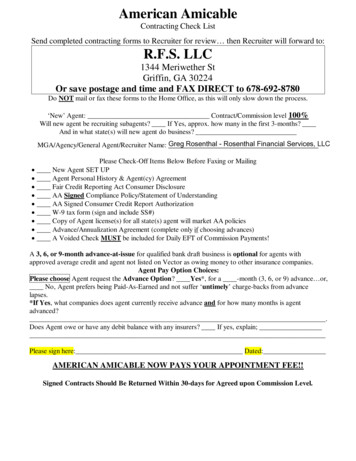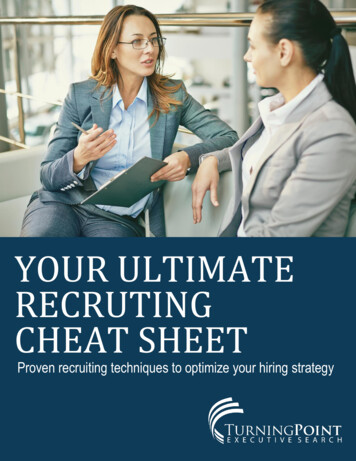Transcription
EllucianRecruiterUndergraduate AdmissionsCounselor TrainingJune 3rd 2013
Agenda Training Goals Recruiter Overview Training:ooooOutlook/CRMBest Practices - Advanced FindsBest Practices - ActivitiesQuestions Wrap Up
Training Goals1 Develop proficiency and understanding ofusing and tracking emails between Outlookand Recruiter.2 Develop proficiency and understanding ofbest practices in creating and using theAdvanced Find feature in Recruiter.3 Develop proficiency and understanding ofbest practices in creating and documentingActivities in Recruiter.
support.corban.edurecruit.corban.edu
Recruiter and CRMOverviewWhat is CRM?
Customer Relationship Management (CRM)Recruiter is built on a CustomerRelationship Management (CRM)philosophy.
Why CRM?Track activities, emails,and correspondence withcontacts.Manage processes.Store detailed notes andhistory.Generate reports.Manage leads (suspects) andAccess information aboutcontacts (prospects). Createcontact records in onemarketing lists.place.Track campaigns, cost, return on investment (ROI), etc.
SummaryPersonalize the recruitment processBuild better relationships with potentialstudentsIncreased applicants and futurestudents!
What is the RelationshipBetween Recruiter and CRM?CRM TechnologyAdmissions Counselors
Recruiter and theAdmissions Process
Important TerminologyTerm in RecruiterTerm in CRMDefinitionSuspectLeadA record that has not expressed directinterest in Corban but that Corban hasidentified an interest in pursuingProspectsContactA record that has expressed some level ofinterest in Corban.OrganizationAccountA group external to the institution that is partof the recruitment process, such as a school,camp, church, etc.Used Interchangeably
TRAINING GOAL 1: OUTLOOKDevelop Proficiency and Understanding of Usingand Tracking Emails Between Outlook and Recruiter. You will be able to:o Create and track Outlook emails in Recruiter usingstandard tracking guidelines.o Explain the email tracking relationship betweenOutlook and Recruiter.o Set the correct Outlook email system settings inRecruiter and adjust settings as needed.o Troubleshoot common tracking errors.
Outlook and Recruiter
A Quick ReviewThe Basics of Tracking Emails in CRM for Outlook . . .
1. Open your Outlook2. Identify your email that needs to be tracked.3. Open, type your reply, then select TRACK.
4. Email will now track in Recruiter. Verify in the Prospect Recordunder Closed Activities.o You should see the email as a completed activity*o When prospect responds you will now see a CRM icon next to theirname.o This means this email thread will now be tracked in the ProspectRecord in Recruiter. You do not need to track emails in this threadagain. **
Troubleshooting TrackingProblems New Troubleshooting Documentation on the SupportSite!o Manually Synchronize Manually synchronize information between Outlook and CRMo Check Personal Email Settingso Delete Temporary Files, Enable Plugin If none of the items on this list work, you will need ITsupport.
Questions?
TRAINING GOAL 2: ADVANCED FINDSDevelop proficiency and understanding of bestpractices in creating and using the Advanced Findfeature in Recruiter.
Advanced Finds Assists in using Recruiter most effectively. Allows you to:ooooooLook for prospects based on specific informationAccessible from multiple locationsManage your prospects more efficientlyCreate customized reportsCreate marketing lists for campaignsProcess activities
Advanced FindsReview Open the Advanced Find window by clicking the button in thetoolbar.o It’s found either by itself or under a sub-heading of data:o Official document on support site
Advanced FindsBest Practices Choose your Entity.o Will almost always be “contacts”o Open from the module you want to search from Standard 5 - Search CriteriaoooooStatus Equals Active:Relationship Type Equals Prospective StudentRecruiting Territory Contains DataAcademic level of Interest equals [Choose Level]Anticipated Entry Term Equals [Choose Term]: Communication Standards General to Specific (Upside Down Pyramid)
Activity #1Advanced Find Scenarios
What to do . . .1. Read the Advanced Finds – Best Practices Article2. Find a partner that has a matching scenario card3. Under “Advanced Finds”System Views, openthe “Standard Five Search Criteria” view4. Follow the instructions on you scenario card10-15 m
Scenario: EmailsUsing the” Standard 5 Search Criteria” Advanced Find as astarting point, create the following find:Purpose: You want to send an email to all TUG prospects who areinterested in attending Corban in the fall of 2014.1. First create this find without filtering your criteria to reflectcommunication standards. Make a notation of the searchresults you find.2. Next, run the same search adjusting your advanced find toreflect the communication standard for Advanced Finds bestpractices for emails and bulk emails. Make a notation of thesearch results.3. Was it different than the first search you ran? Why do you thinkit would be important to filter this information when emailing tostudents? Discuss with your partner. Extra: What if you wanted to make phone calls to theseprospects. How do the numbers change?
ActivitiesBest Practices Official documentation on support siteoooooWhat Information Should I Record for an Activity?Other Important Information for ActivitiesCreating an ActivityCreating Bulk Activities (Quick Campaigns)Saving and Closing an Activity
Activity #2Activities Discussion
What to do . . .1.2.3.4.Read the Activities – Best Practices ArticleFind a partnerDiscuss the questions on the slipNote important findings, information or questions toshare with the group.10-15 m
Q2: Under “What Information Should I Record foran Activity?” several recommended fieldswere listed.o Which fields do you already fill out?o Is there a field or fields that you have not been filling out that youwill start using?
Q3: After reading “When to Create a New Activity,”discuss the process you have been using todocument activities and how this will change yourprocess in the future.o Does this raise any questions or concerns?
Q4: What confusions might occur if you save and closean activity that has been completed but have not“Marked it Complete.” How might it affect youractivity list?
Any Questions?
Training Follow Up Ongoing bi-weekly trainings and support Training evaluation via email Suggestions are always welcome!
Ellucian Recruiter Undergraduate Admissions Counselor Training June 3 rd 2013. Agenda Training Goals Recruiter Overview Training: o Outlook/CRM o Best Practices -Advanced Finds o Best Practices -Activities o Questions Wrap Up. . recruit.corban.edu. Recruiter and CRM Overview What is CRM? Customer Relationship Management (CRM) .