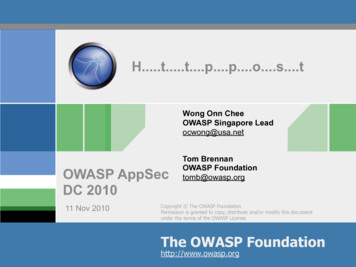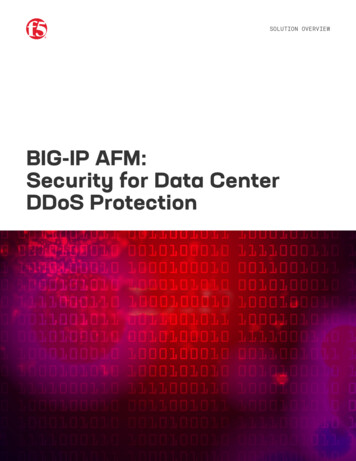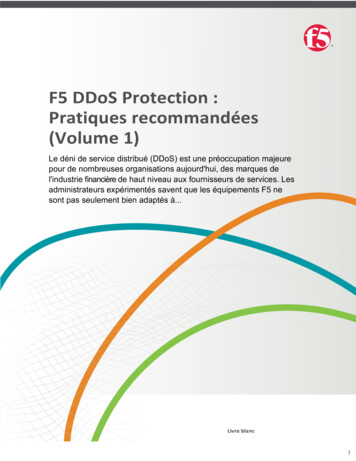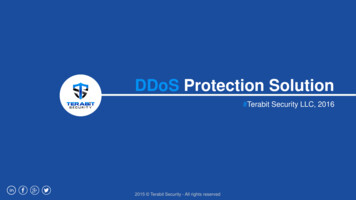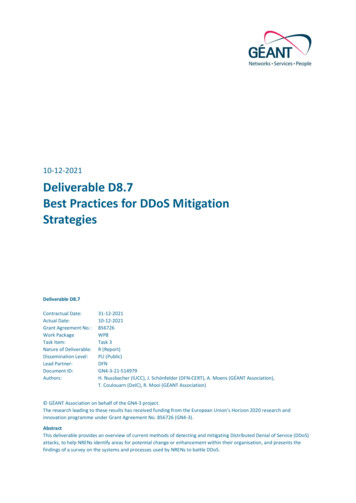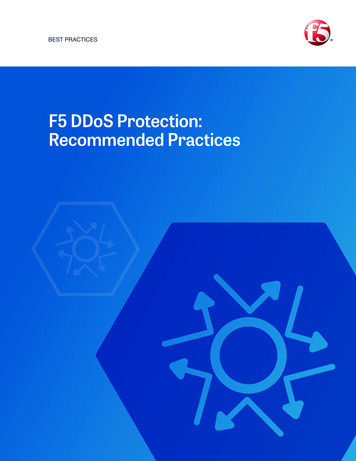
Transcription
BEST PRACTICESF5 DDoS Protection:Recommended Practices
F5 DDoS Recommended PracticesContents1 Concept32 DDoS-Resistant Architecture32.1 F5’s Recommended Architecture32.2 Tier 1—Network Defense42.3 Tier 2—Application Defense3 More DDoS Recommended Practices11193.1 Mitigate DNS DDoS193.2 Additional DDoS Best Practices Preparation Procedures244 Conclusion27Appendix28Application Attack Taxonomy and Countermeasures282
F5 DDoS Recommended Practices1ConceptDistributed Denial-of-Service (DDoS) is a top concern for many organizations today, from high-profilefinancial industry brands to service providers. Experienced administrators know that F5 equipment isnot only well-suited to mitigating DDoS attacks, but sometimes is the only equipment that canmitigate certain types of DDoS. What many administrators do not know is that a complete onpremises DDoS solution can be achieved with a complement of F5 products.A DDoS attack can be a stressful engagement where parts of the network will be unresponsive andequipment may be failing all around. That is not the time to be planning a defense—preparing yournetwork applications during “peacetime” will go a long way to helping you mitigate the attack inthe future.This guide assumes that you have a F5 networking solution and an optional F5 security solution.All configurations, commands, and platforms are assumed to be TMOS 11.3.0 unless otherwise stated.Even though much of the technical information is specific to F5 equipment, some of the strategies(such as the use of SNAT pools to avoid port exhaustion) may apply to other vendors’ devices as well.2DDoS-Resistant ArchitectureIt is possible to build an application delivery network that is DDoS-resistant. This section discusseswork that can be done prior to an attack to make the network and applications resilient.2.1F5’s Recommended ArchitectureREFERENCE ARCHITECTURE: DDoS ProtectionCONTENT TYPE: Architecture DiagramAUDIENCE: IT Director/Security EngineerCUSTOMER SCENARIO: Enterprise Data CenterNext-GenerationFirewallTier 2Tier 1Network attacks:ICMP flood,UDP flood,SYN floodMultiple ISPstrategyCorporate UsersFinancialServicesSSL attacks:SSL renegotiation,SSL floodLegitimateUsersE-CommerceISPa/bDNS attacks:DNS amplification,query flood,dictionary attack,DNS nd DNSApplicationHTTP attacks:Slowloris,slow POST,recursive POST/GETSubscriberIPSThreat Feed IntelligenceScanner rategic Point of ControlFigure 1: F5 recommends a two-tier DDoS approach3
F5 DDoS Recommended PracticesMany organizations are redesigning their architecture for DDoS resistance. For many customers, F5recommends a two-tier DDoS solution, where the first (perimeter) tier is composed of layer 3 and 4network firewalling and simple load-balancing to a second tier of more sophisticated (and also moreCPU intensive) services including SSL termination and Web Application Firewalling.There are several benefits of the two-tier approach: Mitigation can be isolated so that layer 3 and 4 are mitigated at tier 1, with applicationprotection at tier 2. The tiers can be scaled independently of one another. For example, if WAF usage grows,another appliance (or blade) can be added to the second tier without affecting the first tier. The tiers can have different platform types and even different software versions. When new policies are applied at the second tier, the first tier can direct just a portion of trafficto the new policies until they are fully validated.Tier 1Tier 2DMZF5 ComponentsAFM LTMLTM ASMGTM DNS ExpressOSI ModelLayers 3 4Layer 7 DNSNetwork FirewallSSL TerminationFirst—Tier LoadBalancingWeb Application FirewallDNS ResolutionSecondary LoadDNSSECIP Reputation BlacklistsBalancingSYN FloodsSlowlorisICMP FloodsSlow-postMalformed PacketsApache KillerTCP FloodRUDY / Keep DeadKnown Bad ActorsSSL RenegotiationCapabilitiesAttacks Mitigated2.2UDP FloodsDNS FloodsNXDOMAIN FloodsDNSSEC AttacksTier 1—Network DefenseThe first tier is built around the network firewall. You almost certainly already have a network firewall (itmay or may not be F5) and a network firewall team (or at least an administrator). At this tier you willprepare defenses around layer 3 and 4 (IP and TCP). This is where you will mitigate SYN floods, TCPfloods, and block source addresses during a DDoS attack.The following sections apply to the equipment at tier 1, whether that is the F5 AFM firewall module oran F5 LTM load-balancer in front of another vendor’s network firewall.4
F5 DDoS Recommended PracticesTier 1: Protecting L3-4 and DNSNetwork Firewall Services Simple Load Balancingto Tier 2AFMLTM2.2.1 Choosing Virtual Server TypesOrganizations using either the F5 firewall (AFM) or the F5load-balancer (LTM) at tier 1 have a choice about how tostructure their configuration. There are four options for defininga “listening” object. While all of these are valid ways to arrangethe configuration, some have different strengths when dealingVIPRION Platformwith DDoS. IP Intelligence (IPI) Module DNS ServicesGTMFull-Proxy Virtual Servers are the standard virtualservers in an F5 configuration. These listeners establisha real connection with each incoming client before theyinitiate a secondary connection to the server. The very actBIG-IP Platformof terminating and validating the client connection providesa broad range of protection before the second tier iseven invoked. Forwarding Virtual Servers perform faster and still protect against SYN floods, but do notprovide the broader level as protection that full proxy virtual servers do. Wildcard Virtual Servers allow the decoupling of firewall rules from the applicationvirtual server. This enables the creation of a rule that says “for any address supplying FTPservices, apply this ruleset, this mirroring policy, and this source NAT policy.” Route Domains, which isolate duplicate IP subnets into logical, separate routing tables, arecommon in service provider environments. While route domains provide little or no benefitregarding DDoS in and of themselves, they can be used as pegs on which to hang layer 4security :44367.123.112.27:ftpFigure 2: Wildcard servers are an option at tier 15
F5 DDoS Recommended Practicesltm virtual ws ftp {destination 0.0.0.0:ftpip-protocol tcpprofiles { ftp { } tcp { } }translate-address disabled}In general, F5 recommends the use of Full Proxy or Forwarding Virtual Servers at Tier 1 whenDDoS is a top concern.2.2.2Mitigate SYN floods at Tier 1TCP SYN floods are always mitigated by F5. In version 11.5, F5 even migrates SYN floods againstDirect server Return (DSR) virtual servers. To verify that your BIG-IP is managing SYNflood protection, you can view SYN flood statistics for each individual virtual server with the simpleshow command.% tmsh show ltm virtual vip1 SYN CookiesStatusfull-softwareHardware SYN Cookie Instances0Software SYN Cookie Instances2Current SYN Cache 0SYN Cache Overflow0Total Software432.2KTotal Software Accepted0Total Software Rejected0Total Hardware 0Total Hardware Accepted0Many F5 platforms can mitigate SYN floods in hardware, which allows the main traffic steering CPUsto perform other tasks.Table 1: SYN Flood Hardware Support Platform ListPlatformHardware SYNs per secondVersionB4300 Blade80M11.3B2100 7000S20M11.45200V40M11.45000S20M11.4*Older platforms including 8800, 8400, 6800 and 6400 also include hardware SYN cookie support; however, those models are notsupported by version 11.3, which is the basis for this document.6
F5 DDoS Recommended PracticesTo enable hardware offload for SYN flood mitigation for a specific virtual server, create a tcp profile witha tighter security posture. This example sets two DDoS-related variables. It enables hardware SYNcookies. It also sets the deferred-accept variable that reduces the impact that “zero-window” TCPattacks can have on the virtual server.% tmsh create ltm profile tcp tcp ddos { hardware-syn-cookie deferred-acceptenabled zero-window-timeout 10000 }Then associate the new tcp profile with the virtual server by replacing the existing “tcp” profile.% tmsh list ltm virtual vip1 profiles% tmsh modify ltm virtual vip1 profiles replace-all-with { tcp ddos my ddos1http }2.2.3Deny UDP and UDP Floods at Tier 1UDP floods are a common DDoS vector, because they are easy to generate and can be hard todefend. In general, do not allow UDP traffic to a virtual server unless the application behind it isactively accepting it.Even for applications that accept UDP, a UDP flood can overwhelm the system, and you may find itnecessary to temporarily deny UDP traffic to the application’s virtual server.%{%}tmsh create security firewall rule-list drop udp { rules add { drop udp ruleaction drop ip-protocol udp place-after first } } }tmsh modify ltm virtual vip1 fw-rules { drop udp vip1 { rule-list drop udp }}When the attack has ceased, you can remove the rule from the virtual server.Version 11.5 can monitor and mitigate UDP floods with granular exceptions. This enables a baseline ofUDP traffic to pass through a virtual server at tier 1. If the UDP traffic exceeds the thresholds, it isdropped, unless it matches one of eight user-defined port exceptions (for example, RTSP or DNS).2.2.4Deny ICMP FloodsICMP is another common DDoS vector. ICMP fragments are easy to generate and easy to spoof, andcan tie up resources on many different types of networking devices.AFM can differentiate between a normal amount of ICMP and an ICMP flood based on traffic patternanalysis. When AFM’s network firewall is enabled on a virtual server, it will monitor for an increase inseveral types of traffic. A normal amount will be allowed, with the rest of the flood prohibited.7
F5 DDoS Recommended Practices2.2.5Use the DDoS Device Profile of AFMOne way that attackers can consume firewall resources is by throwing floods of specially craftedinvalid packets. The firewall will need to look at (and log) each packet. F5 has found that suspectcombinations of flags (such as PSH ACK with empty payloads) can be popular one month and thenbe abandoned in favor of a different combination later.This shifting landscape makes it difficult to be predictive about what L3/L4 attacks are likely to happen.The security administrator (for other vendors’ firewalls) should be aware of these attacks and be readyto insert rules to block them, taking care to avoid using more CPU than necessary.F5’s approach to this has problem has been to move much of the L3/L4 protocol validation into thecustom hardware logic on the TMOS platforms that support it. By default, the AFM module ismonitoring for dozens of layer 3 and layer 4 DDoS attack vectors such as floods of Christmas treepackets or LAND attack packets. Nearly all of these packets are discarded regardless of any BIG-IPsetting. AFM can send a special log message when a flood of these packets is detected.Table 1 (in section 2.2.2) shows which TMOS platforms have support for hardware-assisted L3/L4protocol validation. These are the same platforms that have SYN flood hardware support.All platforms (including the virtual edition) allow management of the parameters that track these L3/L4suspect packet floods. The management screen is available from the Security tab of the user interface.Then select DoS Protection and Device Configuration.Figure 3: Network DDoS Configuration Settings8
F5 DDoS Recommended PracticesThese settings are also available via the command-line with the security dos device-configcommand. Also note that these settings are per traffic management microkernel (tmm), not perplatform. In the table, the columns map to these values. Detection Threshold PPS. This is the number of packets per second (of this attack type) thatthe BIG-IP system uses to determine if an attack is occurring. When the number of packets persecond goes above the threshold amount, the BIG-IP system logs and reports the attack, andthen continues to check every second, and marks the threshold as an attack as long as thethreshold is exceeded. Detection Threshold Percent. This is the percentage increase value that specifies an attackis occurring. The BIG-IP system compares the current rate to an average rate from the last hour.For example, if the average rate for the last hour is 1000 packets per second, and you set thepercentage increase threshold to 100, an attack is detected at 100 percent above the average,or 2000 packets per second. When the threshold is passed, an attack is logged and reported.The BIG-IP system then automatically institutes a rate limit equal to the average for the last hour,and all packets above that limit are dropped. The BIG-IP system continues to check everysecond until the incoming packet rate drops below the percentage increase threshold. Ratelimiting continues until the rate drops below the specified limit again. Default Internal Rate Limit. This is the value, in packets per second, that cannot beexceeded by packets of this type. All packets of this type over the threshold are dropped. Ratelimiting continues until the rate drops below the specified limit again.2.2.6Mitigate TCP Connection FloodsTCP Connection floods are a layer 4 anomaly and can affect any stateful device on the network,especially firewalls. Often these floods are empty of actual content. LTM or AFM at the first tier canmitigate these by absorbing the connections into high-capacity connection tables.Table 2: Connection Table SizesPlatformTCP connection Table SizeSSL connection Table SizeVIPRION 4480 (4 X B4300)144 Million32 MillionVIPRION 4480 (1 X B4300)36 Million8 MillionVIPRION 4400 (4 X B4200)48 Million5 MillionVIPRION 4400 (1 x B4200)12 Million1 MillionVIPRION 2400 (4 x B2100)48 Million10 MillionVIPRION 2400 (1 x B2100)12 Million2.5 Million11000 series24-30 Million2.64-3.9 Million10200 series36 Million7 Million8900 series12 Million2.64 Million9
F5 DDoS Recommended PracticesPlatformTCP connection Table SizeSSL connection Table Size7000 series24 Million4 Million6900 series6 Million660 Thousand5000 series24 Million4 Million4200V series10 Million2.4 Million3900 series6 Million660 ThousandVirtual Edition3 Million660 Thousand2.2.7Configure Adaptive ReapingEven with high-capacity connection tables, there are still settings that can be adjusted to deepen theprotection profile against flood attacks.In the event that the BIG-IP connection table does become full, connections will be “reaped”according to the adaptive reaping low-water and high-water settings. These can be adjusteddownward from the default values of 85 and 95 in order to begin mitigating a “spiky” DDoS faster,and thus reducing the window during which the initial attack will load the servers.% tmsh modify ltm global-settings connection adaptive-reaper-lowater 752.2.8Modify Idle Timeouts to Combat Empty Connection FloodsWhile layer 4 connection floods do not typically pose a high risk to F5 devices, they definitely impactother stateful devices such as other firewalls. Those devices will nearly always collapse long before theF5 state tables fill up (see Table 2 in section 2.2.6). If the connection flood consists primarily of emptyconnections you can instruct BIG-IP to be more aggressive about closing these empty connections.There are three primary profiles associated with layer 4 on BIG-IP: fastL4—the hardware assisted, high-performance TCP profile tcp—the standard TCP profile used by the majority of virtual servers udp—the standard UDP profileNote: You may see others, such as those associated with WAN optimization, which are based on thetcp or udp profiles.Use the following attributes of these profiles to control how long a connection is idle before it is closedby BIG-IP. During a heavy attack, use smaller and smaller values.For the fastL4 profile, override the reset-on-timeout and idle-timeout values. The default timeout is300 seconds, which should be trimmed significantly during an attack.% tmsh create ltm profile fastl4 fastl4 ddos { reset-on-timeout disabled idletimeout 15 }10
F5 DDoS Recommended PracticesFor each fastL4 virtual server under attack, replace the fastL4 profile with your new one.For the tcp profile, override the same two values for the same reasons. While you are there, you mayalso want to adjust the hardware-syn-cookie and zero-window-timeout values. See section 2.2.2.For the udp profile, reduce only the idle-timeout value (the default is 60 seconds).2.2.9Control Rate-ShapingAnother defensive technique that can be deployed quickly is rate-shaping. Rate-shaping can limit therate of ingress traffic at the BIG-IP and may be the easiest way to push back against a volumetricattack. While powerful, rate-shaping is a less-than-ideal technique for defending against DDoS.Because it does not differentiate between good and bad requests, rate-shaping can discard yourgood traffic as well, which is probably not what you want.You configure rate-shaping profiles manually and then assign them to a virtual server.In this example, the rate-shaping class named “protect apache” guarantees that at least 1mbs oftraffic will reach the target, but that no more than 10mbs will be allowed.net rate-shaping class protect apache {rate 1mbpsceiling 10mbps}Then apply this rate-shaping class to each of your targeted virtual servers.2.2.10 Set the Max ICMP Reject RateThe TM.MaxRejectRate system variable can reduce the effects of a denial of service attack byallowing you to limit the number of TCP RSTs or ICMP unreachable packets that the BIG-IP systemsends in response to incoming connections that cannot be matched with virtual server connections.The default value for the TM.MaxRejectRate system variable is 250 TCP RSTs or 250 ICMPunreachable packets per second.Dropping the value to 100 can contribute to a reduction in outbound congestion without otherwiseaffecting network performance.% tmsh modify sys db tm.maxrejectrate value 1002.3Tier 2—Application DefenseThe second tier is where you deploy application-aware, CPU-intensive defense mechanisms likelogin-walls, web application firewall policy and LTM iRules. Tier 2 is also where SSL terminationtypically takes place. While some organizations terminate SSL at tier 1, it is less common there due tothe sensitivity of SSL keys and policies against keeping them at the security perimeter.11
F5 DDoS Recommended Practices2.3.1Understand GET FloodsRecursive GETs and POSTs are among today’s most pernicious attacks. They can be very hard todistinguish from legitimate traffic.Tier 2: Protecting L7GET floods can overwhelm databases and servers. GET Floods canalso cause a “reverse full pipe.” F5 recorded one attacker that wasWeb ApplicationFirewall Services SSL TerminationASMsending 100Mbs of GET queries into a victim and bringing out20Gbs of data.LTMIf you have a signature-based anti-DDoS solution (from F5 orBIG-IP Platformanother vendor) leverage it to protect your application. With LTMand ASM, F5 provides many different ways to mitigate difficultapplication-layer attacks.Mitigations strategies for GET floods include: The Login-Wall Defense CAPTCHA DDoS Protection Profiles Request-Throttling iRules Real Browser Enforcement Custom iRule2.3.2Reduce Threat Surface by Configuring a Login-WallThe most powerful technique to foil application-level attacks is to allow only authenticated users toaccess the database portions of your application. Creating a login-wall can be delicate work that ismuch better done during peacetime and not during a hectic DDoS attack. Note that not allapplications can rely on registered users and have to process anonymous traffic, but for those thatcan, login-walls are the defense.2.3.2.1 Designate a Login-Wall with ASMASM offers facilities to do this within the ASM policy through the use of login pages and loginenforcement. This feature will enforce that users may not interact with a set of URLs until they havesuccessfully authenticated themselves at one of the login pages.12
F5 DDoS Recommended PracticesFirst define the login pages from theSecurity - Application Security - Sessions and Logins screen.Then use the Login Enforcementtab to specify which pages need tobe protected. Ideally these will belarge objects such as .MP4s and.PDFs, and any database queriesthat could be used against you in anasymmetric attack.For a full explanation of the LoginEnforcement feature, see the section“Creating Login Pages” in the ASMconfiguration guide.Note: If you are not sure whatresources to protect, you canreconnoiter your own applications—see section 3.2.2.2.3.2.2Script a Login-WallYou can make a login-wall with just anLTM iRule by setting a specific cookieat the login page, and then checkingthat cookie on every other page. Createthis iRule, attach it and test it. Thendetach it and keep it in your library tobe activated as necessary.Here’s a link to a login-wall iRule on DevCentral.13
F5 DDoS Recommended Practices2.3.2.3 Protect Applications with DoS Protection ProfilesThe F5 Web Application Firewall, ASM, includes application-specific “DoS profiles.” These powerfulprofiles detect DoS conditions by monitoring server latency or http request rates. ASM can thentrigger an optional iRule event as the attack is mitigated.The mitigation options are: Drop the suspicious connections. Return a JavaScript redirect to the client to enforce that a browser is being used. Rate-limit by client address or URI.Use the following commands to create a DoS profile and attach it to the application:% tmsh create security dos profile my dos prof { application add { Lrule1 {latency-based { url-rate-limiting enabled mode blocking } } } }% tmsh modify ltm virtual my vip1 profiles add { my dos prof }You can access this DoS profile from the Security tab. Then select DoS Protection. From that screencheck Application Security and then configure the L7DOS protection parameters.Figure 4. Configuration for the ASM Module’s comprehensive L7DOS protection2.3.2.4 Enforce Real BrowsersBesides authentication and tps-based detection (section 2.3.2.3), there are additional ways that F5devices can separate real web browsers from probable bots.14
F5 DDoS Recommended PracticesThe easiest way, with ASM, is to create a DoS protection profile and turn on the “Source IP-BasedClient Side Integrity Defense” option. This will inject a JavaScript redirect into the client stream andverify each connection the first time that source IP address is seen.Figure 5. Insert a Javascript Redirect to verify a real browserFrom the command line:% modify security dos profile my ddos1 application modify { Lrule1 { tps-based {ip-client-side-defense enabled } } }2.3.2.5 Throttle GET Request Floods via ScriptThe F5 DevCentral community has developed several powerful iRules that automatically throttle GETrequests. Customers are continually refining these to keep up with current attack techniques.Here is one of the iRules that is simple enough to be represented in this document. The live versioncan be found at this DevCentral page: HTTP-Request-Throttlewhen RULE INIT {# Life timer of the subtable object. Defines how long this object exist in thesubtableset static::maxRate 10# This defines how long is the sliding window to count the requests.# This example allows 10 requests in 3 secondsset static::windowSecs 3set static::timeout 30}when HTTP REQUEST {if { [HTTP::method] eq “GET” } {set getCount [table key -count -subtable [IP::client addr]]if { getCount static::maxRate } {incr getCount 1table set -subtable [IP::client addr] getCount “ignore” static::timeout static::windowSecs} else {HTTP::respond 501 content “Request blockedExceeded requests/seclimit.”}}}return15
F5 DDoS Recommended PracticesAnother iRule, which is in fact descended from the above, is an advanced version that also includes away to manage the banned IPs address from within the iRule itself: URI-Request Limiter iRule—Drops excessive HTTP requests to specific URIs or from an IP2.3.2.6 Use CAPTCHAs to Eliminate BotsAnother way to mitigate GET floods is by verifying “humanness” by using a CAPTCHA mechanism.The CAPTCHA mechanism shows pictures of scrambled words to the user, who proves his or herhumanity by typing the words into a web-form. CAPTCHAs are still one of the best ways to distinguishhumans from computers even though hackers and researchers have been trying to “break” them formore than ten years. Advances in pattern-recognition algorithms seem to bring attackers close toautomating the CAPTCHA system. It is F5’s experience, though, that the computational work requiredto “break” a CAPTCHA vastly decreases the asymmetric advantage of a modern DDoS attacker, andthis keeps these attacks theoretical for now. This means that CAPTCHAs are still an effective means ofrepelling botnets.Google offers the reCAPTCHA service, which performs thisfunction while also decoding ancient texts. There is aGoogle ReCAPTCHA iRule on DevCentral that can be usedto provide verification that a human is at the other end of theconnection. Download the iRule (approximately 150 lines) andedit it to provide some of the basic information (such as your Google reCAPTCHA key and your DNSserver). Make it available on your BIG-IP. Attach it to a virtual server and test it, and then keep it readyfor deployment.2.3.3Script a Custom MitigationIf all other techniques must be ruled out, you may find it necessary to write a custom iRule to defendyour application from an application layer attack. These custom iRules typically fall into one of twocategories: filtering and indiscriminate blocking.While this is perhaps the most “manual” of all the techniques in this document, it is also the mostpowerful and the most used among agile F5 customers. The extreme programmability of F5 iRulesgives an administrator the ability to block nearly any kind of attack provided that he or she can scriptwell enough. Security-related iRules protect many organizations today and are one of F5’s realdifferentiators for application-layer DDoS attacks.If the attack leaves you with some outbound Internet access, search devcentral.f5.com for some of thekeywords that might match your attack. You may find that an iRule has already been written for you!16
F5 DDoS Recommended PracticesTo write your own iRule, first dissect the attack traffic and find a feature about the incoming attacktraffic that you can use to distinguish bad traffic from good. Then write an iRule that detects thattraffic and drops it. If you are not an iRule author, there are iRules scattered throughout this document(and all over DevCentral) that you can use as examples. Attach your new iRule to the application’svirtual server.An example of a simple security iRule is this early Dirt Jumper iRule, which keys in on the fact thatthe malware does not include a // in its referrer field (see also section 4.9).when HTTP REQUEST {if { [HTTP::header exists “Referer”] } {if { not ([HTTP::header “Referer”] contains “\x2F\x2F”) } {drop}}}If you are not able to easily distinguish good traffic from bad, you can write an iRule that discardstraffic based on the object being requested. For example, if the attackers are requesting a particularlarge PDF or MP4 file, you can use an iRule to drop all requests to that object.ltm data-group internal block uris {records {/faqs/faq.mp4 { }/locator/locations.pdf { }/cgi-bin { }}type string}You can also use external data groups that are hosted outside the BIG-IP.Then use a simple scrubber iRule to drop requests that request URIs that match the data class.when HTTP REQUEST {set origUri “”if {[HTTP::query] eq “”}{set origUri “[URI::path [HTTP::path]][URI::basename [HTTP::path]]”} else {set origUri “[URI::path [HTTP::path]][URI::basename [HTTP::path]]?[HTTP::query]”}if { [class match -- [ string tolower origUri ] contains block uris] } {drop}}This is definitely not the best solution, because it will turn away good traffic as well as bad. It may keepyour servers alive, but if you have the time and ability to write a rule like the one above, you can usuallyfind something to distinguish good traffic from bad.17
F5 DDoS Recommended Practices2.3.4Mitigate SSL DDoS at Tier 2While it is possible and sometimes preferable to terminate SSL at either tier, F5 recommends aphysical (non-virtual) appliance for terminating SSL at tier 2. Many SSL DDoS attacks will be mitigatedby the very presence of the SSL acceleration hardware used in F5 physical devices. These include: SSL protocol attacks SSL replay attacks SSL connection floodsWhether hardware is used or not, F5 will also mitigate SSL connection floods with adaptive reaping(see section 2.2.7) and a high-capacity connection table (section 2.2.6).The SSL renegotiation attack can be mitigated in one of two ways. In most cases, you can simplytemporarily disable the SSL renegotiation feature at the virtual server’s SSL clientssl profile. However,very long-lived connections (such as automatic teller machines or database connections) will stillrequire the ability to renegotiate. For those cases, see the iRule in section 4.8.2.3.5Understand Connection Multiplexing and Port ExhaustionIn general, do not perform functions like connection multiplexing and SNAT at tier 1. These functionsand associated extras like the insertion of the X-Forwarded-For header should be processed at tier 2.2.3.5.1 Connection MultiplexingA layer 7 DDoS can exhaust back-end resources such as connection tables. One way to combat thiseffect is by multiplexing the connections through the load balancer. On LTM this feature is calledOneConnect and can decrease the number of TCP connections used by an order of magnitude whilestill maintaining (or even improving) overall requests-per second.The OneConnect feature should be tested with each application prior to being used as DDoS defense.Some applications may rel
F5 DDoS Recommended Practices 4 Many organizations are redesigning their architecture for DDoS resistance. For many customers, F5 recommends a two-tier DDoS solution, where the first (perimeter) tier is composed of layer 3 and 4 network firewalling and simple load-balancing to a second tier of more sophisticated (and also more