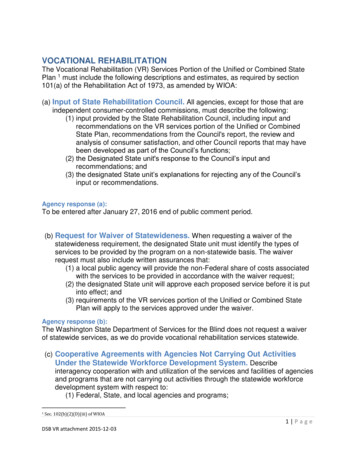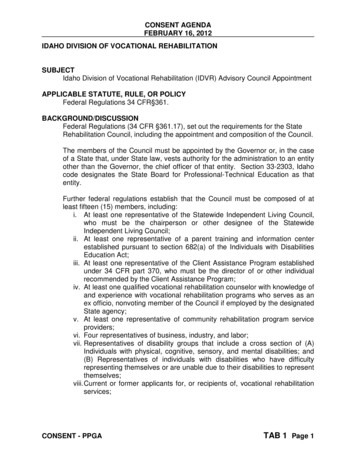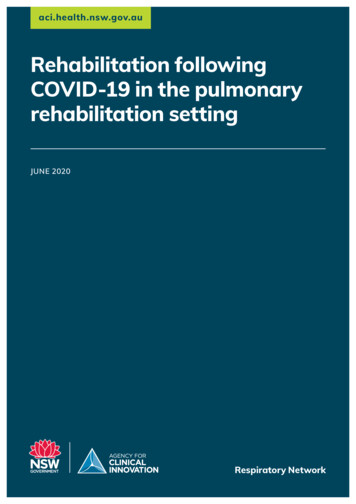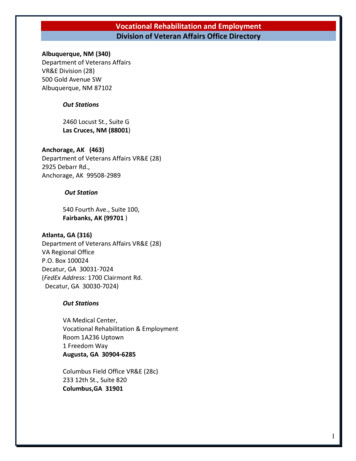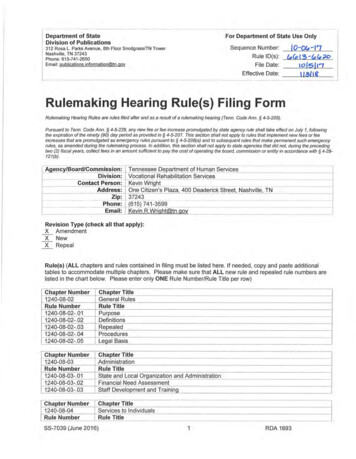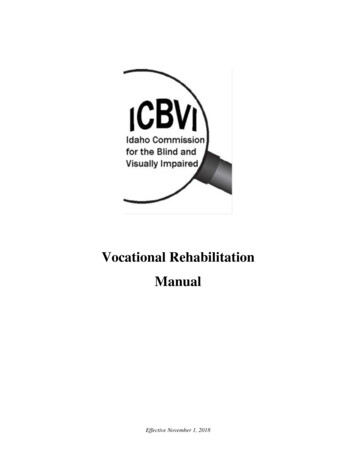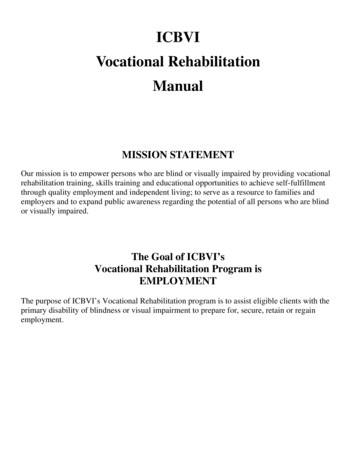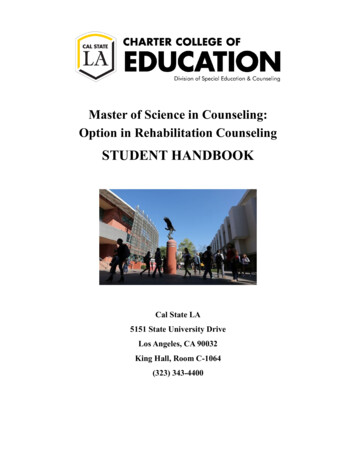Transcription
NEW HAMPSHIRE VOCATIONAL REHABILITATIONOperational ManualNHVR Operational Manual – April 2019
Table of ContentsStaff Responsibilities . 1AuthorizationsTypes of Authorizations . 2Service Names . 3Staff Authorization Roles . 4Timeline for Authorizations . 4Amending/Reopening Authorizations . 5Liquidations . 6Troubleshooting Authorizations . 6PurchasingPurchase Order Process . 7Procurement Cards (P-Card) . 8Field Purchase Orders & P-Card Field Purchase Orders . 9Car Repairs . 9Computer Hardware/Software . 10Home Modification . 11Vehicle Modification. 12PaymentsPayments in AWARE. 13P-Card Payments in AWARE . 13Payment Roles and Information . 14Manual Payments . 15Payment Pulls . 15Batch Pull Reasons . 15Class Exemption . 17NHFirst Payment Research . 18OtherVendors . 21Participants as Vendors. 22NHFirst Vendor Information . 22In-State Travel . 24Out-of-State Travel . 25Supply Ordering . 25Postage . 25Inventory . 25Pre-Employment Transition Services . 26Time Allocation and Applicable Transfers of Expenditures . 27Cash Receipts . 29ii
Table of ContentsDataBackdating Procedures . 35Data Override Process . 35Reopening Cases . 35Closed Files . 36Data Changes . 36Case Attachments . 36ii
AWARE Central Office ResponsibilitiesAuthorizationsDeb SixAWARE questions the office cannot answerAWAREUAT@nh.govBackdatingActivity Due to Chris SemonelliBatch Review and Pulled PaymentsChris MortonClosed Files (Incoming, Outgoing, Reopening)AWAREUAT@nh.govComputer authorization approvalsChris SemonelliNew Purchase OrdersNew Employers in AWAREActivity Due to Chris MortonAWAREUAT@nh.govNew Vendors in AWAREAWAREUAT@nh.govPaymentsDeb SixPurchase Order Questions or AmendmentsChris MortonRush PaymentsDeb Six and Chris Morton (copy John V. & Lynn L.)Single Sign On QuestionsAWAREUAT@nh.govVendor Payment QuestionsDeb SixVendor Services/RatesAWAREUAT@nh.govMiscellaneous Responsibilities504 Questions/IssuesAll non-Participant interpreter invoices/questionsTina GrecoBusiness Engagement/Employer RelationsJim PietCareer Scope, Career Cruising, etc.Ella McAllisterCell Phone and Hot Spot QuestionsClass 20 Ordering (WB, Absolute Data, Office Pal,Central Paper, etc.) (1st Wed of the month)Class 20 Packing SlipsChris MortonClient Participant and vendor refundsChris MortonCRP questions/concernsTracey FryeGraphic services orderingLynn LittlefieldHome ModificationLouise BelangerIn-State TravelInterpreter rate questionsSend to Chris MortonInventoryChris MortonOut-of-State TravelPolicy questionsLaura LiebermanCounselor III, and or Regional Leader. They willreach out to Ella McAllister/Louise BelangerRegistrationsElla McAllister (Supervisor will forward to Ella)Reissuing vendor checks (wait 3 weeks)Deb SixResignations/New Hires/Position QuestionsKate HamiltonSocial Security Ticket to Work QuestionsChris MortonTraining questionsElla McAllister (Supervisor will forward to Ella)Transition questions (SWD, YWD, Pre-ETS)Tina GrecoVendor Payment Concerns (timeliness, etc.)Chris MortonVoIP Phone changes and problemsChris SemonelliVR WebsiteElla McAllisterWi-Fi RequestsCyndy Wisell (Chris Semonelli as a backup)NHVR.Invoice@doe.nh.govChris M., P-Card Request Forms to Chris M. as wellChris MortonLynn Littlefield1
AuthorizationsTypes of AuthorizationsCustomer Payment – Payment directly to the Participant using a VR18 form with the four areas listedbelow:1.) Transportation – This is for gas, bus, or taxi services. Per policy, VR will not reimburse the IRSrate; gas cost must be used. The calculation below should be used. The Travel Calculator(located in the Agency Links page in AWARE) should accompany these requests.Reimbursement amount (miles driven/miles per gallon of vehicle) x current gas rate2.) Advance Payment – An advance payment is used only when all attempts to pay a vendor directlyare unsuccessful. All attempts must be made to use a State vendor or request that the vendorbecome a State vendor.3.) Reimbursement – If the Counselor agrees, this is used to reimburse the participant for a purchasethey made. There needs to be a cash receipt, cancelled check, or a copy of the bank or credit cardstatement in the Participant’s name to receive reimbursement.4.) Financial Advocate* – If someone other than the Participant paid for services or goods directlyand the counselor agrees to reimburse them for the purchases, a few items are required. Thereneeds to be a written statement from the person who made the purchase explaining why thepurchase was made, accompanied by one of the same items from #3 above. In addition, theVR18 needs to be filled out in the financial advocate’s name.*When paying a financial advocate, the payment must be marked as a manual payment in AWARE and the CentralOffice Account Tech needs to be notified. The Account Tech will need to print out the payment backup, makethe vendor number “one-time” on the authorization and payment, and change the name and address on theauthorization before the manual payment can be sent to the Business Office for processing.Field Purchase Order – Purchase of goods under 1,000.00 that are not purchasable using theProcurement Card (P-Card).P-Card Field Purchase Order – Purchase of goods under 1,000.00 from a vendor that accepts creditcards. (Can be used with State-contracted vendors)Purchase Order – Purchase of goods 1,000.00 and over. Services directly related to the purchase canbe added to the Purchase Order as long as the service(s) are not over 50% of the total purchase orderamount. For example, if the car repair is 2,000.00, the labor cannot be over 1,000.00. If it is, theservice(s) needs to go on a separate service authorization.2
P-Card Contract – Purchase of goods from Statewide contracts 1,000.00 and over. These follow thesame process as Purchase Orders. However, services cannot be charged to the P-Card. Also, theordering is to take place at Central Office.Service – Purchase of services.Services to Groups – This authorization type is located in the Groups module. This is used forpurchasing of groups of items for an office. Purchases require Central Office approval. Examplesinclude assessment forms and group benefit counseling. Group bus tickets are not allowed.Service NamesAll approved service names are listed in AWARE under HelpDesk/Service Categories. The services thata vendor provides can be found in the Vendor module in AWARE by searching for the vendor, then byclicking on services provided.In the HelpDesk module, you can see if a service has a rate associated with it. Also, in the Vendormodule, you can see if a service has a rate that is specific to that vendor.Services and Associated Travel:Please make sure to use the travel time fee and mileage service names that go along with the category ofthe core service. See example and categories below:Example:The core service in AWARE is Disability-Related Skills Training – Rehab Teaching Blind. In this case, ifmileage is needed, the mileage named Transportation Mileage – Disability Related Training would beselected.Specific Mileage/Travel Time Fee ServicesTransportation Mileage – AssessmentTransportation Mileage – CRP ServicesTransportation Mileage – Disability Related TrainingTransportation Mileage – Rehab TechnologyTransportation Mileage – TrainingTransportation Mileage in the transportation category is only to be used for transportation of theParticipant either by themselves or by a vendorTravel Time Fee – Assessment3
Travel Time Fee – CRP ServicesTravel Time Fee – Disability Related TrainingTravel Time Fee – Rehab TechnologyTravel Time Fee – TrainingShippingAdd the cost of shipping into the purchase price of the item, or if needed, add a second line item for theoriginal service name and list shipping in the description.Staff Authorization RolesCounselor or Rehab Tech – Creating a drafted authorization (an authorization in AWARE notmarked ready for review or ready for issue)Counselor I, II, III or RL – Can mark an authorization ready for reviewCounselor II, III, or RL – Can mark an authorization ready for review/ready for issueCounselor III, or RL – Approval of Counselor I’s authorizations (either by way of Activity Due orusing the financial layout “Authorizations to be Reviewed”)Central Office Account Tech – All authorizations marked ready for review and ready for issue will bereviewed daily for accuracy and then issued. Once issued the pdf version of the authorizations will beemailed to the regional office’s Rehab Tech and Regional Leader.Timelines for AuthorizationsNo service should happen before an authorization is issued.An authorization should not be marked ready for review or ready for issue in AWARE if it is not readyto go to the vendor. This should be no sooner than 30 days prior to the service starting. Only servicesthat begin within the quarter should be put forward for authorization with the exception of somethingthat has to be in the hands of the vendor by the start of the next quarter.Authorization Timelineso All CRP services should be on a monthly timeframe, not to exceed one month.o Job Search/Job Development Package - If the start date is after the 15th of the month, it can gountil the end of the next month.o Tuition & Fees should be authorized by semester.o Training should be authorized for no longer than one year.4
o Placement/Retention bonuses should not be entered until the Participant has worked for 90days.o On the Job Training should not be authorized in more than 30-day increments.o Hearing Aids should be authorized for 3-6 months.o Dental Restoration should be authorized no more than 6 months.o Prosthetics should be authorized no more than 6 months.Amending and Reopening AuthorizationsRehab Tech/Central Office Account Tech – By using actions/amend on the authorization page, thequantity/amount/description can be amended for all authorizations except Purchase Orders. TheProgram Specialist must amend the Purchase Order authorizations.Program Specialist – By using actions/amend on the authorization, the quantity/amount/descriptioncan be amended for all authorization types including Purchase Orders. This is because the ProgramSpecialist needs to amend the Purchase Order in NH First as well.Admin (Chris S./Kate) – Can update the vendor if needed.Reopening Closed Authorizations. – The Central Office Account Tech uses actions/reopen. Oncereopened the authorization amount will be zero. The authorization will need to be amended to thecorrect amount. Choose reopening for the amendment reason.*This feature is not available in Groups, for Purchase Orders, or for authorizations in a different fiscalyear.**An authorization’s start date cannot be moved across fiscal years. For example, the dates of service are10/5/16 - 11/30/16. No one can amend the authorization to change the start date to 9/30/16 as thiswould cross the fiscal year, and the system will not allow it.*LiquidationsThe unliquidated obligations (ULO) must be reviewed by the office Rehab Technicians at least once amonth to look for authorizations that can be liquidated. Any authorization with an end date over 60days is considered old. The office Rehab Technician should contact the vendor for an invoice andconfirm that the service was provided.Authorizations should be liquidated (actions/cancel authorization in AWARE) only when the counselorand the vendor confirm the service did not and will not happen. Purchase Orders can only be cancelledby the Program Specialist.5
Troubleshooting Services Not Showing up on the AuthorizationBelow are common areas to check if a service is not populating on the authorization while the case is inservice status or greater.1.) No service can happen before the Signature/Start Date of the plan. Looking below, the plan wasdated 10/15/2015. Therefore, the service selected for the authorization cannot have a start datebefore 10/15/2015.2.) No service can happen before the Estimated Start Date on the plan. Looking below, the plannedservice start date is 10/2015; therefore, the service on the authorization cannot happen before10/1/2015. Also, keep in mind the service still cannot happen before the plan Signature/StartDate.3.) The vendor being used on the authorization must provide the service (can be found in the Vendormodule under services provided). If the service is not listed for the vendor, emailAWAREUAT@nh.gov to add the necessary service name.This service will not show up on the authorization if the begin date of the authorization is before10/15/15 because of the plan signature date.6
PurchasingPurchase Order Process1. Obtain Three Quotes/Sole Source Justification – In accordance with State Purchasing rules, threequotes must be obtained for the purchase of products that are not purchased from State-contractedvendors. The three quotes or sole source justification must be documented in the “OtherComments” field on the authorization. NHVR is required to purchase from the vendor with thelowest quoted price. The class exceptions to this rule are Hearing Aids and Prosthetics (three quotesare not needed). Other exceptions are if the Participant is required to purchase from a specific vendorin order to attend specific trainings (example: cosmetology schools require students to purchasetraining materials from them directly).Sole source reasons: A prescription through a doctor’s office The items are required to be purchased through the school A diagnostic fee was paid or a car was towed to a shop Hearing aid or prosthetic State-contracted vendor Vendor is the only vendor who provides the product WheelchairsA list of State-contracted vendors is located at the address below. It is recommended but not required touse State-contracted vendors. https://das.nh.gov/purchasing/Contracts posteddte.asp?sort cna2. Financial Needs Assessment (FNA) – An FNA signed within the last year must be attached to theParticipant record in AWARE before a Purchase Order can be authorized.3. Double Check Plan/Plan Amendment – Check the plan or plan amendment to assure the serviceis on the plan.4. Purchase Order is drafted in AWARE – Counselor sends Activity Due to Rehab Tech to draft POor Counselor will draft the PO. They will choose Purchase Order as the authorization type for goodsover 1,000.00. The three quotes or sole source justification must be listed in the “Other Comments”box on the authorization. The three quotes must also be attached to the authorization.7
5. Regional Leader Review and Approval – Once a Purchase Order is drafted in AWARE, theCounselor sends an Activity Due from the authorization page to the Regional Leader for review andapproval. After the Regional Leader approves the authorization, and marks the authorization Readyfor Review, they forward the Activity Due to the PO Program Specialist.6. Purchase Order is Reviewed and Issued – The PO Program Specialist reviews their Activity Duefor Purchase Orders daily. They check that an FNA is attached to the participant’s case in AWARE,the quotes are attached to the authorization, and the quotes or sole source justification is listed in the“Other Comments” field. They check that the vendor, quantity, and unit cost match the quote. Theyalso add the Fund Source, Handling Code, and Ship to location. If all of the information is accurate,they mark the authorization as “Ready for Issue.”A final check of all the items is done. If all of the information is accurate, the PO is issued inAWARE only. The authorization in AWARE is not the Purchase Order. An official State PurchaseOrder is needed to go to the vendor.7. Purchase Order is entered into NHFirst – After the PO is issued in AWARE, the information isentered into NHFirst to generate the Official State PO.8. State Purchase Order is released – The Program Specialist reviews the information entered intoNHFirst for accuracy. If all of the information is accurate, the State PO is released. After it has beenreleased, the State PO is emailed to the corresponding Rehab Tech (with a cc to the Central OfficeAccount Tech) to send to the vendor. Also, the PO number is updated in AWARE on theauthorization page.Procurement Cards (P-Cards)Procurement cards are agency chip-enabled Visa credit cards. Each card is issued with a unique PINnumber that may be required at certain vendors. These cards are only used for the purchase of goodsfor VR participants. Each regional office should have at least two designated cardholders. Thesecardholders are responsible for their own card and its transactions. Below is a list of guidelinespertaining to the P-Card and its use: P-Cards should not be used to purchase goods for a participant without an issued authorization. Three quotes are required to be attached to the P-Card authorization with the exception ofclothing, prescriptions, or items under 100.00. P-Card transactions cannot be combined to make a purchase of greater than 1,000.00.8
Purchases of goods over 1,000.00 from Statewide contracts that accept P-Cards follow thesame process as Purchase Orders. However, services cannot be charged to the P-Card. Also,the ordering is to take place at Central Office.Online orders for participants are to take place in Central Office. Online orders should be a lastresort.Card information should only be given to vendors via mail, phone, or fax. Card informationshould never be emailed as this is not secure.Upon purchase and within 1 day of receipt, the payment needs to be processed in AWARE.Field Purchase Order & P-Card FPO PurchasingWhen purchasing a product that is under 1,000.00, either a Field Purchase Order (FPO) or P-Card FieldPurchase Order authorization is used. The FPO must be dated on or before date of purchase. No FPO’sshould be done after the purchase has been made. Three quotes are required and must be attached to theauthorization for these purchases with the exception of clothing, prescriptions, required books or suppliespurchased at a school or institute, or for items less than 100.00. A signed FPO must be attached to thepayment in AWARE and the amount listed on the FPO must match the invoice and/or receipt.Online OrderingOnline orders for participants are to take place in Central Office. All online accounts are handled there toallow for account tracking. These orders should be a last resort. If it has been determined that an onlineorder needs to be placed, the following process occurs:1. A signed, issued FPO is sent to the staff member responsible for online ordering by email.2. The authorization is reviewed to confirm the shipping address and the three quotes are reviewed(if necessary).3. The item(s) is added to the cart and the billing and shipping information is updated.4. The cart is sent to the Office Rehab Tech to ensure the correct items have been selected and theshipping address is correct.5. If the information is correct, the order is placed.6. All information regarding the order is sent to the Office Rehab Tech to be used when making thepayment.7. Once the item(s) is received, the payment should be processed in AWARE within one day. (Seethe P-Card payment process for more information on payments)Car RepairsThree quotes are required for car repairs unless the vehicle had to be towed to the garage or if the garagerequires payment of a diagnostic fee; in this case only one quote and FNA are required. Vehicle Repairs9
and Labor are to be separate plan line items. Labor can be added to a Purchase Order as long as the laboris not more than 50% of the part cost; otherwise, a separate service authorization is created for the labor.Car Repair Policya. Prior to agreeing to pay for a car repair, the VR counselor must determine that the vehicle canlegally be driven and that the driver can legally drive.b. Automobile repairs will not be supported until after an IPE has been developed and approved.c. Proof of registration will be provided prior to vehicle repair.d. Prior to IPE implementation counselors and Participants will find other means to meet theParticipant’s transportation need.e. NHVR will not pay for routine maintenance. Routine maintenance includes tune-ups, oil changes,tire rotation, tire replacements, fluids, filters, spark plugs, light bulbs, and wipers.f. VR support for car repair is limited to 2,000.00 for the lifetime of the case including postemployment services including amendments or no greater than the total blue book value of thecar per Participant during the lifetime of the case including post-employment services.*See NHVR policy for the complete car repair policy.Computer Hardware/Software PurchasesNHVR shall purchase a computer or computer technology, which includes devices such as iPads andtablets for a Participant’s schooling only when the computer is necessary due to the Participant’s disability.If considering a Computer, iPad, Technology, Software, etc. for a Participant, follow the steps below:Computer/technology should not be included in a plan until the following is completed (documentationthat the computer is necessary due to a disability): An assessment was completed by an Occupational Therapist, Assistive Tech, or other RehabTechnology professional The assessment identifies the specific disability-related rehabilitation need (hardware, software) The technology is required for their employment goalIf the above three statements are true,1. Attach assessment to AWARE2. Create a case note detailing why the technology that is being considered is required for theParticipant to successfully complete their IPE (Case Note Category – Waiver Request /Justification)3. Check to see if a loaner computer is available and if that will meet the needs identified in theassessment4. Review with RL the necessity of the technology (Activity Due to RL)5. If approved by RL – Gather 3 quotes, or a state-contracted vendor, or provide a sole sourcejustification6. Write plan or plan amendment10
7. Draft authorization (do not click ready for review/ready to issue) and add the service name. Youwill not be able to go above 1.00.8. Send an Activity Due to Chris Semonelli to do final approval and change the authorizationamount to reflect the actual quote received9. Once the authorization amount is updated, the counselor can mark ready for review/issue on theauthorization*If the participant specifically needs the software for the school (CAD software; university specificversion of software) this falls under the ITA Rate when purchasing.Home Modification ProcessAll Home Modifications must go through the Field Services Administrator for approval prior toauthorization.11
Vehicle Modification is Needed(Participant is competitively employed or is within one year of employment)1.2.3.4.Notify RL that vehicle mod is anticipatedIf a wheelchair is used-ensure that it will not be replaced in the near futureRefer participant for a Driving Evaluation and enter authorizationComplete Driver Evaluation Intake form and send to vendorDriver Evaluation Completed1. Review report to ensure receipt of full assessment/evaluation, along withAdaptive Equipment recommendations2. Complete Justification of Obligation of Funds AND FNA3. Scan the following documents to Vehicle Mods Coordinatora) Driver Evaluation and Adaptive Equipment Recommendationsb) Justification of Obligation of Funds (approved by RL)c) FNA4. Enter authorization to Vehicle Mods Consultant for 1 hr. of consultationVehicle Mods Coordinator will:1) Review documents for completeness2) Gather additional information if needed3) Forward documents to Vehicle Mods Consultant for recommendationsConsultant Requests Additional Info1.2.Consultant supports Vehicle ModificationsCoordinator will assist counselor to gathernecessary documents and/or additionalassessmentsUpon receipt of requested documentation,Coordinator will resubmit documents toConsultant1.Coordinator starts Bid Process2.Upon receipt of Bids, presents packet toDirector for approvalDirector Approves Bid1.2.3.4.Coordinator informs Counselor/RL/Rehab Tech and Central Office of approvalCounselor informs participant of approvalCounselor meets with participant to develop/amend plan*Include the service of “Vehicle Mods Consultation” for Inspection and follow- upreport within the planComplete the authorization for Vehicle Modifications to the vendor who wasawarded the bid.Vehicle Modifications Completed1.2.3.4.Preliminary/Final Report and Invoice received by Consultant and sent to CoordinatorCoordinator will forward report/invoice to counselor/rehab techCounselor enters an authorization for Vehicle Mods Consultation according to the invoiceCoordinator will forward Preliminary/Final Report to vendor to ensure they address any concernslisted by Consultant12
PaymentsPayments in AWAREAll invoices must be date stamped upon receipt in the office. All invoices must include the items listedbelow. If these items are missing, a new invoice should be requested from the vendor. Participant’s Name Date(s) of Service Service being provided Vendor Name Vendor’s AddressWhen paying from a receipt, the receipt must be taped to an 8 ½” by 11” sheet of paper. Please do notput tape over any of the print as it becomes illegible. If the receipt is double sided, please make sure tophotocopy the back before taping it to the paper. Once the invoices are marked “Ok to Pay” by thecounselor, they are scanned and attached to the payment record in AWARE.The immediate payment check box on the payment in AWARE is used for invoices over 30 days old,participant payments, or if a special
Closed Files (Incoming, Outgoing, Reopening) AWAREUAT@nh.gov Chris Semonelli New Purchase Orders Activity Due to Chris Morton New Employers in AWARE AWAREUAT@nh.gov New Vendors in AWARE AWAREUAT@nh.gov Payments Deb Six Purchase Order Questions or Amendments Chris Morton Rush Payments Deb Six and Chris Morton (copy John V. & Lynn L.)