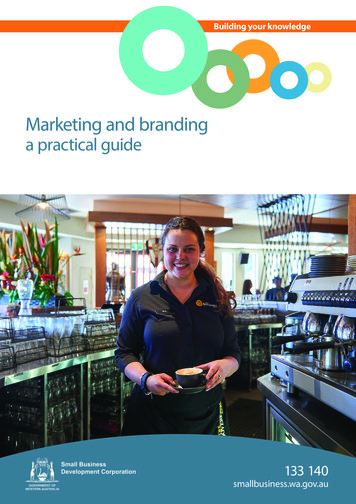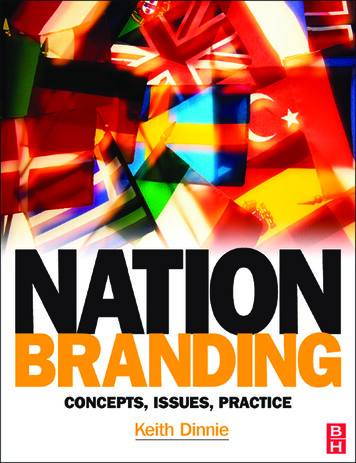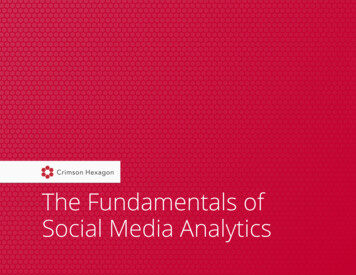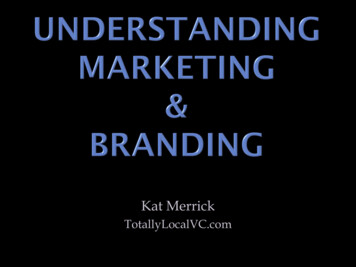Transcription
Social Media Branding & Your Job SearchAnne MeehanRollins CollegeOffice of Career Servicesasmeehan@rollins.eduBridget BrennanDigital RiskTalent Management Groupbbrennan@digitalrisk.com
IntroducingAnneMeehan
IntroducingBridgetBrennan
Handouts referenced inthe presentation areincluded at the end ofthis PowerPoint.
Section 1: Social MediaRecruiting & Importance ofPersonal Branding
Did You Know 94% of recruiters use or plan to use social media in their recruitmentefforts in 2013 78% of recruiters have made a hire through social mediaJobvite 2013 Social Recruiting Survey Results
Did You Know LinkedIn is the most popular source for recruiting effortsMostly for showcasing employerbrand, generating employeereferrals and vetting candidatesMostly forsourcing,keeping tabsand checkingqualificationsJobvite 2013 Social Recruiting Survey Results
Direction of Recruiting Recruiters are placing increasing importance on candidates’social profiles.o 93% of recruiters are likely to look at candidates’ social profileso How recruiters react to items on candidates’ social profiles:Don’t Forget:Recruiterstake negativecomments re:employmentvery seriously.Jobvite 2013 Social Recruiting Survey Results
Direction of Recruiting Increasingly, the most highly rated candidates come fromemployees’ networksJobvite 2013 Social Recruiting Survey Results
Direction of Recruiting Increasingly, less hires come from job boardsNote:These statistics donot include collegejob boards, whichare still consideredhighly effective.Jobvite 2013 Social Recruiting Survey Results
What if I am interested in Grad School? While admissions officers for most graduate programs utilizesocial media mostly for vetting purposes, you can still usesocial media to your advantage in order to stand out:o Follow grad programs social media pages to get updates onevents/deadlines, learn more about their culture and evenget tipso Comment on university social media pages to be seen byadmissions officers and other influential partieso Connect with students and ask them about the culture attheir program and even tips for the application processo Follow colleges and universities via the Education page(under the Interests tab) on LinkedIn
Direction of Digital Risk Recruiting Increasing reliance on employer branding, social media andemployee referralso Increasing social media engagement among Recruiters In the process of incorporating mobile recruiting Strong decrease in dependence on online job boards andstaffing agencies
Digital Risk Recruiting Process Candidate applies on DR Careers Web site Recruiter reviews resume to qualify for open positions If candidate qualified for an open position, Recruiter callscandidate to schedule a phone screen and DR assessments If candidate meets/exceeds assessment score benchmarks,Recruiter schedules interview with the hiring manager If hiring manager wants to move candidate forward, Recruiterperforms background and reference checko Reference check includes social media inquiries Upon acceptable results, Recruiter extends offer
How do you capitalize on this trend? Build a consistent, professional and memorable personalsocial media brand via LinkedIn, Twitter, Facebook and othersocial media avenues. Proactively manage your online reputation and monitor itregularly – Google yourself and sign up for Google Alerts. Learn how to use social media sites to network and buildyour personal brand.Strong Resume Professional Social Media Brand Career Success!
Building Your Personal Brand Define ito What is your desired sound bite? Are you a data analysis guru? Marketing aficionado?Financial market enthusiast? Environmental advocate? Human Resources consultant?o Create a professional, consistent “portrait” that captures the key words, skills, abilities, uniquetalents, expertise and titles that you want potential employers to know about you. Earn ito Never stop developing your skills and stay up-to-date on the industry. Promote ito Be visible, be consistent, be helpful, be memorable. Share your story!Having a pretty profile isn’tenough. You need to givethem a reason to look.
Branding Tip: Top Attributes EmployersMost Often Seek in Candidates Strong Work Ethic Communication Skills (interpersonal/written) Leadership Teamwork Flexibility/Adaptability Motivation/Competitiveness Analytical/Problem Solvers Goal Oriented
Building Your Personal Brand1. Own your online nameo Consider purchasing a Web site titled in your name: www.godaddy.como Conduct an SEO analysis of your social media presence at www.brandyourself.com2. Create and leverage a LinkedIn accounto Create a complete, well-written and compelling profileo Set up other accounts in places like LinkedIn (i.e. Naymz.com, ZoomInfo.com, Plaxo.com,BrandYourself.com, Workface.com) copying your LinkedIn profile3. Create a Twitter accounto Share industry-related information, and follow and engage with those in your industry4. Manage your Facebook account and privacy settingso Personal posts are fine as long as you don’t mind your future boss seeing them.5. Think before you post or sendo Treat all posts like they’ll live forever (aka a newspaper) and make sure they won’t betaken out of context6. Don’t leave your brand to chanceo Search your name on Google, set up a Google Alert for yourself and a Twitter alert foryourself on www.google.com/alerts and www.topsy.com, respectively
Section 2: LinkedIn
LinkedIn for You Plethora of company and contact information at your disposal– 250 million people on LinkedIn Tons of job opportunities posted on the main site and withinvarious groups as well as a student jobs website May be introduced to contacts of interest through the peopleyou already know (15,100 Rollins LinkedIn members) You can grow your network by joining the Rollins CollegeAlumni group as a student/alumni (4,100 members) Opportunity for you to showcase your accomplishments andpush out content to stay on the radar of recruitersMake sure to update your Blog,Web site, portfolio, etc. so you canpush out your content continuously.
LinkedIn for Digital RiskWhy We Use LinkedIn: Plethora of possible candidates and networks for referrals LinkedIn Recruiter’s License for advanced candidate search Also enables mass messaging to potential candidates Resume check and reference check toolHow you can capitalize from the LinkedIn Recruiter Use industry keywords in your profile Modify internal-use-only job titles Include certifications, awards, classes
Creating Your LinkedIn Profile Include a professional picture of you and only you (no dogs,children, spouses, friends, etc.) Create an appealing headline with your area of study and/orcareer ambitions Fill out the summary with bullet points that highlight yourexperience and education, along with the type of positionsyou are seeking (use keywords) Provide details regarding your work/internship experiences,volunteer work, education, extra-curriculars, etc. Seek recommendations from professors, advisors, andmanagers (2-3 ideal) Consider displaying samples of your work by uploading apresentation, research paper, or videos to display what youcan do via the document uploader Add links under your contact info to your website or portfolio
GoodBlade is also amember ofindustry groupsand followingrelevant companies.
Megan is a recentcollege grad in theHR industry.GoodMegan is also amember ofindustry groupsand followingrelevant companies.
GoodAmy is anexperienced,manager-levelprofessional inthe HR industry.Amy is also amember ofindustry groupsand followingrelevant companies.
NoPictureBadPoorSummaryNo JobDescriptionCompanyNotLinkedOnly 1EndorsementDegree NotListedCollegeNotLinked
Establishing Your Network Build it before you need it When you meet someone, connect with them immediatelyafter on LinkedIn, Facebook, or email Who to connect with?oooooooClassmates – soon to be your colleagues and peers in industryProfessorsRollins College AlumniCurrent and former employersFriends and family membersParents’ friends and colleaguesContacts from boy/girl scouts, church, your volunteer gig, etc. Keep in mind that others might come to you for somethingnow or in the future Think quality over quantityTip: Engage and interact with those in your networkand request recommendations/endorsements. We liketo see 2- 3 recommendations from various experiences.
Find Alumni Contacts
Find Alumni Contacts
Personalize Your Connection Messages
Using LinkedIn in Your Job Search Use LinkedIn to research companies and industrieso Company search Explore opportunities with organizations that recruit oncampuso People search and Company search Find job listingso Jobs sectiono Within groupso Visit http://www.linkedin.com/studentjobs Videos & Handouts:o n us/index/linkedin-for-students.html Job Seeker ction Request Tip: Recruiters are usually happy toconnect with you. Hiring managers and HR reps may not be.Judge the situation by the individual’s LinkedIn presence andhow well you developed a relationship with him/her.
Join Rollins College Alumni Group
LinkedIn Do ListComplete your LinkedIn profile to 100%Upload your current contacts and send connection requestsJoin the Rollins Alumni Group (For Students & Alumni)Connect with alumni in your field of interest or with whomyou have something in common Contribute by commenting on discussions/contributingarticles within groups and by sharing relevant status updates Start researching companies and searching for jobopportunities
LinkedIn Don’t List Provide incomplete information or refer candidates toanother site for information Include information that is irrelevant or overly personal Have spelling and/or grammatical errors Display an inappropriate picture Underestimate the importance of connections Forget to join groups related to your field of interest
LinkedIn EtiquetteGrowing Your Network When sending connection requests, customize your messageHighlighting Your Accomplishments Only ask for recommendations/endorsements from thosewho can speak to your accomplishments. Also, give themsome content to touch on Endorse others so they will be more likely to endorse youPromoting Your Brand Join Groups, Follow Companies, comment on and like yourconnections posts and they will do the same for you Share helpful, relevant information on a regular basis; Do notrepeatedly post that you are looking for a job
Questions?
Section 3: Facebook
Facebook Job Search Do’s & Don’ts Do look at your profile from a hiring manager’s perspective wouldyou hire you? Don’t assume privacy settings will keep prospective employers out,especially if you are connected with the company’s employees Do clean up your status updates – no drama, drugs, or drinking! Don’t post anything negative or nasty on a person or company page Do remove any pictures, posts or tags that could bite you later Do check out www.reppler.com or www.persona-co.com to: Have your profile evaluated for you Don’t forget your future employer may require security clearances Do view your profile as “public” and “friend” to see how yourprofile appears to various Facebook users Do use Facebook Graph Search to: Find those in your network who work for your employer of interest Find out if you have any similar interests as the company
Branding Yourself on Facebook Allow personal branding messages to be shared with everyoneo Text, links, images, documents or videos that reinforce your professionalimage and allow you to stand out Use your LinkedIn image as your Facebook image Ensure your cover photo is not incriminating – it is public andcannot be made private Fill out About You, Education, and Work sections completely – keepinformation consistent among social networking platformso About You section: speak to your accomplishments and future planso Education/Work sections: Include similar information from your LinkedInprofile. Make sure titles, keywords and descriptions are includedo Contact section: Include how to contact you (email and phone number) linksto your other professional social media accountso Complete the NEW Facebook field: Professional Skills Leave off religious and political views; include favorite quotes andwho inspires you Share professional advice and/or industry-related content Share updates, pictures or tag yourself in professional/educationalactivities or events you are involved in
“Like” Rollins Career Services on Facebook
Job Searching on Facebook Post status updates related to your job search – consider the 6degrees of separationo Exception – if you are employed and have co-workers as Facebook friends (use privatemessages instead or block them from seeing your posts)o Careful not to sound desperate or angry “Like” companies you are interested in working for andcomment on their page often Add apps such as BranchOut and BeKnown that facilitateprofessional networking within Facebook Add apps such as Simply Hired and Brazen Careerist, whichpost jobs and provide career adviceTip: Like the Page of companies you are interestedin and engage with them, liking or sharing theirposts. You may even find out you know someone atthe company via the page employee referral!
Facebook EtiquetteGrowing Your Network Only send friend requests to those who know you well orshare something in common Join Groups, Like Pages, Follow People/Organizations thatinterest you and showcase your positive qualitiesPromoting Your Brand Share helpful, relevant information regularly but not toofrequently. Also, make sure to comment on others’ content Do not share negative or controversial opinions
Section 4: Twitter
Creating Your Twitter Account Use a professional username – think of something that helpsyou to stand out Keep your branding consistent – use the same profile pic asyou do on LinkedIn and Facebook Keep posts professional – it is an open forum and you neverknow who is watching Use a professional looking background – no butterflies orskulls Learn the Twitter culture – the terms, what a hashtag is, andhow to reply and retweet (Google “Twitter tutorial” – thereare many)
Who to Follow Companies/Company Job PagesRecruitersJob BoardsHuman Resources ManagersJob Search Consultants/ExpertsIndustry ExpertsPeople who share similar career interests/goalsProfessorsRollins CollegeAlumniPeople who inspire you
What to Tweet Relevant blog posts and articlesRe-tweet good tweetsQuotesQuestionsRecommendations of you or for othersDirect communicationsOpinions/ideasNothing too personal (no info about children, religion,personal drama, etc.)Tip: If you applied at a particular company, tweeton their Twitter page that you just applied and lookforward to hearing from them.That will get your resume moved up the stack!
Professionalpicture andbackgroundBio describesmy industry,skills & valueGoodIndustryrelatedtweetsIncluded linkto my LinkedInAlwaysincludelinks, pics,hashtagsand/ormentions
Unprofessionalpicture andbackgroundUnprofessionalhandleBadVery fewfollowersMentions tobeg for ajob is a noMentioningcelebs is ok butbe careful whoyou alignyourself withUnprofessionalbio and no linkto Blog, Website or LinkedInOpinions are ok,but reallynegative oneswithout supportare notSome personalinfo is ok, butkeep itprofessionalDon’t tweettoo much
Job Searching on Twitter Use and click on hashtags (e.g., #marketingjobs, #jobsearch,etc.) to find a company’s job posts and other people tweetingabout job search related topics Identify positions by visiting company job search pages (e.g.,DigitalRiskJobs, Siemensjobs, Disneyjobs, etc.) Create an online resume or use a site like VisualCV andinclude a link to your resume in your Twitter bio Use TweetMyJOBSTip: Recruiters check Twitter to see what you arereally interested in (i. e. who you are following).Make sure you are following industry- relevantcompanies, news outlets, influencers, etc. and notanyone with a notoriously unsavory reputation.
Twitter EtiquetteGrowing Your Network You do not need to follow those who follow you Follow companies, causes, industry-related pages andinfluencers to increase your visibility, but don’t overload themwith tweets or mentionsPromoting Your Brand You don’t have to answer every reply or mention, but it isgood practice as social media is reciprocal Every tweet should add value to your followers Don’t overuse hashtags; stick to three or fewer
Other Social Media for Your Job Search Instagram: In your profile add a link to your LinkedIn, addphotos of you on the job/at a job-related event/showing yourskills, connect with companies of interest Pinterest: Pin your resume, create a resume pinboard, followcompanies of interest and engage, follow career experts YouTube: Add a video of your resume/on the job/at a jobrelated event/showing your skills, follow companies ofinterest Brave New Talent: Create a profile (preferably from yourLinkedIn), join the “communities” of companies of interest,follow topics that companies of interest follow and commentregularly.
PrioritizationPrioritize your job search by first pursuing avenues whereemployers actively recruit; then pursue avenues whereemployers passively recruit or actively recruit less frequently Active Recruiting Avenueso Rollins Career Site/Job Board (R-CareerLink & Jobs for Tars)o LinkedIno Traditional Job Boards – Indeed; CareerBuilder; Monster; Simply Hiredo Career Fairs Passive Recruiting Avenueso Twittero Facebooko Pintrest, Instagram, YouTube, BraveNewTalent, Good.co, Vine, and other socialnetworking sites
Some Final Thoughts Use some or all of these methods to search for your next jobor internship – if you only pick one, go with LinkedIn! Always keep your professional brand in mind when postinganything online – think digital tattoo Discover the lost art of face-to-face networking – deepens therelationship and makes people more inclined to help you Social networking is only one way to find a job – don’tdiscount the traditional methods: career fairs, job boards, etc. Utilize Rollins Office of Career Services to help you developyour professional brand and a strategic job search planTip: Connect with Recruiters on LinkedIn, Twitterand Facebook (depending on their Facebookpresence) to get faster updates on their company’sjob openings and to remain on their radar.
Resources & Sources Rollins Career Services Website: http://rollins.edu/careerservices Jobvite 2013 Social Recruiting Survey ResultsCareerEnlightenment.comLinkedIn University & Student Site (videos/tip sheets): http://university.linkedin.com/index.htmlBook: Job Searching with Social Media for Dummies, by Joshua Waldman, MBAArticle: 3 Steps to Creating Your Personal Brand – and Why it ps Article: A Dozen Ways to Build Your Personal Brand in an Online World:http://socialmediatoday.com/node/1700011 Article: Create Your Personal Brand: 8 r-personal-brand-8-steps.html Article: How to Create a Killer Personal Branding randing-jobs/ Article: 4 Keys to Building Your Personal Brand Through Social al-brand.html?page all LinkedIn Blog: How to Showcase Your Personal Brand on LinkedIn: 8 brand-on-linkedin/ Article: 50 Ways to Use Twitter as a Job Search Tool / Article: 5 Ways to Use Pinterest for Your Job b-search/ Glassdoor Blog: How to Find a Job Using nstagram/
Q&ASocial Media Branding & Your Job SearchBridget Brennan, Talent Management GroupDigital .com407-215-2900 x2191Facebook Page: Digital RiskLinkedIn Group: Digital Risk – Making Mortgages SafeTwitter Page: @DigitalRiskJobsAnne Meehan, Assistant DirectorRollins College Office of Career es407-646-2195Facebook Page: Rollins Career CenterLinkedIn Group: Rollins Alumni GroupFollow-up email including:Webinar Survey Thank you for your feedback!PowerPoint Presentation and LinkedIn HandoutsSign-Up for other webinars: Student Webinars & Alumni Webinars
Quick Start: Profile GuideCREATING A STRONG PROFILE AND PERSONAL BRAND ON LINKEDINLinkedIn has been referred to as “your resume online.” This assertion is not far off, as there are many similarities between a LinkedIn profileand a resume. Employers search for candidates by name as well as key words so include accurate information about your education,experience, and skills. View the sample profile below for ideas, LinkedIn tips sheets, videos, and other tools to get started.Sample Profile: http://www.linkedin.com/profile/sampleLinkedIn Tip Sheets & Videos: n us/index/linkedin-for-students.htmlLinkedIn Student Jobs Tool: http://www.linkedin.com/studentjobs (Search Internship & Entry-level Position Postings)LinkedIn Skills & Expertise Tool: http://www.linkedin.com/skills/ (Explore skills, see top professionals and join industry groups)Follow these simple steps to create your LinkedIn Profile and claim your Public Profile URL:1. Create an Account (http://linkedin.com/) - Visit the LinkedIn website and click “Join Now.” Enter your First and Last Name as well asyour Email and a Password. Complete your profile as much as possible using correct grammar and spelling (hint: type information intoWord first to check for spelling errors or cut and paste from your resume).2. Name – First and Last suggested so you can be found in a Google search by employers. LinkedIn does give the option to provide aformer or maiden name as well.3. Headline - Create a slogan or tagline promoting your professional ‘brand’; include keywords or phrases relevant to your area of study,industry, profession and/or career ambitions. Examples include: Honors Biology Senior Pursuing Pharmaceutical Career Rollins College English Senior Experienced in Editing, Technical Writing, and Photography Innovative, Organized, and Strategic Thinking Communication Major at Rollins College IT Project Manager Seeking New Opportunity International Relations Senior Pursuing Law Degree4. Profile Photo - A professional-looking headshot of you alone can be uploaded or added later.5. Location & Industry - Choose the industry you intend to enter and, if seeking a specific location for work, choose that location for yourprofile. This way, when recruiters conduct searches for candidates, your profile will appear in searches for that area.6. Education - Include schools and degrees attained (or in progress), coursework, and activities7. Experience - Include internships, full-time jobs, community service activities and extra-curricular activities8. Skills & Expertise Technical skills (Microsoft Word, PowerPoint, Social Media, Excel, iPhoto, Facebook, etc.) Transferrable skills (writing, team building, adaptability, analytical, listening, research, languages, presenting, etc.) Industry skills (editing, laboratory skills, HTML, counseling, financial accounting, teaching, training, etc.)9. Summary – Create a keyword rich summary, like a cover letter, that highlights your interests and what you are seeking.10. Claim your Public Profile LinkedIn URL Click on “Profile” and select “Edit Profile” from drop-down menu. Under the photo box you will see a LinkedIn URL that was created for you. Click on the “Edit” button; a box will pop up on the right-hand side of the screen titled “Customize Your Public Profile”. Click on “Customize your public URL” and type in a professional profile id that resembles your name in all lowercase with nospaces.Example: http://www.linkedin.com/in/tommytar or http://www.linked.com/in/thomasptar Click on “Set custom URL” to claim your public profile LinkedIn URL. You may place this URL on your resume or send the link to employers allowing them to view your Profile.11. Contact Info - You may include email addresses, phone numbers, personal websites and public Twitter accounts.Flip over this handout for more LinkedIn profile tips OFFICE OF CAREER SERVICES 170 W FAIRBANKS 407.646.2195 ROLLINS.EDU/CAREERSERVICES
Quick Start: Profile GuideThere are other sections you may include in your Profile, many of which mirror typical resume content. Throughout each section of yourprofile, it is important to consider keywords and phrases relevant to the target industry and your specific goals. Move these sectionsaround to personalize your Profile and highlight your brand. SummaryExperienceOrganizationsVolunteering & CausesEducation CoursesProjectsSkills & ExpertiseHonors & AwardsLanguages CertificationsPublicationsTest ScoresPatentsAdditional InfoMany of the sections above are self-explanatory; however the following tips will help clarify in some of these areas:SummaryAlthough this section may be intimidating for you, it can be one of the most impactful sections of a LinkedIn profile. Here, you have a blankcanvas upon which to describe yourself. Since the profile is essentially a website, it is important to consider writing for the web: Write insmall chunks, use bulleted lists whenever possible, and avoid long paragraphs. Of course, error-free and clear writing is important, too. Thebest summaries describe a person’s interests—both personal and professional—and are truly reflective of the individual’s voice. Thesummary helps other LinkedIn users by informing them what you have to offer. Being considerate of what information your audience maybe seeking will help you in crafting your summary and improve your networking on LinkedIn. To draw a comparison, it may help to think ofthe summary like a cover letter.Skills & ExpertiseThis is a keyword and phrase hotspot for a LinkedIn profile. LinkedIn also allows users to “endorse” skills listed in a fellow member’s profileas long as they are directly connected. Think of it as promoting a specific skill. You should input at least 10 skills in this section. Think ofspecific industry- or position-related skills, rather than simply “Microsoft Word.” Strong keywords like “financial reporting”, “marketingstrategy”, or “event organizer” are best here. Finally, remember that endorsing those in your networks will help you gain endorsements foryour top skills. To get endorsements, you should consider giving some (honestly, of course) first!Experience, Organizations, Volunteering & CausesWithin these sections, you can consider including things like: internships, part-time jobs, student club and organizational involvement, andvolunteer experience inside and outside your college or university. It is important for you to display these things, just as it is for you to do soon your resume. The inclusion of industry-relevant keywords and phrases is just as critical here as in other sections of the profile.Projects – Show What You Can do!You can now display samples of your work on you profile including presentations, research papers, videos, and other rich media under yourSummary, Education, and Experience sections on your profile. You may select Upload File or select Add Link and include a description.This is a great way to show recruiters and other professionals what you can do!Final TipsJoin Rollins Alumni Group Click on “Interests” at the top menu and select “Groups” from the drop-down menu. In the search box on the top of the screen, type in “Rollins College Alumni” and select it from the drop-down that appears onthe screen. The Rollins College Alumni group will appear. Click “Join” to become a part of this networking group. You have access to over 4,100 alumni connections by industry, career, major, city, or other interests.Next StepsYou can now connect with alumni, career professionals, and join groups of interest. You may also search the jobs section for opportunities.If you wish to have your profile reviewed, please make an appointment or stop by during walk-in hours (Monday - Friday, 3:00 – 5:00 PM). OFFICE OF CAREER SERVICES 170 W FAIRBANKS 407.646.2195 ROLLINS.EDU/CAREERSERVICES
Connecting onSample Connection MessagesHi John,I’m a junior at Rollins and found your profile through our alumni group. I’m interested in exploring a career in publishingand really admire your career path. I am also a blogger and have enjoyed following your blog posts.I’d be honored to be a part of your LinkedIn network.Regards,LauraHello Sarah,I am a sophomore at Rollins and found your profile in our LinkedIn group. I admire your career in public relations andhope to pursue a similar path.Would you be willing to connect with me and possibly offer some advice by email or phone? I would greatly appreciateyour time!Thank you,ChrisHello Elizabeth,I’m a senior Biology major at Rollins and was impressed by your profile and career as a Science Education Consultant. Iam considering this career path and would like to connect with you.Would you be interested in a brief phone chat sometime soon?Thanks for considering my request and keep up the excellent work!Regards,JulieTips for Connecting Write a brief, customized, polite note to explain your connection and why you want to connect.It’s also a good idea to thoroughly read the person’s LinkedIn profile and mention something that stood out to you orsomething you hav
Jobvite 2013 Social Recruiting Survey Results While admissions officers for most graduate programs utilize social media mostly for vetting purposes, you can still use social media to your advantage in order to stand out: oFollow grad programs social media pages to get updates on