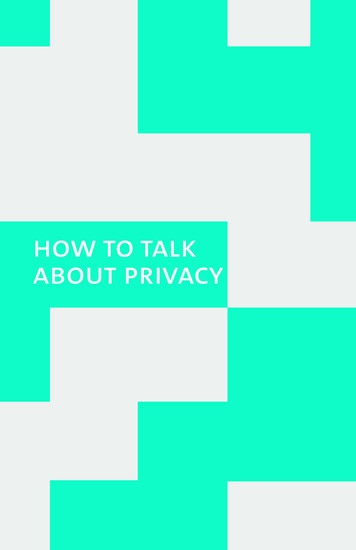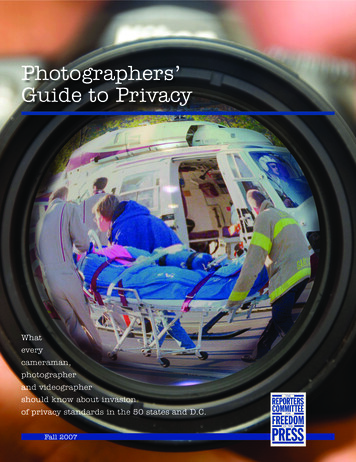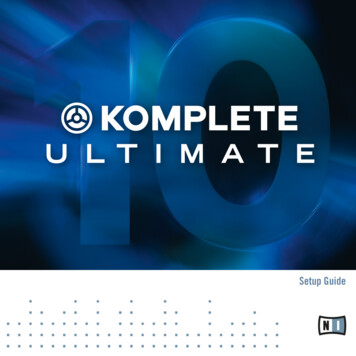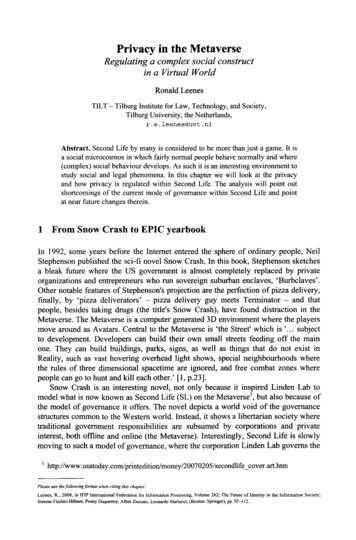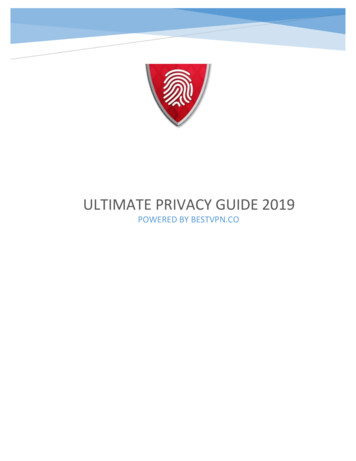
Transcription
ULTIMATE PRIVACY GUIDE 2019POWERED BY BESTVPN.CO
P age 1Introduction . 2Privacy Threats. 3Privacy Tools .11Tools for Securing Your Online Payments .12Secure Search Engines That Don’t Track .16Email Encryption Tools .17Tools to Secure VoIP Conversations.18Tools for Securing Instant Messages.18Data Encryption .19Protocols.23Which Protocol (and Encryption) Should You Use? .24How to Secure Your Browsing .25How to Secure Your E-Mails .28How to Secure Your Conversations .32How to Secure Your Cloud Storage .34Countries That Violate Your Privacy .39Enhance The Use Of Antivirus, Firewall and Anti-Malware.43Tips and Tricks For Online Privacy.46How to Generate Strong Passwords .54POWERED BY BESTVPN.CO
P age 2IntroductionWhen it comes to surfing the internet, browsing an online store, updating a status or sharing something onsocial media, and making online financial transactions, we all have one basic human right and that is ofinternet privacy.The small bits of information that zoom across the internet are like pieces to a puzzle, which can reveal awealth of information about anyone when put together. This personal information can be very damaging ifcompiled together and used for specific purposes.Thanks to the revelations unveiled by Edward Snowden about the NSA’s and the government’s surveillance oncitizens, this right to privacy is being violated. To make matters worse, there are numerous countries aroundthe world that conduct unwanted surveillance on their citizens and monitor all their internet/phone activities.Many of these countries have introduced legal regulations and legislation that require telecom companies andinternet service providers to record their users’ metadata. What this means is that every time you visit awebsite; make a purchase online; send/receive an email; make a phone call (over VoIP); or send a textmessage; all these activities are recorded and used by the government for surveillance purposes.This is where you need to understand the numerous threats that are present over the web; how they canaffect your privacy; the tools and software that are available for defending against each of these threats; andhow you can use them to protect your privacy and become anonymous.POWERED BY BESTVPN.CO
P age 3Privacy ThreatsDesktop & Laptop ThreatsMac and Windows users need to be worried about certain desktop threats that originate from the internetand can breach your privacy. Here are some of the most common threats you can expect to encounter as aMac/Windows user: Botnets: they are a collection of software ‘bots’, remotely controlled by their creator and built to infectyour computer with malicious entities (virus, malware, etc.).Hacking: this is the process through which cyber criminals break into your system and gainunauthorized access to your personal data.Malware: it is malicious software that infiltrates your system and damages your computer. Malwarecan also contain viruses, Trojans, adware, etc.Phishing: Phishing is a process through which cybercriminals try to retrieve personal and financialinformation about users. They use fake emails, websites, text messages, and other methods to gainpersonal and exploitable information about you.Pharming: when you are redirected to illegal and malicious websites, this process is known aspharming. Cyber-goons use this process to commit fraud and obtain personal information about users.Spam: it is the mass distribution of commercials, emails, messages, advertisements, pornographicmaterial, and other unwanted content, to unsuspecting users. Spammers usually obtain emailaddresses of targeted users from blogs, websites, and social media profiles.Spoofing: this technique is used by cybercriminals, usually in combination with phishing, to steal yourpersonal information. These criminals use websites or email addresses to obtain such information fromyou and try to make it as legitimate as possible.Spyware & Adware: these are software that infiltrates your system and collect personal informationabout you. Such software are mainly attached with free to download content over the internet. Manyof these software can also contain viruses.Viruses: these are the most common sources of attack on your computer. Viruses are maliciousprograms that infect your computer and all other systems you come in contact with.Trojan Horses: these are executable files that are hidden or embedded within legitimate software.Their main purpose is also to hack into your system, delete your files, or log your keystrokes.Worms: these are widely used programs that are propagated over the internet. These programs getstored onto your hard drive and cause unwanted interruptions when you use the internet by shuttingdown parts of the internet.POWERED BY BESTVPN.CO
P age 4 DNS & IP Leaks: these threats originate when you are using anonymity software and your secure trafficleaks outside the anonymity network. Any entity that is monitoring your traffic can log your activitiesthrough DNS or IP leaks.Web Browser ThreatsThere are numerous threats that propagate from your web browser and damage your online privacy andsecurity. It is important to note that many popular web browsers, such as Google Chrome, Mozilla Firefox,Internet Explorer (now Microsoft Edge), Safari, and Opera have various security vulnerabilities.*We will focus on Google Chrome, Mozilla Firefox, and Internet Explorer for now in our guide and adddetails about other browsers very soon.Google ChromeHave you ever noticed that your Google Chrome requires you to sign-in with your Gmail ID? This is becauseGoogle Chrome saves a file on your computer where it stores all your email addresses, names, passwords,account numbers, phone numbers, social security numbers, credit card details, mailing address, and otherauto-fill information.According to Insider Finder, the data that Google Chrome saves leaves your private information susceptible todata theft. This is because Google makes copies of this data and stores it on History Provider Cache, Web Data,and other SQLite Databases.These stored files are unprotected and if anyone has unrestricted access to your system or breaches thesedatabases, they can easily retrieve your private information. If you are using Google Chrome on Windows PC,you can find these files here:“%localappdata%\Google\Chrome\User Data\Default\”Mozilla FirefoxWhen it comes to selecting a web browser, Mozilla Firefox is one of the lightest browsers to use. With thatbeing said, it’s not the most user-friendly browser in the industry. Compared to Google Chrome or InternetExplorer, Firefox can be difficult to manage.In addition to this, there are certain security vulnerabilities in Mozilla Firefox that will leave your privacybreached. Some of these security threats pertain to unexpected crashes, memory safety hazards, and datasecurity threats.POWERED BY BESTVPN.CO
P age 5Mozilla Firefox has been known to crash when multiple plug-ins are working in the background. It providespoor data safety measures and low encryption levels. This leaves your personal information, and browsinghistory exposed to numerous cyber threats.Internet ExplorerInternet Explorer might have lost its charm and gone back to square one in terms of web browser options, butit is important to highlight its security vulnerabilities. This is because some services still require you to use IEto access their online features.Some of the security threats include malware attacks to bypass IE security features, DDoS attacks, exploitingthe weak configuration of Windows and Internet Explorer, code attacks (JavaScript), and exposure ofconfidential data through malicious websites. All these threats will leave your private and confidential data onIE exposed to unwanted threats.Another important factor you need to consider is that as of January 12th, 2016, Microsoft no longersupports all previous versions of Internet Explorer except for the latest Internet Explorer 11. It is evenpromoting you to upgrade to the latest Windows 10 and use its new browser called Edge, clearly indicating theIE is no longer a secure browser. Also, in the long run, you won’t be receiving any security upgrades and bugfixes for IE, which puts at risk from various cyber threats.Mobile Browsing ThreatsWith the increasing use of smartphones and tablets, internet security and privacy risks have increasedconsiderably. This is due to the unsecure internet connection (Wi-Fi Hotspots) to which these devices connect.There are numerous cyber-criminals lurking around on these unsecure internet connections, waiting topounce on your personal information and take advantage of your data.This threat is magnified due to the diverse nature of these handheld devices and their ability to sync all youraccounts, social media profiles, pictures and other data all in one place. According to Kaspersky Lab, the mosttargeted mobile operating system is Android. In 2012, more than 35,000 malicious Android programs wereused to attack users.The malicious programs were included in apps, Google Play Store, the Amazon app store, and certain thirdparty app stores. Kaspersky categorized these Android threats into three categories: Advertising ModulesSMS Trojan VirusesPOWERED BY BESTVPN.CO
P age 6 Exploits (to gain access to your personal information stored on the device)This shows that mobile browsing is even riskier than normal web browsing. Like web browsers, mobilebrowsers are weaker when it comes to protecting your online privacy. The security measures and protocolsused in web browsers are not strong enough to protect your personal information.Online Banking & Payment ThreatsThe increasing use of e-commerce, online payment methods, online banking, and mobile banking has put yourfinancial information is at high risk. With cyber criminals looking to exploit personal information about you,your bank account details and financial transactions are among the prime targets.Symantec highlighted that there are two sources through which attacks on your online banking and paymenttransactions occur. These include local attacks and remote attacks. In local attacks, malicious cyber goonsdirectly attack your local computer. In remote attacks, users are redirected to remote websites where theirfinancial information is exploited.These online banking and payment threats are increased if you use mobile banking. Various banks have foundnumerous security vulnerabilities in their mobile banking apps. In 2009, CitiGroup identified that their mobilebanking app stored sensitive user data on smart phones in hidden files. So if you are using any of these apps ormaking online transactions on your PC, beware of all these threats.Governmental SurveillancesIf cyber criminals and malicious software’s are not enough, there are numerous governmental organizationsthat are hell-bent upon spying on you. The first signs of governmental surveillance were revealed by EdwardSnowden with the PRISM program in 2007. This program provided NSA the liberty to collect user’s internetcommunication information for major US internet companies.What’s known as ‘metadata’, these governmental intelligence agencies can see all your internet activities, tapyour phone lines, record all your communications, emails, text messages, VoIP conversations, and filter foreigntraffic that passes through their boundaries.NSA & Other Spy CollaboratorsNSA might be seen as the pinnacle of all spying agencies but other intelligence agencies around the world havecollaborated with NSA and share user’s metadata with each other. A prime example of such collaboration isPOWERED BY BESTVPN.CO
P age 7the Five Eye nations (US, UK, Canada, Australia and New Zealand). Originally founded in World War II, FiveEyes are not used for War on Terror.Legal Rules & RegulationsWhen it comes to legalizing governmental surveillance, there are numerous laws and legislation passed by thegovernment. The US Patriot Act, FISA Amendment Act (FAA), and CISA are some of the examples passed inUnited States.Similarly, other nations have also implemented laws that exempt intelligence agencies from prosecuted forbreaching the personal privacy of their citizens. In Britain, the Serious Crime Bill allows such immunity tointelligence agencies like GCHQ, police and other surveillance agencies.Data Retention LawsThen there are laws that require telecom companies, ISPs, and tech companies to record metadata of theirusers legally. Such laws have been legally implemented in various countries. Some of these include Australia,European Union countries (UK, Italy, Germany, Czech Republic, etc.) and various other regions.While these nations have laws that require storing of personal information of users, other nation’s intelligenceagencies continue to record sensitive data of users without any legal proceedings (like NSA in USA).Social Media ThreatsThe increasing use of social media, physical boundaries have become nonexistent when it comes toconnecting with other people. Sharing pictures, videos, latest trends, posting updates, and even buying stuffonline have made the use of social media that much more important in our lives.With that being said, social media has opened an outlet for numerous cyber threats that can bring harm toyour online privacy. We all have been asked by someone unknown to add them on Facebook or follow themon Twitter and Instagram; these personal use social media for all kinds of heinous crimes. Here are some ofthe social media threats that can severely hamper your privacy and security:Identity TheftsCyber criminals use your personal information (name, date of birth, photos, surname, etc.) and use thisinformation to their advantage. From the creation of fake profiles to accessing illegal content, identity thievescan also try to exploit your financial transactions that are left behind on social media websites.POWERED BY BESTVPN.CO
P age 8SpammingThere are numerous advertising companies that use social media websites like Facebook and Twitter as aplatform for advertising their products and services. In the midst of these advertising companies arespammers. They promote malicious websites to users on social media and send ads in bulk, appearing user’snewsfeeds. For instance, in November 2011, Facebook users were victims of a campaign that showedpornographic spam on their Facebook walls.Sexual HarassersOver the years, there have been numerous cases of victims being murdered, raped, and molested by sexualpredators via social media. They prey on victims by using their personal details obtained from social mediaprofiles. These sexual predators also use social media for harassment and making unwanted advances torandom people.Mainly teenagers are the biggest victims of sexual crimes through social media. One of the most popular casesrelating to sexual crime via social media was of Peter Chapman, convicted murderer who used his fakeFacebook profile to prey on young women.Surveillance by GovernmentSocial media provides an open access to all your private information and activities over the internet.Facebook, Twitter, LinkedIn, Instagram, and other social media websites are a prime target for governmentalsurveillance. These agencies can access such private information or use legal action into obtaining such datafrom these social media services.Social EngineeringSocial Engineering refers to the psychological manipulation of people and tricking them into revealing privateand confidential information. The social media threats that we mentioned above, like identity theft andspamming, can be used in a much broader sense and be a part of a more complex fraud.An attacker performing social engineering could use your social media profiles to gather information aboutyour home (address), your contact details, your friends, your date and place of birth, your banking details andother financial information, your interests, and various other confidential data. This information can then beused by the attacker to perform all kinds of cybercrimes.Organizations are usually a prime target of social engineering attacks as the attackers look to retrieveconfidential business data and use it for their own advantage. Some of the common methods used for suchattacks include baiting, phishing, pretexting (fabricated scenarios), quid pro quo (a promise in exchange forinformPOWERED BY BESTVPN.CO
P age 9Email & Text Messaging ThreatsIn the world filled with online scams and various cyber criminals, you are vulnerable to such threats fromemails and text messages as well. There are many threats can hamper your privacy using emails and textmessages: entity TheftTrojan HorsesAdwareThey would attach links in emails and make it look legitimate as possible, inducing users into opening themand getting infected. This way your privacy gets breached and the cyber goons gain access to all your sensitivedata. Some cybercriminals can hack into your email account by cracking your password and gain access to allyour confidential data.Apart from spyware, viruses, phishing scams, and other threats you are prone to from emails, don’t forgettexting services. Web texting services, like WhatsApp, provide another avenue for cyber goons to seize controlof your private information.Some of these threats originate from web malware sent via text messages in different languages, crashmessages intended to stop someone’s web texting service, and the use of spying software to monitor statuschanges, pictures, messages, calls, and browsing.Voice over Internet Protocol (VoIP) ThreatsIf you thought emails and text messaging services were unsafe, VoIP services can also lead to potential privacybreaches. With the increasing use of VoIP services like Skype, Vonage, Ring Central Office, and Ooma Telo, thenumber of privacy threats have increased considerably.Cyber criminals look to eavesdrop on your conversations over VoIP services, hijack your registration, disruptyour conversations, make fraud calls and subscriptions, use our contact details, and use your credit carddetails.POWERED BY BESTVPN.CO
P a g e 10Similarly, Denial of Service (DoS) attacks are also used to make your VoIP services slow or almost unusable. Allthese threats can severely damage your privacy and leave all your sensitive data in the wrong hands.Cloud Storage ThreatsNow if you are someone that storages their data on Google Drive, OneDrive, Shutterfly and other cloudstorage devices, you should beware of privacy attacks in such services. Remember the hacking of iCloud andthe leaked images of various celebrities in 2014.If the hackers can break into Apple’s iCloud, they can also break into other cloud storage services. According toa report by Gartner, 36% of US consumers will store their content on the cloud. This stat beckons the rising ofnumerous privacy attacks in the coming future and shows that lethal damage they can do.Another privacy threat that you need to consider when using cloud storage is that they can be seized by lawenforcement agencies. Governments can obtain legal warrants or legal notices to retrieve data of users fromthese cloud storage companies.POWERED BY BESTVPN.CO
P a g e 11Privacy ToolsTo protect against the numerous privacy threats that arise from various sources, you need certain tools forprotecting against them. Here we have listed all the possible software, browser extensions, and other toolsthat you can use to safeguard your privacy against all the threats.Virtual Private Network (VPN)A Virtual Private Network or VPN is a software/application that creates a secure tunnel between you and aremote server. It is the ultimate tool for becoming anonymous over the internet and hiding your true identity.If you are concerned about maintaining your anonymity over the internet, consider investing in a premiumVPN service.A VPN has several servers located in different countries around the world. When you connect to these servers,secure tunnels are created. While doing so, your original IP address is masked and replaced with the IPaddress of the server you are connected too. It is the best defense against government surveillance as spyagencies cannot see your true location.If you are concerned about your internet activities being tracked by your ISP or anyone else, a cheapVPN allows you to secure your data from such entities. When you create these secure tunnels, all yourinternet traffic is encrypted and hidden away by protocols in the process; not allowing your ISP, governmentor any other third party to eavesdrop on what you do over the internet.Here are some factors you should look for in a VPN that would protect your privacy: Zero log policy (does not keep activity logs)Provides at least AES 256 bit encryption levelsOffers OpenVPN protocolOffers shared IP’sHas servers spread across the worldAnonymous payment options availableVPN service is based in internet friendly locationPOWERED BY BESTVPN.CO
P a g e 12Tor (The Onion Router)Tor is a free to use software that is designed to encrypt your internet traffic and keep you anonymous over theinternet. Originally known as The Onion Router, Tor became its acronym and is now known by this namethroughout the world.Tor allows you to connect to a series of randomly selected nodes on its network of servers (operatedvoluntarily) and encrypts all your internet traffic each time it passes through a node. Although each nodeknows who is connected to it and who it connects to, no one knows the entire circuit (route).Since Tor is free, it provides an immediate solution to preserving your privacy against online surveillance andbecoming anonymous. However, one of the major drawbacks of Tor is in its final link in the circuit (exit node).As nodes are operated by volunteers, those running the exit nodes come under scrutiny if anything illegalpasses through their node (like pirated content).This leads to the problem of finding public exit nodes on Tor as they are available in a limited amount. Also,governments of various nations, such as China’s, has used these exit nodes to monitor users and blocked thesenodes. Similarly, Tor should not be used for P2P file sharing or using torrents. So if you value your privacy andcan be patient with finding exit nodes, then Tor is your best tool for preserving your privacy.Free Open Source Software (FOSS)The use of free open source software (FOSS) comes on the back of increasing influence of NSA over techcompanies and forcing them to create backdoors for their software and programs. FOSS allows everyone tosee the secure codes and examine them; allowing programmers to create open source software that aredifficult to tamper with.Free open source software minimizes the risk of governmental intelligence agencies from interfering in thesoftware and weakening its defenses. Over the years, NSA has been reported to fiddle with online securitysoftware and hamper their security in order to gain access to the program.This is precisely the reason why you should avoid software made in US or UK, as the developers can be easilyinfluenced by NSA and alike. It is recommended that you use FOSS more often and if you combine it with opensource operating systems, like Linux, you can secure your privacy and minimize any risk of governmentalagencies from tampering with the programs.Tools for Securing Your Online PaymentsNow if you are someone that shops online often then you should know that the majority of the cyber attacksare made in an attempt to gain access to your financial information. According to a report by McAfee, thetotal financial loss to the global economy in 2014 was estimated to reach 575 billion.Based on this statistic, you should secure your online privacy, especially when making online payments andtransactions. Here are some tools that you can use for securing your online payments.POWERED BY BESTVPN.CO
P a g e 13 Use anonymous payment methods (like BitCoin)Use Prepaid Credit CardsUse Crypto – CurrenciesBuy with cash for local purchasesBitCoinBitCoin isa revolutionary payment system that allows you to make anonymous payments. Developed in 2008and released as an open source software in 2009 by Satoshi Nakamoto, what makes BitCoin so secure is that itdoes not require a middleman or controlling organization (like a central bank) to work.BitCoin is perhaps one of the most popular crypto currencies currently in use today. Many e-commercewebsites, VPN providers, and other services accept payment through BitCoin. The basic mechanism behindBitCoin is similar to peer to peer technologies such as BitTorrent.To ensure complete anonymity while paying with BitCoin, follow these steps: Create a pseudo, disposable account (email address, name, etc.) that does not reveal your trueidentity.Always use new BitCoin address (wallet) when making a purchase. This will ensure that the financialtransactions cannot be traced back to you.When filling out BitCoin details, never reveal your real name, phone number, address, and otherpersonal information.If you buy BitCoin from automated exchanges (like CoinBase), they may require you to reveal realworld identity. However, with mixer services (such as Shared Coin), you can ensure completeanonymity by laundering your BitCoin purchases. Although, this method is not free but mixer servicesanonymizes your BitCoin by swapping it with other users; making it difficult to be traced back to you.Prepaid Credit CardsAnother method of securing your online payments is through the use of prepaid credit cards. Although thismethod may be location dependant, you can use it to buy gift cards over-the-counter and then use a pseudoemail address to purchase crypto currencies like BitCoin. This method ensures complete anonymity whilemaking the purchase and also guarantees secure online transaction.Crypto CurrenciesToday, there are over 660 different crypto currencies that are available for trading in the online market.BitCoin is undoubtedly the most used of them all and the most popular as well. However, besides BitCoin, youPOWERED BY BESTVPN.CO
P a g e 14can use other crypto currencies make your online payments. Some of these include Auroracoin, DigitalNote,Dash, Nxt, Emercoin, and many more.Virtual MachinesYou can boost your online security by accessing the internet or streamlining certain tasks on the internet usingvirtual machines. In the world of computing, virtual machines are programs or software that emulates aparticular computer system.This is achieved by emulating a hard disk onto which an operating system is installed while your normal OSruns in the background, effectively emulating a computer system. So in short, it’s like running a whole new OSon top of your standard OS. Some popular virtual machines include the likes of VMWare Player, VirtualBox,Parallels, QEMU, and Windows Virtual PC.This makes virtual machines an excellent tool for protecting your privacy over the internet. The maliciousthreats caught by virtual machines protect the host computer from being infected or infiltrated. However,virtual machines can make your system slow as more processing power would be required for running an OSon top of another OS.DNS & IP Leak TestsNow if you are using privacy tools to hide your IP address like a VPN, there are still chances that your IPaddress and DNS can be leaked. To find out of your DNS traffic or IP is leaking, you can use free tools suchDNSLeakTest.com, Whatsmyip.org, an
Symantec highlighted that there are two sources through which attacks on your online banking and payment transactions occur. These include local attacks and remote attacks. In local attacks, malicious cyber goons directly attack your local computer. In remote attacks, users are redirected to remote websites where their