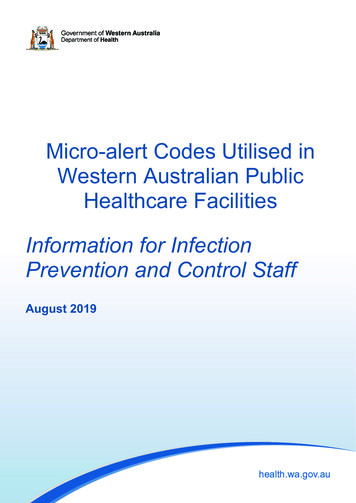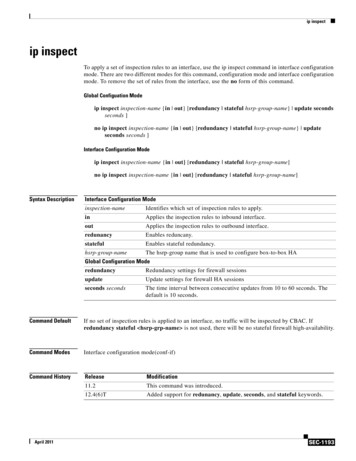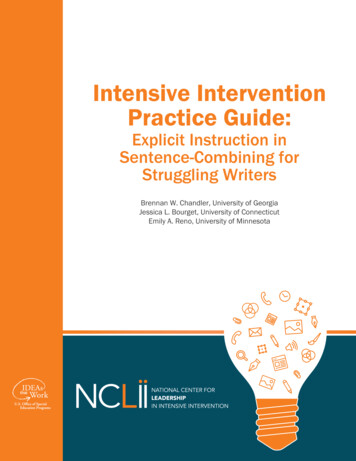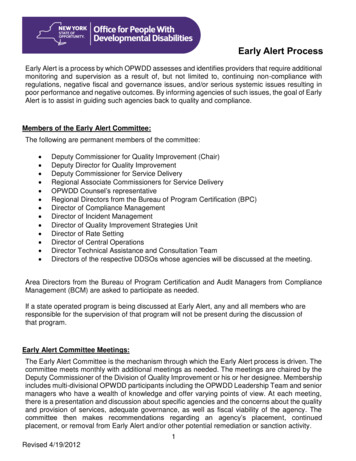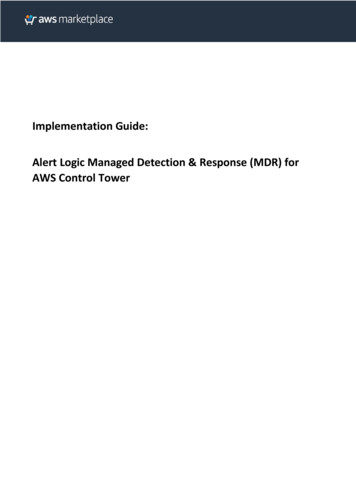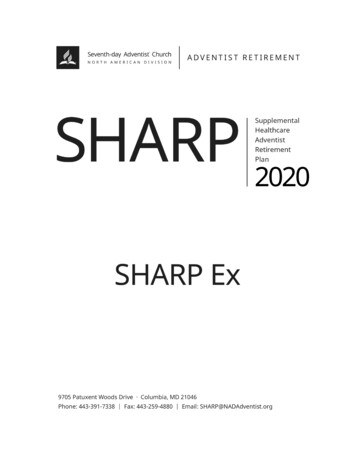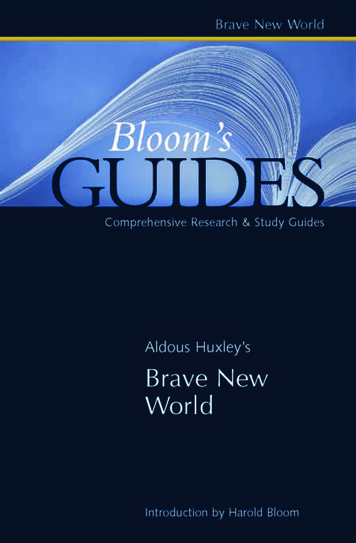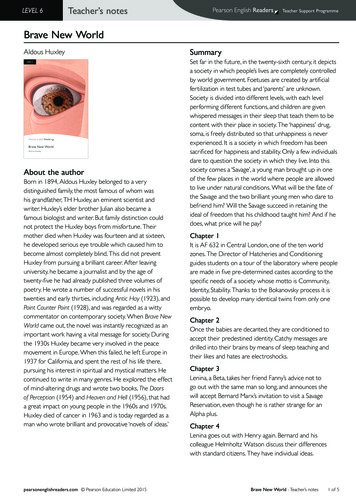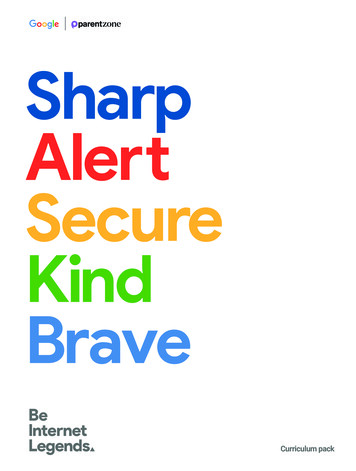
Transcription
um pack
BeInternetLegendsWelcome to the Be Internet Legends curriculum, developed in partnership with theeducators and online safety experts at Parent Zone. This resource is part of Be InternetLegends, a multifaceted programme designed to help teach children the skills theyneed to be safer and more confident online.In this updated curriculum, we’ve added 20 new activities – including social-emotionallearning activities to help guide children on their digital journeys. Additionally, we’veadded new lessons on media literacy and updated our safety and security activitiesto meet the needs of today’s digital world. You’ll also find activities categorised forspecific year groups to accommodate the wide spectrum of child development.Notably, the Be Internet Legends programme has undergone a thorough evaluationand now has activities specifically targeted at staying safer online. This is the firstinternet safety programme proven to positively impact learning on topics of onlinesafety and digital citizenship.The Be Internet Legends curriculum is self-contained. All the activities are designed tobe used with no prior professional development, minimal preparation and no specialequipment or resources needed to teach them. Additionally, the activities are reinforcedthrough gameplay with Interland, an adventure-packed online game that makes learningabout digital safety and citizenship interactive and fun.At the back of this pack, you’ll find a full set of lesson plans. There are six for ages 7-9and six for ages 9-11. These plans provide fun, age-appropriate learning experiencesaround the five Be Internet Legends pillars: Think Before You Share: Be Internet Sharp Check it’s For Real: Be Internet Alert Protect Your Stuff: Be Internet Secure Respect Each Other: Be Internet Kind When in Doubt, Discuss: Be Internet BravePlease make sure you read the teacher guide to pupil safety (page 124) before youcomplete any activities in this booklet.This curriculum was created for ages 7-11. However, settings with both older andyounger pupils have found value in the activities, particularly with key vocabulary, classdiscussions (they age up or down), and gameplay. We encourage you to experiment tofind what works best for your learners, whether that means completing the curriculumfrom start to finish or going deeper on one or two lessons most needed by your pupils.The curriculum pack was developed in partnership with Parent Zone – an expertorganisation who sit at the heart of digital family life. Parent Zone supports families andschools by creating information and resources to help children thrive in the digital age.
ContentsEducator GuideResource 1Resource 2Resource 3Resource 4How to teach the curriculumVocabulary ActivitiesBe Internet Legends intro letter/email templateFrequently asked questionsThink BeforeYou ShareActivity 1Activity 2Activity 3Activity 4Activity 5Activity 6Activity 7Is it OK to share?Whose profile is this anyway?How do others see us?Keeping it privateThat’s not what I meant!Frame itInterland: Mindful Mountain13Check it’s For RealActivity 1Activity 2Activity 3Activity 4Activity 5Activity 6Activity 7Don’t bite that phishing hook!Who are you really?Is that really true?Spotting disinformation onlineIf we were a search enginePractising how to search onlineInterland: Reality River30Protect Your StuffActivity 1Activity 2Activity 3Activity 4Activity 5But that wasn’t me!How to build a strong passwordShh. Keep it to yourself!Taking care of yourself and othersInterland: Tower of Treasure64Respect Each OtherActivity 1.1Activity 1.2Activity 2.1Activity 2.2Activity 3Activity 4Activity 5Activity 6Noticing feelingsPractising empathyYour Kindness-gramWays to show kindnessTurning negative into positiveMixed messagesHow words can change the whole pictureInterland: Kind Kingdom76When in Doubt,DiscussActivity 1Activity 2Activity 3.1Activity 3.2Activity 4.1Activity 4.2Activity 5Activity 6Upstanders have optionsUpstander optionsSeeing upsetting stuffSeeing upsetting stuffWhat to do about mean stuff onlineHandling mean stuff onlineWhen to get helpReport it online, too994Lesson plans123Pledge & Certificate170
Educator Guide: Resource 1How to teach the curriculumThe Be Internet Legends curriculum is flexibly designed so you can easily make it workin your classroom. Depending on timetables and pupil readiness/ability, we encourageyou to tweak any lesson as needed. For example, we might recommend you facilitatean activity as a whole class, but – knowing your pupils – you might feel that the activitywould work better if they completed it in small groups. Those are the kinds of tweakswe hope you feel empowered to make.A few things about the curriculum:1. Every unit has a list of vocabulary words that appear throughout the lessons. Thislist can be printed and provided as a resource. Be sure to check out the VocabularyActivities we’ve provided in the following pages.2. Each of the 5 units has a different number of activities. Every activity has thefollowing structure: Activity — some activities may have a recommended modification adapted tospecific year groups. Let's talk — background knowledge for teachers. Summary – summary of lesson content and opportunity for reflection.3. Each lesson title will be marked with a symbol to indicate recommendations basedon age of pupils. It will also have a symbol if it is a Media Literacy and/or SocialEmotional Learning aLiteracySocial-EmotionalLearning4. This curriculum is designed for you to teach in a number of different ways: theorder in which the activities appear, an order that matches the particular digitallearning needs of your pupils, following the lesson plans at the back of this booklet,or creating a progression of skills as a school. The units are purposefully sequencedfor classrooms starting from scratch, but many pupils aged 7-11 know parts of thisknowledge base and can help you discover the specific skills they want or need todevelop. Talking with them about what they do and don’t know would be a great placeto start. We hope you all enjoy being Internet Legends together!4
Educator Guide: Resource 2Vocabulary ActivitiesThe vocabulary used in these activities can be found at the beginning of each unit.Tell Me MoreYou’ll need: Board to display vocabularywords (e.g. flipchart paper)Be InternetLegends BingoYou’ll need: Handout: Be InternetLegends bingo cards(pages 6-7) Game pieces (anythingthat can be used to marka spot: small cubes,paper clips, beans, etc.)Word WebYou’ll need: Handout: Word Web(page 8)Be Internet LegendsDirections1. Pupils find a partner.2. Partner 1 turns his or her back to the board (pupils can be seated or standing).3. Teacher displays 3-5 vocabulary words on the board.4. P artner 2 faces the board and explains the first vocabulary word to Partner 1without saying the vocabulary word.5. Partner 1 tries guessing the vocabulary word.6. O nce Partner 1 correctly guesses the first vocabulary word, Partner 2 moves onto describe the next word.7. C ontinue steps 3 6 until Partner 1 correctly guesses all the words on the board.8. F or the next round, Partners 1 and 2 switch roles. Repeat the activity with newvocab words.Directions1. D istribute Be Internet Legends bingo cards (choose between a 5 x 5 or 3 x 3 bingocard) and game pieces to each pupil.2. Pupils fill in bingo cards with vocabulary words from a given unit.3. Teacher reads the definition of a vocabulary word.Teacher can randomly pick definitions from the unit’s vocabulary list.4. P upils search to see if the word that matches the definition is on their boardand mark it with a game piece.5. A pupil can call out “Bingo!” when every box in a row, column or diagonal hasa game piece.6. C ontinue playing with the current bingo cards, or have pupils remove all game piecesand play again.Directions1. Each pupil finds a partner.2. D istribute the Word Web handout to each group (pupils can also re-create the WordWeb handout on paper/mini whiteboard).3. P upils write one vocab word in the circle on the handout. You can implement thisstep in three different ways: Assign the same vocab word for all groups. Assign a different word to each group. Pupils choose their own vocabulary word from the unit list.4. Pupils then work with their partners to complete the handout.5. Once completed, here are some ways you can extend this activity: Pupils complete another Word Web for a new vocabulary word. Collect completed handouts and display them in the classroom on a word wall. Host a gallery walk, where pupils see their classmates’ Word Webs.5
Handout: Resource 2Be Internet Legends bingo card (5 x 5)6
Handout: Resource 2Be Internet Legends bingo card (3 x 3)Be Internet Legends7
Handout: Resource 2Word Web8DefinitionCharacteristicsExamplesNon-examples
Educator’s Guide: Resource 3Be Internet Legends intro letter/email templateHere's a template for an email or letter that you could customise to tell parents you’re using Be Internet Legends.Dear Parents and Carers,When our children are young, we do our best to help them get the most out of theinternet while keeping them safer online. As children mature into teenagers, ourrole shifts to helping them learn to navigate the digital parts of their lives safelyand thoughtfully.At [school name], we believe in partnering with parents and preparing our [year group orkey stage] pupils to: Think critically and evaluate apps, websites and other digital content. Protect themselves from online threats, including bullying and scams. Get sharp about sharing: what, when, how, and with whom. Be kind and respectful toward other people online, including respecting their privacy. Ask for help with tricky situations from a parent or other trusted adult.This year, these efforts will include Be Internet Legends, a multifaceted programmedesigned to teach children the skills they need to be safer and more confident online.One of the resources, Interland, is a browser-based game that makes learning aboutdigital safety interactive and fun. It can be played at home too (your child might loveto show you how it’s done). Developed by Google in partnership with the online safetyexperts at Parent Zone, Be Internet Legends provides fun, age-appropriate learningexperiences built around five foundational lessons: Think Before You Share Respect Each Other Check it's For Real When in Doubt, Discuss Protect Your StuffSmart, safe technology use can enable pupils to drive their own learning and help ourschool function better. We believe this programme will mark an important step towardour goal of ensuring that all our pupils at [school name] are learning, exploring andstaying safer online, both inside and outside the school walls.Weʼll be happy to share more information about this new programme, includingintroductions to some of the resources your child will start using in class, but we alsoinvite you to check out the resources that go with it at g.co/BeInternetLegendsWe encourage you to ask your child about what they’re learning and continue theconversation at home – and who knows, you just might pick up a few privacy andsecurity tricks yourself!Yours faithfully,Be Internet Legends9
Educator Guide: Resource 4Frequently asked questionsIs it necessary to complete the lessons before having pupils play Interland?No, but it can be helpful. The game is best when it reinforces what’s learned with thecurriculum and it’s more fun when pupils have had a chance to engage with you indiscussions and brainstorms prior to the gameplay experience.Do pupils need Google Accounts for Be Internet Legends?No. Be Internet Legends is available to anyone who visits the site. Because Googledoes not gather any pupil data, Be Internet Legends does not have or require any logins,passwords or emails.What devices are compatible with Interland?Interland works on any device that has an internet connection and a web browser. Thatmeans almost any desktop or laptop computer, tablet, or mobile phone is ready to helppupils play Interland.What are all the URLs? For the Be Internet Legends homepage, visit g.co/BeInternetLegends For the Interland game, visit g.co/Interland For family resources, visit g.co/BeInternetLegends/ParentsDo I need special training or to be a special kind of teacher to teach this curriculum?Any qualified teacher can teach this curriculum to their pupils. The lessons areoptimised for fun, relaxed discussions between teacher and pupils, ideally withjudgment‑free active listening on the educator’s part.What age is Be Internet Legends best suited for?The full programme – including the curriculum, the game, and the resources on thewebsite – has been designed for ages 7–11. However, depending on how teacherstailor the curriculum, the topics can be helpful for any age.How do children learn from the Interland game?Interland reinforces curriculum concepts by allowing children the freedom to explorehealthy digital practices through play and to understand digital interactions (and theirconsequences) in a safe, educational space.Can each lesson be used in Google Classroom?Yes. You can assign Interland to specific classes or groups or make the resourceavailable to all your pupils in the form of a class announcement.10
Is the Be Internet Legends curriculum aligned with national standards?Glad you asked. Yes it is. The curriculum is aligned with statutory learning objectivesfrom all four UK nations, including the RSE (Relationships and Sex Education) andHealth Education documents.Can my pupils save their progress on Interland?Not in the current version, and that’s not likely to change. Be Internet Legends doesnot generate or store any personal identifiable information whatsoever – includingsaved files. The reasons for this were purposeful – we do not collect pupil data andwe wanted the experience to be accessible to everyone, meaning it is not necessary tohave an account, a login or a password.That’s good, but a lot of my pupils are proud they finished the game and of whatthey learned.We have created a customisable certificate template so that you can enter a pupil’sname and create a printable, personalised certificate when they have completedInterland and are an Internet Legend.Where can I find the other educator resources?All Be Internet Legends educator materials can be found on our resources page atg.co/BeInternetLegendsIs there an online community of Be Internet Legends users to share ideas or get help?Yes! We frequently share ideas and engage with teachers on Twitter. Please followus to learn more about Be Internet Legends and other topics at @GoogleForEduand you can also keep up to date with the latest news and activities on social with thehashtag #BeInternetLegendsBe Internet Legends11
Be Internet Sharp: Pillar 1Think Before You ShareProtecting your online reputationDetailedlesson plansAges 7-9: Lesson 1 (pages 125-128), Lesson 3 (pages 135-139)Ages 9-11: Lesson 7 (pages 149-151)Lesson summaryTeachers and parents understand how 'digital mistakes' can hurt feelings, reputations, andprivacy. But it can be harder to convince younger children. Often they don’t understandthat whatever they post online can still be seen by anyone far into the future – this is our‘digital footprint’. As they get older, inappropriate posts or ‘digital mistakes’ can have alasting effect on how others see them, or on their online reputation. What may seem like aharmless post today could be misunderstood by different readers in the future.Objectives Pupils will learnOutcomesPupils canActivity GuideC reate and manage a positive reputation both online and offline.R espect the privacy boundaries of others, even if different from one’s own.U nderstand the potential impact of a mismanaged digital footprint.A sk for adult help when dealing with sticky situations. Learn what having a positive digital footprint means. Learn ways in which they can start to build a positive digital footprint.Activity 1Activity 2Activity 3Activity 4Activity 5Activity 6Activity 7Is it OK to share?Whose profile is it anyway?How do others see us?Keeping it privateThat’s not what I meant!Frame it!Interland: Mindful MountainMLMLAges 7-11Ages 7-11Ages 7-11Ages 7-11Ages 7-11Ages 7-11Ages 7-11AssessmentOpportunitiesAssessing pupils’ pre-existing knowledge in an introductory activity. Think, pair and share with peers. Class discussion and teacher circulation during activities. Traffic light assessment after each activity to check understanding and progression(red – not at all confident / amber – quite confident / green – very confident).PlenaryPupils reflecting on activities and progress made since introductory activity.Think Before You Share
Think Before You ShareVocabularyActivity 1Online privacy: A broad term that usually means theability to control what information you share aboutyourself online and who can see and share it.Personal information: Information that identifiesyou – for example, your name, street address, phonenumber, national insurance number, email address,etc. – is called personal (or sensitive) information.It’s a good idea to make a rule for yourself not toshare this kind of information online.Reputation: The ideas, opinions, impressions, orbeliefs that other people have about you – somethingthat you can’t be totally sure about but that youusually want to be positive or good.Activity 2Code: A word or phrase, an image (like a logo oremoji) or some other symbol or collection of symbolsthat represent a certain meaning or message.Sometimes it’s a secret code that only certain peopleunderstand; often it’s just a symbol that stands forsomething almost everybody understands.Context: Information that surrounds the message orwhatever we’re seeing which helps us understand it.Context can include the place where the message is,the time when it appears or who it’s coming from.Interpret: The way a person understands a message,or the meaning they get from it.Representation: A picture, symbol or description thatsays a lot about (or expresses a truth about) a thing,a person or a group.14Activity 3Frame: When you take a photo or video of alandscape, person or object, the frame is what definesthe section that the viewer can see. The part youdecide to leave outside the frame is what your viewerwon’t be able to see.Activities 4 & 5Assumption: Something that you or other people thinkis true about a person or thing but there is no proofthat it’s true.Curate: To decide what to post online – text, photos,sounds, illustrations or videos – and then organiseand present it while thinking about what effects itmight have on people who see it, or what it mightmake them think about you.Digital footprint (or digital presence): Your digitalfootprint is all the information about you that appearsonline. This can mean anything from photos, audio,videos and texts to “likes” and comments you post onfriendsʼ profiles. Just as your footsteps leave printson the ground while you walk, what you post onlineleaves a trail too.Fact: Something that is or can be proven to be true.Opinion: Something you or other people believeabout a person or a thing that isn’t necessarily a factbecause a belief can’t be proved.Activity 6Oversharing: Sharing too much online – usually itmeans sharing personal information or just toomuch about yourself in a certain situation orconversation online.Be Internet Legends
Be Internet Sharp: Activity 17-11Is it OK to share?Pupils invent an imaginary character and come up with made-up ‘personal’ information to start thinking about zonesof privacy.Activity1. Invent a character around your age – draw or write the character’s name in themiddle of a piece of paper and around the outside, draw or write ‘personal’ informationabout this person.2. Now look at each piece of ‘personal’ information and identify whether it’s OK toshare that information online or not. What effect might sharing have on the character’sonline reputation?For the differentiation activity, please see the lesson plans on pages 125-128 (ages 7-9)and 149-151 (ages 9-11).Let’s talkWhy does privacy matter?Your online persona is everything on the internet that’s about you. This could meanphotos, audio, videos, texts, your posts on friends’ pages, etc. As you get older, a strongonline presence can bring with it all kinds of benefits. The internet makes it easy tocommunicate with family, friends and people who love the same things that you do.We send messages, share pictures and join conversations on social networks,sometimes without giving it a second thought. But all this online connection can posevarious risks. Once something’s out there, there’s no turning back. A picture or post thatyou think is funny and harmless today could be seen and misunderstood in the futureby people who were never intended to see it.Remember: Like everything on the internet, your digital footprint could be seen by anyone in the world Once something about you is online, it could be online foreverThat’s why your privacy matters. You can protect it by sharing only things thatyou’re sure you want to share – in other words, by being careful about what personayou create online. Knowing when to stay silent and when to speak up is the key torespecting other people’s privacy and protecting your own.SummaryThink Before You SharePrivate information consists of personal details or facts that we might want to keep toourselves or share only with trusted family or friends. What kinds of information doesthis include? Your home address and phone number Your email and other online passwords Your username Your schoolwork and other documents that you create Your photos, videos, music and other content15
7-11Be Internet Sharp: Activity 2Whose profile is this anyway?This activity provides examples of what a ‘digital footprint’ actually looks like. Pupils study a collection of personalinformation about a fictitious character – part of the character’s footprint – in order to try to deduce things aboutthis person.ActivityYou’ll need:Various fictitiouspersonal data sources.You can use the handouton page 18, or here aresome ideas:Possible modification for ages 7-9: If you feel that your 7-9 year-old groups are ready totalk about “digital footprints” in media, consider using the “I Do, We Do, You Do” strategy(where you model the first example on the worksheet, complete the second example as aclass, then turn it over to the pupils as individuals – and discuss!)1. Study the personAsk everyone to read the collections of information about Gurpreet, Mark and Leah, or afictional character they create. Printed-out browserhistory logs2. Write a descriptionSeparate into groups, one character per group. Each group develops its own briefdescription of the person, answering the question: ‘Who do you think this person is?’ Printed-out list of locationswhere they ‘checked in’(restaurants, coffeeshops, WiFi hotspots)3. Read the descriptionEach group reads the description they came up with for their character. S ocial media accounts,if age-appropriate4. Reveal the truthOkay, now hereʼs the truth about our characters. Let’s compare it to what you thoughtthe information they posted said about them: G urpreet is in Year 13. She’s going to university next year and hopes to studybusiness, and eventually start her own fashion label. She cares most about: family,volunteering, pop culture, fashion. M ark is the starting midfielder on the sixth-form football team. He’s 16 and lives inCheltenham. He has an 8-year-old sister. He cares most about: football, design andengineering, playing the guitar, and his friends. L eah is 17. She just joined the football team and has two cats. She is very goodat engineering and likes to build robots at the weekend. She cares most about:technology, her football team, animals and animal rights.5. DiscussHow close were your descriptions of the characters to the facts about them? Whydo you think you came up with your descriptions? Are your descriptions opinions,assumptions or facts – and can you explain why? What did you learn from this lesson?Continued on the next page 16Be Internet Legends
Letʼs talkHow do we know what (we think) we know?A lot of personal information can be found on the internet. Some of it can cause us tothink things or make guesses about people that turn out not to be true. These are thequestions we are going to explore: What might we learn about a person from their personal information or thingsthey post? W hat can we guess from personal information, even if we arenʼt sure? D o we know how this information was collected in the first place? How can weidentify the source?That’s why your privacy matters. You can protect it by sharing only things thatyou’re sure you want to share – in other words, by being careful about what personayou create online. Knowing when to stay silent and when to speak up is the key torespecting other people’s privacy and protecting your own.SummaryOur assumptions about people aren’t always right, but too often we use these inaccurateconclusions to judge or make decisions about someone. Always try to make sure youreally know the things about people that you think you know.Continued on the next page Think Before You Share17
Worksheet: Activity 2Whose profile is this anyway?Read each collection of the person’s online activity below. Based on what you see here, write a short description ofwhat you think this person is like: what do they like, dislike and care about most?GurpreetHere are the photos I tookof our end-of-year party!Everyone looked good!Best Ways to Battle Spots.My little brother Alex is SOOannoying. Maybe he’s an alien.Laser Tag Venue,Market SquareYoung Fashion DesignConference at SheffieldCollege of FashionFINALLY SAW THE NEW SQUIRRELWARS MOVIE. Omg obsessed!18MarkWon the game! One more to gobefore the championship. Gottapractise my free kicks.I hate school dances.#ratherbeatarockconcertUniversity Academy ofEngineering, South BankLondon10 Signs Your Parents areTrying to Ruin Your LifeFishing this Saturday with myDad at Bristol Water Park.Gonna be fantastic!Tyler Smith concert atKing’s ParkLeahTokyo Kitchen, Canterbury.Missed the winning goal. Ugh.At least we drew.25 Photos of PuppiesSt. Anselm’s end ofyear promHi everyone, check out myfriend’s website!I wrote a lot of the code for it.Wahoo! Just got my highest scoreon Confectionery CrunchBe Internet Legends
7-11Be Internet Sharp: Activity 3How do others see us?Pupils explore how different types of people – be it parents, employers, friends or the police – would see thecharacter from the previous activity.Activity1. Take a new point of viewWe’re going to break into groups and each group will think about their character fromthe point of view of one of these types of people:You’ll need: Worksheet: “Who is thisperson anyway?” fromActivity 2, page 18(one per pupil) Parent Friend Yourself in 10 years Coach Police Advertiser EmployerWhat’s important to each of these people? What conclusions would they reach aboutthis profile? Cross out the information that you think your character wouldn’t want yourgroup to see or that it would be unwise for them to reveal.2. Present conclusionsFinally, each group presents their results and explains their privacy choices.Letʼs talkA new point of viewThe information in your digital footprint could tell people more – or just different – stuffabout you than you want them to know. We’re going to look at the consequences of that.So, letʼs pick one of those characters and pretend that we’re them and we posted thosecomments. We’re going to try on their point of view. D o you think he or she wants people to know all this personal information? H ow do you think this information would be seen by other people? H ow do you think it would be used by other people?Different situations call for different levels of privacy. Seeing the world from someoneelse’s point of view is the key to getting privacy right.SummaryThink Before You ShareDifferent people can see the same information and draw different conclusions from it.Donʼt assume that people online will see you the way you think theyʼll see you.19
7-11Be Internet Sharp: Activity 4Keeping it privateWe’re going to review five scenarios and talk about how each one might have a different privacy solution.ActivityWe're going to review the five scenarios below and talk about how each one might havea different privacy solution. We’ll split up into four groups, discuss one scenario each,and then come back for a class discussion about our findings.You’ll need: Copies of the scenariosScenariosScenario 1: A pupil at your school has a really bad haircut and isn’t happy with it.Someone takes a picture and shares it online. Is it kind to share another person’s bad hair day? How do you think that person would feel?Scenario 2: Someone writes in their diary at home. You discover that a friend found itwhen they had a sleepover at their house and thought it would be a funny joke to postparts of it online. Was the friend wrong to post that information online? Was it funny? Why or why not? H ow would you feel if someone did this with something you didn’t want anyone elseto see?Scenario 3: Someone posts, ‘Have a great holiday!’ on a friendʼs social media page. H ad the friend announced publicly that they were going away? A re there more private ways to communicate this message – for example, sendinga private message or text?Scenario 4: Someone told Ronnie that it’s good to change passwords and passcodeson our phones every now and then. So they decide to change their password for theirfavourite game. Ronnie’s best friend, Farah, likes to play the game too, but doesn’thave a login for it, so Farah plays the game with Ronnie’s login. Ronnie shares the newpassword with Farah. Was it good that Ronnie cha
2. Distribute the Word Web handout to each group (pupils can also re-create the Word Web handout on paper/mini whiteboard). 3. Pupils write one vocab word in the circle on the handout. You can implement this step in three different ways: Assign the same vocab word for all groups. Assign a different word to each group.