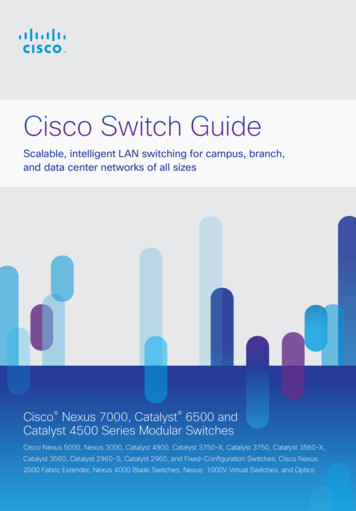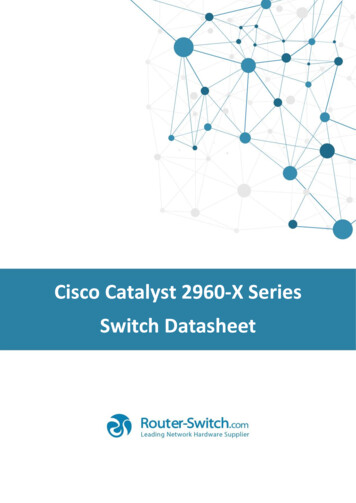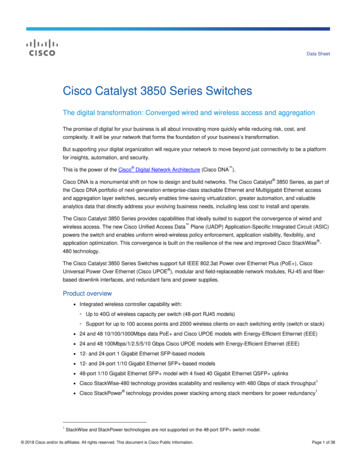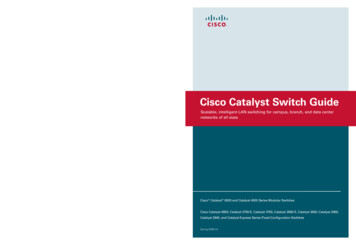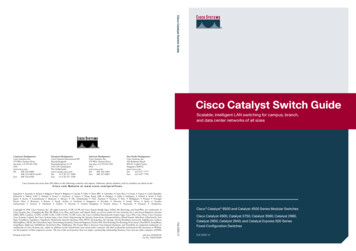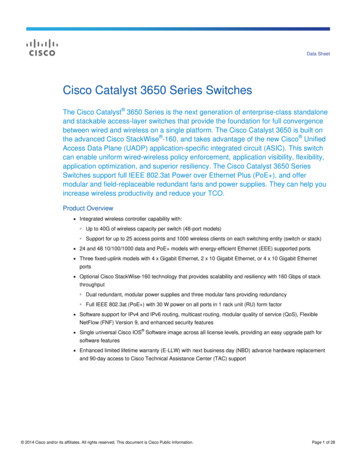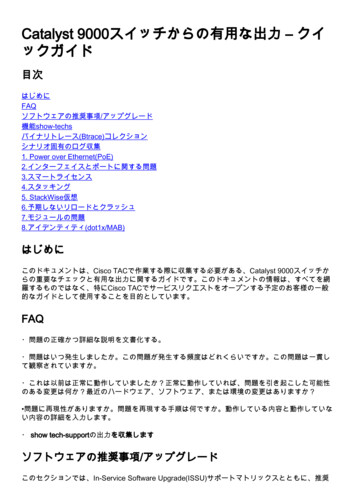
Transcription
Catalyst 9000スイッチからの有用な出力 – �クションシナリオ固有のログ収集1. Power over スタッキング5. ��メントは、Cisco �、Catalyst �するものではなく、特にCisco の変更はありますか? 入力します。・ show セクションでは、In-Service Software ��に、推奨
�ポインタを示します。・ Catalyst ��る一般的なガイダンス・ ISSU互換性マトリクス・ 要です。・ show install summary・ show issu state detail機能show-techs通常のshow �有のshow が含まれます。注:show tech-support feature # show tech-support feature redirect flash:ファイル名Show tech-supportIOPower over EthernetPoEshow tech-support poe16StackWiseshow tech-support stackwise-virtual switch all1show tech-support stack16show tech-support portshow tech-support port interface *1show tech-support port-channel16show tech-support vlan16show tech-support platform16VLAN
show tech-support diagnostics16IPv4show tech-support platform layer3 unicast [vrf VRFname destIp destination IP srcIp source IP 1(ACL)show tech-support acl1ID(dot1x)show tech-support identity mac mac address interface type and # 1[AAA]show tech-support aaa16Cisco Trusted Security(CTS)show tech-support cts1(MPLS)show tech-support mpls16Secure Fabric and SoftwareDefined Access(SDA)show tech-support ンは、IOS ��トレースの収集方法・ request platform software trace rotate all・ request platform software ��します。・ request platform software trace slot RP standby archive:Catalyst 固有のログ収集
1. Power over Ethernet(PoE)このセクションでは、Power over 3at、UPOE?)と、問題のCatalyst 。・ �ポートは正常に動作しますか。・ no ��ていますか。・ PoE ��ィングについては、『Catalyst 9000 �でのPower over ・ show tech poe注: show tech-support tch# show tech-support poe redirect flash:ファイル名・ request platform software ��すか。
・ �。収集する出力・ show tech-support port・ show tech-support port interface interface number (IOS XEバージョン17.2以降)・ show tech-support port-channel注: show tech-support itch# show tech-support port redirect flash:ファイル名・ request platform software ��クションでは、スイッチがCisco Smart Software 性はありますか。収集する出力・ show tech-support license注: show tech-support �
Switch# show tech-support license redirect flash:ファイル名・ request platform software �すか。収集する出力・ show tech-support stack注: show tech-support witch# show tech-support stack redirect ァイル。・ request platform software ��します。5. kwise �基本チェック・ Day-1の問題の場合、Stackwise �、「UnexpectedReload and ます。
収集する出力・ show tech-support stackwise-virtual switch all注: show tech-support ��Switch# show tech-support stackwise-virtual redirect ァイル。・ request platform software archive – �。・ request platform software trace slot switch standby RP archive: Catalyst 9400 ましたか。収集する出力・ show tech-support注: show す。Switch# show tech-support redirect flash:ファイル名・ dir ��。・ request platform software ��します。・ request platform software trace slot RP standby archive:Catalyst 9400/Catalyst このコマ
��ルを作成します。・ request platform software trace slot switch standby RP archive:Catalyst 9400 �すか。収集する出力・ show tech-support diagnostic注: show tech-support h# show tech-support diagnostic redirect flash:ファイル名・ show platform hardware authentication status・ show hw-module subslot slot number /0 oir internal・ show idprom module slot number (Catalyst 9600の場合は、show idprom module slot number eepromを実行します)・ request platform software ��します。Catalyst 9400固有のコマンド・ show platform software iomd slot number /0 oir・ show platform software iomd redundancy・ request platform software trace slot RP standby archive。Catalyst ��アーカイブファイルを作成します。
��shut/no マルチアクセスなど収集する出力・ access-session event-logging enable session-limit 200 event-limit ��します。・ show tech-support identity mac mac address interface type and number 注: show tech-support ��Switch# show tech-support identity redirect flash:ファイル名・ request platform software ��します
・ show tech-support port ・ show tech-support port interface interface_number (IOS XEバージョン17.2以降) ・ show tech-support port-channel 注: show tech-support ��フラッシュ上のファイルに �ます。