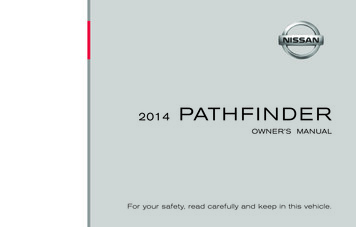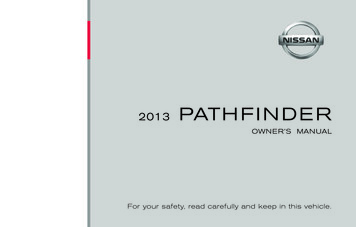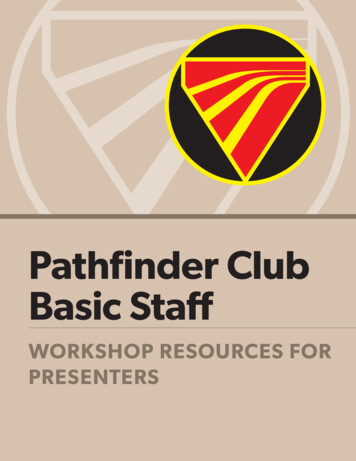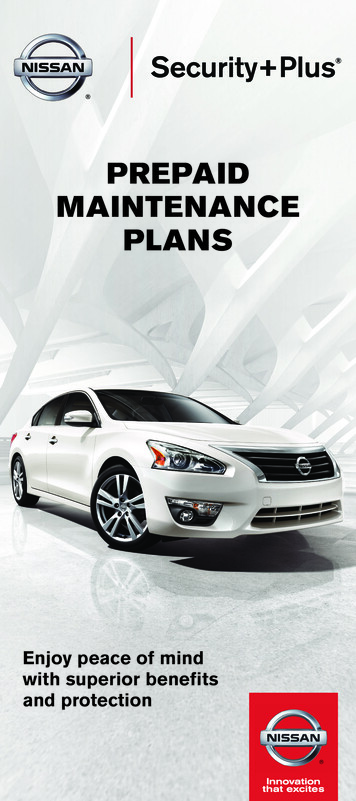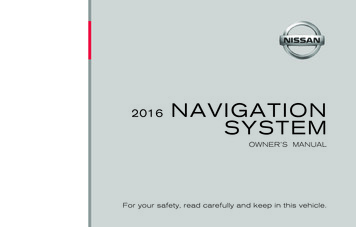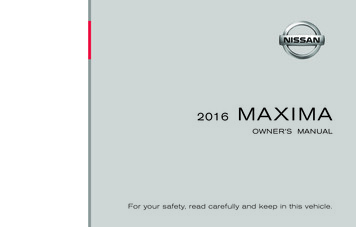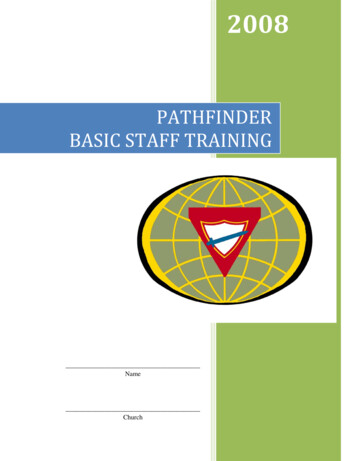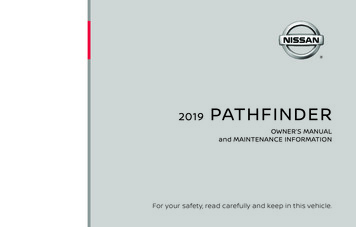
Transcription
2019PATHFINDEROWNER’S MANUALand MAINTENANCE INFORMATIONFor your safety, read carefully and keep in this vehicle.
CALIFORNIA PROPOSITION 65 WARNINGWARNINGOperating, servicing and maintaining a passengervehicle or off-highway motor vehicle can expose you tochemicals including engine exhaust, carbon monoxide,phthalates, and lead, which are known to the State ofCalifornia to cause cancer and birth defects or otherreproductive harm. To minimize exposure, avoidbreathing exhaust, do not idle the engine except asnecessary, service your vehicle in a well-ventilated areaand wear gloves or wash your hands frequently whenservicing your vehicle. For more information go towww.P65Warnings.ca.gov/passenger-vehicle.
FOREWORDThis manual was prepared to help you understand the operation and maintenanceof your vehicle so that you may enjoy manymiles (kilometers) of driving pleasure.Please read through this manual beforeoperating your vehicle.A separate Warranty Information Booklet explains details about the warrantiescovering your vehicle. The “Maintenanceand schedules” section of this manualexplains details about maintaining andservicing your vehicle. Additionally, aseparate Customer Care/Lemon LawBooklet (U.S. only) will explain how to resolve any concerns you may have withyour vehicle, and clarify your rights under your state’s lemon law.When you require any service or have anyquestions, a NISSAN dealer will be glad toassist you with the extensive resourcesavailable to them.In addition to factory-installed options,your vehicle may also be equipped withadditional accessories installed prior to delivery. It is recommended that you visit aNISSAN dealer for details concerning theparticular accessories with which your vehicle is equipped. It is important that youfamiliarize yourself with all disclosures,READ FIRST—THEN DRIVE SAFELYwarnings, cautions and instructions concerning proper use of such accessoriesprior to operating the vehicle and/or accessory. It is recommended that you visit aNISSAN dealer for details concerning theparticular accessories with which your vehicle is equipped.Before driving your vehicle, please read thisOwner’s Manual carefully. This will ensurefamiliarity with controls and maintenancerequirements, assisting you in the safe operation of your NFollow these important driving rules tohelp ensure a safe and comfortable tripfor you and your passengers! NEVER drive under the influence of alcohol or drugs. ALWAYS observe posted speed limitsand never drive too fast forconditions. ALWAYS give your full attention todriving and avoid using vehicle features or taking other actions thatcould distract you. ALWAYS use your seat belts and appropriate child restraint systems. Preteen children should be seated in therear seat.
ALWAYS provide information aboutthe proper use of vehicle safety features to all occupants of the vehicle. ALWAYS review this Owner’s Manualfor important safety information.For descriptions specified for 4-wheel drivemodels, a 4WD mark is placed at the beginning of the applicable sections/items.As with other vehicles with features foroff-road use, failure to operate 4-wheeldrive models correctly may result in lossof control or an accident. For additionalinformation, refer to “Driving safety precautions” in the “Starting and driving”section of this manual.ON-PAVEMENT AND OFF-ROADDRIVINGThis vehicle will handle and maneuverdifferently from an ordinary passenger car because it has a higher centerof gravity for off-road use. As withother vehicles with features of thistype, failure to operate this vehiclecorrectly may result in loss of controlor an accident.For additional information, refer to“On-pavement and off-road drivingprecautions”, “Avoiding collision androllover” and “Driving safety precautions” in the “Starting and driving”section of this manual.MODIFICATION OF YOUR VEHICLEThis vehicle should not be modified.Modificationcouldaffectitsperformance, safety, emissions or durability and may even violate governmental regulations. In addition, damageorperformanceproblemsresulting from modifications may notbe covered under NISSAN warranties.WARNINGInstalling an aftermarket On-Board Diagnostic (OBD) plug-in device that usesthe port during normal driving, for example remote insurance companymonitoring, remote vehicle diagnostics,telematics or engine reprogramming,may cause interference or damage tovehicle systems. We do not recommendor endorse the use of any aftermarketOBD plug-in devices, unless specificallyapproved by NISSAN. The vehicle warranty may not cover damage caused byany aftermarket plug-in device.
WHEN READING THE MANUALThis manual includes information for allfeatures and equipment available on thismodel. Features and equipment in your vehicle may vary depending on model, trimlevel, options selected, order, date of production, region or availability. Therefore,you may find information about features orequipment that are not included or installed on your vehicle.All information, specifications and illustrations in this manual are those in effect atthe time of printing. NISSAN reserves theright to change specifications, performance, design or component supplierswithout notice and without obligation.From time to time, NISSAN may update orrevise this manual to provide Owners withthe most accurate information currentlyavailable. Please carefully read and retainwith this manual all revision updates sentto you by NISSAN to ensure you have access to accurate and up-to-date information regarding your vehicle. Current versions of vehicle Owner’s Manuals and anyupdates can also be found in the Ownersection of the NISSAN website manualsGuide. If you havequestions concerning any information inyour Owner’s Manual, contact NISSAN Con-sumer Affairs. Refer to NISSAN CUSTOMERCARE PROGRAM page in this Owner’sManual for contact information.IMPORTANT INFORMATION ABOUTTHIS MANUALYou will see various symbols in this manual.They are used in the following ways:WARNINGThis is used to indicate the presence ofa hazard that could cause death or serious personal injury. To avoid or reducethe risk, the procedures must be followed precisely.CAUTIONThis is used to indicate the presence ofa hazard that could cause minor ormoderate personal injury or damage toyour vehicle. To avoid or reduce the risk,the procedures must be followedcarefully.APD1005If you see this symbol, it means “Do not dothis” or “Do not let this happen.”If you see a symbol similar to these in anillustration, it means the arrow points tothe front of the vehicle.Arrows in an illustration that are similar tothese indicate movement or action.
Arrows in an illustration that are similar tothese call attention to an item in the illustration.CALIFORNIA PERCHLORATEADVISORYSome vehicle parts, such as lithium batteries, may contain perchlorate material.The following advisory is provided: “Perchlorate Material – special handling mayapply. For additional information, referto www.dtsc.ca.gov/hazardouswaste/perchlorate/”. 2019 NISSAN NORTH AMERICA, INC.All rights reserved. No part of this Owner’sManual may be reproduced or stored in aretrieval system, or transmitted in anyform, or by any means, electronic, mechanical, photocopying, recording or otherwise, without the prior written permission of Nissan North America, Inc.
NISSAN CUSTOMER CARE PROGRAMNISSAN CARES . . .Both NISSAN and your NISSAN dealer are dedicated to serving all your automotive needs. Your satisfaction with your vehicle and yourNISSAN dealer are our primary concerns. Your NISSAN dealer is always available to assist you with all your automobile sales and serviceneeds.However, if there is something that yourNISSAN dealer cannot assist you with oryou would like to provide NISSAN directlywith comments or questions, please contact the NISSAN Consumer Affairs Department using our toll-free number:For U.S. customers1-800-NISSAN-1(1-800-647-7261)The Consumer Affairs Department will askfor the following information:You can write to NISSAN with the information at:– Your name, address, and telephonenumberFor U.S. customersNissan North America, Inc.Consumer Affairs DepartmentP.O. Box 685003Franklin, TN 37068-5003or via e-mail at:nnaconsumeraffairs@nissan-usa.com– Vehicle identification number (attachedto the top of the instrument panel on thedriver’s side)– Date of purchaseFor Canadian customers1-800-387-0122– Current odometer reading– Your NISSAN dealer’s name– Your comments or questionsORFor Canadian customersNissan Canada Inc.5290 Orbitor DriveMississauga, Ontario L4W 4Z5or via e-mail at:information.centre@nissancanada.comIf you prefer, visit us at:www.nissanusa.com (for U.S. customers)orwww.nissan.ca (for Canadian customers)We appreciate your interest in NISSAN and thank you for buying a quality NISSAN vehicle.
Table ofContentsIllustrated table of contents0Safety—Seats, seat belts and supplemental restraint system1Instruments and controls2Pre-driving checks and adjustments3Monitor, climate, audio, phone and voice recognition systems4Starting and driving5In case of emergency6Appearance and care7Do-it-yourself8Maintenance and schedules9Technical and consumer information10Index11
0 Illustrated table of contentsAir bags, seat belts and child restraints . . . . . . . . . . 0-2Exterior front . . . . . . . . . . . . . . . . . . . . . . . . . . . . . . . . . . . . 0-3Exterior rear . . . . . . . . . . . . . . . . . . . . . . . . . . . . . . . . . . . . . 0-4Passenger compartment. . . . . . . . . . . . . . . . . . . . . . . . 0-5Instrument panel . . . . . . . . . . . . . . . . . . . . . . . . . . . . . . . . 0-6Engine compartment check locations . . . . . . . . . . . 0-8Warning and indicator lights . . . . . . . . . . . . . . . . . . . . . 0-9
AIR BAGS, SEAT BELTS AND CHILDRESTRAINTS1.2.3.4.5.6.7.8.9.10.11.Folding 3rd row bench (P. 1-2)Folding 2nd row bench (P. 1-2)Roof-mounted curtain side-impactand rollover supplemental air bag(P. 1-53)Head restraints/headrests (P. 1-12)Seat belts with pretensioner(s) andshoulder height adjuster(P. 1-18, 1-53)Supplemental air bags (P. 1-53)Occupant classification sensor(weight sensor) (P. 1-53)Seats (P. 1-2)Front seat-mounted side-impactsupplemental air bag (P. 1-53)LATCH (Lower Anchors and Tethersfor CHildren) (P. 1-30)Second row seat top tether strapanchor (located on bottom ofseatback) (P. 1-30)Refer to the page number indicated inparentheses for operating details.LII24660-2 Illustrated table of contents
EXTERIOR FRONT1.2.3.4.5.6.7.8.9.10.Front view camera (if so equipped)(P. 4-11)Engine hood (P. 3-32)Wiper and washer switch (P. 2-36)Windshield-washer fluid (P. 8-11)Power windows (P. 2-65)Door locks (P. 3-5)NISSAN Intelligent Key (if so equipped) (P. 3-2)Keys (P. 3-2)Mirrors (P. 3-45)Side view camera (if so equipped)(P. 4-11)Tire pressure (P. 8-27)Flat tire (P. 6-3)Tire chains (P. 8-27)Fog light switch (if so equipped)(P. 2-39)Replacing bulbs (P. 8-24)Headlight and turn signal switch(P. 2-39)LED Daytime Running Lights (DRL)system (P. 2-39)Refer to the page number indicated inparentheses for operating details.LII2560Illustrated table of contents 0-3
EXTERIOR REAR1.2.3.4.5.6.7.Rear window wiper and washerswitch (P. 2-36)Towing (P. 10-18)Liftgate release (P. 3-32)Rearview camera (P. 4-3, 4-11)Rear sonar sensors (P. 5-79)Replacing bulbs (P. 8-24)Fuel-filler cap (P. 3-39)Fuel recommendation (P. 10-2)Fuel-filler door (P. 3-39)Child safety rear door lock (P. 3-5)Refer to the page number indicated inparentheses for operating details.LII25610-4 Illustrated table of contents
PASSENGER COMPARTMENT1.2.3.4.5.6.7.Glove box (P. 2-57)Sun visors (P. 3-43)Map lights (P. 2-71)Power moonroof (if so equipped)(P. 2-68)Luggage hooks (P. 2-57)Cup holders (P. 2-57)Console box (P. 2-57)Refer to the page number indicated inparentheses for operating details.LII2458Illustrated table of contents 0-5
INSTRUMENT PANEL1.2.3.4.5.6.7.8.9.10.11.12.13.LII24090-6 Illustrated table of contentsVents (P. 4-31)Headlight/fog light (if soequipped)/turn signal switch(P. 2-39)Instrument brightness control(P. 2-42)Driver supplemental air bag (P.1-53)Horn (P. 2-43)Meters and gauges (P. 2-4)Warning and indicator lights(P. 2-11)Vehicle information display (P. 2-19)Twin trip odometer reset switch(P. 2-5)Wiper and washer switch (P. 2-36)Rear window wiper and washerswitch (P. 2-36)Control panel*Center display*Navigation system*(if so equipped)Front passenger air bag statuslight (P. 1-53)Front passenger supplemental airbag (P. 1-53)Glove box (P. 2-57)Automatic heater and airconditioning controls (P. 4-32)
14.15.16.17.18.19.20.21.Audio system controls*Hazard warning flasher switch(P. 6-2)Push-button ignition switch(P. 5-11)Cruise control switches(if so equipped) (P. 5-41)Intelligent Cruise Control (ICC)switches (if so equipped) (P. 5-43)Tilt and telescopic steering wheelcontrol (P. 3-42)Control panel and vehicle information display switches (P. 2-20)Bluetooth Hands-Free PhoneSystem*Hood release (P. 3-32)Vehicle Dynamic Control (VDC) OFFswitch (P. 2-48)TOW mode switch (P. 2-53)Liftgate instrument panel switch(if so equipped) (P. 3-32)Warning systems switch(if so equipped) (P. 2-51)Heated steering wheel switch(if so equipped) (P. 2-47)Power inverter switch(if so equipped) (P. 2-52)*: Refer to the separate NissanConnect Owner’s Manual (if so equipped).Refer to the page number indicated inparenthesis for operating details.Illustrated table of contents 0-7
ENGINE COMPARTMENT CHECKLOCATIONSVQ35DD engine1.2.3.4.5.6.7.8.9.10.11.12.13.Power steering fluid reservoir(P. 8-10)Engine coolant reservoir (P. 8-4)Drive belt location (P.8-15)Fuse box (P. 8-19)Engine oil filler cap (P. 8-6)Brake fluid reservoir (P. 8-11)Air cleaner (P. 8-16)Fuse box (P. 8-19)Fuse/Fusible link box (P. 8-19)Battery (P. 8-13)Engine oil dipstick (P. 8-6)Radiator cap (P. 8-4)Windshield-washer fluid reservoir(P. 8-11)Refer to the page number indicated inparentheses for operating details.LDI32910-8 Illustrated table of contents
WARNING AND INDICATOR LIGHTSWarninglightorNameAnti-lock BrakingSystem (ABS)warning lightPageWarninglight2-12Automatic Emergency Braking(AEB) systemwarning light2-12Brake warninglight2-12IndicatorlightorCharge warninglight2-13Low tire pressurewarning light2-13Master 2-15Hill descent control system ONindicator light (ifso equipped)2-16Malfunction Indicator Light (MIL)2-17Supplemental airbag warning lightPageOverdrive OFFindicator light2-18Name2-16Security indicatorlight2-18Front fog light indicator light (if soequipped)2-18Front passengerair bag statuslight2-16Side light andheadlight indicator light (green)Slip indicator light2-18High beam indicator light (blue)2-16TOW mode ONindicator light2-18Power steeringwarning light2-15Seat belt warninglight and chimeIllustrated table of contents 0-9
IndicatorlightNamePageTurn signal/hazard indicatorlights2-18Vehicle DynamicControl (VDC) OFFindicator light2-180-10 Illustrated table of contents
MEMOIllustrated table of contents 0-11
1 Safety—Seats, seat belts andsupplemental restraint systemSeats . . . . . . . . . . . . . . . . . . . . . . . . . . . . . . . . . . . . . . . . . . . . 1-2Front manual seat adjustment(if so equipped) . . . . . . . . . . . . . . . . . . . . . . . . . . . . . . . .1-3Front power seat adjustment(if so equipped) . . . . . . . . . . . . . . . . . . . . . . . . . . . . . . . 1-52nd row bench seat adjustment. . . . . . . . . . . . . . .1-73rd row bench seat adjustment . . . . . . . . . . . . . . 1-9Armrests . . . . . . . . . . . . . . . . . . . . . . . . . . . . . . . . . . . . .1-10Flexible seating . . . . . . . . . . . . . . . . . . . . . . . . . . . . . . .1-10Head restraints/headrests . . . . . . . . . . . . . . . . . . . . . .1-12Adjustable head restraint/headrestcomponents . . . . . . . . . . . . . . . . . . . . . . . . . . . . . . . . .1-13Non-adjustable head restraint/headrest components. . . . . . . . . . . . . . . . . . . . . . . .1-14Remove . . . . . . . . . . . . . . . . . . . . . . . . . . . . . . . . . . . . . .1-14Removable (without Dual HeadRestraint/Headrest Rear Seat MobileEntertainment System (MES) only) . . . . . . . . . . . .1-15Install. . . . . . . . . . . . . . . . . . . . . . . . . . . . . . . . . . . . . . . . .1-15Adjust . . . . . . . . . . . . . . . . . . . . . . . . . . . . . . . . . . . . . . . .1-15Folding head restraint/headrest . . . . . . . . . . . . . . 1-17Seat belts . . . . . . . . . . . . . . . . . . . . . . . . . . . . . . . . . . . . . . .1-18Precautions on seat belt usage . . . . . . . . . . . . . . .1-18Seat belt warning light. . . . . . . . . . . . . . . . . . . . . . . .1-21Pregnant women. . . . . . . . . . . . . . . . . . . . . . . . . . . . .1-21Injured persons. . . . . . . . . . . . . . . . . . . . . . . . . . . . . . .1-21Three-point type seat belt withretractor . . . . . . . . . . . . . . . . . . . . . . . . . . . . . . . . . . . . .1-21Seat belt extenders. . . . . . . . . . . . . . . . . . . . . . . . . . 1-26Seat belt maintenance . . . . . . . . . . . . . . . . . . . . . . 1-27Child safety. . . . . . . . . . . . . . . . . . . . . . . . . . . . . . . . . . . . . 1-27Infants . . . . . . . . . . . . . . . . . . . . . . . . . . . . . . . . . . . . . . 1-28Small children . . . . . . . . . . . . . . . . . . . . . . . . . . . . . . . 1-28Larger children . . . . . . . . . . . . . . . . . . . . . . . . . . . . . . 1-28Child restraints . . . . . . . . . . . . . . . . . . . . . . . . . . . . . . . . . 1-30Precautions on child restraints . . . . . . . . . . . . . . 1-30LATCH (Lower Anchors and Tethers forCHildren) system . . . . . . . . . . . . . . . . . . . . . . . . . . . . 1-32Rear-facing child restraint installationusing LATCH . . . . . . . . . . . . . . . . . . . . . . . . . . . . . . . . . 1-35Rear-facing child restraint installationusing the seat belts . . . . . . . . . . . . . . . . . . . . . . . . . 1-37Forward-facing child restraintinstallation using LATCH . . . . . . . . . . . . . . . . . . . . . 1-40Forward-facing child restraintinstallation using the seat belts. . . . . . . . . . . . . . 1-43Booster seats . . . . . . . . . . . . . . . . . . . . . . . . . . . . . . . 1-49Supplemental Restraint System (SRS). . . . . . . . . . . 1-53
Precautions on SRS. . . . . . . . . . . . . . . . . . . . . . . . . . 1-53Supplemental air bag warning labels . . . . . . . . . 1-71Supplemental air bag warning light. . . . . . . . . . 1-72
SEATS Do not leave children unattended inside the vehicle. They could unknowingly activate switches or controls ormake the vehicle move. Unattendedchildren could become involved in serious accidents.ARS1152WARNING Do not ride in a moving vehicle whenthe seatback is reclined. This can bedangerous. The shoulder belt will notbe against your body. In an accident,you could be thrown into it and receive neck or other serious injuries.You could also slide under the lap beltand receive serious internal injuries. For the most effective protectionwhen the vehicle is in motion, the seatshould be upright. Always sit wellback and upright in the seat with bothfeet on the floor and adjust the seatproperly. For additional information,refer to “Precautions on seat belt usage” in this section. After adjustment, gently rock in theseat to make sure it is securely locked.1-2 Safety—Seats, seat belts and supplemental restraint system To help avoid risk of injury or deaththrough unintended operation of thevehicle and/or its systems, do notleave children, people who require theassistance of others or pets unattended in your vehicle. Additionally,the temperature inside a closed vehicle on a warm day can quickly become high enough to cause a significant risk of injury or death to peopleand pets. Do not adjust the driver’s seat whiledriving so full attention may be givento vehicle operation. The seat maymove suddenly and could cause lossof control of the vehicle. The seatback should not be reclinedany more than needed for comfort.Seat belts are most effective when thepassenger sits well back and straightup in the seat. If the seatback is reclined, the risk of sliding under the lapbelt and being injured is increased.
CAUTIONWhen adjusting the seat positions, besure not to contact any moving parts toavoid possible injuries and/or damage.FRONT MANUAL SEATADJUSTMENT (if so equipped)Your vehicle seats can be adjusted manually. For additional information about adjusting the seats, refer to the steps outlinedin this section.LRS2160LRS2161Forward and backwardRecliningPull the center of the bar up and hold itwhile you slide the seat forward or backward to the desired position. Release thebar to lock the seat in position.To recline the seatback, pull the lever upand lean back. To bring the seatback forward, pull the lever up and lean your bodyforward. Release the lever to lock the seatback in position.The reclining feature allows adjustment ofthe seatback for occupants of differentsizes for added comfort and to help obtainproper seat belt fit. For additional information, refer to “Precautions on seat belt usage” in this section. Also, the seatback canbe reclined to allow occupants to restwhen the vehicle is stopped and the shiftlever is in the P (Park) position.Safety—Seats, seat belts and supplemental restraint system 1-3
LRS2202LRS2132Seat lifter (driver’s seat)Lumbar support (driver’s seat)Pull up or push down the adjusting lever toadjust the seat height until the desired position is achieved.The lumbar support feature provides adjustable lower back support to the driver.Move the lever up or down to adjust theseat lumbar area.1-4 Safety—Seats, seat belts and supplemental restraint system
RecliningMove the recline switch as shown until thedesired angle is obtained.The reclining feature allows adjustment ofthe seatback for occupants of differentsizes for added comfort and to help obtainproper seat belt fit. For additional information, refer to “Precautions on seat belt usage” in this section. Also, the seatback canbe reclined to allow occupants to restwhen the vehicle is stopped and the shiftlever is in P (Park).LRS2662FRONT POWER SEAT ADJUSTMENT(if so equipped)Operating tips The power seat motor has an autoreset overload protection circuit. If themotor stops during operation, wait30 seconds then reactivate the switch.For additional information, refer to “Automatic drive positioner” in the “Pre-drivingchecks and adjustments” section of thismanual.Forward and backwardMoving the switch as shown will slide theseat forward or backward to the desiredposition. Do not operate the power seat switchfor a long period of time when the engine is off. This will discharge the battery.Safety—Seats, seat belts and supplemental restraint system 1-5
LRS2132LRS2636Seat lifter (driver’s seat)Move the switch as shown to adjust theangle and height of the seat cushion.Manual (if so equipped)Lumbar support (driver’s seat)The lumbar support feature provides adjustable lower back support to the driver.Move the lever as shown (manual) or pushthe switch as shown (power) to adjust theseat lumbar area.1-6 Safety—Seats, seat belts and supplemental restraint systemLRS2270Power (if so equipped)
RecliningTo recline the seatback, pull up on the lever2 and lean back. To bring the seatback䊊2 up and lean yourforward, pull the lever 䊊body forward. Release the lever to lock theseatback in position.LRS2143Outboard seats2ND ROW BENCH SEATADJUSTMENTForward and backward1 up and hold itPull the center of the bar 䊊while you slide the seat forward or backward to the desired position. Release thebar to lock the seat in position.The recline feature allows adjustment ofthe seatback for occupants of differentsizes for added comfort and to help obtainproper seat belt fit. For additional information, refer to “Precautions on seat belt usage” in this section. Also, the seatback canbe reclined to allow occupants to restwhen the vehicle is stopped and the shiftlever is in P (Park). For the most effective protectionwhen the vehicle is in motion, the seatshould be upright. Always sit wellback and upright in the seat and adjust the seat belt properly. For additional information, refer to “Precautions on seat belt usage” in thissection.WARNING After adjustment, gently rock in theseat to make sure it is securely locked. Do not ride in a moving vehicle whenthe seatback is reclined. This can bedangerous. The shoulder belt will notbe against your body. In an accident,you could be thrown into it and receive neck or other serious injuries.You could also slide under the lap beltand receive serious internal injuries.Safety—Seats, seat belts and supplemental restraint system 1-7
Multi-modeSlide the entire seat forward for access tothe 3rd row.WARNINGWhen returning the seat to its originalposition, confirm that the seat andseatback are locked properly.CAUTION Be careful not to pinch your hand orfoot or bump your head when operating the walk-in seat.LRS2142One touch walk-in functionThe 3rd row can be accessed from outsidethe vehicle by using the seatback releaselever located on the upper outboard side ofthe seatback on the 2nd row bench seat. Ifa child safety seat is installed on the passenger’s side of the 2nd row seat, the 3rdrow can be accessed without removing thechild safety seat. Do not drive with the 2nd row seattipped up. Be careful not to allow the 2nd rowseat to pinch, hit any part of your bodyor other people when operating the2nd row seat. Make sure the seat pathis clear of all objects before movingthe seat.To enter the 3rd row from outside the vehicle, lift up on the seatback lever locatedon the upper outboard side of the seatback on the 2nd row bench seat. This willrelease the back of the seat and fold up theseat cushion. This will also release the seattracks so you will be able to slide the seatforward or backward.1-8 Safety—Seats, seat belts and supplemental restraint systemTo return the seat to a locked position,push the upper seatback rearward untilthe seatback and tracks are locked. Pushthe seat cushion down.Child seat access modeThe passenger’s side of the 2nd row seatcan be slid forward for easy entry or exitfrom the 3rd row bench seat without a childsafety seat being removed.To enter the 3rd row from outside the vehicle, lift up on the seatback lever locatedon the upper outboard side of the seatback on the 2nd row bench seat. This willrelease the seatback. Then tilt the seat andrelease the tracks so you will be able toslide the seat forward or backward.Slide the entire seat forward for access tothe rear seats.To return the seat to a locked position,push the upper seatback rearward untilthe seatback and track are locked.
WARNING Do not leave a child in the child safetyseat when operating the child seat access mode. When returning the seat to its originalposition, confirm that the seat andseatback are locked properly.CAUTION Be careful not to pinch your hand orfoot or bump your head when operating the walk-in seat. Do not drive with the 2nd row seattipped up. Be careful not to allow the 2nd rowseat to pinch, hit any part of your bodyor other people when operating the2nd row seat. Make sure the seat pathis clear of all objects before movingthe seat.Exiting the 3rd rowTo exit the 3rd row from either seating position, lift the upper seatback release leverto the uppermost position. This will releasethe back of the seat, then fold the seatcushion up and release the tracks.Slide the entire seat forward.To return the seat to a locked position,push the upper seatback rearward untilthe seatback and track are locked.WARNINGWhen returning the seat to its originalposition, confirm that the seat andseatback are locked properly.CAUTIONBe careful not to pinch your hand orfoot or bump your head when operating the walk-in seat.LRS29133RD ROW BENCH SEATADJUSTMENTRecliningTo recline the seatback, pull up on the latchlocated on the outside corner of each seatback. Lean back until the desired angle isobtained.To bring the seatback forward again, pullup on the latch and pull the seatback upright until the desired angle is obtained.The recline feature allows adjustment ofthe seatback for occupants of differentsizes for added comfort and to help obtainSafety—Seats, seat belts and supplemental restraint system 1-9
proper seat belt fit. For additional information, refer to “Precautions on seat belt usage” in this section. Also, the seatback canbe reclined to allow occupants to restwhen the vehicle is stopped and the shiftlever is in P (Park). Do not allow people to ride in any areaof your vehicle that is not equippedwith seats and seat belts. Be sure everyone in your vehicle is in a seat andusing a seat belt properly. Do not allow more than one person touse the same seat belt.WARNING Do not fold down the rear seats whenoccupants are in the rear seat area orany luggage is on the rear seats. After adjustment, gently rock in theseat to make sure it is securely locked. Do not ride in a moving vehicle whenthe seatback is reclined. This can bedangerous. The shoulder belt will notbe against your body. In an accident,you could be thrown into it and receive neck or other serious injuries.You could also slide under the lap beltand receive serious internal injuries. For the most effective protectionwhen the vehicle is in motion, the seatshould be upright. Always sit wellback and upright in the seat and adjust the seat belt properly. For additional information, refer to “Precautions on seat belt usage” in thissection.– Make sure that the seat path isclear before moving the seat.LRS2924ARMRESTSThe 2nd row bench seat comes equippedwith an armrest. Pull the armrest down asshown.FLEXIBLE SEATINGWARNING Never allow anyone to ride in thecargo area or on the rear seats whenthey are in the fold-down position. In acollision, people riding in these area
OWNER'S MANUAL and MAINTENANCE INFORMATION For your safety, read carefully and keep in this vehicle. CALIFORNIA PROPOSITION 65 WARNING WARNING Operating, servicing and maintaining a passenger vehicle or off-highway motor vehicle can expose you to chemicals including engine exhaust, carbon monoxide,