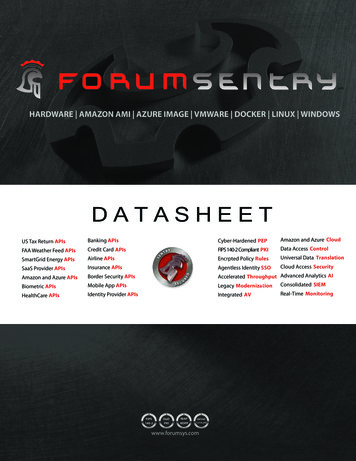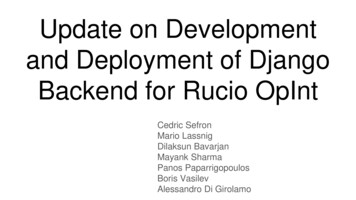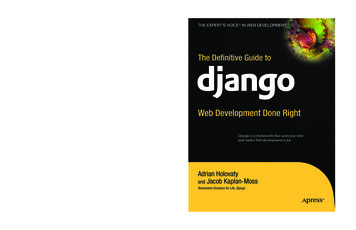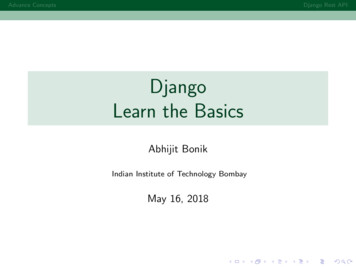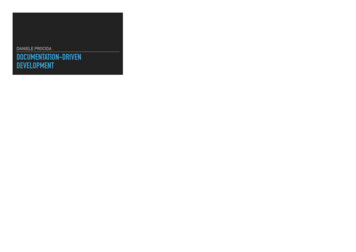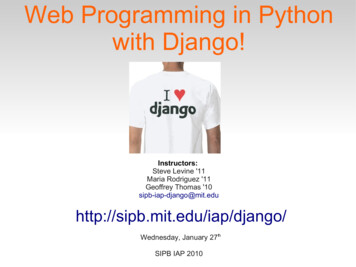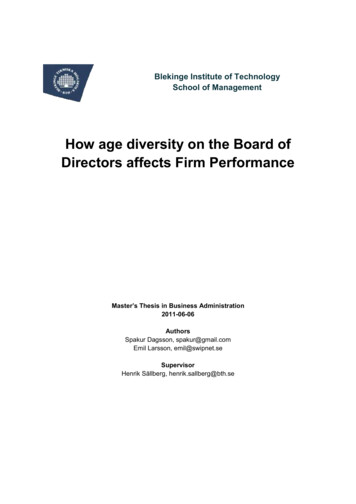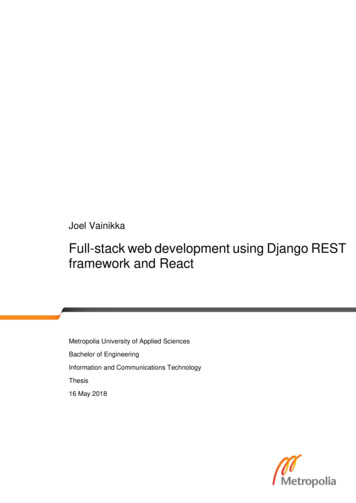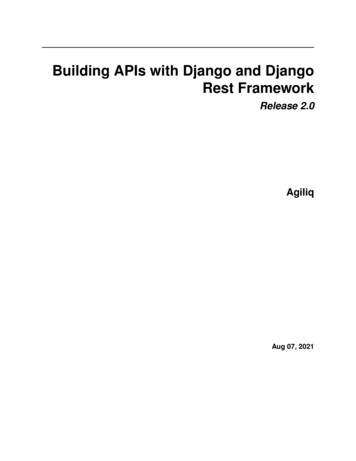
Transcription
Building APIs with Django and DjangoRest FrameworkRelease 2.0AgiliqAug 07, 2021
Contents1Introductions1.1 Who is this book for? . . . . . . . . . . . . . . . . . . . . . . . . . . . . . . . . . . . . . . . . . .1.2 How to read this book? . . . . . . . . . . . . . . . . . . . . . . . . . . . . . . . . . . . . . . . . . .3332Setup, Models and Admin2.1 Creating a project .2.2 Database setup . . .2.3 Creating models . .2.4 Activating models .34567.55567A simple API with pure Django3.1 The endpoints and the URLS3.2 Connecting urls to the views .3.3 Writing the views . . . . . . .3.4 Using the API . . . . . . . .3.5 Why do we need DRF? . . . .999101011Serializing and Deserializing Data4.1 Serialization and Deserialization .4.2 Creating Serializers . . . . . . .4.3 The PollSerializer in detail4.4 Using the PollSerializer .1313131414Views and Generic Views5.1 Creating Views with APIView . . . . . .5.2 Using DRF generic views to simplify code5.3 More generic views . . . . . . . . . . . .5.4 Next Steps . . . . . . . . . . . . . . . . .1717192123More views and viewsets6.1 A better URL structure . . . . . .6.2 Changing the views . . . . . . .6.3 Introducing Viewsets and Routers6.4 Choosing the base class to use . .6.5 Next steps . . . . . . . . . . . .252525282829Access Control.31i
7.17.27.37.47.589iiCreating a user . . . . . . .Authentication scheme setupThe login API . . . . . . .Fine grained access controlNext steps: . . . . . . . . .3133343536Testing and Continuous Integeration8.1 Creating Test Requests . . . . . . . .8.2 Testing APIs with authentication . . .8.3 Using APIClient . . . . . . . . .8.4 .post and create . . . . . . . . . .8.5 Continuous integration with CircleCI8.6 Setting up CircleCI . . . . . . . . . .8.7 Writing circle configuration file . . .3737383941414142Appendix9.1 Testing and Using API with Postman . . . . . . . . . . . . . . . . . . . . . . . . . . . . . . . . . .9.2 Documenting APIs (with Swagger and more) . . . . . . . . . . . . . . . . . . . . . . . . . . . . . .454547
Building APIs with Django and Django Rest Framework, Release 2.0Building APIs with Django and DRF takes over where the Django tutorials stop. In the Django tutorials, you built aregular Django polls app. We will rebuild an API for a similar app.In the chapters to come, we will build a REST(ish) api with authorization, rate limiting, first with pure Django andthen with DRF. We will cover testing, continuous integration, documentation tools and API collaboration tools.Chapters:Contents1
Building APIs with Django and Django Rest Framework, Release 2.02Contents
CHAPTER1IntroductionsBuilding APIs with Django and Django Rest Framework starts where the Django “Polls” tutorial stops, and takes youthrough building the polls app, but this time using APIs. You will learn the basics of Django Rest Framework includingserialization, views, generic views, viewsets, testing, access control. You will also learn about API documentationusing swagger and raml.1.1 Who is this book for?If you have finished the Django “Polls” tutorial, and want to learn using DRF to build APIs, this book is perfect foryou. This book assumes some knowledge of Django and Python, which you should have built if you have finished the“Poll” turtorial. No existing knowledge of DRF is assumed.1.2 How to read this book?The chapters are meant to be read in order. If you have existing knowledge of some chapters, you can quickly gothrough that chapter, but I highly recommend reading them in order as each chapter builds on the previous.3
Building APIs with Django and Django Rest Framework, Release 2.04Chapter 1. Introductions
CHAPTER2Setup, Models and AdminIn this tutorial we will walk through a process of creating an API for a basic poll application. We will be using Python3.6.x, Django 2.0.x and Django Rest Framework 3.7.x for creating API.First things first, let’s install the required modules within a virtual environment.mkvirtualenv pollsapipip install Djangopip install djangorestframework2.1 Creating a projectEarliest in order, to create a project we should move to the directory where we would like to store our code. For thisgo to command line and use cd command. Then trigger the startproject command.django-admin startproject pollsapiThis command gives us a ‘pollsapi’ directoy. The contents of this directory look like this:manage.pypollsapi/init .pysettings.pyurls.pywsgi.py2.2 Database setupWe will use SQlite database, which is already included with Python. The pollsapi/settings.py file wouldalready have the correct settings.5
Building APIs with Django and Django Rest Framework, Release 2.0DATABASES {'default': {'ENGINE': 'django.db.backends.sqlite3','NAME': os.path.join(BASE DIR, 'db.sqlite3'),}}Now, use the migrate command which builds the needed database tables in regard to the django pollsapi/settings.py file.python manage.py migrate2.3 Creating modelsBefore creating our database models, let us create our pollsapi App.python manage.py startapp pollsThe above command results in a ‘polls’ directory containing different files:admin.pyapps.pymodels.pytests.pyviews.pyStep in to ‘models.py’ file and start writing the models. For creating the polls api we are going to create a Poll model,a Choice model and a Vote model. Once we are done with designing our models, the models.py file should looklike this:These models are the same as you would have seen in the Django introduction tutorial.from django.db import modelsfrom django.contrib.auth.models import Userclass Poll(models.Model):question models.CharField(max length 100)created by models.ForeignKey(User, on delete models.CASCADE)pub date models.DateTimeField(auto now True)def str (self):return self.questionclass Choice(models.Model):poll models.ForeignKey(Poll, related name 'choices', on delete models.CASCADE)choice text models.CharField(max length 100)def str (self):return self.choice textclass Vote(models.Model):choice models.ForeignKey(Choice, related name 'votes', on delete models.CASCADE)(continues on next page)6Chapter 2. Setup, Models and Admin
Building APIs with Django and Django Rest Framework, Release 2.0(continued from previous page)poll models.ForeignKey(Poll, on delete models.CASCADE)voted by models.ForeignKey(User, on delete models.CASCADE)class Meta:unique together ("poll", "voted by")The above models have been designed in such a way that, it would make our API bulding a smooth process.2.4 Activating modelsWith the simple lines of code in the ‘models.py’ Django can create a database schema and a Python database-accessAPI which has the capability to access the objects of Poll, Choice, Vote. To create the database tables to our models,‘rest framework’ and ‘polls’ app needs to be added to the “INSTALLED APPS” in the ‘django pollsapi/settings’ file.INSTALLED APPS (.'rest framework','polls',)Now, run the makemigrations command which will notify Django that new models have been created and thosechanges needs to be applied to the migration. Run migrate command to do the actual migration. python manage.py makemigrations polls python manage.py migrateCreate an empty urls.py in your polls app.urlpatterns []Go to pollsapi/urls.py and include the polls urls.from django.urls import include, re pathurlpatterns [re path(r' ', include('polls.urls')),]Now you can runserver python manage.py runserverGoto any browser of your choice and hit the url http://127.0.0.1:8000And we are in business, with a Django Congratulations page greeting us. (Though we haven’t added any API endpointsyet.)2.4. Activating models7
Building APIs with Django and Django Rest Framework, Release 2.0We will be adding API endpoints for creating and viewing polls in the next chapter.2.4.1 Setting up the adminYou should register Poll and Choice in the admin like this.from django.contrib import adminfrom .models import Poll, (Choice)8Chapter 2. Setup, Models and Admin
CHAPTER3A simple API with pure DjangoIn this chapter, we will build an API with pure Django. We will not use Django Rest Framework (Or any other library).To start add some Poll using the admin.3.1 The endpoints and the URLSOur API will have two endpoints returning data in JSON format. /polls/ GETs list of Poll /polls/ id / GETs data of a specific Poll3.2 Connecting urls to the viewsWrite two place holder view functions and connect them in your urls.py. We will finish polls list andpolls detail shortly.# In views.pydef polls list(request):passdef polls detail(request, pk):pass# in urls.pyfrom django.urls import pathfrom .views import polls list, polls detailurlpatterns [path("polls/", polls list, name "polls list"),(continues on next page)9
Building APIs with Django and Django Rest Framework, Release 2.0(continued from previous page)path("polls/ int:pk /", polls detail, name "polls detail")]3.3 Writing the viewsWe will now write the polls list and polls detailfrom django.shortcuts import render, get object or 404from django.http import JsonResponsefrom .models import Polldef polls list(request):MAX OBJECTS 20polls Poll.objects.all()[:MAX OBJECTS]data {"results": list(polls.values("question", "created by username", "pub date "))}return JsonResponse(data)def polls detail(request, pk):poll get object or 404(Poll, pk pk)data {"results": {"question": poll.question,"created by": poll.created by.username,"pub date": poll.pub date}}return JsonResponse(data)This should be standard Django for you.polls Poll.objects.all()[:20] gets us upto 20Poll objects. We get a list of dictionaries using {"results": list(polls.values("question","created by username", "pub date"))} and return it with a JsonResponse. A JsonResponse isa like HttpResponse with content-type application/json.Similarly, polls detail gets a specific Poll using get object or 404(Poll, pk pk), and returns it wrappedin JsonResponse.3.4 Using the APIYou can now access the API using curl, wget, postman, browser or any other API consuming tools. Here is theresponse with curl. curl http://localhost:8000/polls/{"results": [{"pk": 1, "question": "What is the weight of an unladen swallow?", "created by username": "shabda", "pub date": "2018-03-12T10:14:19.002Z"}, {"pk": 2, "question": "What do you prefer, Flask or Django?", "created by username": "shabda ", "pub date": "2018-03-12T10:15:55.949Z"}, {"pk": 3, "question": "What is your favorite vacation spot?", "created by username": "shabda", "pub date": "2018-03 12T10:16:11.998Z"}]}You should consider using postman or a similar tool. This is how your API looks in Postman.10Chapter 3. A simple API with pure Django
Building APIs with Django and Django Rest Framework, Release 2.03.5 Why do we need DRF?(DRF Django Rest Framework)We were able to build the API with just Django, without using DRF, so why do we need DRF? Almost always, youwill need common tasks with your APIs, such as access control, serialization, rate limiting and more.DRF provides a well thought out set of base components and convenient hook points for building APIs. We will beusing DRF in the rest of the chapters.3.5. Why do we need DRF?11
Building APIs with Django and Django Rest Framework, Release 2.012Chapter 3. A simple API with pure Django
CHAPTER4Serializing and Deserializing DataDRF makes the process of building web API’s simple and flexible. With batteries included, it comes with well designedbase classes which allows us to serialize and deserialize data.4.1 Serialization and DeserializationThe first thing we need for our API is to provide a way to serialize model instances into representations. Serialization isthe process of making a streamable representation of the data which we can transfer over the network. Deserializationis its reverse process.4.2 Creating SerializersLets get started with creating serializer classes which will serialize and deserialize the model instances to json representations. Create a file named polls/serializers.py. We will use ModelSerializer which will reducecode duplication by automatically determing the set of fields and by creating implementations of the create() andupdate() methods.Our polls/serializers.py looks like this.from rest framework import serializersfrom .models import Poll, Choice, Voteclass VoteSerializer(serializers.ModelSerializer):class Meta:model Votefields ' all 'class tinues on next page)13
Building APIs with Django and Django Rest Framework, Release 2.0(continued from previous page)votes VoteSerializer(many True, required False)class Meta:model Choicefields ' all 'class s ChoiceSerializer(many True, read only True, required False)class Meta:model Pollfields ' all '4.3 The PollSerializer in detailOur PollSerializer looks like this.class s ChoiceSerializer(many True, read only True, required False)class Meta:model Pollfields ' all 'What have we got with this? The PollSerializer class has a number of methods, A is valid(self, .) method which can tell if the data is sufficient and valid to create/update a modelinstance. A save(self, .) method, which knows how to create or update an instance. A create(self, validated data, .) method which knows how to create an instance. This methodcan be overriden to customize the create behaviour. A update(self, instance, validated data, .) method which knows how to update an instance. This method can be overriden to customize the update behaviour.4.4 Using the PollSerializerLet’s use the serializer to create a Poll object.In [1]: from polls.serializers import PollSerializerIn [2]: from polls.models import PollIn [3]: poll serializer PollSerializer(data {"question": "Mojito or Caipirinha?", "created by": 1})In [4]: poll serializer.is valid()Out[4]: True(continues on next page)14Chapter 4. Serializing and Deserializing Data
Building APIs with Django and Django Rest Framework, Release 2.0(continued from previous page)In [5]: poll poll serializer.save()In [6]: poll.pkOut[6]: 5The poll.pk line tells us that the object has been commited to the DB. You can also use the serializer to update aPoll object.In [9]: poll serializer PollSerializer(instance poll, data {"question": "Mojito, Caipirinha or margarita?", "created by": 1})In [10]: poll serializer.is valid()Out[10]: TrueIn [11]: poll serializer.save()Out[11]: Poll: Mojito, Caipirinha or margarita? In [12]: Poll.objects.get(pk 5).questionOut[12]: 'Mojito, Caipirinha or margarita?'We can see that calling save on a Serializer with instance causes that instance to be updated. Poll.objects.get(pk 5).question verifies that the Poll was updated.In the next chapter, we will use the serializers to write views.4.4. Using the PollSerializer15
Building APIs with Django and Django Rest Framework, Release 2.016Chapter 4. Serializing and Deserializing Data
CHAPTER5Views and Generic ViewsIn this chapter, we will create views using APIVIew, and generics.ListCreateAPIView and family.5.1 Creating Views with APIViewTo start with, we will use the APIView to build the polls list and poll detail API we built in the chapter, A simple APIwith pure Django.Add this to a new file polls/apiviews.pyfrom rest framework.views import APIViewfrom rest framework.response import Responsefrom django.shortcuts import get object or 404from .models import Poll, Choicefrom .serializers import PollSerializerclass PollList(APIView):def get(self, request):polls Poll.objects.all()[:20]data PollSerializer(polls, many True).datareturn Response(data)class PollDetail(APIView):def get(self, request, pk):poll get object or 404(Poll, pk pk)data PollSerializer(poll).datareturn Response(data)And change your urls.py to17
Building APIs with Django and Django Rest Framework, Release 2.0from django.urls import pathfrom .apiviews import PollList, PollDetailurlpatterns [path("polls/", PollList.as view(), name "polls list"),path("polls/ int:pk /", PollDetail.as view(), name "polls detail")]DRF comes with a browsable api, so you can directly open http://localhost:8000/polls/ in the browser.It looks like thisYou can now do an options request to /polls/, which gives{"name": "Poll List","description": "","renders": ["application/json","text/html"],"parses": oded","multipart/form-data"]}18Chapter 5. Views and Generic Views
Building APIs with Django and Django Rest Framework, Release 2.0This is how it looks like in postman.5.2 Using DRF generic views to simplify codeThe PollList and PollDetail get the work done, but there are bunch of common operations, we can do it inabstract away.The generic views of Django Rest Framework help us in code reusablity. They infer the response format and allowedmethods from the serializer class and base class.Change your apiviews.py to the below code, and leave urls.py as is.from rest framework import genericsfrom .models import Poll, Choicefrom .serializers import PollSerializer, ChoiceSerializer,\VoteSerializerclass PollList(generics.ListCreateAPIView):queryset Poll.objects.all()serializer class PollSerializerclass et Poll.objects.all()serializer class PollSerializerWith this change, GET requests to /polls/ and /polls/ pk /, continue to work as was, but we have a moredata available with OPTIONS.Do an OPTIONs request to /polls/, and you will get a response like this.5.2. Using DRF generic views to simplify code19
Building APIs with Django and Django Rest Framework, Release 2.0{"name": "Poll List","description": "","renders": ["application/json","text/html"],"parses": oded","multipart/form-data"],"actions": {"POST": {"id": {"type": "integer","required": false,"read only": true,"label": "ID"},// .},"question": {"type": "string","required": true,"read only": false,"label": "Question","max length": 100},"pub date": {"type": "datetime","required": false,"read only": true,"label": "Pub date"},"created by": {"type": "field","required": true,"read only": false,"label": "Created by"}}}}This tells us Our API now accepts POST The required data fields The type of each data field.Pretty nifty! This is what it looks like in Postman.20Chapter 5. Views and Generic Views
Building APIs with Django and Django Rest Framework, Release 2.05.3 More generic viewsLet us add the view to create choices and for voting. We will look more closely at this code shortly.from rest framework import genericsfrom .models import Poll, Choicefrom .serializers import PollSerializer, ChoiceSerializer, VoteSerializerclass PollList(generics.ListCreateAPIView):queryset Poll.objects.all()serializer class PollSerializerclass et Poll.objects.all()serializer class PollSerializer(continues on next page)5.3. More generic views21
Building APIs with Django and Django Rest Framework, Release 2.0(continued from previous page)class ChoiceList(generics.ListCreateAPIView):queryset Choice.objects.all()serializer class ChoiceSerializerclass CreateVote(generics.CreateAPIView):serializer class VoteSerializerConnect the new apiviews to urls.py.# .from .apiviews import ChoiceList, CreateVote, # .urlpatterns [# .path("choices/", ChoiceList.as view(), name "choice list"),path("vote/", CreateVote.as view(), name "create vote"),]There is a lot going on here, let us look at the attributes we need to override or set. queryset: This determines the initial queryset. The queryset can be further filtered, sliced or ordered by theview. serializer class: This will be used for validating and deserializing the input and for serializing theoutput.We have used three different classes from rest framework.generic. The names of the classes are representative of what they do, but lets quickly look at them. ListCreateAPIView: Get a list of entities, or create them. Allows GET and POST. RetrieveDestroyAPIView: Retrieve an individual entity details, or delete the entity. Allows GET andDELETE. CreateAPIView: Allows creating entities, but not listing them. Allows POST.Create some choices by POSTing to /choices/.{"choice text": "Flask","poll": 2}The response looks like this{"id": 4,"votes": [],"choice text": "Flask","poll": 2}You can also retrieve the Poll to by doing a GET to /polls/ pk /. You should get something like this{"id": 2,(continues on next page)22Chapter 5. Views and Generic Views
Building APIs with Django and Django Rest Framework, Release 2.0(continued from previous page)"choices": [{"id": 3,"votes": [],"choice text": "Django","poll": 2},{"id": 4,"votes": [],"choice text": "Flask","poll": 2}],"question": "What do you prefer, Flask or Django?","pub date": "2018-03-12T10:15:55.949721Z","created by": 1}If you make a mistake while POSTing, the API will warn you. POST a json with choice text missing to /choices/.{"poll": 2}You will get a response like this{"choice text": ["This field is required."]}Check the status code is 400 Bad Request.5.4 Next StepsWe have working API at this point, but we can simplify our API with a better URL design and remove some codeduplication using viewsets. We will be doing that in the next chapter.5.4. Next Steps23
Building APIs with Django and Django Rest Framework, Release 2.024Chapter 5. Views and Generic Views
CHAPTER6More views and viewsets6.1 A better URL structureWe have three API endpoints /polls/ and /polls/ pk / /choices/ /vote/They get the work done, but we can make our API more intuitive by nesting them correctly. Our redesigned urls looklike this: /polls/ and /polls/ pk /polls/ pk /choices/ to GET the choices for a specific poll, and to create choices for a specific poll.(Idenitfied by the pk ) /polls/ pk /choices/ choice pk /vote/ - To vote for the choice identified by choice pk under poll with pk .6.2 Changing the viewsWe will make changes to ChoiceList and CreateVote, because the /polls/ and /polls/ pk have notchanged.fromfromfromfromrest framework import genericsrest framework.views import APIViewrest framework import statusrest framework.response import Responsefrom .models import Poll, Choicefrom .serializers import PollSerializer, ChoiceSerializer, VoteSerializer(continues on next page)25
Building APIs with Django and Django Rest Framework, Release 2.0(continued from previous page)# .# PollList and PollDetail viewsclass ChoiceList(generics.ListCreateAPIView):def get queryset(self):queryset Choice.objects.filter(poll id self.kwargs["pk"])return querysetserializer class ChoiceSerializerclass CreateVote(APIView):serializer class VoteSerializerdef post(self, request, pk, choice pk):voted by request.data.get("voted by")data {'choice': choice pk, 'poll': pk, 'voted by': voted by}serializer VoteSerializer(data data)if serializer.is valid():vote serializer.save()return Response(serializer.data, status status.HTTP 201 CREATED)else:return Response(serializer.errors, status status.HTTP 400 BAD REQUEST)And change your urls.py to a nested structure.#.urlpatterns [path("polls/ int:pk /choices/", ChoiceList.as view(), name "choice list"),path("polls/ int:pk /choices/ int:choice pk /vote/", CreateVote.as view(), name "create vote"),]You can see the changes by doing a GET to http://localhost:8000/polls/1/choices/, which shouldgive you.[{"id": 1,"votes": [],"choice text": "Flask","poll": 1},{"id": 2,"votes": [],"choice text": "Django","poll": 1}]You can vote for choices 2, of poll 1 by doing a POST to http://localhost:8000/polls/1/choices/2/vote/ with data {"voted by": 1}.26Chapter 6. More views and viewsets
Building APIs with Django and Django Rest Framework, Release 2.0{"id": 2,"choice": 2,"poll": 1,"voted by": 1}Lets get back to ChoiceList.# urls.py#.urlpatterns [# .path("polls/ int:pk /choices/", ChoiceList.as view(), name "choice list"),]# apiviews.py# .class ChoiceList(generics.ListCreateAPIView):def get queryset(self):queryset Choice.objects.filter(poll id self.kwargs["pk"])return querysetserializer class ChoiceSerializerFrom the urls, we pass on pk to ChoiceList. We override the get queryset method, to filter on choices withthis poll id, and let DRF handle the rest.And for CreateVote,# urls.py#.urlpatterns [# .path("polls/ int:pk /choices/ int:choice pk /vote/", CreateVote.as view(), name "create vote"),]# apiviews.py# .class CreateVote(APIView):def post(self, request, pk, choice pk):voted by request.data.get("voted by")data {'choice': choice pk, 'poll': pk, 'voted by': voted by}serializer VoteSerializer(data data)if serializer.is valid():serializer.save()return Response(serializer.data, status status.HTTP 201 CREATED)else:return Response(serializer.errors, status status.HTTP 400 BAD REQUEST)We pass on poll id and choice id. We subclass this from APIView, rather than a generic view, because we competelycustomize the behaviour. This is similar to our earlier APIView, where in we are passing the data to a serializer, andsaving or returning an error depending on whether the serializer is valid.6.2. Changing the views27
Building APIs with Django and Django Rest Framework, Release 2.06.3 Introducing Viewsets and RoutersOur urls are looking good, and we have a views with very little code duplication, but we can do better.The /polls/ and /polls/ pk / urls require two view classes, with the same serializer and base queryset. Wecan group them into a viewset, and connect them to the urls using a router.This is what it will look like:# urls.py# .from rest framework.routers import DefaultRouterfrom .apiviews import PollViewSetrouter DefaultRouter()router.register('polls', PollViewSet, basename 'polls')urlpatterns [# .]urlpatterns router.urls# apiviews.py# .from rest framework import viewsetsfrom .models import Poll, Choicefrom .serializers import PollSerializer, ChoiceSerializer, VoteSerializerclass PollViewSet(viewsets.ModelViewSet):queryset Poll.objects.all()serializer class PollSerializerThere is no change at all to the urls or to the responses. You can verify this by doing a GET to /polls/ and/polls/ pk /.6.4 Choosing the base class to useWe have seen 4 ways to build API views until now Pure Django views APIView subclasses generics.* subclasses viewsets.ModelViewSetSo which one should you use when? My rule of thumb is, Use viewsets.ModelViewSet when you are going to allow all or most of CRUD operations on a model. Use generics.* when you only want to allow some operations on a model Use APIView when you want to completely customize the behaviour.28Chapter 6. More views and viewsets
Building APIs with Django and Django Rest Framework, Release 2.06.5 Next stepsIn the next chapter, we will look at adding access control to our apis.6.5. Next steps29
Building APIs with Django and Django Rest Framework, Release 2.030Chapter 6. More views and viewsets
CHAPTER7Access ControlIn this chapter, we will add access control to our APIs, and add APIs to create and authenticate users.Right now our APIs are completely permissive. Anyone can create, access and delete anything. We want to add theseaccess controls. A user must be authenticated to access a poll or the list of polls. Only an authenticated users can create a poll. Only an authenticated user can create a choice. Authenticated users can create choices only for polls they have created. Authenticated users can delete only polls they have created. Only an authenticated user can vote. Users can vote for other people’s polls.To enable the access control, we need to add two more APIs API to create a user, we will call this endpoint /users/ API to verify a user and get a token to identify them, we will call this endpoint /login/7.1 Creating a userWe will add an user serializer, which will allow creating. Add the following code to serializers.py.# .from django.contrib.auth.models import User# .class UserSerializer(serializers.ModelSerializer):class Meta:model Userfields ('username', 'email', 'password')(continues on next page)31
Building APIs with Django and Django Rest Framework, Release 2.0(continued from previous page)extra kwargs {'password': {'write only': True}}def create(self, validated data):user User(email validated data['email'],username validated data['username'])user.set password(validated data['password'])user.save()return userWe have overriden the ModelSerializer method’s create() to save the User instances. We ensure that we setthe password correctly using user.set password, rather than setting the raw passw
regular Django polls app. We will rebuild an API for a similar app. In the chapters to come, we will build a REST(ish) api with authorization, rate limiting, first with pure Django and then with DRF. We will cover testing, continuous integration, documentation tools and API collaboration tools. Chapters: Contents 1