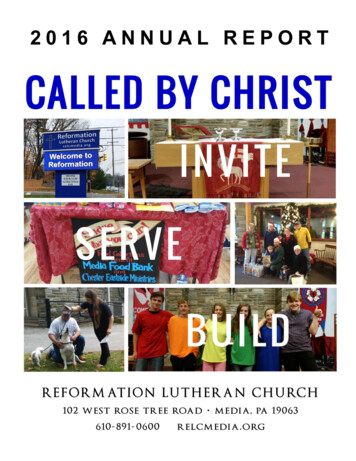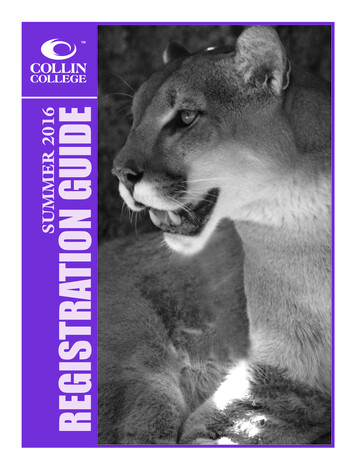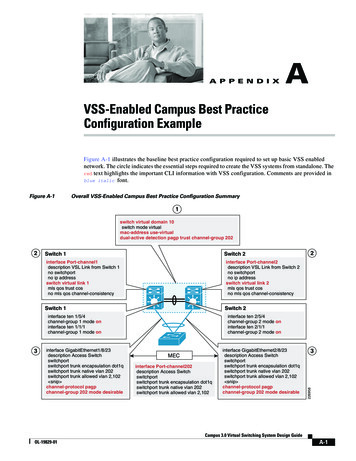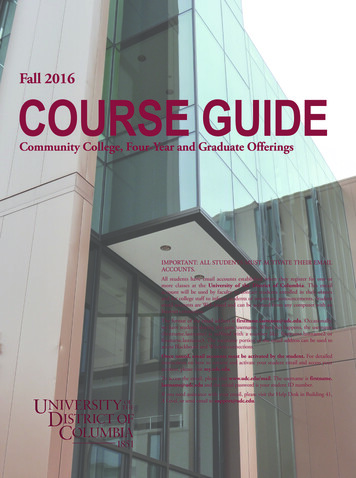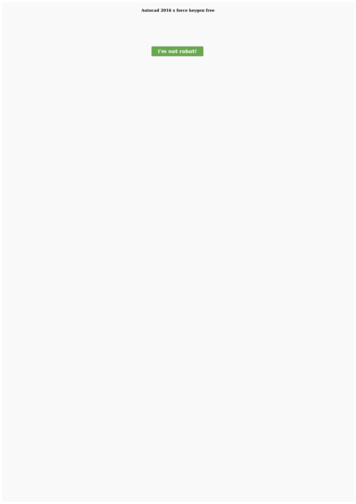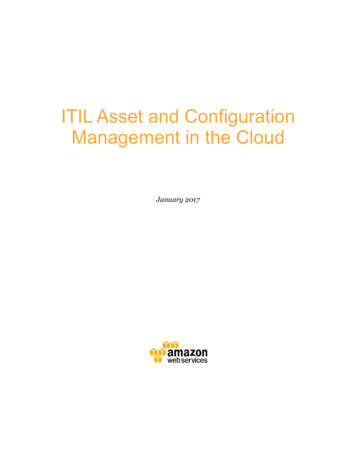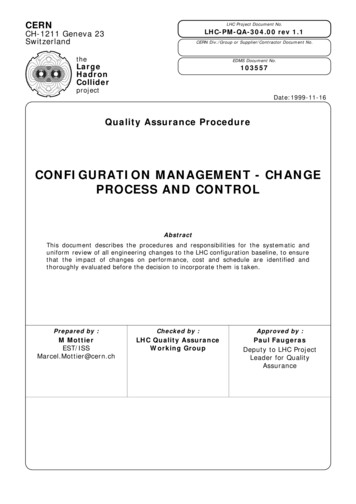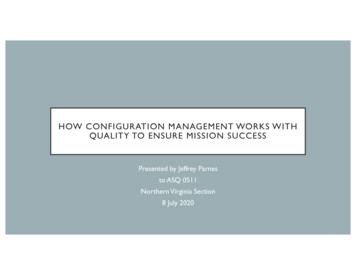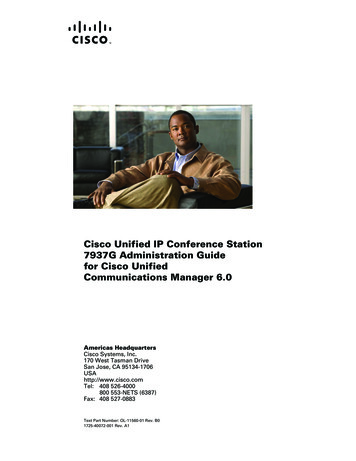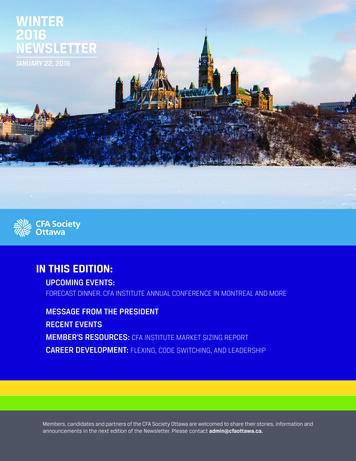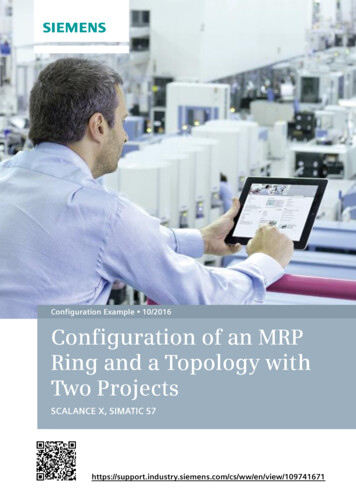
Transcription
Configuration Example 10/2016Configuration of an MRPRing and a Topology withTwo ProjectsSCALANCE X, SIMATIC ew/109741671
Warranty and LiabilityWarranty and LiabilityNoteThe Application Examples are not binding and do not claim to be completeregarding the circuits shown, equipping and any eventuality. The sampleapplications do not represent customer-specific solutions. They are only intendedto provide support for typical applications. You are responsible for ensuring thatthe described products are used correctly. These Application Examples do notrelieve you of the responsibility to use safe practices in application, installation,operation and maintenance. When using these sample applications, yourecognize that we cannot be made liable for any damage/claims beyond theliability clause described. We reserve the right to make changes to these sampleapplications at any time without prior notice.If there are any deviations between the recommendations provided in theseApplication Examples and other Siemens publications – e.g. Catalogs – thecontents of the other documents have priority. Siemens AG 2016 All rights reservedWe do not accept any liability for the information contained in this document.Any claims against us – based on whatever legal reason – resulting from the use ofthe examples, information, programs, engineering and performance data etc.,described in this Application Example shall be excluded. Such an exclusion shallnot apply in the case of mandatory liability, e.g. under the German Product LiabilityAct (“Produkthaftungsgesetz”), in case of intent, gross negligence, or injury of life,body or health, guarantee for the quality of a product, fraudulent concealment of adeficiency or breach of a condition which goes to the root of the contract(“wesentliche Vertragspflichten”). The damages for a breach of a substantialcontractual obligation are, however, limited to the foreseeable damage, typical forthe type of contract, except in the event of intent or gross negligence or injury tolife, body or health. The above provisions do not imply a change of the burden ofproof to your detriment.Any form of duplication or distribution of these sample applications or excerptshereof is prohibited without the expressed consent of Siemens AG.SecurityInformationSiemens provides products and solutions with industrial security functions thatsupport the secure operation of plants, systems, machines and networks.In order to protect plants, systems, machines and networks against cyberthreats, it is necessary to implement – and continuously maintain – a holistic,state-of-the-art industrial security concept. Siemens’ products and solutions onlyform one element of such a concept.Customer is responsible to prevent unauthorized access to its plants, systems,machines and networks. Systems, machines and components should only beconnected to the enterprise network or the internet if and to the extent necessaryand with appropriate security measures (e.g. use of firewalls and networksegmentation) in place.Additionally, Siemens’ guidance on appropriate security measures should betaken into account. For more information about industrial security, please mens’ products and solutions undergo continuous development to make themmore secure. Siemens strongly recommends to apply product updates as soonas available and to always use the latest product versions. Use of productversions that are no longer supported, and failure to apply latest updates mayincrease customer’s exposure to cyber threats.To stay informed about product updates, subscribe to the Siemens IndustrialSecurity RSS Feed under http://www.siemens.com/industrialsecurity.MRP PROXYEntry ID: 109741671,V1.0,10/20162
ContentsContentsWarranty and Liability . 2121.1Overview. 41.2Demands and Requirements . 5Engineering . 62.1Procedure in TIA Project A . 72.2Procedure in TIA Project B . 10Attachment . 123.1Siemens Services . 123.2Links and Literature . 133.3Change Documentation. 13 Siemens AG 2016 All rights reserved3Introduction . 4MRP PROXYEntry ID: 109741671,V1.0,10/20163
1 Introduction1Introduction1.1OverviewMRPMRP ("Media Redundancy Protocol") is a redundancy protocol for increasing thenetwork availability in ring topologies and ensures smooth communication inPROFINET networks.TopologyThe topology is not necessarily a requirement for MRP to function, but it facilitatestroubleshooting.By defining the physical interconnection of the Ethernet ports in the topology viewyou can have the diagnostics status of the ports graphically displayed.Configuration in the TIA Portal Siemens AG 2016 All rights reservedIf all the devices to be operated as media redundant are together in one TIA project(Project A), the configuration of MRP is very simple and easy because the TIAPortal ensures consistency and compliance with the rules.Configuring a topology for easy diagnostics is also done with a few mouse clicksbecause all the devices are known and selectable through the integration in thenetwork view.Description of the problemIn some cases it is also necessary, for technical or plant-specific reasons, that adevice belongs to the MRP ring from Project A as an MRP client, although it is in adifferent TIA project (Project B).TIA project AMRP managerMRP clientPROFINETdevicePROFINETdeviceMRPDomain 1PROFINETdevicePROFINETdeviceMRP clientMRP clientTIA project BPROFINETdeviceMRP clientThe TIA project (Project B) is inconsistent through the missing MRP manager andtherefore cannot be compiled because the MRP rule "At least one PROFINETMRP PROXYEntry ID: 109741671,V1.0,10/20164
1 Introductioninterface in the ring must have the media redundancy role of 'Manager (auto)'" isnot complied with.Using a "Proxy PLC device" does not help in this case because the MRP settingswere not taken into account during initialization.Furthermore, configuring the topology is very difficult because only known devicesintegrated in the TIA project can be interconnected.1.2Demands and RequirementsTaskThe task is to use appropriate methods to assign devices from different projects toa common MRP ring and ensure error-free compilation of the TIA project.In addition, it should be possible to configure the topology.ImplementationTo achieve the above-mentioned task you need to use proxy and dummy devices.Here we describe how to proceed to assign an HMI device (from TIA Project B) tothe MRP ring (from TIA Project A) and to create a common topology. Siemens AG 2016 All rights reservedTIA project AMRP clientMRPmanagerMRPMRP clientMRP clientTIA project BMRP clientMRP PROXYEntry ID: 109741671,V1.0,10/20165
2 Engineering2EngineeringRequirementsFor the instructions below it is presumed that there are two TIA projects with thefollowing configuration/parameters:TIA Project A: MRP domain with at most one MRP manager and at least oneMRP client. TIA Project B: Configured HMI device with the property "MRP client" Consistent IP address assignment between the TIA projects; all the devicesare in one subnetwork and no IP addresses are double assigned. All the devices are pre-parameterized and have the assigned IP address anddevice name. The reconfiguration time with MRP is 200ms; therefore you must select acorresponding watchdog time of 200ms for the PROFINET communication. Siemens AG 2016 All rights reserved MRP PROXYEntry ID: 109741671,V1.0,10/20166
2 EngineeringPreparationOpen a separate TIA Portal instance for each TIA Project. Through the parallelwindows you can easily copy devices between the TIA projects or quickly comparethe properties.Change to the network view in both TIA projects.2.1Procedure in TIA Project AIntegrate the HMI dummy1. In the network view of TIA Project B you mark the HMI device.2. Copy the device to the clipboard via Ctrl C . Siemens AG 2016 All rights reserved3. Switch to the network view of TIA Project A and paste the HMI device as copywith Ctrl V . Connect the PROFINET interface of the HMI copy to theexisting subnetwork.4. Check whether the IP address and the PROFINET device name match thoseof the real HMI device from Project B.5. Create a topology of the MRP ring in the topology view; for this you connect allthe Ring ports of the MRP nodes with each other according to yourspecifications.6. Save and compile the TIA Project A.MRP PROXYEntry ID: 109741671,V1.0,10/20167
2 EngineeringCreate device proxy data Siemens AG 2016 All rights reserved1. In the project navigation you open the menu of your configured controller andswitch to the item "Device proxy data".Double-click "Add new device proxy data".2. A new file is created.Open this file with a double-click.MRP PROXYEntry ID: 109741671,V1.0,10/20168
2 Engineering3. Select the desired content for the export and export it via the "Export deviceproxy data" button.4. Save the file on the drive. Siemens AG 2016 All rights reserved5. Close the Export procedure with "OK".Download the projectDownload Project A into the controller.ResultThe modules restart automatically and the downloaded configuration is activated.If a module displays an error, use the TIA Portal diagnostics to search for thecause and clear the error.MRP PROXYEntry ID: 109741671,V1.0,10/20169
2 Engineering2.2Procedure in TIA Project BIntegrate the proxy file Siemens AG 2016 All rights reserved1. Insert a device proxy PLC from the hardware catalog into the network view.2. Mark the proxy PLC and initialize it via the corresponding item in the pop-upmenu.3. Navigate to the directory with the exported proxy file and open it.4. Confirm the Import procedure with "OK".5. Connect the HMI and the proxy PLC via an HMI connection.MRP PROXYEntry ID: 109741671,V1.0,10/201610
2 EngineeringSet up an MRP manager dummyWhen you initialize the "Device proxy PLC" the MRP settings are not taken intoaccount. The TIA project (Project B) is inconsistent through the (still) missing MRPmanager and cannot be compiled without errors.To be able to compile the project you need a dummy device with the "MRPManager" function.1. Via the hardware catalog insert an MRP-compatible device like SCALANCE X,for example, and parameterize this device as MRP manager.2. Save and compile Project B.Download the projectDownload Project B into the HMI device. Siemens AG 2016 All rights reservedResultThe HMI device is now a node of the MRP ring from Project A.The MRP ring can now easily be diagnosed via the common topology configured inProject A.MRP PROXYEntry ID: 109741671,V1.0,10/201611
3 Attachment3Attachment3.1Siemens ServicesIndustry Online SupportDo you have any questions or need support?You can access the complete Service and Support know-how and our services viathe Industry Online Support.The Industry Online Support is the central address for information about ourproducts, solutions and services.Product information, manuals, downloads, FAQs and example applications – all theinformation you need just a few mouse clicks away:https://support.industry.siemens.com/ .Technical SupportThe Technical Support of Siemens Industry supports you rapidly and expertly in alltechnical matters with a wealth of tailored offerings – from basic support tocustomized support contracts. Siemens AG 2016 All rights reservedUse the web form for requests to Technical Support:www.siemens.de/industry/supportrequest .Service offeringOur service offering includes the following services among others: Product Training Plant Data Services Spare Parts Services Repair Services On-site and Maintenance Services Retrofitting and Modernization Services Service Programs and ContractsDetailed information about our service offering is available in the Service Industry Online Support AppThe "Siemens Industry Online Support" app also provides optimum support whenyou are on the move. The app is available for Apple iOS, Android and cs/de/de/sc/2067MRP PROXYEntry ID: 109741671,V1.0,10/201612
3 Attachment3.2Links and LiteratureTable 3-1No.3.3Topic\1\Siemens Industry Online load page of the /view/109741671Change DocumentationTable 3-2DateV1.010/2016ChangeFirst edition Siemens AG 2016 All rights reservedVersionMRP PROXYEntry ID: 109741671,V1.0,10/201613
for example, and parameterize this device as MRP manager. 2. Save and compile Project B. Download the project . Result The HMI device is now a node of the MRP ring from Project A. The MRP ring can now easily be diagnosed via the common topology configured in Project A. 3 Attachment MRP_PROXY Entry ID: 109741671, V1.0, 10/2016 12 .