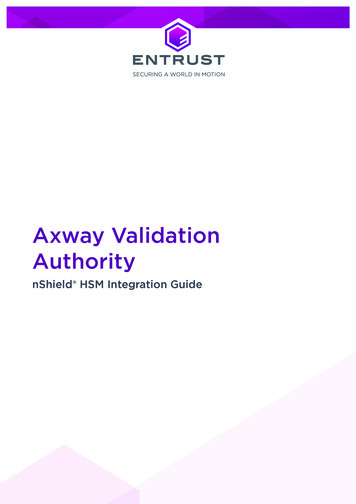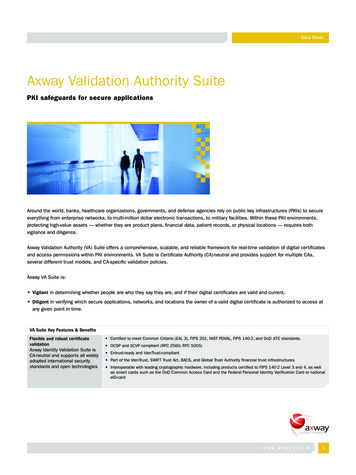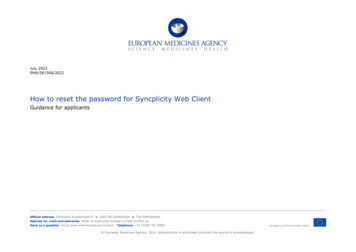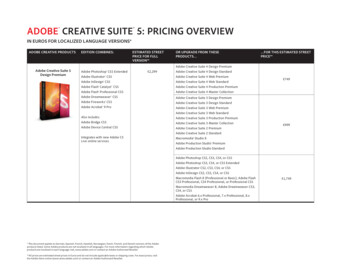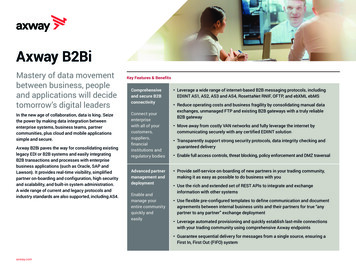Transcription
CONCEPTS GUIDEAxway 5 SuiteManaged File Transfer6 February 2016
Copyright 2016 AxwayAll rights reserved.This documentation describes the following Axway software:Axway 5 SuiteNo part of this publication may be reproduced, transmitted, stored in a retrieval system, or translated into any human orcomputer language, in any form or by any means, electronic, mechanical, magnetic, optical, chemical, manual, or otherwise,without the prior written permission of the copyright owner, Axway.This document, provided for informational purposes only, may be subject to significant modification. The descriptions andinformation in this document may not necessarily accurately represent or reflect the current or planned functions of thisproduct. Axway may change this publication, the product described herein, or both. These changes will be incorporated innew versions of this document. Axway does not warrant that this document is error free.Axway recognizes the rights of the holders of all trademarks used in its publications.The documentation may provide hyperlinks to third-party web sites or access to third-party content. Links and access to thesesites are provided for your convenience only. Axway does not control, endorse or guarantee content found in such sites.Axway is not responsible for any content, associated links, resources or services associated with a third-party site.Axway shall not be liable for any loss or damage of any sort associated with your use of third-party content.
ContentsPreface5Who should read this guide5How to use this guide5Axway 5 Suite documentation5Training services6Support services6Accessibility7Screen reader support7Support for high contrast and accessible use of colors71 MFT concepts82 MFT use cases9Managed file transfer consolidation or shared serviceModernization and differentiation3 MFT features and services91011Secure and reliable data movement11Transport protocol support11Participant management12Flow management12Ad hoc services12Visibility12Security services13Centralized configuration and deployment134 MFT products14Required products14Transfer CFT15SecureTransport and SecureTransport Edge15Central Governance15API Gateway16Event Router16Optional products17Secure Client175 How the products work togetherData flowsAxway 5 Suite - Managed File Transfer1819Concepts Guide 3
Inbound flows21Outbound flows22Access management22Visibility23Configuration and deployment24GlossaryAxway 5 Suite - Managed File Transfer25Concepts Guide 4
PrefaceThis guide describes the Managed File Transfer reference solution.Who should read this guideThis guide is intended for enterprise architects, enterprise personnel involved in the implementationproject, and Axway Professional Services personnel.Familiarity with Axway 5 Suite products is recommended.How to use this guideThe following is a brief description of the contents of each chapter:MFT concepts – Introduces the reference solution and its use cases. For more information, seeMFT concepts on page 8.MFT use cases – Describes the relevant use cases for this reference solution. For more information,see MFT use cases on page 9.MFT features and services – Contains information on the features and services provided by thereference solution. For more information, see MFT features and services on page 11.MFT products – Describes the products provided by the reference solution. For more information,see MFT products on page 14.How the products work together – Describes how the products work together in the context ofdata flows, access management, and visibility. It also contains basic architectural examples of thereference solution. For more information, see How the products work together on page 18.Glossary – Contains a list of terms used in this guide and their definitions.Axway 5 Suite documentationThe Axway 5 Suite documentation set includes the following guides:lAxway 5 Suite Supported PlatformsLists the different operating systems, databases, browsers, and thick client platforms supportedby each product in Axway 5 Suite.Axway 5 Suite - Managed File TransferConcepts Guide 5
PrefacelAxway 5 Suite Interoperability MatrixProvides product version and interoperability information for products used in an Axway 5 Suitereference solution.lAxway 5 Suite Upgrade GuideProvides upgrade information for a subset of Axway 5 Suite products.Axway 5 Suite reference solution guides provide conceptual information about the referencesolution, and information about use cases, how the products work together, and so much more:lB2B Integration Concepts GuidelManaged File Transfer Concepts GuidelAccounting Integration Concepts GuidelFinancial Integration Implementation GuideNoteA complete documentation set for each product is available on Axway Sphere athttps://support.axway.com.Training servicesAxway offers training across the globe, including on-site instructor-led classes and self-paced onlinelearning. For details, go to: port servicesThe Axway Global Support team provides worldwide 24 x 7 support for customers with activesupport agreements.Email support@axway.com or visit Axway Sphere at https://support.axway.com.Axway 5 Suite - Managed File TransferConcepts Guide 6
AccessibilityAxway strives to create accessible products and documentation for users.This documentation provides the following accessibility features:lScreen reader supportlSupport for high contrast and accessible use of colorsScreen reader supportlAlternative text is provided for images whenever necessary.lThe PDF documents are tagged to provide a logical reading order.Support for high contrast and accessible useof colorslThe documentation can be used in high-contrast mode.lThere is sufficient contrast between the text and the background color.lThe graphics have the right level of contrast and take into account the way color-blind peopleperceive colors.Axway 5 Suite - Managed File TransferConcepts Guide 7
MFT concepts1Managed File Transfer is the combination of products used to transmit data from one or moresources to one or more destinations when the data payload is unchanged. Managed File Transferprovides services that enable you to manage, secure, and monitor the exchange of large volumes ofdata between entities, such as organizations, persons, or applications. The use cases Managed FileTransfer addresses are:llApplication-to-application (A2A) transfers – Characterized by data exchanges betweenapplications within an enterprise that use certain sets of protocols.Business-to-business (B2B) Internet-based transfers – Characterized by data exchanges withexternal businesses – or business participants – that use various standards.lHuman-to-human and human-to-system (Human2*) transfers – Characterized by dataexchanges either initiated or acted upon by a person in an ad hoc manner.Axway 5 Suite - Managed File TransferConcepts Guide 8
2MFT use casesThis section describes the following MFT use cases:lManaged file transfer consolidation or shared servicelModernization and differentiationManaged file transfer consolidation orshared serviceThis use case applies to A2A, B2B, and Human2* transfers and is also referred to as "FTPreplacement".Organizations recognize that "file-based integration" is a critical integration pattern to support theirbusiness, and they also recognize the need to secure data, control costs, and manage the partnerlife cycle. They may also want to provide MFT services to multiple lines of business, often chargingback or selling the service internally to show benefits of visibility, reliability, and governance from acentral point within the organization. Through this type of consolidation and shared serviceoffering, the organization can:lLower costs by reducing the number of data centers and MFT toolslImprove security and support new file transfer needs including cloud and mobilelReduce the cost of creating and managing connectionslEase the complexity of file transfer exchanges with non-compliant platformslTrack end-to-end all transactions across highly distributed networks with multiple routingworkflowslSupport better file management and ad hoc messagingManaged File Transfer addresses these needs by providing:lThe ability to centrally govern, manage data flows and monitor compliance. This leads toimproved security through standardization and centralized control.lAn integrated file management platform to provide centralized governance of file movements.lAd hoc, asynchronous, human-to-system, and automated file transfer.Axway 5 Suite - Managed File TransferConcepts Guide 9
2 MFT use casesModernization and differentiationApplies to both A2A and B2B transfers and is also referred to as "store-to-corporate".Large retail organizations that have broad distribution networks move significant amounts of databetween corporate headquarters and retail outlets to support inventory, in-store services, storeclosing data, card processing, and so on. These types of data transfer all require interactionsbetween corporate functions, such as resource planning, and the retail outlets.The nature of this data is critical to providing the best in-store experience for customers, as well asfor complying with payment card industry (PCI) standards and other requirements. In addition, theneed for cost controls and efficiency in retail operations demand governance of data flow and auditof interactions.Managed File Transfer addresses these needs by providing:lllThe ability to centrally govern, manage data flows and monitor compliance. This leads toimproved security through standardization and centralized control.An integrated file management platform to provide reliability and visibility on sales and stocklevels for semi-automatic stock replenishment.Rapid onboarding of new stores.Axway 5 Suite - Managed File TransferConcepts Guide 10
3MFT features and servicesManaged File Transfer features and services include:lSecure and reliable data movementlTransport protocol supportlParticipant managementlFlow managementlAd hoc serviceslVisibilitylSecurity serviceslCentralized configuration and deploymentSecure and reliable data movementManaged File Transfer enables the execution and management of data transfers within the enterpriseor between the enterprise and its ecosystem, applications, and humans. These data transfers areexecuted either by a file transfer product, typically for internal transfers, or by SecureTransportacting as a routing hub between internal or external participants.Data movement features include:lGuaranteed delivery with file integrity checking, automatic retries, and checkpoint restartlFlexible end-to-end acknowledgmentlRouting with protocol transformationlCharacter transcodinglMetadata accompanying the transferred filelTransfer prioritizationlBandwidth controllFile transfer accelerationTransport protocol supportManaged File Transfer products allow you to transfer data using a variety of protocols:lEDI-INT (AS1, AS2, AS3)lFTP(S)lHTTP(S)Axway 5 Suite - Managed File TransferConcepts Guide 11
3 MFT features and serviceslJMSlOFTPlPeSITlSFTPFor product protocol details, see Data flows on page 19.Participant managementIn Managed File Transfer, there are two types of participants:llBusiness partners – Partners that exchange data with each other. Managed File Transfer providescomplete partner management from the definition (contact information, technical details,certificates), to onboarding.Participants managing flows and middleware – A central service for identity and accessmanagement is provided mainly for the Transfer CFT configuration.Flow managementThe flow is the key concept of Managed File Transfer. It is the exchange of data between one orseveral participants. Each business interaction in transfer relies on the flow. A central flow repositoryis at the core of flow management. Flow definitions are stored in the repository and deployed to thesystems involved. It is then possible to define a flow from an external partner to an internalapplication. This configuration is then deployed to the impacted middleware taking into accountthe potential conflict with existing flows.Ad hoc servicesManaged File Transfer enables human-to-human, human-to-system, and system-to-humaninteractions. People can send or receive files from a web UI, or email plug-in, as a file transfer or asan email with the file transferred as offloaded attachments. In any of these situations, the ad hocfiles are transferred as securely and reliably as any other system-to-system transfer.VisibilityManaged File Transfer provides visibility services with:lEnd-to-end file tracking using the built-in tracking events generated by Axway 5 Suite or thirdparty productslDefined alerts based on a particular set of eventslWeb dashboards that provide flexible visibility options to meet the needs of different user rolesAxway 5 Suite - Managed File TransferConcepts Guide 12
3 MFT features and servicesSecurity servicesManaged File Transfer products provide the following security services:lDMZ integration for data protection when interacting with external partnerslData transfer security using SSL/TLS and file-level encryptionlKey and certificate managementlData encryption during transport or at restCentralized configuration and deploymentManaged File Transfer provides centralized configuration and deployment for the file transferengines.Transfer CFT provides the following services:lOperations – Start, stop, check status and apply updatelTechnical configuration – Port, IP addresses, securitylFlow – Definition of flows which are deployed over all instances of Transfer CFTlApplication configuration – Definition of applications which are deployed over all instances ofTransfer CFTAxway 5 Suite - Managed File TransferConcepts Guide 13
MFT products4Managed File Transfer is based on a flexible product architecture. Your choice of products dependson the services that you need to satisfy your business requirements. Your product portfolio canchange as your business needs evolve.The following diagram shows the portfolio of products in a Managed File Transfer implementation.Required products are typically used in all use cases, while the optional products play a role incertain business scenarios.Figure 1. Product architectureFor descriptions of how the products interoperate, see How the products work together on page 18.Required productsThe following products are required:lTransfer CFT on page 15lSecureTransport and SecureTransport Edge on page 15lCentral Governance on page 15Axway 5 Suite - Managed File TransferConcepts Guide 14
4 MFT productslEvent Router on page 16lAPI Gateway on page 16Transfer CFTTransfer CFT is a transfer exchange controller that enables reliable and secure internal file transfersbetween applications. In Managed File Transfer, it can be used in a peer-to-peer, hub, orcombination architecture. TrustedFile provides cryptographic features for encryption and digitalsignature. It is embedded in Transfer CFT and is used to secure data at rest.SecureTransport and SecureTransport EdgeSecureTransport is an enhanced, secure, scalable, and highly available gateway for both system-tosystem data transfers and ad hoc human transactions. In Managed File Transfer, SecureTransport isused as a hub to secure and route file transfers between partners and internal applications, andhumans.Using SecureTransport Edge, you can create a multi-tier file exchange infrastructure with multiprotocol managed file transfer, SSL termination, and back-end authorization that streams dataacross the DMZ to SecureTransport.You can deploy multiple Edge gateways in the DMZ for load balancing and performanceoptimization.SecureTransport Edge also safeguards compliance with SOX, GLBA, HIPAA, and other corporate,industry, and government mandates governing the security and privacy of sensitive information.Central GovernanceCentral Governance provides a set of services for Axway 5 Suite products through a centralizedinterface. For all products, Central Governance provides Identity and Access Management (IAM) andvisibility services. For Transfer CFT, Central Governance also provides product configuration, andflow definition and deployment services.Central Governance provides the following key features for Transfer CFT:llllGlobal data flow repository, providing end-to-end data flow definitions, from businessapplication to infrastructure levelAutomatic discovery of products to be managedCentralized management of product configuration and associated deployment, including massprocessing capabilities for highly distributed environments, which include groups andconfiguration policiesCentralized day-to-day operations management: to start and stop products and to view their logsAxway 5 Suite - Managed File TransferConcepts Guide 15
4 MFT productsFor IAM and security services, the Access and Security service provides:llFor Transfer CFT – Global management of user identity and rights and certificates, providing acentral control point for security enforcementFor other products – All native services are available via direct access to the services provided inCentral Governance. These services include user management, certificate management, andsecurity enforcement.NoteThere will be two repositories for users: one for Central Governance and Transfer CFT and aseparate one for the other products.NotePassPort and Sentinel standalone are currently used to provide IAM and visibility services tothe Accounting Integration products. However, Central Governance also provides theseservices through embedded editions of PassPort and Sentinel.For IAM, the Access and Security service provides user management, certificate management, andsecurity enforcement.For Single Sign On (SSO) capability, an additional component is required: the SSO Agent.For visibility, the Visibility service provides for all products:lllEnd-to-end centralized supervision of data flows, consistent with definitions in the repositoryOut-of-the-box alert management to track any problem linked to products or data flowprocessing, including a subscription mechanism for alert notificationsOut-of-the-box web dashboards to get a global view of data flow activity, as well as the ability tocreate custom dashboards.API GatewayAPI Gateway is a comprehensive platform for managing, delivering, and securing enterprise APIs,applications, and consumers. In the context of Managed File Transfer, it can be used to manageAPIs exposed by Transfer CFT, SecureTransport, or third-party products.Event RouterEvent Router is an additional component that provides the following functions:llllEvent buffering – If the Central Governance Visibility service is unavailable, Event Router canbuffer events from the product until it is available again.Throttling – Event Router can bundle events and send them in bursts, rather than one at a time.Routing – Event Router can direct events to a specific Central Governance server, enablingscaling.Filtering – Event Router can be configured so that unwanted events can be discarded and notsent to Central Governance.Axway 5 Suite - Managed File TransferConcepts Guide 16
4 MFT productsOptional productsSecure ClientSecure Client is an MFT client that enables users to exchange files with the enterprise gateway in asecure and reliable manner. Designed for end-users, Secure Client provides protocol support for FTP(S), HTTP(S), and SFTP.Axway 5 Suite - Managed File TransferConcepts Guide 17
How the products worktogether5Managed File Transfer is a combination of Axway 5 Suite products that can transmit data securelyfrom one or more sources to one or more destinations. Examples of these types of data exchangesinclude large CAD/CAM design files between manufacturing partners, commercial or legaldocuments, such as contracts or mortgage documents, and nightly product price updates fromcorporate headquarters to retail locations. The added value of Managed File Transfer resides in thegovernance of these data exchanges, from configuration to runtime monitoring and deployment onremote servers. Each of these steps are managed with consistent user experience in mind.The following diagram illustrates how Managed File Transfer products work together to enable thesetypes of file exchanges in an ecosystem that includes internal and external participants.Figure 2. How the products work togetherAxway 5 Suite - Managed File TransferConcepts Guide 18
5 How the products work togetherThis diagram, which features SecureTransport as the communication gateway, illustrates how data,events, configuration information, and action requests are routed through the products in thereference solution.Data flowsllFile exchanges with external participants are routed through SecureTransport usingSecureTransport Edge as the reverse proxy in the DMZ. Files received from external participantsare routed to an internal application directly or through Transfer CFT. Internal data exchangesuse Transfer CFT in either a distributed or centralized implementation. File sharing can bebetween external participants or a group of external participants. A file is sent from an externalpartner to SecureTransport through Edge. It is then made available for other externalparticipants. For security reasons, the file is stored in the secured network and the externalparticipant that wants to access it has to authenticate with SecureTransport Edge to be able toaccess the file.Exchanges initiated by an external participant through a web service call goes to API Gateway,which then routes the request appropriately.Access management – Central Governance operates as a central repository to manage user accessto products and to secure connections between products. SecureTransport handles accessmanagement itself. SecureTransport provides a delegated administration model. Through its accessmanagement system, a delegated administrator manages partners and the file exchanges that theyprocess.Visibility – Each product sends events to the Visibility service, which provides facilities to createdashboards, requests, and reports that afford end-to-end visibility on the data flows.Configuration and deployment – Central Governance provides configuration and deploymentservices for Transfer CFT. Policy Studio is the configuration and deployment tool used with APIGateway. SecureTransport in a shared service model, delegates the administration of partners andflows to business users who want to manage their own ecosystem.Data flowsThis section focuses on the communication between the products that are involved in a data flowbetween an internal application and an external participant. A typical implementation involves:llExternal participant – An external participant can be the initiator or the recipient of theexchange. It can be an application that is configured to trigger a transfer when it is necessary, orit can be a person who wants to interact with the back-end application through a portal or aclient, such as Secure Client. When the external participant has large numbers of flows per day,it is advisable to use an application. Participants with a low number of flows per day should useSecure Client. For the participant with only a few flows per month, using a portal to upload datais most efficient.Communication gateway with DMZ integration – The communication gateway has two roles: Itreceives a connection request, validates it in the DMZ, and it then receives the data. Once thetransfer is finished, it triggers the next action, which could be a transfer of the data to a backend application through Transfer CFT. It can serve the same role for data coming from the backend application that is being sent to an external participant.Axway 5 Suite - Managed File TransferConcepts Guide 19
5 How the products work togetherlTransfer CFT – Provides final delivery, with encryption, to the back-end application, or serves asthe first transfer monitor to be triggered by an application.The following diagram shows an implementation using SecureTransport and lists the supportedprotocols. SecureTransport has its own set of supported protocols as listed in the table that followsthe diagram.Figure 3. SecureTransport data flow protocolsIn the following table, note that:llAS*: SecureTransport is Drummond-certified.HTTP(S): SecureTransport can only connect to another SecureTransport for Axway 5 Suite - Managed File TransferConcepts Guide 20
5 How the products work togetherThe DMZ proxy that you use is also dependent on the communication gateway:lSecureTransport uses Edge to provide protocol support outside of the DMZ. Edge manages theprotocol session as well as the DMZ, and then transfers files in packets using a proprietarystreaming protocol. Additionally, SecureTransport supports TLS termination and HSM.Inbound flowsThis section describes these types of inbound flows:lFrom an external participant to a communication gatewaylFrom a communication gateway to Transfer CFTlFrom a communication gateway to an applicationFrom an external participant to a communicationgatewayThe connection between communication gateways and external participants is typically based on abusiness agreement and contains several SLAs. It is the responsibility of the communication gatewayto store and apply this information. Each communication gateway has its own participant repositoryand manages the repository in its local database. To accept a connection request from an externalparticipant, the communication gateway accesses this information.For protocols with acknowledgment, the communication gateway triggers these once the file isreceived. It then updates initial transfer information to give visibility.To be able to interact with the Internet, a communication gateway is integrated with the DMZ.From a communication gateway to Transfer CFTThe communication gateway contains an engine that accesses the metadata of the incomingtransfer and triggers a specific action. This action is typically to route the received file to an internalapplication via Transfer CFT. The configuration of this engine depends on the flow type and thefinal target of the file. To maintain a high level of flexibility for system integration, a routingaccelerator should be added to the SecureTransport configuration. This accelerator is a customaddition to SecureTransport and requires implementation by Axway Professional Services.From a communication gateway to an applicationBased on metadata associated with the transfer, the communication gateway triggers certainpayload routing actions to the internal applications. There are several ways to make a file availableto an application:lDrop the file in a given folder.lSend the file to the application through protocols supported by the communication gateway.lSend a notification to the application referencing the file that was deposited in a given folder.Axway 5 Suite - Managed File TransferConcepts Guide 21
5 How the products work togetherOutbound flowsThis section describes two types of outbound flows:lFrom an application to the communication gatewaylFrom a communication gateway to an external participantFrom an application to the communication gatewayAn application can send files to a communication gateway targeting other participants in one ofseveral ways:llll(Recommended method). The application sends a transfer request to Transfer CFT, which thensends the file using the PeSIT protocol to the communication gateway. PeSIT protocols canhandle metadata that enable the communication gateway to determine the final destination ofthe file.Drop the file in a folder. The communication gateway can monitor the folder and trigger atransfer to the participant.Send a transfer request to the communication gateway referencing the path to the file thatshould be sent.Send the file through one of the communication gateway's supported protocols.From a communication gateway to an externalparticipantThe communication gateway can be a client that connects to a server hosted at the externalparticipant. It then relies on the supported protocols to send the file. Alternatively, a file can beavailable in a folder and wait for the participant to connect to the communication gateway anddownload the file.In either case, the communication gateway relies on DMZ integration.Access managementCentral Governance provides identity and access management services for most productscomprising Managed File Transfer. SecureTransport is the primary exception.When a user attempts an action requiring authorization (logging on for example), the product sendsa request to Central Governance through the API. Central Governance approves or denies therequest and responds so that the user can either perform the action, or is blocked.Central Governance also provides a single sign-on (SSO) functionality that enables users to log onjust once for all Central Governance services and for Transfer CFT.Axway 5 Suite - Managed File TransferConcepts Guide 22
5 How the products work togetherThe following diagram provides a high-level view of the use of Central Governance for user access.Figure 4. Access management overviewVisibilityThe Central Governance Visibility service tracks technical, functional, and business events andshows them in an easy-to-understand way. It provides:llllVisibility – Optimizes processes and reduces problem resolution time and costs. It also enablesyou to drill down to the technical details to determine, for example, where an expected file isblocked or delayed.Intelligence – Aggregates business metrics with a correlation rules engine, and processesmonitored data to define and initiate actions automatically.Traceability – Monitors all of your operations, including current and historical activity. Itcaptures system-level changes as audit events and stores them for regulatory compliance. It alsoenables you to l
These data transfers are executed either by a file transfer product, typically for internal transfers, or by SecureTransport acting as a routing hub between internal or external participants. Data movement features include: lGuaranteed delivery with file integrity checking, automatic retries, and checkpoint restart