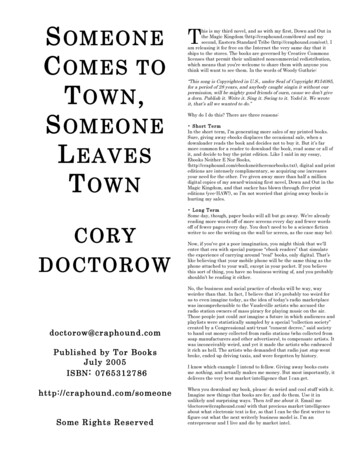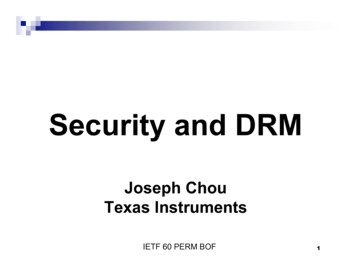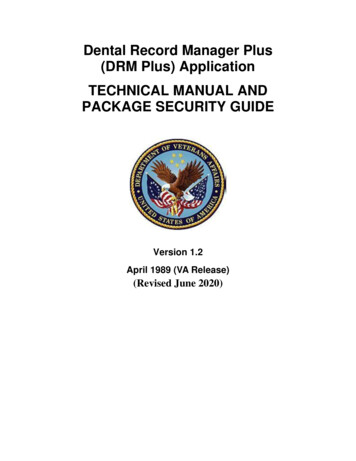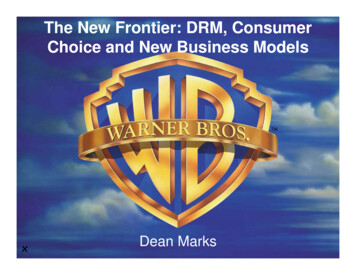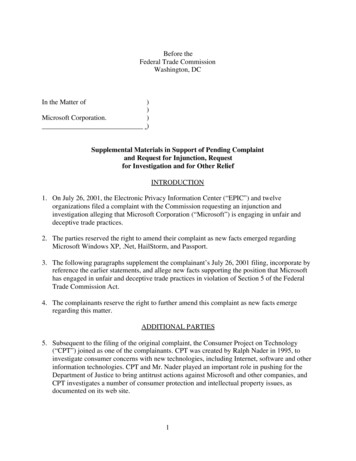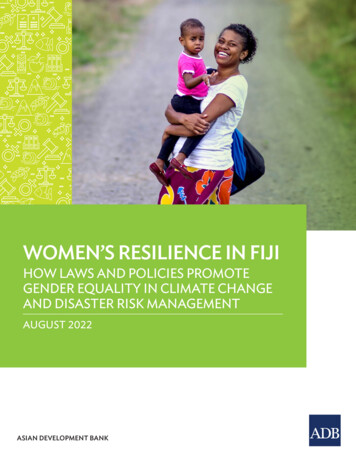Transcription
Widevine DRMArchitecture Overview
Table of ContentsContact Widevine4Related Documentation4Widevine DRM Architecture Overview5Architecture Components List5Architecture Component Relationships5Components Overview6Common Encryption6Encrypted Media Extensions6Media Source Extensions7Dynamic Adaptive Streaming over HTTP7Bandwidth: Dynamic Adaptive Streaming7Transport: Streaming over HTTP9HLS Streaming9Media Packaging9License Server9Video Players9Content Decryption Module9OEMCrypto Module10Widevine DRM Security Model10Security Levels Provided by Widevine DRM12Security Level Definitions.12Security Level 112Security Level 213Security Level 313Security Level for Widevine Devices13Shaka Packager14Packaging Steps14Working with Shaka Packager15Downloading Shaka Packager15Building Shaka Packager15Shaka Packager Community16ISO BMFF16Shaka HTML5 Video Player16DASH, CENC, EME, MSE StandardsGoogle - ConfidentialVersion 1.2: March 6, 201716Page 2 of 28
Player Components16Widevine License Server17Shaka Player Library17Encrypted Media Extensions17Media Source Extensions17Content Decryption Module17Component Stack for Shaka Player17Chrome Components Needed by Shaka Player18App Development with Shaka Player18Working with Shaka Player19Downloading Shaka19Shaka Requirements19Shaka Community19Building Shaka19Pre-compiled Builds20Test Application20Android Player for Widevine DRM21Components for Android in Widevine DRM21Native Android Application22ExoPlayer22Reference Player22Source Code22Library Wrapper22HTML5 Chrome in Android23Supported Android Versions23Widevine DRM SDK for iOS24CDM Dynamic Library24Universal DASH Transmuxer24Parse the Manifest24Create an HLS Playlist24Stream Segments25Content Decryption Module25iOS Host25Protocol Buffers25String Encoders25OEMCrypto API25Widevine Reference Player for iOS SDK25Working with the Widevine SDK for iOS26Google - ConfidentialVersion 1.2: March 6, 2017Page 3 of 28
Widevine iOS SDK Requirements26Widevine CDM Dynamic Library Versions27Production Releases27Development Releases27Widevine iOS Community27Version History28Contact WidevineFor more information about Widevine, contact us at http://www.widevine.com/contact.html .Related DocumentationFor content provider partners, please look at the Getting Started guide .For device partners, please look at the Getting Started for Devices guide .Google - ConfidentialVersion 1.2: March 6, 2017Page 4 of 28
Widevine DRM Architecture OverviewGoogle's Widevine DRM architecture provides a market-leading platform for delivering protectedpremium content at the highest possible quality to the largest number of devices. The WidevineDRM platform uses standards-based royalty-free solutions for encryption, adaptive streaming,transport, and player software. It also includes free, open source tools for content preparationand media playback, enabling openness and innovation at every level.Widevine DRM gives content partners easy, effective, and inexpensive methods for streamingvideo over the Internet, accelerating the transition away from proprietary and legacy systems togive billions of video consumers better access to the next generation of media experiences.This overview will introduce the nine core components of the Widevine DRM architecture andexplain how the components work together to create a secure playback system that starts withthe Shaka Packager and finishes with a choice of players on multiple client platforms anddevices, including HTML5, Android, and iOS.Architecture Components ListThe Widevine DRM architecture consists of the following nine core components:NameDescriptionCommon EncryptionW3C Standard encryption protocolEncrypted Media ExtensionsW3C Standard for encrypted playbackMedia Source ExtensionsW3C Standard for media streamingDynamic Adaptive Streaming over HTTPW3C Standard streaming protocolShaka PackagerOpen source content packagingWidevine License ServerProvides WV license informationVideo Players ( HTML5 , Android , iOS , OEM )Secure playback on various platformsContent Decryption ModuleDevice-specific decryptionOEMCrypto ModuleTrusted Hardware decryptionArchitecture Component RelationshipsThe Widevine DRM components work together to create an end-to-end platform for protectingpremium video content, and provides all the tools you need to go from the content preparationstage to the final delivery on any device. The flow process begins by preparing your media withGoogle - ConfidentialVersion 1.2: March 6, 2017Page 5 of 28
Common Encryption and the Shaka Packager for adaptive streaming. Once prepared, thecontent is encrypted with licenses which are stored on the Widevine License Server. Later,when the encrypted content streams to the Player via a Content Delivery Network, the LicenseServer provides license information to a supported media player. The encrypted content is thenpassed to the device's Content Decryption Module, enabling secure playback with theOEMCrypto Module. Diagram 1-1 shows how the Widevine DRM components flow together as aplatform.Components OverviewThis section introduces the nine core components and explains the role they play in theWidevine DRM platform.Common EncryptionThe Widevine DRM uses the Common Encryption (CENC) open standard for encryption andalso recommends the ISO Base Media File Format (BMFF) standard with CENC, but note thatthe WEBM format is also supported and that other formats may be supported in the future. Youcan read more about CENC and BMFF on the W3C site atw3c.github.io/encrypted-media/cenc-format.html . Note that the Widevine DRM CENC (CommonEncryption), Generic CENC, Generic FairPlay Streaming encryption formats are currentlysupported.Encrypted Media ExtensionsThe Encrypted Media Extensions (EME) use the Common Encryption format as part of theWidevine DRM end-to-end security protocol, making sure no content escapes into the wild. TheEncrypted Media extension to the HTML5 Media element specification can be found athttp://www.w3.org/TR/encrypted-media/ . There is a good overview of EME s/ .Google - ConfidentialVersion 1.2: March 6, 2017Page 6 of 28
Diagram 1-1: Widevine DRM Component FlowMedia Source ExtensionsMedia Source Extensions (MSE) are used to parse the incoming DASH-based media streamsand pass them to the playback hardware. The Media Source extension to the HTML5 Mediaelement specification can be found at http://www.w3.org/TR/media-source/ .Dynamic Adaptive Streaming over HTTPIn order to provide a solution to the common problem of varying bandwidth in an unknownenvironment, Widevine DRM uses the open standard, Dynamic Adaptive Streaming over HTTP(DASH). You can learn more about DASH at http://dashif.org/ .The DASH protocol is used because it solves two important content delivery problems:bandwidth and transport .Bandwidth: Dynamic Adaptive StreamingIn an ideal streaming scenario, video is sent to the viewer at the highest rate and quality.However, in a typical urban neighborhood, the delivery bandwidth may change over time for avariety of reasons. For example, at 8:00PM in an apartment complex, when everyone startswatching movies at the same time, the bandwidth decreases and the stream needs to play at alower bitrate to preserve continuity.Google - ConfidentialVersion 1.2: March 6, 2017Page 7 of 28
DASH solves this problem by taking video encoded at different resolution and bitrates,converting it into fragmented MP4 files, which are divided up into segments of the same length.When the device receives encrypted video, it checks the bandwidth and requests theappropriate segment of the fragmented MP4 file from the server. The bandwidth is checkedagain on a repeating basis and a higher or lower quality segment is chosen to play next if theaverage bandwidth has changed significantly. Because the quality of the stream is dynamicallyadapted when the circumstances change, the viewer has an optimum playback experience.Note that a "fragment" in fragmented MP4 may have more than one segment.Diagram 2-1 shows how dynamic adaptive streaming works. The highlighted areas indicatewhich alternate chunk (segment) will play at a specific time, determined by current bandwidth.These are only sample numbers, and the numbers and times will vary depending on bandwidthand quality desired.Google - ConfidentialVersion 1.2: March 6, 2017Page 8 of 28
Diagram 1-2: Dynamic Adaptive StreamingTransport: Streaming over HTTPWidevine DRM uses the open standard HTTP protocol because it is included in all browsersand browsers are now part of most devices.HLS StreamingWidevine also supports the Apple HLS Live adaptive streaming format.Google - ConfidentialVersion 1.2: March 6, 2017Page 9 of 28
Media PackagingWidevine DRM provides a complete open-source DASH packaging system called ShakaPackager. The packager converts files of different resolutions and bandwidth to fragmentedMP4, defining equal-length segments for all desired files. A manifest (MPD) is prepared thatdescribes the different resolutions and bandwidth for each file. When a player receivesencrypted content, it requests the appropriate segment that will provide optimal viewing at thatmoment, but can request different segments as bandwidth conditions change. The ShakaPackager is covered in more detail in the Shaka Content Packager section.License ServerIn order to provide license information for encrypting and decrypting media securely, WidevineDRM provides a Cloud-based license service. When media is prepared, information about themedia is sent to the Widevine License Server for later use. Then when the stream is received bythe Player, the License Server is called and license information is provided. The license protocolused to communicate with the License Server is a simple request-response over HTTPS. TheLicense Request and License Response messages are constructed and parsed using GoogleProtocol Buffers.Video PlayersWidevine DRM supports player technologies for HTML5 , Android , and iOS . In addition, it alsosupports individual OEM devices on a licensed request basis. Specific details for developingwith HTML5, Android, and iOS player technologies are covered in later sections.Content Decryption ModuleWidevine installs a Content Decryption Module (CDM) on every device that plays backencrypted content. The module is unique for each type of device and has three major functions:1. When the Player determines that the content is encrypted, it tells the CDM to generate alicense request. The MPD and PSSH (Protection System Specific Header) information isretrieved from the content and parsed in order to determine the DRM system to be used.2. The CDM then creates an encrypted license request object which it passes back to thePlayer. The Player will then pass the encrypted license object to the License Server.3. Next, when the License Server responds to the Player request, it sends an encryptedobject containing license information to the Player. Finally, the Player passes theencrypted object to the CDM, which in turn passes it to the OEMCrypto Module fordecryption.OEMCrypto ModuleThe OEMCrypto Module decrypts the content using information passed to it from the Player(and the License Server). The OEMCrypto Module is in the Trusted Layer of the device and istied into the device hardware. It uses the encrypted license information to decrypt the media,and the media sent to the video stack.Google - ConfidentialVersion 1.2: March 6, 2017Page 10 of 28
Widevine DRM Security ModelThe DRM security model provides secure decryption using a sequence of exchanges betweenthe Widevine License Server and the Content Decryption Module. The Player acts as afacilitator for these exchanges, but cannot read the encrypted license information or content.Only the License Server and the Content Decryption Module can work directly with the licenseinformation, but neither are open source. This unique mix of open source and protected sourceenables Widevine DRM to make it easy to create custom playback applications that areencrypted and secure.The following eight steps explain the sequence of security exchanges for decryption:1. Receive Media from Content Delivery Network (CDN)The browser's media engine determines that the media is encrypted. The initialization data( InitData ) is extracted from the content by the browser and sent to the Player as an event. Userauthorization is up to the client, not Widevine.2. Pass Data to the Content Decryption Module (CDM)The Player passes the initData to the Content Decryption Module. The Player is not able todecrypt anything.3. CDM Passes License Request to the PlayerHaving received data from the Player, the CDM creates a license request and passes therequest information back to the Player.4. Player Passes License Request to License Server (via proxy)Once the Player has the License Request, it can now pass that request to the Widevine LicenseServer (via proxy). But the Player cannot read the request itself or take any action except topass it on.5. License Server Passes License to PlayerWhen the License Server receives the request, it responds to the request by sending the licenseback to the Player. The license is an encrypted message that includes license information data.6. The Player Passes the License to the Content Decryption ModuleThe Player passes the encrypted license to the Content Decryption Module.7. The CDM Passes Data to the OEMCrypto ModuleBecause the CDM is not in the Trusted Layer of the device, it must pass the information to theOEMCrypto Module, which does reside in the Trusted layer of the device. The actual decryptiontakes place in the OEMCrypto Module. In some implementations, the decoding takes placethere also. The Browser does the actual parsing of the container.8. OEMCrypto Sends Video Chunks to the ScreenGoogle - ConfidentialVersion 1.2: March 6, 2017Page 11 of 28
Once the content is demultiplexed, decrypted, and decoded, it is sent to the screen in smallchunks, and is not stored anywhere on the device.Diagram 1-3 shows the playback security model's sequence of exchanges between theplayback components.Diagram 1-3: Widevine DRM Playback Security ModelSecurity Levels Provided by Widevine DRMWidevine devices provide different security levels, depending on the device used.Security Level Definitions.The following security level definitions are used by Widevine:Google - ConfidentialVersion 1.2: March 6, 2017Page 12 of 28
Security Level 1All content processing, cryptography, and control is performed within the Trusted ExecutionEnvironment (TEE). In some implementation models, security processing may be performed indifferent chips.Security Level 2Performs cryptography (but not video processing) within the TEE: decrypted buffers arereturned to the application domain and processed through separate video hardware or software.At level 2, however, cryptographic information is still processed only within the trusted executionenvironment.Security Level 3Does not have a TEE on the device. Appropriate measures may be taken to protect thecryptographic information and decrypted content on host operating system. A Level 3implementation may also include a hardware cryptographic engine, but that only enhancesperformance, not security.Security Level for Widevine DevicesThe following table describes the security for Widevine devices:Device TypeSecurity LevelChrome on desktopsL3ChromeOSL1, L3AndroidL1, L3Embedded devicesVaries depending on implementationGoogle - ConfidentialVersion 1.2: March 6, 2017Page 13 of 28
Shaka PackagerWidevine DRM provides the Shaka Packager so that you can take content and transmux thecontent into segments suitable for adaptive streaming using DASH and HLS. In addition, ShakaPackager encrypts the content using the Widevine DRM CENC (Common Encryption), GenericCENC, Generic FairPlay Streaming encryption formats . The packager also prepares a DASHmanifest (MPD) that identifies media streams and their respective URLs.Packaging StepsThese are the steps for packaging your content for DASH streaming:1. Encode the video using the VP9 or H.264 codec. MPEG2-TS and Widevine 1.0 (WVM)are also supported and other encoding formats may be supported in the future. You canuse any encoding tools you want as long as they follow the standards for the media youare encoding2. Separate files must be encoded for each resolution and bitrate that you want your playerto support. For example, 1920x1080 at 6MBPS might be a high-quality choice and alow-quality would be 320x240 at 1MBPS.3. The following three steps are then performed concurrently by Shaka Packager:a. It converts each encoded file to a fragmented MP4 or WebM container formatwith defined segments. Each segment will be the same time-coded length. ShakaPackager will produce a fragmented MP4 file for each specific resolution andbitrate file you feed it.b. It encrypts each file with CENC using license information obtained from theWidevine License Server.c. It creates a manifest (MPD) describing each fragmented MP4 file and all thedetails necessary to play it back. Additionally the system allows for the injectionof a CENC PSSH (Protection System Specific Header) to identify the DRMsystem used.Once Shaka Packager is finished, copy the different bitrate/resolution files and the manifest to afolder on your Content Delivery Network. The URL pointing to the MPD will be used to begin thestreaming.Diagram 2-1 shows the process flow for using Shaka Packager.Google - ConfidentialVersion 1.2: March 6, 2017Page 14 of 28
Diagram 2-1: Shaka Packager Content FlowWorking with Shaka PackagerThe following resources will help you work with Shaka Packager more easily and efficiently.Downloading Shaka PackagerYou can download the Shaka packager source code athttps://GitHub.com/google/shaka-packager .Building Shaka PackagerUse Git or Subversion to download the source source code. The build tools are designed forLinux, but you can use Docker to build on an Apple Mac. If you want to build the packager onWindows, you can use Cygwin from https://www.cygwin.com . Follow these steps to build thepackage:1. Install the Chromium Depot tools. The Chromium Depot tools can be found the-code .2. Get the Shaka Packager source code from GitHub.3. Build the Shaka Packager using the Ninja build tool. Ninja is a utility similar to the makebuild tool, but is faster. Ninja are included in the Chromium depot tools.Google - ConfidentialVersion 1.2: March 6, 2017Page 15 of 28
Once you have built Shaka Packager, you can use it to multiplex and encrypt media fortransmission to the Content Delivery Network of your choice.Shaka Packager CommunityYou can participate in Shaka Packager community activity athttps://GitHub.com/google/shaka-packager/issues .ISO BMFFShaka Packager supports common media containers: WebM, ISO BMFF, MPEG-2 TS, andWidevine Media 1.0 (WVM). You can learn more about ISO BMFF istry/isobmff-byte-stream-format.html . Thecurrent version supported is ISO/IEC 23001-7 Common Encryption in ISO base media fileformat files - version 2 .The video must be encoded in VP9 or H.264 format but other formats may be supported at alater time. You are free to use any tools to encode video in those formats, but the ShakaPackager must be used to prepare files for DASH or HLS streaming.Shaka HTML5 Video PlayerWidevine DRM provides the Shaka Player for platforms supporting HTML5. Shaka Playermakes it possible to have secure playback of streaming video over the Internet. It does this byfirst receiving a DASH (Dynamic Adaptive Streaming over HTTP) multiplexed stream,determining the current bandwidth of the user, and selecting the appropriate segment foroptimal playback. Segments will be the same length but may have different resolutions andbitrates. Next Shaka Player prepares the chosen segment for decrypting and decoding by thedevice Content Decryption Module and underlying video hardware. At this point, the video isready to play.DASH, CENC, EME, MSE StandardsThe DASH and CENC standards were discussed earlier, but Shaka Player also uses two otheropen standards: Encrypted Media (EME) and Media Source (MSE) extensions to the HTML5Media Element.Player ComponentsThe playback of secure video content through Shaka Player involves these five majorcomponents: Widevine License ServerShaka Player LibraryEncrypted Media ExtensionsMedia Source ExtensionsGoogle - ConfidentialVersion 1.2: March 6, 2017Page 16 of 28
Content Decryption ModuleWidevine License ServerThe Widevine License Server has been covered earlier and serves license information to ShakaPlayer.Shaka Player LibraryShaka Player Library is a free and open-source library that facilitates secure playback ofencrypted media in an HTML5 environment. The Shaka Player library is written in JavaScriptand compiled using the Closure library for greater efficiency, quality, and security. The core ofShaka Player uses the twin HTML5 media standards of Encrypted Media Extensions (EME) andMedia Source Extensions (MSE) to ensure that the streams are demultiplexed, decrypted, anddecoded securely.Encrypted Media ExtensionsShaka Player uses the open source Encrypted Media Extensions "under the hood" to implementcontent security. You don't need to do any additional programming to make it work, but becauseShaka Player is open-source, you can always modify the details. Encrypted Media Extensions iscovered earlier in this document.Media Source ExtensionsShaka Player uses the open source Media Source Extensions to enable DASH streaming, butdoes not require additional programming since it is embedded in the Shaka Player library.Media Source Extensions is covered earlier in this document.Content Decryption ModuleThe Content Decryption Module is a vital part of the Widevine DRM stack and has been coveredearlier. Chrome installs this module to decrypt the media in a trusted manner.Component Stack for Shaka PlayerThe Diagram 3-1 shows Shaka Player components and how they relate to each other in a stackto enable media demultiplexing, decrypting, and decoding. The flow starts with Shaka Playerreceiving content from the Content Delivery Network. The Shaka Player library works with theLicense Server to pass encrypted license information to the Content Decryption Module. MediaSource Extensions and Encrypted Media Extensions work alongside of DASH and CENC toenable the Content Decryption Module to play secure content.Google - ConfidentialVersion 1.2: March 6, 2017Page 17 of 28
Diagram 3-1: Shaka Player Component StackChrome Components Needed by Shaka PlayerWhen Chrome is installed on a device, it also installs an additional Widevine component: theContent Decryption Module (CDM). Shaka Player requires this component for decryption.Because the CDM is the heart of the decryption process, it is not open-source but uses theprotocols of the Common Encryption standard. If this component needs to be updated, Chromewill update it automatically.App Development with Shaka PlayerShaka provides a simple JavaScript API that only requires a small amount of code to configurethe player for your specific needs. All you need to do is input the following details:1. Initialize the player.2. Define the video source and manifest.3. Configure the DRM type.Diagram 3-2 shows the Shaka API programming requirements:Google - ConfidentialVersion 1.2: March 6, 2017Page 18 of 28
Diagram 3-2: Programming the Shaka APIWorking with Shaka PlayerThe following requirements and resources will help you to work with the player more easily andefficiently.Downloading ShakaYou can download the latest version of Shaka at https://GitHub.com/google/shaka-player . Moreinformation about Shaka Player is available from g.co/shakainfoShaka RequirementsShaka requires an HTML5-compliant browser (i.e. Chrome 33 or higher) that supports EME andMSE.Shaka CommunityThere is an online community of participants in the Shaka open source GitHub project athttps://GitHub.com/google/shaka-player/issues . At this site you can meet with other users andGoogle developers who can answer questions, make suggestions, and discuss programmingoptions. There is also a mailing list you can join for further discussion of Shaka issues ayer-users .Building ShakaIn order to get the most out of Shaka Player, you need to build it from source code provided byWidevine on GitHub. This code is updated frequently, ensuring that you can get the latest build.The build uses the Google Closure compiler on the Shaka JavaScript source code to minify,optimize, obfuscate, and check for many different types of errors. You can run Shaka in theuncompiled state but this is not recommended for production environments because thecompiled version is faster, smaller, and more robust. Instructions for downloading and buildingGoogle - ConfidentialVersion 1.2: March 6, 2017Page 19 of 28
Shaka Player on Windows, Mac, and Linux are al-dev.html .Pre-compiled BuildsPre-compiled release builds of Shaka Player are available from CDNJS.com for yourconvenience. For more information, visit https://cdnjs.com/libraries/shaka-player .Test ApplicationShaka provides a test app you can use for functional testing. You can tune this app by adjustingspecific URL parameters if needed. By using this app, you can determine that your own mediaapplication running on top of Shaka is working correctly. For more information, ial-dev.html .Google - ConfidentialVersion 1.2: March 6, 2017Page 20 of 28
Android Player for Widevine DRMYou can develop a native Android media player application using the Java Platform APIs or aweb application using HTML5 and JavaScript APIs. A native Android application must uselow-level Android API methods. DASH and CENC are open standards that the Android playersupports.Components for Android in Widevine DRMThe components for Android follow the general pattern for Widevine DRM player applications.The main difference is that you must use low-level Android API methods and you have theoption of using an open-source project, ExoPlayer, as a sample application, library, or referenceplayer for A/B testing.Diagram 4-1 shows the components for Android in Widevine DRM and how they relate to eachother.Diagram 4-1: Android Player Component StackGoogle - ConfidentialVersion 1.2: March 6, 2017Page 21 of 28
Native Android ApplicationAndroid has Widevine technology built into the Android libraries. Android media players arenormally created using the MediaPlayer interface edia/MediaPlayer.html . However,MediaPlayer does not support DASH at a high-level. Instead, you will want to use the followingAndroid interfaces to provide DASH support:InterfaceAndroid SDK android/media/MediaDrm.htmlFor an example of how to use these interfaces to play DASH video, see the ExoPlayeropen-source project at http://google.GitHub.io/ExoPlayer .ExoPlayerThe ExoPlayer project can be useful when creating native applications in the following ways: Reference PlayerSource Code StudyLibrary WrapperReference PlayerThe ExoPlayer can be used as an A/B reference to test your native player application. You willbe able to see if your application is functional by switching back and forth between your playerand ExoPlayer.Source CodeYou can study the ExoPlayer source code to see how the Android libraries are called.Library WrapperThe ExoPlayer exports methods that you can call to simplify your Android development. Themethods provide a wrapper for complicated method calls, saving you time and trouble.Google - ConfidentialVersion 1.2: March 6, 2017Page 22 of 28
HTML5 Chrome in AndroidAndroid 5 includes a version of Chrome that supports HTML5. You can implement an HTML5DASH and CENC video application using Encrypted Media Extensions (EME) and MediaSource Extensions (MSE). Shaka Player supports Chrome on Android. See Shaka Playersection for more information on HTML5 playback.Supported Android VersionsThe Widevine CDM and OEMCrypto modules are supported in Android 4.4 (API Level 16) orhigher. ExoPlayer is also supported for those versions.Google - ConfidentialVersion 1.2: March 6, 2017Page 23 of 28
Widevine DRM SDK for iOSApple iOS does not natively support Dynamic Adaptive Streaming over HTTP (DASH) orCommon Encryption (CENC). For this reason, Widevine DRM has created an SDK for iOSdevelopers who want to stream video using DASH with CENC. Since iOS uses the HTTP LiveStreaming (HLS) protocol instead of DASH, Widevine DRM transmuxes DASH to HLSon-the-fly, while keeping the content protected. Widevine DRM provides the CDM DynamicLibrary to facilitate the transmuxing process.CDM Dynamic LibraryWidevine provides the CDM Dynamic Library (CDL) to incorporate Widevine video into your owniOS application. CDL contains components that use DASH and CENC to make it possible toview video content securely on an iOS device. The following components make up the dynamiclibrary: Universal DASH TransmuxerContent Decryption ModuleOEMCrypto APIUniversal DASH TransmuxerThe Universal DASH Transmuxer (UDT) enables DASH content to be converted to HLS streamson-the-fly without any perceptible loss of playback fidelity. The UDT workflow contains thefollowing stages: Parse the ManifestCreate an HLS PlaylistStream the SegmentsParse the ManifestAn XML parser is required to read the DASH manifest (MPD) and then parse each element fori
App Development with Sh a ka Pl a yer 1 8 Working with Shaka P l a yer 1 9 Downloading Shaka 1 9 Shaka Requireme n t s 1 9 Shaka Community 1 9 Building Shaka 1 9 Pre-compiled Buil d s 2 0 Test Application 2 0 Android Player for Wide v i n e DRM 2 1 Components for Andro i d i n W i d e vin e DRM 2 1 Native Android Applica t i o n 2 2 ExoPlayer 2 .