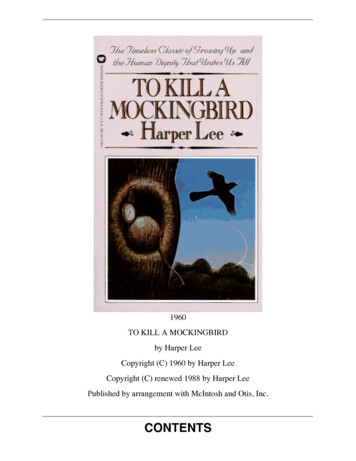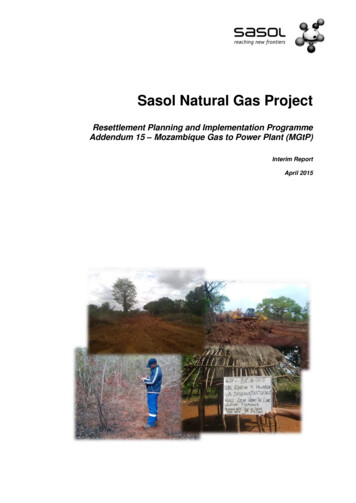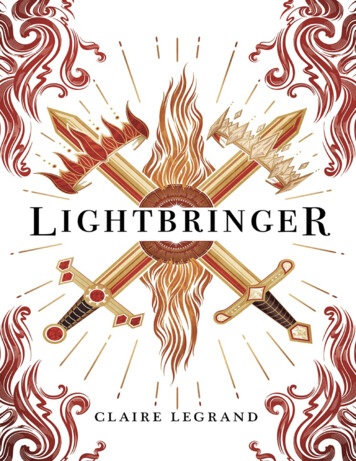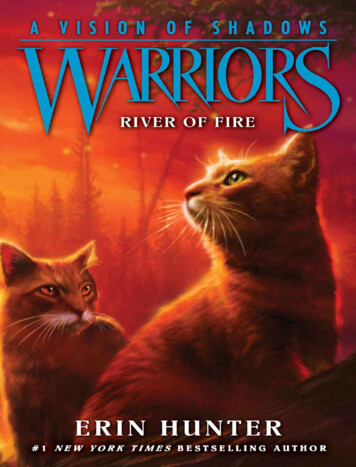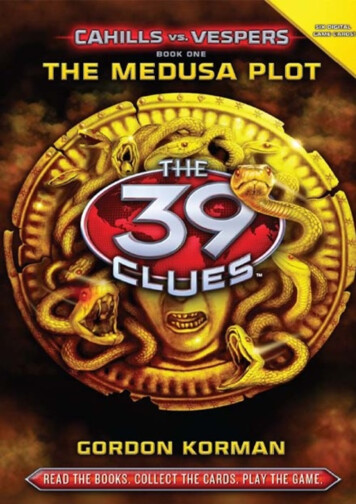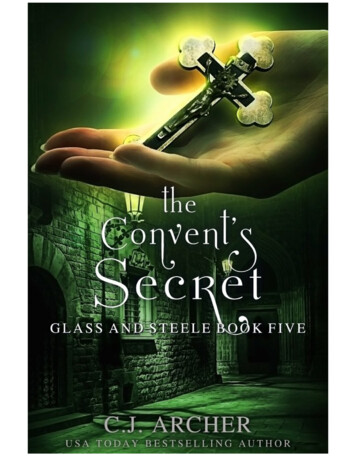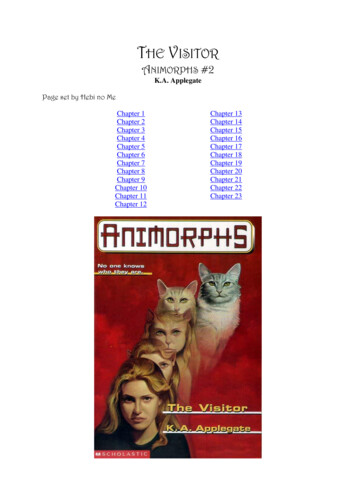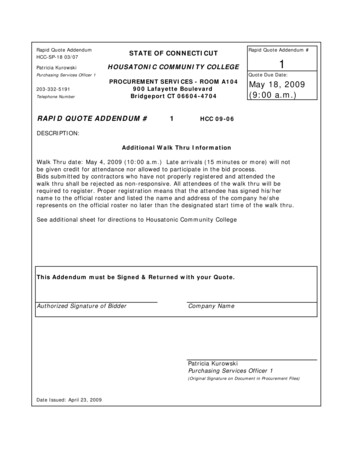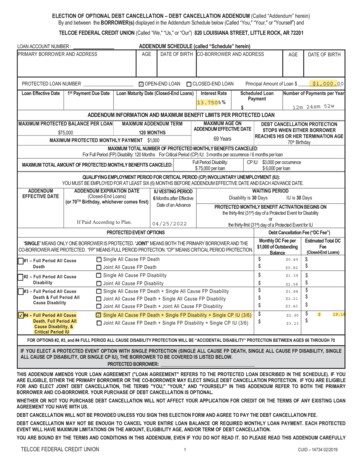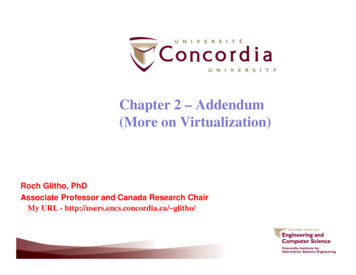
Transcription
Chapter 2 – Addendum(More on Virtualization)Roch Glitho, PhDAssociate Professor and Canada Research ChairMy URL - http://users.encs.concordia.ca/ glitho/
More on Systems Virtualization Type I (bare metal) vs. Type 2 (hosted) Full virtualization vs. para-virtualization Network virtualization
References ( Systems Virtualization)1. M. Pearce et al., Virtualization: Issues, Security, Threats, and Solutions, ACMComputing Survey, February 20132. P. Barham et al., XEN and the Art of Virtualization, SOSP '03 Proceedings of thenineteenth ACM symposium on Operating systems principles, Pages 164-177
Type I vs Type II HypervisorTypes of hypervisor Type I – bare metal Installed on bare hardware Examples Citrix XEN server VMWARE ESX/ESXI
Type I vs Type II HypervisorTypes of hypervisor Type 2 – hosted Runs on top of host operating system Examples: VMWare workstation VirtualBox
Type I vs Type II HypervisorType I - Bare metal Hypervisor installed on bare hardware Advantages (compared to type II) Performance (No additional software layer to go through) Security (No possible attack through host operating system) Drawbacks (compared to type II) Host operating system needs to be “ported” on top of hypervisor Complexity depends on the type of virtualization (Fullvirtualization vs. para-virtualization)
Type I vs Type II HypervisorType II - Hosted Hypervisor installed on top of host operating system Drawbacks (compared to type I) Performance (need to go through host operating system) Security (i.e. Possibility to attack through host operating system) Advantages (compared to type I) Host operating system is re-used as it is (No need to port it) No change required to applications running on top of hostoperating system
Type I vs Type II Hypervisor (Summary)Types of hypervisor/virtual machine monitor (From ref. 2)
Full virtualization vs. Para-virtualizationMore on operating systems fundamentals Privileged vs. non privileged instruction Privileged If called in user mode, the CPU needs to trap it and switchcontrol to supervisory software (e.g. hypervisor) for itsexecution
Full virtualization vs. Para-virtualizationMore on operating systems fundamentals Sensitive vs. non sensitive instruction Sensitive Has the capacity to interfere with supervisor softwarefunctioning (e.g. Hypervisor) Write hypervisor memory vs. read hypervisor memory
Full virtualization vs. Para-virtualizationCould all CPU architectures be fully virtualized ? Could be fully virtualized only if the set of sensitive instructionsis a subset of the privileged instructionsFrom reference [1]
Full virtualization vs. Para-virtualizationCould all CPU architectures be fully virtualized ? The case of Intel x86 CPU architectures Cannot be fully virtualized “Certain instructions must be handled by the VMM for correctvirtualization, but these with insufficient privilege fail silentlyrather than causing a convenient trap” – Reference [2]
Full virtualization vs. Para-virtualizationDefinitionsFull virtualization Hypervisor enables virtual machines identical to real machine Problematic for architectures such as Intel x86
Full virtualization vs. Para-virtualizationDefinitionsPara-virtualization Hypervisor enables virtual machine that are similar but not identicalto real machine A solution to the problem of CPU architectures that cannot bevirtualized Prevents user programs from executing sensitive instructions Note: Para-virtualization is not the only solution to the problem
Full virtualization vs. Para-virtualizationFull virtualization Advantages Possibility to host guest operating systems with no change sincevirtual machines are identical to real machines Disadvantages Not always feasible (e.g. Intel x86) There are work around (e.g. binary translation) Some guest operating systems might need to see both virtualresources and real resources for real time applications
Full virtualization vs. Para-virtualizationPara - virtualization Advantages Feasible for all CPU architectures Performance – Compared to: Full virtualization Other approaches to architectures that could not bevirtualized (e.g. binary translation) Disadvantages Need to modify guest operating systems
Full virtualization vs. Para-virtualizationPara - virtualization Alternatives to para-virtualization Binary translation (e.g. VMWare ESX server) Leads to full virtualization No need to re-write “statically” guest operating systems i.e. guest OS can be installed without change Interpretation of guest code (OS application) “Rewrites” dynamically guest code and insert traps whennecessary
Full virtualization vs. Para-virtualizationPara - virtualization Alternatives to para-virtualization Binary translation Disadvantages / penalties Performance However, optimization is possible, e.g.» Adaptive translation (i.e. optimize the code beingtranslated)
Full virtualization vs. Para-virtualizationPara – virtualization A detailed case study on para-virtualization XEN (Reference 2)
More on Network Virtualization1.Motivations (Reminder)2.Prior to network virtualizationVirtual Local Area NetworkVirtual Private NetworkOverlays3. A case study on network virtualization business model Scenarios Prototype
References (Network Virtualization)1. N.M Chowdhury and r. Boutaba, Network Virtualization: State of the Art andResearch Challenges, IEEE Communications Magazine, July 20092. J. Carapinha et al., Network Virtualization – A View from the Bottom, VISA '09Proceedings of the 1st ACM workshop on Virtualized infrastructure systems andarchitectures, Pages 73-803. G. Schaffrat et al., Network Virtualization Architecture: Proposal and InitialPrototype, Proceeding VISA '09 Proceedings of the 1st ACM workshop onVirtualized infrastructure systems and architectures, Pages 63-724.J. Kurose and K. Ross, Computer Networking: A Top Down Approach, Pearson,6th Edition, 20135.Venkateswanan, Virtual Private Networks, IEEE Potentials, Issue 20, no1
MotivationsBring the benefits of systems virtualization to the networkingworld, e.g. Co-existence of virtual networks on top of a same physical realnetwork with proper isolation Networking research (e.g. possibility to deploy brand networksfor experimentation purpose on top of existing real networks) Network software testing and run-time debugging Optimization of network resource utilization Nodes Links Migration of virtual machine from node to node
Prior to Network VirtualizationVirtual Local Area Networks (VLANs) Possibility to define several VLANs over a same physical LANinfrastructure Each VLAN has its broadcast domain and has an id. However Each physical node is part of one and only VLAN No efficient resource usage
Prior to Network VirtualizationVirtual Local Area Networks (VLANs) A LAN (Reference 4)
Prior to Network VirtualizationVirtual Local Area Networks (VLANs) A VLAN (Reference 4)
Prior to Network VirtualizationVirtual Private Networks Possibility to build virtual networks using a sharedinfrastructure (usually Internet, but might be a dedicatednetworks) Site interconnection Extranets But: No real insolation between the different networks traffic over theshared infrastructure
Prior to Network VirtualizationVirtual Private Networks – Reference 5 (LANInterconnection)
Prior to Network VirtualizationVirtual Private Networks – Reference 5 (LANInterconnection)
Prior to Network VirtualizationOverlays Logical networks built on top of real networks (e.g. skype) A same physical node might be part of several overlays But: Overlays might interact in a harmful way Used mainly at application layer and does not enableexperimentation of lower layer protocols
Prior to Network VirtualizationOverlays
Prior to Network VirtualizationOverlaysP2P overlay Characteristics own topology that may be different from the topology of thereal network Own protocols that may be different from the protocols usedin the real network May come with an application embedded in it (e.g. Skype) oras an infrastructure that can be used by other applications(e.g. CHORD) APIs, toolkits are provided when the application is notembedded in the overlay
A Case Study on Network Virtualization(Reference 3)Business model of current Internet: Internet Service Providers (ISPs) (e.g. Bell, Rogers) Service Providers (eg. Google, Akamai)
A Case Study on Network VirtualizationReference 3New business model (4 roles):
A Case Study on Network VirtualizationReference 3New business model (6 interfaces):
A Case Study on Network VirtualizationReference 3Simplified scenario
A Case Study on Network Virtualization(Reference 3)Prototype Node level virtualization XEN VNET description XML
A Case Study on Network Virtualization(Reference 3)Topology used for Vnet instantiation measurements (end toend from Vnet request by service provider till full provisioningof VNET
AThe End.
References (Network Virtualization) 1. N.M Chowdhury and r. Boutaba, Network Virtualization: State of the Art and Research Challenges, IEEE Communications Magazine, July 2009 2. J. Carapinha et al., Network Virtualization - A View from the Bottom, VISA '09 Proceedings of the 1st ACM workshop on Virtualized infrastructure systems and